
How To: Pronounce the word "fathomable" in English
Today's word is "fathomable". This is an adjective which means knowable or comprehensible.


Today's word is "fathomable". This is an adjective which means knowable or comprehensible.

Tired of getting reamed for using your Mother's antique end table as your own personal workbench? Well then pay attention as David Randolph and Patrick Norton show you how to make a quick and dirty workbench SYSTM style.

Personal trainer demonstrates how to do calf exercise on the rotary calf machine.

Homemade Christmas potpourri makes a great, personal gift. Allen Smith demonstrates how to make Christmas Potpourri.
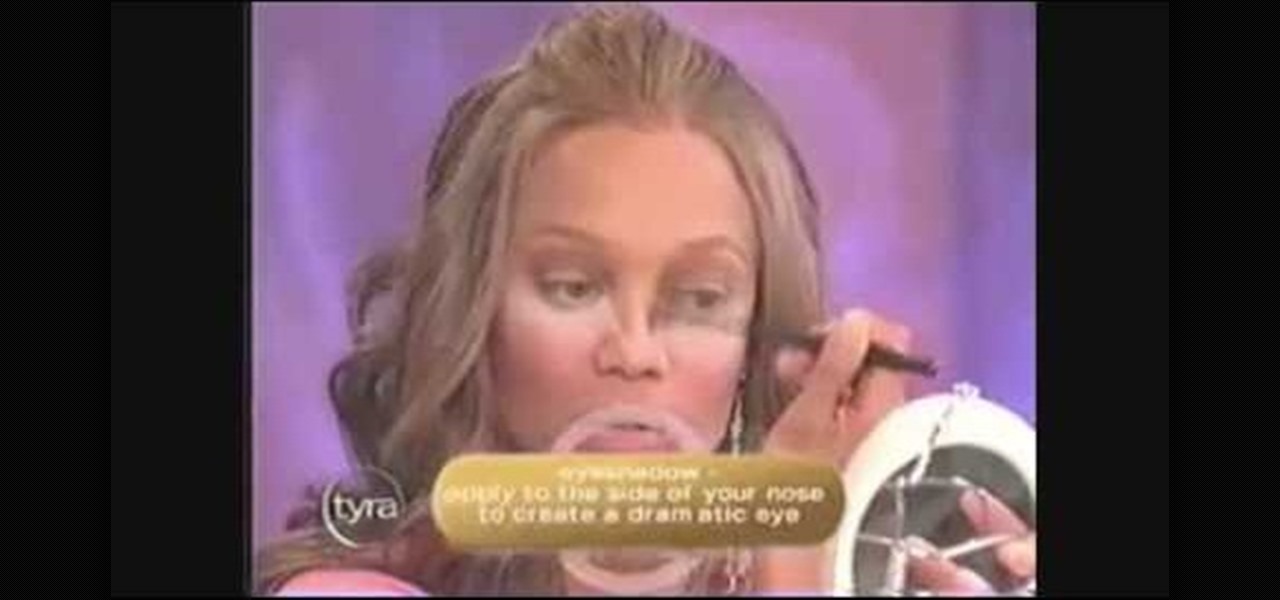
Learn how to go from washed-face to fabulous in just 5 minutes with Tyra Bank's own personal make-up routine!

Heidi demonstrates how to make a great holiday gift with your childs handprint. Great fun for the kids and a great gift idea. Easy way to add a personal touch to your Christmas tree.

Add some personal style to any calendars or newsletters you may have created- Learn how to use Microsoft Publisher to add Word Art to all of your Publications.

For the urban artist, this video shows how to leave your own personal touch to whatever you desire via a sticker. While there is no verbal instruction, the music is relaxing and the text messages provide clear directions. Get out there and make your mark!

Kipkay details how to surf the web secretly and leave no trace behind on your computer. Many websites collect personal data without you knowing it and you should surf anonymously.

How to peel a tomato. I didn't learn it here, but this is one of the best I've seen on how it's done other than with my own personal touch. Enjoy fresh tomato sauce or salsa!

Whether you need a repetitive background for Twitter or your Tumbler account, an attractive pattern is crucial for establishing your personal style and brand. And you don't have to resort to mass-distributed image software or online pictures to fill your walls with.

This trick is a form of "mentalism". This is done by asking three questions, and writing your answers on three separate pieces of paper. A mentalist first asks you a personal question, but instead of writing the 'answer' to that question, he writes the answer to the final 'easy' question...thereby getting a hidden jump on the answers making you think he is reading your mind. But in fact it is a trick.

Learn how to conjugate the French verb "avoir" (to have) in the present perfect.

Watch to learn how to conjugate the French verb "aller" ("to go") in the present imperative.

In this tutorial, we learn how to wrap a present. First, lay the wrapping paper on a flat surface and cut it so it's wide enough to fit the gift. After this, place the present in the middle of the paper and fold one side out to the edge, then make a crease and tape it. Now, take the other side and fold it up the side, then make a crease and tape that. After this, you will bring the sides up and fold the creases on the bottom and on the top. Next, make creases on the side of the box and then t...
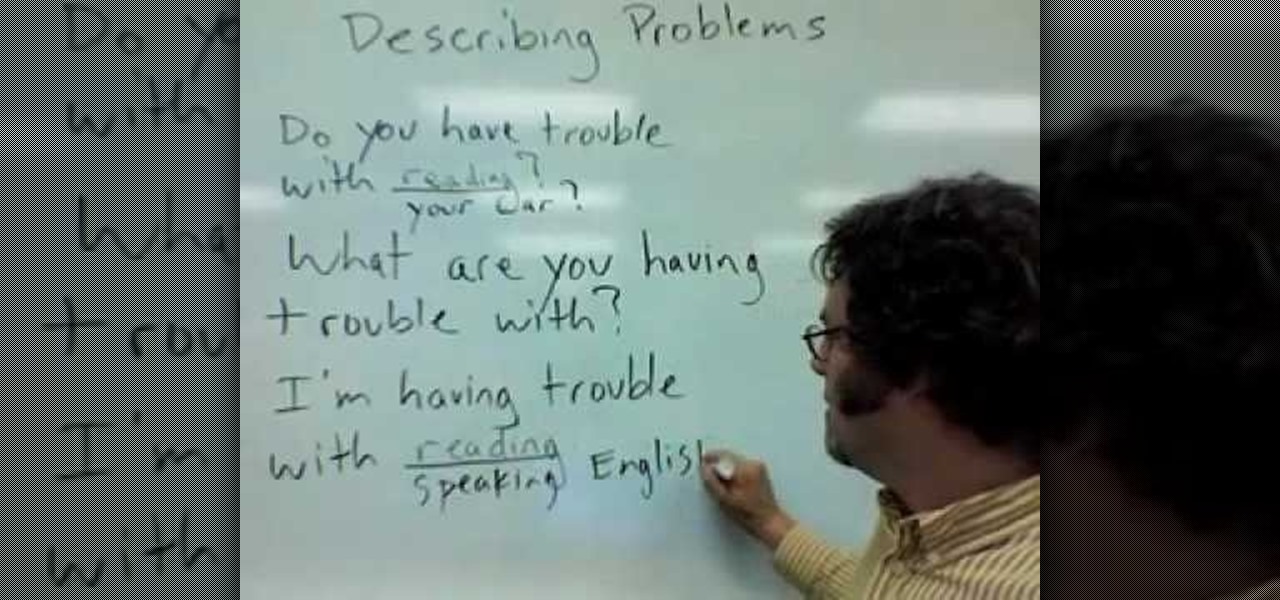
This video tutorial is in the Language category which will show you how to describe problems in English. When describing problems in English, many people use the word trouble. When you frame a question, you can frame it in the present or the present continuous tense. For example; what do you have trouble with or what are you having trouble with? Similarly, when you answer the question you can use the present or the present continuous tense. Examples of this are; I have trouble with my car or ...

The narratives around virtual reality consistently revolve around human empathy and emotion, while the story around augmented reality has been decidedly more dispassionate and business-focused — until now.

With email, one size does not typically fit all. You have multiple email accounts, each for different purposes and with varying levels of importance, so it only makes sense to customize the way your phone alerts you to each account's incoming emails. Luckily, Outlook allows you to do just that.

When you are riding with a group or in a trafficked area, communicating with the people around you is essential for keeping all of you safe. This videos will explain the importance of good communication for riders and show some commonly used hand signals that you can use to signal your fellow riders. These will help you avoid obstacles and have the most fun ride you can.
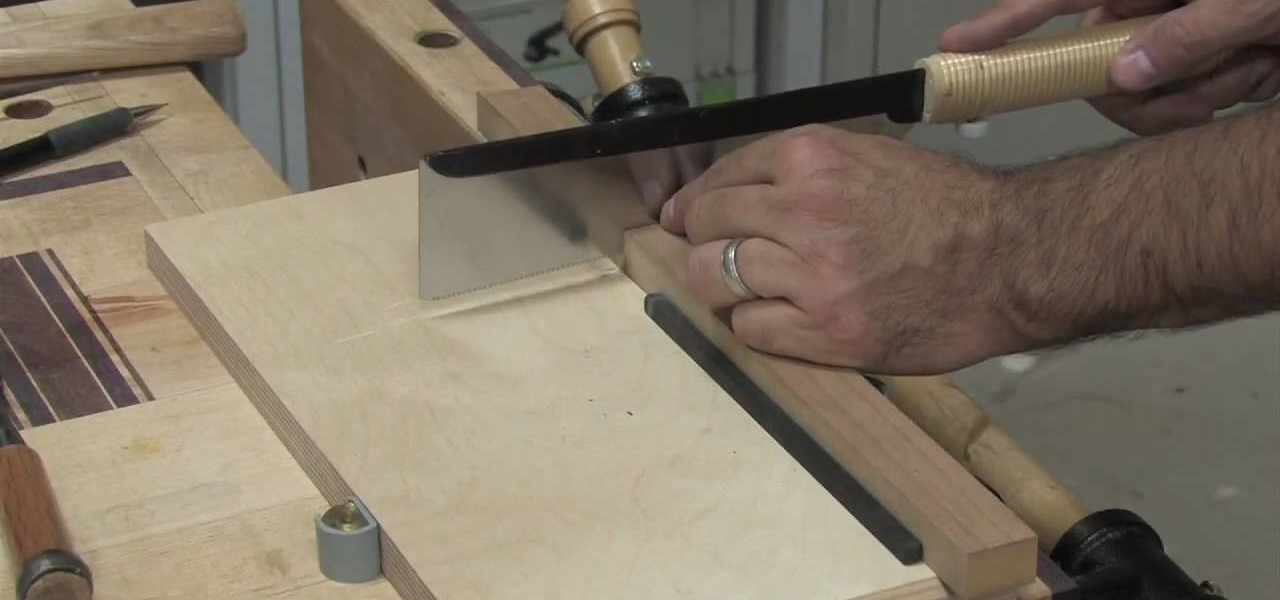
This DIY guide focuses on pillowing ebony pegs, an adornment commonly found in Greene & Greene style furniture. Though it might seem like a daunting task, it's actually fairly straightforward. So straightforward, in fact, that this guide can presenta complete overview of the process in just over six and a half minutes' time. For complete instructions, and to get started making your own ebony plugs, take a look.

Assign custom shortcut keys to your most commonly used Adobe Photoshop CS4 functions to help speed up your workflow. Whether you're new to Adobe's popular graphic editing program or a seasoned design professional looking to better acquaint yourself with the new features and functions of this particular iteration of the application, you're sure to benefit from this free software tutorial. For more information, watch this designer's guide.
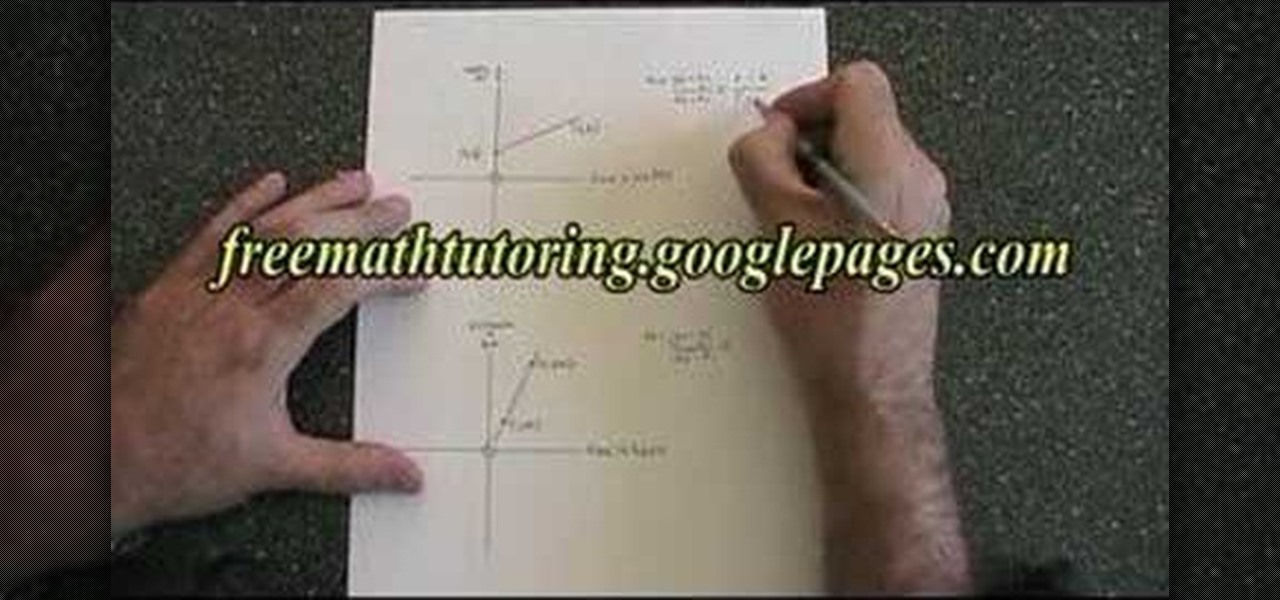
This educational video from free math tutoring shows how to calculate the slope of a line and assign units to the answer obtained. This video assumes that the viewer is familiar with the concepts of axes and co-ordinate geometry. The narrator uses a commonly used formula to calculate the slope of the line in the first section of the video. In the second section, the narrator demonstrates how to assign units to the answer, as per the question asked.
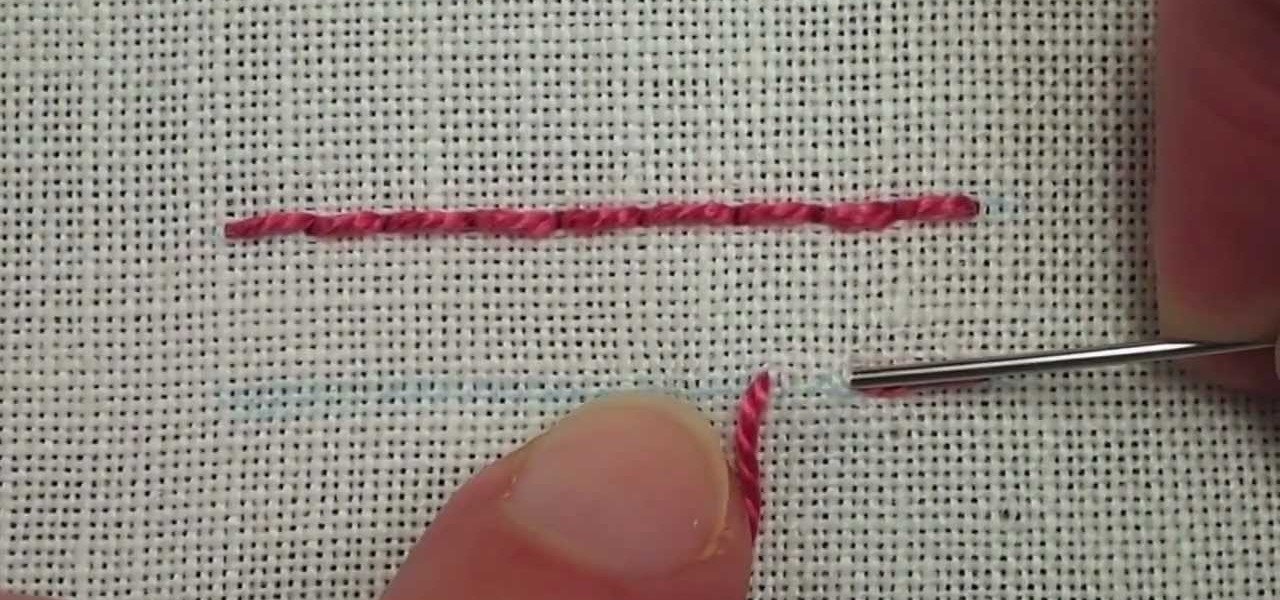
Another simple hand-embroidery stitch, the backstitch is useful in many applications. It's commonly seen in counted-thread embroidery, like counted cross stitch, but it's also used often in free-style surface embroidery. Watch this video from Needle 'n Thread to see how it's done.
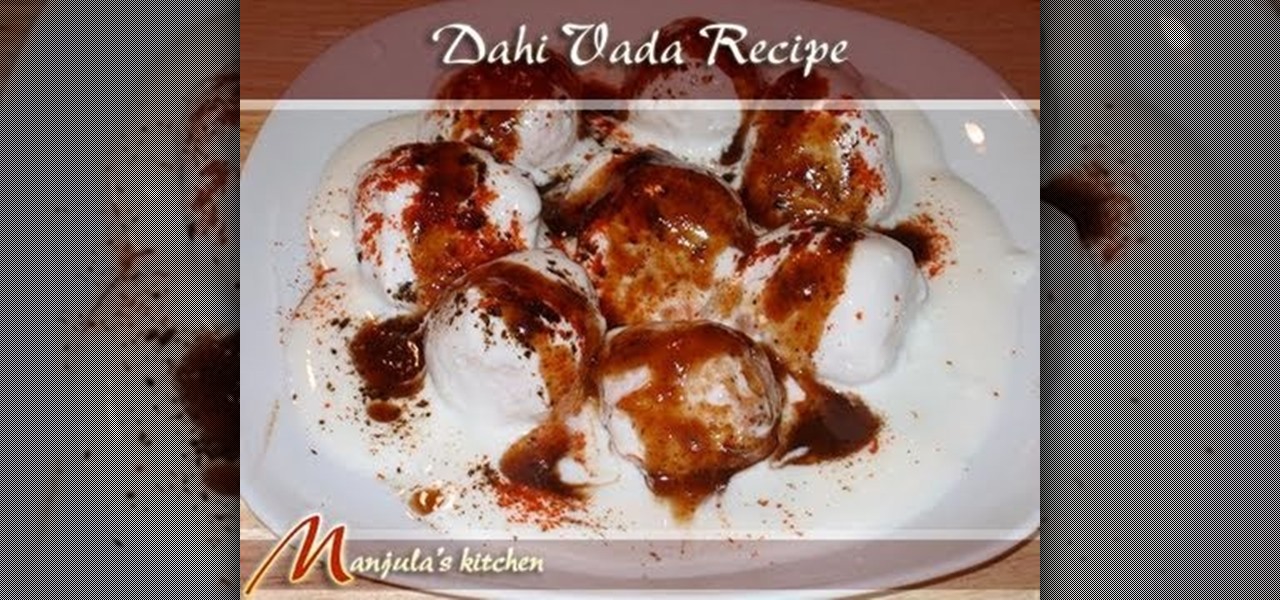
Watch as Manjula shows you how to prepare lentil dumplings in yogurt, or as they are more commonly known in India dahi vada.
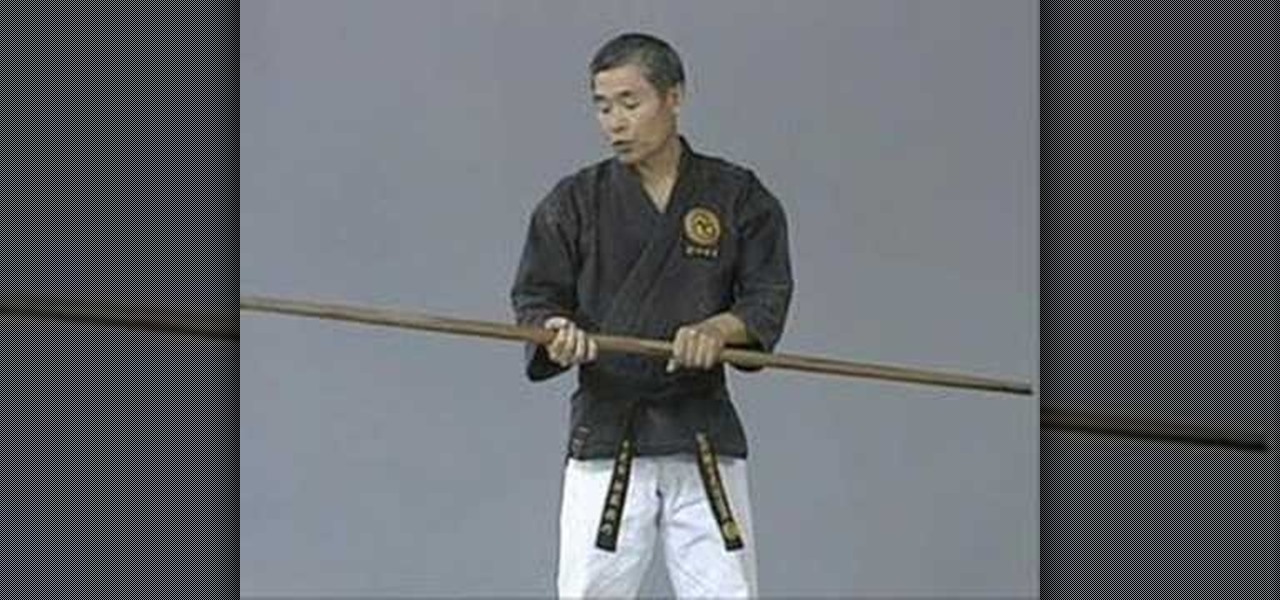
This video teaches you the history of the raku-shaku-bo, commonly called the bo (or misnamed bo-staff, since bo *means* staff!) and then explains how to choose one.
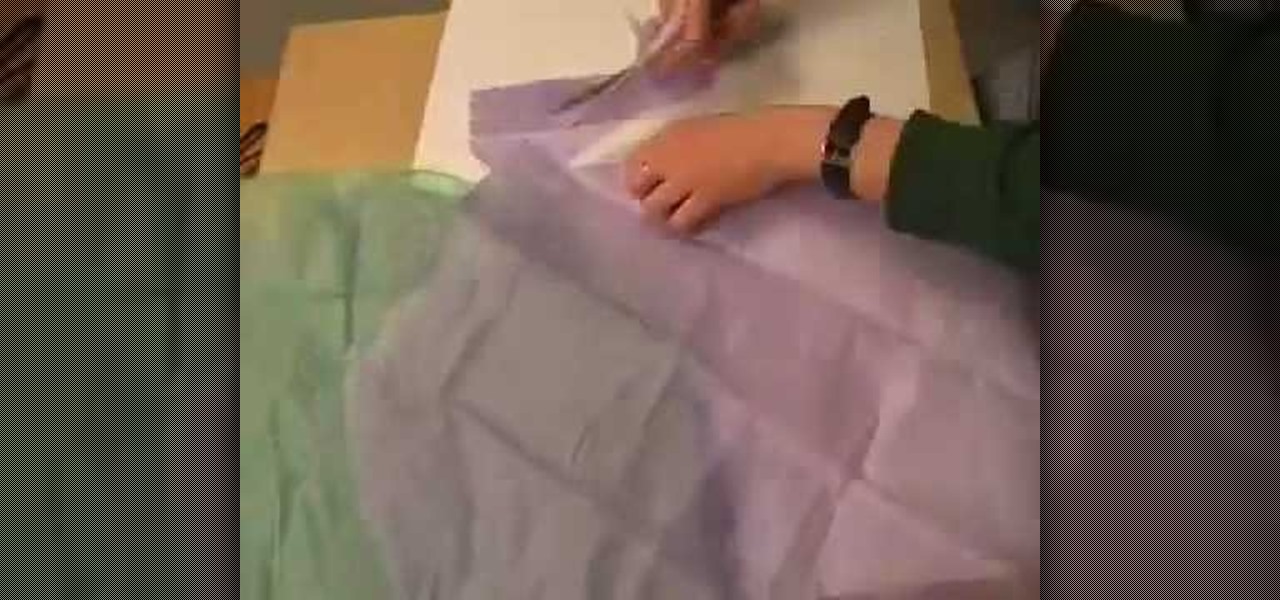
You know those oddly shaped presents that ordinary wrapping paper just can't maneuver around without awkward bulges or rips? Rather than trying to wrap up your chocolate orange in traditional wrap, why not try tissue paper instead?
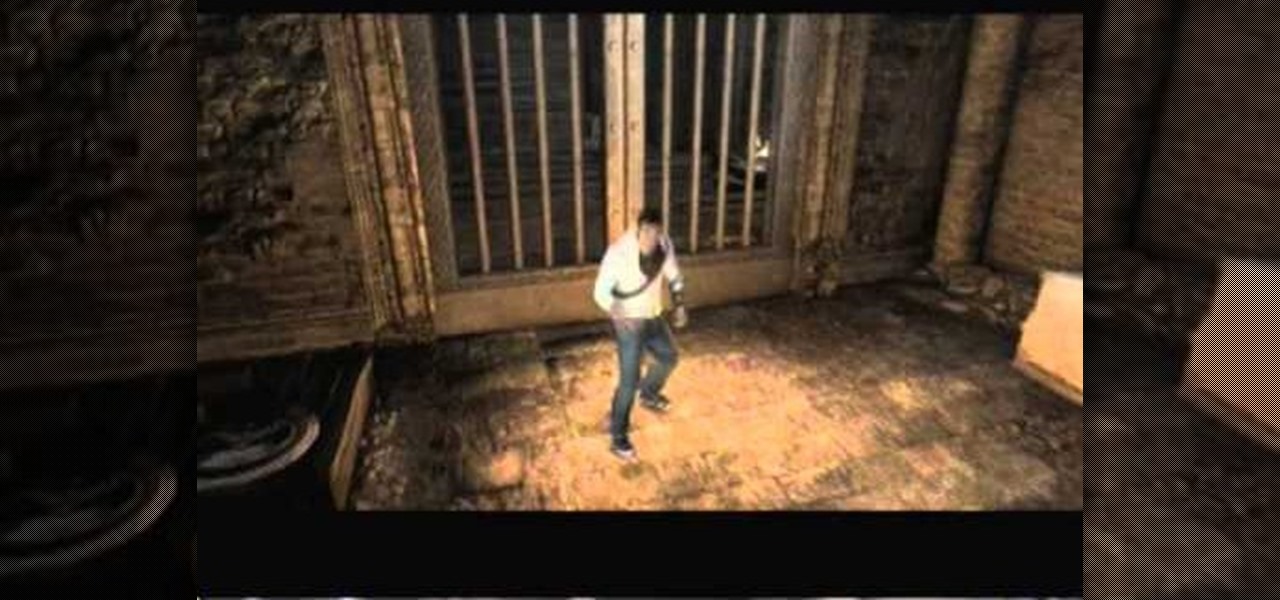
In this sequence, you play as Desmond in the modern day and have to sneak around using the skills you remember from your ancestor Ezio. This walkthrough shows you how to solve the various puzzles and get through the whole map.

The Mr.G Show presents how to make "hot ice" more commonly known as sodium acetate in the kitchen. You start with one liter of white vinegar which you place into a sauce pan. You add four table spoons of baking soda to the pan being very careful because both chemical together will react an may cause a big mess so be prepared to clean up any boil over that may arise. Wait while this mixture boils down for the real fun to starts. The hot ice created will transform from a liquid to a solid befor...

Baby socks are great gifts to give for baby showers and christenings. But they're not always the prettiest thing to present. This video shows you how to transform baby socks into beautiful roses for a great presentation. Use this technique to adorn existing presents, or to present your baby socks as a bouquet. As we all know, babies definitely need to keep their toes warm!

Death to sticky bows! You can learn how to tie your own christmas bows on your presents this year. Watch this video for the proper technique on tying a ribbon around a present, curling the ribbon and tying a flawless bow. These gift wrapping tips will help you this Christmas.

It's Christmastime, which means presents! Not only are you going to unwrap gifts under the Christmas tree this holiday season, but you'll probably have to wrap a few for others.

The biceps tendon attaches the biceps muscle to the radius. Learn how to diagnose and treat a biceps tendon tear in this medical how-to video. Usually the area is painful, swollen and bruised.

Google's G Suite collection of premium cloud services and apps have become popular with business customers, with more than six million subscribers now.

The number of households in the US that go hungry because they lack money for food hit a high of almost 15% in 2011. While that number continues to decline, nearly 13% of American households still go hungry.

Google's personal messaging service Allo could reveal your search history and other private information to friends if the Google Assistant bot is called upon in chats, according to a story from Re/code.

If you follow tech, you're probably familiar with Siri, Apple's personal voice assistant, which has been integrated heavily into iOS ever since iOS 5. But you might not have known that Siri is capable of performing some tasks when the iPhone is in a locked state. The default state of iOS is to allow access to Siri from the lock screen, most likely for the convenience of hands-free access to the phone.

If you have personal information stored on a Kindle Fire tablet, be warned that Amazon has removed encryption support for Fire OS 5. So if you have stuff on these devices...maybe a risque book, or private notes, or pictures you'd rather not let out to the world, now would be the time to remove them. And unless Amazon changes its mind and re-enables encryption, don't use your device for anything personal, as anyone who gets a hold of it will be able to gain access to everything on it.

Amazon's Fire TV set-top box has been out for over a month now, and the hacks are starting to come together. Sure you can play your Amazon Instant Video, Hulu, and Netflix content without any issue, but what about your personal media, like movies and music?

Whether it's because you have nosy family and friends or you're just cautious about losing your device, having a passcode on your Android smartphone is essential for protection. However, you don't always need or want a passcode, especially when you're home alone or in your car on the way to work.

The supra combination lock box has been one of the most trusted door locks for the past forty years, and is commonly used by real estate agents for protecting their houses. Generally a supra combination lock operates with a four-digit password.