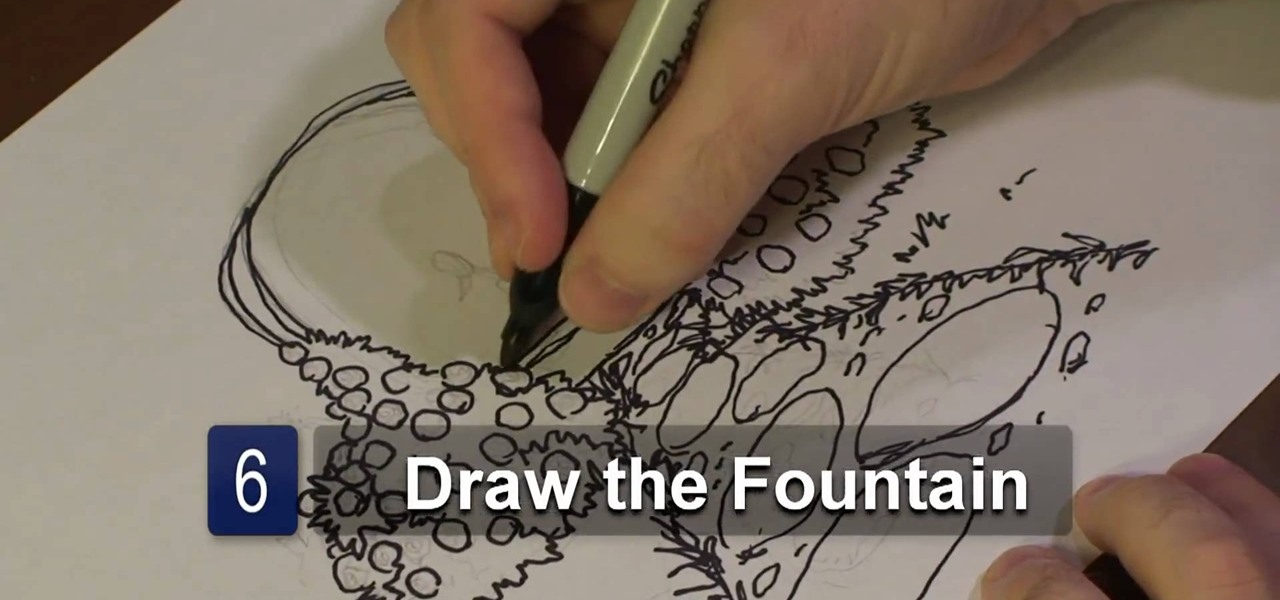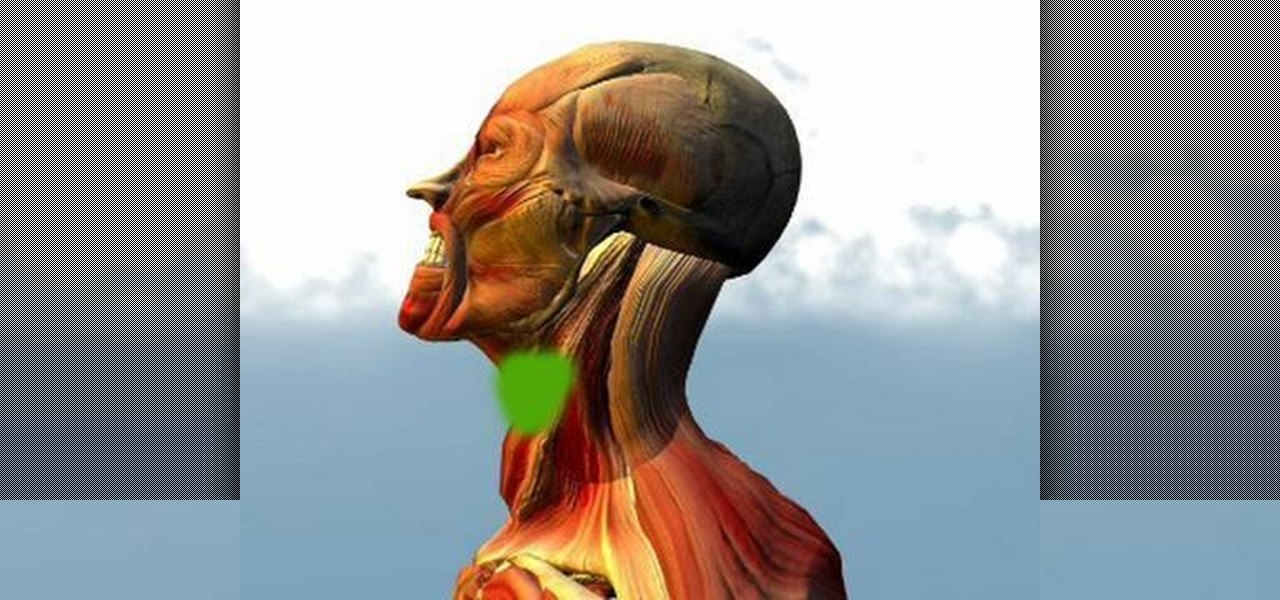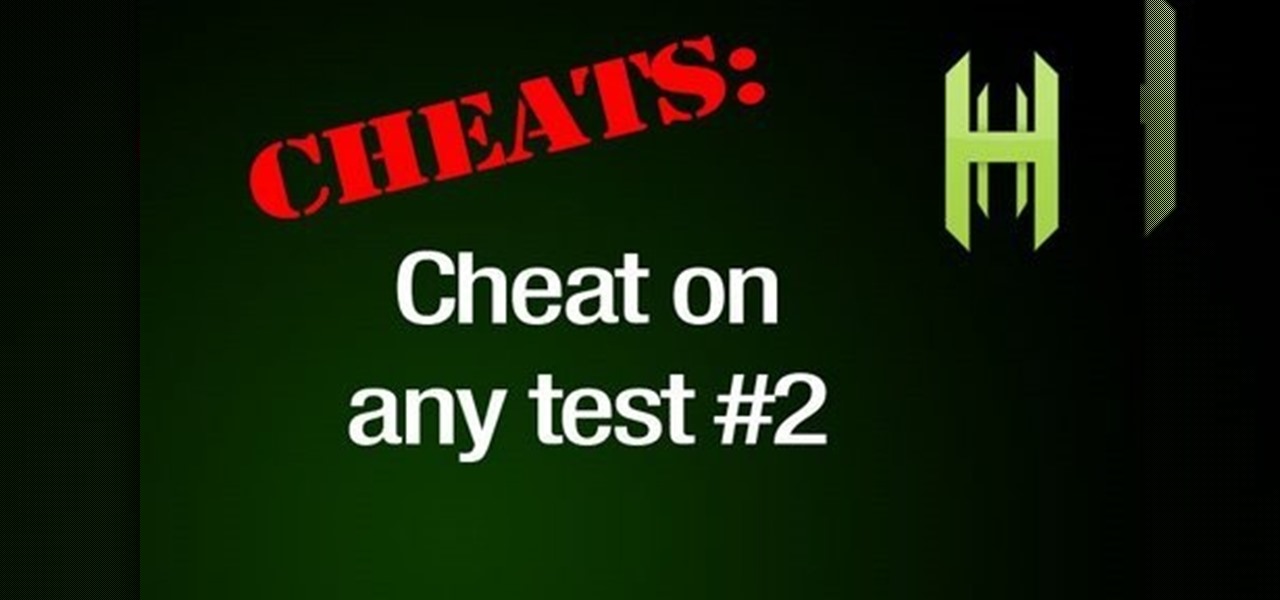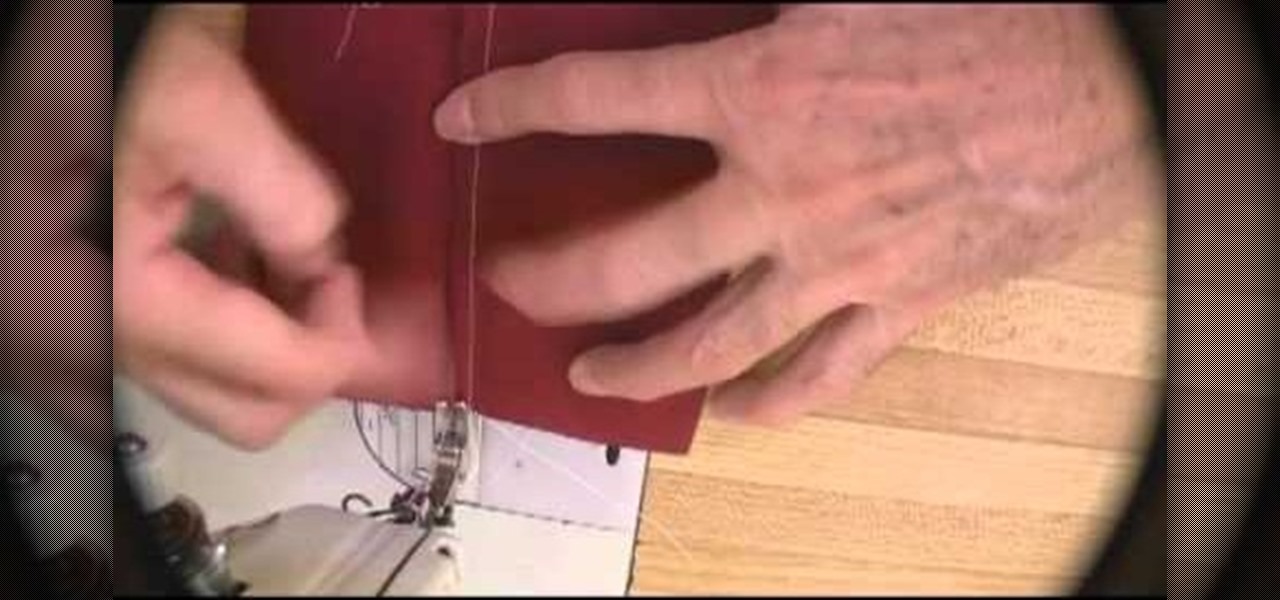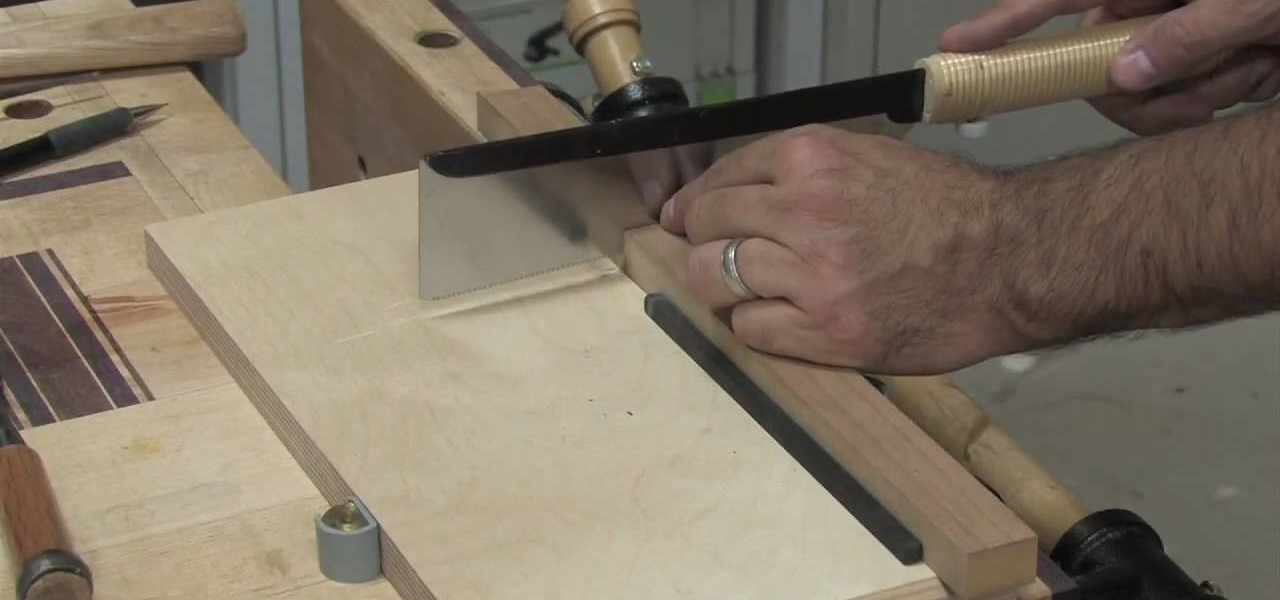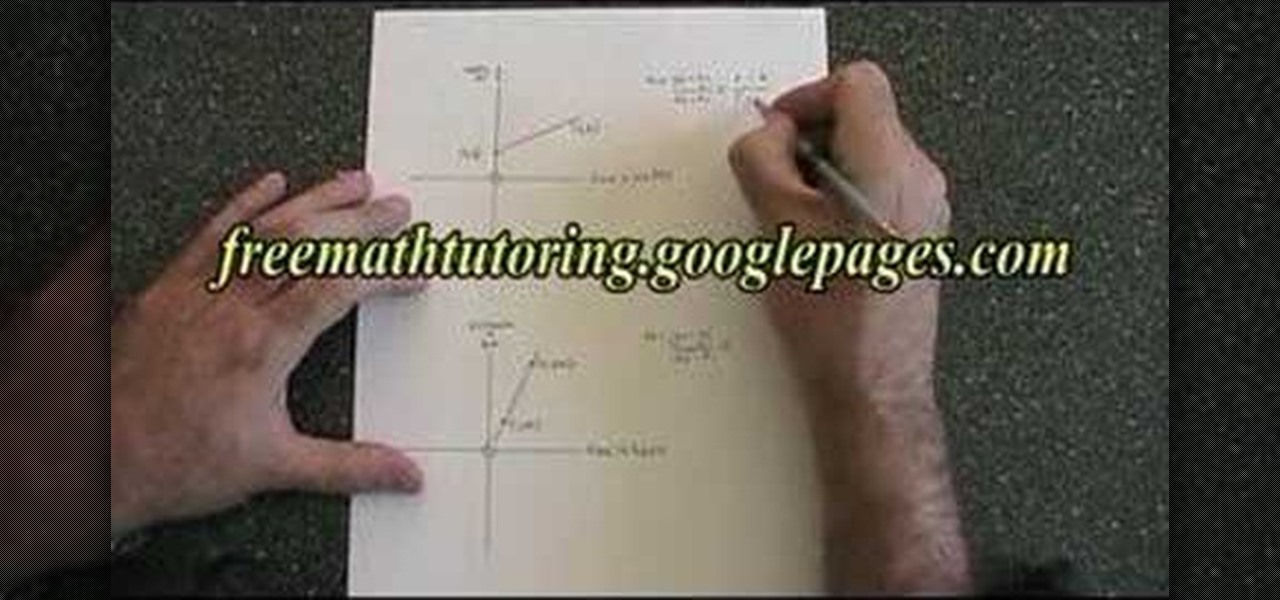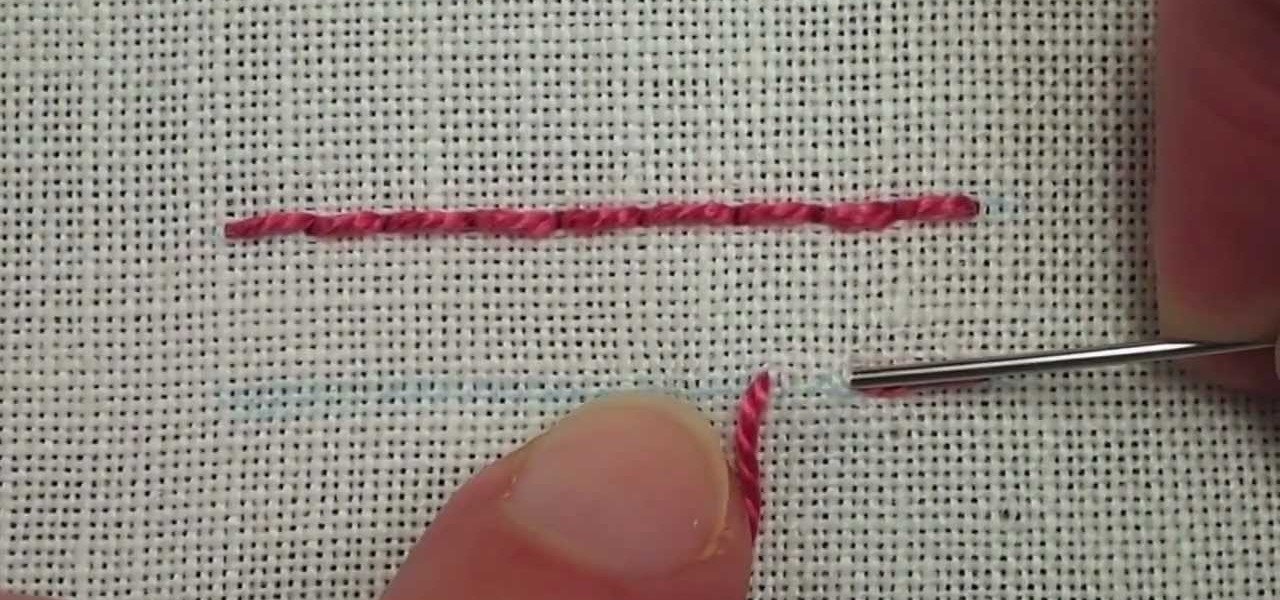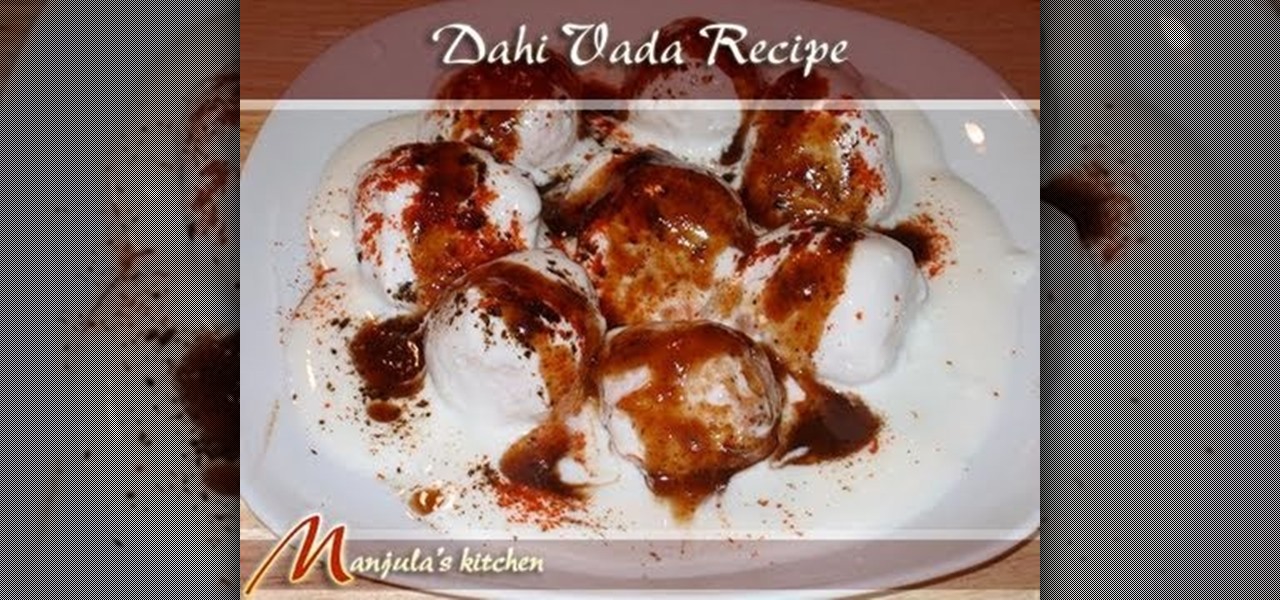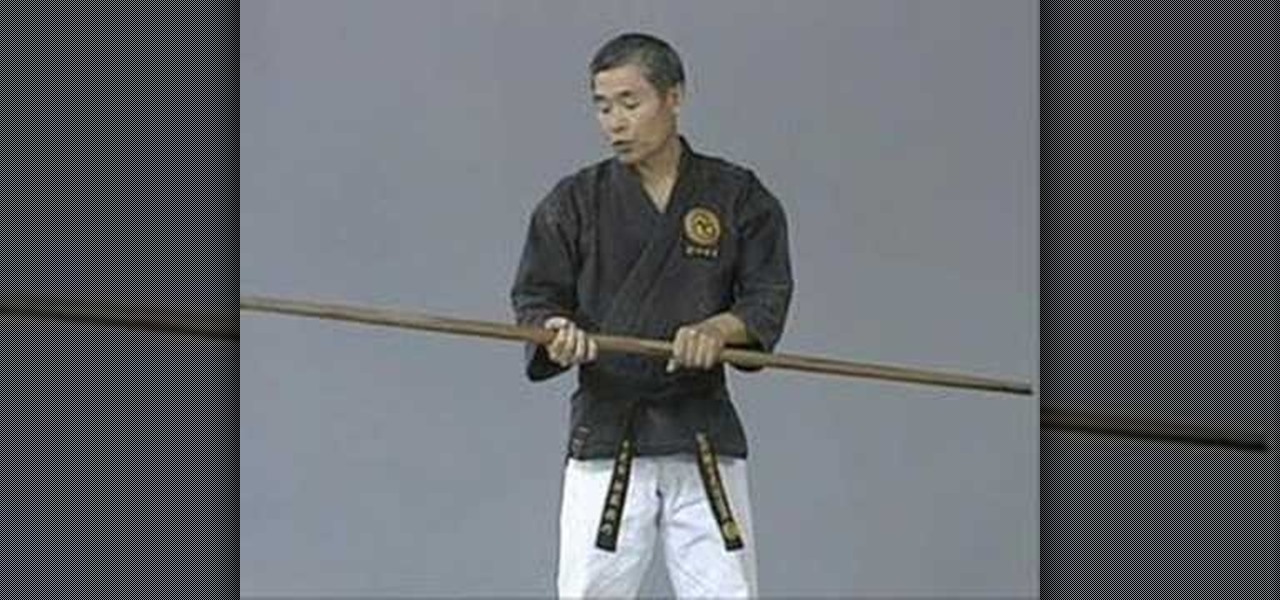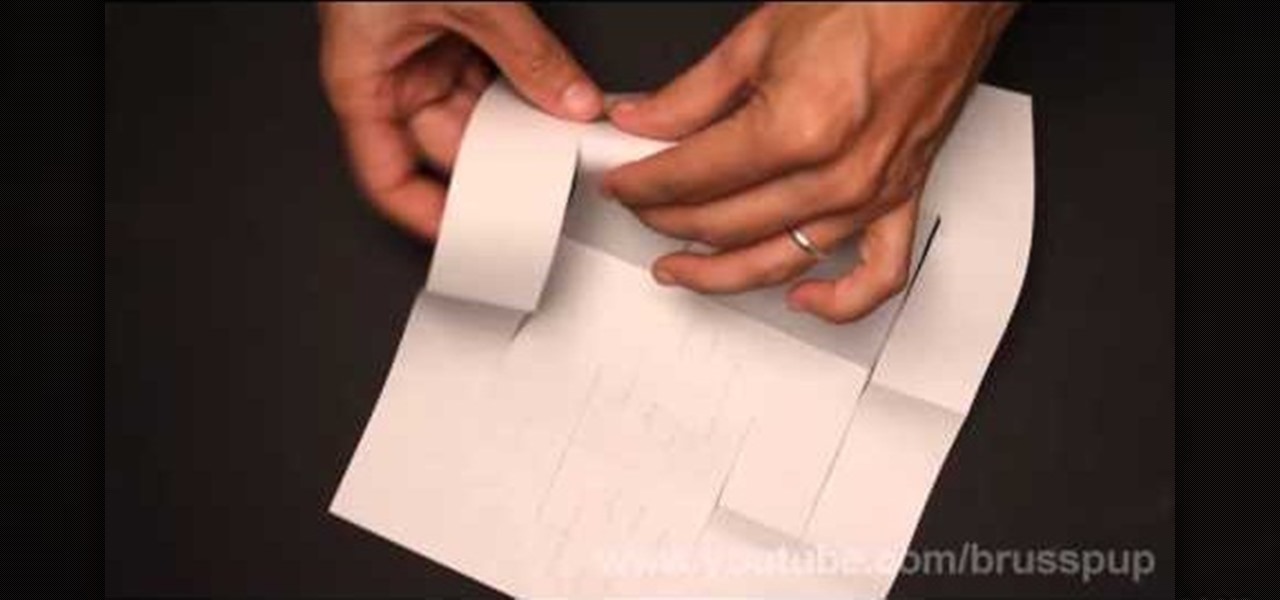Google is the biggest and best search engine on Earth, and if you are a webmaster and want your website to be a big success it would really behoove you to know as much about how it works as possible. The Google Webmasters series of videos and website were created to teach webmasters, SEO professionals, and others how Google works by answering their questions and giving them insights into how they can best integrate and utilize Google's functionality to improve their business. This video will ...

Google is the biggest and best search engine on Earth, and if you are a webmaster and want your website to be a big success it would really behoove you to know as much about how it works as possible. The Google Webmasters series of videos and website were created to teach webmasters, SEO professionals, and others how Google works by answering their questions and giving them insights into how they can best integrate and utilize Google's functionality to improve their business. This video will ...

Google is the biggest and best search engine on Earth, and if you are a webmaster and want your website to be a big success it would really behoove you to know as much about how it works as possible. The Google Webmasters series of videos and website were created to teach webmasters, SEO professionals, and others how Google works by answering their questions and giving them insights into how they can best integrate and utilize Google's functionality to improve their business. This video featu...

Google is the biggest and best search engine on Earth, and if you are a webmaster and want your website to be a big success it would really behoove you to know as much about how it works as possible. The Google Webmasters series of videos and website were created to teach webmasters, SEO professionals, and others how Google works by answering their questions and giving them insights into how they can best integrate and utilize Google's functionality to improve their business. This video will ...

Google is the biggest and best search engine on Earth, and if you are a webmaster and want your website to be a big success it would really behoove you to know as much about how it works as possible. The Google Webmasters series of videos and website were created to teach webmasters, SEO professionals, and others how Google works by answering their questions and giving them insights into how they can best integrate and utilize Google's functionality to improve their business. This video will ...

Google is the biggest and best search engine on Earth, and if you are a webmaster and want your website to be a big success it would really behoove you to know as much about how it works as possible. The Google Webmasters series of videos and website were created to teach webmasters, SEO professionals, and others how Google works by answering their questions and giving them insights into how they can best integrate and utilize Google's functionality to improve their business. This video will ...

Google is the biggest and best search engine on Earth, and if you are a webmaster and want your website to be a big success it would really behoove you to know as much about how it works as possible. The Google Webmasters series of videos and website were created to teach webmasters, SEO professionals, and others how Google works by answering their questions and giving them insights into how they can best integrate and utilize Google's functionality to improve their business. This video will ...

Google is the biggest and best search engine on Earth, and if you are a webmaster and want your website to be a big success it would really behoove you to know as much about how it works as possible. The Google Webmasters series of videos and website were created to teach webmasters, SEO professionals, and others how Google works by answering their questions and giving them insights into how they can best integrate and utilize Google's functionality to improve their business. This video will ...

Google is the biggest and best search engine on Earth, and if you are a webmaster and want your website to be a big success it would really behoove you to know as much about how it works as possible. The Google Webmasters series of videos and website were created to teach webmasters, SEO professionals, and others how Google works by answering their questions and giving them insights into how they can best integrate and utilize Google's functionality to improve their business. This video will ...

Google is one of the most powerful forces on the Internet, and their technology can be the key to helping you find success in whatever your online endeavor might be, from web design to filmmaking. This video is a part of their Google Webmaster Series, offering help to webmasters the world over on how to best utilize Google in their work. This video will explain how stripping file extensions from URL's affects both Google rankings and user behavior, information that will help you design your s...

If you already know how to make Photoshop slices and bring them into Dreamweaver for use on your website, there's really only one more thing you need to know to utilize these slices properly on your website: how to insert HTML content over the sliced images to make your website both functional and cool-looking. What more could you want your site to be?

In this video tutorial, viewers learn how to draw a rose garden. Begin by marking the locations of the objects. Then draw the rose bushes around the garden pathway. Draw the lines with some cross hatching. This will give the bushes some form and feel. Add some circular boxes in the bushes to represent the roses. On the pathway, add some grass on the edges and stones on the path. In the center, draw a center piece and draw an arch over it. Finish by adding details to the roses. This video will...

Creating a website using Flash CS4 is one of the most challenging and rewarding ways that you can utilize the internet. This video is chapter 5 of a comprehensive series of videos on designing your own website from scratch using Flash CS4. This chapter covers creating and using motion tweens to improve the animations on your site.

The neck is one of the most important and fragile parts of the body. It has few bones and muscles and very many blood vessels and nerves, making it a natural haven for pressure points. This video will teach you how to locate and strike many of these pressure points in order to improve your self-defense or martial arts skills. It includes demonstrations, diagrams, and detailed instructions for utilizing the information obtained in real-world self-defense situations.

This is all about vector, swirling rainbows. Have you ever seen those looping, swooshing, swirling rainbow graphics used in all kinds of graphics ranging from logos, and sketches, to grungy and retro illustrations? Well, you are going to create one of them in Illustrator. Watch this Illustrator video tutorial to create vectored rainbows. Also, learn how to export it to a program, such as Photoshop, as a smart object, to utilize it as a smart object so we can both retain vector scalability whi...

In this how to video we show you how to utilize a pen and paper to conceal a small cheat sheet right under your nose but out of view from everyone else.

Check out this instructional cinematography video to learn how to install the Nikon mount on a professional RED ONE camera. This is not an official method, but simply one way to do it until RED officially releases its own how to video. If you don't have steady hands, you may want to take more precautions into covering the sensor while you work. This video tutorial does an excellent job of guiding you step by step along the way to better utilize your RED ONE camera.

Sony has already splashed through IFA 2014 with its Smartwatch 3 and new Xperia Z3 devices, but the last drop from Sony was for gamers—specifically those that game on the PlayStation 4.

This video will show you how to search on twitter using parameters without Signup. You don't need to be sign up for twitter search. Anyone could use this twitter search feature and utilize parameter. Watch the video and follow all the steps carefully.

This video will show you how to utilize the shared album on Facebook. Multiple users could view, upload and edit picture of the same album. Thanks for watching my video.

In this web design tutorial we will show you how to protect yourself from losing your work just in case the program malfunctions, computer crashes or you accidentally forget to save document and so on. I highly recommend you utilize this Web Design Tutorial especially if you are working on large websites for clients.

Macro extension rings are an affordable solution to buying expensive macro lenses, but there is no way to control the aperture when using macro extension tubes without contacts. However, by utilizing a piece of paper, you can easily control the aperture.

Own3D.tv is an online service that allows you to stream many different games and content from your computer game so that others can see you play. It is commonly used with PC games such as League of Legends and Starcraft 2. If you want to configure XSplit Broadcaster to stream to Own3D.tv, watch this guide on how to setup XSplit to stream to your channel.

The flat felled seam is a versatile seam, especially good for making a reversible shirt. This tutorial shows you two separate techniques - the first is one commonly used by home sewers, and the second is the one used by professional tailors.

Whether you're just embarking on a new exercise regimen or are a seasoned weight-lifting chunkhead who needs a little extra cardio to get that last amount of fat off, training using stairs is effective for everyone.

A lot of commonly used household items are actually poison for your furry friends. In this clip, learn all about which items can pose a danger for your dog or cat. It's not only chemicals that are bad for your pets, innocent seeming items like fruit, veggies, chicken bones, chocolate, human medications and many other hidden dangers exist as well.

Paella, the classic Spanish dish of chicken, prawns and rice is one of the most commonly cooked dishes around the world. You can mix things up by tweaking the ingredients such as substituting basmati rice. This video will show you how to cook an Indian style paella.

You go to elementary school to learn the basics of the skills you'll need for the rest of your life. So why not take a quick course on the basics of crocheting if you're a fan of the knotty sport?

When you are riding with a group or in a trafficked area, communicating with the people around you is essential for keeping all of you safe. This videos will explain the importance of good communication for riders and show some commonly used hand signals that you can use to signal your fellow riders. These will help you avoid obstacles and have the most fun ride you can.

This DIY guide focuses on pillowing ebony pegs, an adornment commonly found in Greene & Greene style furniture. Though it might seem like a daunting task, it's actually fairly straightforward. So straightforward, in fact, that this guide can presenta complete overview of the process in just over six and a half minutes' time. For complete instructions, and to get started making your own ebony plugs, take a look.

Assign custom shortcut keys to your most commonly used Adobe Photoshop CS4 functions to help speed up your workflow. Whether you're new to Adobe's popular graphic editing program or a seasoned design professional looking to better acquaint yourself with the new features and functions of this particular iteration of the application, you're sure to benefit from this free software tutorial. For more information, watch this designer's guide.

This educational video from free math tutoring shows how to calculate the slope of a line and assign units to the answer obtained. This video assumes that the viewer is familiar with the concepts of axes and co-ordinate geometry. The narrator uses a commonly used formula to calculate the slope of the line in the first section of the video. In the second section, the narrator demonstrates how to assign units to the answer, as per the question asked.

Another simple hand-embroidery stitch, the backstitch is useful in many applications. It's commonly seen in counted-thread embroidery, like counted cross stitch, but it's also used often in free-style surface embroidery. Watch this video from Needle 'n Thread to see how it's done.

Watch as Manjula shows you how to prepare lentil dumplings in yogurt, or as they are more commonly known in India dahi vada.

This video teaches you the history of the raku-shaku-bo, commonly called the bo (or misnamed bo-staff, since bo *means* staff!) and then explains how to choose one.

"Millions of us have smartphones with the power to speed up research that will benefit billions of people around the world." - Professor Francois Grey

Is your life's goal to become a world-renowned architect and build a funky postmodern skyscraper in Dubai? Then start small: Other than learning how to sketch blueprints, you must be able to model your creations from paper.

Watering is the key to getting your lawn, landscaping and flowers looking lush and healthy. First-time homeowners don't always get a lush lawn to begin with— it takes time and a little care to get there, and water is what you'll need! Lowe's has the advice you need for watering your lawn.

If your yard has hedges, shrubs or trees, chances are you'll need to occasionally cut them back, and that's where pruning comes in handy. Not only does pruning give nice shape to the hedges, but it can also help them grow thicker and healthier. Lowe's has the advice you need to tame your bushes.

In this video tutorial, viewers learn how to create a cartoon effect from video in Sony Movie Studio. Begin by importing the video clip(s) into the time line. Then click on the Video Effects tab and select New Blue Cartoon R. This is a plug in that needs to be downloaded. Users are able to select various different cartoon styles from the Preset drop-down menu. Users are also able to configure the lines and paint of the cartoon effect. This video will benefit those viewers who enjoy create and...