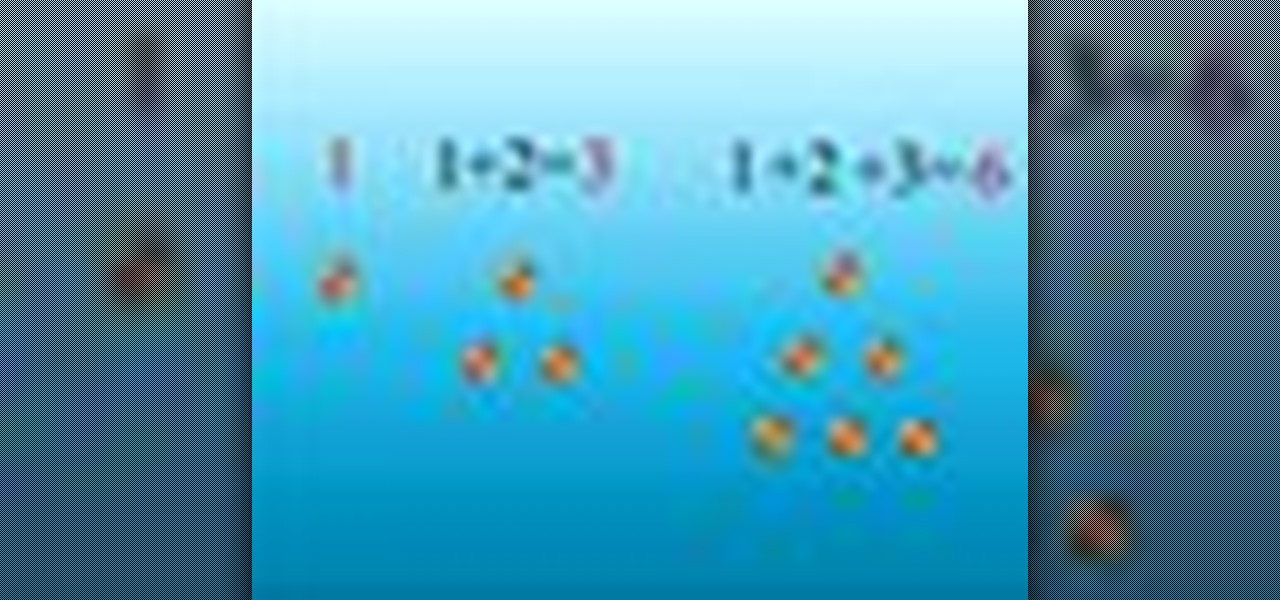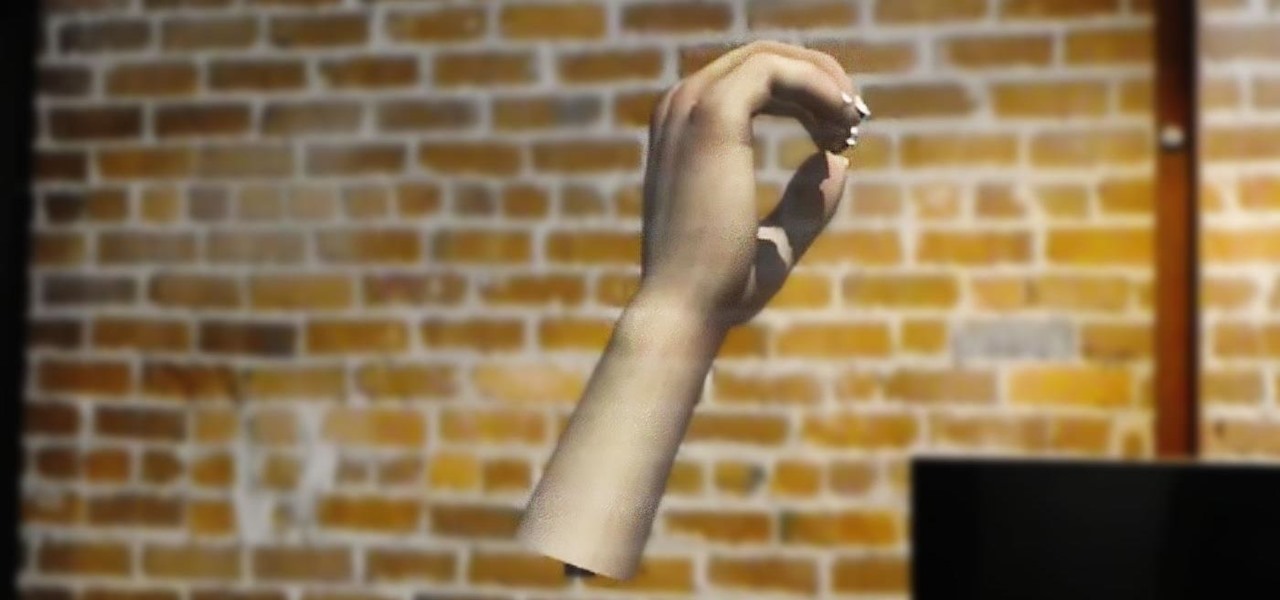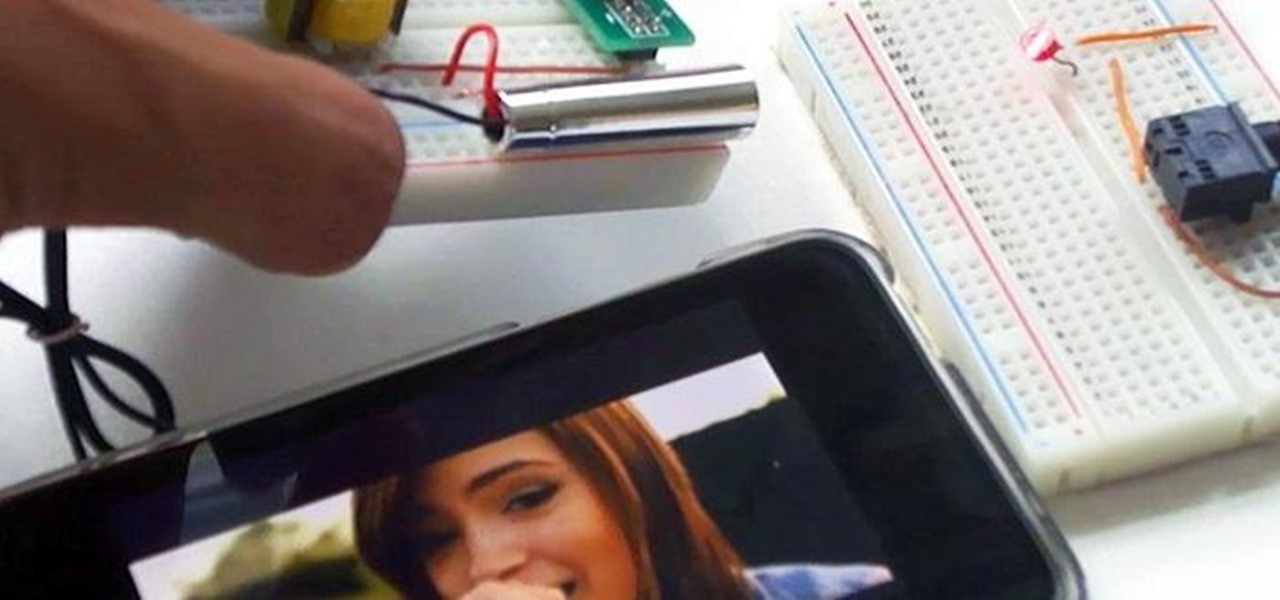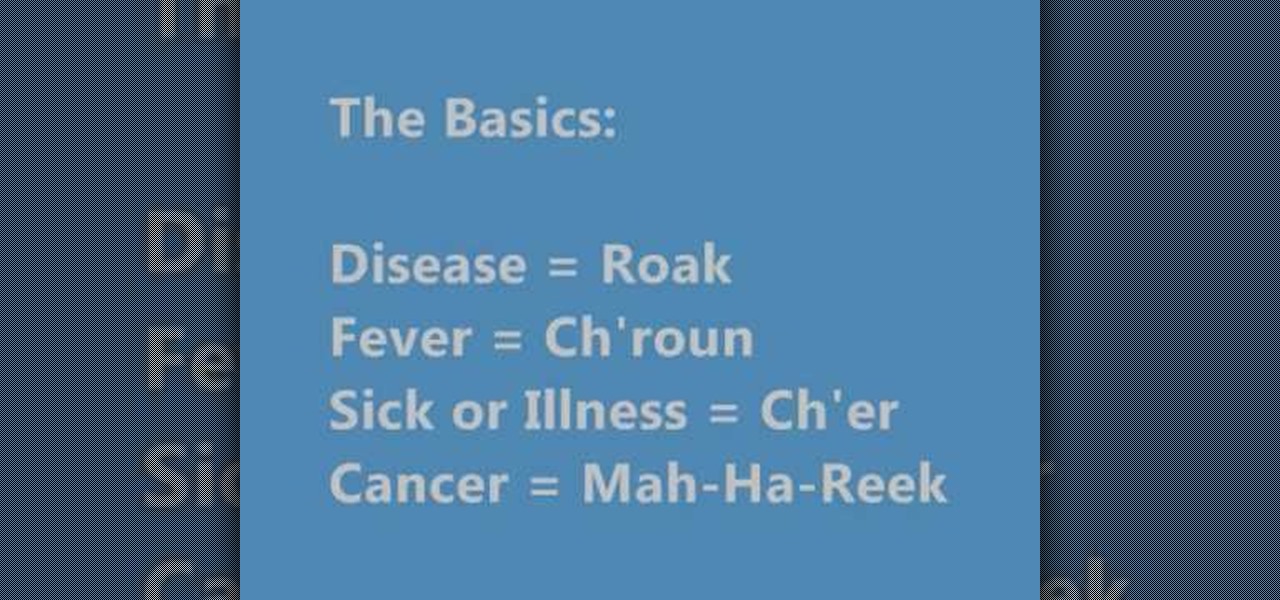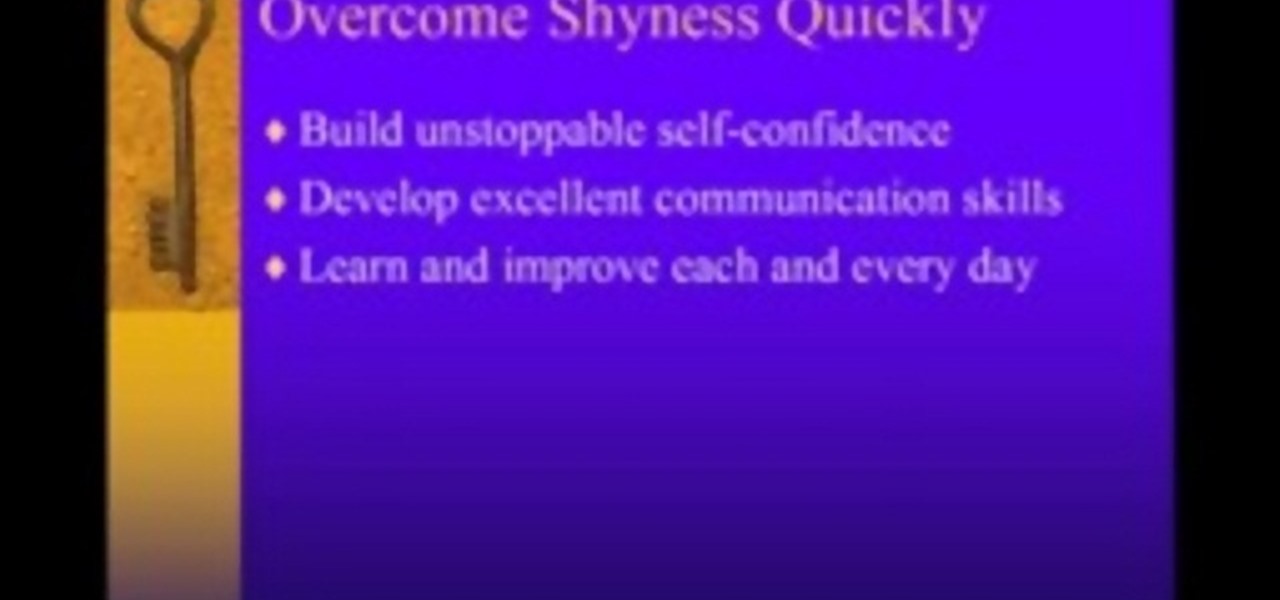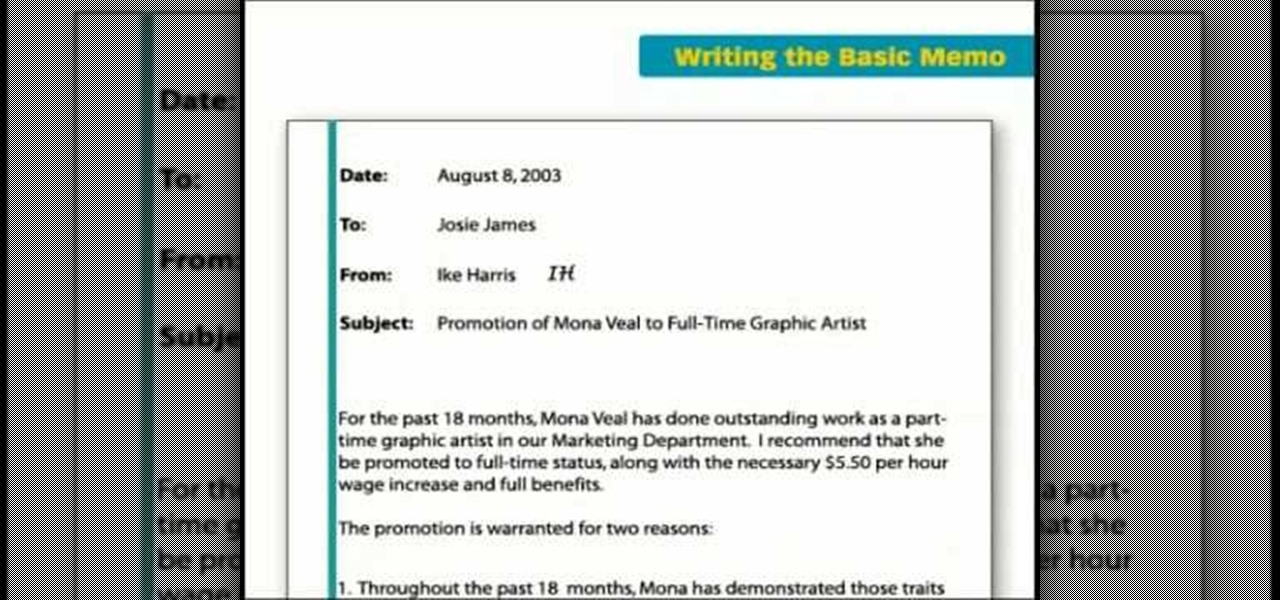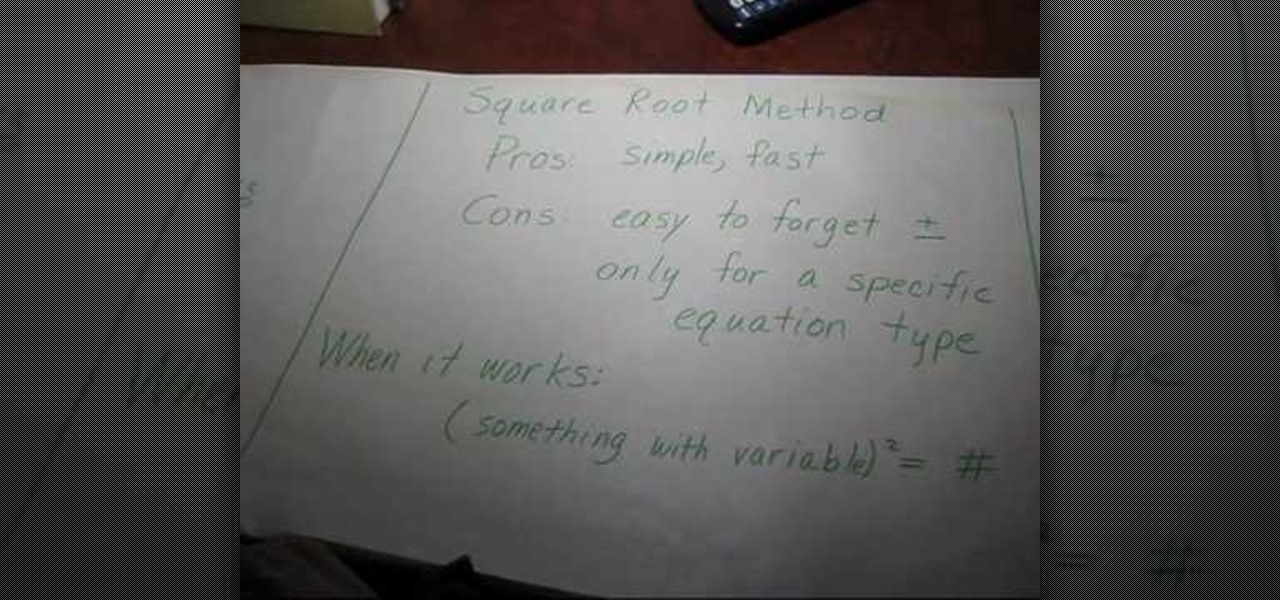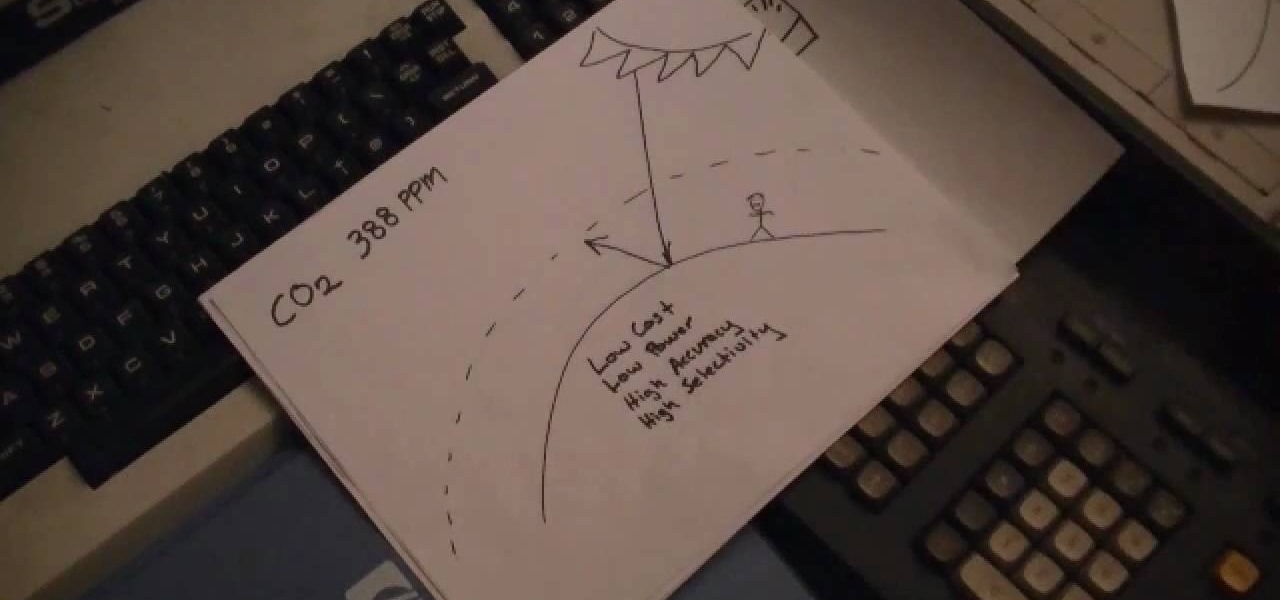Wartex8 demonstrates how to use remote desktop in Windows XP. Remote Desktop is a useful utility that you can use to control another computer and its applications.The necessary steps that are adopted to activate remote desktop are:1) Right click on my computer icon (either the icon on the desktop or the one on the start menu list) and select properties, and a new dialog box called system properties will pop up on the window.2) In the System Properties, select the computer name tab and write d...

Stuttering is a communication disorder affecting over 3 million Americans. Stuttering can make school and other social interactions difficult. Although there are no instant cures, these tips will help your progression toward speech fluency.

Watch this science video tutorial from Nurd Rage on how to make copper sulfate from copper and sulfuric acid in three ways. They show you how to make copper sulfate from copper and sulfuric acid using two chemical methods and one electrochemical method.
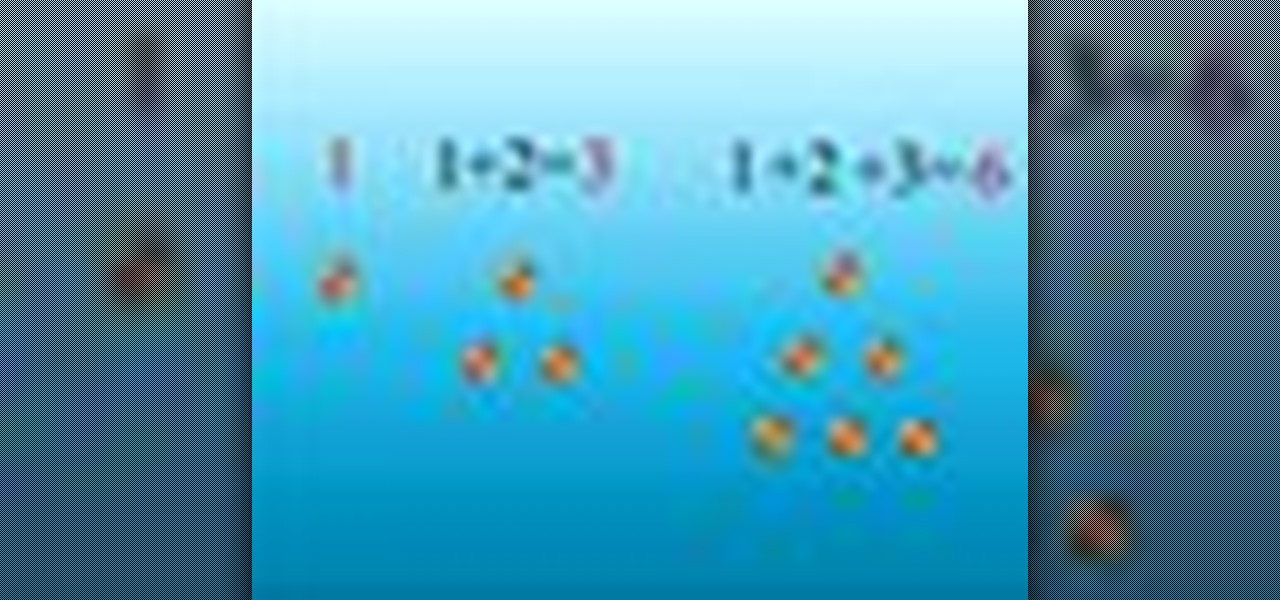
The first video is an elementary explanation of triangular numbers and a Gauss demonstration for the sum of the first 100 natural numbers.

In this how-to video, Andrew Price of Dryad Bushcraft teaches methods of trapping animals in a survival situation. Learn methods of tracking animals as well as the West County trap and wire snare method. Watch this video hunting tutorial and learn how to trap animals like a real Bushman.

There are countless ways in which a talented and trained programmer and tech pro can earn a lucrative living in an increasingly data-driven age — from writing and creating apps and games to working for a cybersecurity firm or even the federal government.

The next generation in mobile communications has officially arrived. A new "Universal Profile" was just published to help carriers and OEMs enable Rich Communication Services (RCS) on any of their smartphones, and the standard hopes to replace SMS with a feature-rich, iMessage-like experience on all phones.

Deaf people primarily communicate through sign language, so understanding spoken languages can prove challenging. To bridge that gap in communication, the HoloHear team built a mixed reality app at a Microsoft HoloLens Hackathon in San Fransisco that translates the spoken word into sign language.

Air New Zealand is looking for a spokesperson for the Antarctica: No Ordinary Place, No Ordinary Assignment project, a two-week adventure in Antarctica, where the chosen candidate will join National Geographic photographer Jason Edwards to document environmental issues and important research being conducted by research teams sponsored by Air New Zealand and Antarctica New Zealand.

With more people joining the internet scene each day it's important that it's security is.. well it has to be good. Of course everything can be hacked and that's the way hackers work. They know there IS a vulnerability but they don't don't know the rest. in this article i'll try to explain the big difference between HTTP and HTTPS

Looking to transmit some super-secret audio communications to your other spy buddies? A laser is the perfect tool for getting your sounds heard from a small distance—without anyone intercepting them— even if it's just a cover of your favorite pop song. A laser audio transmitter uses light rather than radio waves to transmit sound. This is a much more secure way to send audio communications because the laser is a focused beam of light, whereas radio waves are not controlled, so they can be pic...

In this tutorial, we learn how to avoid common strategic planning pitfalls. First, you will need to look at all the common pitfalls. You want to have ownership for the planning process. Everyone that is involved needs to have the tools to get the goals accomplished. Lack of communication is a big problem, so have everyone on the same page with how to talk and communicate what's going on. Decision making should be scattered with different managers and they should be guiding the rest of the sta...

Remote assistance is a feature that, as its name suggests allows a user to remotely control another computer. The user can then use the remote computer in the same way as if the user is physically present there. Most modern operating systems support this feature.

In this video, we learn how to handle disagreements with your partner. Don't tell your partner what they want to hear and do whatever you want in the meantime. If you both aren't communicating, the anger can start to build up. Be an adult and recognize that it's okay for adults to agree to disagree. You are going to have different opinions and ways of doing things. The bottom line is that it's all about communication. You will have to come to some kind of conclusion, but you will have to supp...

Cambodia has had a troubled history, especially over the last 40 years, and as such medical professionals for more developed countries have often felt compelled to journey there and serve the needy. If you are already doing so or preparing to, or work in a community with a Khmer-speaking population, this video could be of help to you. It will teach you all sorts of useful medical technology in the most popular language in the country, Khmer. This should greatly improve you communication with ...

In this tutorial, Peter Murphy tells us how to overcome shyness. The first step to do this is to build an unstoppable self-confidence in ourselves. The second skill is to develop excellent communication skills. This isn't just being good at talking to other people, it's by learning to improve each and every day. If you put attention on becoming more confident, each day you will find that shyness becomes less of an issue for you. If you practice being more outgoing and meeting new people in di...

Basic memos are one of the most common forms of communication that you can experience in an office atmosphere. It is a universal message that gets sent to everyone letting them know about something important or even trivial. Writing one can be a bit tough, especially when you've never written one. So in this tutorial, find out what it takes to properly write a basic looking memo in no time at all. Enjoy!

Skype is a very cool, useful communications tool that you can download online. This program is free and includes video chats, instant messaging, search functions and various other features.

This video tutorial from pirateskool presents how to enable screen share function in iChat application in Leopard operating system.Firstly, you need to ensure Screen Sharing function is enabled. From menu dock on your desktop, choose System Preferences option.In the opened window select Sharing. Make sure Screen Sharing is checked.Now you can close system preferences window.To establish screen sharing you need another user, who has Leopard operating system and iChat communication application....

In this video the instructor shows the different methods of solving quadratic equations. There are many methods to solve quadratic equations each with its pros and cons, each method suitable for a particular situation. The first method to solve quadratic equation is factoring. The advantage of using this method is that it is quick and easy. But the problem is not all equations can be factored very easily. This method requires a lot of practice and intuition. Use this method when the discrimin...

Find out all the secrets involved on flirting with men. Learn the secret to flirting with men, how to flirt with body language signals, and how to read a guy's body language.

Have you ever wondered if there was a surefire way to speed things up from friendly to flirting? This video reveals how to read body language to know when they're interested and how to use body language to take it from just being friends to flirting.

Don't know if that special girl across the room is interested in you? Follow these proven body language tips and you'll read her body language like a pro and know when she's interested, when's she's flirting, and when flirting isn't all that's on her mind.

Boost your confidence with simple, everyday, proper body language. If you want to gain confidence and look and feel more confident instantly, simply watch this to see how to read and understand your body language and use body language to give yourself an instant confidence boost.

In this video by Dogmantics, dog trainer Emily Larlham goes over how to make an interactive dog toy for your pooch to play with just a plastic container, a pair of scissors, and some dog food.

Dog trainer Emily Larlham of Dogmantics, goes over some good clues on how to grab your dog when it's running around loose.

From Dogmantics, dog trainer Emily Larlham visits pitbull specialist, Jessica Wheatcraft to get some tips on how to understand and train your pitbull. .

Dogs are smart. We don't need to punish them every time they don't do a trick. Through positive reinforcement training, dogs can learn almost anything. From Dogmantics, dog trainer Emily Larlham shows a few tricks she taught her dog!

From Dogmantics, dog trainer Emily Larlham gives a us tips on how to get your doggy to stop barking. By first changing your dog's emotional response to the stimuli, then working from low levels of criteria to higher levels, then finally, adding full criteria you're dog will get comfortable around the bark-worthy source and remain calm.

Giving a wedding anniversary speech is almost as important as a wedding toast. Learn how to write a memorable wedding anniversary speech for someone special from a communications and public speaking expert in this free instructional video series.

In this instructional harmonica video, learn which of two methods to use when playing the harmonica. There is sometimes a debate among harmonica players on which method is better to use: the lip pucker method or the tongue block method. Both methods play their part in helping the beginner become a more well rounded harmonica player. This tutorial teaches you both harmonica methods.

The first video explains the Method of Mathematical Induction. It also gives a background of Francesco Maurolico, Pascal and John Wallis. You'll see how to apply the Method of Induction to prove the sum of odd numbers is a square.

Looking for a new way to do your quilting? Why not try the 'quilt as you go' method! With this method you don't finish the whole piece at one time, but instead take various pieces of fabric and use them one by one. This is a great method if you happen to have a big bag of fabric odds and ends you didn't know what to do with. You'll need a piece of backing, thread, pins and of course a sewing machine. Watch and learn how to quilt as you go!

This method is for those of you looking to quickly brace or unbrace your bow. There are several methods available, but this method is for those of you looking for a quick fix.

Lawrence Perez, from Saddleback College, and his assistant Charlie, give this beginning-algebra two-part lesson on factoring with the ABC method. Solve those darn quadratic equations!

When you don't have a steady cellular signal or immediate Wi-Fi access but need to communicate with others around you, you can set up an off-the-grid voice communications network using a Raspberry Pi and an Android app.

As with any new releases, full updates that completely revamp the look and feel of your iPhone's operating system will have teething problems that eventually get ironed out with incremental updates. iOS 11, with its issue of not being able to connect to the App Store on some iPhones and iPads, is no exception.

This video tutorial belongs to the Electronics category which is going to show you how to reset the Blackberry Bold 9000 / 9700 with three methods. In the first method you hold down the Alt key, the Caps lock key and hit Delete. Your Blackberry will start resetting. This process will take about 2 minutes to complete. The second method is the double reset. Hold down the Alt key, the Caps lock key and hit Delete twice. This method is helpful if your Blackberry is frozen. The third method is cal...

Here is a detailed two-part explanation of the LBL method (the beginner's method), for solving the Rubik's Cube, or Eastsheen Cube. Need I say more?

In this informative video series, Jeri Ellsworth explores several methods that can be used to detect greenhouse gases, including building a homemade mass spectrometer and mid-Infrared absorption. Jeri provides a comprehensive overview of the science behind IR absorption, the mass spectrum and ion filtration.