
How To: Use the pitch control when DJing
For beginning DJs. Learn how to use and fine tune the pitch control. This method applies to all types of turntables, not just the Technics sl1200!


For beginning DJs. Learn how to use and fine tune the pitch control. This method applies to all types of turntables, not just the Technics sl1200!

This video is a demonstration of proper shifting technique on the cello. Learn the different hand shifting methods: The underhand and the overhand. Each movement is broken down and explained in detail.

Jeff Schell walks you through a few quick methods of making your titles appear less "computer-generated." This includes adding a linear gradient fill to the title as well as adding a soft Gaussian Blur to reduce the "computer crispness" of the text.

You gotta keep 'em separated -- 3 bowl method just right for separating eggs. Whip it, whip it good -- Eggs whites are almost magic, if you whip 'em right.

Create a pretty waterlily on fabric using stencils & textile ink with shaving cream as a medium. Simple method, beautiful results!

Cleaning up the grime and leftover, baked-on food inside your oven can be a real chore that requires a lot of time and elbow grease. This video shows you a fast and simple method for cleaning the baked-on grease, grime, and food from the inside of your oven. For this task, you will need: a pair of rubber gloves, a light, non-abrasive liquid cleaner, oven cleaning spray, sponge and

With each update, Chromebooks are slowly becoming the Android tablet we always wanted. They already run your favorite Android apps and recently added a multitasking feature introduced to Android smartphones a few years ago: picture-in-picture mode.

PirateBox is a great way to communicate with others nearby when cellular and Wi-Fi networks aren't available. With it, you can anonymously share any kind of media or document and even talk to one another by voice — without being online. However, it needs a Raspberry Pi, which is more expensive than ESP32 boards, and if you only need a text-based chat, there's a much simpler option.

One of the main goals of Google Wifi (and Nest Wifi after it) is to make managing your internet connections as simple as possible. A great example of this is how easy it is to prioritize one device and allot it more bandwidth when your network is bogged down with other traffic.

Shake to undo is now the worst way to take back what you just typed on your iPhone. Among the many changes in iOS 13, Apple has updated text gestures, including how you select a word, sentence, and paragraph, copy and paste text, and undo and redo what you type.

When you can't think of a way to respond in Messenger with words, emojis and stickers will do the trick. Since Facebook is all about the "likes," which use a thumbs-up icon, there's a shortcut to the symbol just to the right of the chat field. It's always there to send a quick like in response to something. But it doesn't have to be the standard Facebook thumbs-up sign — it can be any emoji you want.

In recent months, the Magic Leap One has frequently tied promotions to groundbreaking entertainment properties, but the latest may be the startup's biggest coup yet.

Last week, Twilio showed off how avatar-based chat communications will work on the Magic Leap One, and now a new startup has unveiled yet another way that augmented reality telepresence and remote collaboration can take place on the device.

In our last ARKit tutorial, we learned how to measure the sizes of horizontal planes. It was a helpful entryway into the arena of determining spatial relationships with real world spaces versus virtual objects and experiences.

Personal data is a hot topic right now, and for good reason. Never before has the public been so on edge about how companies use their information. Services like Facebook and Google now allow you to download all of the data each has on file. Soon, you'll be able to see exactly the same for Apple as well.

With all the recent activity around augmented reality, the possibilities involving immersive computing and commerce are quickly becoming obvious, and digital payments giant PayPal has no plans to sit on the sidelines

With Huawei's recent emergence as the second largest OEM in the world, the company was poised to finally make a big push into the US market. Instead, their efforts were derailed by an unlikely foe, the US government. As a result, American customers will miss out on the newly-released Huawei P20.

A core concept that has resonated through societies of the world over the course the last few hundred years is "knowledge is power." And understanding that concept gives us the drive to push further forward and learn as much as we can on a subject. At the moment, that subject for us at Next Reality is the recently released information about Magic Leap's upcoming Magic Leap One: Creator Edition.

IFTTT (short for If This, Then That) is an amazing piece of software that automagically links actions on your phone with online services and real-world objects. For example, an applet could read: "if you come home, then turn on Wi-Fi." IFTTT goes further than just using simple smartphone functions, though — thanks to applets, it's fully configurable with a ton of smartphone apps.

A new stories archive feature appeared in the version 25 update for Instagram on both Android and iOS. This means you no longer need to save stories to your phone for later viewing, if you like doing that, but it also means all those stories are saved to your Instagram account whether you want them to be or not.

We started with our system manager in the previous lesson in our series on building dynamic user interfaces, but to get there, aside from the actual transform, rotation, and scaling objects, we need to make objects out of code in multiple ways, establish delegates and events, and use the surface of an object to inform our toolset placement.

Much like Xposed or Cydia, Magisk has an official repository that makes it easy to download root-level tweaks. These tweaks are called modules, and they can do anything from changing your emojis to installing high-level audio mods. But as it stands, a large number of Magisk modules are not hosted on the official repo just yet, so there are two primary ways to install them.

If you haven't been on any sort of social media all day — which I seriously doubt — then you might not have heard that today, June 30, is Social Media Day. It's been trending on Twitter, but has also been making appearances on Instagram and Facebook. While major influencers are talking up a storm about this, most people are simply asking "what is social media day?"
Android Police reported that the upcoming Nexus phones would be getting an exclusive launcher this year, dubbed the "Nexus Launcher." This rumored home screen app was said to feature Google Now integration, a swipe-up app drawer gesture, and a few other finishing touches.

If you find yourself switching between Android devices frequently—for instance, your Nexus 6P and a Samsung tablet—you've probably noticed how the button placement can be different. Normally, it's back, then home, then the recent apps button, from left to right. But Samsung devices have this backwards, which can lead to frustration when muscle memory kicks in and the back button isn't where you expect it to be.

Hello ladies and gentlemen, welcome back to the Part 2 of our UDP & Wireshark adventure as I promised. Last time we discussed about what DNS is and how it uses UDP as its transport protocol but we left some unexplained parts behind and I'm about to investigate those with you. I would advice you to go back to Part 1 so you can have a clear understanding in case you don't feel comfortable with the topic. So our computer made its request to the DNS server and asked "Hey, I want to find out what ...

School internet filters serve a valid purpose—they keep students from wandering off into the deep corners of the web while still allowing at least some internet access. But a lot of these restrictions are completely ridiculous, to the point where some school districts block access to the educational material in National Geographic or forbid searching terms like "China," "Iran," or "Russia"—because, you know, breasts and commies.

Screenshots are an indispensable tool when it comes to relaying information about what's currently showing on your monitor. Whether you need help troubleshooting an issue or you just want to save and share a protected image, screenshots are often your best bet.
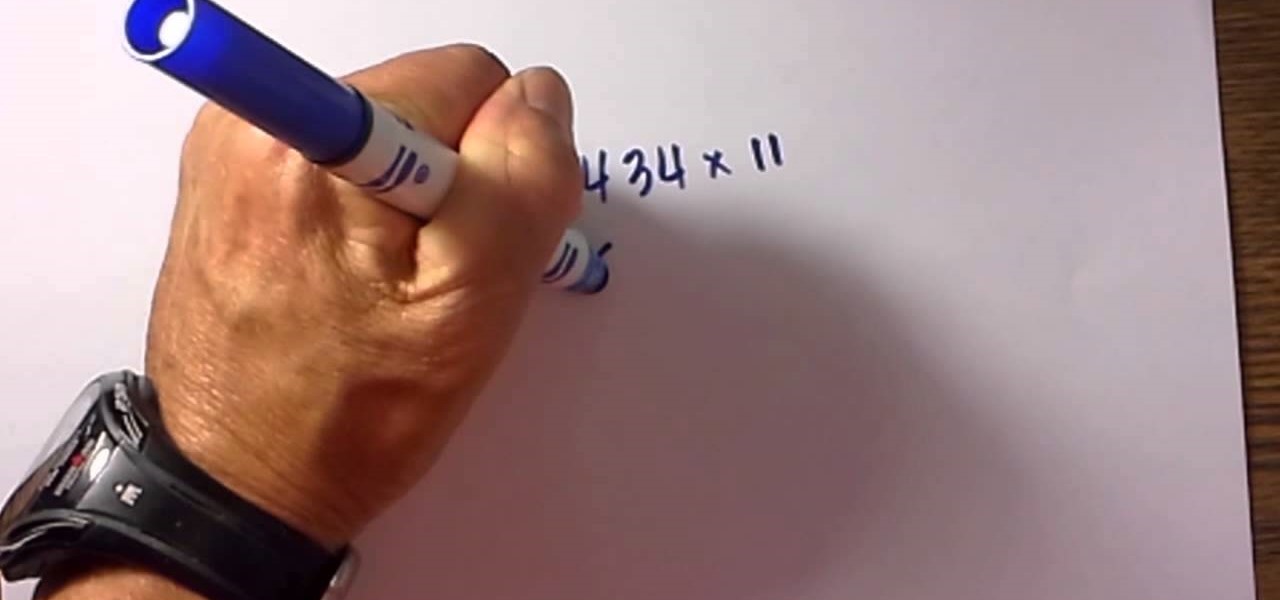
Yes, with this simple technique you can multiply 2 digit numbers in your head. The video also reviews a really easy method for multiplying larger numbers by 11 in a simple fashion.

Cooking Steak directly on the coals with no grill. Given many different names including caveman steaks or dirty steaks, this method involves placing the steak directly on red-hot lump charcoal to obtain a fantastic texture & taste that's as good as most restaurants.

In this tutorial I will be explaining the purpose of unique encryption/decryption scripts ( I will be referring to these at "UEDS" for this tutorial). Then, I will show you how to make one. Finally I will talk about the downsides to the method I use. I will also provide links explaining the concepts and algorithms used in encryption to anyone who wants to see what is going on under the hood.

Unruly customers. Crazy exes. Horrible bosses. When you need proof of insanity or just want it for your records, recording a phone call is a must. Problem is, it's not the easiest thing to do on an iPhone — but it's completely possible.

Upgrading from velcro-only shoes to laced-up sneakers is an important step in life. Days are spent practicing the perfect bow-tying method, and people even argue as adults over tying with the bunny ear method versus the loop-and-wrap trick.

Given how much use it gets on a daily basis, the power button is always one of the first hardware features to call it quits on an Android phone or tablet. So if your power button is acting up, or you don't want it to, you can extend its lifetime by simply finding ways to use it less.

Welcome back, my rookie hackers! As hackers, we are often faced with the hurdle of cryptography and encryption. In some cases, we use it to hide our actions and messages. Many applications and protocols use encryption to maintain confidentiality and integrity of data. To be able to crack passwords and encrypted protocols such as SSL and wireless, you need to at least be familiar with the concepts and terminology of cryptography and encryption.
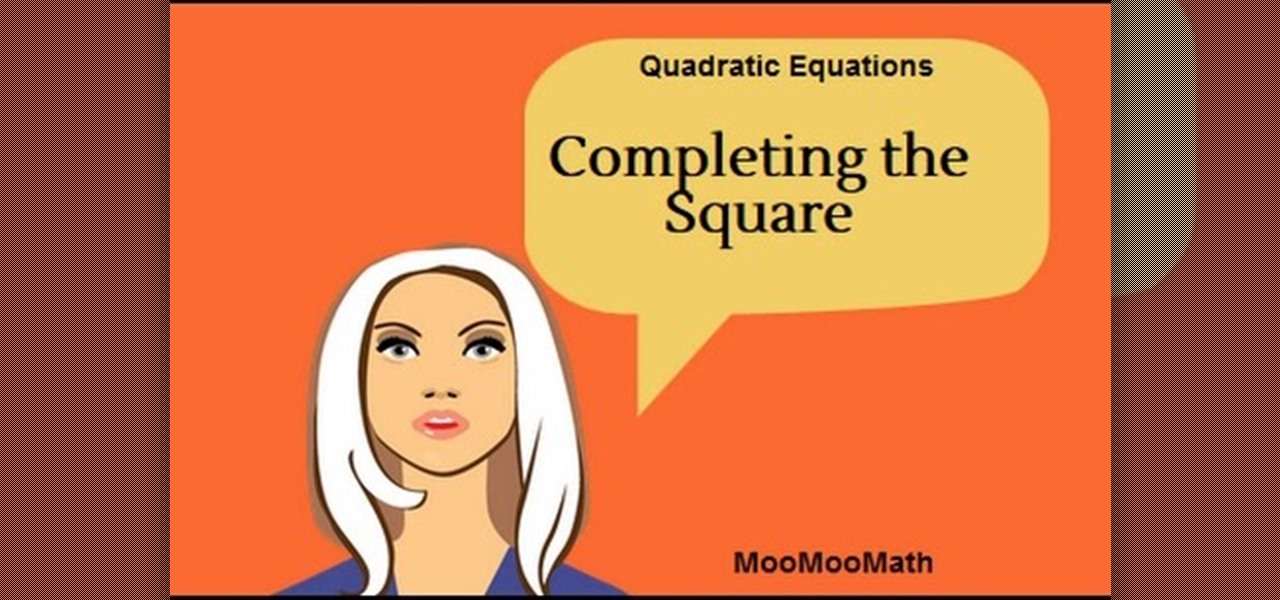
How to use "we half it,we square,we add it to both sides" when using the complete the square" This method can help make a complex Math problem a little bit easier.

Complex fractions are fractions that contain a fraction in the numerator,the denominator, or both. You can use the Keep,Change,Flip method in order to simply these complex fractions.
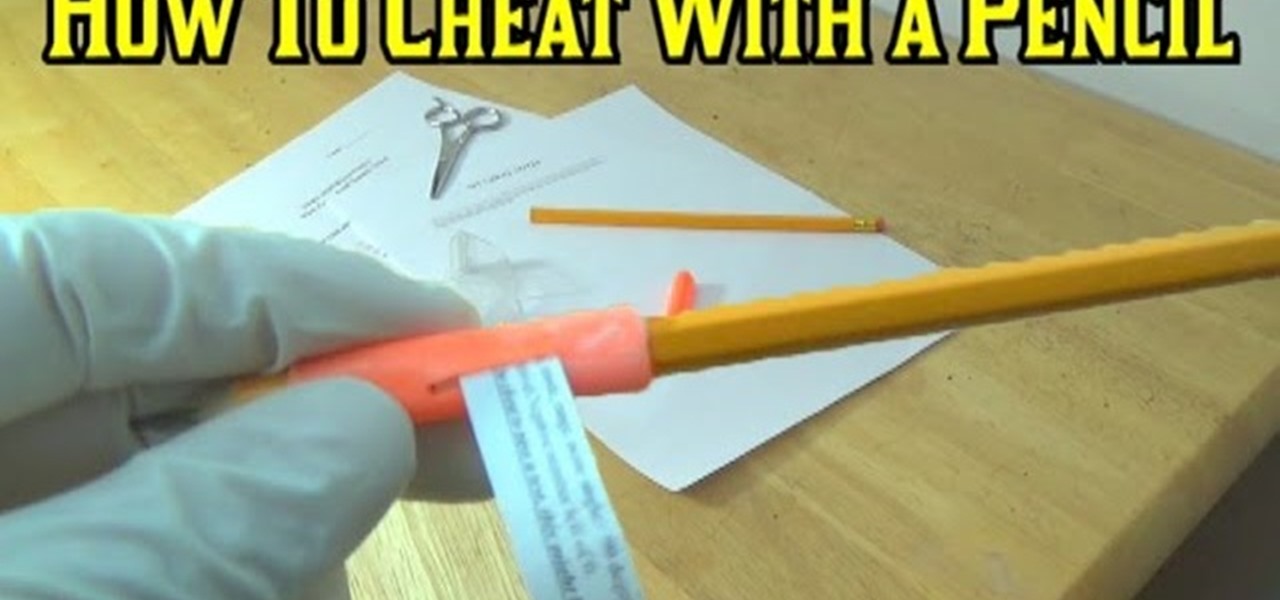

A very fast method to change the eye color within Adobe Photoshop. After you have done this one or two times it won't take you longer than 30 seconds.
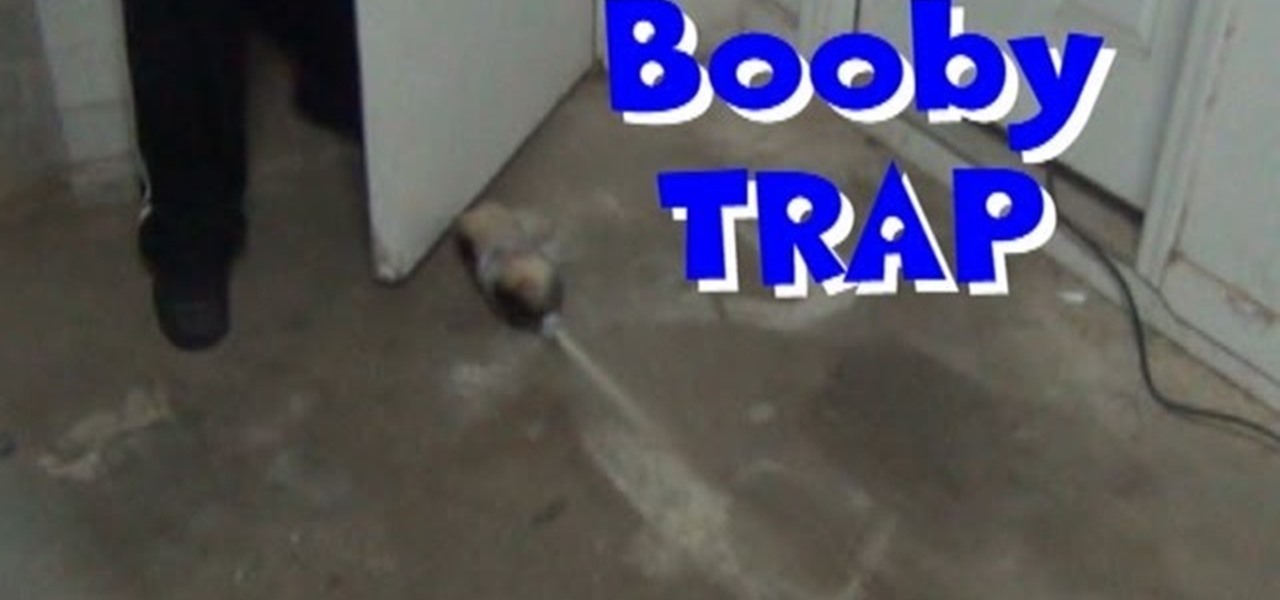
There are many way to booby trap a bottle of diet cola, most of you already know the most common ones. Well here's another method of doing so, the result is the same. A BIG MESS!!! Watch the video tutorial for further instructions!