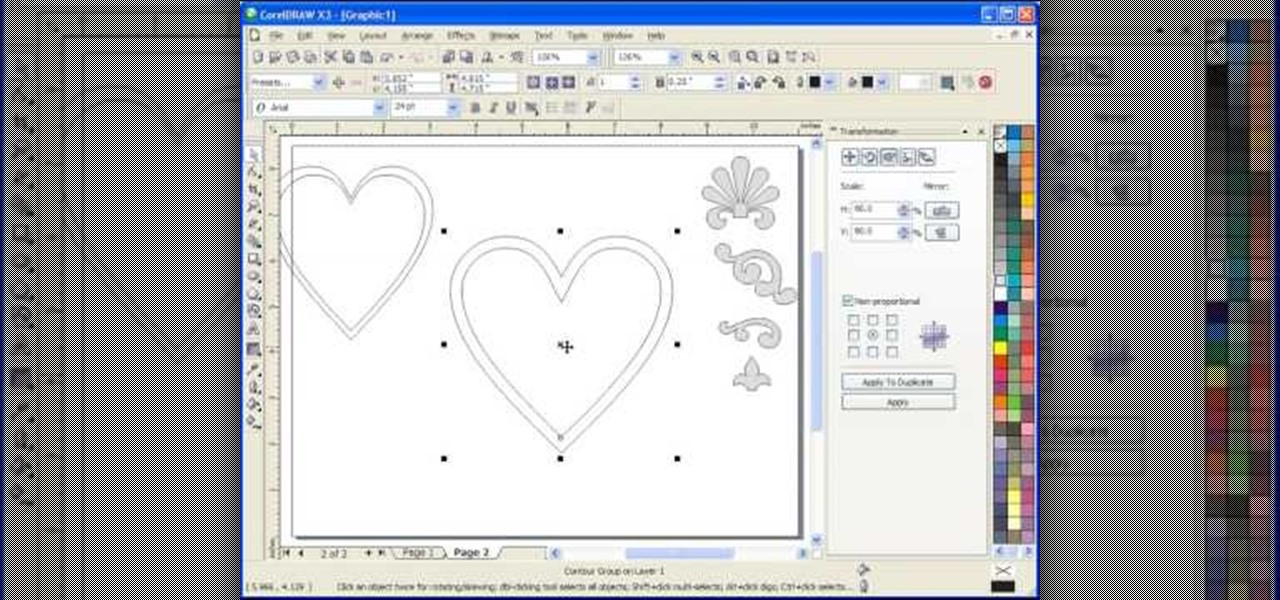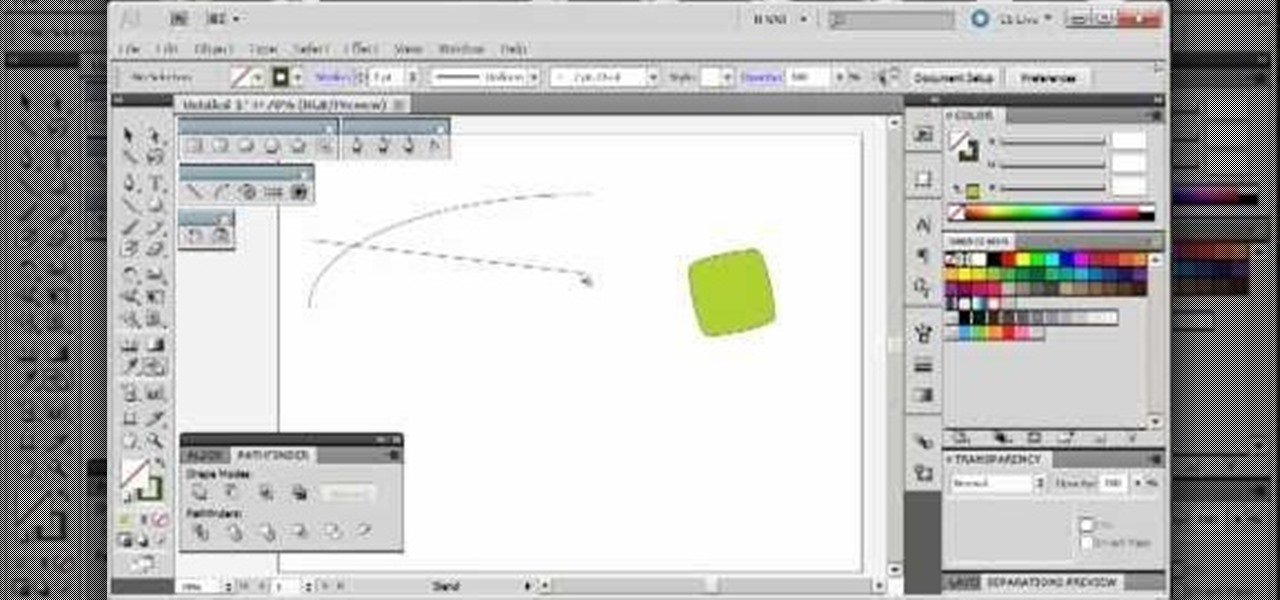If you're looking for tips on how to prune roses bushes, there's no one better than rose expert Muriel Humenick to show you how it's done. First, she shows you the proper pruning tools you'll need for the rose garden, and the main tools are bypass pruners, but there are others, like loppers, goatskin gloves and an elbow and arm cover. Now that you know the pruning tools, watch and learn the rose pruning process

In this clip, learn how to use the Path tool in GIMP and edit your photos quicker and easier. This video will demonstrate exactly how to use this effective tool. GIMP is available for free online for both Mac's and PC's and is basically a freeware version of Photoshop. Enjoy!

This clip demonstrates how to use Apple's Cinema Tools to batch conform 50p or 60p DSLR clips to a lower framerate (e.g., 30, 25 or 24p). As you might expect, the conversion process is actually quite easy to go about it. For detailed, step-by-step instructions, and to get started conforming your own footage in Cinema Tools, watch this free video software tutorial.

Create quick animations and graphics with ease! Learn how to work with the Deco Tool in Adobe Flash CS5. Whether you're new to Adobe's popular Flash-development platform or a seasoned web developer looking to better acquaint yourself with the new features and functions of the latest iteration of the application, you're sure to benefit from this free software tutorial. For more information, and to get started using the Deco tool yourself, watch this video guide.

Bring still graphics to life with the After Effects CS5 Puppet tool. Whether you're new to Adobe's popular motion graphics and compositing software or a seasoned video professional just looking to better acquaint yourself with CS5's new features, you're sure to be well served by this video tutorial. For more information, and to get started using the Puppet Tool in your own AE projects, watch this free video guide.

This video offers instructions on how to use the all-new Puppet Warp tool in Adobe Photoshop CS5. Whether you're new to Adobe's popular image editing software or a seasoned graphic design professional just looking to better acquaint yourself with the unique features of Photoshop CS5, you're sure to find something of value in this video tutorial. For more information, and to get started using the Puppet Warp tool yourself, watch this video lesson.

Looking for a Photoshop-style Curves tool in Aperture 3? Look no further. Whether you're new to digital photography or merely unfamiliar with Apple's Aperture 3, you're sure to benefit from this free video software tutorial from Lynda, which presents a thorough, step-by-step overview on how to use said Curves tool to make curve adjustments to your digital images.

Repairs Universe demonstrates how to replace the LCD screen on the BlackBerry Curve 8900 phone. First, remove the SIM card, the battery and the back cover of the phone. Run a safe pry tool between the gap in the phone and the small back cover to remove the cover. Use a T-6 screwdriver, remove the six screws from the back of the phone. Then, pull up to remove the back layer from the phone. Flip the phone over and remove the front layer. Release the four clips with a safe pry tool and release t...

Photoshop's hue & saturation tool is great for tweaking the colors of an image en masse but what if it's only one particular color that you'd like to enhance or change? Then, my friend, you use the color replacement tool. This video tutorial will show you how to use it in Adobe Photoshop CS4.

Kerry Garison demonstrates a quick tip of healing tool (Lightroom 2. 0), which is situated on the upper right hand corner of the screen, with the help of lady's image. Click on spot removal tool which can be used for cloning and healing. In order to change the brush size, scroll wheel mouse or left or right rapid keys can be used. Brush size, change in opacity can be changed also by clicking and dragging the bar; from there cloning or healing options can be selected also. After clicking the h...

This video will show you have to make a glass bar in Photoshop. Adobe Photoshop is a great program for manipulating photo and adding interesting effects to your pictures. The glass bar is distinctive because of it’s colored shading.

This Photoshop CS3 for beginners tutorial introduces new Photoshop users to the rectangular marquee tool, the fill command and working with text. You will learn how to create a "senior pic" type graphic using some simple text and basic shapes created with the rectangular marquee tool in Photoshop CS3.

Retouching images is one of the main reasons the world loves Photoshop, and version CS4 has added some new twists and tools to your retouching options. Rediscover the Adjustment layers through the powerful Adjustments panel in Photoshop CS4. Colin Smith shows you all the main features as well as using the new Mask panel. The revamped Dodge, Burn and Sponge tools are mentioned too in this image retouching Photoshop CS4 tutorial.

This software tutorial shows you how to design a really graphical splash page in Photoshop. You will learn how to use the gradient tool, outer glow tool, paintbrush tool, and layer blend modes within Photoshop to create this graphical splash page.

Learn how to design an abstract wallpaper design in Adobe Photoshop. Use the pen tool, rotational tools and clone stamp tools to create awesome effects in Photoshop and turn them into abstract wallpaper designs.

The bezier tool in Corel Draw allows you to create a certain type of curve. In this tutorial you will learn how to work with and control the bezier tool in Corel Draw as you create scroll saw patterns.

This Corel Draw X3 vector graphics drawing software tutorial shows you how to use the interactive contour tool. Learn how to use the interactive contour tool in Corel Draw X3 to create scroll saw patterns for your scroll saw woodworking projects.

In order to customize your Safari tool bar, you can alter your buttons. All you have to do is click on "view" and "customize tool bar". Select a button that you like from the 2 rows in display. Then, click on the button you would like to add to your tool bar and drag it to your tool bar. You can use buttons as shortcuts to go back and forward, with the back and forth arrows and to take you to your favorite sites, with "top sites".

The modest brush tool is one of the deepest, most versatile tools in Photoshop. It's not only a terrific painting tool, but it is also invaluable for masking, as this video demonstrates. Whether you're new to Adobe's popular raster graphics editing software or a seasoned professional just looking to better acquaint yourself with the program and its various features and filters, you're sure to be well served by this video tutorial. For more information, including detailed, step-by-step instruc...

There are numerous tools that can be added to a collection that make house projects so easy to complete. One of those tools is a router. This device is perfect for making your own crown molding, grooves, and indents. But carrying it can be a pain.

This tutorial presents a general introduction to the basic editing functions and tools available within Blender 2.49 & 2.5. Whether you're new to the Blender Foundation's popular 3D modeling program or a seasoned graphic artist just interested in better acquainting yourself with the application, you're sure to be well served by this free video tutorial. For more information, including detailed instructions, take a look.

This video has a man by the name of Dr. Neder and he has a book by the name, ‘how to be a man in a woman’s world.’ He answers a series of questions. The first question asked is how to get a girl with a boyfriend. The answer this video provides is simply that all girls are looking to date up. Meaning your value and assets, if there is a greater attraction then the girl will end up with you and dump the guy that she is with. Does size matter? The average size of most man is five inches to five ...

Open the picture you wish to place a rainbow within. A good scene has clouds that are receding into the distance and the light angle coming in from the front of the scene. A rainbow effect appears when by the sun is shining from behind you into the mist-filled air where it is refracted by raindrops.

Find out the best ways to use the creep swab in Houdini. An architect in New York came up with a very clever means of distributing various shapes onto a surface using a creep swab. So, if you want to know how it's done, watch this two-part video, which focuses on using the creep tool in conjunction with copy stamping to achieve some unique results in Houdini 9.

Pixel Perfect is the "perfect" show to help you with your Photoshop skills. Be amazed and learn as master digital artist Bert Monroy takes a stylus and a digital pad and treats it as Monet and Picasso do with oil and canvas. Learn the tips and tricks you need to whip those digital pictures into shape with Adobe Photoshop and Illustrator. In this episode, Ben shows you how to create an old rusty control panel in Photoshop.

Get started using Adobe After Effects with the help of The New Boston! This beginner's tutorial is bound to answer the many questions you have about the popular digital motion graphics and compositing software. The main purpose of After Effects is for film and video post-production.

Go beyond the traditional 3D workflow to an immersive creative experience with the software Modo, created by Luxology. Modo is the next evolution of 3D modeling, painting and rendering for Mac and PC. Modo includes 3D sculpting tools, animation and network rendering, and advanced features such as n-gons and edge weighting.

Since it's introduction, iPhone has become the standard for design and ease of use, redefining what's possible on a mobile phone. And now with iPhone 3G, this revolutionary device gets even better, offering even more advanced capabilities. iPhone 3G works with fast 3G cellular and wi-fi networks around the world to keep you connected wherever you go. With its integrated GPS technology iPhone 3G makes it even easier to find where you are and where you're going. iPhone 2.0 software includes sup...

Whether you've just started working with Creative Suite or want to update from CS4, this is still a valuable tutorial for you. This video is all pen tool, all the time - one of the most basic and critical tools when working in Adobe Illustrator.

The blend tool will create a graphic for you where one graphic or image slowly blends into another one. Customize it using color, shapes and other more advanced techniques - this tutorial shows you everything you need to know about the Adobe Illustrator 5 blending tool.

This brief, official guide from the Google Chrome team demystifies the Google Chrome developer tools timeline panel. For more information, including a detailed overview, and to get started using the Chrome dev tools timeline panel yourself, watch this video tutorial.

In need of quick primer on how to get started using the Google Chrome dev tools? This brief, official video guide from the Google Chrome team will teach you everything you'll need to know. For all of the details, and to get started using Chrome's developer tools yourself, watch the clip.

In this Halloween-time how-to from the people at Home Depot, we learn how to carve a pumpkin using a Dremel rotary tool. It's easy! So easy, in fact, that this DIY guide can present a complete overview of the process in just over a minute. For all of the details, and to get started creating your own pumpkin carvings with a Dremel rotary tool, take a look.

If you don't have the right expansion, or just don't want to use the basement tool, here's a different way for you to build a basement into your Sims house. You can use this alternate method instead of the basement tool.

Need some help coming up with keywords to drive traffic to your website or blog? With the Google Keyword tool, it's easy! So easy, in fact, that this home computing how-to from the folks at Easily can present a complete (and somewhat talky) overview of the process in just under five minutes' time. For the specifics, and to get started using Google's Keywords tool yourself, just watch this handy how-to.

See how to use the Gradient Tool tool to generate custom gradients when doing design work in Adobe Illustrator CS4 or CS5. Whether you're new to Adobe's popular vector graphics editing software or a seasoned professional just looking to better acquaint yourself with the program and its various features and filters, you're sure to be well served by this video tutorial. For more information, including detailed, step-by-step instructions, watch this free video guide.

Learn how to make an polymer clay extruder tool with this free video craft lesson. While this tutorial is best suited for those with some familiarity of polymer clay sculpture, novice sculpters should be able to follow along given a little effort. For specifics, including step-by-step instructions, and to get started crafting your own extruder tool, take a look.

When using a lathe, it's important to make sure that your tools are sharp enough to that you can get the best quality cut or groove for your project. A dull blade can result in a poor looking product and can hurt the way it looks.

Sculpting a fine piece of pottery, whether it's a gorgeously curvy vase for your peonies or a wide, copious plate you'll use for parties, takes numerous hours of practice and fine tuning your method.

Need help navigating CorelDRAW X4's various fill tools? This easy-to-follow clip provides some much needed assistance. For detailed, step-by-step instructions, and to get started using the fill tools in your own CorelDRAW X4 projects, watch this free video software tutorial. Get to know CorelDRAW just a little bit better with this handy guide.