
How To: Effortlessly Hack & Mod Your Samsung Galaxy Note 2 Using the Android Everything Tool
There are a ton of cool features available on your Samsung Galaxy Note 2, but if you're a softModder, you can make your phone do just about anything.


There are a ton of cool features available on your Samsung Galaxy Note 2, but if you're a softModder, you can make your phone do just about anything.

Welcome back my social engineers/hackarians! Today we'll be looking into a fantastic piece of software, The Social-Engineer Toolkit or just SET for short. SET is designed, Developed and used by several Social-engineers. So... Let's get started!

This video demonstrates how to calculate shipping costs with UPS. UPS provides an easy-to-use online calculator to help customers accurately estimate shipping costs. By following a few simple steps, this tool can help customers control their shipping costs and avoid confusion during the billing process.

Last week, Google updated the YouTube layout to be more in tune with other Google properties. One thing that's different is the new, more Google+ look of your YouTube homepage. Though some may like the change, some definitely do not. Also new is the "Guide" on the left side when you're watching a YouTube video. for you folks looking to get back to the normal YouTube layout, it's as easy as copying and pasting some code into your browser.

Using caulk around your home is a great tool that can help save energy in your home and money. It's easy to spread, but for some, it can be pretty difficult to spread.

This tutorial shows you how to replace a rear light on a 2003 Ford Focus. Specifically, the video shows fixing the rear brake light, but this tutorial shows how to fix any rear light (including brake/tail, reverse, and turn signal lights). It is very simple and does not necessarily require any tools at all, though a pair of pliers comes in hand. Give me a break! Better yet, give me a working brake light on my 2003 Ford Focus! OK, if that's what you want, this video is going to show you how to...

The Geminid meteor shower 2010 is tonight, climaxing sometime between midnight and dawn Tuesday. Usually, the Geminid meteor showers in December are awesome spectacles, one of the most intense meteor showers of the year, but this year the moon will be out until after midnight, lessening visibility. But just because you can't see the meteor shower this year, doesn't mean a meteorite or two didn't sneak into Earth's atmosphere, hurdling to the ground, waiting for you to find it. So, get your me...

Flash CS4 is an incredibly powerful tool for creating all sorts of animated content like games, movies, and websites. This series of videos is meant as a introduction to some of the many tools available to the Flash CS4 user. It moves slowly, is very easy-to-follow, and after watching you should be much better prepared to use this powerful software.

This video is about how to make a CD cover. First, open up the image that you have. Then, you need an action script. Click on the action's palette and pick which CD cover you want to do. Then you click step one which will run a template for you to set everything up and place your graphic in. The next thing to do is to slide the graphic image on to the template through the select tool. Then, click free transform found on the edit toolbar and just double click the image. The next step is to edi...

There are a lot of things out there in the design world that people have seen and liked, but didn't know how to make. LIke vector lights. Watch this Illustrator video tutorial to take a look at those cool glowing, color changing, fading, bright, neon-like, fanning spread of glowing colors. Maybe there's no specific name for them, but for now, refer to them as 3D Light Ribs. You can use these in photographs, illustrations, composites, print work, web design, and maybe even a logo or two! You w...

Learn how to create a warm, grungy background in Photoshop. - Open up a brand new document at 1280 x 720.

Pixel Perfect is the "perfect" show to help you with your Photoshop skills. Be amazed and learn as master digital artist Bert Monroy takes a stylus and a digital pad and treats it as Monet and Picasso do with oil and canvas. Learn the tips and tricks you need to whip those digital pictures into shape with Adobe Photoshop and Illustrator. In this episode, Ben shows you how to use color correction in Photoshop.

One day, your car may break down and you won't be able to afford to hire a mechanic, so what do you do... you look on the web for some how-to vehicle repair videos and become your own car mechanic, that's what. You don't need any advanced training to perform repairs and simple maintenance on your automobile, but you may need a few tools. Invest in the basic tools and you'll be prepared for just about any car malfunction you can think of. These tutorials will help get you on your way, as long ...
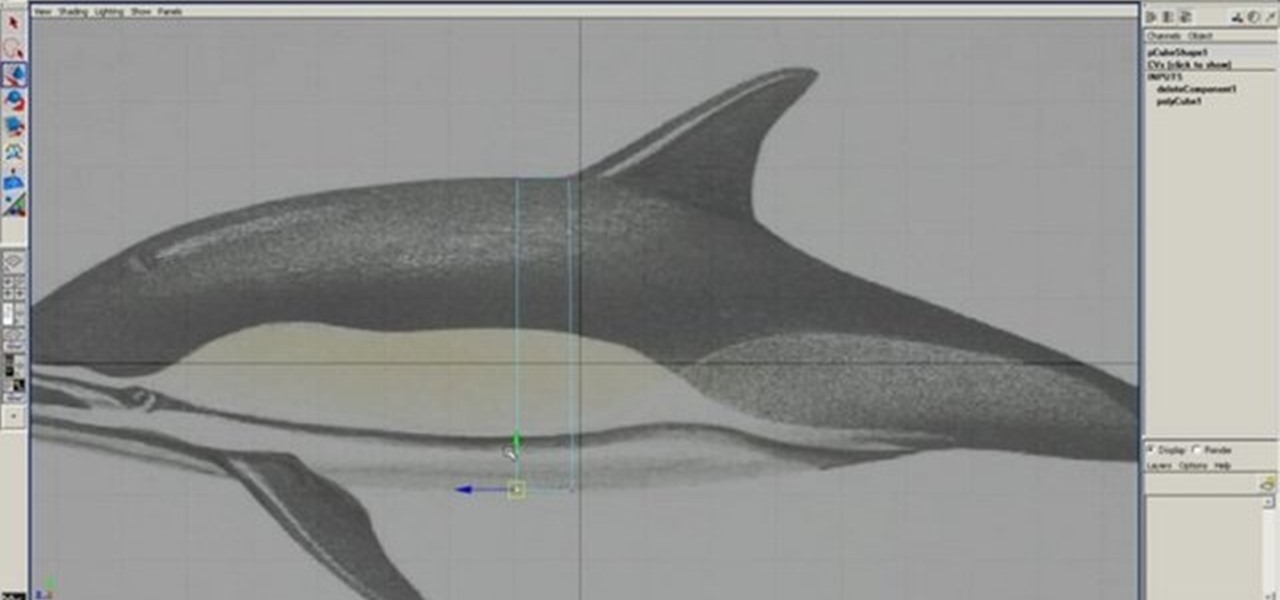
In this 3D modeling software series you will learn how to model organically with polygons in Maya. For this example, you will learn how to model a dolphin.

This video series takes you through every step of building a building in SketchUp and is taken from chapter 4 of "Google SketchUp for Dummies" in case you want to follow along. PART 1 explains how to switch to a 2D view to get you ready to build the floor plan. It's a good idea to have accurate measurements of everything you want to build before starting this project. PART 2 familiarizes you with the tools available in SketchUp to help you create your floorplan. PART 3 shows you how to draw t...

If you're thinking about getting a piercing, but aren't sure how it will make you look, you can use a program like Photoshop or GIMP to edit in a fake piercing. Start with a photo of yourself, with the area you are considering piercing shown prominently. Then find a picture of someone with the same kind of piercing that you want, and then use some of the editing tools and tricks in photoshops to see how it will look on you!

AT&T Online Account Management is full of usefull tools to manage your AT&T account. Whether you're dealing with your smartphone account, landline or any other AT&T product or service, this is a quick and easy way to dial it in so it works for you.

If iMovie 11 is what you use for your Mac movie editing, you'll want to check out this how-to and learn to make the most of iMovie 11's titling abilities. While the set of iMovie 11 titles is more limiting than most video editing tools, you can use some simple tricks to place and style titles. Some of the title options allow you to position the text by simply inserting lines and changing font properties.

This tutorial uses a title screen from the Kick Ass trailer as its inspiration. Learn how many of the tools, functions and processes work within Adobe After Effects by completing this tutorial. You'll be an AE master by the time you're done.

Has your Xbox manifested the dreaded Red Ring of Death? It can cost nearly as much as a new Xbox to have yours fixed. This technique won't work on all Xboxes, but it might work on yours! All you need are a few hardware tools to make this work.

Follow along in this instructional video as Jeri Ellsworth demonstrates how to fabricate and install the passenger side bracing on dirt track racecar being built from a 1981 Camaro. The materials and tools needed for this project include a 1 3/4 x .120 tubing, an "Affordable Bender" bender, a Millermatic welder and a Hypertherm 43 plasma cutter.

Learn to fabricate the halo and window posts with some tubing and a Millermatic welder into a dirt track racecar being built from a 1981 Camaro. The materials and tools needed for this project include a 1 3/4 x .120 tubing, an "Affordable Bender" bender, a Millermatic welder and a Hypertherm 43 plasma cutter.

Fabricate and build door bars (aka sissy bars) for a full tube chassis 1981 Camaro racecar by following along in this instructional video with Jeri Ellsworth. The door bars are being built for a very rugged car, designed to withstand a large amount of side impact. Tools and materials needed for this project include 1 3/4 x .120 tubing, an "Affordable Bender" tubing bender, a Millermatic welder and a Hypertherm 43 plasma cutter.

Learn how to fabricate and install a rollbar into a 1981 Camaro being converted into a racecar. In this video, Jeri Ellsworth bends and cuts tubing into a rollbar and welds it into place. Tools and materials needed for this project include 1 3/4 x .120 tubing, an "Affordable Bender" tubing bender, a Millermatic welder and a Hypertherm 43 plasma cutter.

Learn how to tie subframe rails together with a Millermatic welder as this 1981 Camaro gets rebuilt into a racecar. In this video, Jeri Ellsworth welds the rails and shows proper preparation and technique. Tools and materials needed for this project include 1 3/4 x .120 tubing, an "Affordable Bender" tubing bender, a Millermatic welder and a Hypertherm 43 plasma cutter.
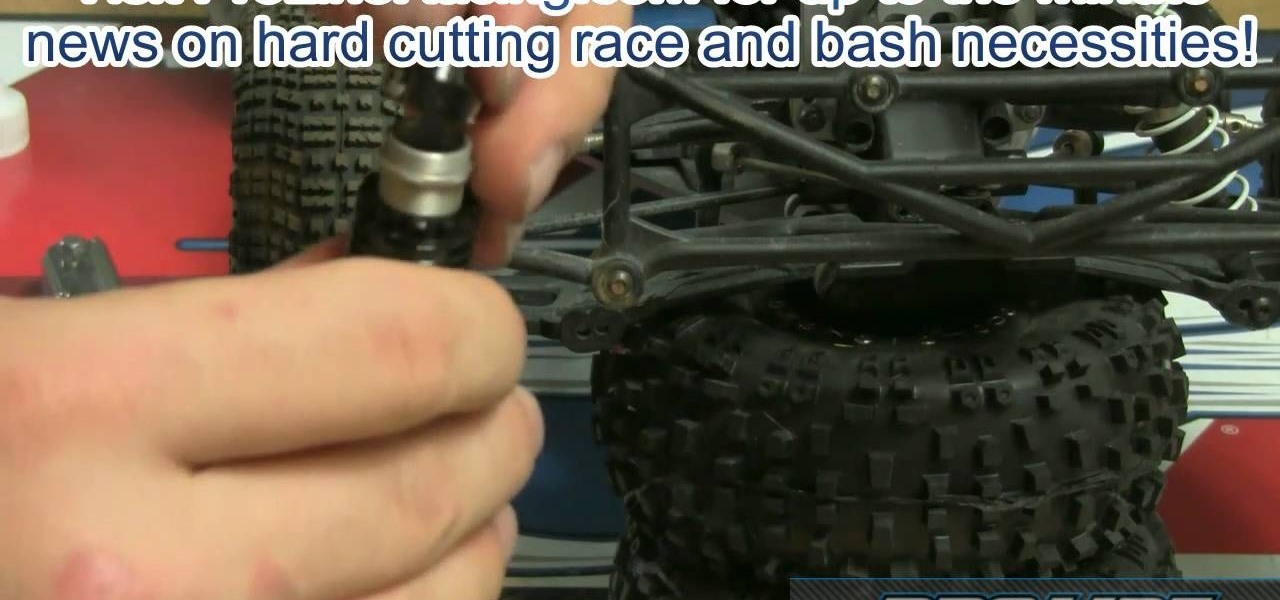
Upgrade the shocks on your RC vehicle to new aftermarket parts with this informative video. This video details how to install the Universal Shock Mounting kit with Proline Power Strokes. Tools needed for this install are a 5.5 driver and a 2.0 hex.

This survival video offers up two pieces of useful information: how to scout and choose a good location to hunt deer and how to use the Kodiak fire steel tool to light a fire. These two pieces go hand in hand when you're out in the wild looking for food and needing a way to cook it.

When building a fire in the wild you'll need some hard steel, a sparking tool, such as a ferrocerium rod and something to actually light on fire. If you have access to it, cotton wood is a great choice. It's dry fibers light easy when exposed to a ferro rod spark and this video shows you how it's done.

This tutorial shows you how to install a fun new toy in your BMW - a combination DVD player and sat-nav/gps system. You'll need a few parts you can get from any BMW dealer as well as a few basical hardware tools.

Despite a lack of native kerning tools for typesetting in Cinema 4D, it is possible with a little bit of effort. Letters and characters can be spaced individually using Mograph and the plane effector. Another solution is to first kern the entire block of text externally using Illustrator and Photoshop, and then import into Cinema 4D.

Start with Adobe After Effects. Decide what you want your intro to look like. Then follow along with this tutorial, which shows you how to use the various tools in After Effects to create a short yet effective intro clip.

The curling iron is both our friend and enemy. While there's nothing better to give you curls as voluminous as those buxom Victoria's Secret Angels, if they touch your skin you can end up with bad burns.

A laser vortex is a basically a tool and allows you to make a circle of red laser light quickly and easily for creating lightshows, especially useful when combined with a fog machine. This video will teach you how to make one for cheap out of parts your can find at any hardware store.

Interested in rooting your HTC Evo, Desire, Incredible, Aria or Wildfire phone? With the unrEVOked jailbreaking tool, it's easy! So easy, in fact, that this hacker's how-to can present a complete overview of the process in about four and a half minutes. Learn how to root your Google Android smartphone with this video jailbreaking walkthrough.

Don't let your window pane become a window pain in the ass to look at. Windows should give us clear views of the beautiful world outside, but without regular maintence they can become splotchy and muddled. Check out this video for a quick way to clearn your windows.

This will still hurt if you swing too hard! If you need a realistic looking prop sword, you can follow along with this tutorial to make the prop out of an aluminum bar. You'll need a couple power tools as well, so be careful around them!

In this clip, we learn how to jailbreak an Apple moble device running iOS 4.1. This, of course, includes the iPhone 4, iPod Touch and iPad. Learn how to download an run the limera1n jailbreak tool with this hacker's how-to.

One of the trickiest parts of auto repair is getting access to the part of the car you actually need to fix. In this video, you'll learn how a new tool called a borescope allows you to inspect and repair sections of your car that were very hard to access before.

Sandpaper is one of the essential tools of woodworking and carpentry, and there are many types with different applications. This video is for woodworking beginners and will teach you a lot of the basics about sanding so that you can give your pieces the finish they deserve.

Obesity is no longer a problem in the world— at least, in the digital world. This Photoshop tutorial will show you an easy trick to making fat and obese people a little bit thinner. You can even make slightly overweight women and men into beautiful and skinny models. Get rid of those love handles!