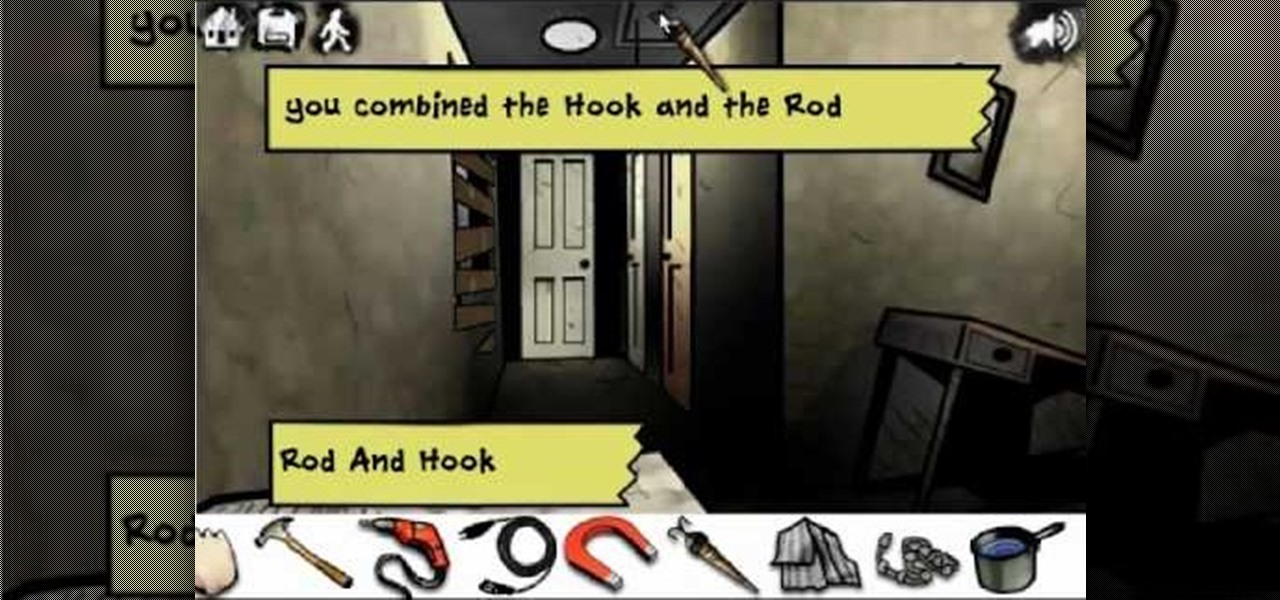Learn about all the different types of numbers, like integers, irrational numbers, and real numbers, in great detail. Also includes how to use a number line, a dichotomist tool, and other methods of number manipulation.

This Photoshop tutorial shows how to avoid getting "bleed" when using the healing brush tool for covering stray hairs on the face near the hairline.

Watch this video to learn how to fish on ice by using a tool that allows you to easily drill through the ice. With advice on what kind of hook and bait to use--in addition to a detailed look at the process--you will also learn how to insulate the ice hole and mark its location. Make your own device with sticks - a good survival training tip.

Watch this mod video to learn how to install your own window into your computer case or tower using simple tools and cast acrylic. Follow the easy steps to cut a basic shape or get creative and cut your own shape.

Here's a great introduction to the scroll saw. If you're a craft woodworker, you probably already know what a useful tool it is. It's the best saw for making precision cuts in wood, plastic, and metal.

Donnie Hoyle pulls a digital end-around on a restraining order and vandalizes a Vanagon. This teaches you how to use the warp and distort tools in Adobe Photoshop. It also uses Adobe Bridge.

Have you ever found your video images over-exposed? Or under-exposed?

Len's flare is more than little star-shaped rectangles appearing in backlit pictures. Even when you don’t see a starburst, you may be the victim of lens flare if you use inexpensive lenses. In this video tutorial you will learn to use the patch and sponge tools to remove lens flare from your images.

Watch as Bre Pettis teaches you how to make a hovercraft, bering-less motor, and dirigible all from materials found in your grocery store. This is a good rainy day project to do with your kids, as the most advanced tools needed are a hot glue gun and balloons.

Bob Fenwick shows us how to hang our own drywall from the basic tools needed for the job, to the actual hanging of the material. He gives a number of great tips for the beginner.

If you, for some reason, damaged the pad on your orbital sander, it's not the end of the world. The pad can easily be replace by just locating and removing the screws on the sander. Once that's done you can easily screw a new one in without much of a fuss.

Just like a car, a lawn tractor contains a battery that is used to help make the vehicle start and move. without it, you would have a very expensive mower that is pretty difficult to move. So if your battery were to ever die, you may need to replace it, or easily charge it up.

Remote desktop in windows is set up with these easy to follow steps. First go to your start menu this is in the bottom left corner of your desktop. In the start menu locate your control panel. In the control panel open up your systems folder. Once this is open click the remote tab at the top right of this folder. In this tab you will have the option to check “allow user to connect remotely to this computer.” From here press ok to exit out of the systems folder.Again click the start menu, navi...

In this DIY video tutorial, learn how to polish aluminum using greasless and greased abrasives. It is extremely important to have the right equipment and a well-made breathing respirator as this process can be very dangerous and toxic. The products and tools used in this video to polish a piece of sand blasted aluminum, can be found at www.englishcustompolish.com.

In this tutorial, we learn how to change a 20 inch tire. First, you will need to remove the valve core with a removal tool. Then, rotate the rim until the beat is separated. From here, secure the rim on a machine so it can be unmounted from the tire. After the tire has come off from the wheel, repeat this on all of the different tires. When finished, use the same tool to put the new tire back on. Then, you will need to inflate the new tire that you just placed on. Finish this off by putting b...

In this tutorial, we learn how to sign up and set up a Twitter account. Twitter is a social networking site where you have 140 characters to tell your friends how you are feeling, what you are doing, or talk to them! You can follow people and other people can follow you. You can choose who follows you, which will create and strengthen online relationships. You can even get business referrals from this! Just by getting yourself out there, this is a great tool. To sign up, you will simply go to...

In this video, we learn how to remove a fuel filter. Start out by removing the secondary retainer cup. After this, you will install quick disconnect tool and rotate until the primary cup has been released. Repeat the previous steps until all the lines are disconnected from the vehicle. After this, you should be able to simply remove the fuel filter from the vehicle. Make sure you are using the right tools to remove the retainer cup so you don't damage anything underneath the vehicle. Once fin...

In this tutorial, we learn how to delete Security Tool from your computer. First, you will need to restart your computer. After this, go to your documents on your computer. Then, type in "Type C:/Documents and Settings\All Users\Application Data". After this, delete the file with all of the numbers. If you now get an error that says "access denied" then restart your computer again. Once the starting screen appears, press "F8", then select safe mode and redo the steps that you just took. After...

In this video, we learn how to use a potato peeler as a fluting tool. First, take your wet pot and then grab the potato peeler. Use broad strokes along the side of the pot and press down hard and you peel the clay off of the sides. You will need to go over the same spot a few times to be able to see, but once you go around the entire pot you will see the different shapes in the marks. Once you are finished going all the way around the pot, your hands will be tired but it will be fluted with t...

In this video, we learn how to walk through the flash game "I Remain". First you will go through the main floor and pick up the basement key, which you will use to go into the basement. In here, you will pick up a box of nails and return to the main floor. From here, you will go into the bathroom and pick up the extension cord. Go back into the main floor to the guest room, then pick up any tools you see in this room. Next, go to the main room and place the fuse in the fuse box. Continue to g...

When starlets like Amanda Seyfried and Jennifer Aniston want to look glamorous and at their best on the red carpet, there are generally two hairstyles they turn to:

Need some assistance figuring out how to utilize the Selection tool in Adobe Illustrator CS4 or CS5? This clip will teach you what you need to know. Whether you're new to Adobe's popular vector graphics editing software or a seasoned professional just looking to better acquaint yourself with the program and its various features and filters, you're sure to be well served by this video tutorial. For more information, including detailed, step-by-step instructions, watch this free video guide.

In this video tutorial, viewers learn how to clear their cookies in Mozilla Firefox. Begin by opening the web browser. Then click on Tools from the top menu and select Options. In the Options window, click on the Content tab and deselect "Block pop-up windows". Click OK. Now click on Tools and go to Options once again. Click on the Privacy tab and click on Clear Now under Private Data. Make sure that Cookies and Cache are checked and click OK when finished. This video will benefit those viewe...

It's pretty much common knowledge that a successful sewing kit requires several different sizes of needles as well as differently colored thread. And if you're solely focused on patching up those favorite JBrand jeans of yours or a hole in a T-shirt, then that may be all you need.

Korean bands are known as much for their melodic voices as for their crazy hairstyles. Copy Jessica from Girls Generation's hairstyle in the video "Oh!" by watching this hair tutorial.

In this how-to video, you will learn how to shut down your Blackberry device quickly and easily. If you have uninstalled or installed a new program, this may be useful for you. You will have to find the power off tool in the display of your Blackberry. You can place this option in the tools section. Once you highlight it and press the track ball, it will begin the process of turning the device off. This allows you to shutdown all processes on the device and completely turn off. This video sho...

First of all you have to take your charm and attach it with the hook which has an eye. Now take an unbaked water melon made of clay. Hold it with your fingers tightly to make it a little warm. Now you have to insert the tip of the hook on to the middle of the green skin of the water melon. Now hold the hook with one hand and use the other to twist it into the water melon. Keep on twisting till it reaches the skin of the melon. Now you cannot bake it with the charm because the plastic part of ...

This video tutorial from dproxisback presents how to download and install Handbrake DVD ripping tool.To avoid installation problems, carefully choose application version for each type of computer and operating system.Open your internet browser and visit http://handbrake.fr/?article=download web page.Choose correct version for your type of operating system (MacOS, Linux, Windows).Download and install the application. Run Handbrake once it's installed.Click File-Select Source. Browse for your f...

Have you ever wondered how to open a .ISO file without the need for the disk? Well with Daemon Tools, and this tutorial, you can learn just that. What you will end up doing is creating a virtual drive on your computer, and mounting the .ISO image onto that virtual drive. It's as simple as loading up the program, right clicking on the icon in your task bar tray, clicking on the empty drive, and mounting any .ISO image you like! In no time you'll be playing your favorite game, or program withou...

O0OMadMikeO0o teaches you how to activate Windows 7 RTM build 7600. For this you will need the program Windows 7 Toolkit 1.7 by Win7Vista. All you need to do is launch the program and check the box that says Activate Windows 7. After waiting 2-3 minutes, this version of Windows 7 will be activated. Note that this type of activation has an expiry date, so it's only a temporary solution. Before the end of that period, another tool or an updated version of this tool should appear that will solve...

In this video you will learn how to design how to create a license plate in Adobe Photoshop. To do that that just follow these instructions: Create a new file with 1000x1000 px. Then create a new layer, pick a white color and make a rectangle with the rounded rectangle tool. Use the Rectangular Tool to create a new rectangle on a new layer like in the video. Now color the rectangle and merge the layers. Add the effects for the layers and make a new layer to create the stars for the license pl...

This video is an instructional video to teach people how to create a wax seal in Photoshop. It helps users understand how to use different tools as well as layers to create the seal. It shows exactly what color to use and how to pick that color. It also shows the steps to creating the wax texture at a good pace so it's easy to follow. It teaches how to use textures to create pieces, and it works a lot with the pen tip and selection tools. It also shows how to insert pictures into a design suc...

Richpin's Auto Care shows you how to replace the cam over seal on a GM 3.1L V6 engine. Once the vehicle is raised and is safely supported by jackstands, you'll be taken through the first step which involves removing the serpentine belt from the engine. After the belt is removed, the video shows you how to remove the splash shield in the wheel next to the engine, using the proper tool. Next you'll be removing the crank pulley using a pulley remover, allowing you to get access to remove the sea...

If you ever download a game you find sometimes not a exe file but an ISO file. First, you need the program called "Daemon Tools." This is a very simple tool to open ISO files like you put CD or DVD in a DVD rom and open it by just going the drive.

In this video the tutor shows how to use the Mac Speech Dictate with the built-in mic. Mac Speech Dictate is a program that you talk to and it writes for you. Its a dictation tool to which you can dictate and the application writes for you. The negative part about it is that it does not support built in microphone. This video shows how to make it change and work with the built in mic. To do this other than the MacSpeech dictate you will need the Soundflower tool. Soundflower is a really small...

This is a directional video of how to increase the speed of a Windows Vista PC. The first step is to uninstall programs that you do not use. Then you want to go into MSCONFIG and remove unnecessary start up entries. You can also configure the performance options of your computer in the computer's properties. The next step is to go to the system tools and run Disk Cleanup. It is also important to run the Defragmentor from the system tools.

In this tutorial video, we show you how to jailbreak Apple's latest device the iPhone 3G to start the process you need to do the following:

The past year has revealed a gaping hole of opportunity in the world of business called virtual meetings. Some existing players like Zoom hopped on that opportunity, while others like Skype seemed stuck on the sidelines, and Google Meet just managed to catch up in time to snag some of the shift in remote work.

How much screen time is too much for a child? Should you let your children have a smartphone or tablet? What age is appropriate to introduce them to technology?

We know our Null Byte readers would like to see some iPhone-hacking scenarios on the site soon, but until we get some of those up, we understand that some of you actually use an iPhone as your primary phone. If that's you, and you would like an easier way to get information from point A (your iPhone) to point B (your computer) and vice versa, there's an all-in-one tool that can help.