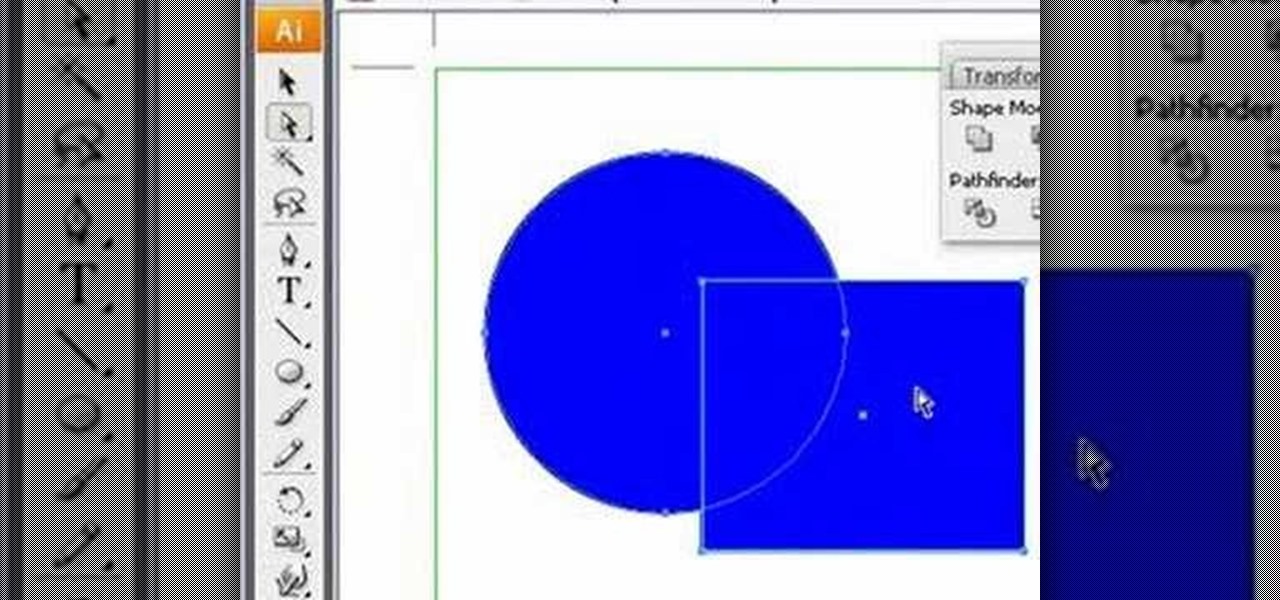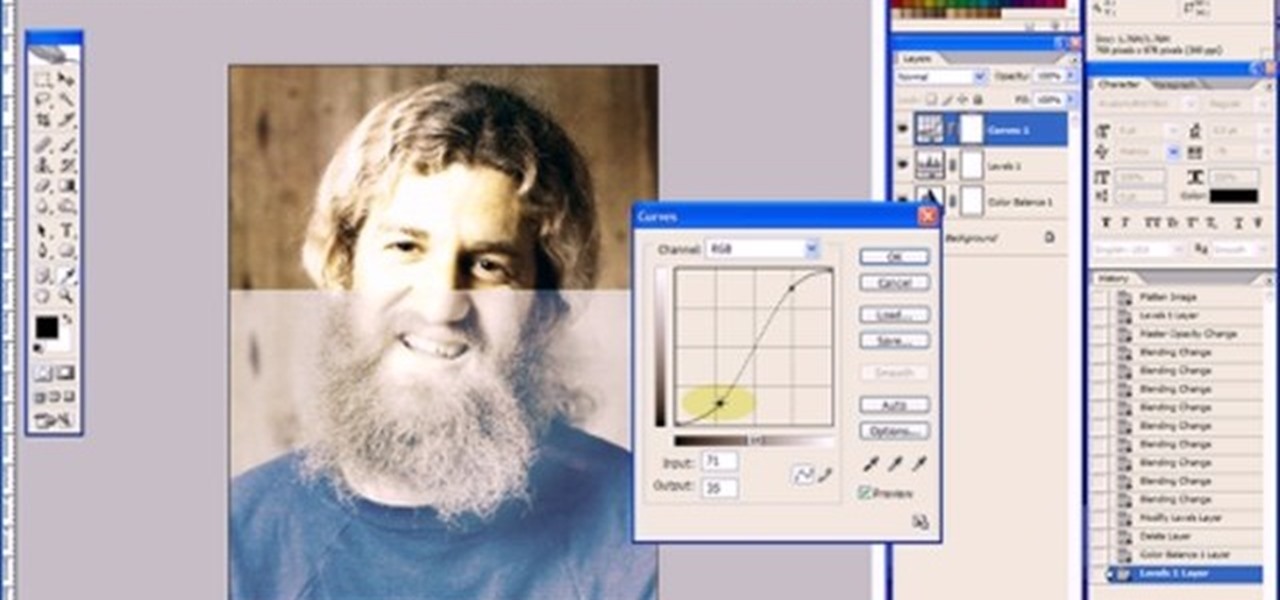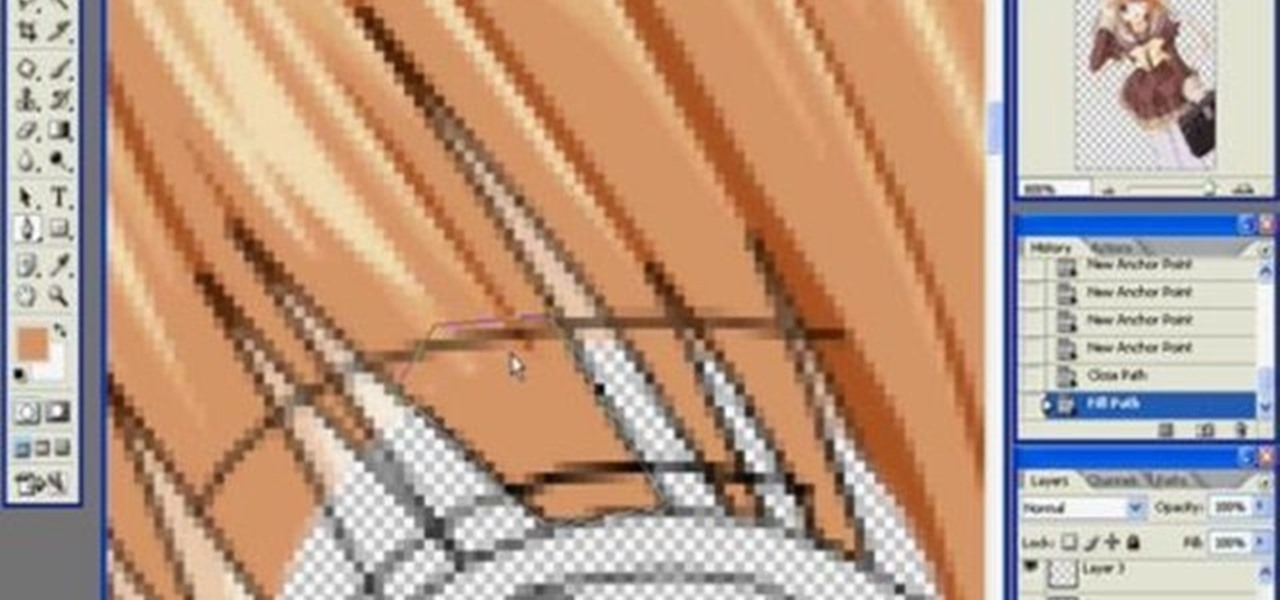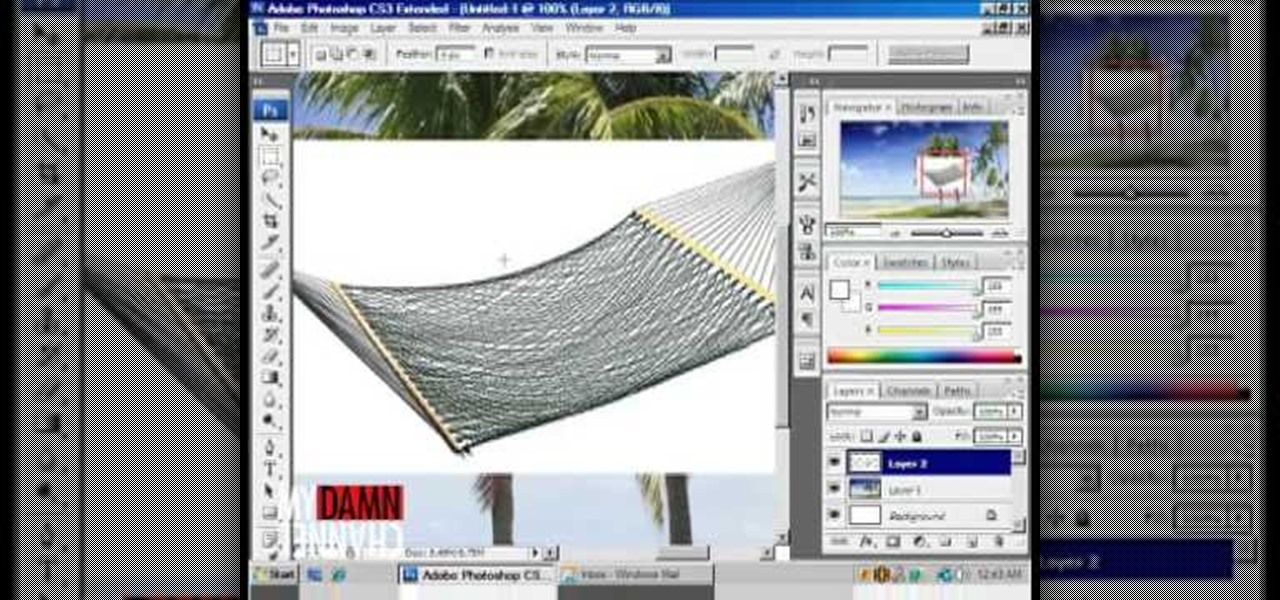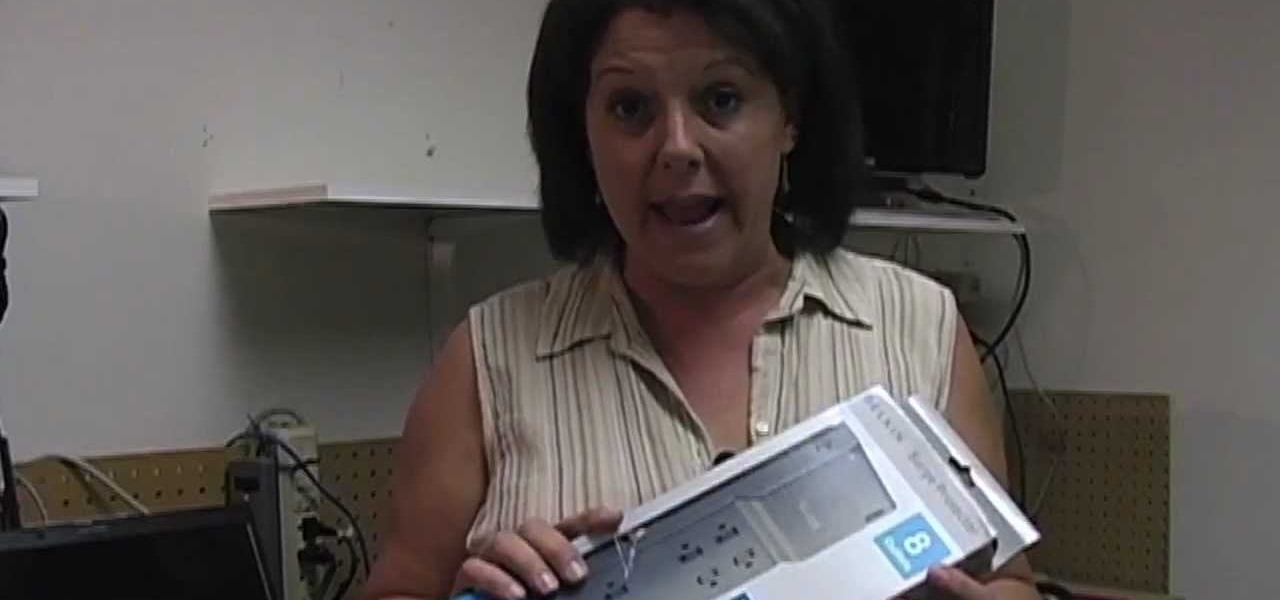This SketchUp software tutorial shows you how to work with moving cameras. Learn how to animate Sketchup "cameras" along a precisely drawn path using the camera position tool. You'll also cover the uses of Layers and Scenes to help create a final animation in SketchUp 6.

Some SketchUp users already know the quick and easy way to use the follow-me tool to create a sphere. But for anyone who doesn't, make sure to check out this episode for two quick ways to create a sphere in SketchUp.

This Adobe CS4 tutorial shows you how to achieve accurate PDF content with Acrobat 9 Pro. Make your PDF look right on-screen, in a browser or in print by using enhancements to previewing and color conversion tools within Acrobat 9 Pro. Learn how to maintain consistent and correct PDF output with this Acrobat 9 Pro tutorial.

Has it been a while since you last changed your guitar strings? This video tutorial presents a complete, step-by-step guide to the string changing process. Specifically, this tutorial addresses how to buy the right strings, what tools you'll need, and how to remove and replace your guitar's old strings. For more, take a look!
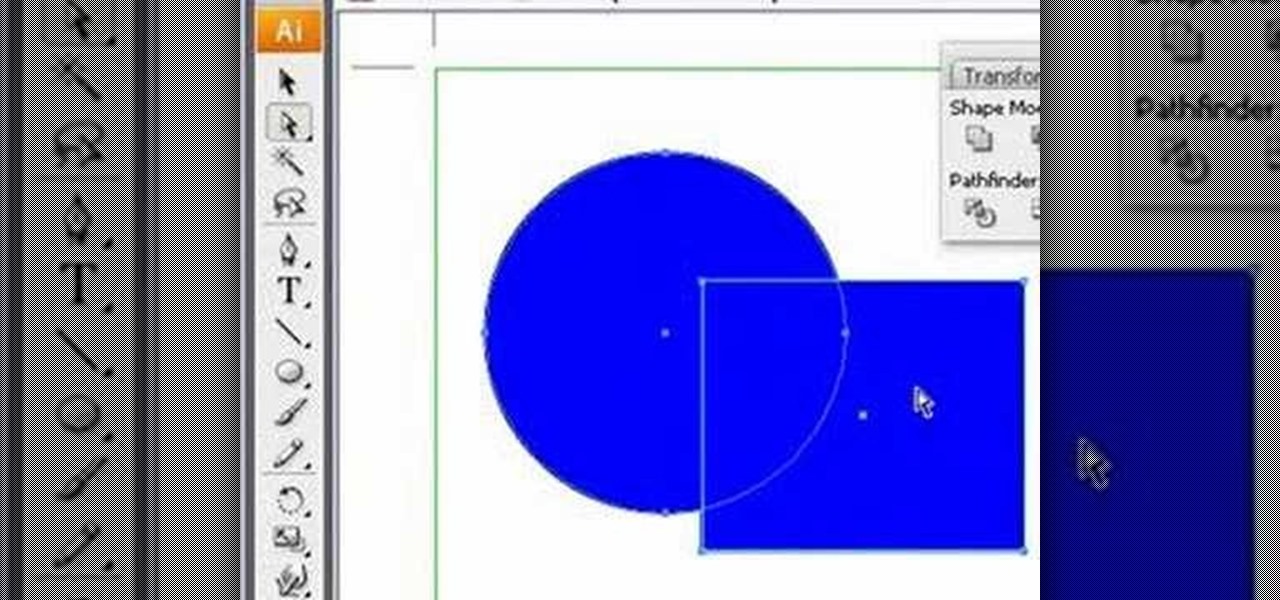
This Adobe Illustrator tutorial demonstrates the basic shape modes in path finder (add, subtract, intersect, and exclude), and shows how to use the direct selection tool and expand features of Illustrator. Finally, a bubble box is created (for the Yahoo Map project) with the add shape mode and a drop shadow effect added.

This image editing software tutorial will show you how to pump the color back into images in Photoshop CS3. Extend your knowledge in the use of the variations tool to create a color rich image or fix faded photographs in Photoshop CS3. This tutorial is best viewed full screen.

This 3D modeling software tutorial shows one approach to breaking a picture frame created through the follow-me tool into the actual pieces that would be used to build it in Google SketchUp.

Page Curl? You don't need a plugin to make a page curl in Photoshop. You need the warp tool... and a bit of detail work. Bert walks you thru a 2D and a 3D version of how to make a page curl in Photoshop.

Learn how to design and create a stunning and unique logo for your business or website, using the gradient tool and texturizer features in Photoshop. Bert shows you everything you need to make a unique logo without Illustrator and just Photoshop.

Bert creates an 8-ball on a pool table from scratch with Adobe Photoshop. The pool table is made using the noise filter, pixelate>facet feature and the gradient tool. Learn to create your own virtual pool table in this Photoshop tutorial.

This Adobe Photoshop tutorial covers using adjustment layers in Photoshop CS2 to help out a badly desaturated photo from the early '70s. Learn to use Photoshop levels, curves and color balance tools to color correct and fix faded old photos.

This is a tutorial in Adobe Photoshop CS2 demonstrating primarily the use of the quickmask tool to make precise selections of organic shapes. Other topics covered include adjustment layers and layer masks. So watch and learn how to enhance photos using quickmasks, layer masks and adjustment layers in Photoshop CS2.

These Houdini 9 software lessons illustrate a means of animating a surface without keyframes and/or character tools. Learn how to animate using the Spring SOP in Houdini 9.

This Houdini 9 tutorial shows you how to roll and unroll a surface without using expressions. Learn how to roll a surface with the Wireblend tool in Houdini 9. Once you create the rolled surface, you can also animate it.

In this Houdini 9 video series, you will take a look at the new dynamics shelf tools in Houdini 9 and see how easy it is to create fairly complex simulations very quickly.

This motorcycle maintenance tutorial shows you how to adjust the balancer chain on a Kawasaki KLR650.

This motorcycle maintenance tutorial will show you how to remove and then reinstall body work on a Kawasaki KLR650. It is necessary to remove the body work any time you need to do repairs or maintenance such as oil changes or fluid replacements. If you plan to work on your KLR 650 at all, you definitely want to watch this video and learn how to remove the body work first.

This motorcycle modification tutorial shows you how to install a doohickey (bouncer level tensioner) upgrade on a Kawasaki KLR650 motorcycle. Watch and see how to do each step of this KLR650 bouncer level tensioner upgrade and if you get lost, the creator site has written instructions to follow as well.

This awesome simple Adobe Photoshop vector tutorial teaches how to create a vector using a render. This tutorial also has some great tips for beginners to achieve some great results. Vector graphics is a crucial tool of the professional graphics world, so if you don't know how to work with vectors, or need more practice, check out this Photoshop tutorial and learn how to create vectors from renders.

Watch this glass tutorial video to learn about the extreme hobby of glass blowing and how to make your own glass art. This hobby is extreme because of the high temperatures and tools used, so be very careful. You'll be blowing your own glass art in no time after watching this helpful how-to video.

Strops aren't just for barbers; they're a simple and easy way of gently sharpening any blade edge from the toolbox to the kitchen or bathroom. Learn how to make a leather strop at home by following along with this informative video tutorial.

Michael-David BenDor demonstrates how an optical scanner voting machine can be hacked in under five minutes using everyday tools. So, if you want to rig the next election in Michigan, this is the video tutorial for you. Don't agree with the next popular president or governor? Then see how to hack and get around the presidential seal in the voting machine.

This is how you use the slide card on a fat PS2 to play Guitar Hero Custom Songs.

Here, Patrick from Tekzilla, shows you some easy tips on making your digital camera into a travel companion, scanner, and archival tool.

This is how to create a handwriting effect in Sony Vegas using the Bezier Mask tool within Pan/Crop. This method is nice because it doesn't require using third party plug-ins.

Many people will tell you to use expressions in Wire Mod for Garry's Mod (GMod) but they don't often tell you HOW. This tutorial shows you how to use the Expression Gate Tool for use with the wire system.

In this video, Mark Sillay uses a unique grind on his spindle gouge and shows how he sharpens it. If you've never seen the Jool Tool sharpening system, you're going to be impressed.

This is how to make yourself (or anyone) look like you're being hit by a car, truck or van. You need the mask tool, so you will need the pro version of Sony Vegas 7 or Sony Vegas 8.

Donnie opens his home to a new friend and shows you how to use the layer tool in Photoshop.

Learn how to transform your iPod into the ultimate tool for cheating on exams and tests in school.

So, you've eaten lunch at your desk a few too many times, and now you've developed a healthy layer of grime and crumbs on your keyboard. Never fear! With a few tools and the right know-how, you can save yourself the sticky fingers. Just beware of the pancake syrup.

Don't use your magic wand tool. Donny shows you how to create a picture perfect beach scape with a hammock.

This film explains how to sew a digital display for use as a car accessory. It was created by our very own Steve Spencer as part of a competition that Scion held called "Craft My Ride." Steve has been working on this during nights and weekends and its pretty fun stuff. He used http://www.sensables.com authoring tools (beta version) to design the animation.

Learn how to carve inlaid dovetails into a small wooden box. Polish off those woodworking tools as you sink into this tutorial from Sandal Woods.

In this video tutorial you will learn to use the Photoshop extract filter to extract images from the background. The trick works best for erasing mostly solid-colored, contrasting backgrounds. Photoshop also does a nice job of getting rid of the color halo problem – but you may have to do some additional touch-up work at the end.

Virtual CD technology allows you to copy CDs and DVDs to your hard drive so that you can play them without a disk. Learn about ISO files and how to use a virtual drive program like Daemon tools to create and open them.

Your name may not be forever minted in stone or gold for all of posterity to gaze at, but you can certainly bling up your family name by making your own name plaque using Photoshop. This Photoshop tutorial will teach you how to put your name - or whatever word you want - in a shiny golden/wooden plaque with a brass plate. You'll be using filters as well as several other tools.

This video is tips and tricks for emergency room medicine practitioner. It demonstrates how to put in a central line, and demonstrates different tools.

Don't let your computer get fried during the next thunderstorm. Keep it safe from damage with the right procedures and tools. Try using a surge protector that can help prevent a power surge from destroying your computer. You don't want a lightning strike to fry your laptop or desktop PC or Mac.

If you want to replace a hose bib outside of your house make sure you take a look at this guide to learn what tools to use and how to prepare. For example, you will need to make sure you turn off the water in your home beforehand. So grab a crescent wrench and a set of pliers and install your new hose bib.