
How To: Adjust the mirrors on a motorcycle
Just like a car, having your mirrors adjusted to the right position can be a big help. They are important to use when trying to change lanes and can help prevent serious accidents.


Just like a car, having your mirrors adjusted to the right position can be a big help. They are important to use when trying to change lanes and can help prevent serious accidents.

If you plan on doing repairs for you own motorcycle, there are a few tools that you'll need first. One of the most obvious is a stand. These help lift the bike and allows you to get into certain areas without having to worry about tipping the bike over.

If you own a 2009 Kawasaki Ninja 250 motorcycle and need help with replacing the rear brake pads, this video is what you need. Instead of taking it to the dealership and paying a ridiculous amount of money, you can have it done yourself.

In this video, you'll learn some neat methods for making hedge trimming an easier chore. Save yourself the back ache and follow the steps in this video. Easier maintenance always begins with the proper tools. Lay down a drop cloth to avoid debris, and make sure you remove wayward branches. Doing the hedge trimming will be a snap from now on!

The gears on your bike are crucial tools for allowing you to traverse multiple different types of inclines on the same ride. They allow you to make your pedals easier or harder to push, maximizing power and speed throughout your ride. This video will explain how the gears work and show to shift properly to ensure that you have the best ride you can.

Interested in using Google's Page Speed performance analysis application? This clip will show you how it's done. It's simple! So simple, in fact, that this home-computing how-to can present a complete, step-by-step overview of the process in just over four minutes. For more information, including complete, step-by-step instructions, take a look.

In this tutorial, you'll learn how to use the ever-useful three-way filter color correction tool in Final Cut Pro or Express. Whether you're new to Apple's Final Cut Pro non-linear video editor or just want to better acquaint yourself with the popular video editing program, you're sure to benefit from this video tutorial. For more information, including detailed, step-by-step instructions, watch this tutorial.

Learn how to use the Match Frame tool in FCP with this easy-to-follow video guide. Whether you're new to Apple's Final Cut Pro non-linear video editor or just want to better acquaint yourself with the popular video editing program, you're sure to benefit from this video tutorial. For more information, including detailed, step-by-step instructions, watch this tutorial.

Shotguns are great for obliterating things that are close to you. Single barrel pump-action shotguns are the one most readily available to most folks, and if you want to depict one in one of your films without buying one or risking injury to your actors, this video will help you. It will show you how to make a prop shotgun out of cardboard and some other tools that looks pretty realistic and will let you shoot with guns without risking shooting anyone.

This tutorial explains some of the ins and outs of using the ProType Titler in Sony Vegas. Whether you're completely new to Sony's popular nonlinear editor (NLE) or are a seasoned digital video professional simply looking to pick up a few new tips and tricks, you're sure to be well served by this free video software tutorial. For more information, including detailed, step-by-step instructions, take a look.

This After Effects user's guide offers an overview of how to color correct and grade footage within AE by using the staturation, curves and levels tools. Whether you're new to Adobe's popular motion graphics and compositing software or a seasoned video professional just looking to better acquaint yourself with the program and its various features and filters, you're sure to be well served by this video tutorial. For more information, including detailed, step-by-step instructions, watch this f...

This clip presents an overview of how to model a button with the mesh flow tool within C4D. Whether you're new to MAXON's popular 3D modeling application or are just looking to get better acquainted with Cinema 4D and its various features and functions, you're sure to enjoy this free video software tutorial. For more information, and to get started using this trick in your own Cinema 4D projects, watch this 3D modeler's guide.

If you've recently had someone or finished installing a paver pation in your front or backyard, the job may not be over. To make sure you get the job done right, you're going to have to add something that will make sure the paver will stand for a long time and will look good as well.

Convert color images to striking black and white with a little help from Photoshop's Channels tool. Whether you're new to Adobe's Creative Suite or a seasoned graphic design professional merely looking to pick up a few new tips and tricks, you're sure to be well served by this video tutorial, which applies to Photoshop CS3, CS4 and CS5. For more information, including detailed, step-by-step instructions, take a look.

You may not have realized it, but picking the right cookware for your cooktop can be a big help. Not only can it result in things being cooked faster, but it will also result in less damage for your tools.

Learn how to use the new Ultra Keyer tool in Adobe Premiere Pro CS5. This clip will show you how it's done. Whether you're new to Adobe's popular non-linear editor or a seasoned video professional just looking to better acquaint yourself with the program and its various features and filters, you're sure to be well served by this video tutorial. For more information, including detailed, step-by-step instructions, watch this free video guide.

QuicKeys 4.0 includes a nifty feature for quickly automating a task. This quick video tutorial will show you how to use the program's instant recording and replaying feature. Whether you're new to Startly Software's popular macro and automation application or are merely looking to pick up a few new tips and tricks, you're certain to be well served by this free video software tutorial. For more information, including detailed, step-by-step instructions, watch this video guide.

This clip presents a general overview on how to model the barrel of a machine gun using Blender's warp tool. Whether you're new to the Blender Foundation's popular 3D modeling program or a seasoned graphic artist just interested in better acquainting yourself with the application, you're sure to be well served by this free video tutorial. For more information, including detailed instructions, take a look!

If you own a Honda Accord and find out that there's a problem with your wheel bearings, then you need to pay attention to this tutorial. In the video above, you'll find out how you can easily replace the bearings with the right tools and know-how. It can be a difficult job for some, but others with more experience might have an easier time. So good luck, be safe, and enjoy!

Learn how to work with the new Menu Manager tool in WordPress version 3. Every version of WordPress brings with it new features, new functions and new ways of doing things. Fortunately, the very same technology that allows an open-source blog publishing application like WordPress to exist in the first place also makes it easy for its users to share information about the abovesaid things through videos like this one. Take a look.
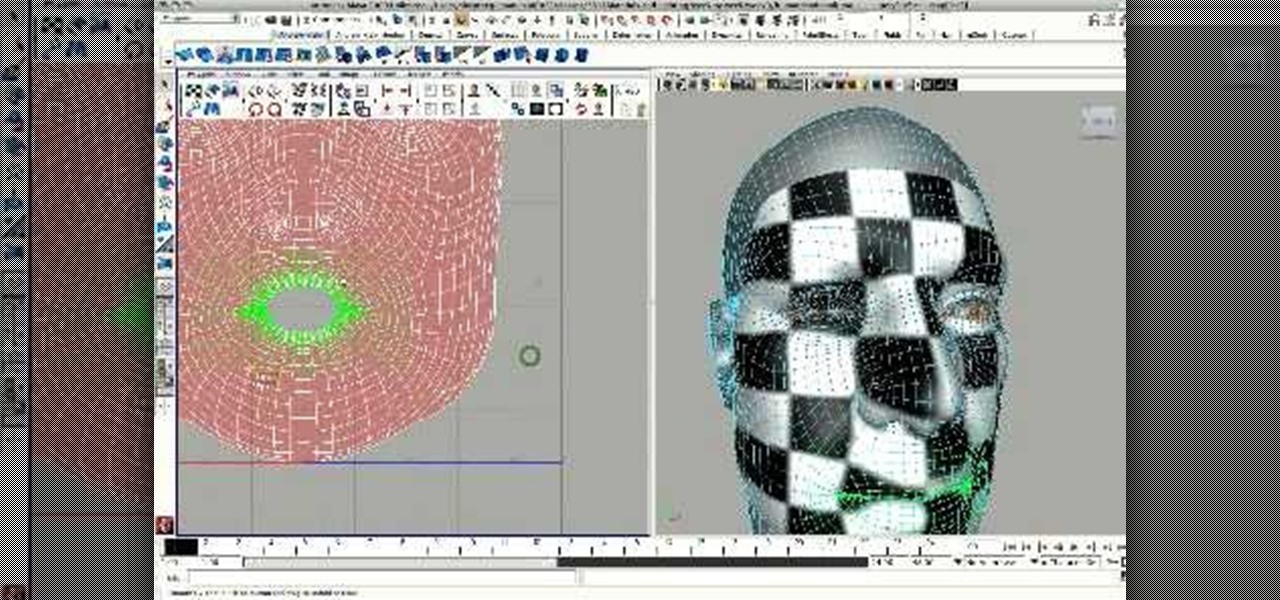
Maya 2009, when it was released in 2008, made the process of working with UVs a lot easier. This video will teach you how to use the UV enhancement tools in Maya to unwrap a model of a head, removing some of its distortion.

Not only is Microsoft Office Excel handy for drafting documents, it can also be used to make simple illustrations. Quite easily at that. The program's drawing tools are so easy to utilize, in fact, that this free video software tutorial can present a complete overview of the process in just under four minutes' time. For detailed instructions, as well as to get started doodling in your own Excel workbooks, take a look.

There is really no limit to the recycling that a somewhat handy person can do given only some tools and a good supply of scrap. This video walks you through one recycling project, making a wood-burning stove enclosure for your yard using only old roofing tin. If you have access to a wood-burning stove and some old roofing tin scraps, then this video should be very helpful to you.

When it comes to performing routine maintenance on your car, you need to know how to do it and what tools will be needed. This helps make life a bit simpler and can make the job go by much faster. In this video tutorial, you'll be finding out how to replace a BMW cotrol arm bushing easily. So sit back, take notes, and enjoy!

Although technology can make things easier for people, it can still serve as a dangerous tool when performing specific tasks. One in particular is driving. Texting, listening to music, and changing directions on a gps can all lead to an accident. In this next tutorial, you'll be finding out some ways to avoid distrations when driving. Good luck and enjoy!

This clip demonstrates how how Photoshop's Desaturate and High Pass Filter tools can be used together to give a photograph a moody, edgy feel. Whether you're new to Adobe's popular graphics editor or a seasoned design professional looking to get better acquainted with the industry-standard app, you're sure to benefit from this free software tutorial. For more information, watch this designer's guide.

This tutorial utilizes the Distort tool in order to convincingly put a comp of a poster into a second environment. Whether you're new to Adobe's popular graphics editor or a seasoned design professional looking to better acquaint yourself with the various features and functions of Photoshop, you're sure to benefit from this free software tutorial. For more information, watch this designer's guide.

Cleaning your bike chain is an arduous but necessary part of regular bike maintenance. The Cyclone chain cleaner, or any of its competitors, make the process a lot easier to do without taking the chain off the bike. This video features a professional bike mechanic demonstrating how to use one such product effectively, saving you time.

This bike maintenance video features an experienced bicycle mechanic removing and installing an Octolink-ISIS cartridge from the bottom bracket of his mountain bike. You need some specialized tools if you're going to try this bit of mountain bike maintenance yourself, but doing so will save you time and money on going to the shop, so try it!

In Motion, as in Final Cut Pro, masks are an essential special effects tool. In this software guide, you'll learn how to create a film strip effect. Whether you're new to the Apple's popular motion graphics editor/compositing application or simply wish to get better acquainted with the program, you're sure to find value in this tutorial. For more information, including step-by-step instructions, take a look.

Looking better (but equally free) way to burn DVDs from within Apple's Mac OS X? See how to use Burn, the open-source optical media authoring tool, acheive just that with this home-computing how-to. For details, including step-by-step instructions, and to get started burning your own discs with Burn, watch this home-computing how-to.

Want to set up a custom, phonetically-spelled-out pronunciation for a word or acronym? In Mac OS X, it's easy! So easy, in fact, that this Apple accessibility guide can present a complete walkthrough of the process in just over a minute and a half. For details, as well as to get started creating your own custom VoiceOver pronunciations, watch this helpful how-to.
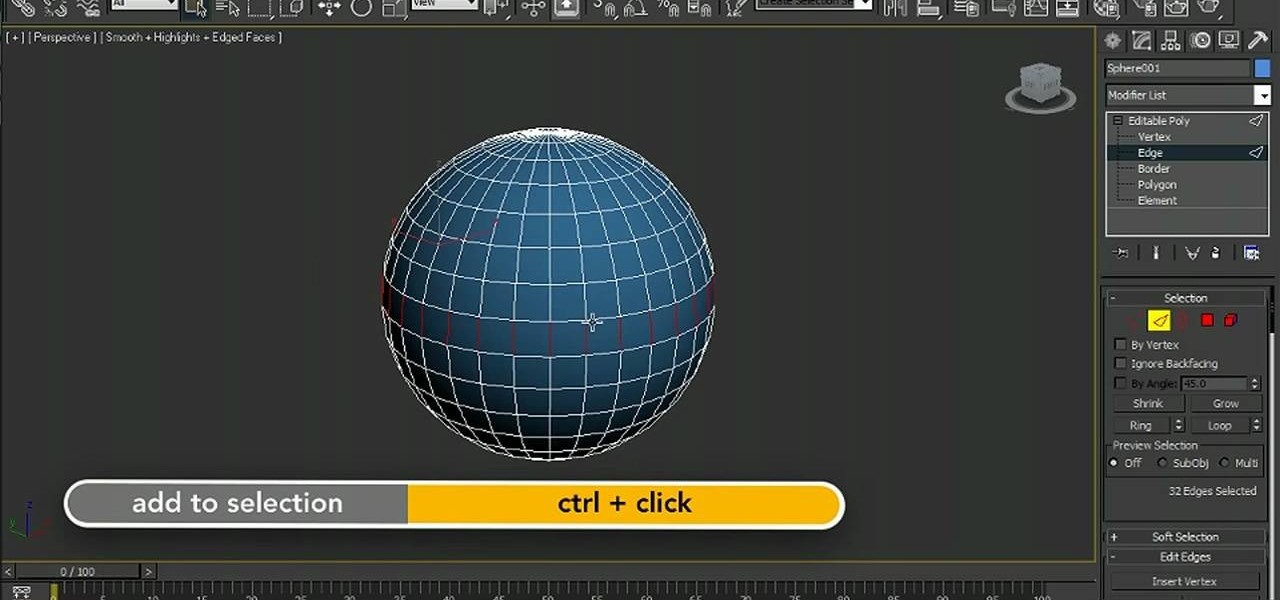
Learn how to use the new viewport selection tools in 3ds Max 2011. Whether you're new to Autodesk's popular modeling software or a seasoned 3D artist just looking to better acquaint yourself with the 3ds Max 2011 workflow, you're sure to be well served by this video tutorial. For more information, watch this free video guide.

Connecting pvc pipes may seem like an easy task, but in fact it can be a difficult job for anyone who may not have done it before. It involves time, patience, and the right tools needed for making sure you have a leak free fit. So check out this tutorial on how to properly fit your pvc pipes. Enjoy!

Romantic hair never fails to make you look your most gorgeous, whether you're grabbing a hot dog at Pink's or attending your sister's wedding.

The Kardashian sisters know what looks flattering on their curvaceous bodies, from butt-skimming dresses to false lashes.
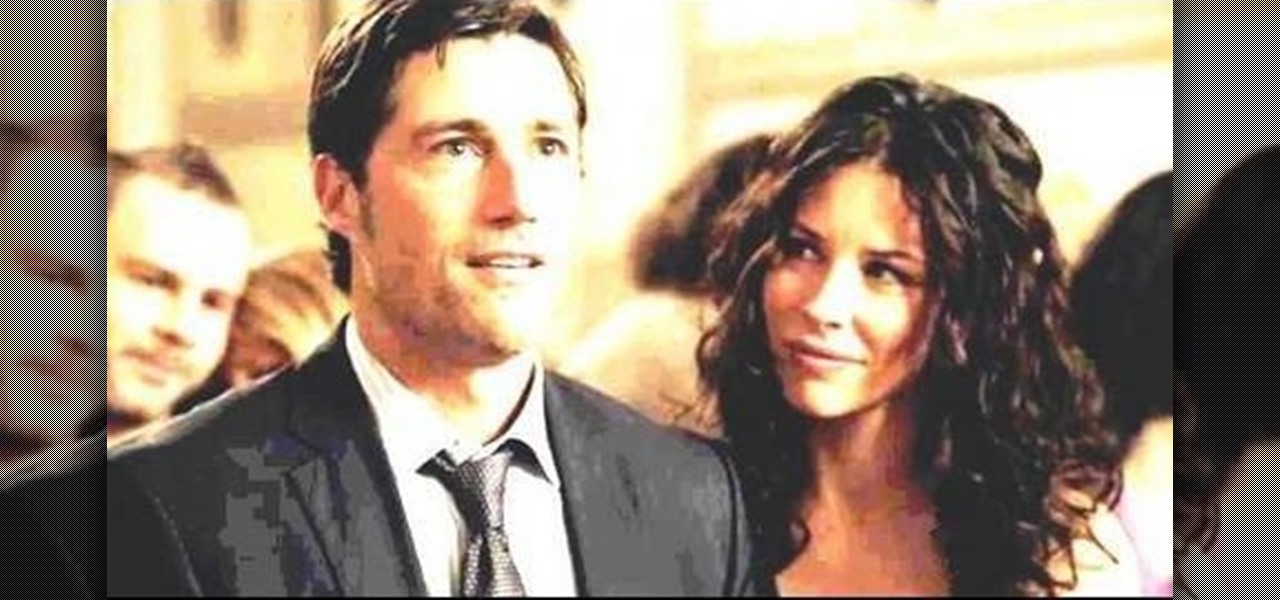
ABC's hit TV series "Lost" may have come to an end, but Evangeline Lily's windtossed, sunkissed hair will live on on the manes of fans and celebophiles everywhere.

Need to restore your Microsoft Windows Vista PC to an earlier date? It's easy! So easy, in fact, that this free home computing how-to can present a complete (and somewhat talky) overview of the process in just under a minute's time. For specifics, and to get started restoring your own Windows Vista computer with the System Restore tool, watch this PC user's guide.

Many artists are loyal to one particular medium, even within the general artistic field of painting. Some prefer oil paints, some oil pastels, some illustration markers, some color pencils. This video demonstrates how to combine these four popular media in one work to create a wonderfully detailed, colorful portrait. Broaden your horizons and use all of the tools available to improve your art.

The spraycan is the most important tool in most graffiti artists arsenal, and is often depicted in the tags themselves. This video from graffiti master Wizard demonstrates how to draw a skull / spraycan / pimp character with a menacing sneer on its bony face and a cane in its hand. Follow this demonstration done in black marker to improve your tagging skills before you take it to the street.