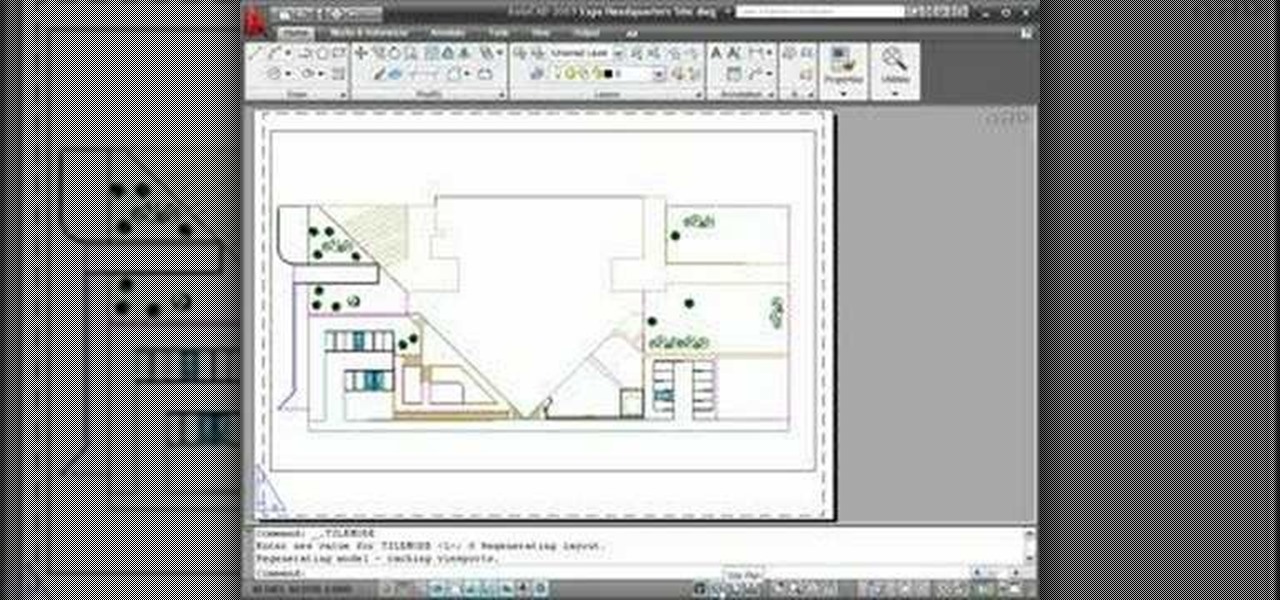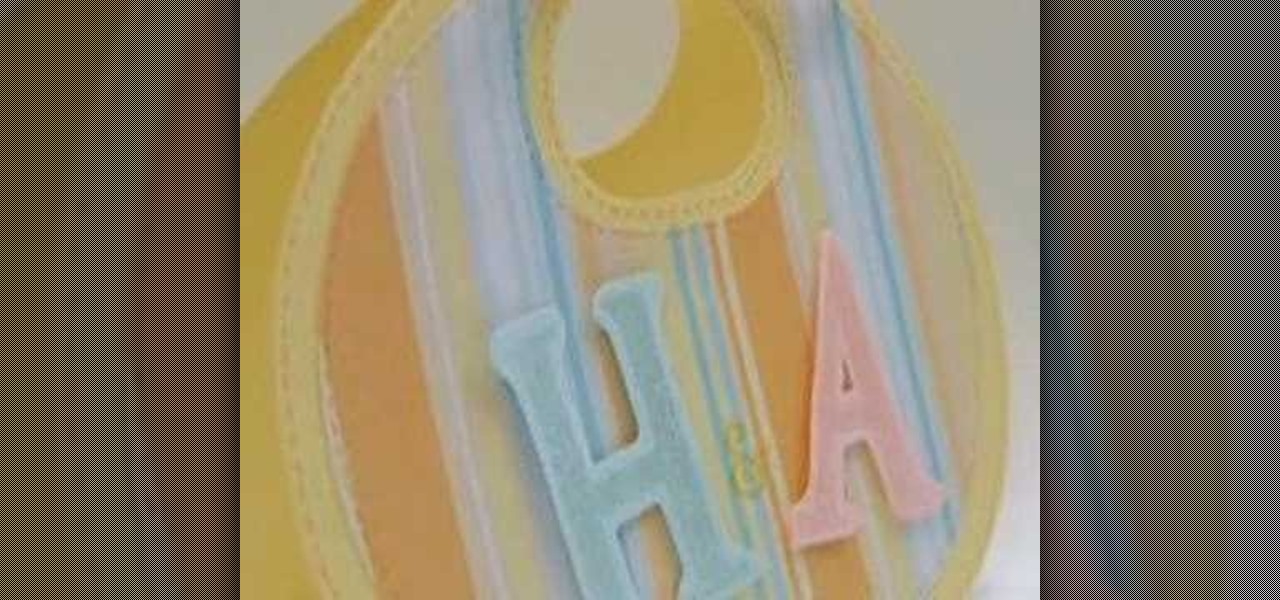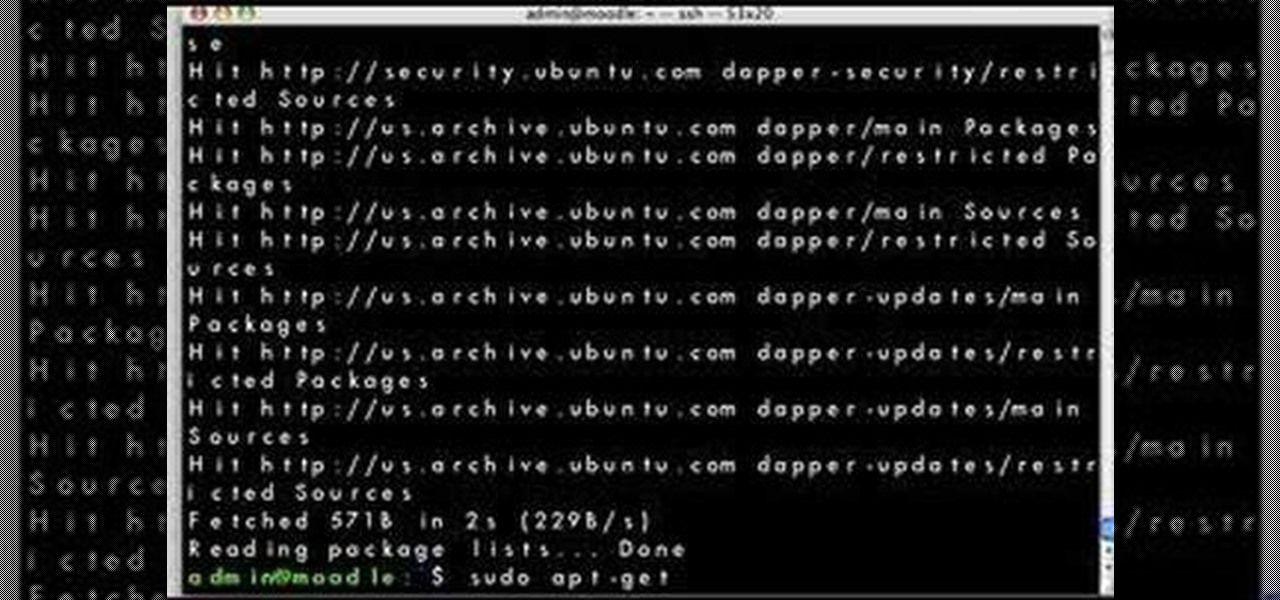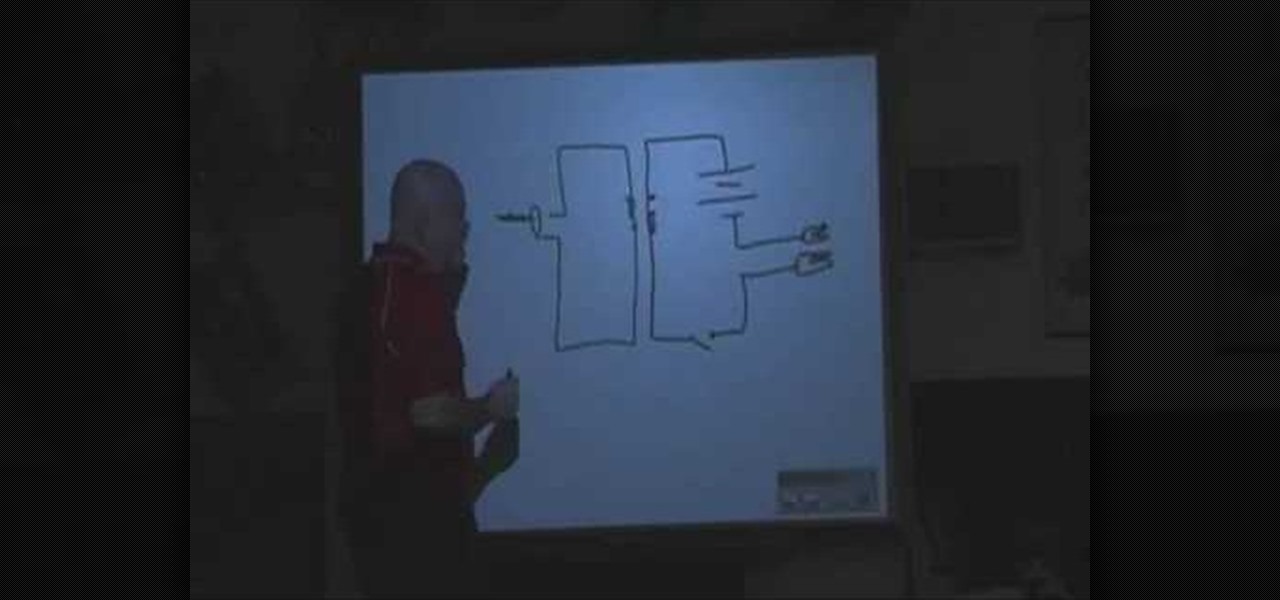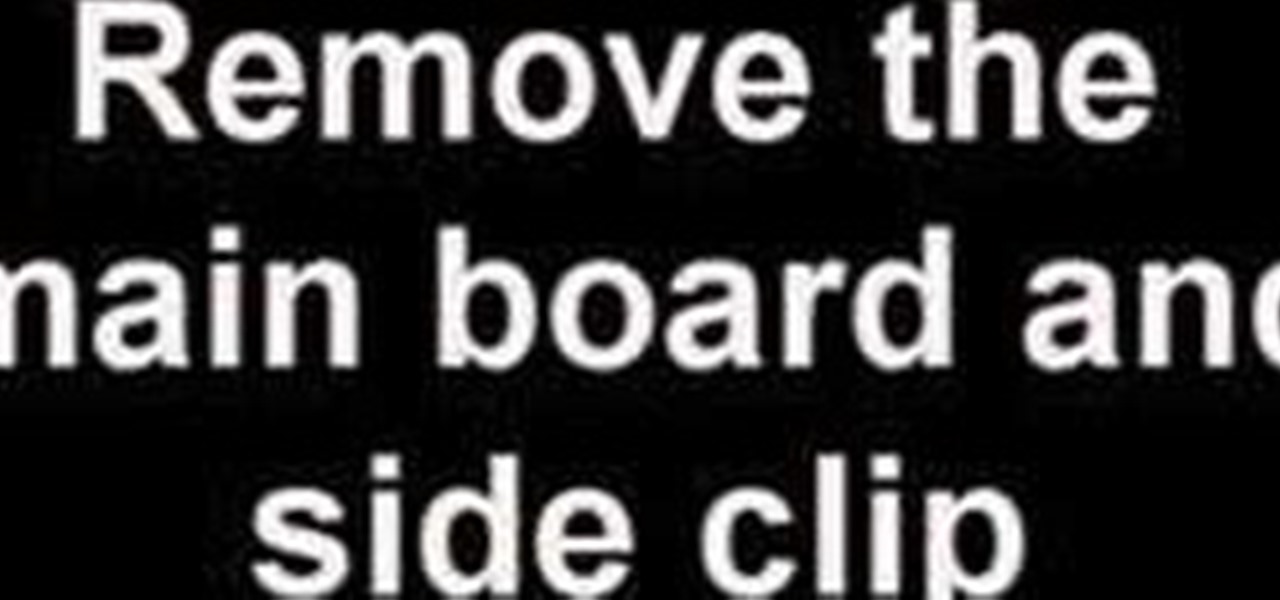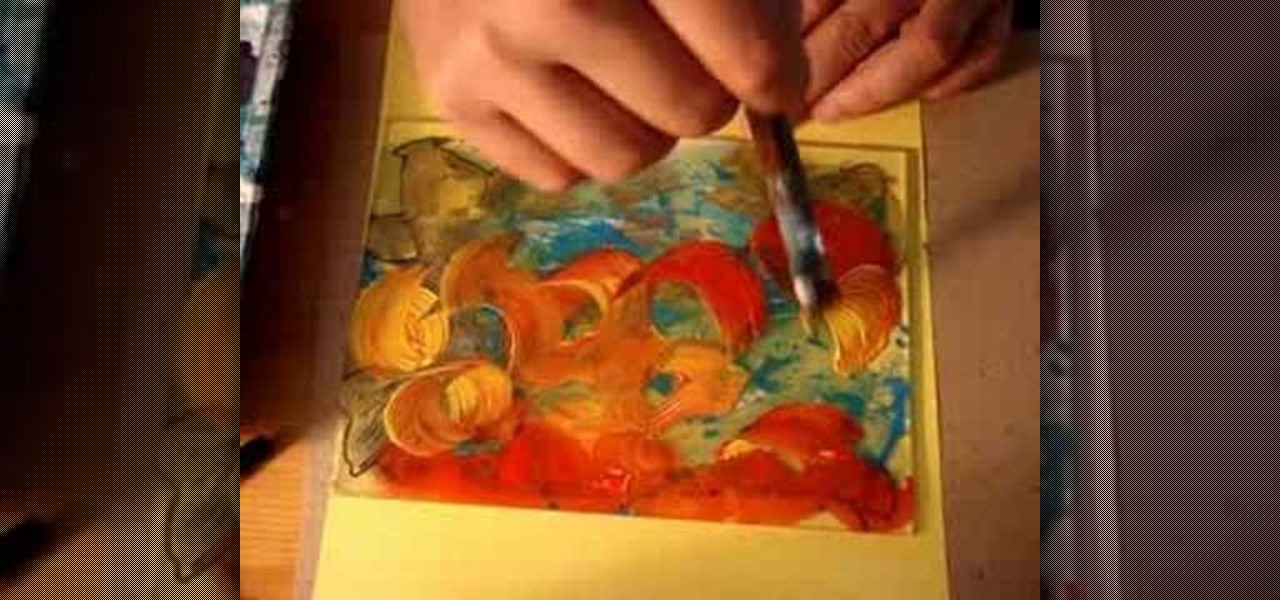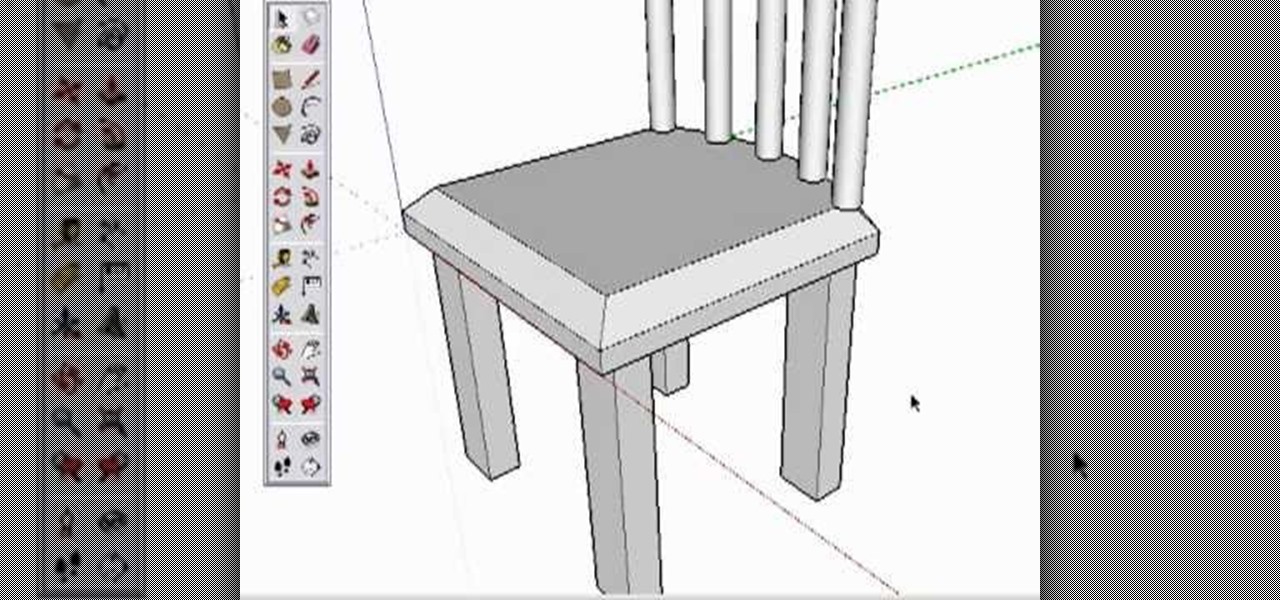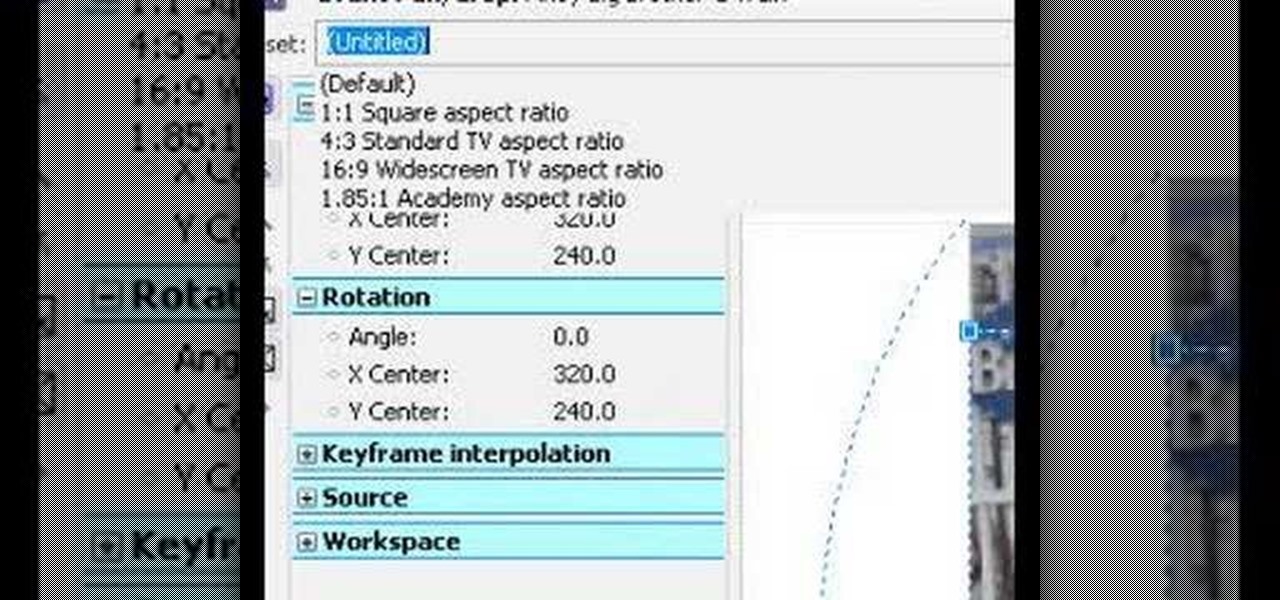Let the Home Depot show you exactly what it takes to hang a storm door and the tools needed for this relatively easy task. Go step-by-step for adding this door to a brick-molded opening. For more, or to get started on your own storm door installation project, watch this DIY video tutorial.

Whether you're using your server for a work group, small business or large organization, Mac OS X Leopard Server offers a number of great applications that will help you manager your server. In this video tutorial, you'll learn how to use server administration tools to manage your server directly or remotely. For more information on server management in Leopard Server, watch this video tutorial.
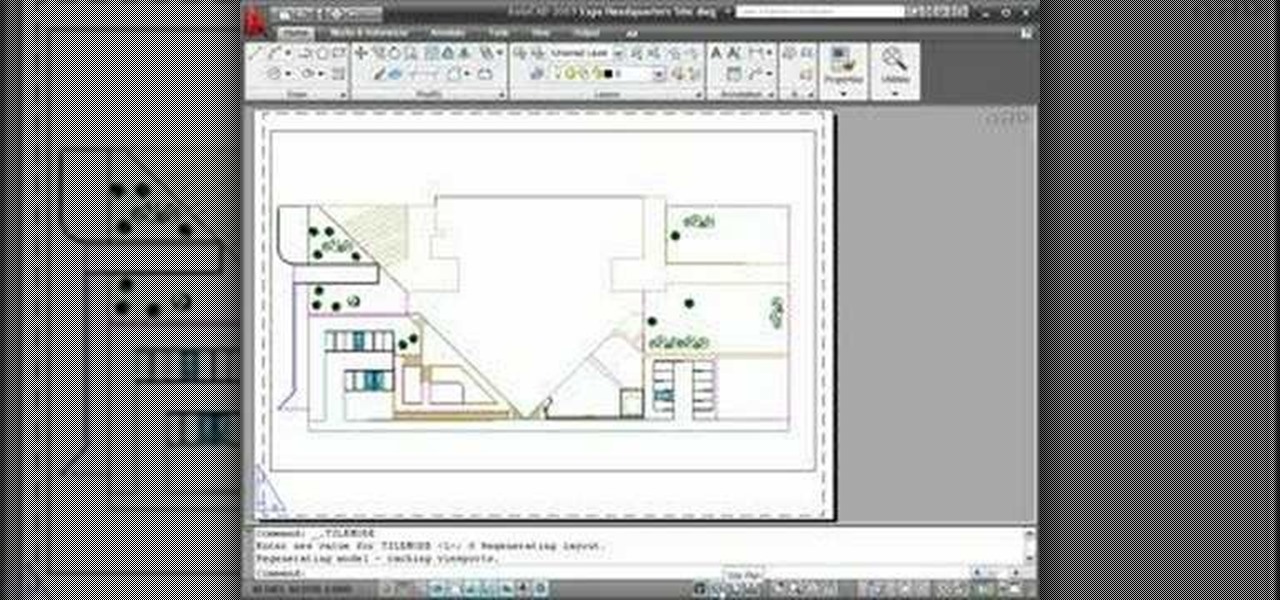
Heidi Hewett demos AutoCAD 2009 and shows you how to use the status bar. The status bar in AutoCAD 2009 has new features not available in AutoCAD 2008. Learn how to use the status bar toggles and tools in this beginner CAD software tutorial.

This software tutorial will show you how to work with motion guides in Flash. This lesson is great for beginning Flash users since it covers some of the basic tools in Flash, effect modes and keyframes. Learn how to use the motion guide to make a car follow a path in Flash CS3.

This video editing software tutorial shows you how to remove green screen backgrounds using the chromakey tool in After Effects. Removing backgrounds from footage is a common function in After Effects. It allows you to put your subjects in new scenes, movies, effects and backgrounds. Learn how to chromakey in this After Effects CS3 tutorial.

Find out how to form a spring in this Pro/DESKTOP CAD software tutorial. You will learn how to work with construction planes, lines and the sweep tool. See how to sweep a circle along a line to create a spring in Pro/DESKTOP. This ProDesktop tutorial is best viewed full screen.

This software tutorial will show you how to utilize the levels tools in Adobe Photoshop CS3 to create a fascinating eye effect. You can use this Photoshop method to change eye color, or manipulate eyes to be good, evil or whatever you wish.

This software tutorial will teach you to use the 3D layer function in Adobe Photoshop CS3. You will learn how to use the 3D tools to move and manipulate imported 3D objects. So find some 3D objects and learn to import and use them in Photoshop CS3 with this tutorial.

In this photo editing software tutorial you will learn how to use the tools in Photoshop CS3 to create a realistic gun muzzle flash. You will learn how to use outer glows to create basic muzzle flashes in Photoshop. This tutorial is best viewed at full screen.

Watch this instructional book making video to make a Zutter binding for your hand made book. A Zutter is a tool for punching in coil binding. Choose the paper and binding material that your would like to use for your book. This is an easy way to make spiral notebooks and bound books for gifts, school projects and manuscripts.

This instructional scrapbooking video will teach you how to make a congratulatory card for a baby. This adorable card serves as the perfect first birthday card. Or, simply celebrate the occasion of eating solid foods with this cute baby bib card. Add texture to your birthday card with embossing tools. You can use store bought cutouts and decorations, or make your own out of recycled scraps of paper and ribbon.

This 3D modeling software tutorial shows you how to use the Web Exporter tool in Google SketchUp. The SketchUp Web Exporter allows you to export your models for 3D interaction in a web browser. You will need to have the Web Exporter plug-in installed before watching the SketchUp tutorial.

The method of rope handling demonstrated in this how-to video came from the Japanese. Pirates during the warring states period used such bundles to secure prisoners among other shipboard duties and the bundle stays alive today in hojujitsu. A few fathoms of paracord in a pocket and a handier tool aboard a boat would be hard to find. Watch this video knot-tying tutorial and learn how to tie a paracord bundle.

Check out this instructional conning video that demonstrates how to pick a master lock number 5 and a master lock number 3. Follow the simple instructions outlined in the video and learn to pick master locks. First you're going to need a standard tension wrench, and some type of picking tool. Soon you'll be lock picking like a pro.

With all those pegs sticking out, inkle looms can look intimidating -- but in truth they're both easy to warp and easy to use. To get the loom ready for weaving, you alternate threadings: One thread goes through a heddle, the next one doesn't. The preparation is easy and the weaving that follows is all about how well you can use this tool.

Looking for a simple way to update your Linux distribution? This video tutorial demonstrates how to upgrade your Linux distribution via the apt-get command in the terminal. To get started using the apt-get update tool, press play!

When your iPod is no longer holding a charge, the battery is most likely dead. If your iPod is past Apple's warranty time, you might want to try replacing the battery yourself. You will need a prying tool and a new battery. Watch this video iPod tutorial and learn how to replace a 2nd generation iPod battery.

Watch this blacksmithing video to practice air hammer techniques on a 75 lb small air hammer. You can use this technique for many types of free form metal forging. Follow these clear instructions to begin the craft of metalsmithing and forge a useful tool.

Watch this instructional crochet video to crochet a bullion or roll stitch. This is a difficult crochet stitch to accomplish. This video provides an alternative method of completing the crochet stitch using a homemade tool. Use any type of thread and crochet needle to complete this project. The bullion or roll stitch creates a complex crochet weave for hyper-designed crochet projects.

Is your laptop not holding a charge anymore? Don't buy a new one, hack the old one! Laptop batteries can cost upwards of a hundred dollars, but with new lithium batteries and some soldering tools, the new one works just as well. Watch this video computer circuitry tutorial and learn how to hack a dead laptop battery.

Combine your iPod and a laser to send your music on the beam. Easy project that anyone can do, with the help of a little soldering. You will need your iPod, a solar cell, a laser, and a soldering tool. Watch this video circuitry tutorial and learn how to hook up an iPod to a laser for a laser-wired music experience.

You can save a lot of money doing your own iPod repairs and updates, but make sure you're doing it right. Make sure to use the right tools and follow the tips listed in this instructional video. Watch this video iPod tutorial and learn how to change the faceplate on a fifth generation iPod Video or classic.

You can save a lot of money doing your own iPod repairs and updates, but make sure you're doing it right. Make sure to use the right tools and follow the tips listed in this instructional video. Opening the iPod the first time can be especially tricky. Watch this video iPod tutorial and learn how to change the battery on a fifth generation iPod Video or Classic.

Opening an iPod Nano 3rd generation is more difficult than previous models, because of the metal clips. You will need the specialty tool designed to pry open the iPod, before you can get the iPod open and remove the screws. Watch this video iPod tutorial and learn how to install an LCD screen into a third generation iPod Nano.

Check out this electronics tutorial video to learn how to open an iPod mini. Just insert the blue tool between the white plastic end-caps and metal edging. Removing the white end caps from the top and bottom of the iPod mini is necessary in order to access the iPod mini battery inside - watch as a technician shows you how this is done.

Learn simple repair tips and the tool kit you'll need to keep your snowshoes chugging all winter long with this report from the December 2006 issue of Backpacker Magazine. Associate editor Jason Stevenson covers all the snowshoe snafus--from plastic zip ties to replace stripped rivets to extra webbing to cinch down shredded bindings--in this backpacking tutorial video. Repair your snowshoes and continue your backpacking expedition!

After re-stringing yet another bracelet and still not getting it right, this jewelry maker decided she would make her own bracelet sizing device. See what she made and how you can make a bracelet sizing tool of your own.

Watch this instructional painting video to begin painting on plexiglass. Create some cool effects using spray paint, paint thinner, acrylic paint. Make marks and unique textures using your finger, scratching tools and stencils.

Follow along with Dr Kreepy in this quick video tutorial on how to do cheap and easy tombstones for your home haunt. You will need a marker, a hobby knife or X-acto knife, a hacksaw, an electric rotary tool, black acrylic paint, black spray paint, white paint, a spray bottle full of water, a paintbrush, and foam board. Watch this video special effects tutorial and learn how to make a cheap prop tombstone for a Halloween decoration or a film prop.

This is a very simple Flash animation tutorial designed to teach beginners how to freehand draw in Flash. Easy to see an follow, learn how to use the pencil and color tools to draw in Flash.

If, for whatever reason, you'd like to use a Mac keyboard under Windows XP, you'll be happy to know you can. This tutorial from PCMech will show you how, as well as how to make your Mac keyboard act like a regular Windows keyboard with the SharpKeys remapping tool.

Take a look at this instructional video and learn how to draw a sphere in Google SketchUp. First you'll want to draw a circle, then orbit to a side view. Draw a second circle from the center and perpendicular to the first, then select the first circle. Pick the follow me tool and click on the second circle. Erase the first circle and you'll have your sphere!

Take a look at this instructional video and learn how to create a simple chair in Google SketchUp. This tutorial covers how to render this piece of furniture in two different ways, and then shows a third more advanced method to introduce some new tools in SketchUp.

This Apple software tutorial shows you how to import an audio file into GarageBand. Learn how to add pre-recoded audio files to your project, and use GarageBand's tools to make an arrangement.

Take a look at this instructional video and learn how to build a powerful pocket amplifier for your headphones out of a Altoids mint case. To make this contraption, you'll need a circuit board, jumpers, soldering tool, two 220 micro fahren caps, and two 10k resistors.

In this software tutorial you will learn how to create a widescreen effect using the video event pan/crop tool in Sony Vegas 7. Sony Vegas 7 is an industry standard for video editing, so make your videos look professional by adding a widescreen effect.

In this video editing software tutorial you will learn how to create a television simulation effect in Sony Vegas 7. All you need to do is add the Sony TV Simulator Media FX tool, input the right values and you'll have a cool TV simulation effect on your video footage in Sony Vegas 7.

Take a look at this video and learn how to fish for crabs with crab pots. These tools are typically used on fishing ships or rather, "crabbing" ships. The average king crab pot typically uses 66 fathoms of line, which is a total of 198 feet.

While not an ideal video editor, QuickTime Pro can, in a pinch, be a flexible, powerful (and not to mention cheap) expedient. In this how-to, Gary Rosenzweig takes a look at the simple but powerful tool QuickTime Pro and how it can be used to edit and compile video.

The align sop in Houdini is a useful surface operation and modeling tool. In this Houdini 9 tutorial you will learn how to use the align sop when modeling in SOPS.