
How To: Properly use wireless microphones
One of the best tools for audio systems is a wireless microphone. This video will give you tips on how to use a wireless microphone if you're shooting on the move, or if you're a one man band type producer.


One of the best tools for audio systems is a wireless microphone. This video will give you tips on how to use a wireless microphone if you're shooting on the move, or if you're a one man band type producer.

Fondant is a great to tool for decorating cakes and creating unique works of art. Here is a great informative how to video showing you how to prepare and cover a cake with fondant.

Before you begin repairing your Video iPod, get all of your tools and equipment ready to go, like your anti-static mat, your ESD bracelet, and some screwdrivers.

You don't need fancy kitchen tools to decorate your cookies and cakes. All you need is a some parchment paper and some quick folding skills. Watch this how to video to learn how to cut and fold a paper cone out of parchment paper to decorate your baked goods.

In this Genhead two-part video tutorial, we'll look at how to refine the markup of the head in the main window.

In this Genhead video tutorial, you'll see how to select the appropriate photograph and take photographs correctly with a digital camera so that they work well in Genhead.

In this video tutorial, you'll learn how to use Genhead 3.1 to create a lifelike head from photographs.

Check out this 3ds Max video tutorial on how to create complex shapes easily with lofts and sweeps. A great tool for all of you digital 3D modelers/sculptors/animators.
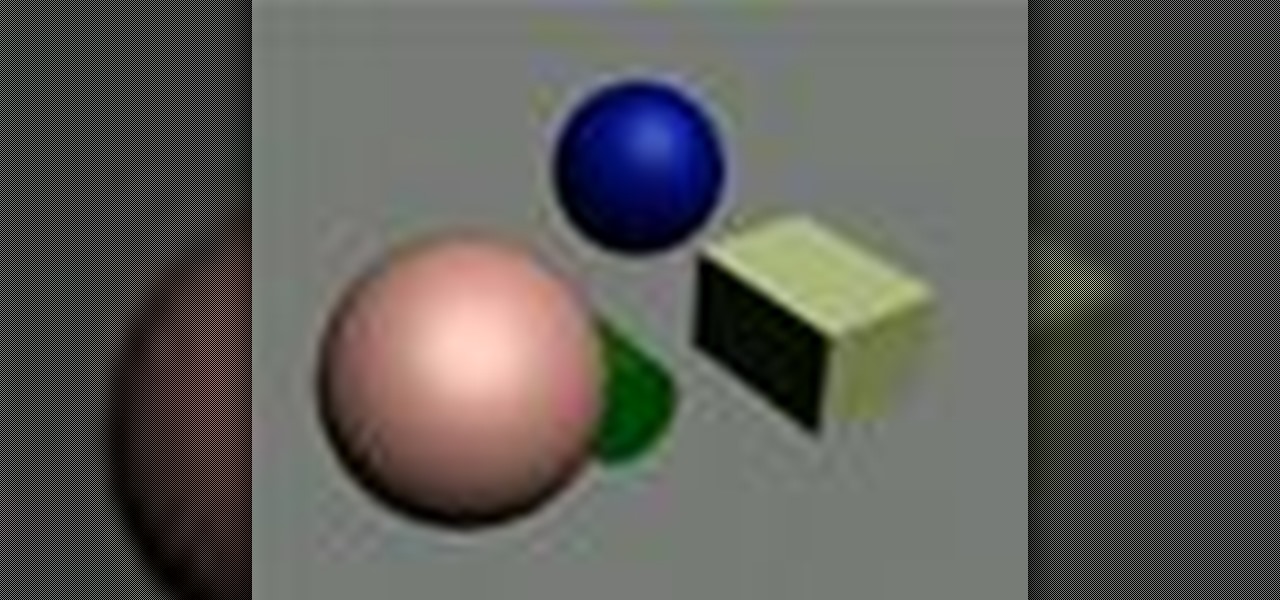
Check out this 3ds Max video tutorial to see how to beautify your objects with materials, change their shininess, reflectivity, opacity, etc. A valuable tool for any digital 3D modeler/animator/sculptor.

In this 3ds Max video tutorial you'll see how the spline method can be used to model a very complex form, such as the ear, in Autodesk's 3D Studio Max digital graphic modeling software. You'll see several tools found in EditPoly for creating overhangs, and also look at attaching the ear seamlessly with an existing head. This process works directly in conjunction with Adobe Photoshop, specifically topology, just so you know.

If you think you have all the essential tools figured out in Autodesk Maya 8.5, you probably don't. So, if you want to create awesome 3D animated characters, then maybe you should watch this Maya video to make sure you know how to keep faces together after you already know how to merge, merge duplicate, average vertices, and bridge.
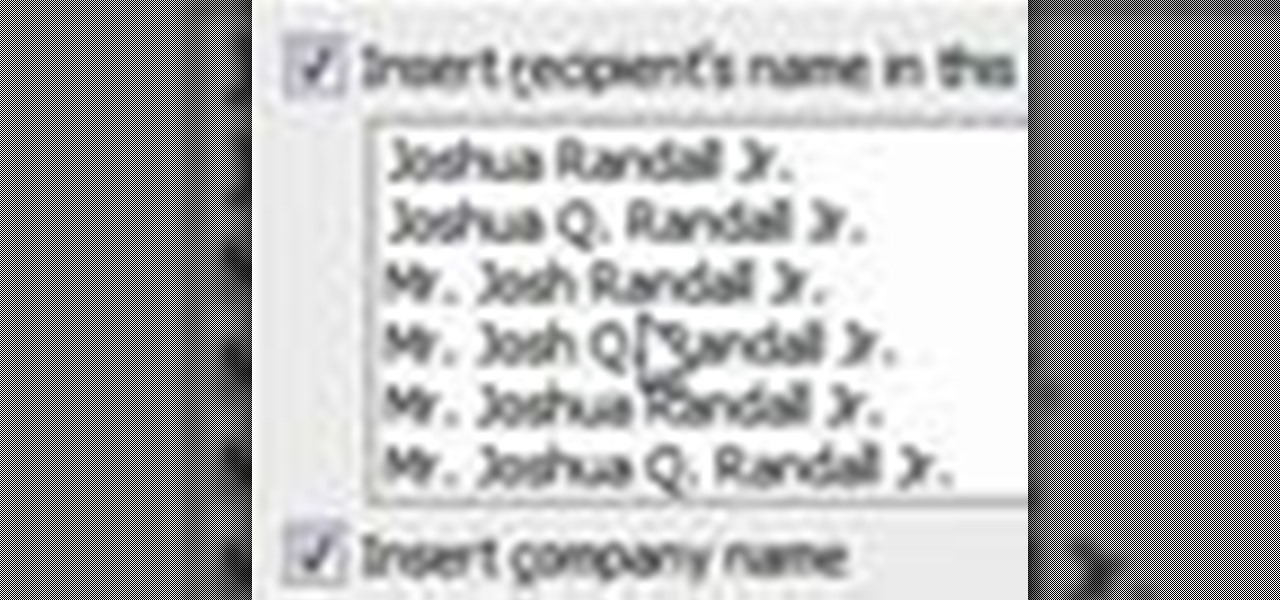
This video shows how to set up a mail merge in outlook which allows you to create a document then send it to your address book. A great tool in Outlook

The live trace tool enables you to change photos into vector-based drawings, allowing you to resize any image without losing quality. Learn how to use live trace in Adobe Illustrator.

A nasal bulb syringe is the perfect tool to help clear a baby's nose when she is suffering from nasal congestion. See how to suction a baby's nose with a bulb syringe.

This Pixologic Zbrush 3.1 video tutorial shows you how to place eyes in your 3D animated character's head. You'll have to sculpt out those eye sockets out first and then grab a squirkle to work with, using a few tools. If you want to be a great 3D digital animator, learning the basics of Zbrush modeling is a must. You'll see how to move, rotate, and scale an object, too.

This tutorial shows you many of the different tools available in Maya for modeling a biped creature.

Learn how to build a recorder out of cheap parts (pvc pipe and dowel rod) and common tools.

It's generally easy to service your automatic transmission. You won't need any special tools or knowledge.

New spark plugs will increase your fuel economy. All you need are a few basic tools and a free afternoon.

In screen printing, Photoshop can be a powerful tool. If you have a jpg, tif, eps, or other type of file in which you can't alter, printing from Photoshop will give you too many separations. Here is a way to take a simple design in Photoshop and convert it to spot colors in order to print solid colors instead of mixing inks.

Learn how to use an important obstetrical tool, forceps, to aid in delivery of an infant.

Watch to learn how to build a ghetto talkbox with some simple household tools (plumbing supplies, pc speaker, and a toilet plunger).

Learn from Perry Novak how to build your own electric solid body mandolin. Instruction is very detailed. This project is not for people who are not familiar with power tools.

Tim Carter of Ask the Builder demonstrates how to flare the end of soft copper tubing to produces leak-proof joints. Tim explains how soft copper can be bent without kinking. Great video with minimal use of tools.

Tim Carter, of Ask the Builder, demonstrates a simple way to cut cement backer board using an inexpensive carbide-tipped tool, much like cutting drywall. This is a great home repair project tip for your house.

Printers are one of the most popular home and office tools in the world, because they are inexpensive, yet highly versatile, but the ink costs more than the printers in some cases. Well, learn how you can refill those cartridges at home right now for only five dollars.

Styling Tight to Kinky Curly Hair

This will show you how to make a swap card for your Playstation 2 (PS2) so that you can play custom, backup, or burned game discs. All you need is an old credit hard or a hard piece of plastic.

This video gives you some advice for beginning your hobby in amateur astronomy and how to use a planisphere and a pair of binoculars in this Amateur Astronomy for Beginners - Planisphere and Binoculars.

By default Windows doesn't offer a lot in terms of customzing hot keys. Thankfully Tekzilla has a great little tool that lets you expand on and customize your own Windows hotkeys.

Some basics of removing and repairing an arcade monitor including: disconnection, tools for soldering, boards and caps.

Learn how to remove difficult items using the clone stamp tool in Photoshop.
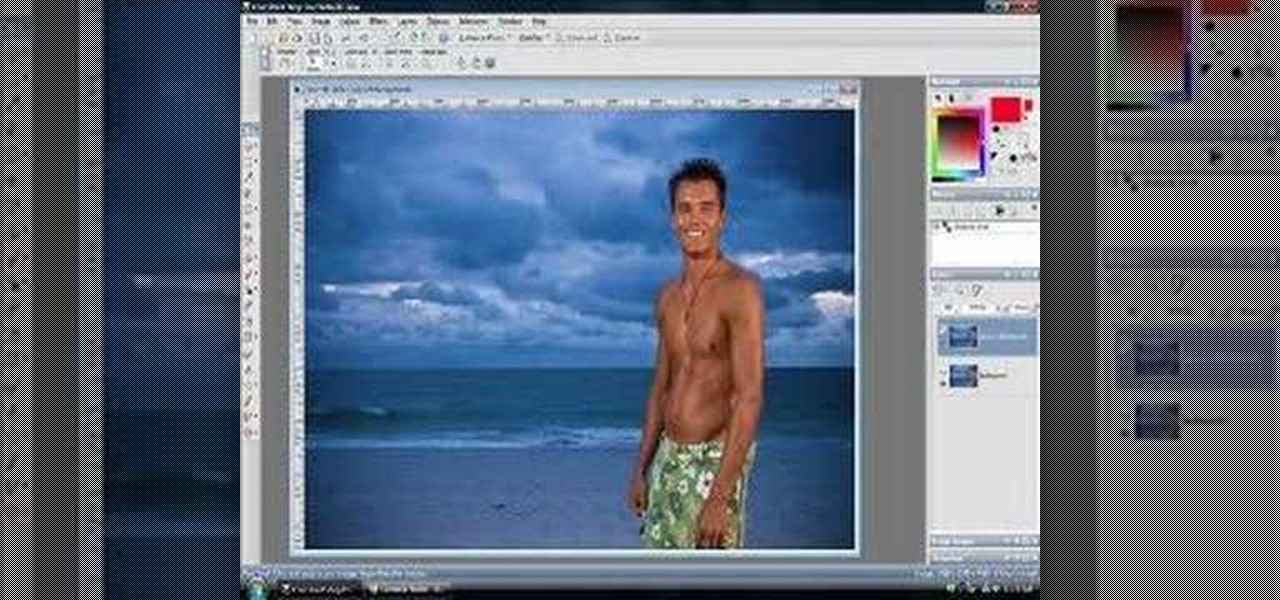
Unsharp mask in Paint Shop Pro is the preferred method in sharpening. What this tool does, is increase the contrast between light and dark. In other words, it makes lines darker, giving the illusion of being sharpened. This tutorial shows you how to use it.
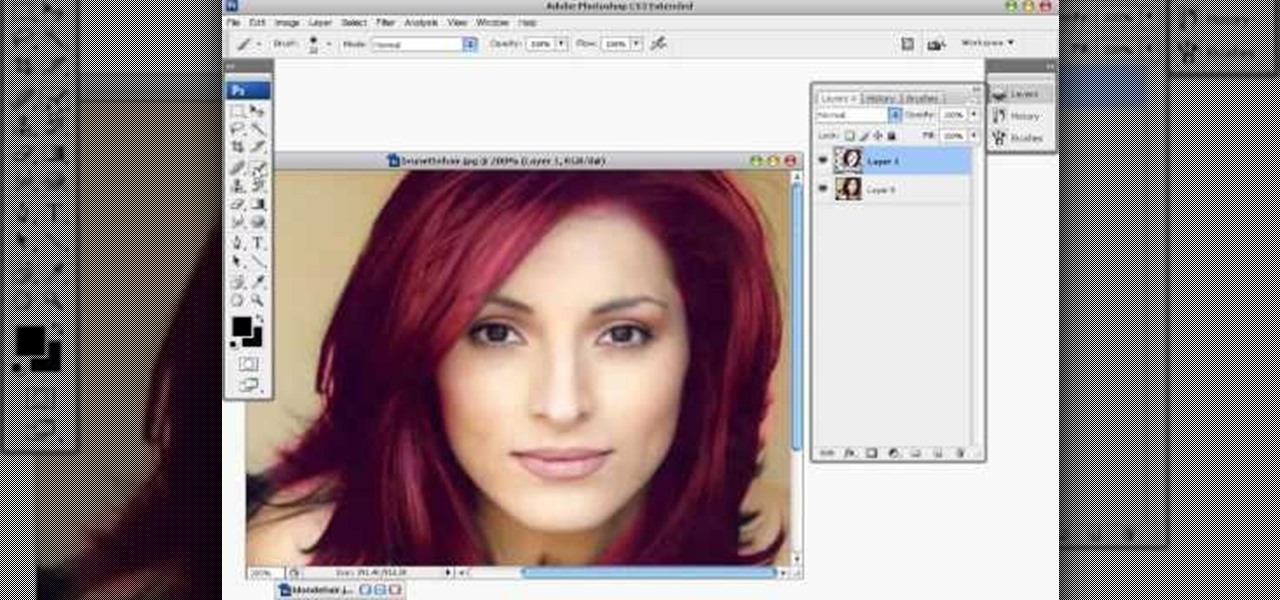
This tutorial teaches you how to change the eye/hair color of someone using the quick mask feature of photoshop.
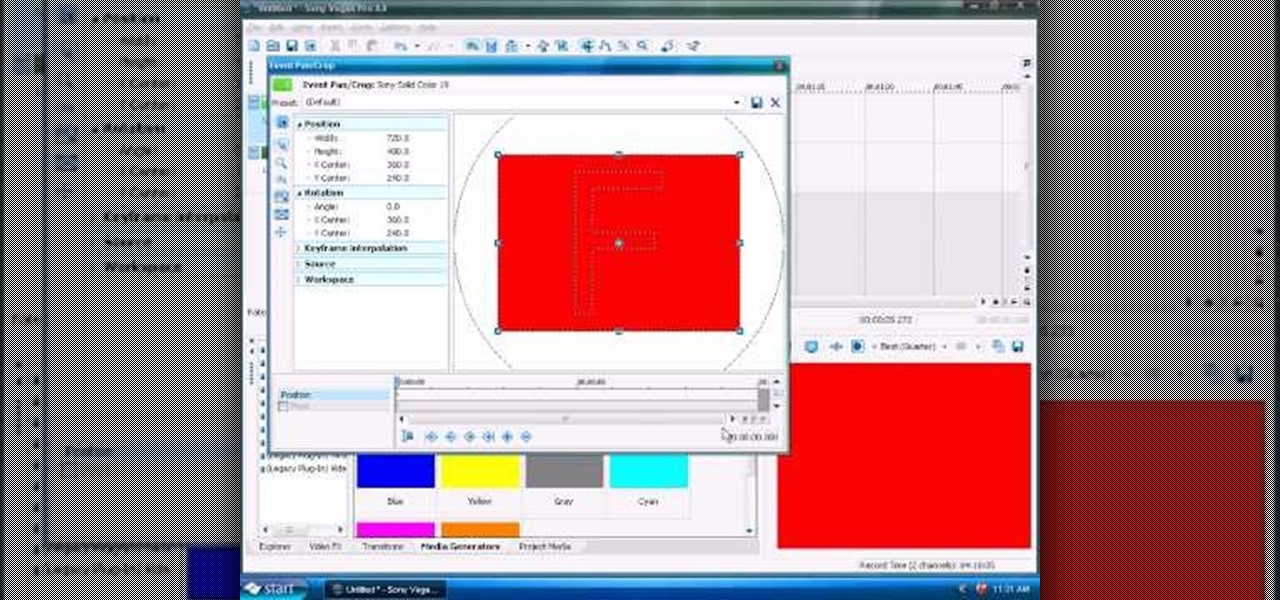
This tutorial is here to help those Sony Vegas beginners understand how to use the Pan and Crop tools.
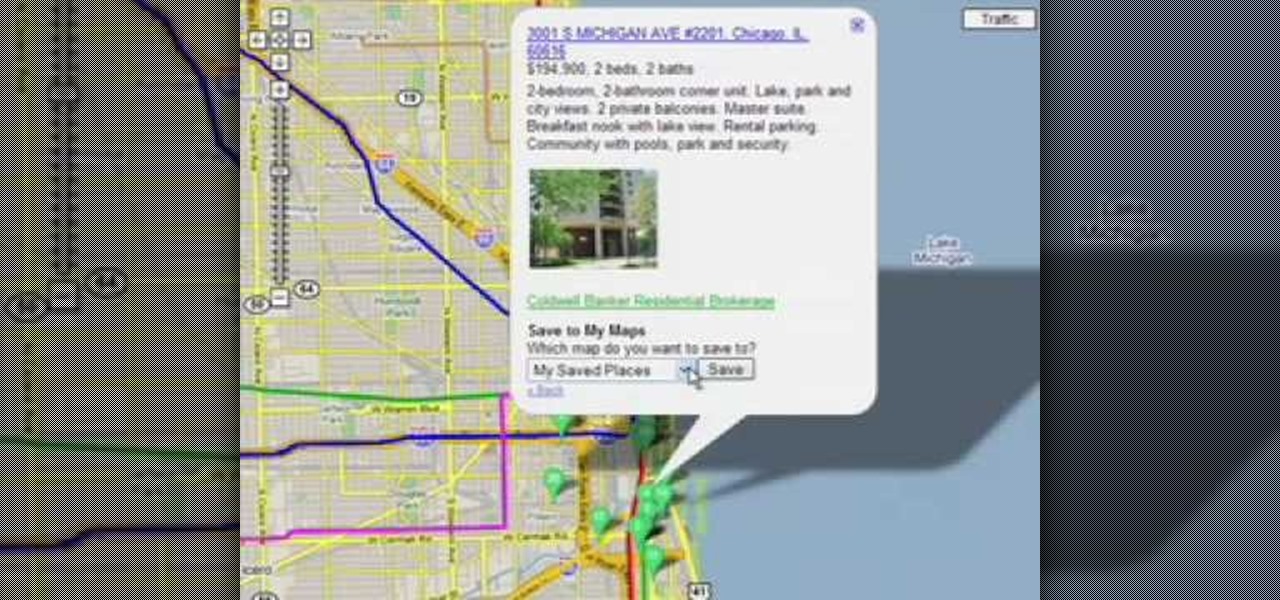
Personalize Google Maps by adding maps and tools from Google and 3rd parties.

Watch as Capt. Corey P. shows you how to perform a whip finish when tying flies, with the whip finish tool. If you can listen, you can learn.

Pink Ink shows you how to use the healing and cloning tool in Photoshop's Lightroom. This is useful for minor touchups that don't require loading up Photoshop.

This tutorial shows you how to easily create the trendy image reflection look popularized by Apple and other design-focused companies using nothing but the tools that ship with Final Cut Pro.

Learn how to use the Mirror Modifier tool in Blender to mirror half of a cube so when you model a head from the cube or anything you will only need to work on 1 half of your model.