
Communications Search Results


Android Security 101: How to Secure Your Communications & Messages
Due to the overnight success of smartphones, millions of people are connecting with others. Currently, over 15 million text messages are sent every minute worldwide. Most of this communication is happening in the open where any hacker can intercept and share in the discussion unbeknownst to the participants. However, we don't need to communicate insecurely.

How To: Enable Offline Chat Communications Over Wi-Fi with an ESP32
PirateBox is a great way to communicate with others nearby when cellular and Wi-Fi networks aren't available. With it, you can anonymously share any kind of media or document and even talk to one another by voice — without being online. However, it needs a Raspberry Pi, which is more expensive than ESP32 boards, and if you only need a text-based chat, there's a much simpler option.
News: Twilio & Magic Leap Deliver First Live Demo of Avatar Chat Communications App
On Thursday, yet another piece of the Magic Leap puzzle fell into place at Twilio's Signal developer and customer conference in San Francisco.

News: Unencrypted Air Traffic Communications Allow Hackers to Track & Possibly Redirect Flights
Considering how often many of us fly on commercial airlines, the idea that a hacker could somehow interfere with the plane is a very scary thought. It doesn't help to learn that at Defcon, a researcher found that the Automatic Dependent Surveillance Broadcast (ADS-B), transmissions that planes use to communicate with airport towers are both unencrypted and unauthenticated.

News: Videoframe Communications Ltd.
Videoframe is the Producer of LifeStyleWebTV.com.

How To: Build an Off-Grid Wi-Fi Voice Communication System with Android & Raspberry Pi
When you don't have a steady cellular signal or immediate Wi-Fi access but need to communicate with others around you, you can set up an off-the-grid voice communications network using a Raspberry Pi and an Android app.

How To: Use a Raspberry Pi as a Dead Drop for Anonymous Offline Communication
A PirateBox creates a network that allows users to communicate wirelessly, connecting smartphones and laptops even when surrounding infrastructure has been disabled on purpose or destroyed in a disaster. Using a Raspberry Pi, we will make a wireless offline server that hosts files and a chat room as an educational database, a discreet local chat room, or a dead-drop file server.

How To: Deal with relationship communication problems
A lack of good communication is the cause of many relationship problems. Learn about communications barriers in relationships in this free video from an expert on interpersonal communication.

How To: Use non-verbal communication
There is only one chance to make a first impression. Learn the many facets of non-verbal communication and how it affects everyday life from a communications and public speaking expert in this free relationship building video series.

Tactile Communication: The Tickle-Me iPhone & Remote French Kissing
In recent years, communication has become more intimate with the advent of applications like Skype and FaceTime, but what about the longing for actual physical contact? What if you could feel a loved one's hand, or even exchange a kiss? Impossible, right?

How To: Get started with Wireshark
In this tutorial Mike Lively of Northern Kentucky University shows you how to get started with Wireshark. Wireshark is a network protocol analyzer for Unix and Windows. It is used for network troubleshooting, analysis, software and communications protocol development.

How To: Select speakers/mics & adjust sounds in Windows 7
In this video the instructor shows how to select speakers, microphones, and adjust system sounds in Windows 7. To do this, first go to the start menu and select the Control Panel. In the Control Panel select the Hardware and Sound link when the panel is in view by category mode. In the next page click on the Sound link. This opens up the Sound properties setting window. There are four tabs in that window like Playback, Recording, Sounds and Communications. In the Playback tab you will find th...
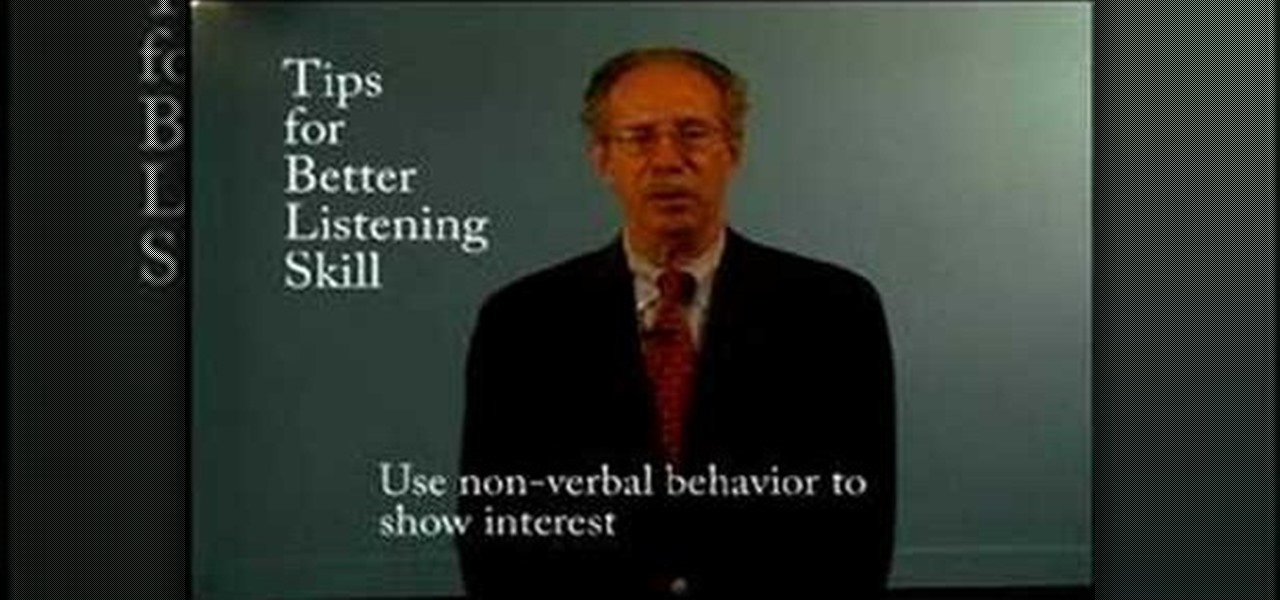
How To: Practice active listening
How to listen effectively by Jeffrey Berman, professor of communications at Salem State College. Professor Berman explores all elements of listening to enhance interpersonal skills for managers. Don't confuse hearing with listening.

How To: Customize the navigation pane in Outlook 2007
Are you using the Microsoft Office Outlook 2007 Navigation Pane as your communications launching pad — where you can get to your most important folders and views with just a click or two? This tutorial shows you how to change the size of the pane to free up more space, customize the buttons and icons so you see what you want first, and arrange the folders for your convenience. You'll also see how easily you can change the organization whenever you want.

How To: Build a battery pack for your handheld two-way radio
Glue your eyes to the screen, because you will see how to make your very own battery pack for your own two-way handheld radio. If you have an iCom, and need to a battery pack, well then, listen up. With a handy holster for your battery, you'll have never-ending power for your two-way radio communications.

How To: Speak in a New York dialect
Who doesn't want to be able to speak like a New Yorker? Whether for acting, comedy or impressing your friends and family, speaking in a New York dialect will provide you with hours of entertainment. Learn how to speak in a New York dialect in this free video series from communications and public speaking expert, Tracy Goodwin.

How To: Use Skype to promote your business
Skype is a very cool, useful communications tool that you can download online. This program is free and includes video chats, instant messaging, search functions and various other features.

How To: Give a wedding anniversary speech
Giving a wedding anniversary speech is almost as important as a wedding toast. Learn how to write a memorable wedding anniversary speech for someone special from a communications and public speaking expert in this free instructional video series.

How To: Establish a Remote Desktop connection in Windows XP
This video from Michael presents how to establish a Remote Desktop connection in Windows XP Professional.This type of connection allows you to access your computer via Internet from any place and manage files, local resources, or perform any other remote activity.To establish Remote Desktop connection click Start button, right click My Computer, from the opened menu select Properties. System Properties window will open. Choose Remote tab. Check Remote Desktop - Allow users to remotely connect...

How To: Pick someone up in a bar
Think your stunning good looks are all the charm you need? Maybe, but having a plan of action doesn’t hurt. Learn how to pick someone up in a bar with this how to video. The dating world can be tough, so pay attention.

How To: Practice professional phone etiquette
Proper phone etiquette is important for many businesses and career paths. Learn how to practice professional phone etiquette from a communications specialist in this free business video.

News: Developers Can Create Shared AR Experiences Through Twilio's Video Platform
With a pair of new APIs and low-latency media servers, Twilio's Programmable Video platform could soon help ARKit and ARCore app developers build shared AR experiences between multiple users.

Hack Like a Pro: How to Keep Your Internet Traffic Private from Anyone
Welcome back, my rookie hackers! "How can I travel and communicate over the Internet without being tracked or spied on by anyone?" It's a question many Null Byteans have asked me, so I have decided to write a comprehensive article addressing this issue.

News: A Rundown of the Privacy Policies for Major Mobile Carriers & ISPs
Most of us skip through documents like privacy policies and EULAs (end-user license agreements) because they're long and boring. But, as Congress just passed the SJR34 bill in early April, you're probably a little concerned about your personal data, so we summarized the privacy policies for major ISPs and mobile carriers in the US.

How To: Encrypt Your Calls & Texts on Android
In the digital age, maintaining your privacy is a never-ending battle. All sorts of companies and agencies have access to your data, and quite a few can eavesdrop on almost every method of modern communication.

How To: Practice e-mail etiquette
E-mails has become an everyday medium of communication, but rules and etiquette still apply. Learn e-mail etiquette and popular e-mail features in this free communications video.

News: Arvizio Aims for Enterprises with Collaboration Tools for HoloLens
Augmented and mixed reality developer Arvizio is working on a suite of software solutions for enterprises that will extend HoloLens capabilities as a full-fledged collaboration and conferencing tool. The company will demonstrate its Mixed Reality Studio suite to attendees at the Augmented World Expo, which begins later this month in Santa Clara, California.

NR30: Next Reality's 30 People to Watch in Augmented Reality for 2019
If we were to assign a theme for the 2019 edition of the Next Reality 30 (NR30), it might be something along the lines of, "What have you done for me lately?"

News: Mimesys Brings Its Version of Augmented Reality Video Calling to Magic Leap via Intel RealSense
The release of Avatar Chat for Magic Leap One and Spatial for HoloLens during the fourth quarter of 2018 appeared to revolutionize video calling via augmented reality.

Brief Reality: Augmented Reality Companies Earn Accolades for Innovation
A pair of organizations recognized companies working in augmented reality for their innovative technologies over the past week. Meanwhile, another company used augmented reality for a sector that is overdue for a technology makeover, while another company has developed new camera modules that could usher in the next evolution of mobile AR.

News: PayPal & Venmo Are Finally Offering Instant Pay Transfers, Within Minutes
For $0.25 per transaction, PayPal will soon be allowing you to transfer money through their app that will get delivered within seconds rather than days.

Watch the Oscars Online: How to Live Stream the 2014 Academy Awards on Any Device
The Academy Awards, commonly referred to as The Oscars, are airing this weekend. If you're a movie buff or just want to watch the dimes walking on the red carpet, The Oscars is not to be missed.

How To: Use Invisible Zero-Width Characters to Hide Secret Messages in Plain Sight
With a simple web-based tool, you can hide secret messages for family, friends, and fellow spies inside of plain text communications, and anyone that intercepts the messages will be none the wiser.

News: The 4 Best Apps for Private, Encrypted Messaging on Android & iPhone
Smartphones are still "phones," which means communicating with others is usually a primary use. Ranging from a simple "hi" to a more personal conversation and even sharing passwords, our messages should remain private so that only the intended recipient sees their content. While many apps tout end-to-end encryption, not all apps prioritize security and privacy.

How To: Secure Your Identity & Become Anonymous Online in 2019
Your social security number, credit card information, and medical history can fall into the wrong hands if you're not careful about how and where you share your data online. If you really care about your data, there are tools and techniques you can utilize to protect yourself from cyberstalkers, advertisers, and hackers in a time when digital lives are a high commodity.
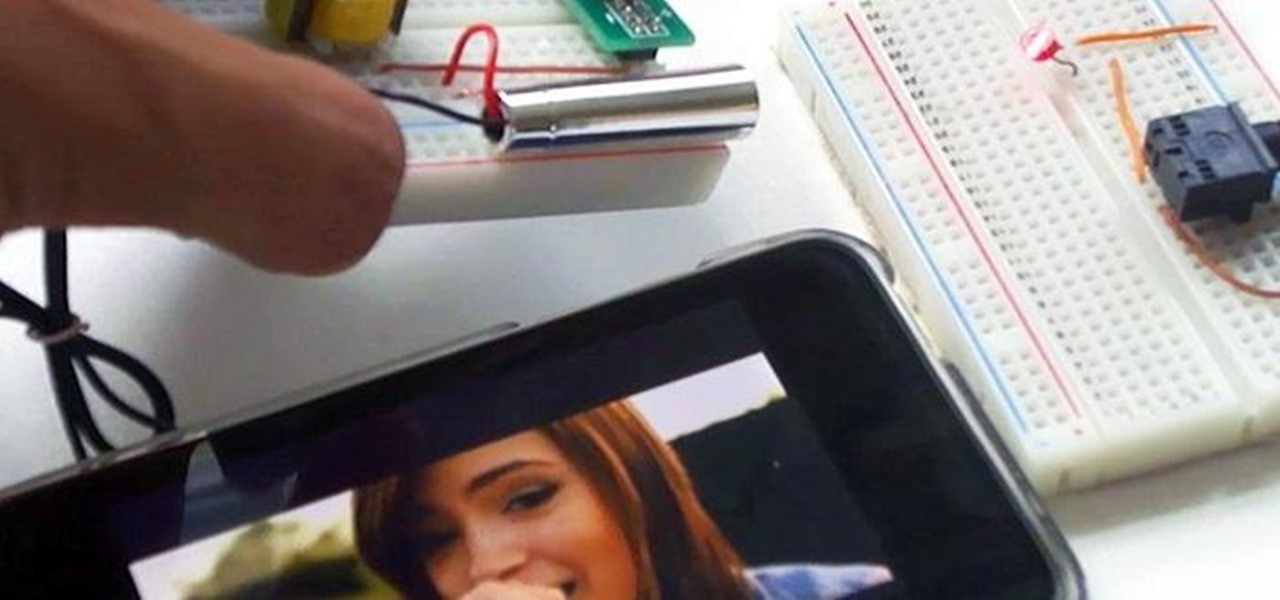
How To: Send Your Secret Spy Messages Wirelessly Through Light with This DIY Laser Audio Transmitter
Looking to transmit some super-secret audio communications to your other spy buddies? A laser is the perfect tool for getting your sounds heard from a small distance—without anyone intercepting them— even if it's just a cover of your favorite pop song. A laser audio transmitter uses light rather than radio waves to transmit sound. This is a much more secure way to send audio communications because the laser is a focused beam of light, whereas radio waves are not controlled, so they can be pic...

How To: Access the US Government's Coronavirus Testing Website Without a Computer
On March 13, President Trump announced during a briefing in the Rose Garden that Google was building a COVID-19 screening website to help Americans understand if they might have the new coronavirus. If likely infected, the site would also include the location of a local drive-through testing site to visit. So how can you access the screening website?

News: What REALLY Happened with the Juniper Networks Hack?
Last month, it was revealed that Juniper Networks' routers/firewalls were hacked. It was reported that a backdoor was implanted in the operating system of their routers/firewalls and that attackers could listen in on all encrypted communication. There are now fears that all confidential communications by U.S. government agencies and officials could have been compromised over the last three years.

