
SPLOIT: How to Make a Proxy Server in Python
NOTICE: Ciuffy will be answering questions related to my articles on my behalf as I am very busy. Hope You Have Fun !!!


NOTICE: Ciuffy will be answering questions related to my articles on my behalf as I am very busy. Hope You Have Fun !!!

Imagine… being able to watch television on your PC. And imagine being able to stop, pause and record those television shows. Well, in Windows 7 it's totally possible. This video shows you the possibilities of Windows Media Center.

The warmth of a fire is great while camping or on a cold winter’s night but it can be difficult to get those log roaring. Use materials you have at home to create some easy, fool-proof fire starters that you can use the next time you need to get some logs burning.

Drawing is easy for some, harder for others, but drawing letters is pretty simple for both the pro and novice artist. There's all kind of text styles you could conjure up, and they don't have to be boring fonts. Fire up your imagination to create different styles for drawing numbers and letters of the alphabet, adding individuality and pizzazz to names, messages, greeting cards and decorated items.

Treasure may be buried as close as your own backyard. If you have some time to kill, try the art of treasure hunting. You’ll be sure to discover lots of interesting thing after learning how to use a metal detector to look for treasure.
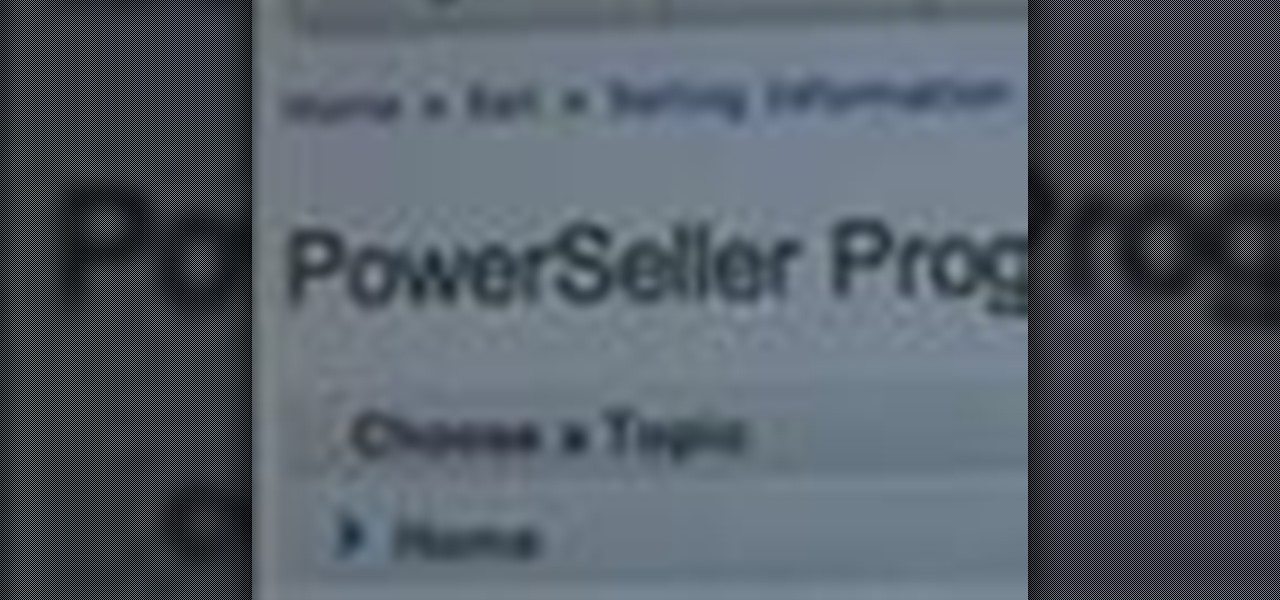
If you are looking to sell a lot on eBay, while maintaining satisfaction and product integrity then you are in prime position to be an eBay PowerSeller. As long as you stay within the bounds of the requirements, you can hold this particular title.

Apple Loops is a pre-recorded library of beats in Logic Pro. Learn how to use Logic Pro 8 software to make music in this free music production tool from a professional audio engineer.

In this video series, watch as computer, internet and software expert Matt Nichols teaches how to use BearShare to download music. Learn the basics of BearShare software, how to download BearShare, how to install BearShare, how to search for songs to download, how to download music, how to get a monthly subscription to BearShare, how to use the playlist, how to burn CD's using BearShare, and how to use BearShare for social networking. File-sharing is a great way to learn about new music and s...

In this iTunes help video series, we’re going to teach you how to get started using the software that has become one of the standards of both the consumer and professional music industries. Our expert will walk you through how to download iTunes, how to use the interface, how to import mp3s (songs) into your library, how to rip CDs, download songs from the iTunes store, get ID3 and metadata for your albums, make a playlist, and how to sync your ipod to iTunes. There’s a little bit of everythi...

There's not much you can customize on your iPhone's status bar beyond showing or hiding the battery percentage icon. You can't choose different icons or pick a vibrant color, but there's a secret trick that lets you bold all the text.

The march of Snap to become the world's augmented reality engine isn't slowing down. In a new deal announced on Thursday, Snap has revealed that it has signed an agreement to become the software driving Universal Music Group's (UMG) mobile AR music offerings.

The concept of Metaverse, otherwise referred to as AR cloud, where a digital twin of the real world filled with virtual content anchored persistently for all to see, has been a sci-fi dream of futurists for years and an aim for most tech companies who are serious about AR.

Spotify has caught up to Apple in monthly podcast listenership and is even forecast to surpass Apple soon, but Apple just made some serious changes to its Podcasts app for iOS and iPadOS that could keep Apple at the top.

When most people think of Los Angeles they think of Hollywood and the movie industry, but in the last 10 years the city has rapidly transformed into a thriving new hub for visual artists.

Anyone who's worked in web development or graphic design long enough knows that one of the most difficult job elements is finding high-quality stock images that aren't tangled in red tape. Whether you're trying to build a website, ad campaign, or email newsletter, you need to have reliable graphics that are easy to find and use across multiple platforms.

Google, you have something that I want. You may think you have some idea of what you are in possession of, but you do not. In a few moments, it will be mine...and it can be yours, too, dear readers.

Adobe Audition, Audacity, and other audio editing software have tools to isolate vocals and instruments in regular songs so that you can get an instrumental track for karaoke, vocals for an a capella version, or solo drums, bass, keys, etc. that you can use to learn the song yourself. The software is mostly for desktop computers, and it doesn't always do a good job, but that's where Moises comes in.

The latest generation of Spectacles aren't AR smartglasses per se, but Snap is intent on demonstrating that the wearables are capable of storytelling powered by augmented reality.

MATLAB, an acronym for "matrix laboratory," was created over 40 years ago to service the applied mathematics community. The powerful programming language now has over four million users worldwide and is of particular import to engineers, scientists, and economists.
One of Apple's key features for iOS was always its "what you see is what you get" philosophy. Sure, there were small tweaks and complicated workarounds to customize an iPhone, but, for the most part, all iPhones felt similar. These days, however, changing up your iPhone's look is much easier. In just a few steps, you can change one of the most visual parts about iOS — home screen app icons.

As cool as iOS 14 is, it isn't without bugs. One of those bugs in iOS 14.0 just happens to affect one of its coolest features — choosing default browser and mail apps. When you reboot your iPhone, iOS will reset your default apps back to Apple's defaults, Safari and Mail. Not ideal. However, there is a fix that will stop you from having to choose default apps over and over again manually.

If you have a lot of apps, you likely have a lot of home screen pages unless you hid them. With many pages, swiping over to a particular one can feel very tedious, especially if you're doing so repetitively, over and over again. If this sounds like your iPhone experience, you should know you're swiping wrong. There's a much faster way to get around your home screen, thanks to iOS 14.

Since Apple launched iOS 13, we've seen four major updates for iPhone, each of which added some cool new features. Between iOS 13.1, 13.2, 13.3, 13.4, and all the minor updates in between, there's never been a better time to be on iOS. And now, we've got even more positive changes with the iOS 13.5 update.

One of the benefits of Blu-ray and DVD is the ability to share discs with friends and family without any hassle. Want to show off your favorite movie? Just lend them your copy. A digital movie isn't so kind, as it's typically locked to the account that purchased it. But now there is a way to share your digitally purchased movies with friends and family — and it won't cost you or them a dime.

The impact of the COVID-19 pandemic caused by the novel coronavirus has practically guaranteed that the virus, along with the phrases "social distancing" and "flattening the curve," will rank among the top search terms of 2020. USA Today combined the phrases in its latest augmented reality experience, which quizzes your knowledge in the best practices of social distancing.

With many office workers in the US being asked to work from home if their job allows, Magic Leap's customary updates for the Lumin OS and Lumin SDK brings some help to keep distributed workforces connected.

One of the scariest things about the COVID-19 virus is that you can show no symptoms but still be infected (and contagious). Naturally, we all want to know whether we're carrying the new coronavirus, but if you're showing signs of COVID-19, how can you be tested to know for sure? Websites are popping up to help with that, screening for symptoms, and directing you to a testing site if needed.

The World Health Organization has declared the new coronavirus a pandemic, and the Centers for Disease Control and Prevention recommends video visits with a healthcare professional to reduce the risk of being exposed to the coronavirus that causes COVID-19. If you are experiencing mild flu-like symptoms, virtual doctor visits may also prevent you from endangering others.

The results of Microsoft's $480 million contract with the US Army are on display and users continue to test the suped-up version of the HoloLens 2.

Mobile gaming has exploded, with roughly $70 billion in revenue in 2019. This gave rise to the so-called gaming phone, headlined by names like Razer and ASUS. While the Galaxy S20, S20+, and S20 Ultra are being marketed as everyman devices, make no mistake — these are unstoppable mobile gaming machines.

After the lackluster update that was iOS 13.3.1, we beta testers were in need of some excitement. Thankfully, Apple delivered the goods with iOS 13.4 developer beta 1, introducing fun new features like fresh Memoji stickers and a new Mail toolbar. Of course, that update was for developers only, so we public testers are thrilled that Apple just released the first public beta today.

We all want to be healthy, but in practice, it can be tricky, especially from the fitness angle. Our lives seem busier and busier, which makes hitting the gym quite the challenge. What if we told you there was a real way to work on your fitness in the comfort of your own home — in just seven minutes a day? All you need is a chair, a wall, and a 7-minute workout app.

Samba can be configured to allow any user with write access the ability to create a link to the root filesystem. Once an attacker has this level of access, it's only a matter of time before the system gets owned. Although this configuration isn't that common in the wild, it does happen, and Metasploit has a module to easily exploit this security flaw.

We might never truly know all of the colors behind old and classic black-and-white photos, but thanks to technology, we can get a pretty accurate colorization. Although Photoshop is a popular way to colorize these images, you can now use your iPhone, along with a nifty shortcut, to transform and give new life to vintage photos.

When Facebook launched its first hardware products last year, the Portal and Portal+ smart displays, the company mostly touted its video-calling features as it faced off against Amazon and its Echo Show.

Augmented reality gaming pioneer and Pokémon GO mastermind Niantic is putting the pieces on the gameboard to prepare developers and gamers for the launch of its AR cloud platform.

It's no secret that Samsung is working on augmented reality hardware, as the company has been candid about its intentions. However, what we don't know is exactly how many AR projects the company is working on, as patent filings and reports revealed two more over the past week.

Who needs a pen when you've got an iPhone? If you have a form, agreement, or contract that you need to quickly sign, you do it directly from iOS without the use of a third-party app. Using Markup, which is available in several native Apple apps, you can sign and send important documents in just a few seconds.

While the Reminders app has been largely ignored by Apple for years, iOS 13 finally makes it a force to be reckoned with. The app has been completely redesigned with easier navigation and more useful features that can compete with other task managers. After giving the new Reminders a shot, you may want to ditch that third-party to-do app you've been using.

If we were to assign a theme for the 2019 edition of the Next Reality 30 (NR30), it might be something along the lines of, "What have you done for me lately?"