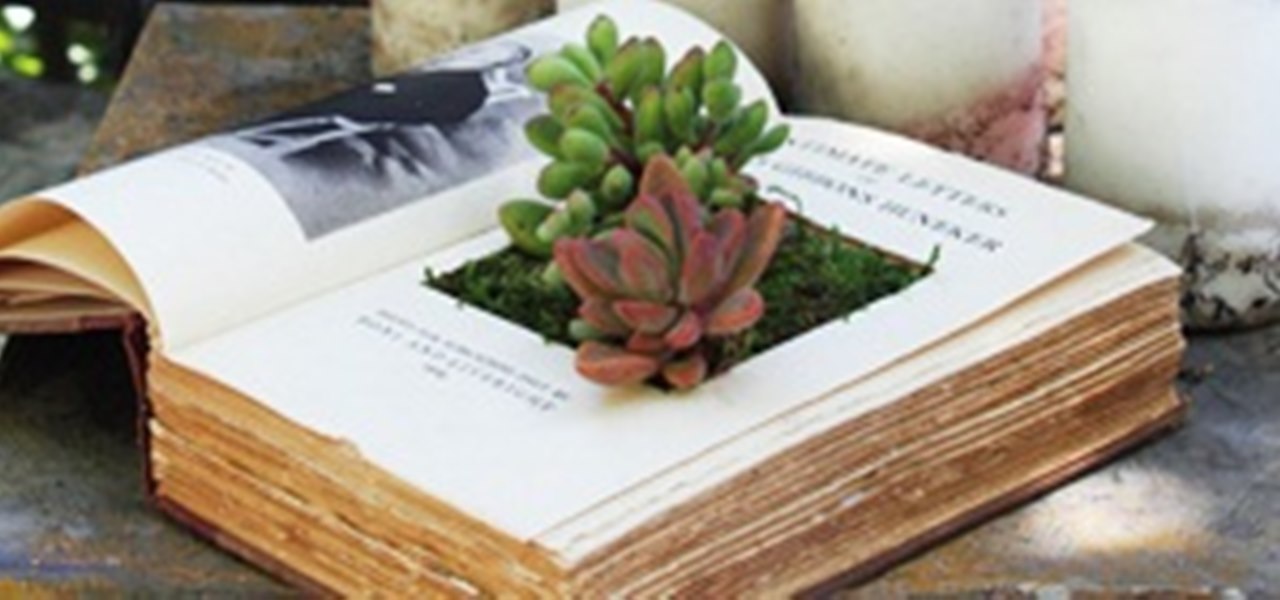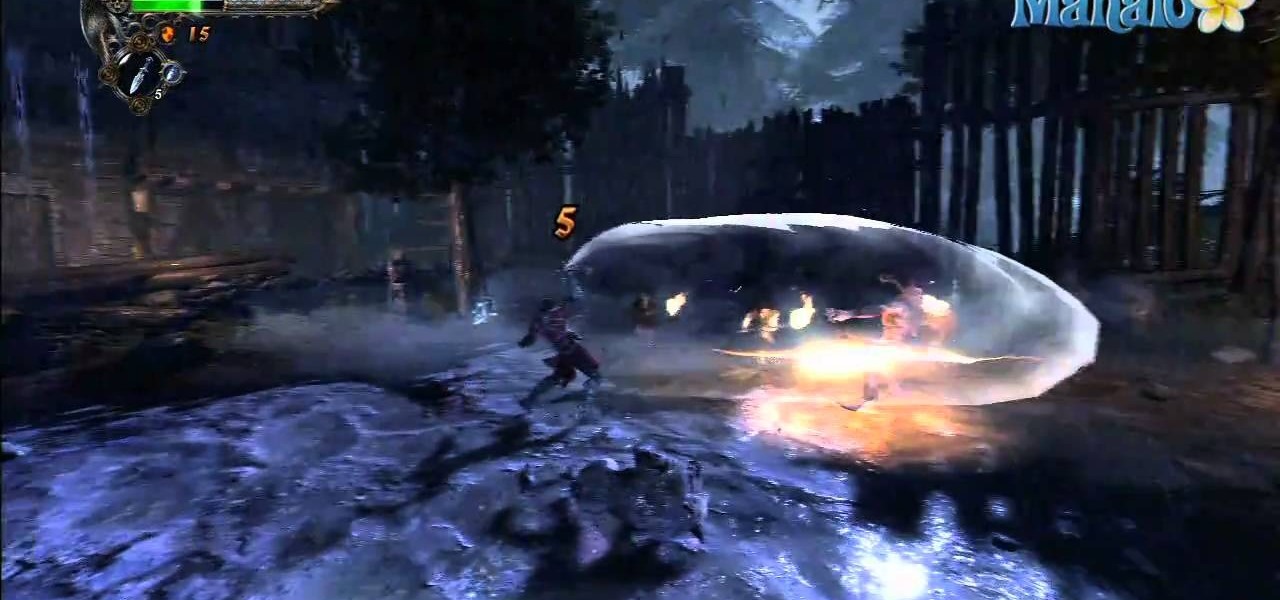Welcome back, my tenderfoot hackers! So many readers in the Null Byte community have been asking me questions about evading detection and hacking undetected that I decided to start a new series on digital forensics.

Like many other smartphones, the HTC One has a few capacitive keys on the bottom of the device, but that's the problem. It only has a few keys, meaning two, which are the Back and Home keys.

Welcome back, my fledgling hackers! Nearly every commercial enterprise worth hacking has an intrusion detection system (IDS). These network intrusion detection systems are designed to detect any malicious activity on the network. That means you!

Welcome back, my greenhorn hackers! Continuing with my Wi-Fi hacking series, this article will focus on creating an invisible rogue access point, which is an access point that's not authorized by the information technology staff and may be a significant security vulnerability for any particular firm.

Welcome back, my neophyte hackers! As part of my series on Wi-Fi hacking, I want to next look at denial-of-service (DoS) attacks, and DoSing a wireless access point (AP). There are a variety of ways to do this, but in this tutorial we'll be sending repeated deauthentication frames to the AP with aircrack-ng's aireplay. Remember, hacking wireless networks isn't all just cracking Wi-Fi passwords! Our Problem Scenario

While the PlayStation 3 is an awesome gaming console and the iPhone is an awesome smartphone, Apple and Sony have made two devices (that could be perfect for each other) nearly incompatible. Truth be told, this is more Apple's fault than Sony's, but we'll get into that later.

The biggest complaint I have with my Nexus 7 is the lack of support for different types of media files. I have a lot of movies and music that I've downloaded off the web, in many different formats, and I want them on my tablet.

You (or your partner, or both) are a Steampunk. Let's get away from all the mindless, unfeeling commercialism for a few minutes and think about dates instead of gifts—where do you take your significant other for Valentine's Day? What would be the ultimate Steampunk Valentine's Day date?

In my last article, I explained why text adventure games are some of the most Steampunk computer games out there. I even shared a free Steampunk text adventure game that I'd made myself!

Do you ever wonder how all these celebrities continue to have their private photos spread all over the internet? While celebrities' phones and computers are forever vulnerable to attacks, the common folk must also be wary. No matter how careful you think you were went you sent those "candid" photos to your ex, with a little effort and access to public information, your pictures can be snagged, too. Here's how.

It might be time to move those Instagram photos to another service. It seems that Instagram has never heard of the phrase, "If it ain't broke, don't fix it." In a very big WTF moment, the extremely popular photo sharing and editing app decided that it has the right to sell its users photos to third parties without pay or notice. Yep, you heard that right. That photo you took of your girlfriend laying out on the beach could be in the next stupid Corona commercial without your consent and witho...

Once you have the skills to bring your ideas to life, the hardest part is coming up with ideas. What do you do when you can't think of something to make? What happens when your well of inspiration runs dry?

With the recent announcement of our server shutting down, it's time to get in and save the things you've made. However, this will work on any CraftBukkit server as well, and gives no extra strain to the server as the work is all done on your local computer.

After a two-month delay, Apple has finally released iTunes 11, which was initially slated to be released alongside iOS 6.

Your entire life has been a lie. Mario does not hit blocks with his head, footlong subs are never really 12 inches long, and those paper ketchup cups at fast food joints aren't just little cups. And that's not the worst of it. What I'm about to tell you next is the revelation of all revelations.

Summer is in full swing! Everywhere you look, plants are in full bloom and green is a way of life. Gardeners are clearly living up to their full potential. I cannot think of anything else that personifies summer better than gardening.

A few days ago, Russian hacker Alexy Borodin found a way to get free in-app purchases on an iPhone or iPad. In-app purchases include things like items and power-ups for iOS games, as well as subscriptions and "premium" memberships for certain apps.

I love making beeps and bloops with the Arduino pitches library, but sometimes archaic 8-bit tunes just don't cut it. Whether you want your robot to terrify your enemies with a demonic synthetic voice, you just need a pocket boom box on the go, or you want to a miniature guitar amp, a simple LM386 amplifier can crank up those signals loud enough to play through any speaker.

Today's post is a small go-to guide for beginner programmers in Null Byte. With many of our community members picking up programming from our Community Bytes, it only makes sense to lay out a one-stop guide for your reference. Hopefully this guide will help you make an educated and thoughtful choice on what programming languages you want to learn, and how you want to learn said languages.

Instagram is one of the hottest mobile apps to date, yet they have no way to upload photos straight from your computer. You can log into the Instagram web app to like and comment on photos in your feed, but that's about it. Fortunately, there are third-party apps that let you do more on Instagram from your Mac or Windows computer, so you can enjoy Instagram pics on the big screen instead of your tiny iPhone or Android device.

Your iPhone has plenty of already-created Apple wallpapers just waiting for you to set as your Lock Screen and Home Screen backgrounds. But using a photo from your own library can provide a more emotional connection, help you express yourself better, and give your phone a more unique look. To maximize these effects, auto-rotate your personal images daily, hourly, when locked, or when tapped.

Your iPhone's clipboard can only save one item at a time, so it may seem impossible to retrieve your entire history of copied text, images, and other content. Luckily, there is a workaround you can use to find and copy your past clipboard contents, but you have to implement it first.

If there's an iOS app you want to hide from your iPhone's home screen, there are a few built-in ways to do so in iOS 14, but there is a clever workaround you can use in older iOS versions. Plus, it also works in iOS 14 as a way to disguise app icons instead of just hiding them, so no app is what it seems.

Mobile gaming has exploded in recent years, with experts predicting 2.4 billion global mobile players by the end of 2019. It already accounts for 47% of the worldwide gaming market, besting console and PC. No wonder we've seen the rise of gaming smartphones, a class of phones that specialize in mobile gaming.

Watch the full gameplay for Castlevania: Lords of Shadow on the Xbox 360. Lords of Shadows is yet another video game in the popular Castlevania franchise, which has been around since the days of the NES. In this lengthy walkthrough, you'll see all the vampire killing action, set in the Middle Ages, with protagonist Gabriel Belmont. This is a handy video guide if you ever get stumped on a level.

Slow that freaking game down! In order to score big in Typing Maniac, you need to slow down! And the only way to slow down the game is to use Cheat Engine.

You can lock practically any app on your iPhone or iPad behind biometric or passcode protection. And we're not talking about using any funky workarounds, either. There's now an official Apple way to protect sensitive apps and their data. It even safeguards your personal information, keeping it out of sight across the system. You can even hide apps, making it harder for others to know they're there.

In case you missed it, Apple has added a lot of new features and enhancements to the Music app on your iPhone, changes that benefit both Apple Music subscribers and non-subscribers. Chances are, you haven't seen all the changes yet, especially since many of them weren't released when iOS 17 first came out, but we'll go over them all with you.

If you're an avid YouTube viewer, you may find yourself overwhelmed on the home page by recommendations from your past viewing habits. But now, you can have a clean slate on your YouTube home screen, free of recommendations.

Apple's latest multitasking feature for iPad lets you go beyond Split View's two-app restriction to use up to four apps at once. Here's how it works.

Apple offers many ways to customize the Home Screen on your iPhone, from adding widgets and scheduling rotating wallpapers to hiding apps and entire pages. But some of the best ways to customize your Home Screen are options Apple won't even tell you about, either because they haven't become official features yet or because Apple is OK with the workarounds.

Is the emoji you're using really the one you think it is? While you can use any emoji that looks like it fits what you have to say, it may have been created for a different purpose. On an iPhone, it's easy to find that purpose by retrieving the actual name of the emoji in Apple's operating system.

Apple just delivered an early Christmas present to Apple Music subscribers and karaoke fans in the form of Apple Music Sing, a singalong mode that lets you take over as lead vocalist for your favorite tracks.

It's no secret that Apple's iOS 16 update is packed with useful features, but some of them Apple never even mentioned. Not at the software's unveiling in June and not even after iOS 16's public release in September. It's actually surprising considering that one little-known new feature may actually be one of the most important upgrades iOS 16 has to offer for iPhones.

When you open Safari for the first time after updating to iOS 15, you'll instantly notice its search bar is now at the bottom, and its Page Settings menu has moved with it. For tabs, moving between them is as easy as swiping on the Tab Bar or selecting one from the new grid view, but you may get confused whenever it's time to open a private window.

When you start up your new Google Pixel 6 or 6 Pro, one of the first things you should do is unlock the hidden "Developer options" menu. Don't let the word "developer" scare you because there are little-known features in this secret Android 12 menu that every Android user can enjoy.

Although the enterprise use cases for the Microsoft HoloLens 2 continue to impress, the arts community just can't stay away from the best augmented reality headset on the market.

After adding full-body tracking and 3D body mesh in its past two Lens Studio updates, Snap continues to supply creators, particularly apparel retailers, with tools for creating clothing-centric AR experiences.

Some tried to call it a brief cryptocurrency-fueled fad, but it looks like NFTs are here to stay. Now, one of the biggest sneaker companies on the planet, Japan's Asics, is getting into the game with its own set of NFTs, and there's a virtual object component included.

Since the start of the COVID-19 pandemic, Google has packed new functionality into Google Meet to compete with Zoom, Microsoft Teams, and other video conferencing platforms.