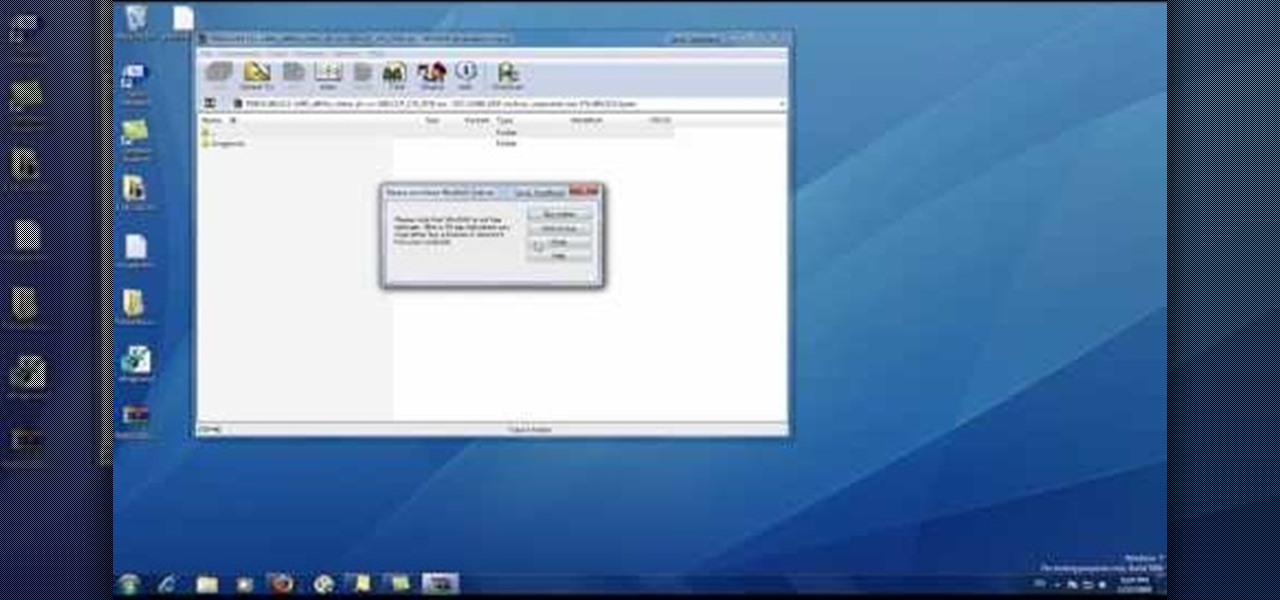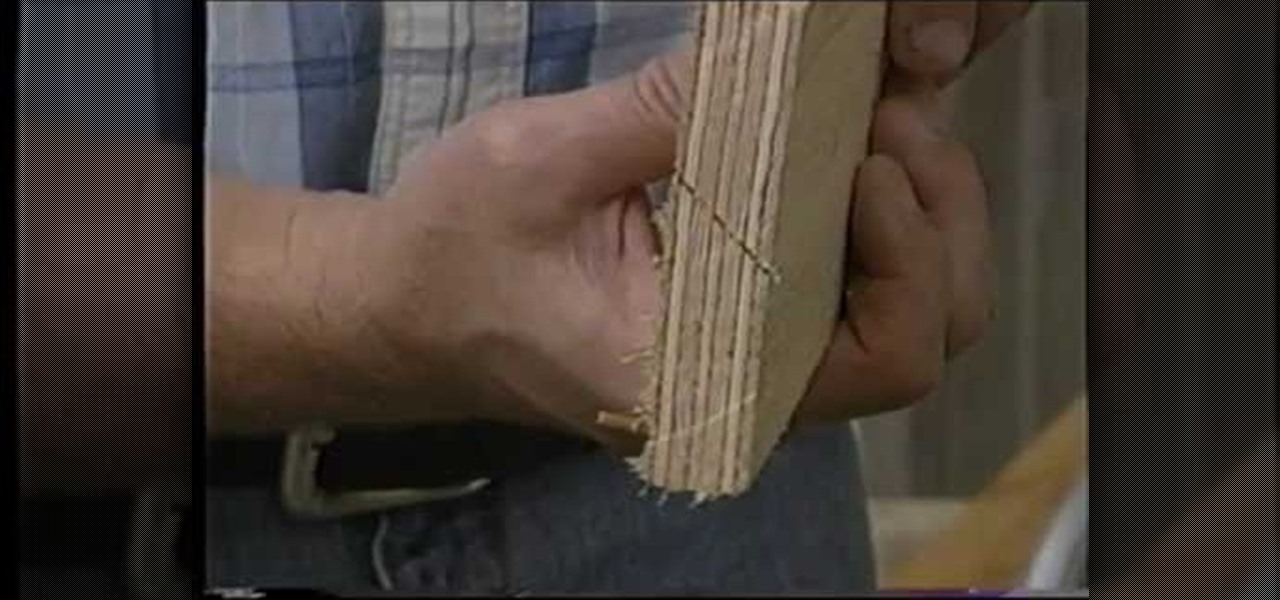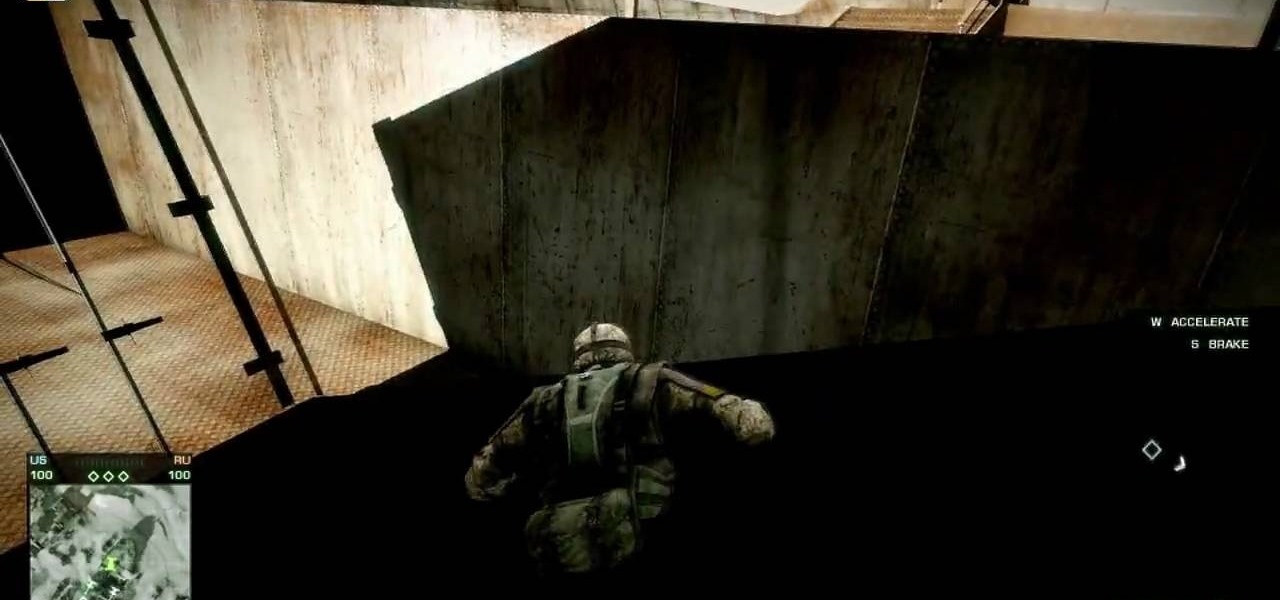Tattoos are totally edgy and show off your personality, but there are certain occasions where having an obvious tattoo is not considered correct. Whether you have a job interview coming up or are meeting the (conservative) parents, it may be best to cover your dragon tat up.

Glazing your windows can provide a nice decorative touch while keeping heat inside in the winter and outside during the summer. Watch this video to learn how to glaze your own windows and get this home improvement job done yourself.

Roofing is pretty dangerous work, maybe one of the most dangerous is residential construction. But if you're following all of the necessary safety guidelines, the chances of getting injured on the worksite are minimal. Working safe doesn't take long, and you don't have to sacrifice safety to do quality work and make a profit.

This video is dedicated to the residential construction workforce and focuses on how to safely install siding. It's intent is to help provide employees and employers with the tools to make the residential workplace productive and safe. It outlines a number of code requirements and will show how to work safely and how to meet all of the safety requirements during the siding phase of residential construction. The areas discussed in this safety video are job preparation, walk-around safety inspe...

This educational safety video is geared toward public and private utility workers and linemen who need to remove pole tops while dealing with high-voltage electrical cables and electrical insulators. It discusses the proper pole topping removal procedure and demonstrates effective procedures for removal.

As you might guess, one of the domains in which Microsoft Excel really excels is business math. Brush up on the stuff for your next or current job with this how-to. In this tutorial from everyone's favorite digital spreadsheet guru, YouTube's ExcelIsFun, the 14th installment in his "Business Math" series of free video lessons, you'll learn how to set up and solve and write conclusions for simple word problems in Excel.

So you'd like to know how to install a door with sidelights, would you? Well, you're in luck. This handy handyman's guide will show you precisely what you'll need to know to get the job done (and well at that). For more information, including a step-by-step breakdown of the project, watch this free video home DIY tutorial.

Don't pay tons of money for an expensive mechanic to work on your 1st Generation Ford Expedition. Learn how to repair it yourself! In this video tutorial, learn how to replace brake pads on a 2000 Ford Expedition truck. See the whole process of the brake pad changing. Just follow along to the video and get the job done yourself.

This video shows you how to install language packs on Windows 7. It can be a bit tricky to figure out where to download these language packs, but this video does a great job explaining where to go. The invitation key needed to access the downloads section on Microsoft's site is Win7-3HQW-RF74. This also allows you to download Windows Server R2 2008 and Windows 7 Home Premium

Hack Mafia Wars. Mafia Wars hacks, glitches, cheats. Mafia Wars is a popular facebook app / game. Watch this video tutorial to learn how to easily manage your Mafia Wars player updates.

This is video footage of one step in the process of dressing a loom. This includes threading heddles and sleying reed. For a first-time weaver, setting up the loom can be 80% of the job. Many beginners actually enjoy dressing the loom more than weaving off the web. This comes about by careful work, techniques that have built-in double-checks, and efficient methodology.

It's always difficult to paint neatly but it is especially difficult to keep the paint off of glass. Removing paint from glass windows and cabinetry can be a real pain. With this tutorial you will learn how to paint around glass. Keep your paint job nice and neat with this how to video.

In this tutorial video, you can learn how to fold towels to maximize space and make them look great. Maybe you'll even get a job folding towels at a prestigious towel vendor!

Ladder Safety is a video tutorial designed to highlight the important safety procedures associated with ladder use on construction sites. The video uses classic B&W comedic film footage and computer graphic simulations to illustrate safe ladder techniques. Learn how to use a ladder safely while on the job or at home by watching this instructional video.

This tutorial video will give you tips on painting your nails with a super cute lavender flower nail design. This nail paint job is adorable.

This tutorial video will teach you how to paint your blood angel space marines for Warhammer 40k. Your friends will surely be impressed by your awesome painting job.

This language lesson teaches you how to pay someone a compliment or thank someone in Mandarin Chinese. This how to video covers the following Mandarin Chinese phrases:

Often we neglect simple tools because the big fancy machine tools are so attractive. But often these basic tools are the best for the jobs. This how to video is a quick review of some basic hand tool techniques with Kaleo Kala.

Installing Internet cable is easy with these tips from AsktheBuilder.com host Tim Carter. Discover how to hook up computer Internet wiring in your home. Internet cable installation is a job you can do.

A French cleat can be used to handle almost any heavy object. AsktheBuilder.com host Tim Carter demonstrates how to make a French cleat and install it. The basic French cleat principles he demonstrates can be applied to numerous other jobs.

The wallpaper tools you use can make the difference between a first class job and a disaster. Tim Carter shows the basic wallpaper tools he uses to hang wallpaper--a tape measure, razor knife, several metal knife blades, levels, a smoothing brush or plastic smoothing tool and a large sponge. With the right wallpaper tools, you'll have no problem getting the results you want.

Removing exterior doors aren't as hard as you might think. Tim Carter takes you step-by-step through the process of taking out an exterior door. His tips will help you get the job done quicker and easier, while minimizing possible mistakes so you can install a new exterior door with minimal difficulty.

Wiring up a light fixture saves time, prevents head injuries, and provides extra light while working. Tim Carter shows you how to wire up a light fixture to protect your light and yourself. In just a few simple steps you'll have no problems working around your light fixtures during a job.

Pump sprayers are used to apply stains & sealers to decorative concrete surfaces. Watch this video from the Concrete Network to get various tips & techniques on selecting the right sprayer for each type of job.

This tutorial series shows you a different editing job every week and explains how Montagical did it.

This video from Garden Time shows how to get rid of that pesky roof moss and the products needed to get the job done.

This video shows how to check your shock absorbers also known as dampers, shocks, shockers or shox. If they are no longer doing their job, they will need to be replaced.

Dealing with wet or poopy diapers is the most thankless job of parenting—but, thankfully, disposable diapers can help you make quick work of it.

In this video tutorial we will take a look at how to import files into DVD Studio Pro. Do note that it is recommended to render your movies into a compatible format before importing to DVD Studio Pro. The author suggests to use Compressor to do the job.

If you're looking for some quick and easy ways to apply effects to images for your presentation you can actually do them right in Keynote '08 without having to jump to another application. Of course, if you need real detailed changes, you may need something more powerful, but for general effects this tutorial will get the job done.

Want to become an audio-mixing engineer? GarageBand '08 is the perfect place to start. It isn't the most advanced software out there, but it's easy to use and will get the job done. Great for beginners, watch this tutorial and learn how to get started.

In this video you will learn to enhance a sunrise or sunset using Photoshop. Learn to use the sample tool and gradient to do the job. You won't believe how easy is til you watch this video!

Tim Carter demonstrates two common ways to accomplish a mortise cut into a piece of wood. Limited tools and techniques make for an easy job to accomplish.

Multiplayer games in Battlefield: Bad Company 2 can be just as chaotic as a real battlefield. How to survive without getting constantly fragged? This tutorial has all the answers! No matter where you spawn, be confident in your ability to shoot your way out of trouble.

Add a small bit of content which appears whenever visitors to your website mouse over a specific area of your website - such as having your company's slogan appear in a small text box when users hover their mouse over the log.

In this clip, you'll learn how to create and set up a company file QuickBooks Pro 2010. Whether you're new to Intuit's popular business accounting application or just looking to pick up a few new tips and tricks, you're sure to enjoy this free video software tutorial. Take a look.

If you're having a hard time with flying the helicopter in Battlefield: Bad Company 2, this tutorial should help.

If you're one of those crazy completionists who just has to find and exploit every glitch in every game that you get, you've found friends here. This video will show you how to find and exploit one wall glitch in the Atacama Desert level of Battlefield: Bad Company 2 for the XBox 360.

The helicopter in Batttlefield: Bad Company 2 is really powerful, but really pwning people with it requires a lot of technique. This video for advanced BC2 flyers will show you some cool tricks for improving your game, including how to utilize a copilot properly and how to prioritize your targets.

The ability to fly helicopter in multiplayer matches is one of the things that Battlefield: Bad Company 2 does that Call of Duty does not, so why not enjoy it as much as possible? This video will help you master the basics of flying the in-game choppers, covering the basic controls and vehicle specialization.