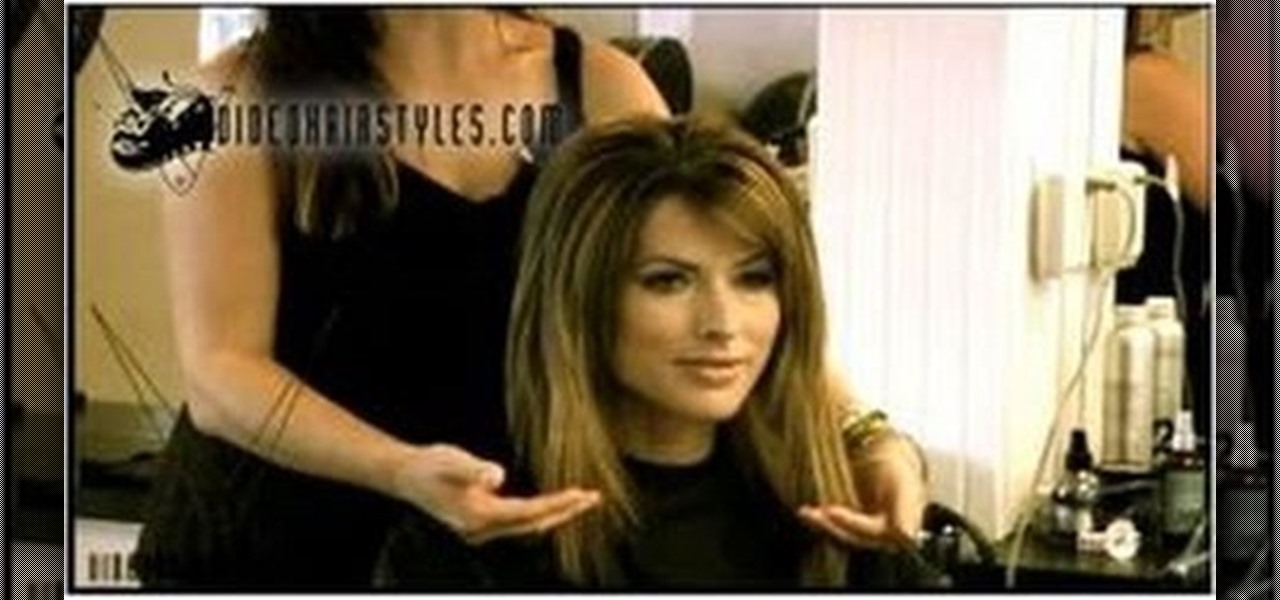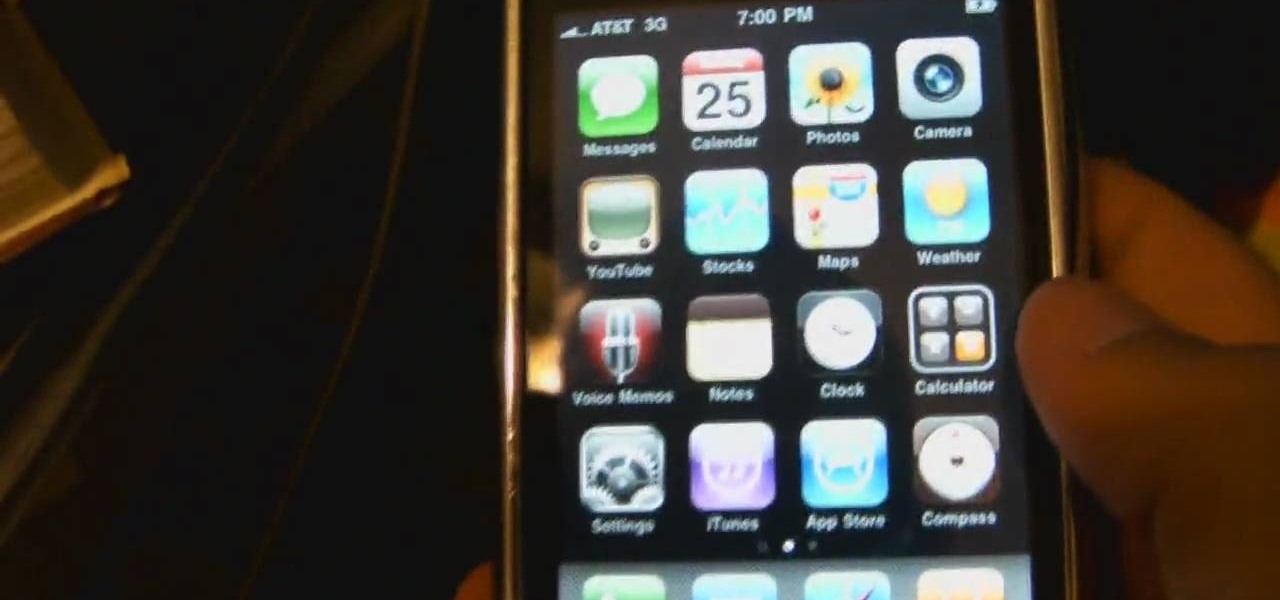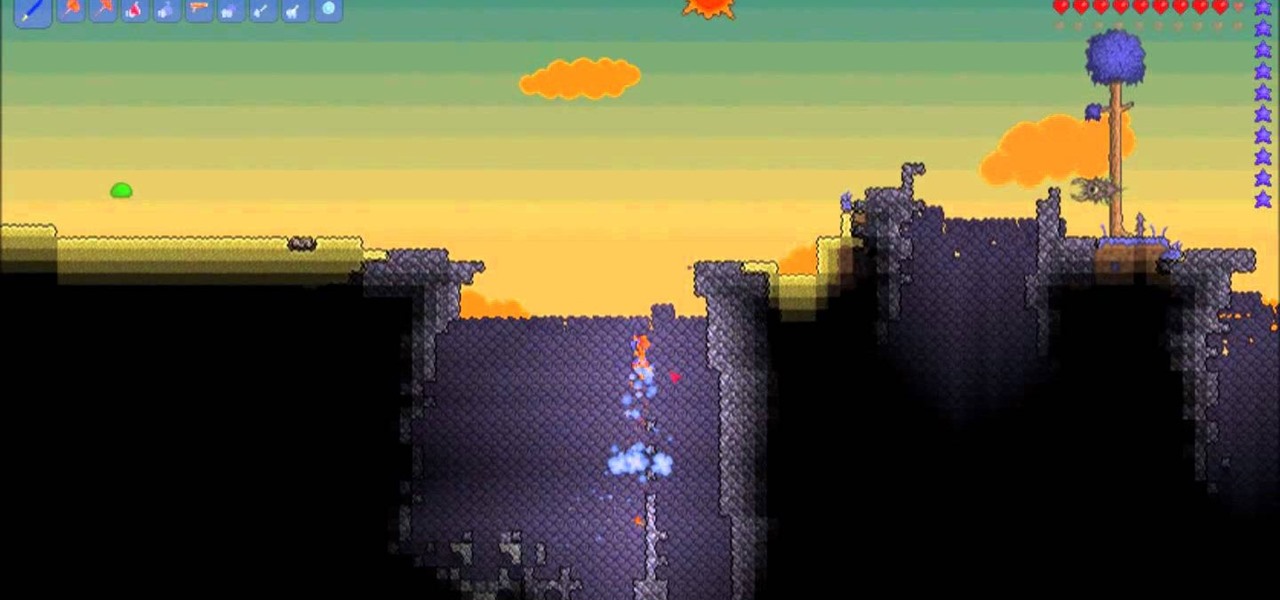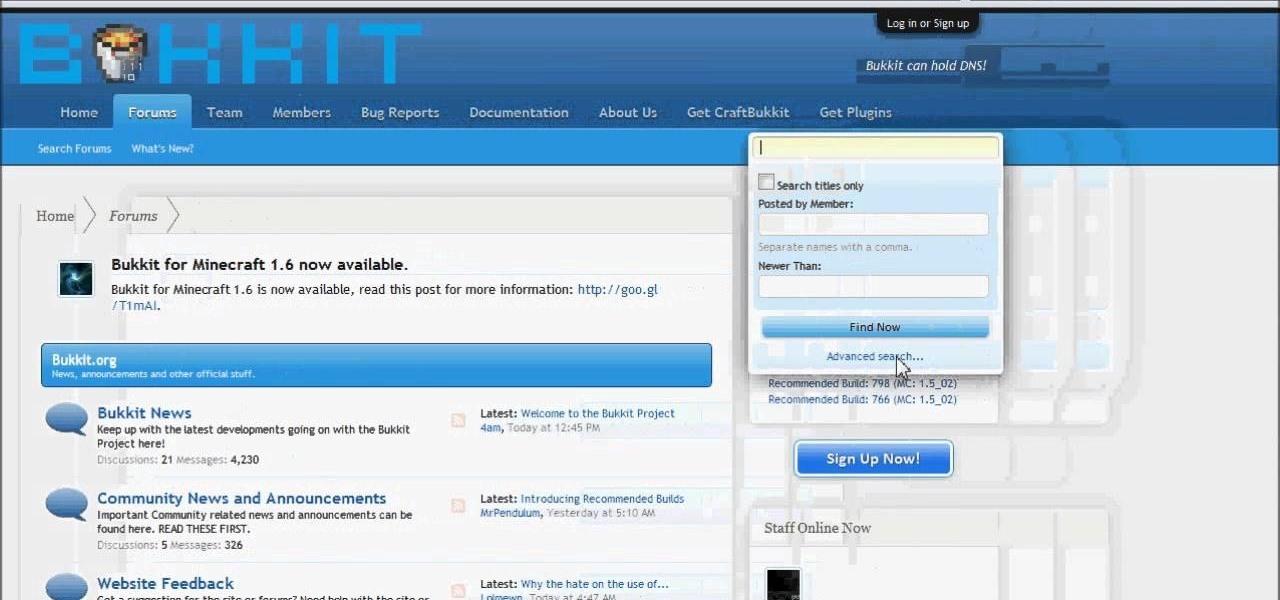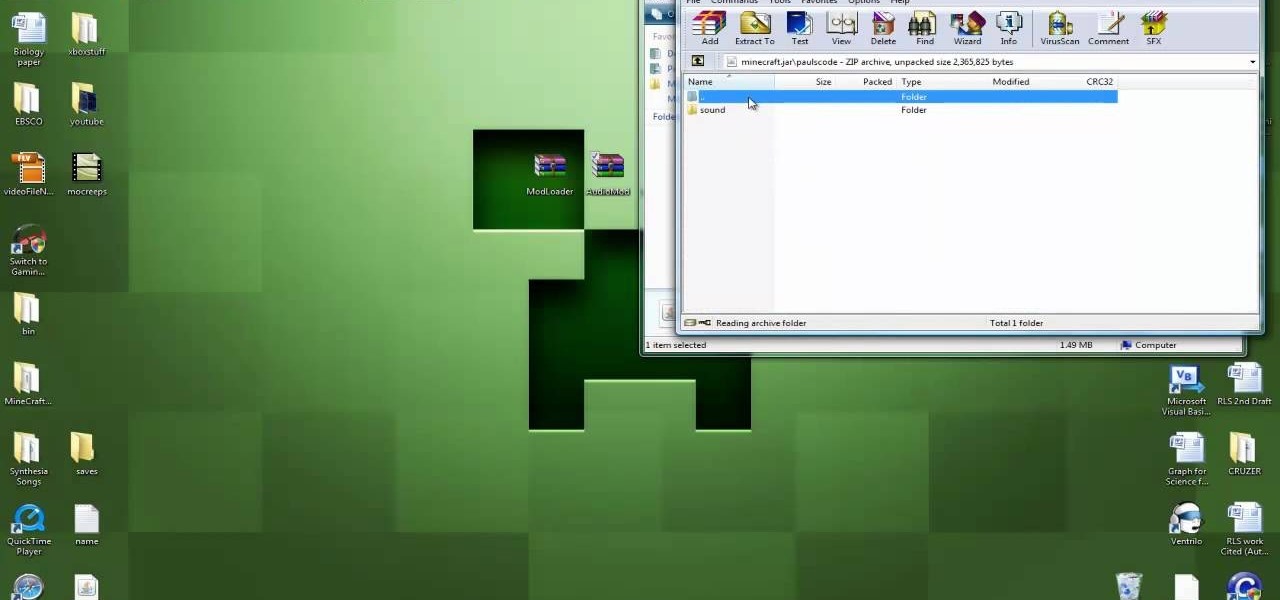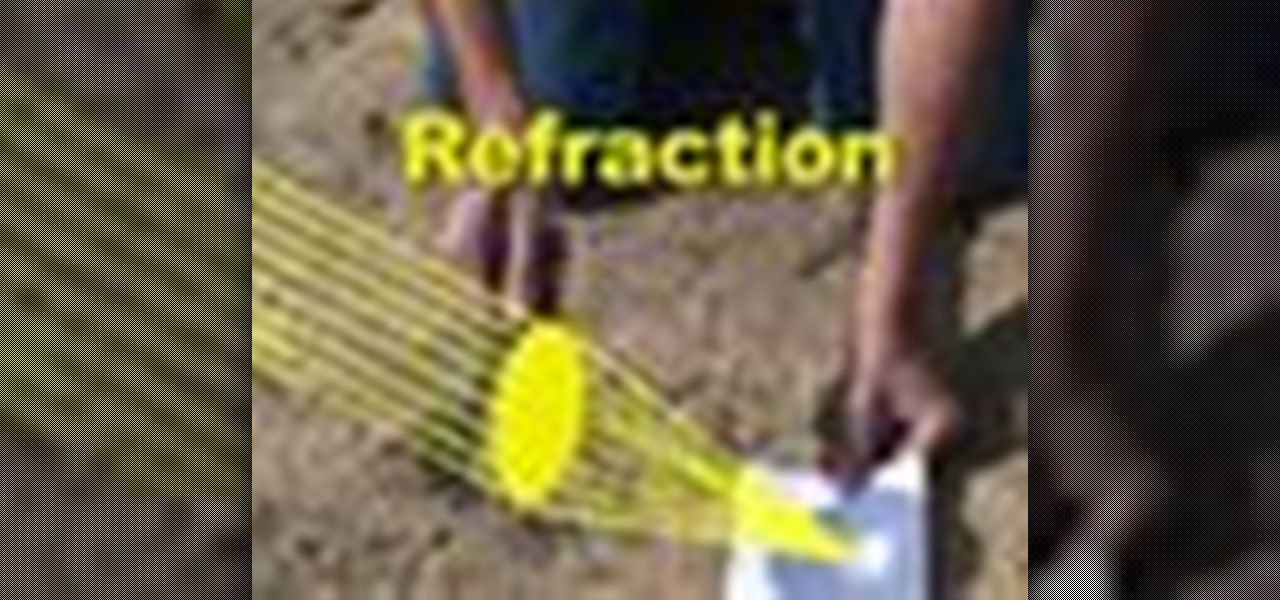Most oil cooler kits cost $250 or more, but the guys at Poor Man Mods show you how to make your own oil cooler for only $60! Oil coolers are great security for longer lasting and better performing engines, especially high-performance engines and in warmer climates.

The Yogbox mod compilation pack features many different Minecraft mods, neatly bundled and ready for a quick installation via this walkthrough for Macs. Some of the more popular ones are 'Doors open Doors', 'Pfaeff's redstone blocks mod', 'More Health'.

What could make Portal better? Not much, but flying is definitely on the list. Watch this video to learn how to turn on No Clip so that you can fly around and visit the Cake Room in Portal for PC.
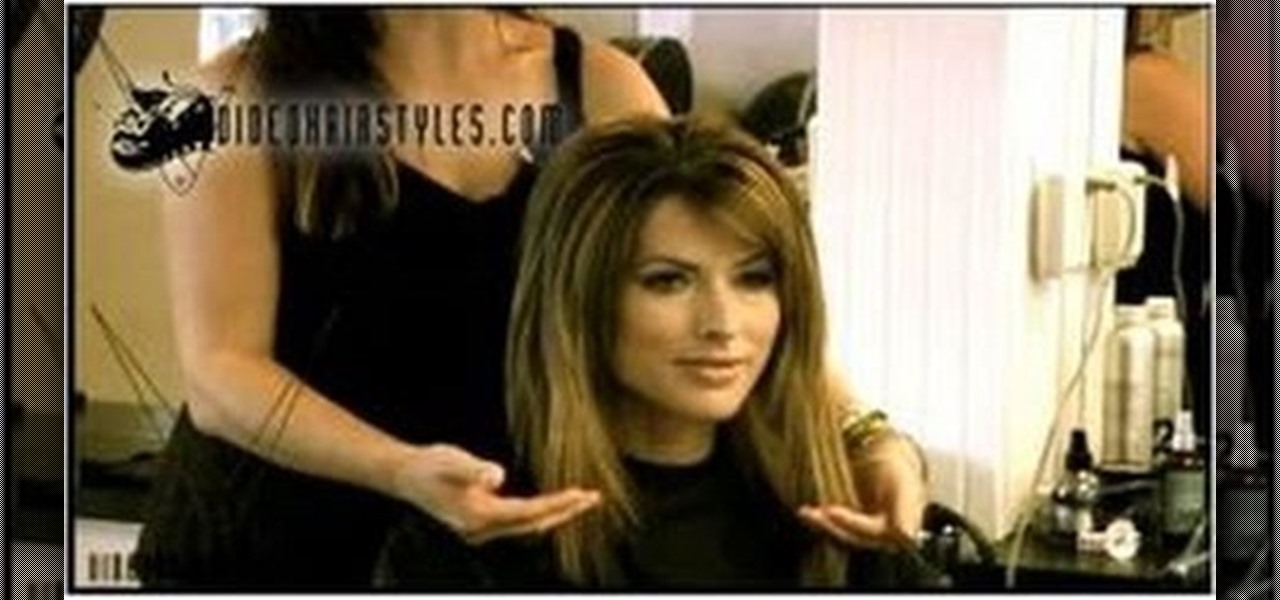
Highlighting your hair at a salon - or maintaining a certain shade - is a real pain in the bedonkadonk. After all, good color maintenance means salon visits every month or two, which costs quite a hefty penny.

You can get your energy to go beyond your maximum! Earn over one hundred energy, even if your maximum is much less! Here are some tips to accruing free energy - always visit your neighbors, and maintain a stable of horses and full grown animals.

In this tutorial, Hungry Nation visits Brooklyn soda works to see how to make a delicious homemade soda using fresh fruit and herbs. Check out this clip and learn all about soda making and how to get started drinking your own.

This video tutorial will teach you how to draw the character Death the kid from the anime and manga series Soul Eater. It features detailed narrated instructions to ease the process of drawing this complicated and particularly well-colored picture.

Check out this guide to Battlefield Bad Company 2, the mission entitled Zero Dark Thirty. Find the M-Com Stations and destroy them, but stay alert for all enemies. Watch this video walkthrough to learn how to complete the Zero Dark Thirty mission in Bad Company 2 on the PS3.

Things are really heating up now with that the Russians are putting on the pressure in Battlefield Bad Company 2. This time your helicopter gets hit by an RPG and you need to put it down and make your way through the clearing in the jungle. Destroy all the M-Com Stations, and nobody can die. Watch this video walkthrough to learn how to complete the No One Gets Left Behind mission in Bad Company 2 on the PS3.

In this two-part video, learn how to jailbreak an iPhone, iPod, or iTouch 3.1.2 with help from computer whiz, Black Rain. In order to complete this jailbreak, you will need Cydia and web access to visit www.blackra1n.com.

It's that time of the year again to add a little bit of sexiness to your wardrobe. So in celebration of Valentines Day, Rob and Corinne visit homemade underwear extraordinaire Clare Bare for lesson on how to make your own undies.

Human Beatbox, Shamik, pays a visit to Skratchy Seal and teaches him how to beatbox! Break it down with hits, hats and snares using the alphabet to help you get the basic sounds out of your mouth.

Here's how to access some hidden websites at the Internet Cafe in Grand Theft Auto 4 1) Go To Internet Cafe In GTA IV

Selecting orchid plants takes more than just admiring an orchid's flowers, but with the right information it can be quick and easy. To find the expert's secrets on orchid selection, Meghan Carter visited award winning orchidist Dick Wells of Hilltop Orchids and got to the bottom of how to pick out the best orchid flower.

Closet organization can be easy with the right strategy, and to discover where to start when organizing a closet, Meghan Carter visited professional organizer Cynthia Ivie.

On March 13, President Trump announced during a briefing in the Rose Garden that Google was building a COVID-19 screening website to help Americans understand if they might have the new coronavirus. If likely infected, the site would also include the location of a local drive-through testing site to visit. So how can you access the screening website?

Augmented reality gaming pioneer and Pokémon GO mastermind Niantic is putting the pieces on the gameboard to prepare developers and gamers for the launch of its AR cloud platform.

Wearables startup North has made a smart move to get its Focals smartglasses into the hands of more consumers.

After testing the waters with a few pop-up stores along the West Coast earlier this year, North is bringing its smartglasses to more cities across the US and Canada.

This week, the recurring theme in augmented reality can be summed up fairly succinctly: content is king.

As if riding roller coasters and meeting your favorite childhood cartoon characters weren't amusing enough, Snapchat is amping up the fun with augmented reality at the world's leading amusements parks in the this summer.

Hackers are claiming money for a security flaw in Apple's new update. Quick Summary:

One of the biggest hits this past fall wasn't a movie, television show, or book—it was an unassuming podcast called Serial, which centered around an unsolved murder from 1999 of a high school student in Maryland.

After watching this two-part walkthrough, you'll be able to master the Atacama Desert map on the Onslaught Co-Op DLC mode for Battlefield: Bad Company 2. And we're not kidding, because this video guide is played on Hardcore Difficulty, the toughest of the difficulties. It might be a good idea for you to complete Hardcore Difficulty with a full squad of 4 players: 2 Engineers, 1 Assault, and 1 Medic.

In this two-part video walkthrough, watch and learn how to play the Nelson Bay map on the Onslaught Co-Op DLC mode for Battlefield: Bad Company 2. This is no easy task, especially when you're playing on Hardcore Difficulty! It might be a good idea for you to complete Hardcore Difficulty with a full squad of 4 players: 1 of each class.

Add a little bounce to your crafting with Trampoline v1.3 for Minecraft 1.8. This mod will allow you to build a trampoline in Minecraft that will bounce your character to new heights (along with other creatures and objects that land on it). Visit the official Trampoline mod thread on the Minecraft Forums to download the file.

What's the point of having a browser on your Android phone if you're only seeing part of the internet. Visit the full versions of your favorite web sites by configuring your Android browser to show nonmobile websites on your mobile phone.

Itching to get a meteorite to visit your Terraria world? Watch this video to learn three different techniques to attract a meteorite when playing Terraria. This Terraria guide explains how each of these methods triggers meteorites landing in your map.

Keep up with the latest Minecraft update. Watch this video to learn how to get your server working for Minecraft beta 1.6.6. Visit Craftbukkit and Bukkit to follow along with the instructions in this helpful Minecraft video guide.

Are you afraid of the dark? Then you probably shouldn't visit the nether, Minecraft's version of hell. But if you don't mind being scared, check out this video to learn how to build a portal out of steel and lava that will take you to the nether.

Getting tired of prank phone calls from blocked numbers? Check out this video to learn how to view a blocked phone number on any phone. Visit Trap Call to learn more about the service described in this how to video.

Visit this site and download all of the necessary files, then check out this videos helpful instructions for install the More Creeps and Weirdos mod to Minecraft. Your modded Minecraft world will have more Creeps and Weirdos in it than you'll know what to do with.

Get started on your new Android smartphone by installing some apps! This video will show you how to install apps to your Android cell phone by visiting the Android market and downloading them. You'll also learn how to remove an app from your phone.

In this video you'll visit one of the largest solar power farms in the world to learn the difference between reflection and refraction. Unlike most solar farms, this farm uses giant mirrors instead of photo electric cells. Check it out.

Use the AutoFill feature in Safari to quickly fill in web forms for sites that you visit again and again and save time when logging in. Form entry data is stored in your address book contacts, and from information you have filled out in web forms before. You can see the passwords used by AutoFill in the OS X keychain, and you can also specify and limit general access to those passwords.

Split ends suck. And while paying a visit to your hairstylist every two months or so helps to get rid of most of them, regular styling and wear and tear will cause split ends on even girls with the strongest hair.

Sprinkler Daddy's Sean Stefan demonstrates how to make minor adjustments to spray distances on your sprinkler spray heads.

This video shows you how to use the camera on Samsung GALAXY Tab.

Make sure your guests feel special and included the next time they visit your home for a dinner party or a birthday party by checking out this entertaining video. From icebreakers to fun mini games to mood lighting, you'll learn everything you need to set a party perfect mood.

Lady Gaga wears some pretty fantastic bulky diamonds in her Poker Face music video. Want to wear the same kind of diamonds on your shoulders and hips? This tutorial shows you how make the same kind of diamonds out of simple cardstock. You can download the diamond template here. For more information on the steps, visit Tasita.