
How To: Boost energy naturally
If it's all you can do to drag yourself through the day, why not increase your stamina with these time-honored techniques. Watch this video to learn how to boost energy naturally.


If it's all you can do to drag yourself through the day, why not increase your stamina with these time-honored techniques. Watch this video to learn how to boost energy naturally.

We've all been there. You wake up early, hungry for breakfast, but not just any breakfast will do. You want bacon and eggs. So, you blindly stumble into your kitchen, underwear-clad, and begin fumbling about with pots and pans. After a few minutes, you fill your pan with delicious and smokey rashers and turn the heat on. Everything seems okay... until the bacon actually starts to cook. With a splat, burning hot grease flies out of the pan and bombards your skin, causing intense pain and great...

In this video, we learn how to take apart an Xbox 360 for modification. First, take off the hard drive from the console. After this, get the grids off of the console by prying with your fingers. Then, you need to get the tabs off of the cooling cover to the console. Once you have all the sides off, you will be able to push in the rest of the tabs and remove the top and bottom to the console and enter the inside. You will see the motherboard, power supply, and all the other parts inside. Make ...

Crocheting and knitting are similar but different enough that the same patterns will not work for both. If you've found a crochet pattern you like and would rather knit it, watch this video to learn how to convert your pattern into the kind you want.
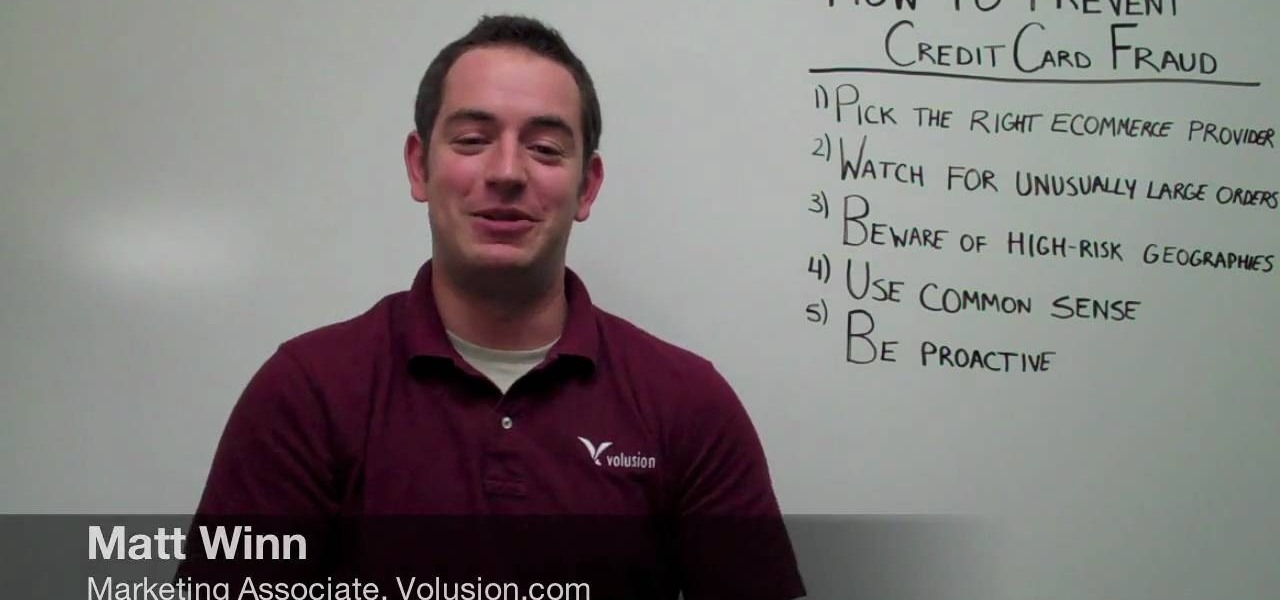
One thing that irks everyone, customer and seller, is fraud. And if you have an e-store, you're unfortunately going to come across some credit card fraud. There are some ways for you to protect yourself, your company and your customers from credit card fraud, and Volusion has five tips for you. From picking the correct e-commerce provider for your store, watching up for unusual large orders, to how to be proactive and avoid any case of fraud.

In this video tutorial, viewers learn how to get high definition wallpapers using Google. Begin by opening your web browser and go to the Google website. Then click on Images from the top menu and type in "HD wallpapers" in the search bar. Now click on Google Search. In order to get the best picture quality, be sure to select Large images from the Showing drop-down menu. Once you found an image of your liking, click on the image to have it full sized. Now right-click on the images and select ...

This video tutorial belongs to the software category which is going to show you how to install Windows Movie Maker on Windows 7. Windows 7 RC does not come with Windows Movie Maker. However, you can download the movie maker from Microsoft site that will work with Windows 7 RC. Go to Microsoft Downloads, find the link for the Windows Movie Maker download and download it. Then run the exe file and follow through the steps to set up and install the program. After installation, the program can be...

Ever found yourself in need of removing the driveshaft hub nut on your front-wheel drive car? It's not quite like removing the lug nuts, because it's much bigger. Well, it can be really easy to remove the driveshaft hub nut, and this video tutorial will show you the secret.

For some, Forever 21 is exactly that. It's a place to shop for hip new clothes that will keep you in your twenty-somethings, and the creator of this video found a really great miniskirt there for less than 7 bucks! She loved it so much, she created this fashion video to show you three different outfits for which you could wear this dark gray, charcoal-colored miniskirt. Try them out, and mix and match your own versions!

Love bangles? Even know what a bangle is? Well, it's a rigid bracelet or anklet, and can be made from metal, wood or other rigid surface. They're quite fashionable, and what's even more fashionable? -- homemade bangles!

So you've found the perfect jacket, sweater, or pair of pants in your trek in the thrift or vintage store. The only problem? Your new find smells like grandma. The way to fix this issue is easy. All you have to do is lightly spray the item with two parts water and one part vinegar. Voila! Smell is gone!

In this video tutorial, viewers learn how to put any YouTube video on an iPod. Begin by going on the YouTube website and browse for a desired video. Once you have found the video, copy the video's URL. Now go to the website: KeepVid and paste the URL into the text box. Then click on Download and wait for the link to process. Once processed, click on the link to begin downloading the video. Once finished downloading, drag the video file into iTunes and sync it to the iPod. This video will bene...

In this tutorial, we learn how to remove stretch marks with lasers. The laser treatment is the most effective for removing stretch marks. This will turn the purple marks lighter, and once they are silver/white, they will make those less apparent. The Affirm laser treatment is proven to be extremely effective to remove the stretch marks, and make them only noticeable under a microscope. It will take several sessions to drastically remove the stretch marks, but it will be worth it in the end. D...

Gray hairs are one of the great banes of a woman's existence, right after deep crows feet and a flabby stomach. But thanks to advanced formulations of hair dyes, no one has to know you found your first (and second, and third) gray hair but yourself.

The term "chibi" means "small person" or "small child" in Japanese. While it can be used to designate such personages in real life, it is more often used to refer to small, doll-like characters in Japanese manga, anime, and jewelry/fashion wares.
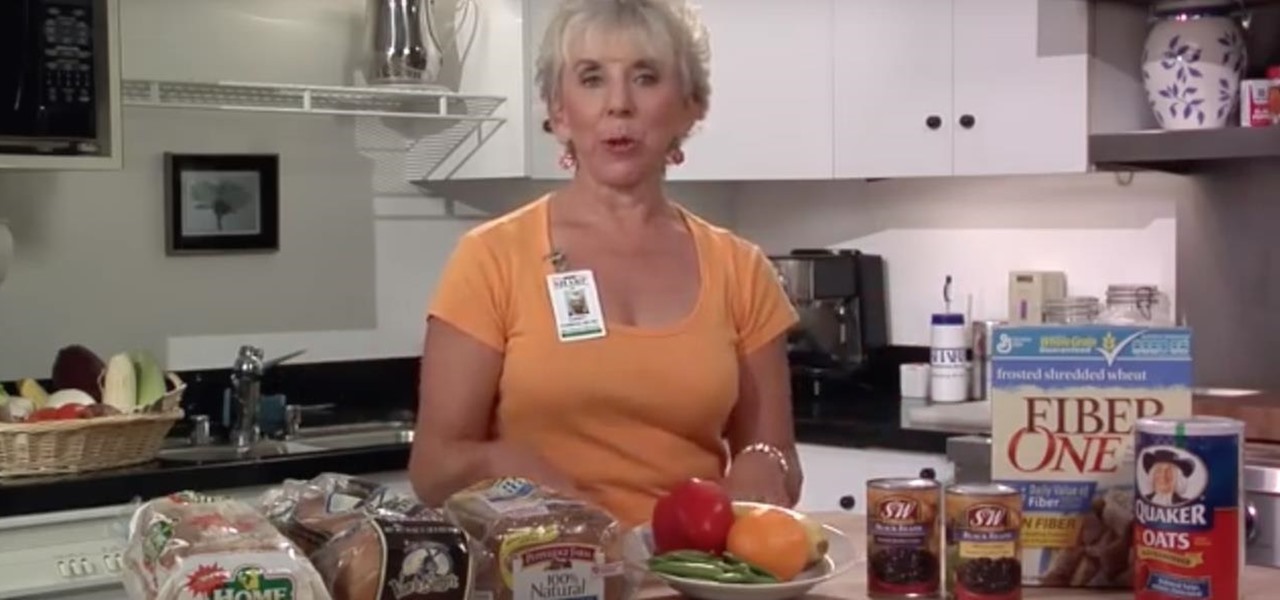
In this video our author, Candy Cumming with Sharp Healthcare describes how to add fiber into our diet. Fiber is really good for us because is is high in water content and low in calories, which lets us eat much of it before we are full. It also is really good for our regularity in our digestive tract.

This is how to hack a computer for educational purposes. First you need its IP address, radmin viewer 3.3 or later, and an open port scanner. Okay so first you need the IP and scan the IP address of the computer. Now find what open port it has. Ok then open up radmin viewer and put in the IP address and open the port you found. Now right click after you enter the computer's IP address and the open port. Select full control or view only and there you go. The computer has been successfully hack...

In this video tutorial, viewers learn how to connect a Nintendo Wii to the internet. Begin by going to your Wii menu and select Wii Options. Click on Wii settings and go to Wii System Settings 2. Select Internet and click on Connection Settings. Click on a connection and select Wireless Connection. Choose Search for Access Point and wait for it to finish. If found click OK and select the connection. Type in the router password and click OK. Wait for it to finish testing the connection and cli...

Having a well written executive summary is an essential tool for you to have when you are presenting a report. The executive summary serves as an introduction to let readers know what your report is going to discuss in detail.

Do you ever want you hair to appear short, but feel that cutting it is the only way? Well YouTips4U has found a unique and creative strategy to making your hair appear short without even having to cut it! It's a simple process and all you need is a ribbon of your choice. YouTips4U shows you a few different basic styles and tips you can use to make your hair look short and beautiful. So if you are looking for a short new look for your hair without the cut, this is the video for you.

hcoleman teaches you how to answer interview questions using strategy. When the interviewer asks you to talk about yourself, you should talk about your strengths, abilities, and things that motivate you; things that demotivate you are also important. Your last job question should focus on achievements, leadership, and team skills. Use examples regarding your qualifications. The five years question is about honesty. You should talk about the company you want to work for in 5 years. Identify yo...

This video teaches you how to open .zip files with a just few easy steps. First, you need to download a program Winrar. The download can be found at http://www.rarlab.com/download.html and the download should start immediately. Once the download is complete, open the program.

Brizdo shows you how to download free music from MySpace using the Real player in this walk through video. This video shows how to first select download and install the real player that is most suitable for free use. Next by doing a MySpace search for the artist and visiting the MySpace page of that artist the music track that are on the artist's page can be downloaded by a few clicks. The downloaded tracks can be found in the Real players download directory usually in 'My Documents'.

This video shows how to download songs from MySpace using the software Gopher. First the software should be downloaded from the site indicated. After the download is completed install the program and head over to the MySpace page where the song can be streamed. Next the MySpace friend ID should be found as indicated and the code should be entered into Gopher. Select the song to be downloaded from the list and save it to your hard drive following the steps of the video closely. Happy downloading!

In this tutorial the author shows us how to make your own 'Subscribe' ASCII text for your channel. He says that almost every one has that text on their channels but they usually copy it from somewhere else. So in this video the author how to do this using a web application called ASCII Generator which is found at http://www.network-science.de/ascii. He goes on and shows how to generate that ASCII text using the different configurations and settings available in that web application. He shows ...

Another innovative use of augmented reality - we've seen transparent walls, t-shirts that play Rock, Paper, Scissors, an iPhone operated video game drone; and now, a tattoo that comes to life. Just tattoo a simple "barcode", point a webcam at it, and a flying animated dragon will appear, hovering.

Demodex… what is it? It's a lot of tiny parasitic mites that could be plaguing your pet and attributing to hairlessness. Learn how to care for your pet with help from VetVid. See how to care for and treat Demodex (mites) in dogs with this video tutorial.

Want Gary the Gadget Guy's background for Club Penguin? Well, there are just a few simple steps to getting the background on CP.

Club Penguin is a flash-based website with an a virtual world of online games for kids to play. Learn how to hack Club Penguin with tricks and cheats. Watch this video tutorial to learn how to wear member clothes as a non-member in Club Penguin (09/23/09).

From frat parties to midterms, college can be totally anxiety inducing. Luckily, we've found seven simple tips to help with stress management. Watch 'em and never sweat under pressure again!
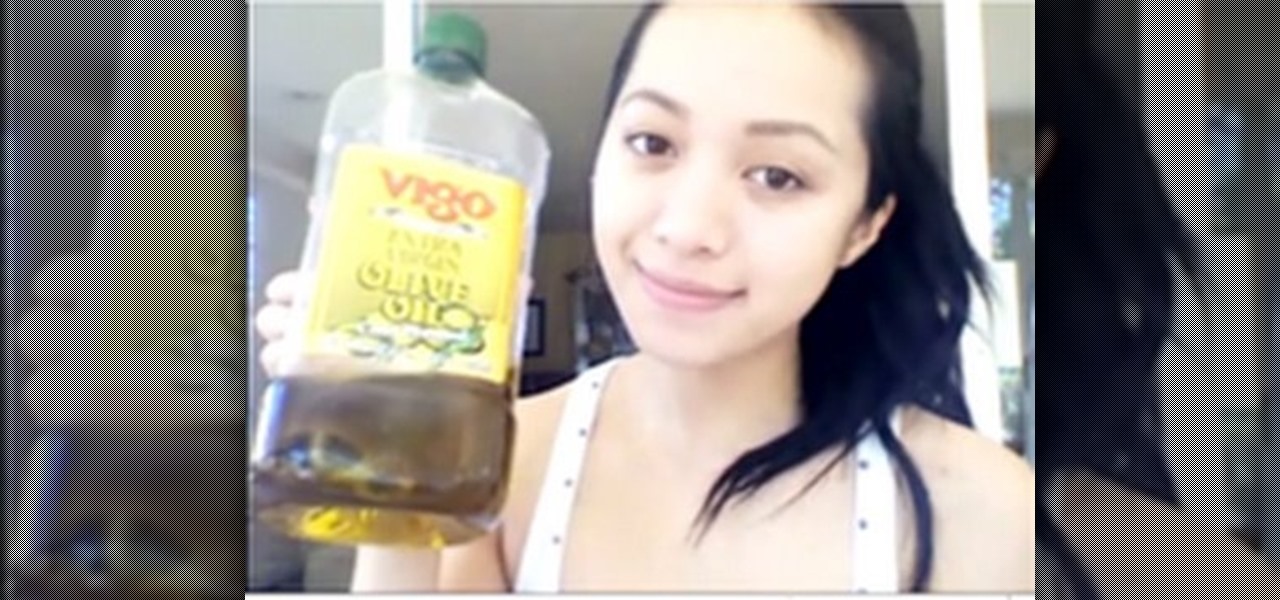
Take some tips from Michelle Phan with this video on creating your own natural eye makeup remover. Stop spending the bucks when the solution is right in the kitchen cabinet.
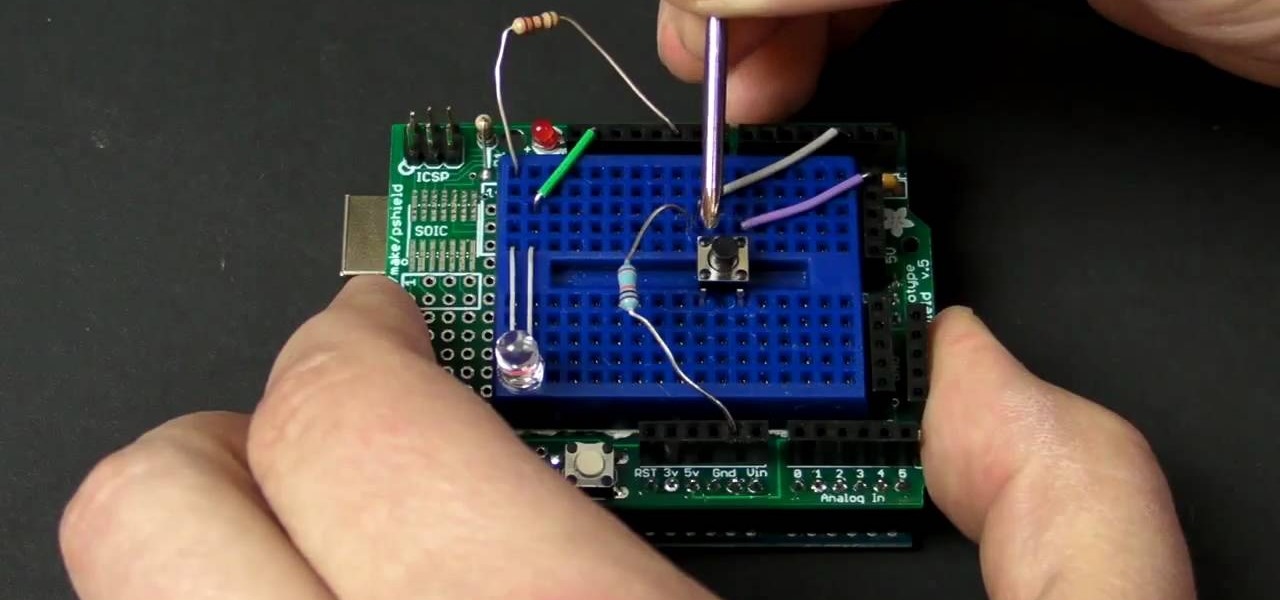
See how to a a button with Arduino with MAKE Magazine! This is a video tutorial on a favorite little micro-controller, the Arduino. This is a really informal how-to, and is meant to show you just how fast and easy it is to work with the Arduino.

See how to control an LED with Arduino with MAKE Magazine! This is a video tutorial on a favorite little micro-controller, the Arduino. This is a really informal how-to, and is meant to show you just how fast and easy it is to work with the Arduino.

Wish you could flip in order to spice up that cheer you've been working on? Learn how to do both a front and back hand spring in this video tutorial.

Mastering your pike will add flare to any cheer. Learn how to do cheerleading pike jumps in this video tutorial.

Changing your leg position can create a beautiful variation to an already existing cheer. Learn some cheerleading leg variations in this video tutorial.

Knowing how to properly set up your mounts for cheerleading will help you execute your stunts safer and better. Learn how to do some stunt mounts in this video tutorial.

One of the most important things to do before practicing your cheerleading is to stretch properly. Learn some simple tips on stretching in this video tutorial.

Using stunts will ensure your cheers are visible to the crowd. Learn some shoulder height cheerleading stunts in this video tutorial.

Check out how you can create three viscolastic effects with this how to video. A dyed polyvinyl solution crossed linked with sodium tetraborate in solution is found to exhibit the following three different viscoelatic effects: