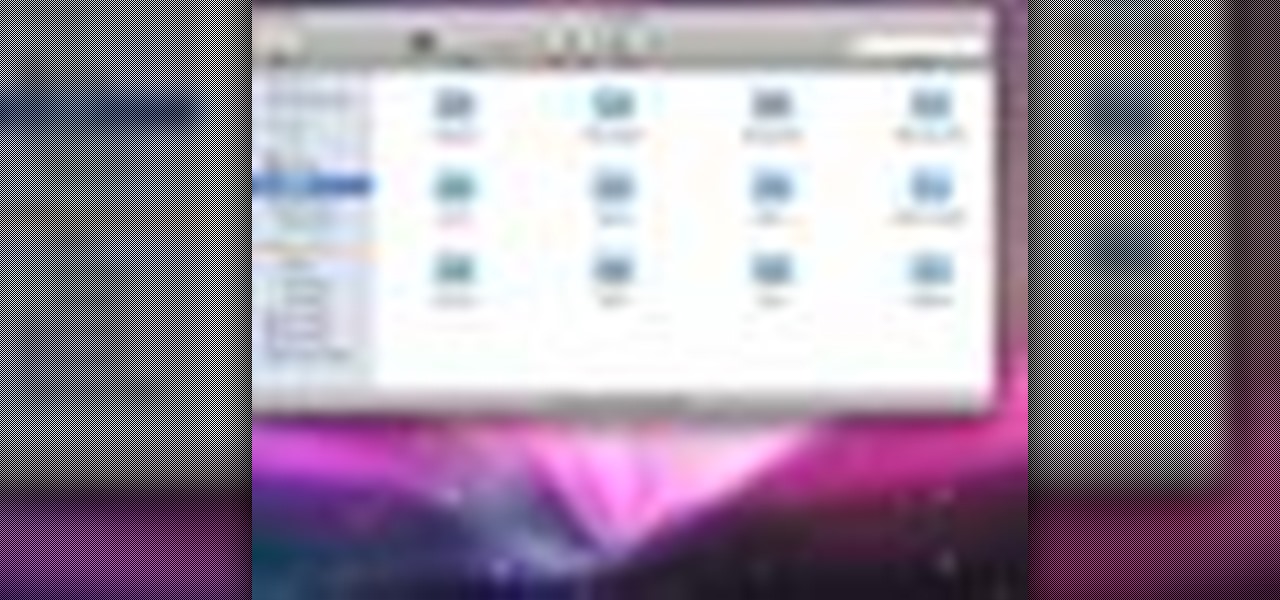Hiking is easy with these tips. Get advice on backpacking, hiking, and the great outdoors in this video tutorial. Take action: pace yourself, don't take too many long breaks, maintain good posture, keep a light spring in your step, and bring plenty of food and water. John Flaherty, the instructor of this how-to video from Live Strong, has a great love for the outdoors. In 2003, John and his wife started Central Coast Outdoors in northern California. His company provides hiking, kayaking, and ...

Packing for a hiking trip is easy with these tips. Get advice on backpacking, hiking, and the great outdoors in this video tutorial. Take Action: pack heavy items at the bottom, bring extra water, and include a first-aid kit in your pack. John Flaherty, the instructor in this how-to video, has a great love for the outdoors. In 2003, John and his wife started Central Coast Outdoors in northern California. His company provides hiking, kayaking, and biking services for those wanting to be closer...

Breaking-in hiking boots can be a pain. Get tips and advice on backpacking, hiking, and the great outdoors in this video tutorial. Take action: use more time to break in bigger boots, wear boots around the house first, and avoid long hikes. John Flaherty, the instructor in this how-to video from Live Strong, has a great love for the outdoors. In 2003, John and his wife started Central Coast Outdoors in northern California. His company provides hiking, kayaking, and biking services for those w...

Picking hiking gear is easy with these tips. Get advice on backpacking, hiking, and the great outdoors in this video tutorial. Take action: purchase a quality backpack with a good hip belt, bring some sort of shelter, bring plenty of food and water, and pack clothing for appropriate weather. John Flaherty, the instructor in this how-to video from Live Strong, has a great love for the outdoors. In 2003, John and his wife started Central Coast Outdoors in northern California. His company provid...

Use a variety of turning shapes on the ski slopes. Learn skiing tips and techniques in this video lesson from a ski instructor. Take action: avoid convergence, tip both skis in turns, and start turns from bottom of feet. Bill, the host of this how-to video from Live Strong, is a former world-class freestyle competitor and elite coach. He is now the indoor ski simulator coach at the Aspen Club and Spa at John Clendenin's Ski Doctors. Laurie is a long-time aspen resident and former ski racer, s...

The hips are a good place to start a massage. Get expert tips and advice on massage and other treatments in this how-to video. Watch and learn how easy it is to stretch hip muscles with a message.

Does your company use the same font for all of its documents and letters? Well, if you run Mac OS X, instead of changing it every single time, you can set up a favorite. Just open up your Fonts pallet; choose the font you want; change the size; and then click on the little gear button and add it to your favorites. For a video walkthrough of the OS X font favoriting process, take a look!

Check out this Thai language tutorial that teaches you how to count and say the numbers in Thai. Learn how to count and understand numbers. This lesson includes useful phrases and words for traveling in Thailand. Make sure you know these and enjoy the Thai culture, beaches and company of Thai people. Practice your Thai language skills and learn how to count and say the numbers in Thai with this instructional language video!

Check out this Thai language tutorial lesson about Thai food and eating out in Thailand. There are many delicious Thai dishes and meals, so don't miss out by just eating western food instead of Thai. This lesson includes useful phrases and words for traveling in Thailand. Make sure you know these and enjoy the Thai culture, beaches and company of Thai people. Practice your Thai language skills and learn how to pronounce food and drinks in Thai with this instructional language video!

Check out this Thai language tutorial that teaches you how to say some basic dating and relationship related words and phrases. Get to know good girls or say something sweet to your partner. This lesson includes useful phrases and words for traveling in Thailand. Make sure you know these and enjoy the Thai culture, beaches and company of Thai people. Practice your Thai language skills and learn how to pronounce dating and relationship related vocabulary words in Thai with this instructional l...

Check out this Thai language tutorial that that introduces you to the Thai language. Learn all the basic words and phrases, like "Hello" and "How are you doing?" This lesson includes useful phrases and words for traveling in Thailand. Make sure you know these and enjoy the Thai culture, beaches and company of Thai people. Practice your Thai language skills and learn how to pronounce basic words and phrases n Thai with this instructional language video!

Check out this Thai language tutorial that teaches you Thai pronunciation. The five tones of the Thai language are hard to learn for many foreigners. Listen carefully and try to pronounce each word correctly. This lesson includes useful phrases and words for traveling in Thailand. Make sure you know these and enjoy the Thai culture, beaches and company of Thai people. Practice your Thai language skills and learn how to pronounce the five tones of Thai with this instructional language video!

This video series demonstrates a take on the screen accurate Joker from "The Dark Knight." The materials and makeup used are all from a company called Mehron, specifically the Extra Flesh that used for the scars, the Liquid Latex, the Spirit Gum, and the Fantasy F/X Tube Makeup. Watch this video special effects tutorial and learn how to do the Joker's makeup from the Batman Dark Knight movie for a Halloween costume or a new life as a sociopath.

While it's debatable that this video will teach you to subvert consumerism and make people think for themselves, it is a handy guide to learn how to flypost, wheat paste, put up posters, or whatever you want to call it. Get your message, be it political, artistic, or anything else worth sharing with others, by pasting posters out on the town where people will see them and maybe even think about them. These guys might be anarchists, but you don't need to be. Watch this video urban art tutorial...

This travel tutorial video explains the visa procedure for a tourist visa into Ghana. The process is simple. Visa costs include the following:

The new Flock web browser is out and better than ever! In this video tutorial screencast we talk about how Flock has integrated your Facebook friends (and Flickr, MySpace, YouTube) right into the sidebar. You can keep the People bar open while you surf the web and make updates to your status, write messages, subscribe to media and share with your friends with just a simple drag-and-drop. This is the version of Flock you've been waiting for, trust me.

In this video tutorial, Chris Pels will show you how to implement tracing in an ASP.NET web site to monitor or measure the performance and to diagnose errors. Learn how to add tracing to an entire web site as well as individual pages. See how to add custom trace messages in pages and business objects to aid in assessing site performance and in diagnosing errors. Learn the differences between tracing in an ASP.NET page and in using System.Diagnostics.Trace for tracing information in business o...

A delightful way to make a tasty Lebanese squash dish. This is a vegetarian alternative to kousa mihshi stuffed with rice, garbanzo beans, parsley, and tomato, is satisfying and wonderfully seasoned. If the Lebanese summer squash are unavailable, use small yellow crooknecks of dark green zucchini. Mexican squash varieties are very similar to Lebanese and might be found in farmers' markets. Seeds for Lebanese squash are available through a few seed companies, if you care to grow your own. This...

At first glance, Apple's Messages app has always seemed pretty basic when it comes to text formatting options. However, there were and still are hidden ways to format text in your messages. But Apple's latest software updates give us even more ways to dress up text in messages, including more text effects.

Not everyone stickers, but that's going to change with Apple's new sticker options on iOS 17, iPadOS 17, and even macOS Sonoma. Before you know it, people everywhere will be adding stickers to messages and emails — including you.

Apple has a secret iMessage effect so hidden that there's only one way to unlock it, and it's not by digging through the Messages app's settings, tools, effects, or interface. However, it's used the same way whether you're messaging from an iPhone, iPad, or Mac, so it's easy to remember once you know.

Apple automatically converts most URLs in the Messages app into rich link previews, but they aren't always pretty, and sometimes you just want to see the full URL instead. While there is no setting on iOS, iPadOS, or macOS that disables rich link previews in the Messages app, there is an easy way to show the URL complete with the scheme, domain name, and path.

Yo dawg, Snap heard you using Snapchat augmented reality Lenses in your messages, so it's putting its AR Lenses in other messaging apps.

The augmented reality space is no longer about if but when every company and creator will use some kind of immersive device and software to produce and distribute 3D content.

Things tend to get noisy when you're in a big group chat, which is why the notification sound for that thread shouldn't be your standard, attention-grabbing ringtone. But you don't want to set the default notification sound to something too subtle, otherwise you'd miss messages that actually matter.

Help me, George Clooney. You're my only hope. If that mash-up of cultural references doesn't make sense, it will momentarily.

The team over at Spatial isn't done innovating its way through augmented reality in 2020. Just days after adding a mobile option to its groundbreaking Spatial virtual collaboration product, the company is releasing Tele, a new app geared toward more casual, AR-powered video chats.

From browsing social media to creating films, your smartphone can do it all. But even with all that power, for many, it is primarily used to communicate with others, particularly via text. In One UI 3.0, Samsung and Google drastically changed this core functionality with a new-ish feature called notification bubbles.

Your iPhone comes with a feature that allows you to share your name and photo with anyone you iMessage in Messages. It's a useful feature if you want people to see a customized name or fun image that you pick, but seeing all those "Share your name and photo" alerts in conversations can get real annoying quickly. There's a way to stop that from happening, thankfully.

Apple is making it easier to keep track of your most important conversations in Messages. Thanks to iOS 14, you can now pin threads to the top of the app, making text messages and iMessages easier to access than ever before. Even if there aren't any recent messages, you can place the focus on the conversations you want.

After facing reports of financial troubles over the past month, Magic Leap came out swinging this week with a big push for the enterprise segment of AR, including a repackaged Magic Leap 1, a suite of enterprise apps, and updates to Lumin OS and its supporting development ecosystem. Oh, and its AR headset managed to win a starring role in the marketing juggernaut for the forthcoming Star Wars movie.

Along with rebranding Magic Leap 1 for enterprise customers, Magic Leap has gifted its developer community with some new toys with a tease of more to come in 2020.

When Facebook launched its first hardware products last year, the Portal and Portal+ smart displays, the company mostly touted its video-calling features as it faced off against Amazon and its Echo Show.

To be honest, the Mail app for iPhone had always been somewhat forgettable. It lacked many of the features that made third-party clients like Spark and Edison better, but with iOS 13, the gap between Mail and its competitors is much smaller. Apple updated the layout and added many new features to its native emailing app, and that may be just enough to get you to switch back.

Imagine a scenario where you're nowhere near your iPhone, but it's on loud, and you really need to silence it. An alarm may be blaring, notifications could be spitting out sounds left and right, and calls may be ringing. Things can get annoying real quick for whoever's around it. Plus, all that attention makes it easy for someone to find and possibly steal your iPhone. Luckily, you can quiet it down.

Comparing the present-day states of the consumer and enterprise sectors of augmented reality is like evaluating the merits of sports car versus work trucks. Like consumer AR, sports cars are sexy and exciting, but perhaps a bit impractical at times. On the other hand, enterprise AR is utilitarian, but it gets the job done and, in the long run, pays for itself.

For lack of a better word, a missing iPhone sucks. Not only do you lose a physical device that cost you a small fortune, but there's also the probability you'll never see your precious data again. Hackers and thieves might, just not you. To keep this from ever happening, there are preventative measures you should take, and the sooner you do them the better.

So, you're on the way back from a restaurant and realize you left your iPhone there, but you're late for a meeting and can't go back yet. You may as well kiss that iPhone goodbye, right? Not yet, as long as the right person gets their hands on it first. But that potential do-gooder won't know to contact you, and that's where Find My iPhone's "Lost Mode" comes in handy.

Mystery is a tricky thing. Used correctly, it can give onlookers the impression that wondrous and perhaps valuable things are afoot. However, once the veil of suspension of disbelief is removed in any significant way, that same mystery can quickly turn into not just skepticism, but outright anger at what may have seemed like an attempt to dupe trusting onlookers.

Over the last few years, the only thing teased by Magic Leap more than the Magic Leap One itself has been the company's flagship gaming title Dr. Grordbort's Invaders. The game, developed by New Zealand studio Weta Workshop, finally got its debut last week during the L.E.A.P. conference in Los Angeles.