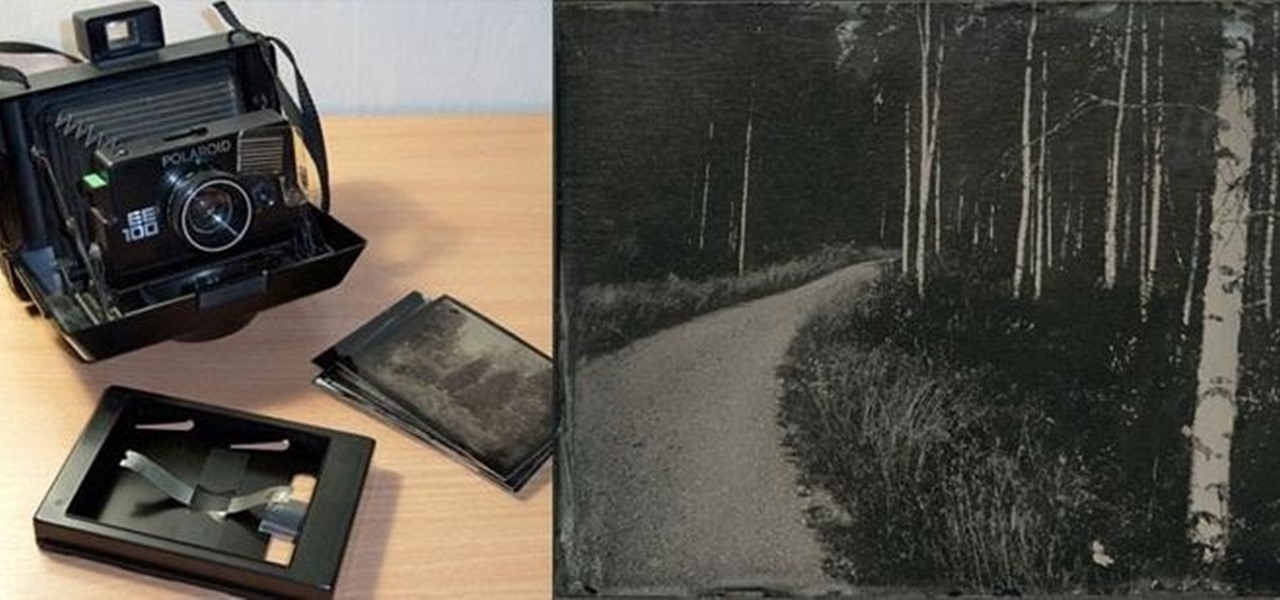For the majority of my math classes in middle and high school, a graphing calculator was a must. While the calculators were very useful to have, they were quite steep in the price column. After losing the TI-83 graphing calculator my parents bought me in high school, I had to save up my own money to buy the next one.

If you ask me, one of the best things about winter weather is drinking warm beverages to beat the cold. Coffee is my favorite, but hot chocolate is a close second. Whether it's the just-add-water mix from a pack or a spicy homemade Mexican variety, there's something comforting about sipping on warm, liquid chocolate. Looks delicious, doesn't it?

If you use Facebook's Messenger app on your iPhone, your cell phone bill might just get a little cheaper. After recently adding voice chats to Messenger, the company just rolled out its new Free Call feature on the latest version of the iOS app, which allows users to make calls over Wi-Fi or a cellular data connection. The feature only works between two people who are both using the latest version of Messenger and is not yet available on the Android app. Facebook says it "will be rolling out ...

As with most things on the Internet, browser cookies can be either helpful or harmful, depending on how they're used. On one hand, they make your experience more convenient by storing information about sites you use frequently. On the other, they can help companies track you across the web or cause your computer to be more vulnerable to attacks on public networks.

It's been a rough week for Instagram. First they came out with a new terms of service that suggested the right to let companies use people's photos for advertisements without the user's permission. Then everyone started freaking out and debating whether or not to leave the online photo-sharing and social networking service. Now, they've changed the controversial wording saying that the selling of user photos "is not true and it is our mistake that this language is confusing".

While putting content and information online gets easier every day, it seems like getting it back is only getting harder. In a lot of cases (we're looking at you, Facebook), once you upload something, it's forever in the hands of someone else. That's where The Data Liberation Front comes in. Believe it or not, The Data Liberation Front is a team of Google engineers who work to make it easier for users to take their stuff back whenever they feel like it.

If you want to know the most up-to-date news on a trending topic, Twitter can be a great place to look since people generally tweet about things as they happen. It used to be easy to find Twitter results in Google Search, but after their deal expired last year, tweets are no longer included in search results.

At the most recent Apple event, the company announced its new Fusion Drive, a hybrid hard drive designed to increase performance and speed by combining traditional and flash storage. It's composed of a small solid-state disk and a larger spinning hard disk drive, and files and applications are moved back and forth between the two based on how often you use them. A chunk of memory is reserved for whatever task you're currently doing, which means that multitasking doesn't slow down your compute...

We all know the real reason why Facebook was created. No matter what Mark Zuckerberg says, or how many commercials about chairs the company makes, it all comes down to one thing—boobies.

Wet-plate collodion photography is a process that lets you develop a photo onto a piece of glass. It has some neat applications, but it's not a simple process, and most people use a special camera to do it because the silver nitrate used to process usually ends up leaking, which would ruin a regular camera.

Apple's new iPhone 5 has enjoyed three weeks out in the public since its September 21st release. Millions of consumers have been shelling out big bucks and waiting in long lines just to get their hands on it. But sometimes users forget to actually keep their hands on their new phone, causing something like this... It only takes a second to drop your new iPhone 5, but the pain of picking up the phone and turning it over to reveal a cracked display lasts a lifetime. Well, not exactly a lifetime...

The newest update of the Firefox web browser was released yesterday, and whether you were upgraded automatically or manually, Mozilla is advising that you downgrade to Firefox 15.0.1 as soon as possible. Firefox 16 is Mozilla's latest release, and is apparently extremely susceptible to malicious sites hacking their users complete browsing history.

To say that I am disappointed with the new Maps application in iOS 6 is an understatement. And it seems like the rest of the world is with me, so I needed to find a solution—and quick. Installing the Google Maps web application is a nice quick-fix, but those looking for a beefier navigation solution should check out one of these free map apps.

Planning on getting the iPhone 5, but want to keep your SIM card? The new nano-SIMs that manufacturers are adopting will be even smaller than the micro-SIMs that most of us currently use. It's fairly easy to cut a regular SIM down to a micro-SIM, but because the nano-SIM will be thinner as well as smaller than the micro, cutting it down to size will require a little more work. Photo by Tech Digest

Dippin' Dots are a fun way to enjoy ice cream, but the price tag is not so fun. Plus, the company filed for bankruptcy last year, so they may not be around much longer. The good news is that you don't need them—you can make your own at home with some ice cream and liquid nitrogen. Redditor hypoid77 posted instructions on how to make your own DIY Dippin' Dots Maker out of a Styrofoam cooler, a couple two-liter bottles, a thumbtack, and some liquid nitrogen. Use the thumbtack to poke a 3-inch p...

Security researcher Nadim Kobeissi has discovered that the Windows 8 SmartScreen feature, meant to screen downloads for malicious software, actually reports the data about which applications users are installing to Microsoft. He also says that "the Microsoft server is configured to support SSLv2 which is known to be insecure and susceptible to interception." The two main concerns are the ability of law enforcement to subpoena Microsoft for the information and of hackers to intercept user data...

Motorola launched a new webpage on Friday that tells Android users how to unlock the bootloaders on a limited number of new Motorola smartphones and tablets. This new 'Unlock My Device' page helps demystify the process and make it easier for users to customize their phones.

If you use apps on your smartphone, chances are you have no idea what those apps are doing with your information. Just this year, there have been several scandals involving apps transmitting user data, like Path uploading users' entire address books onto its servers, HTC's Security Flaw, and Brewster exposing users' personal information (even Ashton Kutcher's). A new service called Mobilescope wants to make sure you always know where—and to whom—your data is going. Lots of apps copy your cont...

Everything is documented these days, thanks to the Internet and mobile devices. Most people who own a smartphone use it to take lots of pictures. If you're one of those people, an app called Scoopshot can help you turn some of those photos into extra cash. Scoopshots lets you post your pics so that news organizations can pay you to use them. Companies can also post tasks, so if someone is looking for a particular photo in your area, you can accept the task, go take the photo, and earn money f...

It can be hard finding fellow singles in the suburbs but it can be done! Keep your eyes peeled and make sure you are out and about meeting new people in public settings. Don’t forget about your online or in print options.

Cathie Filian and Steve Piacenza demonstrate the way of making medieval candles using tissue paper transfer technique. Steve asks you to first take a piece of tissue paper and a square-shaped chunky stamp. Then you should load the stamp with black pigment. Once the loading is completed, you should cut the tissue paper in square shape and place the shining side on the stamp and give a nice light press with your fingers. Then once you get the stamp image on the tissue, gently take it out and pl...

Club Penguin is a flash-based website with an a virtual world of online games for kids to play. Learn how to hack Club Penguin with tricks and cheats. Watch this video tutorial to learn how to hack Club Penguin for loads of money with WPE Pro (03/22/09).

Looking for a pet to keep you company in your Terraria world? Watch this video and learn how to build a fish bowl. The fish bowl is a fun Terraria variety item that your character can wear on his head.

Coro Costume Jewelry, created by Emanuel Cohen and Gerald Rosenberg in the early 20th century, is prized for its intricate floral motifs and use of rhinestones for extra bling.

Most salary proposals are negotiable and there are tips on how to correctly leverage for a higher amount of money. Negotiate a salary offer with advice on how to get perks such as air travel and a company car using advice from a career adviser in this free video on job guidance.

Tokoname Kyusu is a well known Japanese company that specialized in teapots. Before using your brand new teapot for brewing tea, it must be properly treated and boiled. This utensils & equipment how to video gives a detailed explanation for the pretreatment and cleaning method for Japanese Kyusu teapots.

This video teaches you how Laphroaig whiskey is made and also how to properly taste it. It gives background on the Laphroaig brewing company, explaining the process Laphroaig whiskey goes through and how to properly drink the completed whiskey. The video is a great tutorial on the background of whiskey making.

Gus Cawley shares the ways to make a video resume with the help of free online tools. 1. Log in to YouTube. 2. Click upload and select quick capture. 3. Click the record button (be sure to have good lighting, good background and a high quality microphone for a more effective recording) 4. State the information of your resume. 5. Click the red square button to stop the recording then choose publish. 6. Edit the information of the video. In the description, put your contact details and informat...

Systm is the Do It Yourself show designed for the common geek who wants to quickly and easily learn how to dive into the latest and hottest tech projects. We will help you avoid pitfalls and get your project up and running fast. Search Systm on WonderHowTo for more DIY episodes from this Revision3 show.

As we move toward the end of the year, the wheels of the augmented reality space continue to shift in major ways.

Already among the leaders in AR development tools via its Unreal Engine, Epic Games has added another tanky weapon to its arsenal.

Some tried to call it a brief cryptocurrency-fueled fad, but it looks like NFTs are here to stay. Now, one of the biggest sneaker companies on the planet, Japan's Asics, is getting into the game with its own set of NFTs, and there's a virtual object component included.

Just when everything seemed settled over at Magic Leap, it turns out that the internal tumult is still in play.

The electric vehicle space is where a lot of the most cutting-edge technology is used to push vehicles forward (the best example being Tesla).

After awarding $410 million to the company that supplies it with VCSELs and LiDAR sensors, Apple has made another strategic investment into a company that may contribute to future augmented reality hardware innovations.

Over the past three years, Epic Games has raised billions of dollars in funding on the success of Fortnite as well as Unreal Engine, one of the top 3D engines available for developing games and AR experiences.

While Apple has been rather secretive about its work on AR wearables (despite the abundance of leaks revealing details about their unannounced devices), Facebook has been rather chatty about its plans for smartglasses.

When it comes to augmented reality wearables, it's currently an enterprise world. As such, Magic Leap's latest Lumin updates are centered on features that appeal to enterprise customers. And Epson and Spinar are joining forces with a solution for distributed workforces.

The COVID-19 pandemic forced many businesses into remote work models, whether they were ready or not, making Zoom a household (or home office) name for its video conferencing service.

Just as the augmented reality industry grows, so too does the segment dedicated to creating experiences for the tools becoming available.