
How To: Give your diabetic cat an insulin injection
Learn how to care for your pet with help from VetVid. See how to give your diabetic cat an insulin injection with this video tutorial.


Learn how to care for your pet with help from VetVid. See how to give your diabetic cat an insulin injection with this video tutorial.

Guinea pigs often squeak with joy when their owners enter a room. How can you resist such welcoming pets?

Looking for fast cash with no questions asked? There are legitimate ways to get it, if you're willing to pay the consequences. You will need a credit card with unused credit, a tax refund, a car, a small loan company, a signature loan company, or a payday loan. Watch this video tutorial and learn how to get money quickly by finding a loan shark.

Two famous restaurants in New York for soul food style corn bread. Mo-Bay with chef Patrick Simpson and Amy Ruth's with chef and owner Carl Redding. Mo-Bay's signature corn muffin is used as an appetizer or dessert. The secret is the coconut and pineapple sauce. Amy Ruth's corn bread is more traditional. It is not as sweet as is eaten with the meal as a bread dish.

Bokeh (which translates to "blur" in Japanese) is a photography technique referring to the blurred areas of a photograph. Basic bokeh photographs often have one point of focus, while the background falls away into a dreamy, blurred haze.

In this video from NescoResource we learn how to answer the question in an interview of "Where do you see yourself in 5 years?" This question provides you an opportunity to show your commitment to that job and to demonstrate your knowledge of the company's and the role you could have in achieving that vision. To provide a thoughtful response, you need to do the homework on the company. Do not answer by saying you see yourself in the interviewer's job. This could really backfire on you because...

Attention aspiring screenwriters! In this tutorial, learn how to sell that script. You may have written the next Hollywood blockbuster – but unless you can finance the film yourself, you’ll need to sell the screenplay to a producer who can make it come to life.
There are times when leadership is tested. This is one of those times. As government and business leaders around the world are grappling with the unfolding coronavirus pandemic, the real-time responses to the crisis from many leaders have been great and, at times, less-than-optimal.

Whenever a new Apple event invite arrives, the entire tech industry begins tearing the invite's graphics apart in a bid to decipher what the company may be planning on releasing in the coming weeks.

Over the past year, Magic Leap has teased its cross-platform vision of the AR cloud, which it dubs the Magicverse. While the company shared a timeline for its debut next year, it also served up new developer tools for the present.

Augmented reality startup Nreal was a hit at this month's CES event, with some even calling the device a worthy challenger to the Magic Leap One.

Mobile augmented reality pioneer Blippar has now completed its fall from hopeful AR startup to the immersive computing history books.

Automotive augmented reality company WayRay has set its destination for a $1 billion valuation with an estimated time of arrival of 2019, and it has just passed a major milestone towards that goal.

With the official launch of Magic Leap One expected by the end of summer (translation: days from now), Magic Leap's hype machine just took a big hit with the sudden loss of a key marketing executive.

Update: Monday, 11 p.m. ET: In a report from Bloomberg, eMagin CEO Jeffrey Lucas has contradicted what appeared to be investor information found in SEC filings that surfaced on Monday. Although Apple is listed among several other investors in the company in filing, Lucas told Bloomberg that Apple is not, in fact, an investor in the company. Offering further clarification, Lucas told the news site that eMagin "listed those companies in the filing because it had discussions with them at industr...

Theorem Solutions, a company that helps engineering and manufacturing companies reduce their costs, has taken the next step with their mixed reality technology. The company has now added their own app, called Visualization Experience, to the Windows Store for the Microsoft HoloLens

Samsung and Apple are back in court, but this time it's not just money at stake. The Supreme Court's decision could have a far reaching effect on patent law and innovation in design.

Although lots of the bigger hotel chains are lessening the restrictions they put on their room TVs, some smaller ones are still taking measures to prevent you from plugging in computers or streaming devices into an HDMI port. However, there are a few steps you can take to bypass these restrictions and watch your own media in a hotel that has restricted TVs.

Making jam or preserves for friends and family is one of the sweetest (literally) things you can do for special occasions and the holidays. But sterilizing jam jars can be a pain, often involving cleaning them out with scalding hot water.

If you're the new owner of a snowboard or plan on purchasing one, an important part of maintaining it is by waxing. Waxing a snowboard is one of the easiest things that anybody can do in order to increase the overall performance of your board. Waxing a board can also prolong the life of the board and reduce any minor damages it accrues.
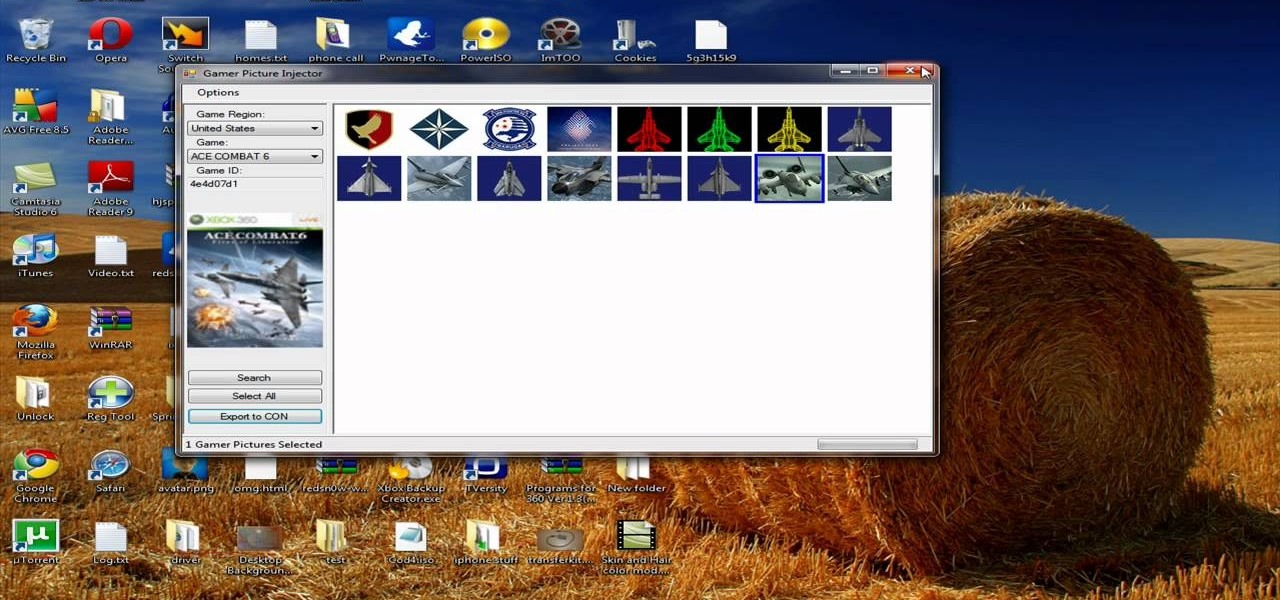
Getting a cool gamer picture without having to give Microsoft extra money is a desirable but challenging goal for most XBox 360 owners. It need not be so! This video will teach you how to get free gamer pictures for your XBox 360 profile and put them on your XBox. You will need the following software:

If you're the new owner of a lawn tractor, congrats! This machine makes cutting your yards grass much easier for your body. But just like a car, there are certain buttons, levers, and gauages that have to be checked on before cutting any grass.

When BabyCakes NYC founder Erin McKenna realized there was not a single bakery out there that catered to people with food allergies and sensitivities, she decided to make her own.

Cleaning and overhauling each bike company's pedals is different. This video focuses on how to overhaul, clean, and and replace the bearing on Crank Bros bicycle brakes. It features step-by-step instructions and a demonstration, allowing you to spend less money having your bike fixed at the shop!

Lego owners sometimes decide to personalize their Lego pieces by drawing on them with permanent marker. If you've ever needed to remove permanent marker from your Lego pieces, here's a surprisingly easy way: You'll need a toothbrush, toothpaste, and a small bowl of water (only about an inch of water will be needed), and of course your marker-covered Lego piece. First apply toothpaste to the toothbrush. Next dunk the Lego piece in the water. Then place the Lego piece in your hand and lightly s...

Ken Appleby demonstrates how to mask a domain with GoDaddy. Masking a domain enables the domain owner to customize what appears in the viewer's address bar. First, log in to your GoDaddy account. Then, click on the domain manager function located on the left hand side of the page. Next, choose the domain that you would like to work with in the domain name list. Click the forwarding option. In the next window, click on the masking tab. Tick the enable masking function. Choose a masking title. ...

The EVMODE electric only option is a must have Toyota Prius Hybrid accessory. Prius owners, improve hybrid MPG, activate the factory EV MOD option for electric only mode. Known as EV Mode or EVMODE allows you to switch to electric-only mode for increased fuel efficiency and performance up to 34mph. Easy installation with no wire cutting necessary. Make your green car more eco-friendly. Stop using gas!!

Runde Auto Group demonstrates how to change a flat tire. First, open your vehicle's trunk and remove the spare tire, the jack and the tools. You may need to loosen a wing nut to remove the tire from the trunk. Consult your owner's manual for limitations when driving on the spare tire. Put the jack under your car and line it up with the lip. Jack up the car using the lug wrench as an extender to take a little bit of pressure off the tire. Then, loosen the lug nuts using the lug wrench. Jack up...

Want to play your video collection on any media extender, console or AppleTV? Step one is to get your movies off of the DVDs and onto your hard drive! If you're like most people you probably have a huge library of DVDs that you've bought and collected over the years. Unfortunately, it's an inconvenient format if you want to playback all that content anywhere around the house. So, learn how to rip and encode that stack of DVDs into a format that you can play on your Windows Media Extender, set...

Locked away in the Nintendo Dsi are a bunch of hidden tricks and secrets. If you don't know what they are, check out this video and see what they are. Watch and learn how Mario will jump on his own to custom music, how he'll change color and more. Everyone loves a secret, and every Dsi owner should check these out to see what the clever people at Nintendo have hidden away here for you! You'll love the hidden Mario theme song trick!

If you're the owner of a 2002 Dodge Ram Truck you may be looking to swap out the motor for one that works. This video is part 1 of a 2 part how-to, which will show you what to do to be out with the old engine and in with the new.

Multiplayer games in Battlefield: Bad Company 2 can be just as chaotic as a real battlefield. How to survive without getting constantly fragged? This tutorial has all the answers! No matter where you spawn, be confident in your ability to shoot your way out of trouble.

Surf the web on your myTouch 4G! This clip will teach you how to use and control the phone's built-in web browser. Whether you're the proud owner of a T-Mobile myTouch 4G Google Android smartphone or are merely toying with the idea of picking one up sometime in the near future, you're sure to be well served by this brief, official video tutorial from the folks at T-Mobile. For complete instructions, watch the video!

Create and edit favorites with the Faves Gallery widget on your myTouch 4G! This clip will teach you everything you'll need to know to shoot high-quality, high-definition video. Whether you're the proud owner of a T-Mobile myTouch 4G Google Android smartphone or are merely toying with the idea of picking one up sometime in the near future, you're sure to be well served by this brief, official video tutorial from the folks at T-Mobile. For complete instructions, watch the video!

Make voice commands on your myTouch 4G! This clip will teach you everything you'll need to know to use the myTouch 4G's Genius Button. Whether you're the proud owner of a T-Mobile myTouch 4G Google Android smartphone or are merely toying with the idea of picking one up sometime in the near future, you're sure to be well served by this brief, official video tutorial from the folks at T-Mobile. For complete instructions, watch the video!

Use your Gmail as your primary email account on your myTouch 4G! This clip will teach you everything you'll need to know to set up and use a Gmail address. Whether you're the proud owner of a T-Mobile myTouch 4G Google Android smartphone or are merely toying with the idea of picking one up sometime in the near future, you're sure to be well served by this brief, official video tutorial from the folks at T-Mobile. For complete instructions, watch the video!

Turn your myTouch 4G into a media center! This clip will teach you everything you'll need to know to use the Media Room app. Whether you're the proud owner of a T-Mobile myTouch 4G Google Android smartphone or are merely toying with the idea of picking one up sometime in the near future, you're sure to be well served by this brief, official video tutorial from the folks at T-Mobile. For complete instructions, watch the video!

Use your myTouch 4G to beam videos and music to your DLNA-enabled devices! In this clip, you'll learn everything you need to know to use the Screen Share feature. Whether you're the proud owner of a T-Mobile myTouch 4G Google Android smartphone or are merely toying with the idea of picking one up sometime in the near future, you're sure to be well served by this brief, official video tutorial from the folks at T-Mobile. For complete instructions, watch the video!

Learn how to set up [/topic/myTouch-4G] myTouch 4G! In this clip, you'll learn everything you need to know to set themes and personalize your home screen. Whether you're the proud owner of a T-Mobile myTouch 4G Google Android smartphone or are merely toying with the idea of picking one up sometime in the near future, you're sure to be well served by this brief, official video tutorial from the folks at T-Mobile. For complete instructions, watch the video!

Use your [/topic/myTouch-4G] myTouch 4G as a digital camera! With the phone's built-in 5 megapixel camera, there's no reason not to. This clip will teach you everything you'll need to know. Whether you're the proud owner of a T-Mobile myTouch 4G Google Android smartphone or are merely toying with the idea of picking one up sometime in the near future, you're sure to be well served by this brief, official video tutorial from the folks at T-Mobile. For complete instructions, watch the video!