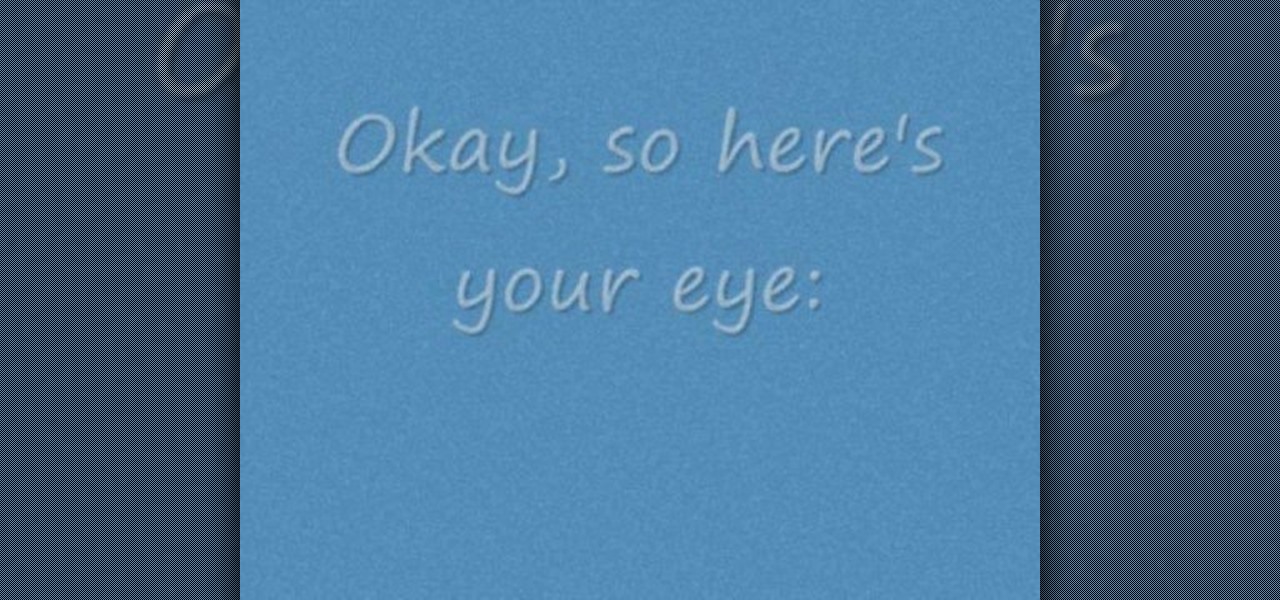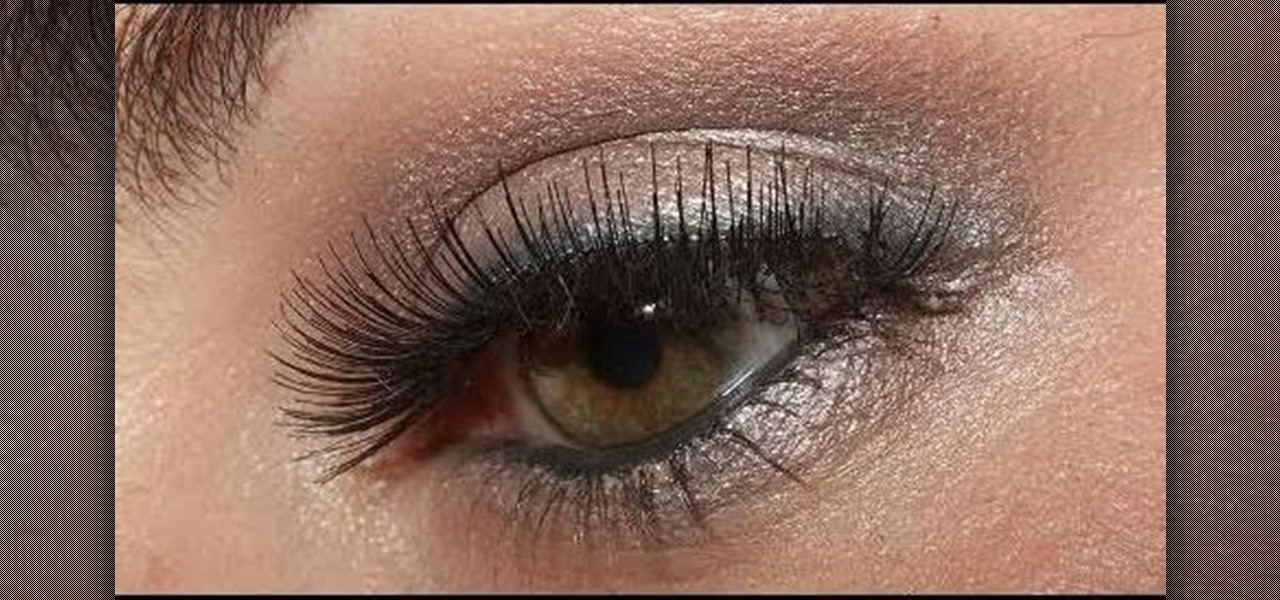This video will show you how to tie a thick string or cord into a snowflake-like knot. Be sure to take your time, as there are a lot of loops to make. Also, you'll have to lightly pull the knots into shape a few times to retain the snowflake style. The instructor takes extended pauses to ensure that you can follow along easily. Near the end of the video, there is also a variation on the last few steps to make a slightly different knot. Whether you're a pro or novice at knot tying, you'll be m...

Creative Jewelry Making teaches the at home crafter how to make their own Bali bead and silver charm bracelet. This is not a video for jewelry making pros; it would be simple enough for a novice and can be completed in about half an hour. These are the tools you will need to complete the project: six Bali beads per inch of bracelet you will be making, six jump rings per inch, a Bali style toggle with a large hole for latching, and two pairs of flat nose pliers (make sure to use jewelry pliers...

Ways Linn brings you this acoustic guitar lesson, teaching you how to play Green Day's song "21 Guns." As always, she provides an easy to follow lesson that any level of guitarist can appreciate. She lists the chords, and the fingerings that you will need to learn to play the song, as well as demonstrates the strum pattern to keep you on the right track. In just a few short minutes you can be rocking Green Day like a pro.

This very informative, interesting video will have you on the dance floor in a matter of minutes. Very clear directions are demonstrated by two talented dancers. The voice-over is easy to understand. Demonstrations are given in a room with a plain background so there are no distractions. You can see very clearly what you are supposed to do while dancing the merengue. In addition to instructions on basic steps, you will also learn how to do turns and more complicated steps. After watching this...

This video tutorial by tasktutorial shows you how to create stylish text in Photoshop. Launch Photoshop and select the type tool and choose myriad-pro font light. Create a text field and type in the text as indicated. Increase the font size and location as desired. Thereafter open the layer options, choose a gradient and create a new gradient by selecting the color as required. Apply a white color outer glow change the size, range and opacity. If you want to add more text create a new layer a...

TysiPhonehelp will show you how you can download music directly to an iPhone or iPod Touch for free. He states that he will be showing an example on how to do this using MewSeek Pro. Next he will walk you through the steps it takes in order to make this successful. Last he proves that this actually does work by playing downloaded music. If you follow the steps in this video, you should also be able to download music to an iPhone or iPod Touch.

In this Adobe video tutorial the instructor shows how to compare two PDF documents. He says to go to the documents menu and choose the option to compare PDF's in Adobe Acrobat 9. This brings up a pop-up window where you can choose the files to be compared and all the various other options to choose from. This is the compare documents dialog box. Now he selects the old versions and new versions and performs other settings and shows how to perform comparisons. This video demonstrates the abilit...

This video tutorial by Tasktutorial shows you how to create an Apple style bar in Illustrator. First, select the rectangle tool in Illustrator and draw a bar as shown. Now select the path, go to gradient and choose the black and white gradient from the swatches. Select two shades of gray and change the angle to -90 degrees as shown. Tweak the colors and go to effects-stylize and select drop shadow, change the opacity value and select black color, normal blend mode as shown. Select the type to...

In this Adobe Acrobat series of video the instructor shows how to combine comments in a PDF. When we receive comments as a part of a review of a document there is no need to view the comments is a separate document but you can view the comments in the same document. To do this go to the comments menu and select the option of import comments. Now from there you can select one or more PDF documents that contain the comments and integrate it to the current document. This video shows how to combi...

After finally completing a rhythm section using Reason software, you may want to rewire using Protools. First decide how to feed Reason into Protools. The best, would be to re-patch individually into Protools, however the demo here shows a simpler approach that will be easier for anyone to use. First and foremost, Shut down Reason and boot a new session in Protools. Then add an AUX input and instantiate the rewire plug-in to connect to Reason. Make sure the main Reason stereo is feeding track...

It's easy when Jamie-B from Total Recall Films takes an in-depth look at filming and editing techniques you can easily use to make your next film look and feel professional using a well know technique called "tricking the camera" -- and the viewer. Watch to see how to make a one-camera shoot look like multi-cams.

Lauren, AKA QueenofBlendingMUA has joined the ranks with the other YouTube beauty gurus. Lauren is a makeup artist with a large collection of eye makeup & nail art video tutorials. Her eye makeup look span from everyday makeup to creative, more expressive party looks. Her nail art/ manicure looks are also lots of fun. Check out this nail art tutorial video to learn how to create a neon color block nail art design. Search QueenofBlendingMUA on WonderHowTo for more beauty videos.

Lauren, AKA QueenofBlendingMUA has joined the ranks with the other YouTube beauty gurus. Lauren is a makeup artist with a large collection of eye makeup & nail art video tutorials. Her eye makeup look span from everyday makeup to creative, more expressive party looks. Her nail art/ manicure looks are also lots of fun. Check out this nail art tutorial video to learn how to create pink, white, and red Valentine's Day nail art. Search QueenofBlendingMUA on WonderHowTo for more beauty videos.

What are the benefits of jailbreaking an Apple iPhone or Apple iPod Touch? Well, here you will learn all about the jailbreak... what jailbreaking actually is, what it does, what it's about and what the pros and cons of it are. The first video will answer all of these questions about getting third party applications onto your iPod or iPhone.

Ever wanted to learn how to pick a lock? Well, there's no better time than now to start learning the craft of so many locksmiths out there... lock picking. Just watch this video tutorial to see how to bypass security wafers when lock picking.

Ever needed to fix a clip where an unwanted or unexpected object appears in the scene? A car is suddenly passing across or a stage hand got in the shot by accident? And re-shooting is expensive or impossible? You would be facing hours of tedious frame-by-frame rotoscoping to get rid of the pesky element in your video...

Changing positions on a surfboard is one of the hardest things to learn how to do. Get expert advice on surfing techniques in this video lesson. Take action: use proper foot position, shuffle feet to make minor adjustments, and remember that sweet spots are different for every individual. Mike Jones, the instructor of this how-to video, has been surfing since he was only six years old. He was lucky enough to surf the pro tour for a few years before starting his own surf shop and clothing bran...

In this how to video, you will learn how to master and mix a rap song using Cool Edit Pro 2. First, download the program and open the vocal track in the program. Double click the vocals to highlight it all. Next go to effects and pick amplitude and amplify. Choose center wave and click okay. Go to amplitude again and choose dynamic processing. Choose very fast processing. Go to delay effects and type in 250, 10, 1812, 20, 100%, and 30% in the window. Next, go to filters and pick FTT filters. ...

This video shows how to setup the Firefox as your browser for web, on Macbook Pro. First, Open the Safari browser by double-clicking, from the list of Applications. Then, enter the URL of Firefox website, in the URL address field of Safari, to open it. When the website is opened, click the link "Firefox 3, Free download.", which will automatically start downloading. Then when asked to proceed, a message comes, click "Continue". It starts to download Firefox 3. When done, it will open a window...

Yo-yo's are not just for kids anymore. Check out this funky tutorial and learn how to yo-yo like a pro. You can do way more than just pull your yo-yo up and down, with a little practice you will soon be performing tricks and spinning your yo-yo all over the place!

Multiplayer games in Battlefield: Bad Company 2 can be just as chaotic as a real battlefield. How to survive without getting constantly fragged? This tutorial has all the answers! No matter where you spawn, be confident in your ability to shoot your way out of trouble.

The first part of this tutorial will show you how to track and roto with foreground obstructions using Final Cut Pro. Then, you're shown how you can use Mocha Shape to import matte data into your video for a higher quality picture.

Interested in exporting a digital video clip from Sony Vegas for use on YouTube without losing image or sound quality in the process? This clip will teach you what you'll need to know. Whether you're completely new to Sony's popular nonlinear editor (NLE) or are a seasoned digital video professional simply looking to pick up a few new tips and tricks, you're sure to be well served by this free video software tutorial. For more information, including detailed, step-by-step instructions, take a...

Today on the Victoria's Secret Fashion Show runway you'll definitely see more smoky eyes than you can count. But don't expect to see your run-of-the-mill black and brown smoky eyes. Rather, this year it's all about amazing, dazzling color.

For most of us, working out at the gym is a time we have to schedule outside of our other work and family commitments. But how about making exercise your job? No, we're not talking about becoming a pro athelete. Rather, if you become a personal trainer you can work out, help others work out, and get paid good money while doing it.

Emilie Autumn is a fun, unique singer who dresses up like the hybrid of a doll and pin up girl. Slightly kooky yet adorable at the same time, the singer is truly one who doesn't care what others think of her personal style.

In this video from MegaByteTV we learn how to find your operating system's original install date and time. This is for XP Pro only. To find it, go to the Start menu, then click Run. Once there, type in cmd and click OK. A black box will come up showing that you are in cmd. Then paste the following into the cmd box: systeminfo | find /i "install date" The original install date will then come up on your screen along with the original install time as well on that date. This is a very simple proc...

In this tutorial, we learn how to troubleshoot your washing machine. First, unplug your machine before you do any handy work. Then, check for leaking around the bottom. Look around the door sill to check for wear and tear. Then, pull the machine out and check for a lose connection. If you don't see anything, you will need to call a pro. If you aren't getting water, check to make sure your water lines are connected. If your washing machine is loud, make sure you haven't overloaded it and the d...

Fairies tend to get portrayed as nymphy, blond playgirls in popular culture. They're always the good girls who love having a good time. But those are just the good fairies.

In this video we learn how to purchase WGT credits in World Golf Tour. You can purchase credits or you can win them by placing in the top percents of tournaments. You can upgrade your equipment with the credits and out of the crowded free tournaments. In the Pro Shop, you can also buy new golf balls, gear, and clubs. Like in real life, having the right drive or putter can give you the advantage in tournaments. To see how many credits you have, go to the WGT website and go to your account. Fro...

In this video, we learn how to apply eyeshadow. First, you need to see what your skin tone is and research colors that work best with it. Then, you need to get the right tools. Once you have the right brushes and eyeshadow colors, you are ready to apply. Some brushes that might work include: fluffy, straight, small and large. Now, close your eyes and dab the eyeshadow onto your choice of brush. Brush the color all over the eye, making it darker on the end of the outer edge of the eye. Then, a...

The trick to achieving the perfect smoky eye is glitter. Not too much glitter; rather, a strategic application adds instant pizzazz and liveliness to any matte black and brown shadows.

Add a small bit of content which appears whenever visitors to your website mouse over a specific area of your website - such as having your company's slogan appear in a small text box when users hover their mouse over the log.

Disney starlet Selena Gomez was once called "the next Miley Cyrus," but over the past year or two she's really stepped out on her own as a bonafide movie star and pop singer. With recent hits like "Naturally" and "Round and Round" to add to her long list of accomplishments, the actress is setting the curve for a new era of stars.

In this video, we learn how to choose topics and write outlines for research papers. First, you need to choose your topic, which will determine what direction your paper will go into. There are two types of papers, single viewpoint and multiple viewpoint. The different between these is taking one side or looking at different views of the debate at hand. Once you choose, you need to brainstorm a list of topics. Write down the pros and cons of the debate that you are taking, then make sure you ...

If you are facing any problem to compress videos in Sony Vegas like not in very good quality or big in size etc. then you have to take these steps to get rid of it.

Not that we have anything against painting on an aubergine nail polish for a night out on the town, but why not get a little inventive next time you do your nails by creating unique designs? Become a nail Picasso by checking out this nail tutorial for creating nautical-inspired nails featuring ocean waves, jumping fish, and pretty rhinestone air bubbles.

When it comes to clubbing, it's hard to stand out makeup-wise. After all, when girls hit a club with their gal pals it's pretty much a given prerogative that they make their makeup look as sexy as possible and their hemlines as high as possible as there's fierce competition with other girls in the club.

Pompadours sound kind of, well, pompous, and look rather prosh. With a literal "I'm above you" upward beehive bump that towers over your own head and others, a pompadour is a hairstyle with 'tude, and while before people that it was too ostentatious to wear, starlets like Jennifer Lopez and Rachel McAdams have worn the style on the red carpet to much acclaim (and copycats).

In this clip, you'll learn how to export a project from FCP to a 100 MB or less MP4 file that maintains your project's original aspect ratio. Whether you're new to Adobe's popular motion graphics and compositing software or a seasoned video professional just looking to better acquaint yourself with the program and its various features and filters, you're sure to be well served by this video tutorial. For more information, including detailed, step-by-step instructions, watch this free video gu...