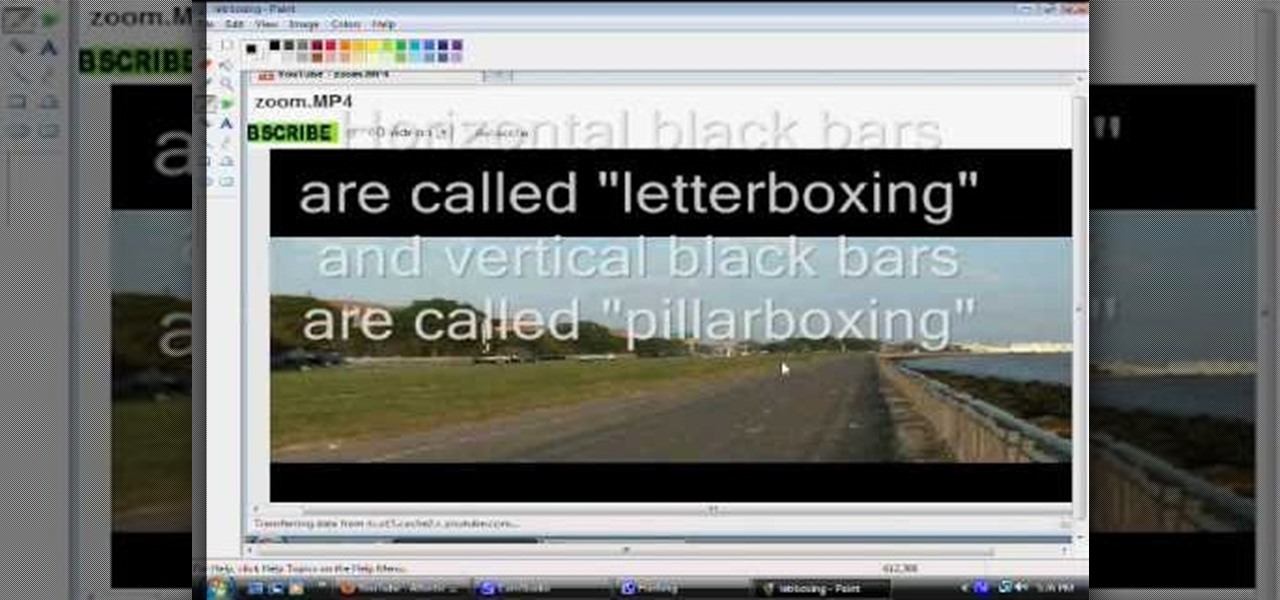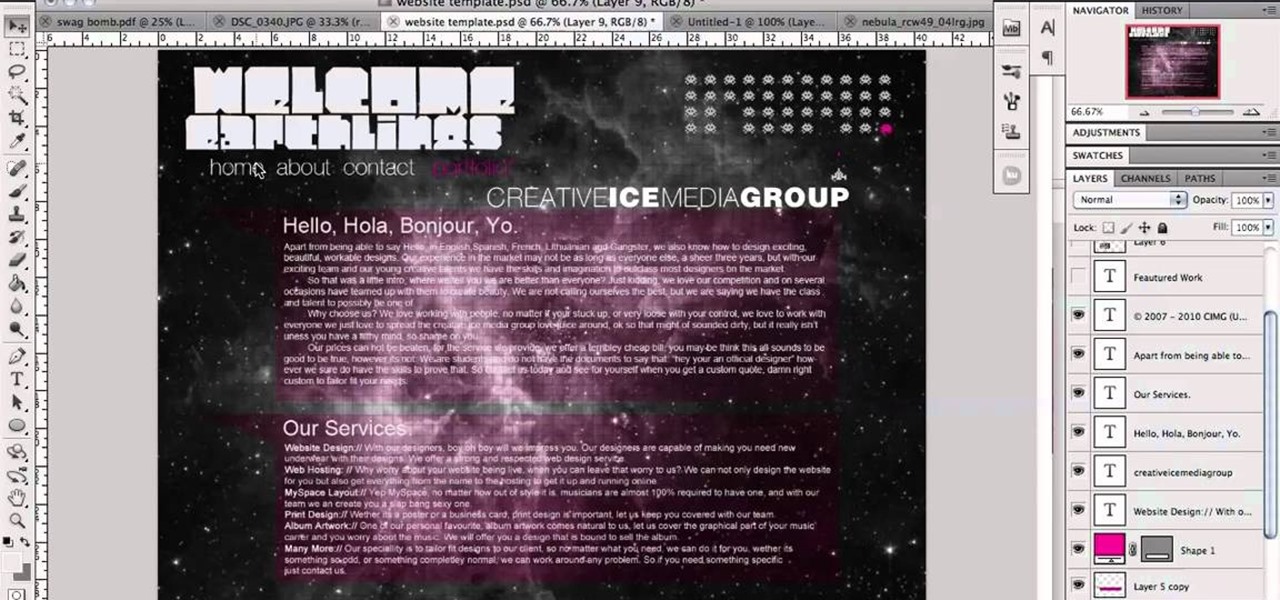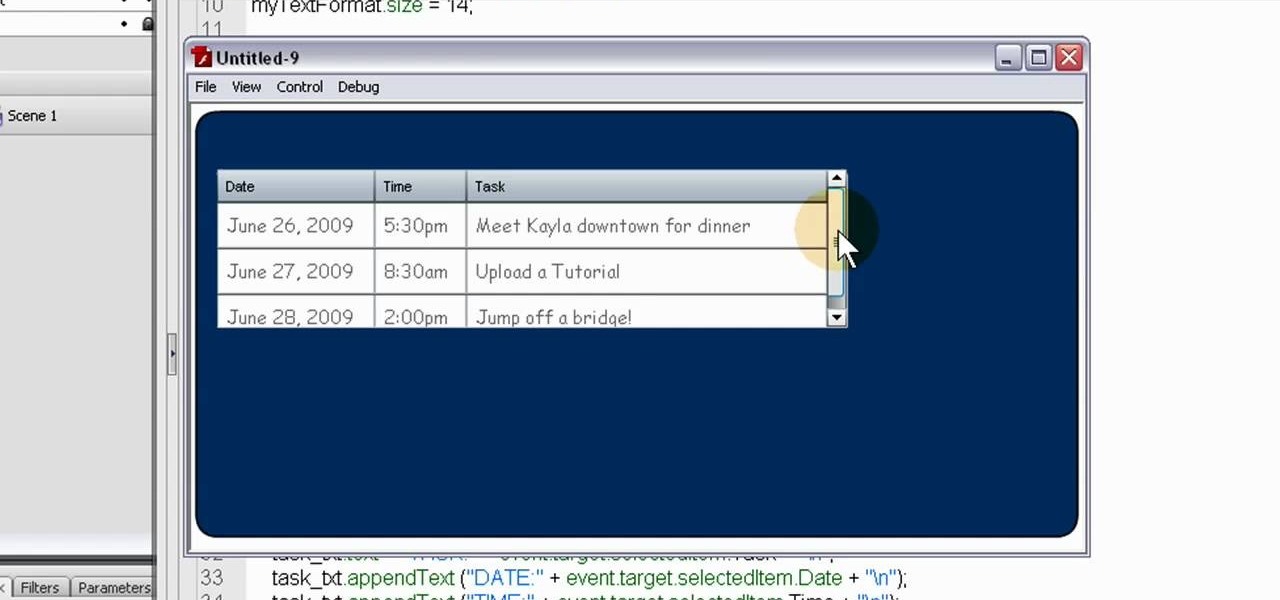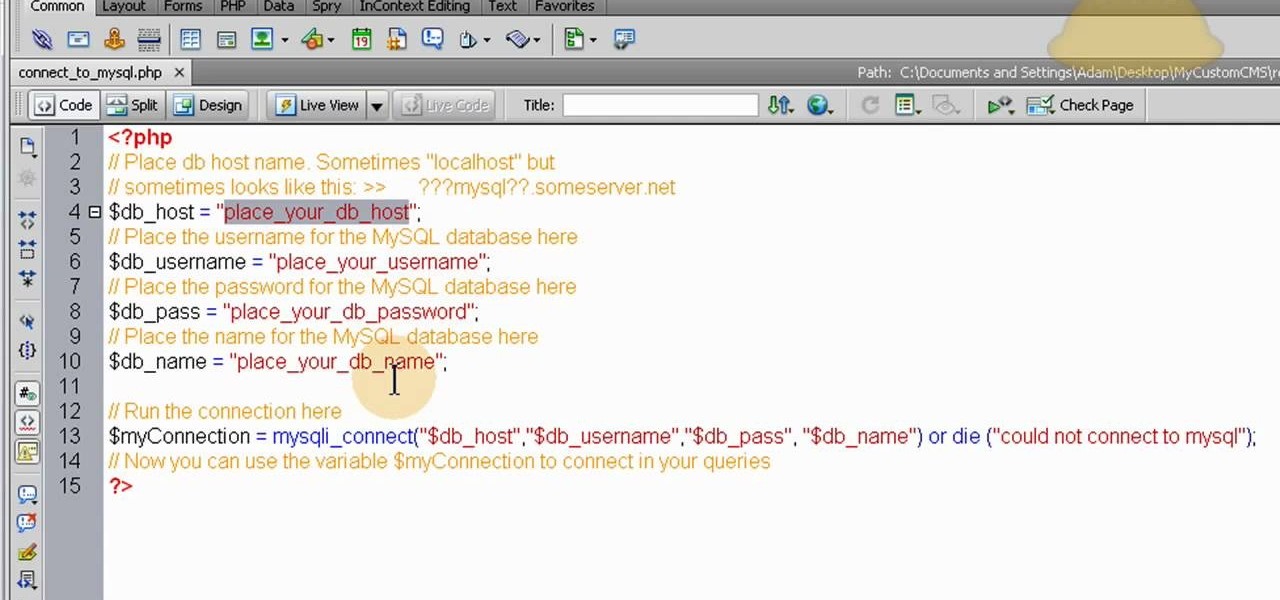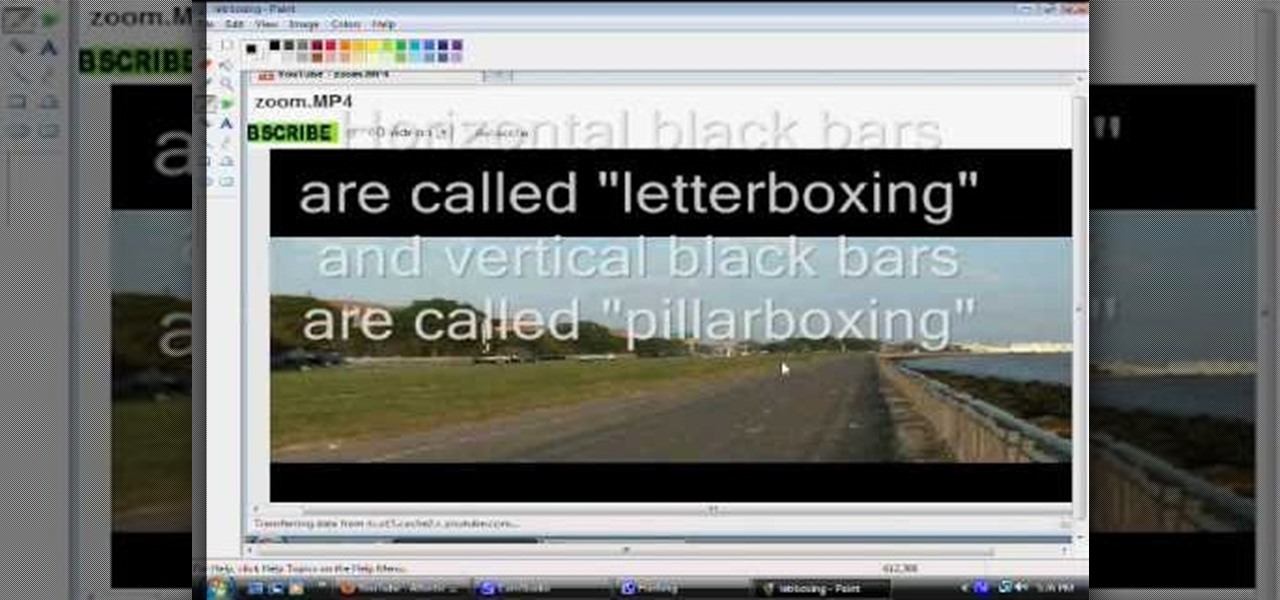
Sometimes black bars can appear on videos you have uploaded to YouTube (or any other video sharing website). This can get annoying, and is usually the result of uploading a video whose aspect ratio is not synced up with YouTube. This video shows you a couple fixes to getting rid of those bars.

In this webmaster's guide, you'll learn how to use the Google PageRank tool to track a page's rank in the Google Search index. Whether you're new to the world of search engine optimization (SEO) or are merely looking to pick up a few new tips and tricks, you're unlikely to find a better source than this official video guide from Google. Take a look.

In this webmaster's guide, you'll learn how how to set up if-modified since on database-driven websites. Whether you're new to the world of search engine optimization (SEO) or are merely looking to pick up a few new tips and tricks, you're unlikely to find a better source than this official video guide from Google. Take a look.

Can't get Hulu or BBC video where you live? A proxy may help. Setting up a proxy is an easy process and this video presents a complete guide. For more information, including a full demonstration and detailed, step-by-step instructions, watch this helpful home-computing how-to.

In this clip, you'll learn how to define a site when working in Adobe Dreamweaver CS5. Whether you're new to Adobe's popular WYSIWYG HTML editor or a seasoned web development professional just looking to better acquaint yourself with the CS5 workflow, you're sure to be well served by this video tutorial. For more information, include detailed, step-by-step instructions, watch this free video guide.

In this clip, you'll learn how to block a site on an Apple Mac OS X computer by altering your DNS settings. With a little know-how, it's easy. So easy, in fact, that this video guide can offer a complete overview of the process in a matter of a few minutes. For more information, including a complete demonstration and detailed, step-by-step instructions, watch this home-computing how-to from MacMost.

Have you been watching a lot of the iPad tutorials on this website, and been wondering how some people can get their iPad screen to display on a computer screen? Turns out all you need is a VGA adapter and Spirit jailbreak for your device!

In this clip, you'll learn how to use PHP and CSS to generate active-page button links for your website. Whether you're new to CSS and the PHP: Hypertext Preprocessor scripting language or are a seasoned web developer merely looking to improve your chops, you're sure to find benefit in this free video programming lesson. For more information, including detailed, step-by-step instructions, take a look.

Showcase your work on a portfolio-style website. This tutorial shows you the simple and easy process for you to create a clean, modern look in Adobe Photoshop CS5, which you can use online to display a portfolio of any kind of creative work.

Have your favorite blog posts delivered straight to your email inbox! Many websites and blogs offer RSS feeds which allow you to subscribe and have new content emailed directly to you. This tutorial shows how you get RSS feeds sent to your Microsoft Outlook inbox.

Radio buttons let you build quizzes, surveys and polls which you can incorporate into your website, game, animation or other Flash-based project. Follow this short tutorial, which explains how to code radio buttons and then customize their appearance in Adobe Flash CS4.

Add lists to your Flash-based website, game or other project. This tutorial shows you how to use Action Script 3 and Adobe Flash CS4 to create custom lists with interactivity features, like music playlists, and incorporate them into your project.

The Color Picker component lets users change colors of a designated item - like choosing red lilies or white lilies in a Flash-based game. This tutorial demonstrates how to construct your items in ActionScript 3 and then attach them to the Color Picker function in Adobe Flash.

In this clip, you'll learn how to make a call to an external website from within a Silverlight app. Whether you're new to Microsoft's popular web application framework or a seasoned web developer merely looking to improve your chops, you're sure to find benefit in this free MS Silverlight programming lesson. For more information, including a complete demonstration and detailed, step-by-step instructions, take a look.

This tutorial starts by demonstrating how to take an .xml file and incorporate it into your Flash file. This will allow you to further manipulate the data in the .xml file, and allow greater functionality within your own Flash-based website.

The color picker component in Adobe Flash Creative Suite 3 will let visitors to your website choose their own color from a pre-selected palette and apply it to your specially indicated dynamic objects. Useful for paper-doll programs or other similar applications!

For people who want to make a more dynamic and user-friendly website, this tutorial demonstrates how you can use Action Script 3 in Adobe Flash to work with the DataGrid component function, especially when you want to render it dynamically.

In this clip, you'll learn how to create a session class with PHP to track users on your website. Whether you're new to the PHP: Hypertext Preprocessor scripting language or are a seasoned web developer merely looking to improve your chops, you're sure to find benefit in this free video programming lesson. For more information, including detailed, step-by-step instructions, take a look.

A masking animation is a small animation which reveals the image behind it, which can be used to call attention to an image. This tutorial shows you how to use the masking technique in Adobe Flash CS3 for your own projects and websites.

Set up a series of shifting panels or a slideshow in Adobe Flash CS3. This technique can be added to a website, where a user can click on an array of thumbnail images to cause your panels to transition. This technique shows you how to create this animation without using motion tools.

Cloaking is a function you can get to in the advanced menu of Dreamweaver, and it lets you designate a specific folder as being not for upload. This lets you save a folder full of pictures or code you may not want to use just yet.

This is a video aimed at those who are just starting to set up their own website. You're going to want to begin with creating a MySQL database on your server, and then set up a default layout in Dreamweaver, which you can then customize to your liking.

Of course your website will be continually undergoing edits, adjustments and revisions. You can use PHP scripts to edit your already existing pages using the Dreamweaver software. This tutorial also covers a few extra tricks you can use when editing your pages.

Band bios have a cherished place in the world of band promotional material. A killer one can do wonders for cultivating your image among your fans and potential employers. This video will give you tips for writing a killer band biography that will get you noticed.

Need some help coming up with keywords to drive traffic to your website or blog? With the Google Keyword tool, it's easy! So easy, in fact, that this home computing how-to from the folks at Easily can present a complete (and somewhat talky) overview of the process in just under five minutes' time. For the specifics, and to get started using Google's Keywords tool yourself, just watch this handy how-to.

This video will guide you through the Evolution Setup Assistant, which can be downloaded at the Evolution website. This walkthrough will help you set up your mail account in Ubuntu's Evolution Mail program to access your Gmail account. Evolution provides integrated mail, address book and calendar functionality to users of the Ubuntu GNOME desktop.

Want to direct your personal domain to your Google Sites page? It's easy. And this brief video tutorial from the folks at Butterscotch will teach you everything you need to know. For more information, including detailed, step-by-step instructions, and to get started managing your own web pages with Google Sites, take a look.

Need a quick primer on how to add a new post to a Tumblr website? It's easy! And this brief video tutorial from the folks at Butterscotch will teach you everything you need to know. For more information, including detailed, step-by-step instructions, and to get started adding content to your own Tumblr blog, take a look.

Get a cool animated wallpaper for your iPhone or iPad Touch! You'll need to have jailbroken your device, then go the Cydia website where you can find two separate apps that let you download a live wallpaper. This even works for first generation devices.

Trying to find your friend's Yahoo! mail address so you can send them a letter or tell them about a cool new website you found? Yahoo! directory makes it easy to find someone you're looking for. All you need is is their name.

Want to jailbreak your Apple iPhone 4, iPad or iPod Touch? With JailBreakMe, it's a cinch! This brief video tutorial from the folks at Butterscotch will teach you everything you need to know. For more information, including detailed, step-by-step instructions, and to get started jailbreaking your own Apple devices, take a look.

If you think you've got to much clutter on the top portion of your web browser, then Google Chrome has the solution. Chrome has an option which allows you to choose something called "side tabs" which moves the tabs for those websites and webpages you have open from the top of the browser to the left side. But how do you get side tabs in Chrome? lifehacker has the answers.

You might be unaware that Facebook has a separate settings menu for what your friends can share about you. This includes information about you that can be shared through websites and applications. This clip provides instructions on how to adjust friend- a group-specific privacy settings on Facebook. For more information, including detailed, step-by-step instructions, and to get started adjusting your own Facebook privacy settings, take a look.

This guitar lesson shows a way that you can improve your rock and blues guitar soloing. My guitar lesson website:Regardless of your preferred style of music, if you want to be great, you'll need your head and hands on the same page. And there's no better way to get your head and hands on the same page than to practice. Happily, the Internet is awash in video tutorials like this one.

This video tutorial will show you how to create a list of links on a WordPress website. Every version of WordPress brings with it new features, new functions and new ways of doing things. Fortunately, the very same technology that allows an open-source blog publishing application like WordPress to exist in the first place also makes it easy for its users to share information about its features through videos like this one. Take a look.

This clip offers advice on how to customize the appearance of a YouTube clip embedded within a post on your WordPress blog of website. Every version of WordPress brings with it new features, new functions and new ways of doing things. Fortunately, the very same technology that allows an open-source blog publishing application like WordPress to exist in the first place also makes it easy for its users to share information about the abovesaid.

Need a primer on how to add, edit and categorize links to your WordPress website? It's easier than you might think. And this free video tutorial presents an easy-to-follow, step-by-step guide of the entire process. For detailed instructions, and to get started working with hyperlinks on your own WordPress blog, take a look!

See how to change how comments are moderated on your WordPress-based website. It's easy! So easy, in fact, that this free video tutorial can present a complete, step-by-step overview of the process in just over five minutes' time. For detailed instructions, and to get started adjusting comment settings on your own WordPress blog, take a look.

Need some help figuring out how to use the Tools Button WordPress website? It's easy! So easy, in fact, that this free video tutorial can present a complete, step-by-step overview of the process in just over two minutes' time. For detailed instructions, and to get started using the Tools button when working on your own WordPress blog, take a look.

Create a custom favicon for your website for free with GIMP! Whether you're new to the GNU Image Manipulation Program, GNU's popular free graphics editor, or a seasoned designer just looking to pick up a few new tips and tricks, you're certain to enjoy this free video software tutorial. For more information, including detailed, step-by-step instructions, and to get started making your own favorite icons, take a look!