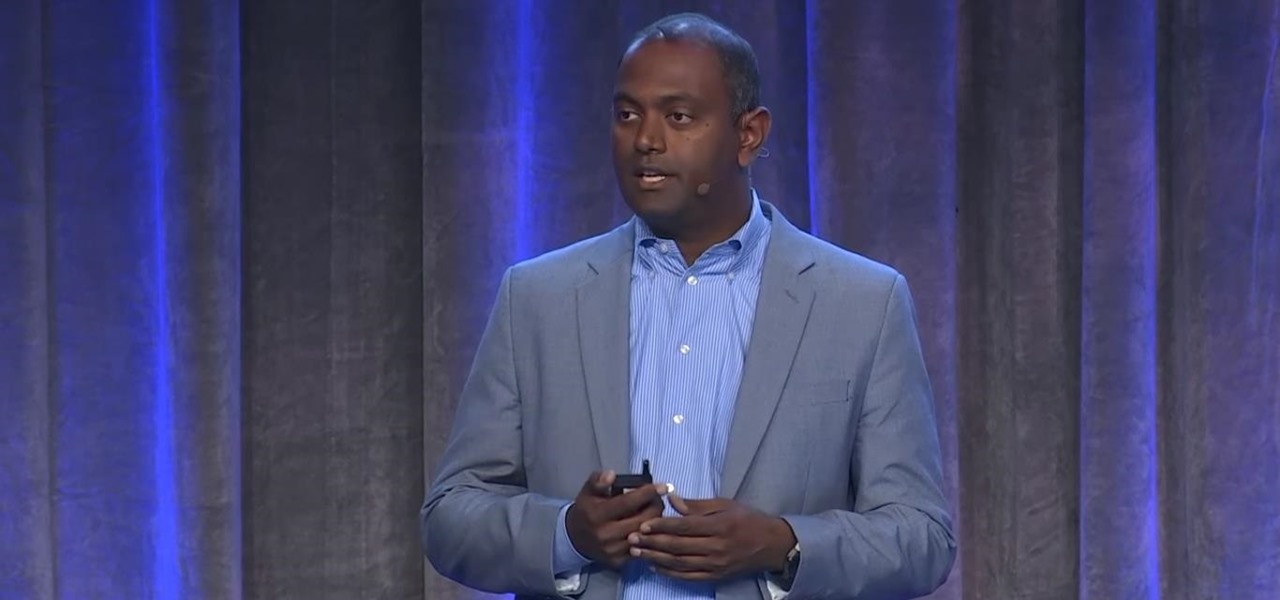If you own your own business, no matter how efficient it is, you probably field complaints from customers. Dealing with these complaints, and using the information therein to improve your company, can be stressful and challenging. This video features a business expert outlining some simple advice for ways that you can improve the efficiency of you customer support process.
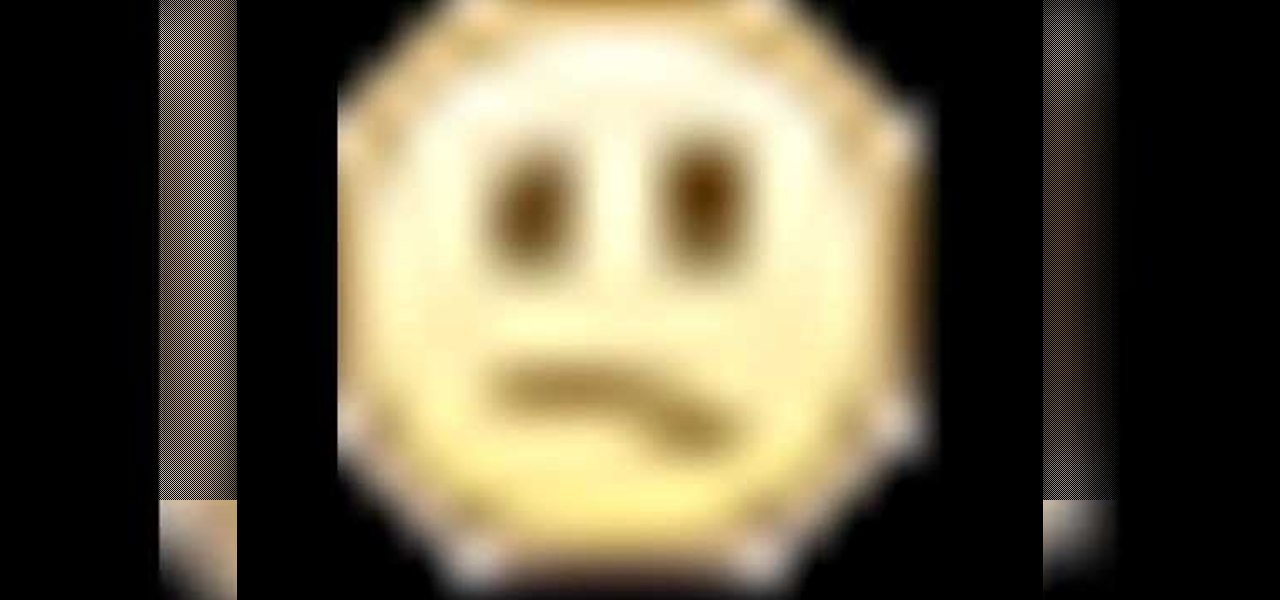
This is a video montage of Facebook emoticons while Metallica plays loudly. The website Facebokemoticons presents Facebook shapes, symbols, smileys, and emoticons that are available for download off their website for free. They demonstrate the various keystrokes for smile , wink, tongue, curly lips, kiss, grumpy, glasses, sunglasses, upset, confused, shark, gasp, Pac-man, squint, devil, unsure, frown, cry, Chris Putnam, robot, heart, angel, Kiki, and penguin. Then, they show a close-up of eve...

This video describes how to access websites that may be blocked by your school. To begin, on the desktop go to the Start menu and select Run. Type in "cmd" and hit okay to open the command prompt. If that doesn't work go to Start, My Computer, C drive, Documents and Settings, Default User (or the name of the user), Start Menu, Programs, Accessories, and finally click Command Prompt. From the command prompt enter "ping" and then a space followed by the website. The website entered will display...

In this video tutorial, viewers learn how to use the Peter Answers - Virtual Tarot website. Peter Answers is a fake fortune telling website that is usually used as a prank. Begin by going to the website. In the Petition space, type in a period. A "P" will be displayed. Then type in the answer too the question and press the space bar until it spells "Peter, please answer the following question:". Then type in the question in the bottom space. This video will benefit those viewers who enjoy pla...

This is a presentation of how to face toughest interview questions. During most of the job interview, the interviewer is trying to find out your capabilities if the job. They want the client to explore why they want to be working here. They know that you want a job. But more specifically they need to know why you want to work in their firm and also your capabilities. So, you must be prepared to answer for this common question for most of the interviews. First of all you should understand why ...

This video shows you how to block websites without having to use software. This technique is ideal for blocking out pages such as MySpace or Facebook. Go to your C:, Windows, System 32, drivers, then 'etc'. Double click on your host file to read it with notepad. To block a website, do the following: Copy where it says '127.0.0.1' and paste it below. Next to it, type in the name of the website you wish to block, for example: http://www.myspace.com. Repeat the above step to block as many sites ...

In this tutorial the author shows how to make a simple JavaScript image gallery. In this video the instructor shows how to set up a Lightbox tool. Lightbox is a simple image or photo gallery script which you can use on your website. It is a free tool and it is very easy to setup on your website. This tool has many features like when you click on an image the image enlarges and the rest of the background is darkened focusing your view on the image. Now the author shows the links to the Lightbo...

This video tutorial shows you how to block any website on a Windows xp operating system by simply using notepad. First the URL to the site that needs to be blocked should be located by visiting the website form your browser and copying the URL from the address bar. Next close the browser and locate the "hosts" file and open it with notepad as indicated. Make the necessary changes to the "hosts" file and save it. Now the selected website is blocked on your computer.

This video takes you through the details of creating a website using Nvu without paying any amount of money to anyone. This program will take you through the basic steps in creating and setting your own website. You will learn how to format a page, give the page the color and background you prefer, placement of cells, insert the needed icons and setting instructions and links to the needed cell. All you have to do is follow these easy steps and get started with your own website.

Changing the hold music piped into your company phone is a prank some callers will appreciate—depending on what you replace it with.

Don't sign any termination papers until you're sure you've made the best deal you can. You Will Need

They say the pen is mightier than the sword, so if you’ve had a bad experience with a company, use your mightiest weapon to get satisfaction!

Everyone who owns or runs a website needs to know how they can improve traffic, and search engine optimization is the answer. This 13-part video series on SEO basics and strategies will give you more traffic for your site. It's jam-packed full of tons of great SEO tips! Check out each video in the series:

This how-to video is about how to use command prompt to view the blocked websites at school. This step by step instruction will help one to open the blocked websites at school.

Check out this informative video tutorial from Apple on how to add a blog to your website in iWeb '09.

Check out this informative video tutorial from Apple on how to add a movie to your website in iWeb '09.

This week's news that Magic Leap's patents had entered collateral limbo, now in the hands of JPMorgan Chase, threw a dark cloud over the company.

Apple might be a secretive company, but it's showing its hand these past few weeks. The release of iOS 13 was met with much excitement for its hundreds of new features but also frustration over the numerous bugs. Apple soon released iOS 13.1, then iOS 13.1.1, as a patch for some of those bugs, but clearly they weren't enough. How do we know? The company just released iOS 13.1.2 today, Monday, Sept. 30.

The recent industry whispers in augmented reality are mostly about Apple and its rumored fashion-friendly smartglasses, but one company isn't waiting for the iPhone heavyweight to enter the fray.

It took a while, but one of the most anticipated Magic Leap One accessories is finally here. Magic Leap has quietly added the official Magic Leap One carrying case, which we previewed last year, to its website.

London-based developer Andrew Hart has been working on AR navigation since Apple's original ARKit tool was still in beta preview. Now, he's ready to unleash his technology on the world.

Business hours and addresses change, but they're not always updated on Yelp by business owners for the rest of us to see. Showing up when a business is closed or going to the incorrect address is a major annoyance, which is why the company allows us, the customers, to help update business information through the Yelp mobile app on iOS and Android. If owners won't do it, somebody has to.

The legal drama framing the closure of Meta Company continues even after the company's assets have been sold to a new owner.

Snapchat continues to deepen its roster of clients adopting its Shoppable AR Lens, with clothing giant Levi's and Disney becoming the latest brands to try on the e-commerce platform for size.

One developer has taken the formal name of the Magic Leap One: Creator Edition quite literally with an app that enables users to create a custom universe in their own living room.

Augmented reality app developer Laan Labs has shared a preview of a beta app that achieves 3D scanning with just an iPhone and produces highly-detailed models for sharing with others.

The Magic Leap One: Creator Edition has been teased for months now, and while we still don't know exactly when the sales will begin, it can't be long now because we've discovered a couple of new hints that the device's launch is imminent, hiding in plain sight on the company's website.

Location-based gaming pioneer Niantic has offered a preview of its augmented reality cloud platform that could change the immersive content game yet again.

Modern "mad men" are buying into augmented reality for marketing, with the two latest examples being trendy burger maker Bareburger and department store chain Zara.

The cosmetics industry faced a rude awakening on Friday as beauty behemoth L'Oréal gobbled up ModiFace, one of the leading providers of augmented reality technology to the cosmetics industry (price details for the acquisition were not disclosed).

Just days after Bose did its best to frame a pair of glasses frames with spatial audio as "augmented reality," a patent application from Magic Leap, surfaced on Thursday, March 15, offers a similar idea, but with real AR included.

Augmented reality headset maker DAQRI today named chief product officer Roy Ashok as the company's new chief executive officer to accelerate the company's growth.

Going to music festivals is one of the best parts of the summer — Which is probably why thousands of people attend them. With numbers like that, trying to find and meet up with your friends can be difficult and intimidating. Thanks to Apple's ARKit, however, you'll soon be able to locate your friends in a crowd using an app.

If you've ever organized an event, you know how chaotic it can be. Event planners are essential, but even so, taking the time to make sure it's organized and everyone is getting what they want can be stressful. Especially when you have to account for what every person is eating at the event, what their toppings are, and how they'd like their meal cooked.

Augmented reality headset and software maker Meta Company announced today board member Joe Mikhail will serve as the company's chief revenue officer.

While the world is only recently becoming aware of its existence, augmented reality has been around in some form or another since the '90s. In the last decade, with the advancement and miniaturization of computer technology — specifically smartphones and tablets — AR has become far more viable as a usable tool and even more so as a form of entertainment. And these are the people behind mobile AR to keep an eye on.

In order for software developers to do their jobs as new hardware reaches the market, they will need the right tools to get their projects off the ground and into augmented and mixed reality devices. There have been completely new approaches to development when it comes to AR and MR, and these are some of the faces behind them.

With products and solutions offered by the likes of Scope AR, Trimble, DAQRI, VIATechnik, and others, augmented reality is becoming a hot commodity for improving productivity while maintaining safety in the construction and manufacturing industries.

In an early morning blog post, Microsoft announced the expansion of the Microsoft HoloLens Agency Readiness Partner Program. This announcement comes on the tail of an expanded HoloLens release over the last few months to many countries outside the initial US and Canada.

This year, there's no need to waste time and energy stringing colorful Christmas lights all over your home and yard. All you need is the Circuit Marker from AgIC, a Japanese technology company, and you're ready to deck the halls.