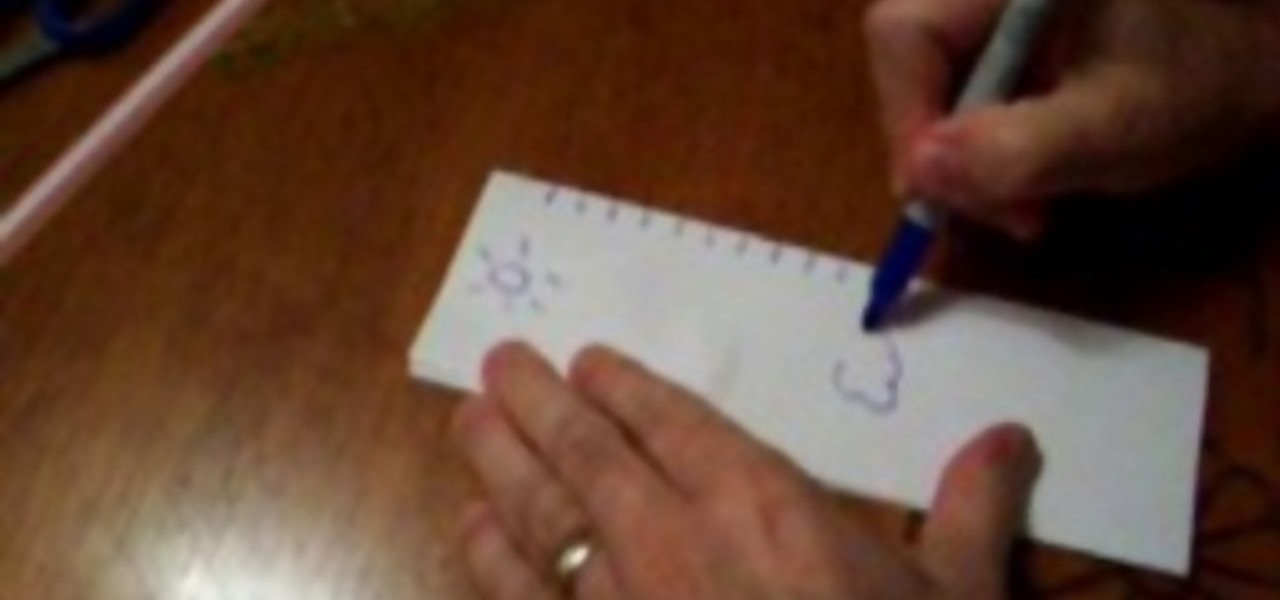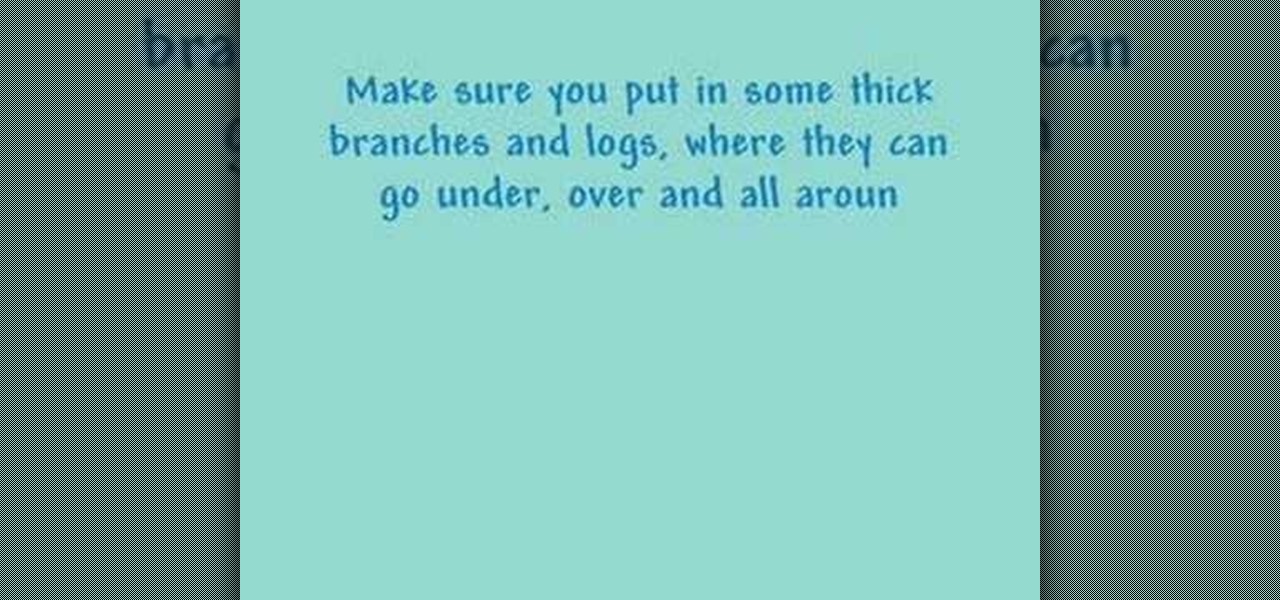Making miniature items for dolls and doll houses can be a difficult task for any person experienced or not. Especially when it comes to making mini things that are already small, such as say grapes. This tutorial will show you how to make mini grapes for a dollhouse. Sit back and enjoy!

Recycling old and often misused items can really save you money and be a treat for you and others. In this particular example, making a children's piggy bank from old scraps. This tutorial shows how you can take an old can of Tang, and make it into soemthing useful and easy to use. Enjoy!

New to Microsoft Excel? Looking for a tip? How about a tip so mind-blowingly useful as to qualify as a magic trick? You're in luck. In this MS Excel tutorial from ExcelIsFun, the 381st installment in their series of digital spreadsheet magic tricks, you'll learn how to merge two lists into one list while keeping unique items from list 1 and list 2 and removing duplicates.

We all have at least one shirt in our closet that we no longer wear, right? Well, it's time to clean house and instead of getting rid of your former prized possession, why not make it new again?

Show your love and appreciation (or you distaste and hatred) to your fellow podcasters and review their work in iTunes. Giving reviews in the iTunes Store for podcasts and other things is a great way to help others decide the worth of such items. One way in which podcasters get ‘seen’ more by the iTunes logarithms is by having people leave reviews to podcasts.

This is a great tutorial for making a simple tote bag from household items. Pick a basic fabric and you're on your way with a lightweight and versatile catch all for books, groceries, etc.

In this Click Here Photography instructional video, learn how to photograph using a fill flash to produce a great photograph. Equipment, how to set-up, and additional props are gone over. Although a fill flash takes some time to set-up & is an additional item to carry, it will produce better photographic results in certain lighting situations. Learn how to experiment with your fill flash and maximize your photo's potential with the advice, tips, and information given here.

Two guys from the YES magazine project crew provide a simple and very cleanly humorous way to make a toga and laurel wreath out of simple and common art supplies and household items. Some of the materials required include: some laurel leaves, some green tissue paper, a bit of red ribbon, scissors, and some cloth (which should be purple if possible). As they explain this simple process, they never fail to display a few silly antics that can amuse the average viewer.

In this video tutorial, you'll learn how to create a wooden object that seems to defy the rules of physics. You can put it together using simple tools, without spending a lot of time or money on it. The results will baffle visitors to your home!

GetConnected host Mike Agerbo talks to Jamie Brigden about installing the Mac OS X operating system on a Windows-based Dell Mini 9 Netbook. The Dell Inspiron Mini 9 Laptop Netbook is a hot item these days with its portability, so why do Apple users have to be left out to dry?

Forget about the weather channel. Radio and TV seem not able to predict the darn weather anyway. Make Your own barometer within the next few minutes! Become the weatherman of the house! You will need an empty jar, scotch tape, a balloon, a tubber band, scissors, a straw, a ruler, a sheet of paper and a marker.

The most important items in a tool kit, are the protection and safety equipment, like a breathing mask, ear muffs, and eye goggles. Other than that, tools vary on your needs. Some basics are a handsaw, a hacksaw, a level, a hammer, screwdrivers, a measuring tape, a shifting wrench, a chisel, pliers, a combination square, a utility knife, and a clamp. Watch this video home improvement tutorial and learn how to select tools for a basic tool kit.

Bethenny doesn't like to let any food go to waste, like some hamburger patties she grilled the day before. In this cooking how-to video, Bethenny Frankel shows you how to make quick and easy spaghetti bolognese using the leftover hamburger meat. Follow along and see how tasty the spaghetti bolognese can be with items you probably already have in our fridge.

The User Dashboard in OnTime is a great way to look at items across types and edit them. See how to view and search through data regardless of its type (Defect, Feature, Task, Incident) by taking advantage of the User Dashboard. For detailed instructions on using the dashboard, watch this installment from Axosoft's own series of video tutorials on the OnTime Project Management Suite.

One great feature of OnTime 8.1 is the ability to add color schemes to the main grids of OnTime Windows and OnTime Web. This installment from Axosoft's own series of video tutorials on the OnTime Project Management Suite covers how to activate this functionality to allow color changes for items based on their Priority, Status, Severity, and Workflow.

Want to build a Van de Graaf electrostatic generator? Who doesn't! This video tutorial will show you how. To follow along at home, you'll need the following items: a rubber band–the longer the better–, a small motor, a small glass object like a Christmas tree light, and some type of plastic roller. For simple, step-by-step instructions, watch this Van de Graaf-buildin' how-to.

If risotto is the last item in your pantry you will love this recipe. Watch the Two Minute Chefs as they show you how to make rockin' risotto. The ingredients you need for this recipe are wasabi powder, risotto. Serve the risotto with a lemon grass and garlic chicken dish.

Learn how to tie the hangman's noose, it has more purposes than you may think, it is great to bundle items together, especially when you need to loosen and re-tighten the rope without having to re-tie the whole thing. Be responsible with any kind of noose. This video is for information only, and is not responsible for any kind of misuse. Watch this video survival training tutorial and learn how to tie a hangman's noose.

Flags are colorful reminders for items you need to follow up on, whether tasks, messages, or contacts. Microsoft Office Outlook 2007 offers several options for setting flags to complement the way you work. Flags can give you pop-up reminders and they also appear in the To-Do Bar, where you can easily see what actions you need to take each day. Learn how to stay on top of things with reminders in Outlook 2007.

Having a hard time holding on to items that need welding? Then watch this how to video to learn how to make a quick foil welding machine. It is really very simple to make this apparatus that will help with your welding projects. All you need is two small boards and two screws.

Need a camera dolly but don't own one? Take a look at this instructional video and learn how to improvise your own camera dolly with just some household items at your disposal. To use this makeshift camera dolly, you'll need a tripod with supports.

It is a waste when fresh fruits go bad. In this how to video Chef Paul demonstrates how to make your own delicious fruit sauce. Use up fresh fruit you just bought or overripe fruit that has been sitting on your counter. Serve the fruity sauce over pancakes, waffles, ice cream or any other item of your choice.

This instructional ceramics video is designed to help the beginning through advanced ceramic student improve their throwing skills. Learn hand/finger placement when pulling cylinders. Perfect your ability to collar ceramics well with these tips from Andy Ruble. Collar all sorts of tall, fun little items.

Pancakes are a favorite breakfast item so why not learn how to make them from scratch. Toss out the store bought box of pancakes and make your own batter. Watch this how to video to learn how to make basic pancakes from scratch.

Eating vegan and sugar free shouldn't mean having to sacrifice your favorite breakfast item. Watch this how to video and learn how to make vegan flapjacks or pancakes. This vegan version of pancakes is is dairy, egg, and sugar free. Everyone is sure to love this recipe for vegan pancakes.

This software video to show you how to use the vocoder that comes with Logic Pro 7. You will need a midi controller and microphone to play with teh Vocoder filters in Logic Pro 7. If you have these items, watch this audio editing tutorial and start learning to use the Vocoder in Logic Pro 7.

Watch this how to video to learn to perform a three cup mind reading magic trick. This tutorial teaches you to magically find an item that has been place under one of three cups when your back has been turned.

This how to video will show you an easy way to install 500+ different themes on your Sony PSP. This easy to use hack will allow you change the background and icons on your PSP to however you like. some of the sites you will need are:

What's old is new again. Watch this video tutorial to learn how to make a paper towel stand using items found around your home. You will need a candle stick and a threaded rod.

Amigurumi is the Japanese art of crocheting small stuffed animals. Add personal touches to your handmade items with Amigurumi. This how to video is a tutorial on how to crochet a small ball that can be used to create a small head. Watch and learn.

Add even more personal touches to your handmade crochet items. This how to video is a tutorial on how to make a crochet beanie cap into a beanie handbag. Watch and learn.

Add even more personal touches to your handmade crochet items. This how to video is a tutorial on how to embroider crochet projects using French knot stitches. You can embroider just about anything with the French knot stitch. Watch and learn.

Add more personal touches to your handmade crochet items. This how to video is a tutorial on how to embroider crochet projects using chain stitches. You can embroider just about anything with the chain stitch. Watch and learn.

Check out this how-to video for a very nifty (and very thrifty) Halloween idea.

Learn how to take care of hermit crabs and make them a home. This video tutorial covers the items a hermit crab needs in its habitat as well as what to expect when having a pet hermit crab.

In this how to video, learn to make sodium acetate (hot ice) with household items. Make a heating pad, that is re-usable more than 100 times, with this step by step science experiment.

Learn how to make nitrogen triiodide (NI3), the main ingredient of the small, paper-covered parcels that you throw at the ground to make a snapping noise, with household chemicals and items. This chemical is very unstable, so please exercise caution.

Make a great TV antenna for just ten dollars worth of items you can find in your home! This will make a better than average antenna to replace those expensive ones at the store.

Learn how you can protect your home in a pretty radical and fun way by transforming two cheap household items into a stealth hi-tech, anti-burglar, security system! Literally to hot for any bad guy to handle!

This is a video demonstration on how to recycle your own paper from old newspapers using household items.