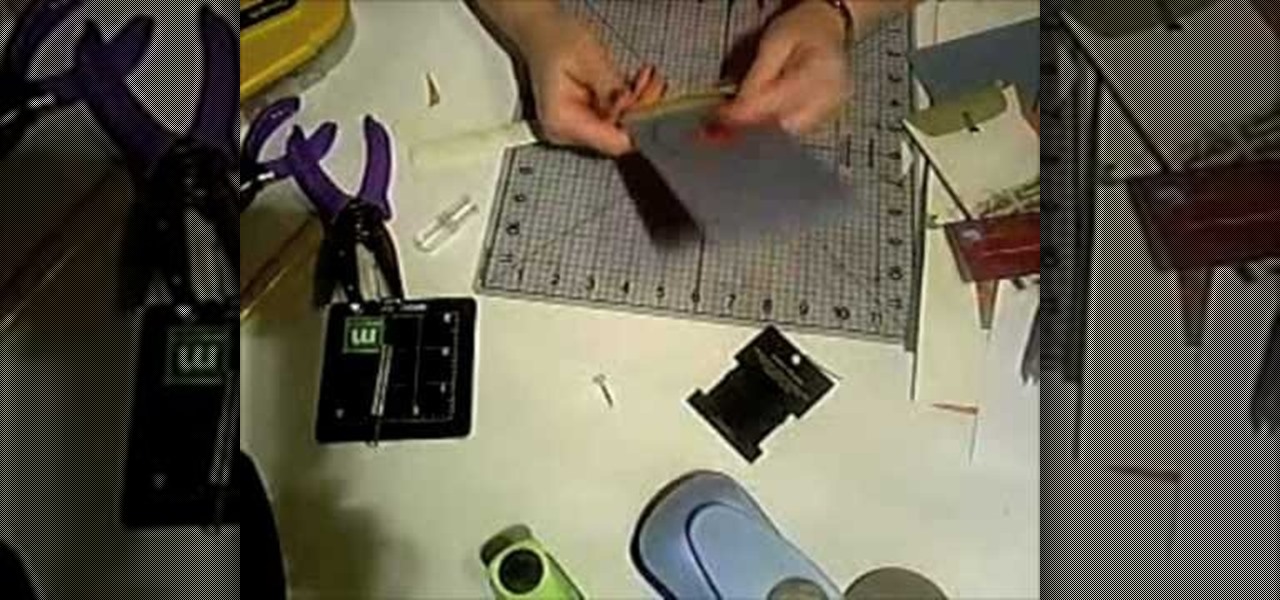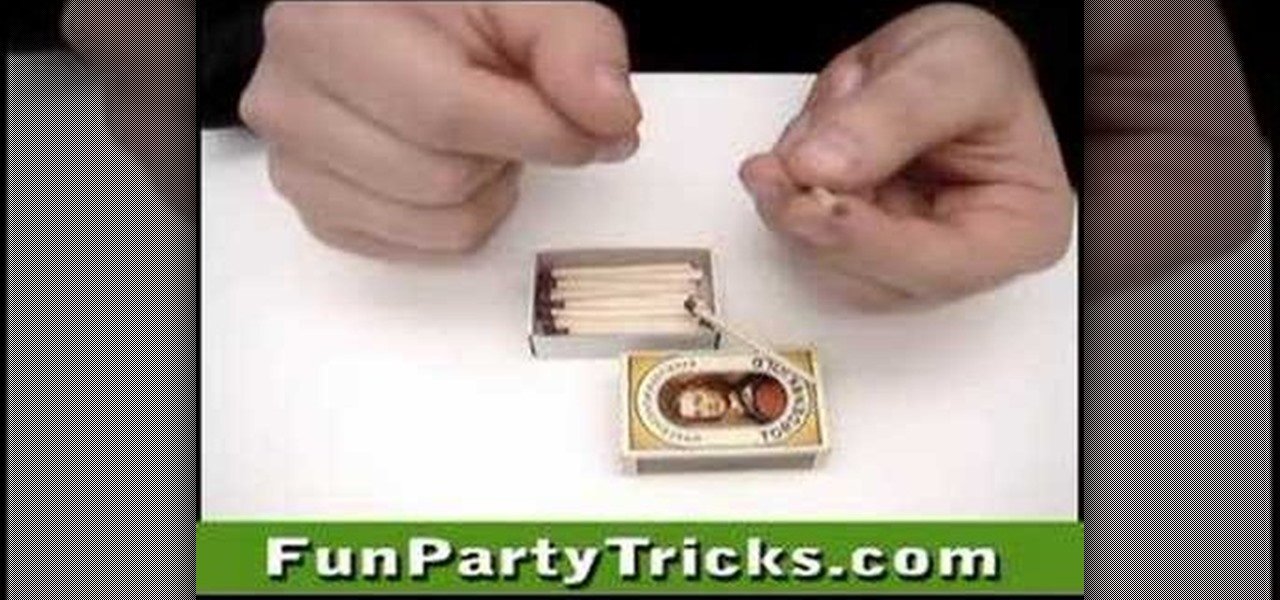In this video, you will learn how to make a mosaic stained glass window as well as techniques for using mosaic to decorate other items in your house. Host Laura says she's decorated her house so much that her neighbors say if you stay too long, they will become mosaic by Laura. The materials you will need for this project are a window, stained glass of which Laura says you can buy cut up, silicon, and grout. Laura takes you with her to her local hobby store and shows some different stained gl...

This tutorial shows you how to use Pinnacle Studio to add a menu screen to your video for a DVD. They have a list of preset menus you can use, which each have different appearances. First you select the menu you would like, and drag it to the start of the "video line" which is where the movie you want to add a title screen to sit. After you have selected a menu, the how-to show you how you can edit the menu items and change the titles of the chapters. It then shows you how to write your disk ...

This video demonstrates the process for organizing your garage. The video interviews an employee from The Container Store which offers organizational products for every room in the house. They stress that organizing a garage is not a one day project. The Container Store recommends taking three full weekends to organize a garage, start out by focusing on one wall at a time. Labeling is a big part of The Container Store's organizational plan, everything has its own place with a label. The label...

In this video tutorial you will learn how to decorate for a party using household stuff. The materials you will according to the hosts are wires of all sizes and colors (whatever you'd like), beads (the bigger the easier), a drill, an ice bucket, and indoor outdoor lights. With these materials you can learn how to decorate a ice bucket, and your stemware. Its very fun and easy according to the hosts and they will guide you step by step sharing there ideas and ways to decorate these items so t...

There's no better time than the holidays to whip up a batch of beautiful decorative bows. This instructional video teaches you how to tie your own bows for embellishing any holiday themed item. Once you've mastered this technique feel free to experiment with other sizes and styles. These are the bows that we use to attach to wreaths, garlands, centerpieces, swags, potted plants, and a variety of other floral arrangements. Learning how to make your own professional crafter's quality bow like t...

Rowland from Windows Performance teaches how to clean up your Windows Vista desktop & icons. Start by right-clicking the task bar and select Properties. Now click the 'Toolbar' tab, check the 'Desktop' option and click 'OK'. Now right-click anywhere in the desktop, go to view and click the last option. All icons in the desktop would not be visible now. Now go to the notification area, in the 'Desktop' option you can find all the items to use.

Steps to clear the cache on Firefox and delete unnecessary temporary files from your computer. In your Firefox browser go to TOOLS. Click on OPTIONS. Then go to PRIVACY tab. Click on PRIVATE DATA section and click on SETTINGS. Now you can clear the following items: browsing history, download history, saved form information, cache, cookies, saved passwords, authenticated sessions. Check what you'd like to remove, specially the cache option. Mow click on OK button. click on CLEAR NOW and click ...

For anyone looking to edit a picture with one or more persons down to just a single person in the picture, you can use GIMP. This video tutorial goes over how to utilize the paths (or pen) tool and foreground select tool. The paths tool allows a person to select a part of an image to create a series of lines, or paths, that allow you to create a path around whatever you want to select in a picture. This item can then be moved and copied to a completely different photo. The foreground select t...

Excel is a powerful tool, but sometimes you need a guide to navigate its possibilities. This clip shows the difference between absolute and relative cell references so that any given formula, when copied, gives the results you want. Sometimes you will want to refer to the same cell, even when you are copying a formula to a different place on the worksheet. Other times, you will want the items in the formula to change as you copy them across the columns. You will see how such actions work thro...

Cool tips and tricks on Facebook give you some extra edge on others. This trick will demonstrate that how to talk to your special loved ones that no one else can understand.

This video describes how to remove unwanted odor from plastic storage containers. The video shows three easy steps to remove odor. Firstly, thoroughly wash the plastic container as you usually would. After it dries, place a few pieces of crumpled up newsprint inside of the container and close the lid. Leave the newsprint in the container for a couple of days before removing the paper. After you remove the paper, simply wash the container again and the odor should be gone. A viewer would benef...

Have a passion for crochet or knitting? This video is perfect for you! The free tutorial offers splendid advice and instructions about making a beautiful solid-striped scarf. Sit down and gather your supplies and prepare to make a cleverly constructed scarf while watching this video. Follow the instructions as precise as you can. Within the hour or so, you can loom knit your own scarf and maybe even a few other items using techniques and skills acquired from this video!

An introduction to a popular and delicious Filipino saucy pork and rice noodle dish demonstrated by a friendly authentic chef. For the more experienced and adventurous cook who is curious about Filipino cuisine. This video might be best viewed with a print out of the recipe at hand since it will help identify the exotic ingredients shown such as annatto and shrimp cake. At the beginning each ingredient is introduced so that the home chef may gather everything required and follow along. Clear,...

This video is an instructional video on creating and using the right half knot spiral knot tying technique for creating hemp jewelry. The technique creates items like anklets, bracelets, chokers, and necklaces. Also, creator of the video demonstrates every step and procedure for creating the knot spiral. First, tie an overhand knot by crossing the right side of the cord over the left side of the cord. Second, bring the left cording under the right cording to create the second phase of the kno...

Panlasang Pinoy offers up its recipe on braised beef tongue, also known in Filipino as Lengua Estofada. The recipe calls for main ingredients that include beef tongue, tomato sauce, potatoes, green olives, and mushrooms among other items. The tutorial takes us through the steps of how to combine the ingredients and cook the beef tongue. It also shows how the dish should be served. Follow the steps of this recipe tutorial to learn how to cook and serve braised beef tongue.

If you're a recent convert to Mac OS X, you should acquaint yourself with the Mac Trash Can. This helpful video tutorial from MacMost will help you to develop good file management habits.

Pomegranates can be tricky to peel, but if you follow these instructions, you'll be done in no time. Items you will need: Pomegranate, bowl, paper plate. To peel a pomegranate: Peel the top center off, and then begin working from there. When you get far enough inside to grab a section, pull one out. Peel the white part out from the middle of the section you pulled out. Put the seeds into your bowl, and your waste onto the paper plate. Continue until you have the whole pomegranate peeled and a...

Do you want to get started in the world of eBay but are you stuck on how to get started? In this instructional video, Ask the Auction Guy will give you some basic tips on how to get over that initial hump and get into the world of online auctions. He'll give you tips on where to find your eBay items, what will make you more money, and which areas to steer clear of. This easy to follow video will help give you a push into the world of eBay.

Everyone loves sangria on a hot summer day and in this how to, we learn it's incredibly easy to make. With Rebecca Brayton, from watchmojo.com, we are taken through a few simple steps. Helpfully listing every single item we will need, from the wine through all the juices and concentrates and fruits that will be added, to the final topper of sliced oranges, lemons, and limes, it's all laid quickly and efficiently. By merely mixing all of the listed contents together and chilling, you'll have y...

Halloween is by far the most fun holiday we have all year. When else can you dress up in crazy costumes, run around the neighborhood and be given candy for it? The key to a great Halloween costume is to make it as scary as possible, and nothing is scarier than bloody flesh wounds. This tutorial will show you how to make these scary lacerations with nothing more than things you probably already have in your kitchen and bathroom. Follow this step by step and you will be winning costume contest ...

The first step to getting over a broken heart is to change the contact information of your ex to do not answer. Delete all texts when they come. Do not look at it! Throw away all moments from your relationships. Leave it in the garbage can! If your ex wishes to have an item back, just give it back. However, don't get it back yourself. Recruit a friend or family member to drop off your ex's stuff. Find a hobby that helps you get over your relationship. Go on a date. Hang out with friends and f...

This video shows you how to permanently delete items in your computers trash can. He states that the easiest way to delete all of the files you in trash can is just plainly hit the delete button. Apple also has a built in function in the trash can that allows you to protect certain files in your recycle bin. he gives the code sudo r - R to block the recycling bin from automatically deleting all files in your recycling bin.

This how-to video from Lowe's demonstrates how to install a closet organization system. He explains that the first step is to clean out the closet and take inventory of the items that go in the closet, then choose what type of racks, shelving and bins will work for your space. He explains the options and shows wire and laminate components, and encourages the viewers to take measurements to create a design based on their needs. Using this advice and the materials available at Lowe's, along wit...

This video shows you how to make a coupon caddy. It's a convenient and handy way to keep your coupons. You can make the coupon caddies with just a few items from the store. The coupon caddy is a great idea for someone that loves coupons because you can store them in your purse or anywhere without worrying about ripping or tearing them. You can also use this handy holder for receipts or coupons. It's very easy to make and affordable.

Cutting your old jeans up into shorts is SO last year! Take a cue from this video and freshen up your wardrobe by distressing a pair of your jeans. All it takes is a few household items that you probably have for cleaning like bleach and sandpaper. When you're done you will have a pair of jeans that resembles some of the ones that sell for hundreds of dollars but you can do it at home for almost pennies! Shh. No one will ever know!

Gary Rosenzweig of MacMost teaches us how to best utilize Mac's Safari web browser, and how to, when it's not necessarily immediately intuitive, search through your Safari internet browsing history. Selecting first the History option in your browser, and then Show All, you'll find that, oftentimes, there will be quite a large volume of information presented. Months and months of browsing history is unwieldy and too intricate. The solution, of course, is to use the search bar there will be ava...

This movie shows you how to easily change screen resolution and the refresh rate in Windows 7. The first thing you have to do is to right-click anywhere on the desktop and then click the 'Screen Resolution' item. If you have multiple displays, select the display which resolution you want to change from the pop-up menu in the 'Display' field. Next, select the preferred resolution from the pop-up menu in the 'Resolution' field. To change your display refresh rate, you have to click the 'Advance...

It is a compulsory work for every one who owns cars to arrange emergency kits for the car. For the first step, you should keep food items like water and food material. Keep the emergency book which contains what to do when a car goes into repair. Then carry a radium type object which will shine in the night during the repairing of the car. Then arrange the emergency lights near the back part of the car for repairing of the car.

This video shows you how to easily delete cookies from your browser. First thing you have to do is open the web browser you usually use (the video shows how to delete cookies from Firefox) and go to the Options tab in the upper menu. Then choose the Clear Private Data or Clear Recent History item. In the pop-up window, check Cookies and Cache and then press the Clear Now button. The Clear Private Data/ Clear Recent History window also can be opened by pressing CTRL+SHIFT+DEL. That's it! Good ...

This video shows the viewer how to create a stylish centerpiece for a wedding reception using commonly available items. This is done by first placing a square mirror on top of a larger piece of light pink tulle. Then an artificial plant was selected and a number of glass beads were secured around the piece using another piece of tulle and a ribbon; this is to stop the plant floating. The plant is then placed in a tall square vase that is filled with water. A single drop of food dye is then ad...

To create a web photo gallery on Photoshop, first go to file show all menu items if you have then automate go to Web photo gallery then to changes the styles click on the style to see them the description on thee right then set up email address after Source images on (use) choose a folder, click all sub folders if you do not have any sub folders in Your folder. Go to options select one that you choose then click OK then in Photoshop it resizes all photos quickly after open up a web browser an...

This tutorial is about how to properly wear leggings. They come in all kinds of colors and some even have lace at the bottom. You can wear them as an accessory instead of in place of pants. You're using them to dress up your outfits. Tunics are a great clothing item to wear them with. It's important to wear them with a longer top because they aren't pants. If you have a dress that is a little too short leggings are a perfect way to feel more comfortable. As a winter tip, you can also wear the...

Make matchsticks jump! This impressive magic jumping matchstick bar trick is revealed for all - all the details. Win beer or money anywhere. Perfect for performing at a gathering, and it's so easy to learn. Only common household items are used.

This is one o the best glass tricks out there. All the details of this levitating ball trick are revealed. Win beers or money with this bar trick. Perform it anywhere with common household items.

Looking to spice up your kitchen? Watch as old, boring cabinets are transformed into new ones! Items you'll need are contact paper, acrylic paint, masking tape, scissors, plastic lids, stencils, and drop cloths.

Google Homepage’s Theme is available from Google for customizing your Google Homepage. So, here’s what to do:

Patty Moreno shows us how to make a worm compost bin with cheap, everyday, household items. • Get an 18-gallon rubber storage bin and at least two tops.

Bobby Flay gives three useful grilling tips and explains the common mistakes. To grill properly he suggests you follow these rules:

Create some great leopard prints with Ranger's Alcohol inks. The needed items are: 1. 5" Gloss sheets in white and in black color

With the growing popularity of digital downloads, it's important for aspiring musicians to have some sort of download available of their music. If you're an unsigned musician, selling your music on iTunes might seem daunting, but it's actually very easy! Learn how to do it in this video.