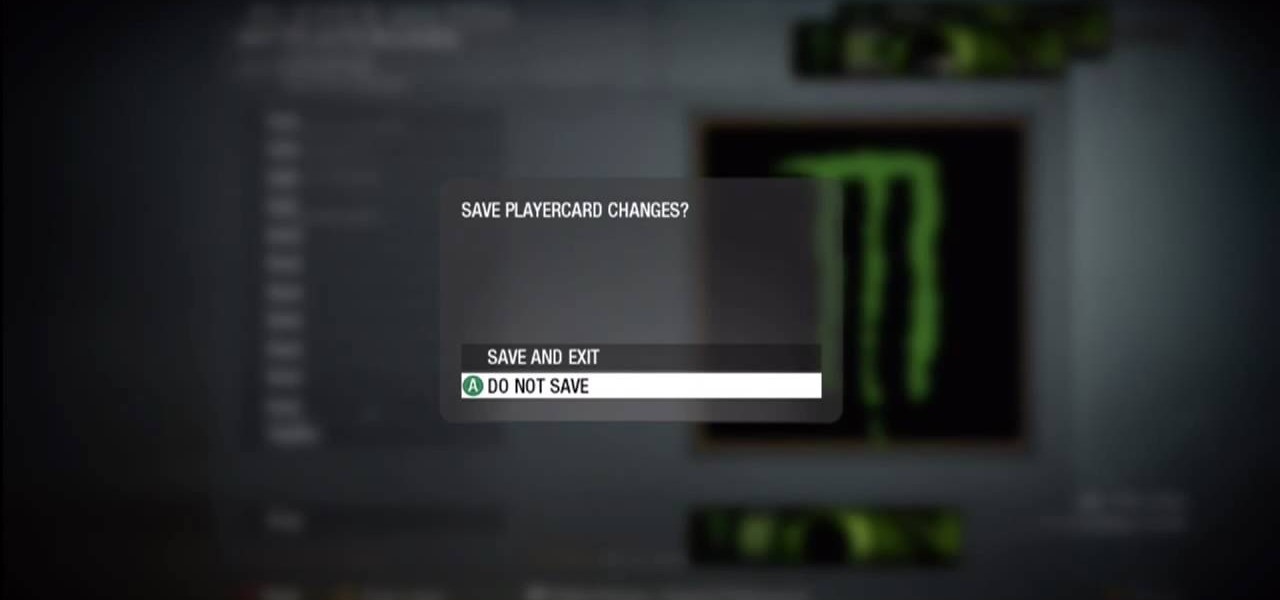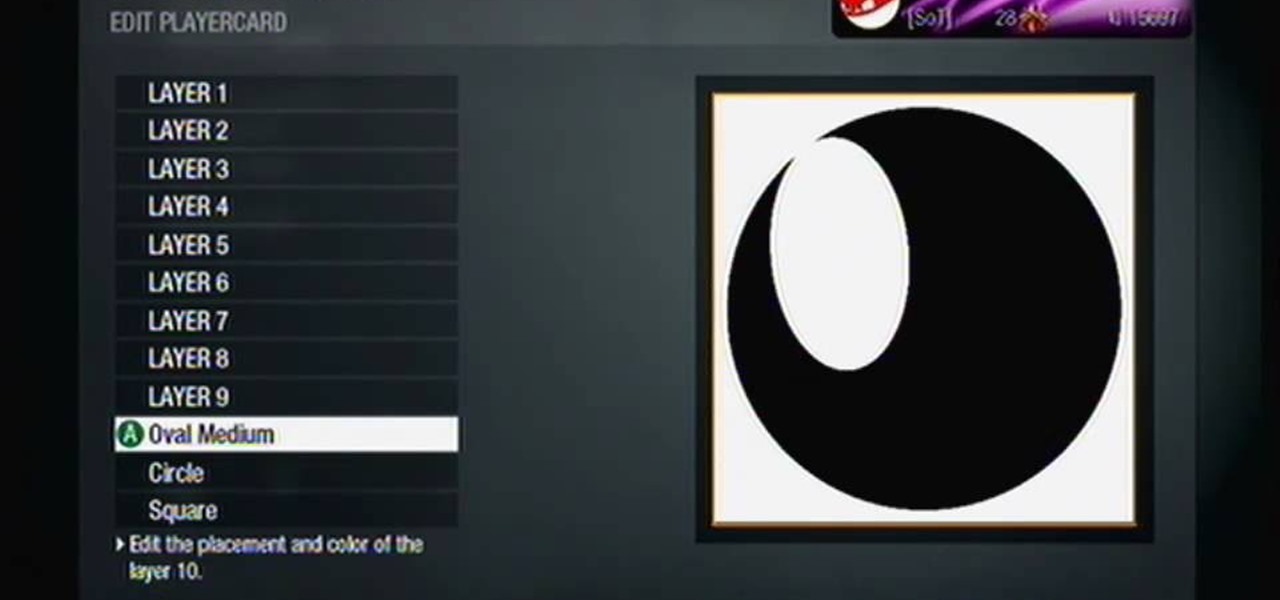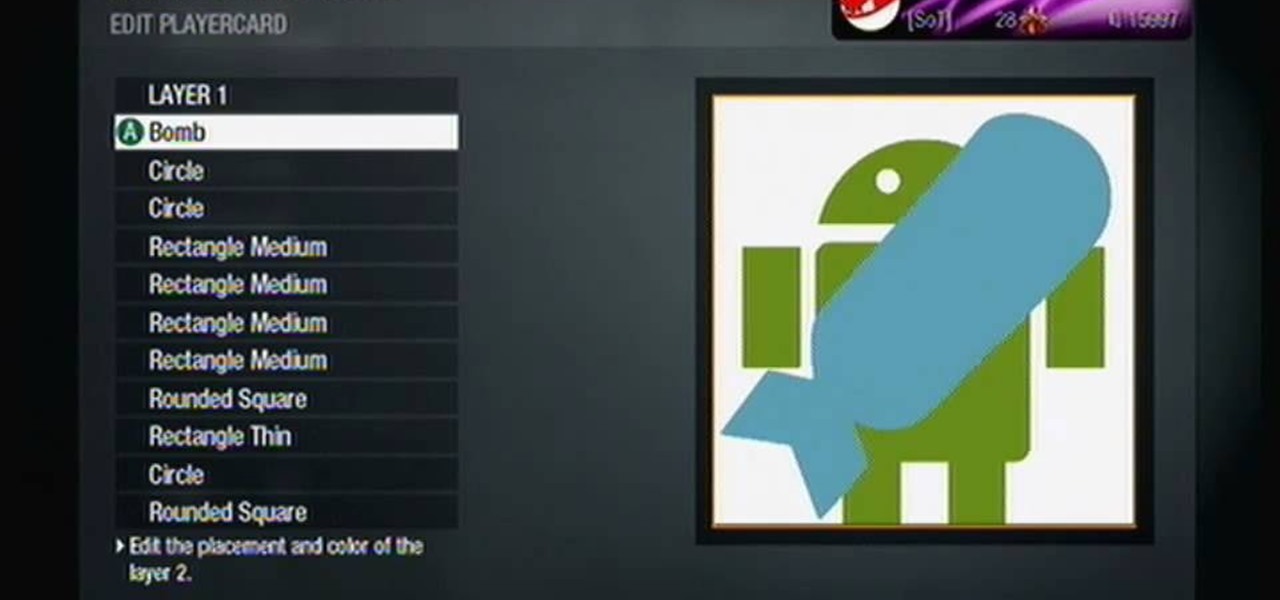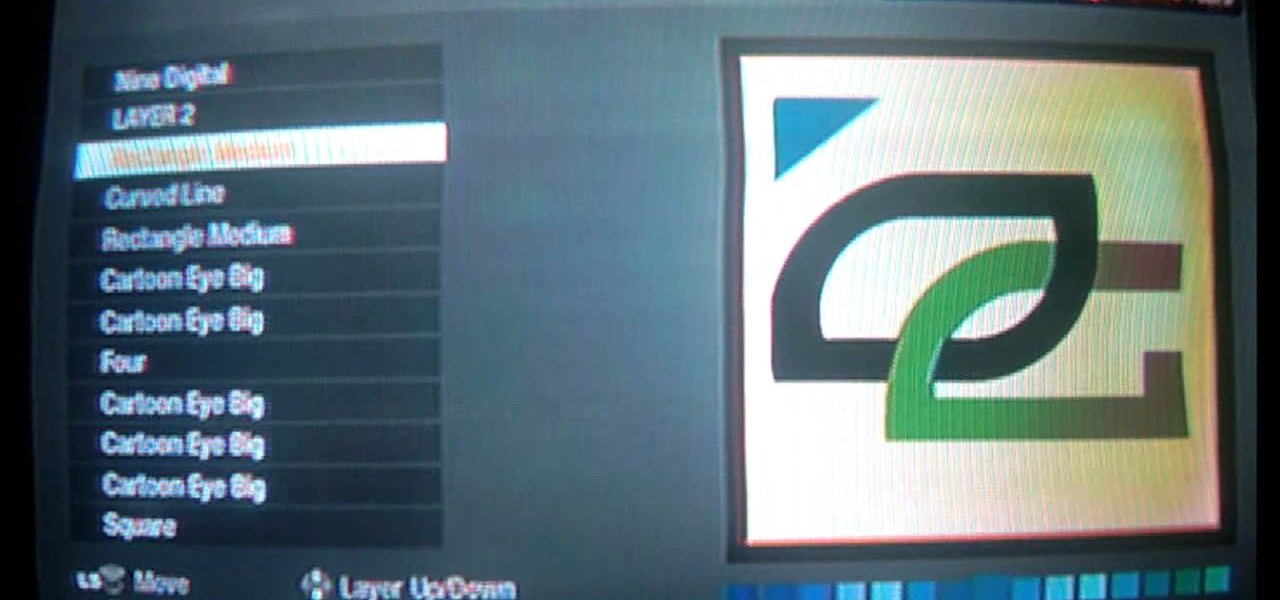Creating your own emblem is a great way to show off your creative skills and show those stock-emblem clowns what's really up. And in the new Call of Duty: Black Ops 2, Treyarch decided to revamp the emblem editor, so now you can make more colorful and elaborate emblems.

Want to build your own life-sized, working replica of WALL-E? Be prepared to take on a second job! Mike Senna spent two years perfecting his own version, working 25 hours a week and totaling somewhere around 3,800 hours for the whole project. He had no blueprints to go by, so he spent a lot of time watching the movie over and over to get everything just right. The video below shows some of the construction; skip to about the one minute mark to see WALL-E in action.

Love the Yankees? This clip will teach NY Yankees logo playercard emblem in the Call of Duty: Black Ops Emblem Editor.

Excited about Portal 2? Show the world! This clip will teach you everything you'll need to know to draw a custom Portal 2 playercard emblem in the Call of Duty: Black Ops Emblem Editor.

Love Resident Evil? Learn how to use the umbrella logo as custom Black Ops playercard emblem! This COD tutorial presents a complete, step-by-step walkthrough of how to draw it in the Black Ops Emblem Editor.

This clip will teach you everything you'll need to know to draw a Nike Jumpman logo playercard emblem in the Call of Duty: Black Ops Emblem Editor.

Love Skullcandy? Show the world by using the skull logo as your Black Ops playercard emblem. This tutorial presents a complete, step-by-step walkthrough of how to draw it in the Black Ops Emblem editor.

Love Monster? Show the world by using it as your Black Ops playercard emblem. This tutorial presents a complete, step-by-step walkthrough of how to draw it in the Black Ops Emblem editor.

Love Star Wars? In this clip, you'll learn how to recreate the iconic Rebel Alliance logo as your Call of Duty: Black Ops playercard emblem.

Is your love of Black Ops matched or surpassed only by your love of Android? In this clip, you'll learn how to recreate the iconic green Android logo as your Call of Duty: Black Ops playercard emblem.

Create a custom, multi-layer Grim Reaper playercard emblem in the Call of Duty: Black Ops Emblem Editor! This clip provides a step-by-step walkthrough of the process.

Create a custom, multi-layer COD4 star playercard emblem in the Call of Duty: Black Ops Emblem Editor! This clip provides a step-by-step walkthrough of the process.

What's cooler than a penguin? A penguin with sunglasses, that's what. This clip will teach you everything you'll need to know to draw a custom penguin logo playercard emblem in the Call of Duty: Black Ops Emblem Editor.

Interested in using the Real Madrid logo as your Black Ops playercard emblem? This tutorial presents a complete, step-by-step walkthrough of how to draw it in the Black Ops Emblem Editor, bowtie & all.

Interested in using the Monster logo as your Black Ops playercard emblem? This tutorial presents a complete, step-by-step walkthrough of how to draw it in the Black Ops Emblem Editor, bowtie & all.

Interested in using the OpTic Gaming logo as your Black Ops playercard emblem? This tutorial presents a complete, step-by-step walkthrough of how to draw it in the Black Ops Emblem Editor.

Learn how to use the classic Superman "S" logo as your Black Ops playercard emblem! This tutorial presents a complete, step-by-step walkthrough of how to draw it in the Black Ops Emblem Editor.

Love Sons of Anarchy? Show the world by using the SoA logo as your custom Black Ops playercard emblem! This tutorial presents a complete, step-by-step walkthrough of how to draw it in the Black Ops Emblem Editor.

Interested in using the Playboy logo as your Black Ops playercard emblem? This tutorial presents a complete, step-by-step walkthrough of how to draw it in the Black Ops Emblem Editor, bowtie & all.

There are a lot of Batman logo playercard emblem tutorials — but what if you'd like to feature the caped crusader himself? This COD guide's got you covered. Learn how to draw Batman in the Black Ops Emblem Editor with this video tutorial.

Learn how to draw and use the Autobot logo from Transformers as your playercard emblem with the Call of Duty: Black Ops Emblem Editor!

Learn how to recreate the Decepticon logo from Transformers as your playercard emblem with the Call of Duty: Black Ops Emblem Editor!

Learn how to recreate the Spiderman logo as your playercard emblem with the Call of Duty: Black Ops Emblem Editor!

Love Zelda? Show the world! Learn how to make a Triforce playercard emblem in Call of Duty: Black Ops! This tutorial presents a complete, step-by-step walkthrough of how to draw the winged Triforce logo using the Black Ops Emblem Editor.

Learn how to make a Deadmau5 playercard emblem in Call of Duty: Black Ops! This tutorial presents a complete, step-by-step walkthrough of how to draw the Deadmau5 logo using the Black Ops Emblem Editor.

Love Ghostbusters? Learn how to recreate the no-ghost sign from Ghostbusters as a custom, multilayer Black Ops playercard emblem! This COD Emblem Editor tutorial presents a complete, step-by-step walkthrough of the drawing process.

Love Kingdom Hearts? Learn how to recreate the Nobodies logo from Kingdom Hearts as a custom, multilayer Black Ops playercard emblem! This COD Emblem Editor tutorial presents a complete, step-by-step walkthrough of the drawing process.

Learn how to use Batman's spotlight logo as custom Black Ops playercard emblem! This COD tutorial presents a complete, step-by-step walkthrough of how to draw it in the Black Ops Emblem Editor.

In this video from sjsharksiPodtouch we learn how to jailbreak your iPhone 3Gs with firmware 3.0 using a Windows machine. With your iPhone plugged it, download the PurpleRa1n file and click make it rain. Then your iPhone will enter into recovery mode. You'll see the PurpleRa1n logo on your iPhone and then it will reboot. Tap the Freeze app, and tap Install Cydia. Once finished, exit and then reboot your iPhone. Now Cydia is fully installed. You will get a message on your iPhone saying Reorgan...

In this tutorial, we learn how to reboot your iPod Touch or iPhone. First, you will turn your phone off completely. After this, you will turn on iTunes on your computer. Then, you will connect your USB cable to your phone from your computer. Now, connect your USB cable while you are holding the home button on your phone The Apple logo will come up and then you will hear a noise on your computer. From here, click on the iPod connection link that shows up on your computer. Then, your iPod will ...

In this video we learn how to build a snowboard box. First, decide on a size for your box and write out the dimensions. Then, buy your frame for the box and follow the structure of the box with it having four sides. After you have built the frame, put on the wood to complete the sides and make the box enclosed. Use screws placed into the frame to make sure it's completely secure. You may also want to install handles so this is easier to handle. Once you're finished with your box you can paint...

In this tutorial, we learn how to draw superman from DC comics. Start off by drawing the head and adding in the hair on top. Give the character a strong jaw line and eyes that look serious and focused. Continue drawing down, outlining the lips and nose, then making broad shoulders. Draw a cape over the shoulders and continue down making a line where the neck and breast plane connect. Draw the "s" sign on the costume, then continue by drawing the Superman logo behind the character. Now, star t...

In this tutorial, we learn how to make ring skirts. First, cut out for 22.5 x 5.5" shapes out of black polyester. Next, cut a 21.5" x 4.5" rectangle out of cardboard. After this, iron down all your shapes so they are flat, then place the cardboard on the other shapes so you can see material sticking off of four sides equally. Next, fold the excess fabric onto the cardboard and then iron it down, then pin it on all sides. After this, sew the sides with a sewing machine and remove the pins. Do ...

In this video, we learn how to reset your Apple iPod. To restart the device, place one finger on the "menu" button and the other on the select button. Hold down these buttons simultaneously until the screen turns black. When it turns black, you will see the Apple logo appear in the middle of the screen. Now, the device will restart and the color will come back to your screen along with the regular menu options. It might take several seconds for your normal screen to show up, but just wait for...

An animated GIF is a great addition to any website. By animating your image, you will draw someone's eye to it almost immediately. This is especially useful if you are creating an advertisement or a logo.

3D seems to be all the rage right now. You don't want a logo that is behind the times! In this tutorial, learn how to make text look 3D using Adobe Photoshop CS3 or CS4. Your graphics will look much more up to date and really pop out of the page with this cool technique.

Check out this video and learn how to draw a very cool graphic using Adobe Illustrator. This tutorial will show you how easy it is to draw a vector heart without having to download anything extra. All you need is Adobe Illustrator and some time!

If your graphic requires a little fire, check out this tutorial and learn how to draw very cool looking flames in Illustrator.

This video shows us the method to do a 360 flip on a tech deck fingerboard. In a 360 flip the board rotates and exactly flips once before landing. Put your middle finger slightly of the side at the tip of the tail of the tech deck. Put your index finger between the tech deck logo and the front bolts in the normal position. Practice 360 flip on the side of your leg on to the top of it. You should apply pressure on your middle finger. As the board reaches 90 degrees point of spin, extend the in...

In this how-to video, you will learn how to disassemble an Acer Aspire Revo. First, unscrew the screw on the side of the laptop. From here, you must pull the top cover with the logo apart. This will be tough, but eventually it will be come off. A prying tool may be useful for this task. Now you will have access to the hard drive, RAM, CPU fan, processor, and wireless card. Now you are ready to perform any upgrades or repairs on your Acer Aspire. This video shows you the essential steps in ord...