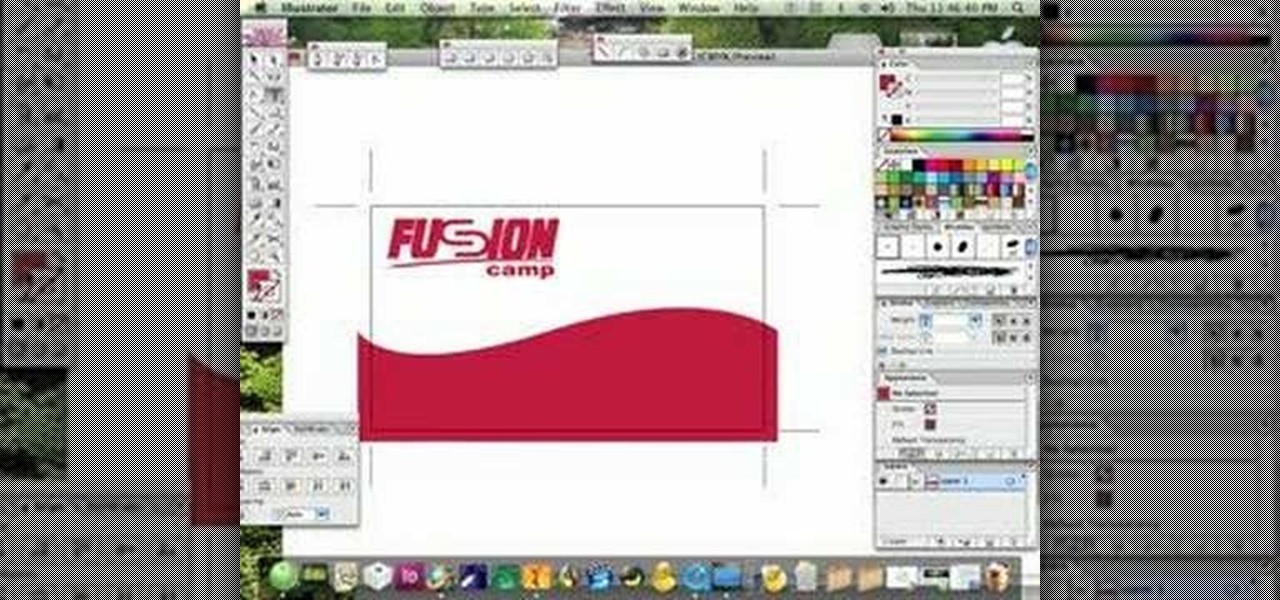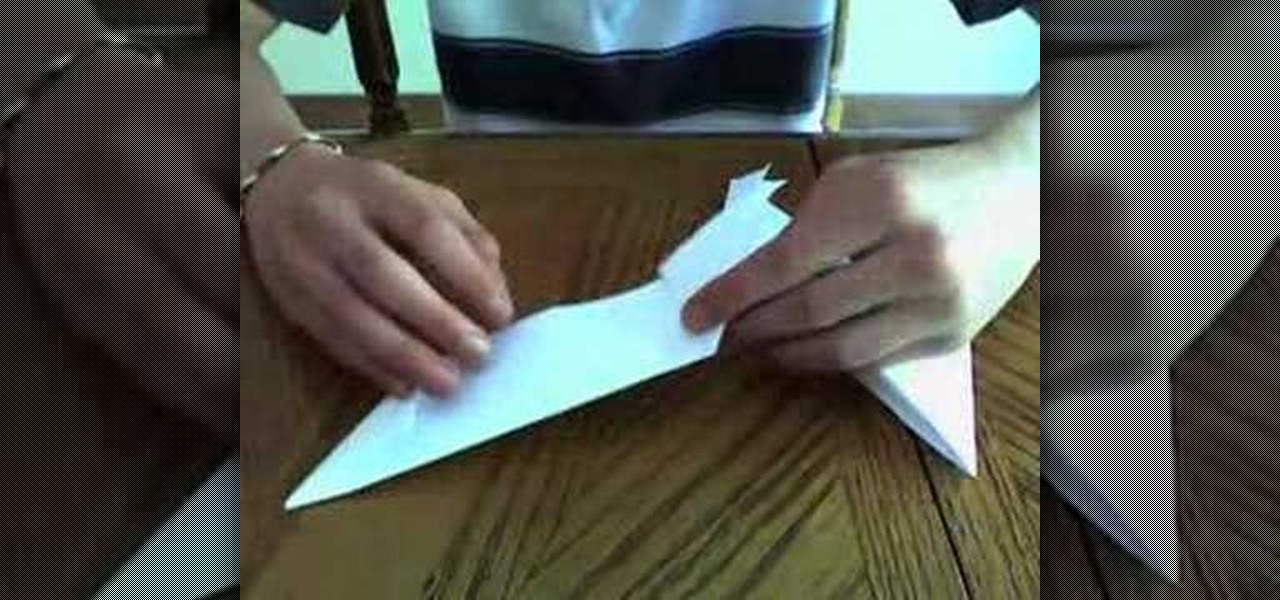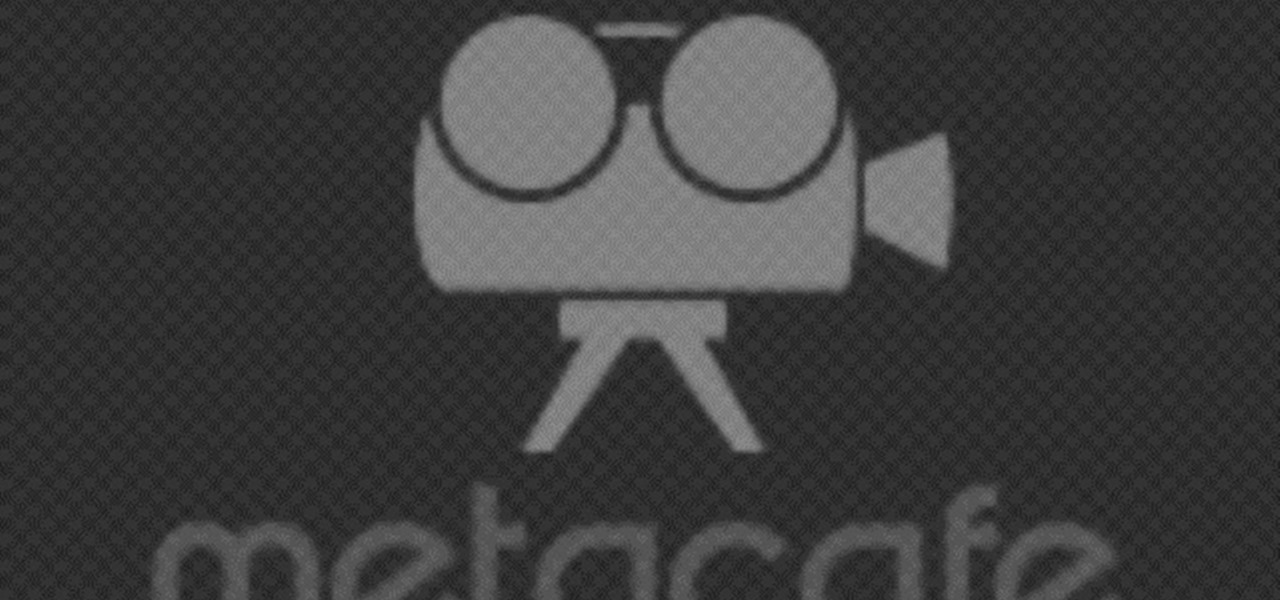HolidayKitchen.tv shows us how to make a perfect pie crust. It's easy and costs just pennies. You will need a food processor and the following ingredients: 1 C flour, 2 tsp sugar, 1/4 tsp salt, 1/4 C chilled butter, 1 Tbls chilled shortening, one egg yolk, and 2 Tbls water. Follow the directions in the video for exact blending. When the mixture pulls away from the sides of the bowl and clings together, you can remove it to a new bowl. Cover and chill for half an hour. Flour your work surface ...

This video shows the method to cast on when knitting on a circular loom. Wrap the string around the finger twice. Take the back loop and put it over the forward one. Again take the back loop and push it out of the finger creating a slip knot. Put the knot in the peg next to the anchor. Put the string on the outside. Take a size G crochet hook and put it between the peg you want to stitch and the previous one. Face the hook downwards and take the string with it. Bring it to the other side of t...

This how to video shows you how to use the program Macromedia Flash 8. First, open the program and click Flash Document. Next, select show frame in the drop down menu. Next, right click and select insert layer. Select the pen tool and choose a size. Next, select a color and then draw a picture. Click the other layer and zoom in. Click the onion skin. Continue to draw and then press F7. Keep on doing this for each new animation. Click control and test the movie. Go to file and save the file. Y...

Hairbows are super cute style pieces. In this video, learn how to make one of your very own. The beauty of making your own bow is not just saving money, you can also personalize it and choose whichever fabric, style and size you prefer.

Cooking that big Thanksgiving bird doesn't have to be daunting. Check out this tutorial and learn how to brine and cool your turkey in the oven and cut down on the cooking time. No holiday is complete without turkey and by watching this video you will be able to make your own. Your family will be so happy to gather around the famous bird this year!
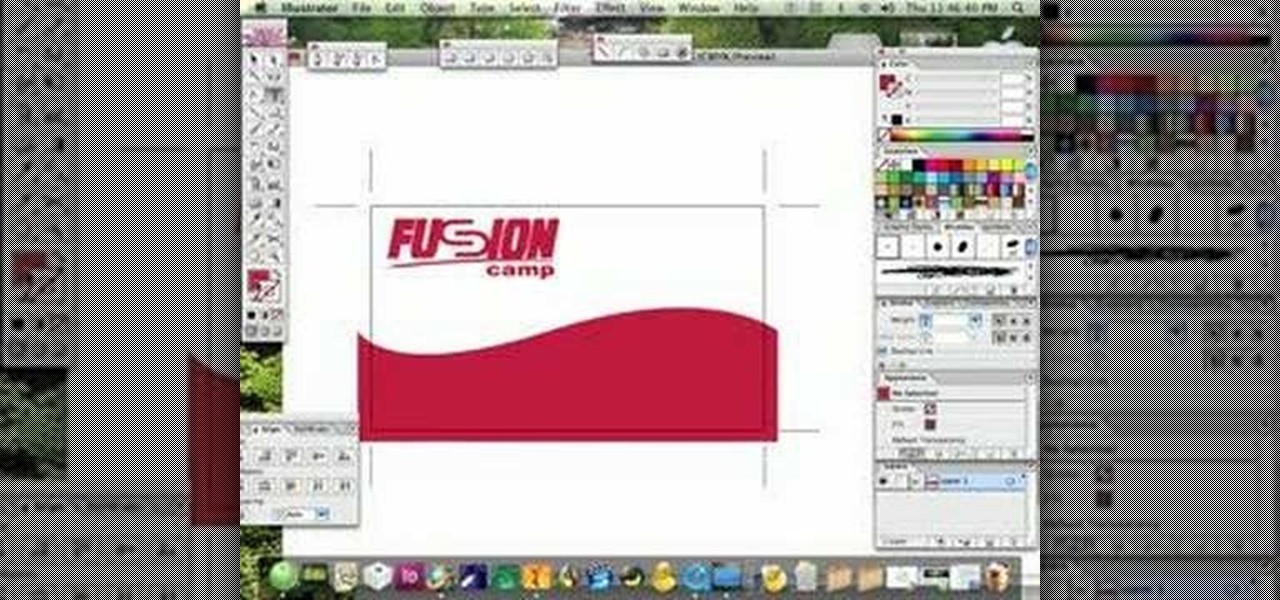
If you’re an entrepreneur or in need of a little more professional marketing then you will need a business card. This video will show you how to create your own business card using Adobe Illustrator. You will need to make sure you are keeping your work with in the standard card size. You can make your own logo or a name title. You will see tips and helpful advice for how to have the best results for your card. You will see an example card which is print ready. Once you get this process down i...

Movie DVD that you buy are large in size. So you may need to convert the movie to other smaller formats to store them in your computer or other back up disks. This process of extraction the movie from the DVD into another format is called as ripping. To do this you can use one of the various DVD ripping software available. HandBrake is one of such software which can be used to rip and encode DVD movies into other formats. Its supports a large number of formats which are compatible with iPod, ...

This video demonstrates how to square up a quilt block. Once you have your quilt blocks made up you have to square them so that they are all even sided and the same size. Take your most uneven sided square and lay it down. Place a square ruler over it. Line the ruler with the sides. Once you've measured the square determine how much should be cut from each side. Use a rotary cutter to cut each side down so it is even. Then lay the square ruler over the square again to measure your success. Re...

JdudeTutorials shows how to Photoshop the rims of a photo of a car, either for previewing different options for your vehicle or just for fun. Open the photo of the car (preferably shot from the side) in Adobe Photoshop. Open the desired rim photo. On the rim, use the lasso or magnetic lasso tool to select the rim from the background. Then copy the selected area and paste it into the car photo. Select the layer with the rim, select "free transform" and resize the image to fit the car's rim siz...

Under the instruction of Dawit Asmelash, cook a delicious Ethiopian Lamb dish called Ye Fem Tibs. This dish should only take 5 minutes to make. Before cooking, cut the lamb into bite sized pieces and marinate with garlic and a little bit of ginger. After marinating, put some oil in a large frying pan, add onion, and sauté for two to three minutes until brown. Put the marinated lamb into the pan, stir while adding a little bit of salt. To add flavor, add fresh diced tomatoes and mild green chi...

This is a great instructional video on how to measure a quilt for binding. This video teaches you about binding. First you have to get your quilt and tape measure. You need to know the size of your quilt. You have to be careful while measuring a quilt. You can measure the breadth with your measuring tape first. Then you can measure the breath as well accurately. You can take measurements down the center of the quilt. In some cases you can measure from one side, the center and the other side. ...

In this Computers & Programming video tutorial you are going to learn how to remove temp files from your hard disk in Windows Vista. Go to search, type ‘%TEMP%’ and click ‘enter’. The search result will show all temp files that are in your computer. These have come from all the sites you have visited. Normally each of these will be small files of a few KB in size. Now scroll down the bottom of the page and draw a transparent box to encompass all the files. Then right click and click on ‘delet...

LowkeeLT demonstrates how to patch a hole in a fiberglass boat hull. First, grind around the edge of the hole to make it smooth. Make an angle that goes towards the hull so that the resin won't get caught and create air pockets. Attach kitchen wax paper to the boat as a non-stick material for the poly resin to set against. Then, put down a flexible cutting board by duct taping the two layers on the outside of the hull and pulling it taut. Attach three layers of fiberglass strips with resin to...

In this Weapons video tutorial you are going to learn how to make a paper shuriken (or ninja star). Take a square size paper and cut it into half. Then fold each piece in half lengthwise. Fold one end to make a triangle and fold the other end in the opposite direction to make a triangle. Now fold the ends again to make a bigger triangle. Then each sheet will form a ‘Z’ shape. Now place one sheet on top of the other forming a cross. Then fold in the protruding triangles of one over the other p...

In this tutorial, Joey shows us how to man do it yourself boyfriend jeans. All you need is chalk, razor blade, sand paper, bleach, scissors and over sized jeans. First, put the jeans on and mark them with chalk where you want to fray them. Then, let them sit in bleach for 20-30 minutes depending on how faded you want them to be. You can now grab your sandpaper and wear out the area you want to look faded. Also, make cuts in the areas where you want them to be. Let the jeans sit in the bleach ...

Jen Spencer teaches how to save money by making a Ribbon Tree at home. You can create this by using some of your ribbon scraps. Cut them into two inch strips, you'll need scissors, a hot glue gun, and a green floral tree. They come in a variety of sizes and also white. Fold the strip in half making a loop. Add a dab of glue on the end and close it. Jen warns be careful with the glue gun. Do that with all the ribbon strips. Place a little glue on the tree and glue the strips on. On top you can...

This video illustrates the method of throwing a wavy edged pottery bowl. This process comprises of the following stepsStep 1This process needs clay, pottery wheel and water in a bowl.Step 2Place the clay on the moving wheel.Step 3Now give the clay a desired shape with the help of your hands.Step 4keep wetting your hands at desired intervals and insert your fingers inside the clay so that it gives you the shape of a bowl.Step 5When your desired shape and size is ready take the clay bowl out of...

This video is about Wet Felting Wool Over Soap .The materials required small sized soap bars, a towel, hot water and wool batting which is sheep's wool that has been washed and dyed. Now take a thin piece of the wool and lay it over the soap. Thin layers help the felting process and these layers are wrapped around the soap in vertical as well as horizontal direction. Now apply hot water to the bar and rub it over the wool. Keep doing this for a couple of minutes and then leave the bar to dry....

In this video tutorial, viewers learn how to change a Mac book Pro's dock. To turn the magnification off the dock, go to the Apple menu, click on Dock and select Turn Magnification Off. Users can also turn the hiding on, to hide the dock when not in use. Users can position the dock to the left, right or center on the bottom of the screen. In the dock preferences, users can adjust the size of the dock. This video will benefit those viewers who use a Mac computer and would like to learn how to ...

In this video Bob describes how to plant bulbs. Bulbs are among the easiest flowers to grow. They don't like "wet feet" so always plant your bulbs where it's sunny. In the Spring the trees don't have their leaves yet so you will have a lot of different places to plant your bulbs. Your bulbs, depending on the size will go in to the soil at different depths. You can plant them singly or plant a bunch of them at once in one hole, just space them and cover them well. Make sure to mix compost or p...

This video will show you how to make a Bok Choy Stir Fry. For this recipe, you will need: olive oil, a pan, scallions, ginger, a wooden spoon, chicken breasts, bok choy, salt, black pepper, soy sauce, and rice vinegar.

This video illustrates the method of making a eco-friendly earth wallet at home. You will need a paper sheet , glue and a pair of scissors.This can be done as follows -Step 1Take a sheet of paper and fold it so as to create a envelope. Glue it properly to ensure it is bonded properly.Step 2Repeating the above procedure , make two more such paper envelopes - One with a smaller size while the other one a bit bigger.Step 3Stick these envelopes together. Now , using the scissors cut the ends of t...

co23ghttoe is here to show you how to draw a manga fox girl. You first start with a circle and two lines to line up the eyes on the face. The eyes can come out looking pretty rough but with the proper use of eyebrows, it can make a "cuter" expression. You then outline the bottom half of the face, like the cheeks and the chin. Follow up with the hair by dashing your lines down her face. Finish up with her neck and shoulder line. Now is time to add the fox ears. Erase some of her head as demons...

Macherie has an excellent method for conditioning hair. No matter what texture, deep conditioning is essential for healthy hair. Shampoo with hydrating/detangling shampoo. When drying focus on removing the excess moisture from your hair. Conditioner works best and penetrates hair that's not sopping wet. Using her fingers, she separates her hair, as she doesn't use a comb when its in this fragile state. Use approximately a quarter size amount of conditioner starting from the roots to the end. ...

This video is about repairing 3 Red Lights of Death Rrod X-Clamp Fix of XBox 360.The video begins with a warning saying that people need to careful while handling electronics and to use a proper size screw driver for the purpose and take it apart. Remove the old thermal paste and make use of come use of common goo removal stuff to clean the CPU and GPU. Finish the cleaning with alcohol to get shine on them. Make use of #8 washers from home depot and you can use smaller washers too. Put one wa...

In this video Daniel Gasteiger demonstrates how to make a kitchen garden by planting seeds in pellets made of compressed peat moss. If the seeds are to be replanted outside this needs to be started 4 to 6 weeks before the last frost.

This video is how to germinate a seed in your home using as an example, a watermelon seed. Take a container and fill it about three quarters full with potting soil. You could use a Styrofoam cup, for example. Now take a seed or several seeds and put it on top of the soil. Cover the seeds with soil that is about three times the size of the seed. Press lightly on the soil. We the container soil with some water. Then place the container in a sunny and warm location in your home until it starts g...

This video demonstrates how to determine if your Ugg Boots are counterfeit. If you purchase Ugg boots on the Internet and you are wondering if they are fake, you should examine the box closely. Uggs are made in Australia. If there are any labels affixed to the side that indicate other countries (e.g. China), then they are fake Uggs.

In this video the crafts channel demonstrates how to make a crystal cluster ring. Start with a pen about the size of your finger and wrap your thin gauge wire around it completely twice. Give the wire a simple twist. Put your beads on the wire, then bend the wire around into a circle. Next wrap the wire again around the base on the stone setting. Be sure to wrap it tightly. After twisting the wire tightly around the shank of the ring cut the wire. Use a pair of round nose pliers to create a f...

This video shows the method to import digital media in Corel VideoStudio. Click on the 'Capture' tab once the program is open. There are four options available. Click on 'Import Digital Media'. Now a dialog box opens asking you for the location of the place where you would be importing files. Keep the disk with the file in your drive. Click on 'Import'. You are now asked the file you want to import. Select the file and click 'Import'. The import can take time depending on its size. After the ...

IShowU and Shiny White Box demonstrate how to create still image effects in Final Cut Express. First, place your scroll bar in the front of the timeline and click on the clip so that it is selected. Then, click on the motion tab in the preview window. Hit the keyframe button in the scale option. Create a keyframe also where you'd like the effect to stop on the clip. Adjust the line. When you now play the clip, the image's size will be adjusted as you have designated. You can use the same tech...

In this how-to video, you will learn how to free up space in your hard drive. This example uses Windows Vista. Go to your recycle bin, right click, and select properties. Change the maximum size of the recycle bin to 200 or 300 megabytes. Next, go to the Start Menu, All Programs, and Accessories. Select System Tools and go to both Disk Cleanup and Defragmenter. Setup a schedule for defragmenting, and then click defragment. For Disk Cleanup, select My Files Only, select a drive, and click okay...

In this video tutorial, viewers learn how to make an animated GIF file using Adobe Photoshop. Begin by opening the program. Then click on File and select New. Choose the size of your image and click OK. Now create your picture or text image. Once finished creating your image, click on Window and select Animation. Now click on the button on the right side of lower window and select Make Frames from Layers. change the time of each frame to 0.5 sec. Now edit it and save it. This video will benef...

In this tutorial, we learn how to make homemade miso soup. You will need : miso, firm tofu, green onions, diced ginger, dashi, water, chopsticks, pot, ladle, cutting board and knife. First, you will prepare your tofu by slicing half a package of tofu into bite sized pieces. Next, you will prepare the broth by filling your pot with water and setting it to a boil. After this, you will add in the Dashi. Next, you will place the tofu into the boiling soup and then add miso with your chopsticks. O...

In this video tutorial, viewers learn how to add a video into PowerPoint. This video is using Microsoft Office PowerPoint 2007. Begin by opening the program and create a new slide. Click on the Developer tab and select the More Controls icon. Scroll down the list and look for Shockwave Flash Object. Now crop the size that you want the video to be. Right-click on the crop and select Properties. In Movies, paste the link of a video that you want. Delete the "watch?" in the link and replace the ...

Drip irrigation systems in your garden are centered around a long length of pressure compensating drip tubing. The tubing will also need a pressure regulator and a "Y filter" to keep it clear of impurities. When laying the tubing down in your garden, be sure to keep the kinks out of the line. When choosing an emitter for your irrigation system, keep in mind the needs of your particular garden, and choose either a single emitter or one of various multi-emitters. Depending on the size of your g...

This video tutorial from toptenreviews presents how to import media from a hard drive into Corel Video Studio library.First you need to start the application.From top menu click on Capture tab. Normally you would select one of the four options to capture media: Capture video, DV quick scan, Import digital media, Import from mobile device.These options are below the library. But in this case you will need to click on the folder icon above the library.This action will bring up a dialogue box wh...

Stevmay09 will be teaching you how to digitally modify your eye color for free using GIMP. First you need to zoom in on the eyeball then click on the free select tool. Then start on the corner of the eye and make your way around the entire eye. Once you have the area around the eye selected you need to create a new layer. Make sure its filled with transparency then select the color you would like the eye to be. Then get the paint brush tool and select the icon shown then increase the scale an...

Sharptooth catfish can be one of the most difficult to capture, especially because of their size. This particular type of fish is mainly found in parts of South Africa as well as other parts of the world. So find out how to catch a sharptooth catfish with this three part tutorial. Enjoy!

Danielle Proud shows you how to make a beautiful Christmas table centerpiece for your Christmas dinner! Your guests will be amazed at how incredible your table looks. This amazing display catches light and looks simply magical. All you need is an old pair of deer or elk antlers, some sticky-backed crystals, and a little time and creativity! First, take your antlers and sand them until they are smooth and the color you like. Then, take different sized crystals, even different colors if you pre...