
How To: Use the Patch Kit to embroider patches
The Patch Kit by Designs in Machine Embroidery makes it easy and profitable to embroider patches. Watch how simple it is to use this time and money saving product.


The Patch Kit by Designs in Machine Embroidery makes it easy and profitable to embroider patches. Watch how simple it is to use this time and money saving product.

The Magna-Hoop Pro, the latest innovation from Designs in Machine Embroidery makes it easy to embroider an afghan.

This week on Threadheads, the ladies of Compai are helpin' us out with a very special viewer request, plus we hang out and take a look into their popular DIY book series 99 ways. So sit back, relax, grab your sewing machine and get comfy.

Django is a Python web framework used for rapid application development in any environment. In under 10 minutes, you can go from a bare Linux (Ubuntu) installation to a fully functional Django server.

This is a simple recipe that just uses regular AP flour. You can, of course, use a mixture of semolina flour like many pasta recipes suggest. But, this recipe is very user friendly, and if you’ve never made your own pasta before, this would be a good place to start. By the way, those pasta machines are surprisingly affordable at your local mega-store

This video demonstrates how to work your hamstrings by doing leg curls. The video walks you through setting up the seated leg curler machine and performing the exercises correctly.

This video demonstrates how to use a leg press to work out your quads and glutes. The video walks you through setting up the machine to your body type and performing the exercises correctly to avoid injuries.

Learn how to play "Year 3000" by Jonas Brothers, an acoustic guitar tutorial. Follow along with this demonstration, tabs and lyrics here:

One of the best ways to improve your skills as a hacker is to learn to combine different avenues of attack to achieve success. What if it were possible to get a victim to connect to our machine and execute a chosen payload on our behalf? This is indeed possible with the almighty Metasploit and the aid of a technique known as command injection.

In 2013, Offensive Security released Kali Linux, a rebuild of BackTrack Linux derived from Debian. Since then, Kali has gone on to become somewhat of a standard for penetration testing. It comes preconfigured with a collection of tools accessible by a menu system, tied together with the Gnome desktop environment. However, Kali Linux isn't the only penetration-testing distribution available.

A remote administration tool, or RAT, is a piece of software used for remotely controlling machines. They are commonly used by tech support to gain remote access for troubleshooting purposes, but RATs are also an important part of a hacker's advanced persistent threat (APT) toolkit. Unlike standard administration RATs, these tools are designed to be delivered stealthily and operate undetected.

Sometimes you need a password to gain access to an older running Windows system. Maybe it's a machine in your basement you forgot about or a locked machine that belonged to a disgruntled employee. Maybe you just want to try out your pentesting skills.

This card is stunning and has lots of texture and a mix of items to make it unusual but still easy to create.

This technique shows you how I have made these gorgeous little paper flowers that match project Nos161

Managing hard drives in Linux is crucial to understanding your system and its operation as well as understanding the system you are exploiting or conducting a forensic analysis on. Linux has numerous commands that can provide us with information, control, and management of hard drives, and in this tutorial, we will examine a number of the most important ones.

Welcome back, my greenhorn hackers! Throughout this series on Metasploit, and in most of my hacking tutorials here on Null Byte that use Metasploit (there are many; type "metasploit" into the search bar and you will find dozens), I have focused primarily on just two types of modules: exploits and payloads. Remember, Metasploit has six types of modules:

This video will guide you 5 useful tricks and tips for Google search engine. These tips include search operators, search in a single site, get definition, calculation and currency conversion, fast essential information etc. So please watch the video and follow all the steps to employ in your machine.

Video: . This video shows you how to set up your Lowrance unit to optimize it for ice fishing. This will also apply to Lowrance Elite and Mark series units as well as the X-67c Ice Machine.

This simple contraption almost acts like a Rube Goldberg machine to give you that cold tranquility that you need during the summer.

Welcome back, my neophyte hackers! In today's hack, we're going to have a bit of Halloween fun. Have you ever had a boss who made you miserable with his micro-management and nagging? Maybe you thought he unfairly fired your friend/colleague? Well, now here's your chance to get a bit of revenge and keep him or her off your back!

If you like to carry your team by doing a ton of damage, and you like the idea of flying around in a flying machine, try out Corki, the Daring Bombadier in League of Legends. In this champion spotlight, Phreak from Riot Games builds Corki with a Trinity Force to do a ton of damage and attack quick. He also overviews what abilties, masteries, and runes to get on Corki.

OK, are you looking to jump in your time machine and dance the Achy Breaky Heart line dance. Well, this how to video will prep you for your trip to the past. Get you comfortable shoes, gather up your friends who are eager to dance this country classic, and start heart breaking today! One, two, three, four, leave your horse outside the door. Don't get down, stand up! Oh Billy Ray, we'd never break your heart! Even after you wrote this song.

Looking for a new way to do your quilting? Why not try the 'quilt as you go' method! With this method you don't finish the whole piece at one time, but instead take various pieces of fabric and use them one by one. This is a great method if you happen to have a big bag of fabric odds and ends you didn't know what to do with. You'll need a piece of backing, thread, pins and of course a sewing machine. Watch and learn how to quilt as you go!

In this video, we learn how to install games to the Xbox 360 hard drive (Xbox 101). When you install a game to your console, it can have a lot of positive effects. The first one is: the disc won't spin constantly. This means less stress on the console, making it happier. Next, it will have a better overall performance and make the games load faster. Your system will also run quieter than before! You can install any game by going to the game details and then installing your choice of game. Usi...

Too lazy to even stand up to exercise today? No problemo, because you can complete an entire circuit of exercises without ever leaving your chair!

If you love Assassin's Creed and know how to sew, you've come to the right place. This video features a Dutch costumer explaining how to make the upper tunic for an Altair from Assassin's Creed costume. Not for those who cannot sew, this is a hardcore costume. Also, watch this video on making the template for the tunic before you start.

The Terminator— it might not seem like an obvious choose for a woman's Halloween costume, unless you're thinking of the T-X from "Terminator 3: Rise of the Machines", played by Kristanna Loken. But this Halloween makeup look actually feels more like the Governator's famous portrayal of the Terminator, which actually looks pretty damn good on a female.

Does anyone remember when the Black Eyed Peas made edgy, alternative hip-hop? Seems like forever ago. THey are the kings of pop-hop today, and this video will show you the steps you need to do a great hip-hop dance to their hit song "Boom Boom Pow". Really, "Boom Boom Pow"? That's not a song title, that a drum-machine-onomatopoeia. At least try guys.

Killzone 2 is the latest iteration of one of the Playstation 3's only reputable exclusive series. It's a great shooter, and has many guns that are well-balanced and each offer distinct advantages. If you want to master the game, you'd better know how to use each one properly. This video will teach you everything you need to know about the Helghast StA-11 sub-machine gun. This SMG is great for close-quarters combat with it's high rate-of-fire and small size.
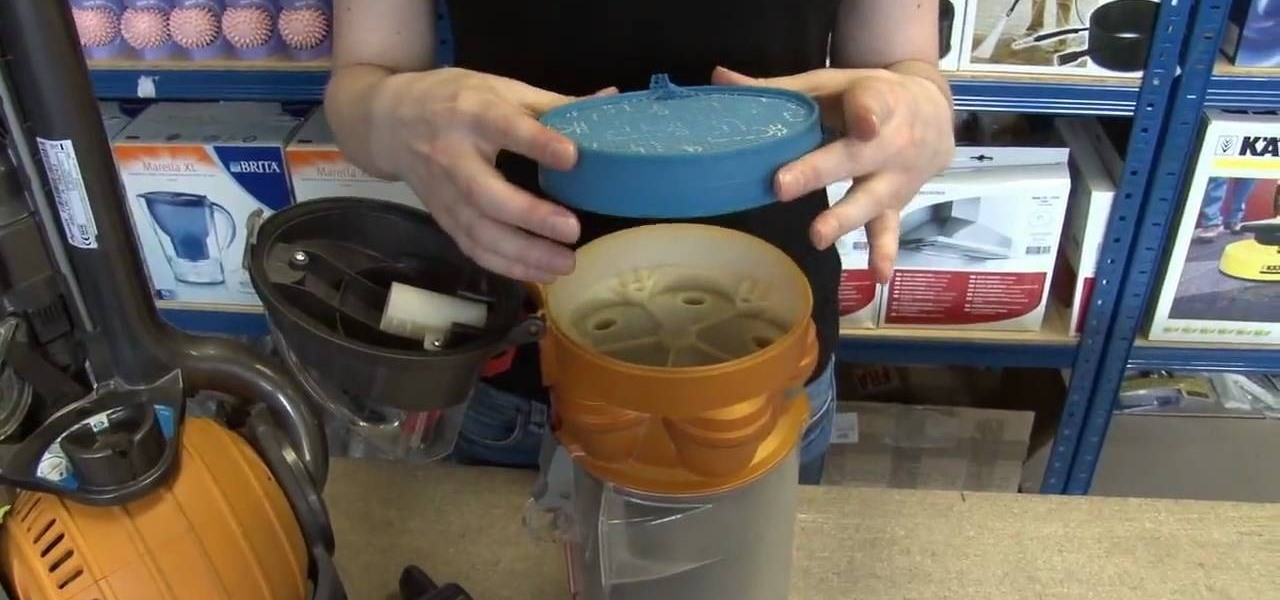
If you own a Dyson DC25 and haven't replaced or cleaned the filters, then check out this video. It's important to clean the filter on your vacuum cleaner because not only does it help to keep dust and other particles out of your motor, it also makes sure that none of that stuff is spwed back out onto your floor.

In this video tutorial, viewers learn how to quickly troubleshoot memory problems in Windows. Begin by clicking on the Start menu. Type "mdsched" into the search bar and press Enter. The Windows Memory Diagnostic window will then appear. Click on "Restart now and check for problems". Your machine will then be rebooted and will run its memory diagnostics tool. It will look for any issues that may cause problems for your system. Advanced users can press F1 when it starts to specify certain opti...

Origami a whole fleet of these and you'll have your own army of unstoppable origami war machines that can blow up some paper aliens.

No, you're not going to look like a cheesy impersonation of Batman when you don this "bat sleeve" blouse. Composed of wide sleeves that encourage free air flow (always good, especially for sisters with sweaty armpits. Yes, we went there) and a nipped in waist, this blouse is flattering and comfortable at the same time.

Sometimes an ordinary coleslaw just doesn't do it, so that's when you try out different ethnic recipes. And this Asian spin on slaw is sure to be added to your list of favorites, from the dressing to the actual salad mix. Check out the recipe for this delicious Asian coleslaw with peanut dressing.

Despite being a product of the Disney machine, Miley Cyrus ain't one tame babe. Whether it's pole dancing on an ice cream stand or wearing a revealing $25,000 corset dress for her "Can't Be Tamed" music video, she's recently been reveling in her bad girl side.

In this how-to video, you will learn how to make a pin back button. First, you will need a button and cloth. Download the sheet of buttons you want to use. Cut out each button, or use a punch. Now, take the image to the button pressing machine. Place the silver part in first, followed by the image. Lastly, place the plastic outer layer on top. Once these are set, place the ring on the other side. Press down for the first step and then rotate and press down for the second. Now your pin back bu...

Bob Doyle shows how to make a layered latte at home. You need an espresso machine, any brand, and milk. Skim milk foams better but whole milk tastes better, so choose which you prefer. First, steam about 3 ounces of milk until your glass is about full. Set it aside. Start the espresso. Plan for about 6 ounces of espresso. Use a container with a lip to control how you pour because the key to a layered espresso is how fast you pour your espresso into your milk. Pour slowly, alternating with a f...

Check out this cooking tip from the Milen Show. Cooking doesn't have to be tough or stressful. Find out how to make it quick and easy! Watch this video tip for how to grate cheese the easy way!

Systm is the Do-It-Yourself show designed for the common geek who wants to quickly and easily learn how to dive into the latest and hottest tech projects. They will help you avoid pitfalls and get your project up and running fast. In this DIY episode, see how to waterproof your thumbdrive.

Imagine that every time you print a document, it automatically includes a secret code that could be used to identify the printer -- and, potentially, the person who used it. Sounds like something from a spy movie, right?