
News: England vs. USA Preview
Posted with permission via HereComeTheYanks.com 1776...a group of colonies walked away from the British, effectively starting a war that ended in the defeat of the mighty Brits.


Posted with permission via HereComeTheYanks.com 1776...a group of colonies walked away from the British, effectively starting a war that ended in the defeat of the mighty Brits.

Created by Brandon Griffith

Day for Night courtesy of Videomaker.com
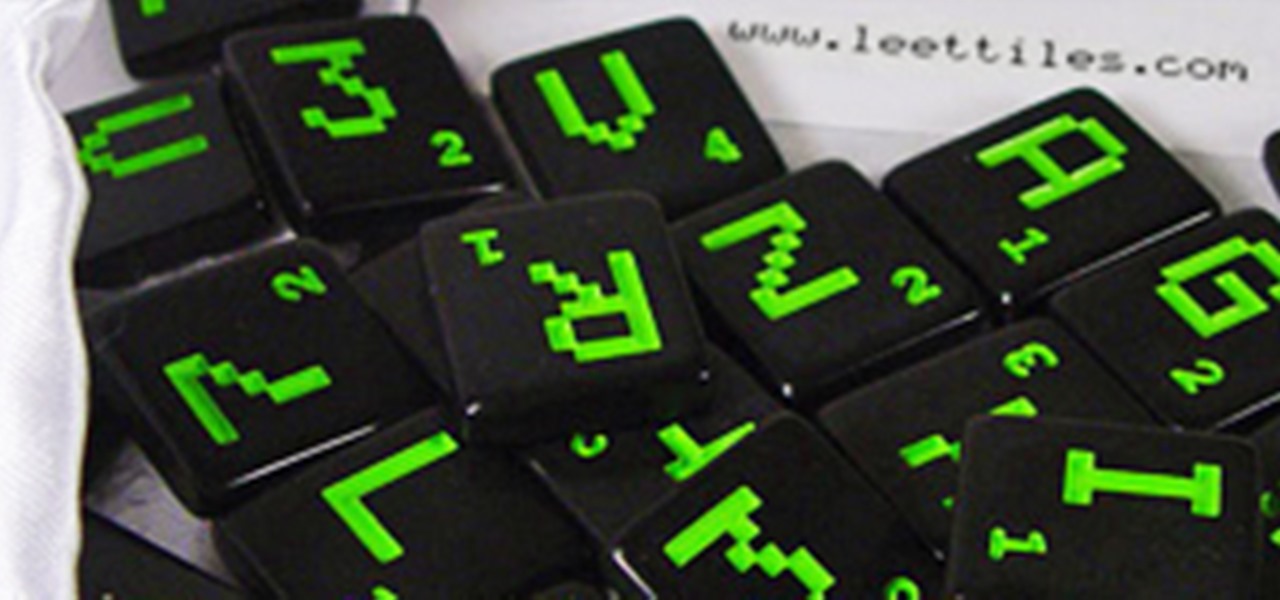
JUAREZ. PH33R. SUX0R. If you know what these mean, then you probably spend way too much time on the internet. If you're as bewildered as I was, these words actually mean something in leetspeak.

Cakehead Loves Evil compiles a great set of synthesizer cakes:

Need some advice on fly fishing? Fly fishing is a distinct and ancient angling method of fishing, most notably as a method of catching trout or salmon. Fly fishing is also well employed today for a large variety of species other than trout and salmon, including pike, bass, panfish, grayling, carp, redfish, snook, tarpon, bonefish, and striped bass.

Need some advice on fly fishing? Fly fishing is a distinct and ancient angling method of fishing, most notably as a method of catching trout or salmon. Fly fishing is also well employed today for a large variety of species other than trout and salmon, including pike, bass, panfish, grayling, carp, redfish, snook, tarpon, bonefish, and striped bass.

This Kipkay video shows you how to make a squib for a perfect bloody gun shot effect. This Special FX howto will make your gorey bullet hole movie so much more realistic. You need a garden hose valve to build this movie effect.

Kent Chemistry offers up some of the most exciting chemistry and general science experiments from their lab. Here Mr. Kent illustrates the process of creating fire with dry ice. How does freezing and flame mix? Watch now to see the amazing chemical reaction!

This tutorial shows you how to add the current date and time to a website in Flash 8. Set up current date and time on a website in Flash 8.

Email is one of the most popular ways to communicate. A web based email account may be for you if you often find yourself at different computers, and need access to email via the Internet. Here you can find which web based account (Gmail, Hotmail,Yahoo, MSN, ect...) will suit your needs. Set up a web-based email account.

There’s an art to the buffet. Here are some tips to keep guests happy and plates full. Set up a buffet table.

Are you tired of manually number you pages in InDesign CS3? This video shows you how to automatically number pages and chapters in multiple InDesign documents. Check out this cool video by David Blatner. Set pagination in InDesign CS3.
Apple's iOS doesn't have the best reputation when it comes to customization, but with every new iOS version we get, there are more options to personalize. Your iPhone comes packed with plenty of tweaks and hacks to make the device feel truly yours, and one of those is a fun yet useful mod that adds on and off icons for toggle switches on your iPhone.

Are you trigger happy with a specific emoji with a particular friend? Do you like flinging emoji poo at a buddy who keeps acting sh*tty? We have good news. In the Facebook Lite Chat app, you can now set a specific quick access emoji for easy emoji spamming.
Recently, I decided to install Kali 2016 as dual boot on my laptop. Everything install perfectly up until the installer gave me the option to set up the package distribution mirror. No matter what setting I provided, no mirror would set up correctly. I was forced to continue the install without setting up the mirror. If you do not know what this means, I will explain it. Basically, you will not be able to update or install any tools onto your Kali distribution.

Windows 8 had an easy "Set for monitor" option that allowed you to use different wallpapers on a multi-monitor setup—an option that is seemingly absent from Windows 10. But with a quick command, you can easily restore this function on Windows 10, so that it behaves like Windows 8.

Welcome back Hackers! We have embed a Backdoor in to a PDF file,Android package File.

Vibrate is not as inconspicuous as one might think, which means silent mode is usually the option that many stick to when in class, at work, or anywhere that forbids loud noise.

I thought lawnmower racing was purely a redneck sport, but apparently not. With the world record speed currently at 80 mph, the UK's Project Runningblade aims to squash it at 100 mph.

Taking great photos doesn’t mean you have to invest in an expensive camera. By learning a little bit about photography and the camera you have, you can use a simple point-and-shoot to capture amazing pictures. Try out these tips to begin!

One of the top fitness models and Powertec athlete Rob Riches, demonstrates timing and tempo using the Powertec Workbench Multisystem. He emphasizes the importance of both factors in your workout for building more muscle and mass as they both effect your speed and your power. Apply this to your regular workout set and feel the difference.

Are you ever in another time zone, do you travel to other parts of the world, or are you just too lazy to figure out what time it is in Japan? Well with Windows 7 you can add up to two extra clocks from different time zones in your system tray. This will also work for Vista but screenshots are from Windows 7. Check out how to do it!

According to Amazon.com, Kindle was their best-selling item this year, which means many, if not all of you are playing with a brand new Kindle on Christmas Day. Of all of Amazon's Kindle models, the Kindle 3 (6") will be the most common eReader in everyone's hands, either the Wi-Fi version or the 3G model.
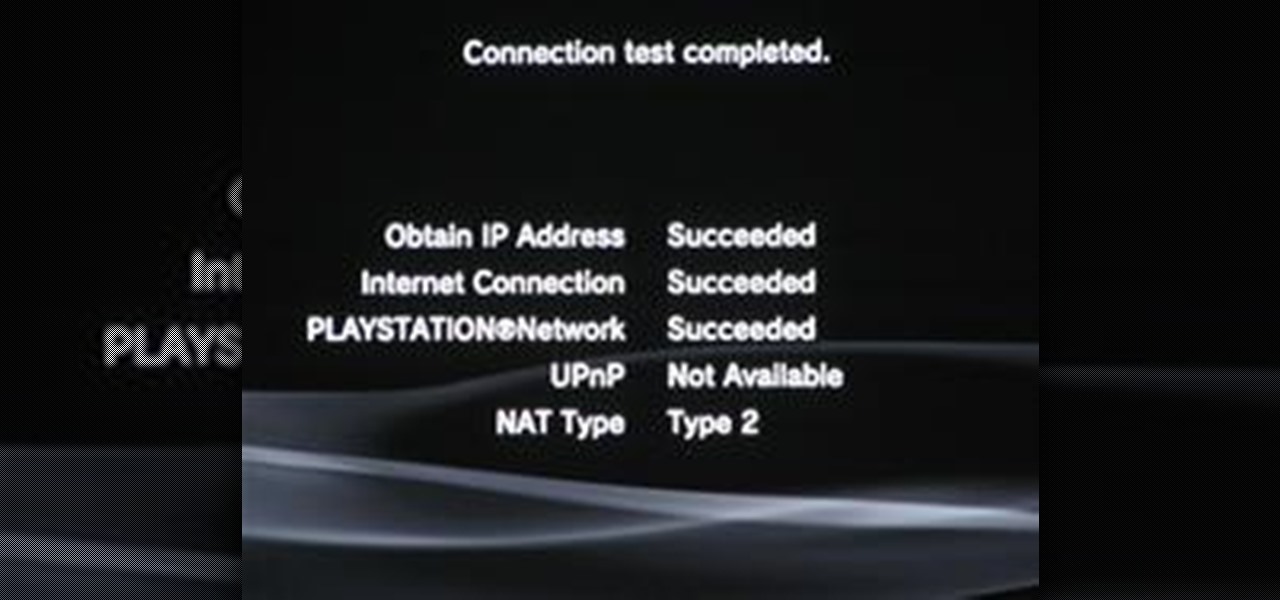
Despite the recent problems with the 1.04 update for PlayStation 3 gamers, Call of Duty: Black Ops remains a juggernaut for Activision in the gaming community, and its sales alone prove it.

What Is Needed? Marker Caps, about 4 or 5

Here's a winner! You have to go to kind of a backwoods ass town where Jackass might not be too known to make this believable. You set up sort of a small "village bar" in the middle of town where there's a lot of foot traffic.You'll bring a gathering of kids with various heights and let them in on the stunt. The "bar" has to be set at just the right height to where some kids can see over the bar counters and some can't. The stunt is to set up an outdoor village "beer bar" that is only served d...

Zynga games has released their ZLotto feature that you can use to get exclusive prizes for FarmVille, Mafia Wars, YoVille, PetVille, and FrontierVille!

So here in the beautiful Oregon Willamette Valley I drive past a big dairy daily....and many times, they have huge sprinkler thingys that spray liquid manure all over the fields....let me tell you the poo rainbow is quite fancy...So I was thinking....what if you had set up one of those swing rides like they have at the fair...that spin around with lots of swings....and had the boyz ride it through the poo...whilst and at the same time possibly bouncing eachother in their swing chairs.....Than...

In this video tutorial, viewers learn how to set and encrypt the wireless password using WEP Apple Airport. Begin by opening the Apple Airport utility program. Then find the network's name and double-click on it. The Configure "Apple Airport Express" opens, click on the Airport tab. Then click on the Wireless Security button. Now click on the Wireless Security drop-down menu and select 128-bit. Click on the Set WEP Password button, type in the password and verify it. Finish by clicking on Upd...
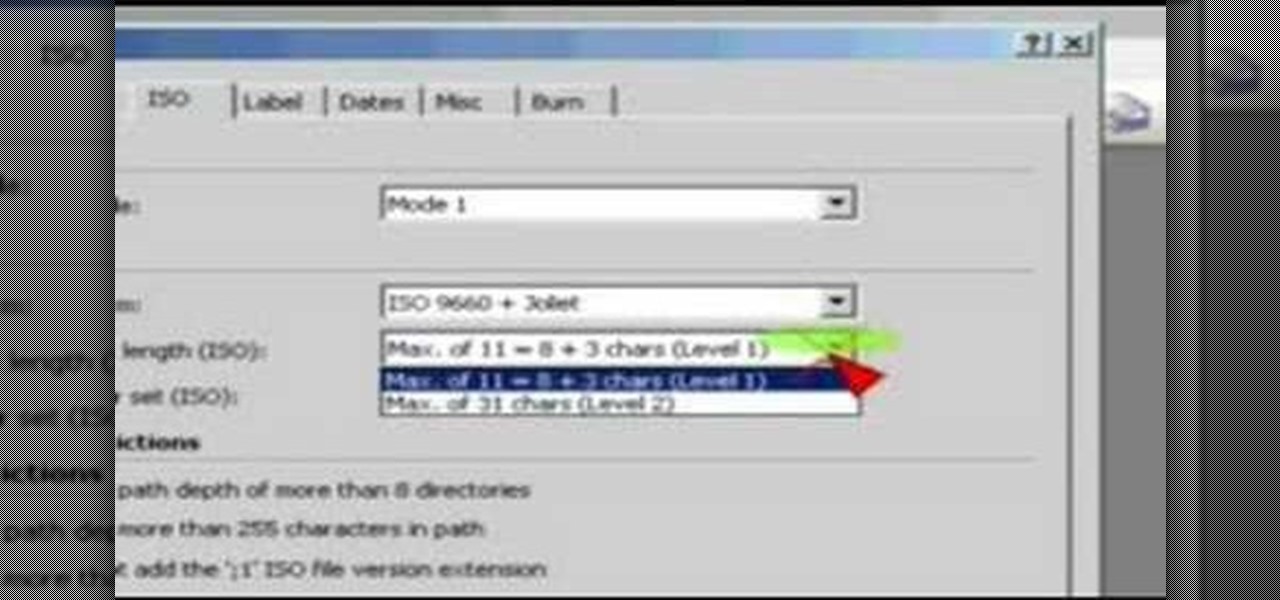
This video uses Nero Burning ROM. First you must open Nero. Then choose Burning ROM. Scroll down to the CD-ROM(BOOT) icon. Click it. From there you choose you ISO image. To do this just browse and navigate to the correct directory where your ISO image is stored. From there be sure to set the emulations to No Emulations and change your available sectors to 4. Next change to the ISO tab. Be sure that it is set to run ISO+Juliet and that the max characters are set for Level 1. Next choose the La...

The email application on the iPad is similar to Apple's iPhone email application but revamped with some clean features. The interface in the app makes emailing a breeze, and there is even a bit of multitasking in the current OS for email. This video will show you how to use email on the iPad.

When you end your last row, there are occasions where you can't use a pull bar. The alternative to using a pull bar is to modify the groove side of the plank that's on the floor. Shave the groove and remove the debris, making sure that there's none in the track. Next, take a small bead of glue and run it down the groove side of your plank. Engage the next plank as close as you can get. Set the plank in place with the pull bar. Finally, tape the plank to its neighbor to secure it until the glu...

Description: The New Stihl ‘simplified starting procedure’ eliminates the chance of flooding your machine during cold starting by mispositioning the choke.

Give a vintage look to your footage similar to that obtained from LOMO Cameras. Originally LOMO cameras are still cameras that are used for causal cheap photography. But the photographs obtained from such cameras have a unique look to it. In this tutorial you will learn to digitally manipulate cross-processed LOMO effect and add it to your video footage.

Many people question whether or not they have enough room in their house for Rock Band, namely the fairly large drum set.

In this Rhino video tutorial we cover how to make a sine and cosine curve with Explicit History (Grasshopper). The initial set up for this Rhino tutorial can be used to test any of the math functions. We set up a a simple interface to drive range parameters which can then connect to many of the scalar components. Get better at your math skills for modeling in Rhino with this 3D software tutorial. This Rhino video is best viewed full screen. Make a sine & cosine curve Rhino's Explicit history.

Once you have set up your email accounts, the easiest way to access your email messages will be via Cpanel's Webmail feature. The great thing about Cpanel's webmail is that you don't have to worry about finding email software to work with and you can skip having to set up POP email access etc. cPanel, provides several different webmail programs you can use to read and manage your email. The following screencast tutorial will take you through SquirrelMail. Manage WebMail in cPanel.

Watch this video from This Old House to learn how to install kitchen cabinets. Steps:

Rickard Strongert explains that to chip with the grip, you must first have a wide set-up and low down grip. You also need to keep your wrists back and bent. You should bend your legs as much as you can and practice. While this shot may not be legal, it still looks cool. Chip with the grip.