
How To: Set up a reptile terrarium
Watch as a seasoned professional explains the supplies needed to set up a reptile terrarium in this free online video about reptile care.


Watch as a seasoned professional explains the supplies needed to set up a reptile terrarium in this free online video about reptile care.

There’s an art and a science to setting up camp, and this how-to video is going to teach you both. Setting up a camp sit is difficult for most, so these simple instructions can teach you a lot about how-to set up your campsite.

Check out this video for how to character set in Autodesk Maya 8.5. You should already have everything set up, everything's weighed, the bones are working properly, the skin is on right, and everything moves smoothly, then this is the next step for an awesome 3D animated character, to use Trax editor in Maya to set your character.

Check out this two-part Autodesk Maya 8.5 video tutorial on creating set driven keys. If you're and animator and your having trouble with your organic or unorganic animation, maybe this is your problem; it's a very powerful tool in 3D modeling in Maya. When ever you come into an object that you are constantly rotating, maybe you should put a set driven key on it, no?
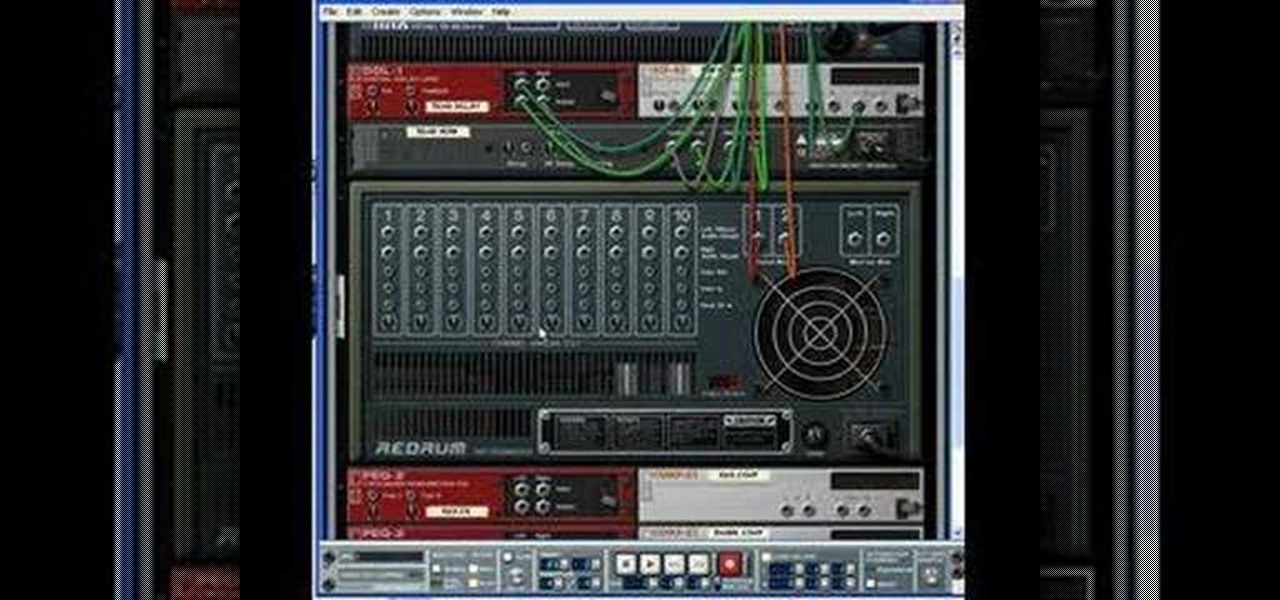
Learn some tips on setting up your drums and routing them, also we'll talk about some workflow tips and organization for creating hip hop music in Reason 3.

This video is to get you started with the initial setup of the Doom 3 to Maya workflow. Topics covered (in order) are set up, export your first character ingame, texturing, animations on character cycles, load game models into Maya. Part 4 is a WMP video.

How to set up Dual Monitors in Windows XP using both the hardware and software methods. Part 1 of 2 - How to Set up dual monitors in Wiindows XP.

In this series of spooky videos about how to scare the heck out of your friends and neighbors, our haunted house expert tells you everything you need to know about setting up your own haunted house. Matt Cail, designer and director of the University of Washington's campus haunted house, shares the tips and advice he gained from putting the fright to university students. He begins by discussing goals for a haunted house then tells you how to achieve them with the seasoned advice of someone who...

Ever wonder which side of the plate to put a fork? This video will show you piece-by-piece how to create a formal place setting for two different meal sizes. This is useful if you are hosting a fancy dinner, or are just having friends over for a nice meal. Some people even enjoy having a formal setting on their dining room table all the time.

Valentino Moutafov studied at the National Sports Academy in Sofia, Bulgaria. He has 20+ years teaching & coaching experience, and has competed in mixed pair & men's pair acrobatics.

Phone specs get better and better each year, and multiplayer mobile games are right there with them. Instead of playing solo, jump into some real-time gameplay with co-op and player vs. player modes, and battle friends, family, and strangers from around the world. But which multiplayer games are worth your time on Android or iOS?
It seems like everyone is getting in shape these days (or at least trying to improve their fitness), and as a result, there's an endless supply of fitness trackers and smartwatches hitting the market. This is all very wonderful, unless of course, you're broke and can barely afford a decent pair of running shoes.

As a guitar player one thing that you may find yourself running into is your guitar, over time, will start to lose its intonation, especially if you never set it up after you purchased it. You could take it to a tech to have him set it up and fix it for you, but that's expensive, and who wants to spend money when you can do it for free right!? In this video you will learn how to adjust the bridge of your guitar among other things to help get your guitar back into tune!

Before you do any shooting on the Red One Camera, you must set up your project settings and format your media with the settings you plan on shooting with. 2K, 3K, or 4K and your FPS must be set or face bad consequences when you go to edit this footage.

So you want to control the flashes on your camera using a remote, and you know that you need to get to Master mode on your Canon 580EX II to be able to do that. But Canon made Master mode for this particular model of camera very difficult to locate and enable. However, this video shows you every single step you need to take with your camera in order to be able to set up this particular functionality for your next shoot!

This video shows you how to set up and hide mini wireless spy camera. Where you put it is up to you. Who you spy on is up to you. If you're wanting to keep an extra set of eyes on someone, watch and learn. Whether it's your bathroom or kitchen, put your eyes on the prize.

This set up will show you how to use just one light to create a setting that's ideal for cosmetic, fashion and beauty shots. Great for a photographer who only has so much money to spend on studio equipment and accessories.

It took all the way until firmware version 4.2 for Apple to add a function to the iPhone that's been present on other phones for years: the ability to set custom ringtones / sounds for text messages from different contacts. This video will show you how quick and easy it is to set this up on the new firmware.

If you've already gotten your hands on Sony's Internet TV Blu-ray Disc Player, powered by Google TV, then you know how powerful this thing is. But if you're thinking of getting one soon, this video series will help you learn what you'll be getting yourself into.

New to Microsoft Excel? Looking for a tip? How about a tip so mind-blowingly useful as to qualify as a magic trick? You're in luck. In this MS Excel tutorial from ExcelIsFun, the 664th installment in their series of digital spreadsheet magic tricks, you'll learn how about how the new Excel 2010 AGGREGATE function that can calculate these 19 different functions depending on what number you put into the 1st argument of the AGGREGATE function. This is an improvement over the SUBTOTAL function wh...

Setting up a hydroponic herb garden might sound like a dauntingly big project but, as this clip demonstrates, it's much more manageable than you might expect. It's so straightforward, in fact, that this gardener's guide can present a complete and thorough overview of the process in just over three minutes' time. For more information, and to get started setting up your own rooftop hydroponic flower or vegetable garden, take a look!

In this tutorial, actress and producer Kathleen Cooke tells you how to prepare yourself for stepping foot on a television or film set for the first time. As an actor, you must be aware of the set and protocol. There is a heirarchy on every set, and you must know how to respect it. You must also learn the vocabulary - if you do not know what a gaffer or a honeywagon are, it's time to hit the books and study!

Thwart would-be snoopers by protecting your Apple iPhone with a passcode. Learn how to set one up with this clip. It's easy! So easy, in fact, that this free video tutorial can present a detailed, step-by-step overview of the process in under a minute. For more information, and to get started setting up a passcode on your own iPhone, take a look!

Learn how to use a 'do while loop' in your Java programming. 1. Set up an 'int' variable named 'counter' and assign it a '0' value. 2. Set up a standard 'do' loop. Make sure to add a counter, so the loop will end 3. Then write the 'while' condition. Make sure that you set the condition to the same variable name that you used in the counter from step 2. Set the variable to '=' 10 (or any number desired)

Learn how you can remove the blue haze from photos in Photoshop with this tutorial! 1. Select any image and right click on the menu click on Levels. 2. Select each and every channel and set input levels for red, blue and green and see the preview of the image. Set as RGB in Channels. 3. Now, click on "Sample in image to set gray points" and click on the area of the image which need to be set gray click on ok button. 4. From the picture icons select eye dropper and make sure it is set as 5 by ...

Learn how to do a dumbbell freestyle swim stroke drop set. Presented by Real Jock Gay Fitness Health & Life.

If you want to set privacy rules or moderate who has access to the different content that you share on Google+, take a look at this tutorial. It will walk you through the settings and features of Google+ that allow you to restrict who can view and see the information you post to your profile.

If you want to permanently set the default browser on your Mac notebook or desktop, take a look at this walkthrough. You can set any browser to open up by default when you click a link or try to access webpages in OS X.

Buy a DSLR just for the video? You're not alone. In this video tutorial from renowned DSLR cinematographer Philip Bloom and the staff of Vimeo, we receive some tips on how to set up a DSLR like the Canon 7D, T2i (550D) or 5D Mark II for shooting video.

Find My iPhone is one of the best Apps of all, allowing you to find your iPhone no matter where it is, lost or stolen. This video will show you how to install and set it up on any iPhone or iOS 4.2 device, even those not technically supported by the newest free release of the software.

The Sony Dash is a hot tablet, and like most tablets it can be used for all sorts of awesome purposes that full-sized computers are not suited for. Alarm clocks, for instance. This video will teach you how to set music and video to your alarm clock on the Sony Dash.

Practicing your lockpicking skills without ruining the doors around your home might seem impossible. With a little DIY knowhow, not so. Watch this video to learn how to easily make a lock picking practice set that will allow you to work on different types of locks easily without having to worry about your home locks.

The Microsoft Kinect represents its attempt to steal the Wii's thunder, and it work pretty dang well. Watch this video for a guide to plugging the Kinect into your XBox 360 and setting up your gaming area so that you'll be able to play it.

Do you want to bust out your talkbox vocals really gorilla style? Hauling a synth keyboard and a talkbox around is a lot of baggage. Did you know, however, that you can set up a talkbox WITHOUT a synth keyboard? Watch this video to learn how to do it.

Light shows are one of the best parts of raves, bringing people together to participate in a whole new type of social interaction. Gloves have become the most popular tools of the lightshow trade, and this video will teach you how to make your own custom set exactly how you want them. It discusses types of lights, batteries, and everything else you need to know to make your first set of gloves.

If you already own a Canon High-def digital SLR, you can set it up as a virtual webcam. This will allow you to record video podcasts or chat on Skype. You'll also need the CamTwist software and the Canon EOS utility (available from your install CD).

Learn how to unbox and set up a brand-new BlackBerry Storm 2 smartphone with this video guide, which covers, among other things, inserting the SIM card and charging the batter. This clip will show you how it's done. Whether you're the proud owner of a BlackBerry smartphone or are merely considering picking one up, you're sure to be well served by this video guide. For detailed information, including step-by-step instructions, take a look.

Learn how to unbox and set up a brand-new BlackBerry 9700 smartphone with this video guide, which covers, among other things, inserting the SIM card and charging the batter. This clip will show you how it's done. Whether you're the proud owner of a BlackBerry smartphone or are merely considering picking one up, you're sure to be well served by this video guide. For detailed information, including step-by-step instructions, take a look.

Learn how to set the current layer by selecting elements within an AutoCAD 2011 project. This clip will teach you everything you'll need to know. Whether you're new to Autodesk's popular 3D drafting application or a seasoned professional just looking to better acquaint yourself with the newest iteration of the program, you're sure to be well served by this video tutorial. For more information, including step-by-step instructions, watch this free video guide.

In a smaller interview setting, the lighting will be much different than a bigger scene. You will need to have a good focus on your subject's face and body as well as a clear background so your viewers don't get tired. In this tutorial, learn exactly how to set up your lighting for a smaller setting such as an interview while using a Canon EOS 7D camcorder. This clip will take you through a total step by step lesson so you can get started making great films at home.