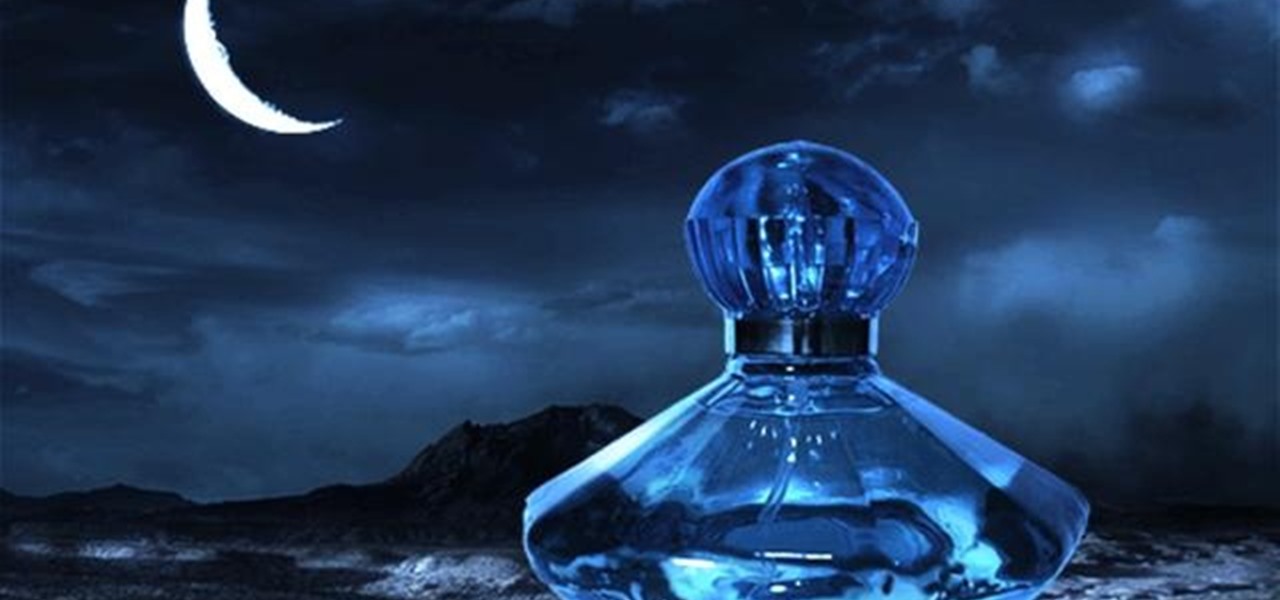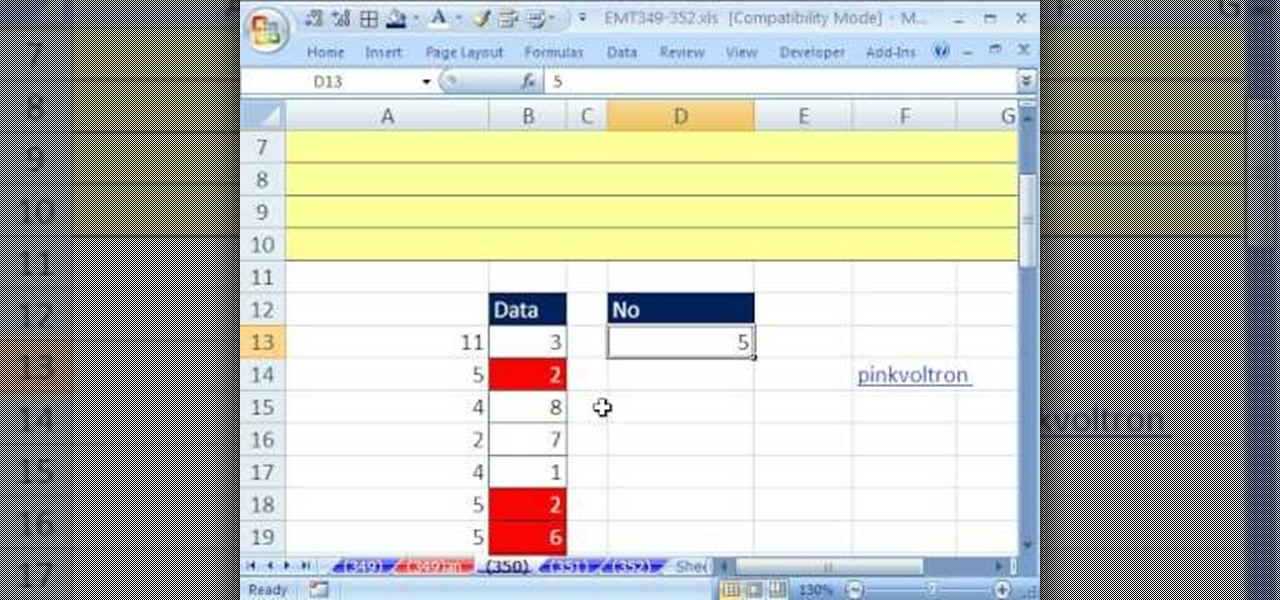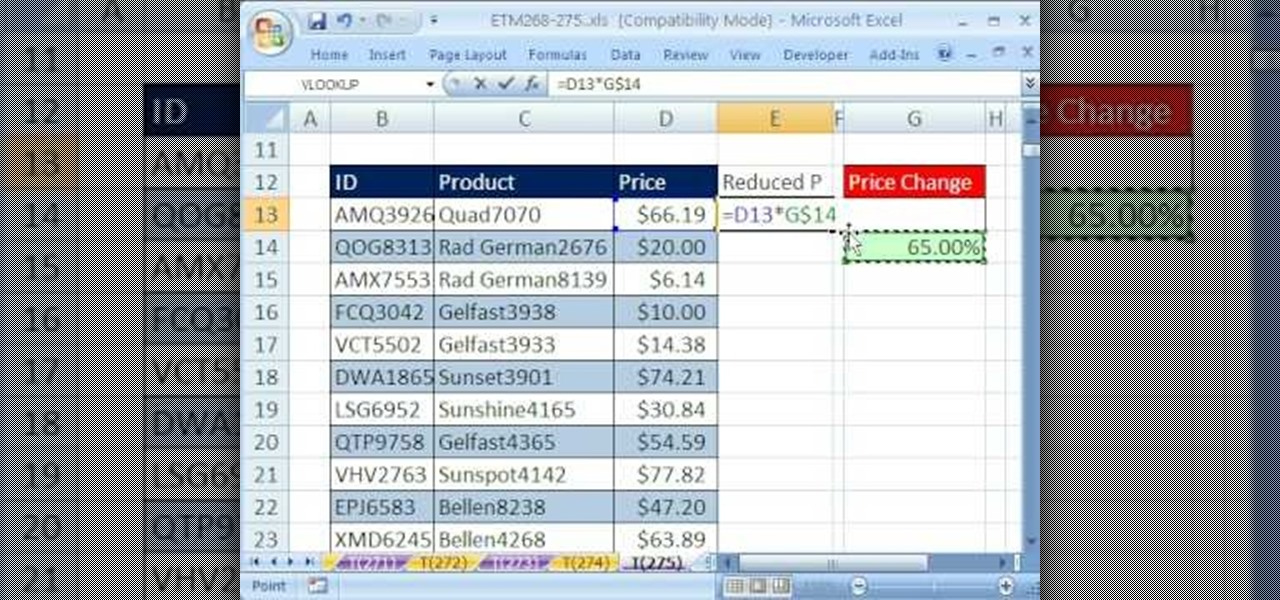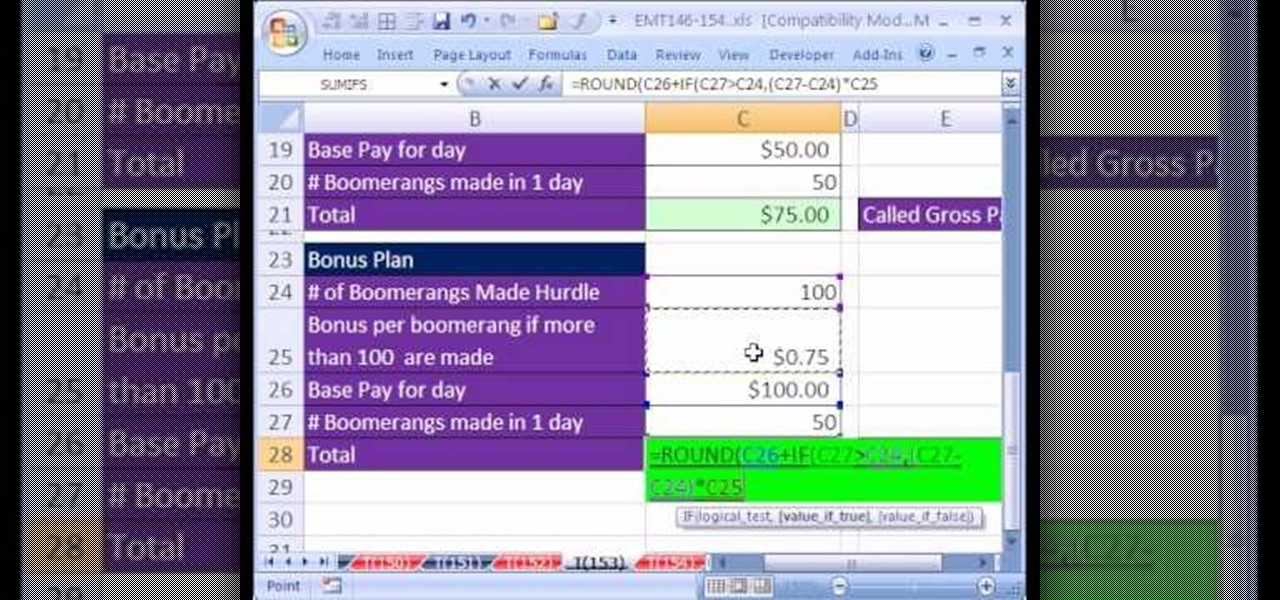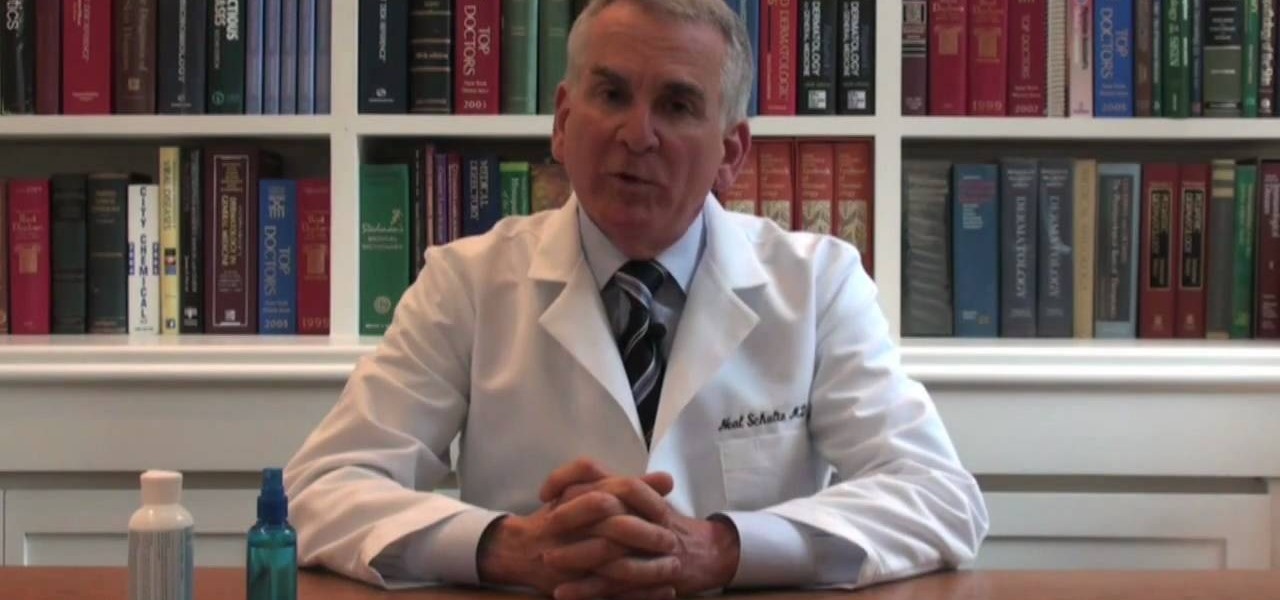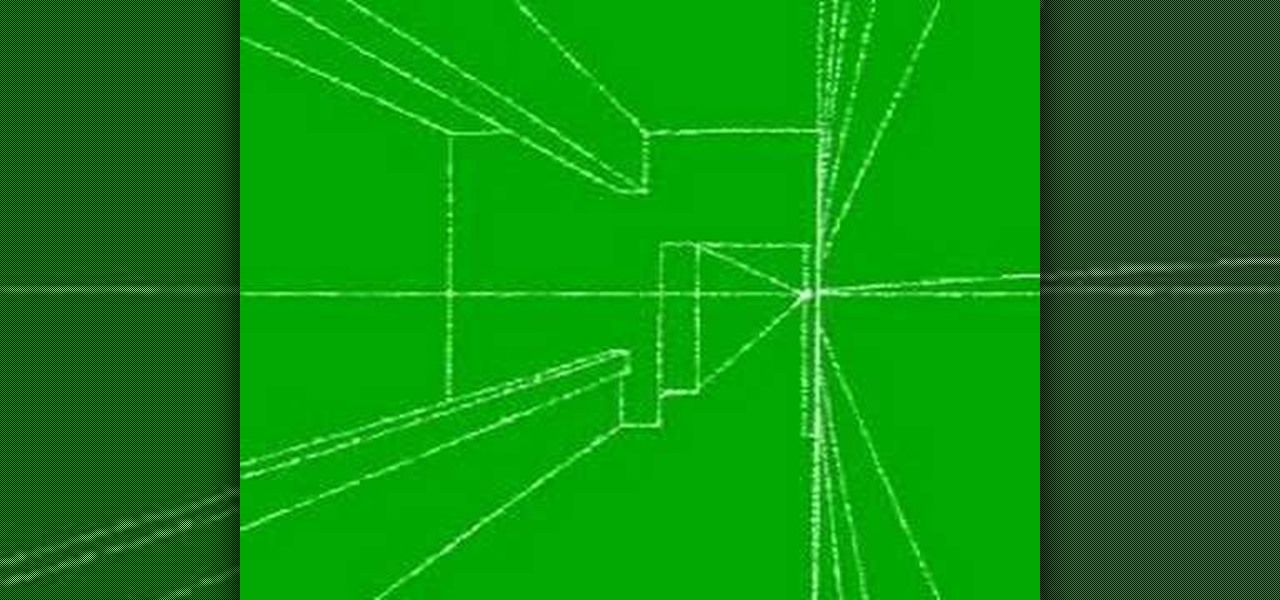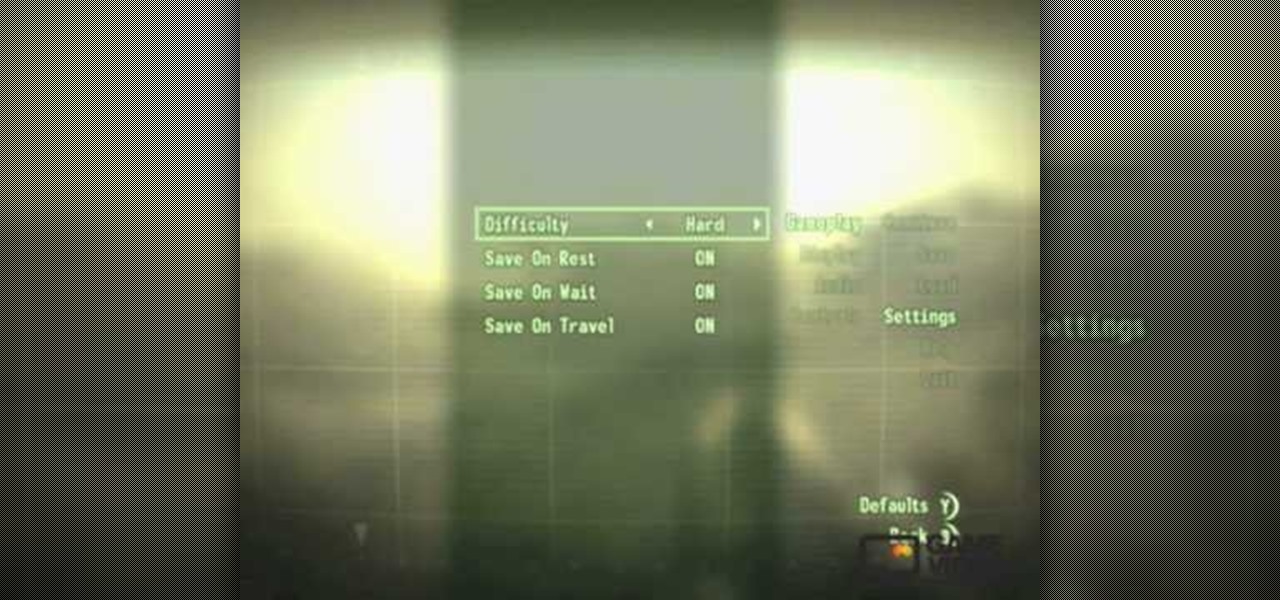Red Dead Redemption is a long, involved game that will suck you in for ages if you want to try and unlock all of its many features and achievements. This video will make the process easier if you feel like cheating a little bit by showing you how to mod your saved game to achieve all sorts of in-game effects. The only software you need is Modio and you're set!

If you have a set of windows in your home that are always facing the sun, then that can be a problem. Not only can it damage any furniture that may be in the way, but it can raise the tempature in your room causing you to use more energy to cool it down.

In this tutorial, learn all about your new Sony Dash and discover how to use it as a music player by accessing Pandora. In this clip, presented by Sony, you will receive a speedy walk-through so that you can set up Internet radio on your Dash and take it with you whereever you go! Who needs an iPad, when you have Dash?

Victoria's Secret Angels sport really long, luxuriously curled and teased hair during their annual fashion show, but you don't need seriously long locks to recreate the Angels' signature barrel curls and sexy sheen!

Want to set up the Microsoft Windows 7 Speech Recognition tool for you-talk-it-types-style dictation? It's easy! So easy, in fact, that this MS Windows accessibility guide can present a complete walkthrough of the process in just over a minute and a half. For details, as well as to get started making dictations to your own Microsoft Windows PC, watch this helpful how-to.

Want to set up and use Speech Recognition within Microsoft Windows 7? It's easy! So easy, in fact, that this MS Windows accessibility guide can present a complete walkthrough of the process in just over a minute and a half. For details, and to get started using Speech Recognition on your own Windows 7 PC, watch this helpful how-to.

In this tutorial, learn all about headshots from producer and actress Kathleen Cooke. Kathleen will tell you all about what you need for a great headshot that will work in Los Angeles. From what to wear to how to pose, Kathleen will get you started. Chances are the headshots you have from back home won't cut it in LA, so make sure you have a great set and carry them with you - always!

Unlike cupcakes, which magically disappear even before they are set down on the table, cake pops can be made in more abundance and are portion sized so everyone can try at least one before seconds are given out.

If you would like to set the mood of your photo with a little romantic moonlight, check out this tutorial. In this clip, you will see how to effectively turn a daytime image into a nighttime one and create a mystical, foggy moonlit effect. This tool can be used for artwork, photographs and even advertising. Good luck!

One of the coolest new features available on HTC's new EVO 4G cell phone is the ability to create Sprint Hot Spots with your phone and tether other devices to it. In this clip, you will receive a great step by step tutorial on how to set up your Hot Spots and use it to tether up to 8 other devices. Begin using your cell phone as a wireless modem anywhere you may be with this instructional clip from Fommy.

In this clip, the Ultimate Handyman teaches you exactly how to cut into plasterboard or drywall safely without ruining the entire set up. Follow along and learn the best way to fix your walls with a step by step walkthrough.

Green screens are clever devices that have saved movie studios millions of dollars in production fees because of their ability to let you tack on any background you desire digitally.

In this video, Bea Fields will show you exactly how to set up and use a new Facebook account. Facebook is an awesome social networking utility that can keep you in touch with friends, family and other loved ones. If you have never used this online utility before, check out this video and get started. You will be on your way to thousands of "friends" in no time.

Looking for comprehensible instructions on how to assemble your IKEA Kvarnö garden table? You're in luck! This free video tutorial presents comprehensive, step-by-step guide on how to put together a Kvarnö table. For detailed instructions and to get started setting up your own Swedish garden table, watch this helpful how-to.

This tutorial walks you through the process of adding a placemark in Google Earth. Follow along as you're shown how to easily add a placemark. Just use the push pin icon, and add your own placemark. Add some information, and drag it to your location, and now you're all set!

New to Microsoft Excel? Looking for a tip? How about a tip so mind-blowingly useful as to qualify as a magic trick? You're in luck. In this MS Excel tutorial from ExcelIsFun, the 350th installment in their series of digital spreadsheet magic tricks, you'll learn how to use conditional formatting and the COUNTIF function to highlight values that are repeated a given number of times.

New to Microsoft Excel? Looking for a tip? How about a tip so mind-blowingly useful as to qualify as a magic trick? You're in luck. In this MS Excel tutorial from ExcelIsFun, the 275th installment in their series of digital spreadsheet magic tricks, you'll learn how to reduce a column of numbers by a set percentage (in this case, 35%) quickly!

New to Microsoft Excel? Looking for a tip? How about a tip so mind-blowingly useful as to qualify as a magic trick? You're in luck. In this MS Excel tutorial from ExcelIsFun, the 153rd installment in their series of digital spreadsheet magic tricks, you'll learn how to apply conditional formatting to the MAX value in a set of three incentive pay plans.

Whether you're new to Adobe InDesign or a seasoned graphic artist after a general overview of CS5's most vital new features, you're sure to be well served by this official video tutorial from the folks at Adobe TV. In it, you'll learn how to get all the benefits of real-time, on-set logging even when working with tapeless cameras with OnLocation CS5.

Learn how to avoid dry skin that develops on extended airplane flights. 1 Buy a small sprayer (under three and a third ounces, due to airplane security) and lip balm. 2 Every hour that you are on the airplane, spray your face once with the sprayer's fine mist setting. 3 Do not wipe off the water and apply a thin layer of oil free moisturizer. 4 Apply lip balm every hour.

New user to Windows 7? Microsoft has put out a series of video tutorials explaining how to maximize your Windows 7 experience. Follow along with this computer lesson and learn how to:

Let's set the scene: Great New York loft space, with seemingly A+ hosts and dinner party guest Sam Fogarino (of the band Interpol) making the main course: Pasta Pomodoro. Um, may we say très chic? So upper east side. Enjoy this video which acts as a great how to on how to throw a great dinner party, mixed with a delicious recipe for Pasta Pomodoro.

Many people use mastic when applying ceramic floor tiles, not realizing that mastic will never completely set and is thus vulnerable to cracks if you put a lot of weight on it. Thinset is actually a much better product for a job like this. In this video, Tim Carter, of Ask the Builder, will show you how to use thinnest to apply floor tiles.

Ever wonder how screen printed t-shirts are made professionally? This awesome tutorial takes you through the process, starting with the design on the transparency screen, to printing, to the press bed, then to dry. Make sure to listen for advice on how to keep your ink on your t-shirt by heat setting the t-shirt after you're done screen printing.

This video instruction shows you how to hit a forehand lob in squash. 1. With the lob, set your racket early

Need rope, but don't have any. This is a great emergency trick for making rope with plastic bags. This video demonstrates a simple method for converting your used plastic bags into rope. It requires only bags and a working set of hands.

Basic 1pt and 2pt perspective drawing. This is a CAD video, but it is designed to teach you how to hand draw everything. The draw three dimensions, off the paper and in the Z plane, one must have a very good idea of how the setting appears.

From the Fallout 3 SuperGuide on MyCheats. MyCheats staff writer Mike Nelson talks about his favorite exploits and tricks in Fallout 3.

Petrilude brings you this Halloween makeup tutorial on how to create a ventriloquist dummy look. Ventriloquist dolls have really deep set creases and lines, so emphasize this with makeup. Ventriloquist dummies make great Halloween costumes, so follow along with this Halloween makeup tutorial.

In this software tutorial Barton Damer explains the hidden secrets behind Adobe Illustrator's pattern brush. Watch and learn how to create an intricate and unique pattern with the pattern brush in Illustrator CS3. Some of the graphic elements used in the tutorial come from the Go Media arsenal sets.

This software tutorial series teaches you how to box model in 3DS Max. Specifically, you will learn the basics of box modeling in 3D Studio Max, then box model a jet and animate it for PaperVision3D.

This music production software tutorial teaches you how to achieve realistic, humanized scratches in a recordable, metered way in FL Studio. The lesson includes a brief introduction to the FL Scratcher and a few ideas on setting up FL Studio for maximum versatility.

This video tutorial demonstrates how to make a flying tea bag. You only need is a cheap tea bag and a match to set it off. The tea bag remains are so light that the hot air produced from the ashes is enough to make them lift into the air. This experiment is slightly dangerous, so be careful!

This video explains how to vanish the deck and reappear it again. Easy to perform, but it takes some set up and practice.

This video demonstrates how to set up your computer to play WoW with a Wii remote. The video walks you through downloading the correct programs to your computer, connecting the Wii remote to your computer, and playing WoW with the Wii remote.

Learn how avoid getting drunk and look like you are drinking while still staying sober. Avoid getting drunk at business meetings with a client who wants to booze it up. This is a great set of instructions from Burn Notice resident ex spy Michael Weston.

Use a torrent to download your favorite TV shows to your PC or Mac computer. You can also set up RSS feeds to get the newest episodes.

The tether command allows you to tether your camera to your Mac and capture images directly into Aperture. It's fast, easy to set up, and gives studio photographers immediate full-screen feedback while they shoot.

All digital cameras automatically record the date and time each photo was taken and store this time stamp as metadata within each image file. In Aperture 2, you can change these time stamps. This is particularly useful if the clock in your camera is set incorrectly or if you're trying to synchronize photos taken by multiple cameras at a single event.

The easiest way to make a movie is with magic iMovie. Magic iMovie imports clips from your video camera, inserts a title and transitions, and sets the music, so you can create a movie with the click of a button.