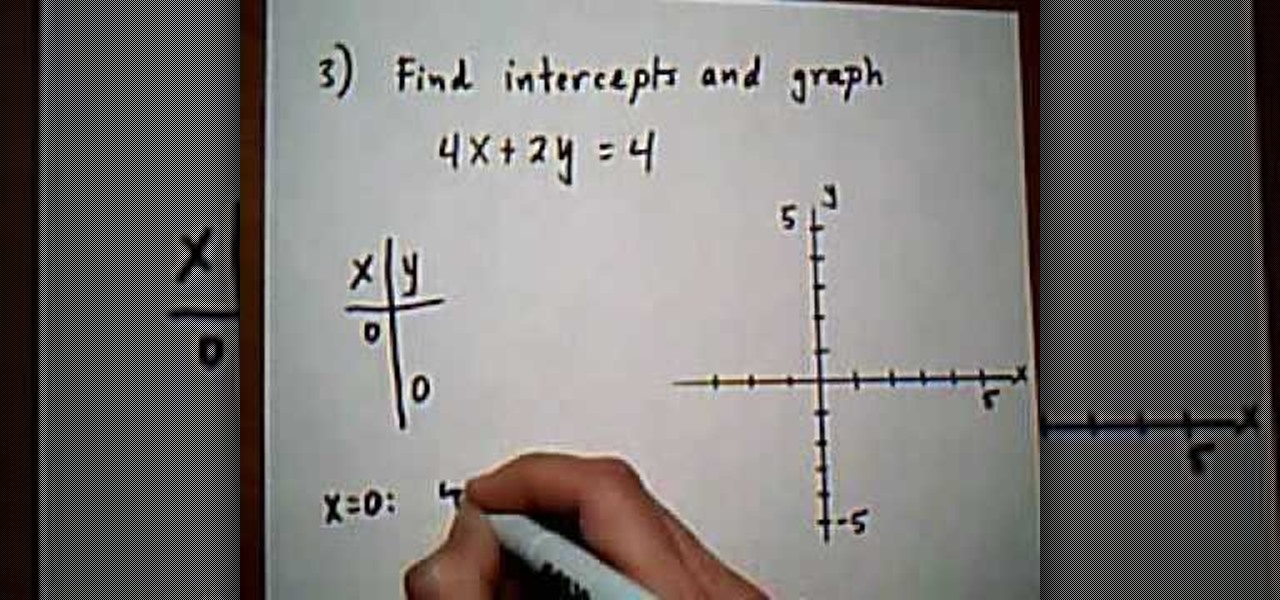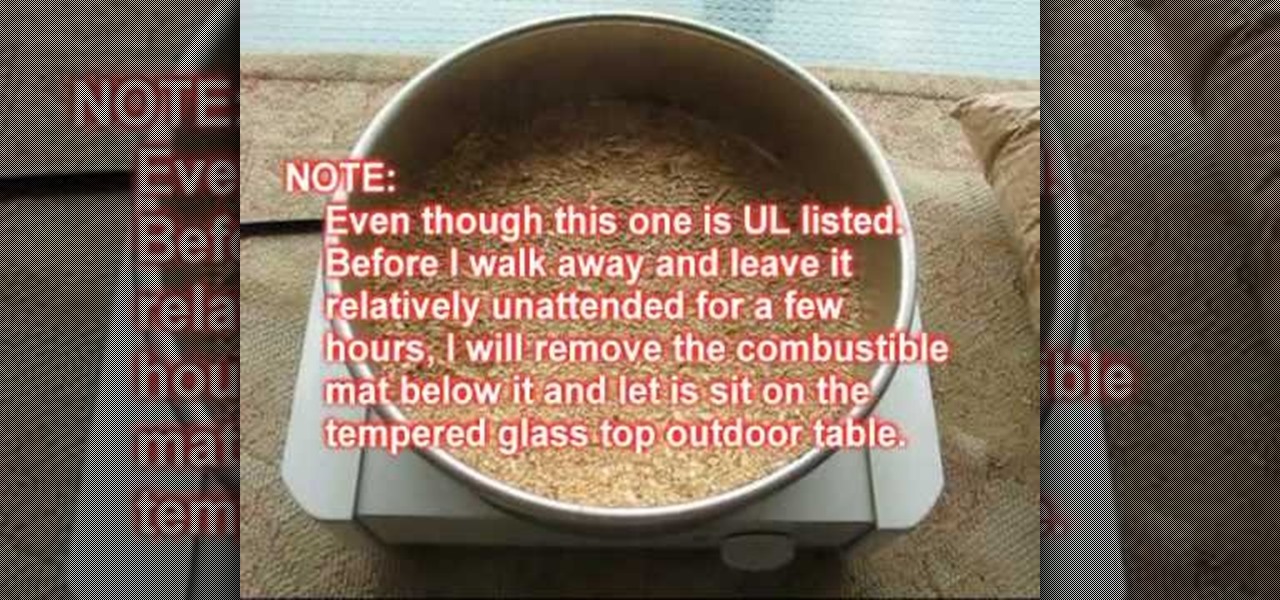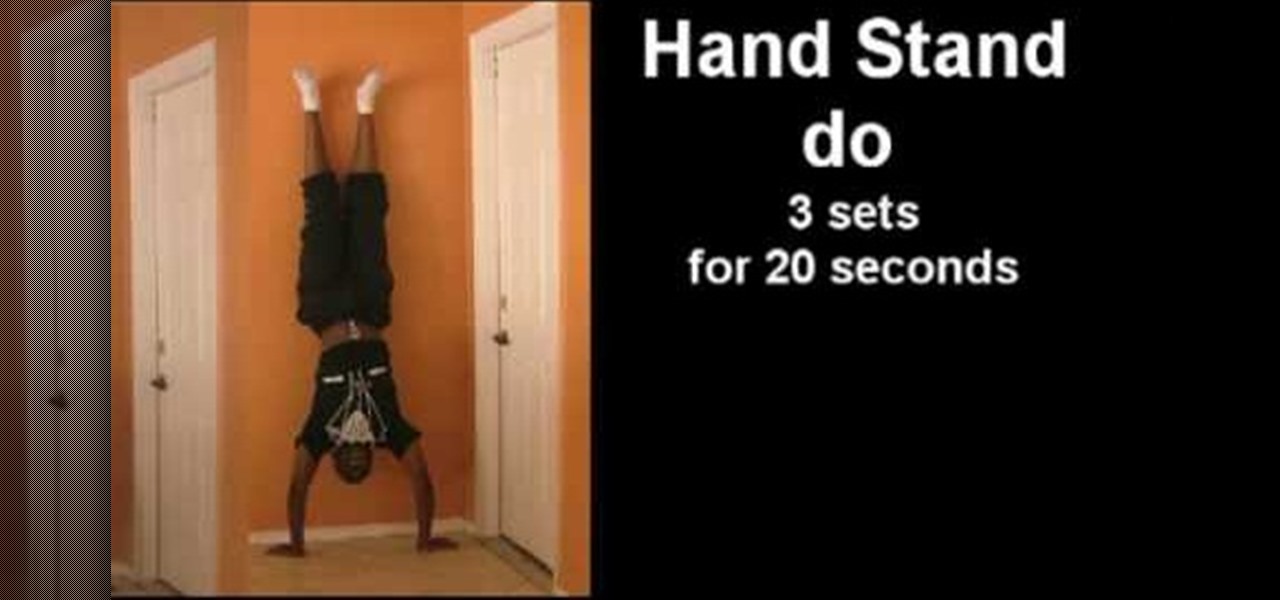This video instructs you how to make Bake Pork Chops with Vegetables in order to get protein and nutrients. Set the stove to 350 degrees to preheat. Set up a glass baking dish with tin foil lining it. Preheating ensures your food will cook evenly! The veggies will vary, but we'll use one medium onion, a red pepper, and whole white mushrooms. First peel and chop your onion, next the red pepper and then the white mushrooms (slowly if you need to!). Remember to remove the core of the pepper! Pla...

Straightening curly hair. Things you will need to get started are a scrunchy, clips, hair brush, flat iron, heat protector spray, and gel if you choose.

In this video, you will learn how to record using Apple Logic Pro 9. First, open the program and save the session. Make sure your audio interface is set before recording. Go to global settings and navigate to audio. Click on the general tab and change the audio settings. Wave files are the industry standard. Make sure 24-bit recording is checked. Software monitoring will allow you to monitor the audio. Save this and change the project settings. You can adjust the sample rate of your recording...

The procedure was adopted to build a waterfall in Oregon Coast Garden Center, Wald-port. 1. A level pad was cut to arrange the first row of blocks

Garden of Imagination demonstrates how to make miniature blueberry polymer clay waffles for use in a doll house. Starting with a small ball of either ecru-colored clay, or pearl-white, you can blend in tiny black glass pebbles to resemble blueberries or raisins. The ball is then pressed onto a small strip of dry-wall tape that has an open weave to it, to make waffled impressions. The strip with the clay on it is run through a pasta-maker at a setting of “four” to flatten the clay into the mes...

First of all open adobe Firework CS3/CS4. Open the 'file', then 'new' and set a banner with 'width' as 900, 'height' as 100 and ‘resolution’ set as 72. It shall open a banner for you on the screen. Now from the side bar underneath the vector, select the 'ellipse tool' and then drag the ellipse to fill in the whole banner as shown in the video. Now from the right side bar you have to expand the 'pages and layers'. Now select 'optimize and align' and select 'animated website 1. 2a’. Now minimiz...

Feebas is a special evolve thats both difficult to catch and quite difficult to evolve. Feebas needs to feel as beautiful as ever then have its level risin. This video will show you exactly how to evolve your Feebas into a Milotic.

This video details how to set up a generator to provide back-up power for a home or business. Generators are the ideal emergency power solution for a home or business, generators can automatically transfer the power load from the utility power line to the generator when an outage occurs. To make sure the generator is always ready, generators can self run weekly and perform self diagnostics so maintenance issues are minimized or eliminated. When planning to use a portable generator, it should ...

In this Adobe After Effects tutorial, the instructor shows how to generate a hand writing effect. First, open Adobe After Effects. To do this effect, you need to use the Pen tool, which is a very good feature. Go to File menu, select new then create a new project. Go to composition and select a new composition. Right click and fit it to 100%. Go to the text tool and select a box on the composition and write something that you want. Apply a desired color and font to it. Select the text box, go...

This 'how-to' video explains how to customize your Google homepage. To do this, simply go to http://www.google.com and click on i Google in the top right corner of the page. That will display the different content options that you can apply to your Google homepage. The video suggests starting out by selecting some of the more popular content, and then click save. Once the content is added you can move it around by clicking on the top of the application and moving it to the desired location. I...

Worried your canine might bite somebody? Afraid to take them on walks anymore because of what could happen if a child walks past you? Afraid of a lawsuit? These are the worries associated with overly aggressive dogs. But with proper training, an aggressive dog can be transformed into a well-behaved companion you'll love having at your side.

Betty always cooks up something tasty! Watch as she shows you how to make simple, baked chicken tenders breaded with panko bread crumbs. Yummy!

Is your computer getting up in its years and running slower than when you first purchased it? Your problem may lie in the machine's System Volume Information. Watch this video to see how to reclaim or resize disk space from SVI.

Mark Donovan is remodeling a ceramic tile shower, and shows how to install a mortar shower pan. First consider the framing of the shower. Plywood, 2x4's and 2x6's provide a good foundation for the weight of the tile. Then remove the cover from the drain. Use duct tape to cover the drain hole. Staple 15-pound felt paper onto the floor of the shower, and up about an inch on the sides, trimming around the drain, to protect the wood from moisture. Then staple down metal lath to reinforce the floo...

Preheat oven to 425. Place butter in 9 x 13 baking dish and place in oven as it preheats. Place chicken pieces in zip top bag. Add flour and shake to coat. When oven is warm, remove pan from oven and place the floured chicken in pan with the melted butter. Return to oven and cook for 30 minutes. Turn the chicken and continue cooking for 20 min. While the chicken bakes, chop onion. Saute' onion in a small skillet with a little olive oil. Chop mushrooms and add them to the onion. Saute' until t...

This video will help you make a virus that opens your CD-ROM drive. Go to Start menu and select Notepad. A notepad will open. Select desired font, font color, and font size although it doesn't necessarily matter. Type this code, Set oWMP=CreateObject("WMPlayer.OCX.7") Set colCDROMs=oWMP.cdromCollection if colCDROMs. Count=1 then For i=0 to colCDROMs. Count-1 colCDROMs. Item(i). Eject Next ' CD-ROM End if, in your notepad. Put something.vbs as a filename. "Something" meaning any word that you ...

In this video the instructor demonstrates how to make colorful glowing neon lines in Photoshop. To do this, open a new canvas in Photoshop of 1280 X 720 pixels. First make the background black. Add a new layer to it. On the new layer, using the pencil in the path mode, make a shape of a neon light, which is basically a curved line as shown in the video. Now go to the brush tool and set the hardness to 100. Now go back to the canvas, use the pencil, right click on the curve and select the stro...

Materials you need to make a nut cup: 1) A thick sheet of paper; 2) a mat; 3) a Cricut Machine.

Michael Clark teaches us how to cook a perfect pot roast for those Sunday night dinners. 1. Prepare the ingredients and heat the pan to a medium high heat. 2. Put in 3 tbs. of olive oil. 3. Salt and Pepper the pot roast then set it on the pan. 4. After browning for 10 minutes on each side, remove the pot roast. 5. Still on medium high heat, add the carrots, onions and celery to the pan and cook for a few minutes. 6. Add the two wines and let the alcohol boil off. 7. Put in a can of tomatoes, ...

Steps on how to make 3D paper snowflakes for decorating your home. Things you need: 6 pieces of square paper of equal size. scissors. gum. stapler. Steps: 1. Fold one paper to make a triangle. 2. Make three uniform cuts from both directions towards the center leaving a gap along the center. 5. Unfold the paper, let the edges of the inner cuttings meet to make a tube-like appearance and gum the edges together. 6. Turn over the paper and do the same on the second cutting. 7. Turn back again to ...

The first question asks for the intercepts x and y. To find X, you would need to set Y to zero, leaving the equation 3X=6. X then equals 2 after you divide both sides by 3. The X intercept that you found is not just the value of 2, but it is the ordered pair X=2 and Y=0 on a graph. To find Y, you would do the same thing, except this time X would be set to 0. In the second example of this video tutorial, you will actually learn how to graph the X and Y intercepts. To do that, you follow the st...

This is really cool, you can make these awesome neon glowing lines using your Adobe Photoshop. This is a fun way to make creative and colorful designs and it looks really neat without spending time working on detailed shapes.

On 4Runners equipped with the automatic climate control system, the left and right hand knobs control the temperature settings for the driver's side and passenger's side. To use it, switch on auto mode by pressing the ‘auto’ switch on the left hand knob so the amber light is illuminated. Then press ‘dual’ on the right hand knob so its amber light is illuminated. Rotate the left hand and right hand knobs to set your temperatures. The system will maintain those temperatures. If you want the who...

A Facebook page formatted specifically for non-profits can be created in a matter of minutes with this video tutorial from John Haydon. The first step you need to take is to search for any page. In this tutorial, Haydon searches for the page "Facebook Pages/Public Profiles" to use as the example. On the bottom left (of any Facebook page), you will notice that there is a link for "Create a Page for My Business." Click on that link, which allows you to begin the page creation process. Non-profi...

In this video you can learn how to fold a modular origami star. Create four quadrants of the star point. Crease and unfold the first square origami paper in half both vertically and horizontally, making four equal quarters. Set the creases. Fold precisely each corner of the square in towards the center point. Run a pencil or straight edge over the creases to set. Complete a triangle star point. Hold the paper at an angle to resemble a diamond shape. Take the left center point and fold it to t...

Eight Easy steps to make an effective smoke generator at home. Gather these items: hot plate, round cake pan, pie pan, u-bolt, 4 washers, 4 nuts, and sawdust. Drill holes in the pie pan to vent smoke. Put two holes evenly spaced from the center for the u-bolt. Mount the u-bolt onto the pie pan using the 4 washers and nuts. Set up your hot plate; you will need to adjust the setting to smolder the sawdust, probably high. Place the cake pan on the hot plate. Put about three or four small handful...

This tutorial is about how to create Avatar inspired makeup. Go in with a white full coverage makeup and go over with a light layer all over the face. The white is going to give the blue something to stand out in front of. Don't forget to do your neck and ears. For the blue, you can use a powder or cream or liquid. Use a baby blue and with a big fluffy brush start applying it all over the face. Go in with an invisible setting powder to set the blue. In order to be Avatar you want your nose to...

This video is about how to make bistek tagalog. The ingredients include: beef, onions, black pepper, soy sauce, a lemon, and fresh garlic. In a small bowl, marinate the raw beef in the soy sauce and lemon. Add the black pepper. With clean hands, spread all these ingredients thoroughly onto the beef. Fry the onions in a pan until cooked. Set the onions aside. Use the same pan to cook the beef. Make sure it is cooked thoroughly. Set the beef aside. Fry the garlic until golden brown. Marinate th...

Open an image and on the layers panel add a new layer by clicking on the fifth icon below the layers panel. A new layer is created with the name 'layer 1' and your previous layer would have the name 'background'. These names can be changed by you. For now we'll leave them as they are.

Preheat oven to 325 degrees F (165 degrees C). Butter a 9x13 inch oval, glass baking dish. To prepare cake: Beat 6 eggs until fluffy. Beat in 3/4 cup sugar until smooth and thick. Fold in 1 1/4 cups cake flour, nutmeg and salt. Stir in melted butter. Pour into prepared pan.

Watchers of this video will learn how to find the "lowest common multiple", the lowest whole number that can be divided by each of two numbers evenly. For example, the lowest common multiple of 8 and 12 is the lowest number of which 8 and 12 are both factors. To find the lowest common multiple of 2 numbers, find the factors of both numbers. One way to do this is to make a "factor tree", drawing branches with factors from each number until it cannot be factored any more. Once both numbers are ...

Here is the procedure to prepare a whipped / Float soap.

Set the packaged roast on the kitchen counter. Let the roast warm to room temperature for an hour or more. This helps it to cook evenly.

Use a 5mm Allen wrench and loosen the bolt holding the cable on the rear derailleur. Thread the shift cable through the cable stays and tighten it in the rear derailleur with as little slack as possible. Make sure that the adjustment screw on the shifter is in the mid point of the adjustment.

In this video the author gives an HTML Website Design tutorial showing how to make a side menu bar. He goes on to show how to write the HTML page, explaining about the different HTML tags like <html>, <head>, <title>, <table> etc., He shows how to set page color and add styling to the page. He shows how to align the page elements and does the font settings. He goes on and makes a HTML table. Next he shows how to make a menu bar using the table element and shows how to do the various settings ...

Succulent Kalanchoe plants are very easy to multiply. The first thing that you need is a healthy mother plant. Take a small leaf section from the base of the plant. Clean the dirt up on the leaf. Set the leaf out to dry in a nice warm area where you don't get direct sunlight because you don't want the leaf to dry out. The area around the stem of the leaf will get calloused over. Once it is calloused over you are ready to plant the leaf. You need some well draining soil such as seed starting m...

Do you win the prize for messiest room in America? That's a difficult contest, but how about messiest room in your house? It’s time to clean your room, so do a good job in the shortest amount of time and get your parents off your back.

Do you have a problem with flies and you're not sure how to get rid of them? In this video, learn how to make a homemade fly trap to get rid of those pesky insects with wings! If you have too many flies buzzing around your house, here's a quick way to make an inexpensive fly trap.

Mic Sol-O demonstrates how to prepare for and perform a back handspring. • Warm up first! Get a mat and do some simple stretches to start.

Learn to make an easy, winnable bet with a glass of water by watching this video tutorial. First, take a piece of cloth and set it on a table, preferably one that you have bottom side access to, then take an ordinary cup and fill it with water and set it on top of the piece of cloth. Second, take a hat that would fit over the water-filled glass completely and cover it with the hat. Don't touch the hat in any way after it is placed. Proceed to bend underneath the table so you can pretend your ...