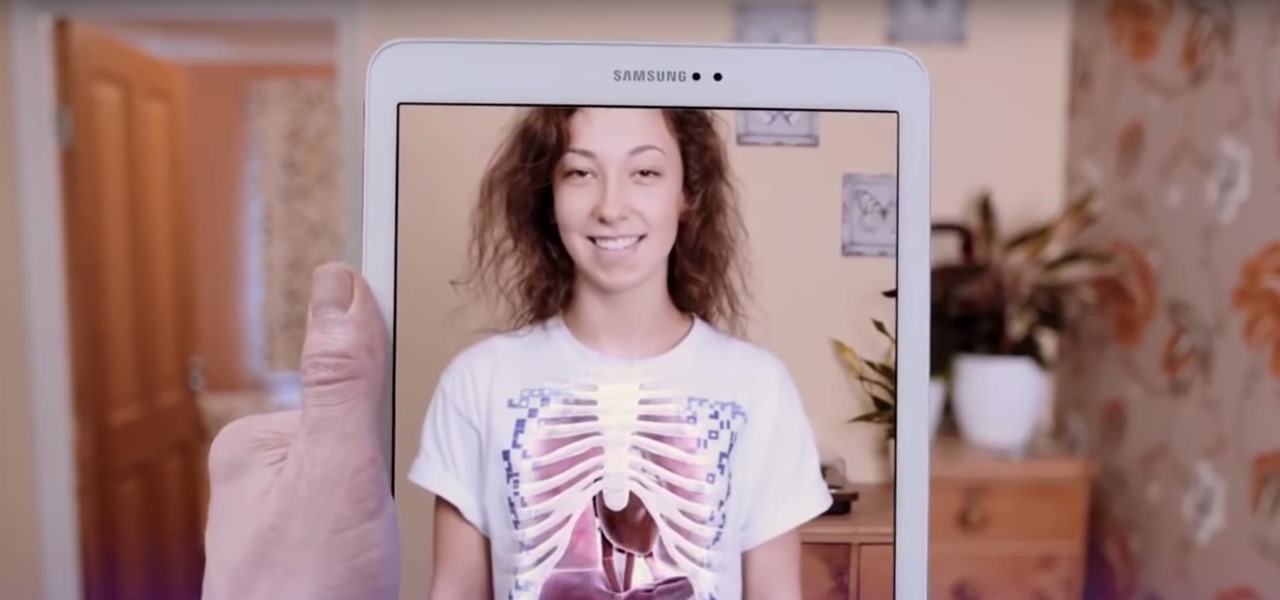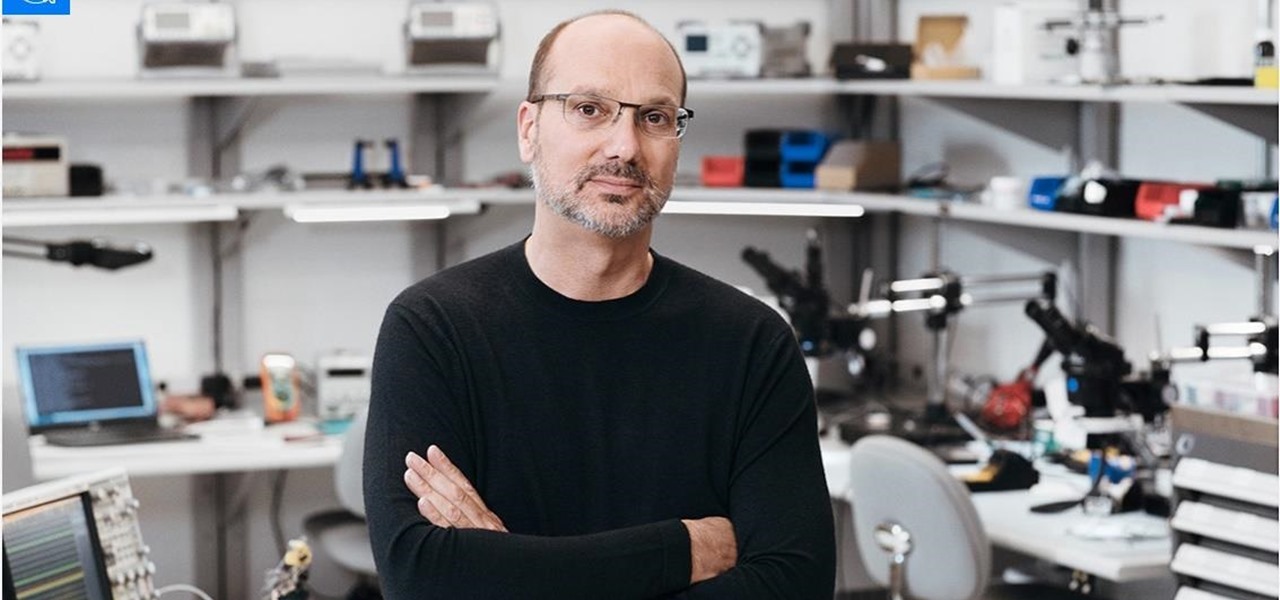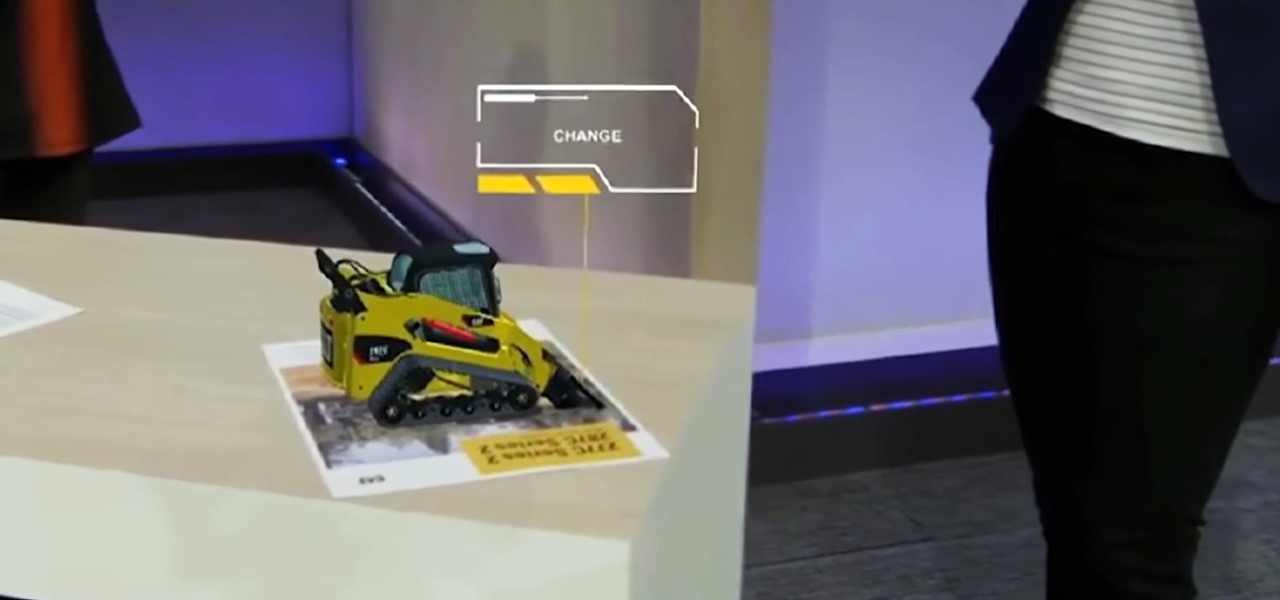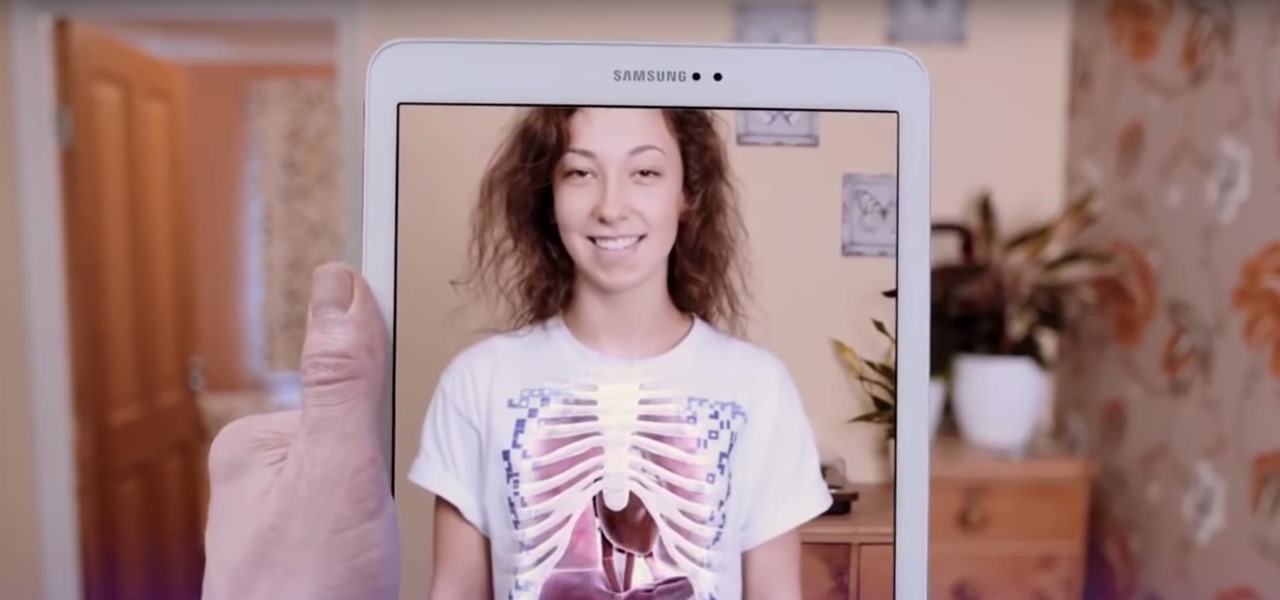
I have spent a good portion of this year traveling between cities and various emergent technology conferences and events. Most of these events have been really good, but in terms of augmented and mixed reality, the Augmented World Expo, in its eighth year running, definitely stood above the rest.

Microsoft recently released "Seeing AI," an app aimed to help the blind understand their surroundings. As Microsoft puts it, "the app narrates the world around you by turning the visual world into an audible experience."

Zently — the mobile app for renters — is taking on Venmo with its newest feature. Traditionally used to automate rent payments, deliver rent checks for free, and communicate with your landlord, it now allows you to connect to your bank account and split bills with housemates. Following the addition of Zelle to several major banks apps — to allow users to transfer money to their contacts — the battle of the mobile payment apps is getting increasingly fierce. With this new update, Zently is als...

YouTube is nothing without its creators — the people who make the content worth visiting the site again and again. Many of us have favorite channels and creators we return to, but it can be difficult to keep track of all the new videos they make, as the alternative is to be plagued by unwanted notifications.

More platforms and more tools to make content for those platforms. It seems like the Dev Report —Next Reality's breakdown on the latest information on tools and processes to make augmented reality experiences — is going to be coming out on a much shorter cycle.

It looks like "going live" is another thing we all have to figure out how to do to remain relevant in this very Facebook-driven world. But why would you ever want to go live? That's really up to you.

A router is the core of anyone's internet experience, but most people don't spend much time setting up this critical piece of hardware. Old firmware, default passwords, and other configuration issues continue to haunt many organizations. Exploiting the poor, neglected computer inside these routers has become so popular and easy that automated tools have been created to make the process a breeze.

With Instagram's archive feature, we have the pleasure of hiding all our stupid photos of #gettingcrunk from back in the day. This wonderful new IG feature will still allow us all to cherish those embarrassing moments in our life, yet hide them from those people we hope would never scroll so far down.

You can send and receive money from your iPhone using Venmo, Square Cash, Facebook Messenger, and even Snapchat. There's also Zelle, which offers quick-pay solutions in major banking apps such as Bank of America, Chase, and Wells Fargo. However, Apple has a built-in system to transfer money, with person-to-person payments being available in the Messages app ever since iOS 11.2.

The Galaxy S8's Always On Display is a fantastic feature that gives you a brief overview without having to wake up your phone. But AOD now has a virtual home button, which kinda ruins the sleek look and can even cause screen burn-in.

Essential — the smartphone company started by Android co-founder Andy Rubin — is set to release its bezel-less smartphone before the end of June. The highly-anticipated phone is set to be stocked full of features, including an edge-to-edge display, magnetically-connecting 360-degree camera, rear fingerprint reader, and much, much more. One feature fans have been hoping for is an LED notification light. Today, we finally have confirmation via Twitter. For $700, the Essential Phone — LED notifi...

Apple gave us the ability to invert colors on the screen a very long time ago. Then they gave us grayscale mode in iOS 8, Night Shift in iOS 9, and the red screen filter in iOS 10. While the long-awaited "Dark Mode" finally appeared in iOS 13, iOS 11 and iOS 12 both have a decent placeholder for it you can use on your iPhone.

Single and living in NYC? Forget bars, the female-empowered dating app, Bumble, has just opened a place where you can meet up with your online lovers.

Full disclosure: I really like Apple's stock ringtones on the iPhone. After all, there are over 50 to choose from if you include the classic ones. With all that choice, why would you ever need more? Personally, I get bored easily, and I'd like my music to play when people call. Apple doesn't let us pick a song from our music libraries, but there is still a way to use our favorite tunes as tones.

Even though your phone has a built-in media player, it's got nothing on VLC. The popular third-party video player supports virtually every codec and file format, and even better, you can use it to stream movies, shows, and other video files from your computer to your phone.

We all know we shouldn't be using our smartphones while driving. But we also know many people do it anyway. Soon, however, the addicts among us may not have a choice but to kick their habit. A new app announced today by Samsung will block all calls and texts while you drive, stopping those who text and drive right in their tracks.

When making a convincing mixed reality experience, audio consideration is a must. Great audio can transport the HoloLens wearer to another place or time, help navigate 3D interfaces, or blur the lines of what is real and what is a hologram. Using a location-based trigger (hotspot), we will dial up a fun example of how well spatial sound works with the HoloLens.

Last month, Google introduced the Family Link app. This app, much needed in a world where the average age of kids first getting a smartphone is just over 10 years old, allows parents to set some limits on their children's phone usage. However, the app premiered with one caveat: Both the parent and the child had to have an Android phone. Now, Google has updated the app so it works on iOS devices.

One of the truly beautiful things about the HoloLens is its completely untethered, the-world-is-your-oyster freedom. This, paired with the ability to view your real surroundings while wearing the device, allows for some incredibly interesting uses. One particular use is triggering events when a user enters a specific location in a physical space. Think of it as a futuristic automatic door.

Udacity, the online education startup that set out to train a school of self-driving car engineers, is now spinning off into its own autonomous tech company called Voyage.

If you have the Xposed Framework installed, there's a module that lets you enable background playback in Android's YouTube app without buying a YouTube Red subscription. But Xposed is not available on many devices—particularly those running Android Nougat—so this isn't an option for everyone.

There's a lot of conflicting information out there when it comes to the best habits for charging a smartphone's battery, so let's clear some of that up right off the bat. Lithium ion batteries (the type used in most modern electronics) start to lose their ability to hold a charge over time, and the two biggest factors that contribute to this are excess heat and overcharging.

It looks like Chris Urmson has spent the six months since he left Google's Self Driving Car Project trying to build a get-rich-quick self-driving unicorn, along with Sterling Anderson, formerly with Tesla Motors. At least that is one of several scandalous accusations in a Tesla lawsuit aimed at the pair, and their secretive startup Aurora Innovation, LLC.

Now that we've set up Vuforia in Unity, we can work on the more exciting aspects of making physical objects come to life on the HoloLens. In this guide, we will choose an image (something that you physically have in your home), build our ImageTarget database, and then set up our Unity camera to be able to recognize the chosen image so that it can overlay the 3D holographic effect on top of it.

If you're an Android user, Google probably has almost your entire digital life stored on its servers. Family pictures are backed up on Google Photos, your e-book library resides with Google Play Books, videos are on YouTube, chat logs in Gmail and Hangouts, starred places and location history in Google Maps, and so much more.

There's one thing that I've always liked about iPhones, and that's their centered digital clock in the status bar at the top of the screen. On Android, it's always on the right side by default, and there's no easy setting that lets you just change it to the center position. But if you have a Google Pixel XL, there's a simple modification you can perform to get exactly that—a centered status bar clock.

There are two things you're not supposed to talk about in a social setting: religion and politics. When it comes to the latter, though, a certain orange-hued reality TV star has made it all but impossible to stay mum about the goings-on in DC.

Everyone's been raving about the Pixel's top-notch camera, and the acclaim is well-deserved. The main difference between Google's new camera software on their Pixel phones and the older software on their Nexus devices is that the Pixel has almost no perceptible lag between tapping the shutter button and the image being captured—even with HDR+ mode enabled.

It's now common knowledge that the blue light emitted by phone screens makes it harder to get a good night's sleep. Apple's Night Shift in iOS and its steamrolled predecessor, f.lux (still available for desktop computers), are attempts to combat these harmful effects by limiting the amount of blue light from the screen at certain times of day (nighttime, say). For Android users who installed the Developer Preview build of Android 7.0 Nougat, the included "Night Mode" feature was all set to do...

In case you didn't know, Google has an awesome app that gives you free money to spend on apps, games, movies, books, and virtually anything you can buy on the Google Play Store. The app is called Google Opinion Rewards, and all it asks in exchange for the Play Store credit is that you answer a few questions every now and then.

Google's Pixel phones have a feature that lets you swipe down on the fingerprint scanner to open your notification shade and Quick Settings panel. It's one of those features that make you wonder why it wasn't there in the first place, since it gives you another way to interact with your device, and your fingerprint scanner isn't being used while you're screen is on anyway.

The Microsoft HoloLens mixes the digital world with the physical one, allowing you to coexist with holograms of your choosing. But those worlds won't fully blend until we can experience it all together and create for each other. Vuforia could make that possible in the near future.

When you're driving, the last thing you need to be doing is messing around with your phone. But these days, people expect you to be available at all times, so the text messages continue to flow in while you're on the road. It's a terrible distraction, and one that is responsible for 25% of all car wrecks in the United States.

Prior to this year's WWDC, there were lots of rumors that Apple might finally be making a version of iMessage for Android. While that never came to fruition, a few big updates to a very useful app have now ensured that we can seamlessly send and receive Android texts in Apple Messages on our Macs.

Google's Chrome browser comes pre-loaded on the vast majority of today's Android devices, and it's one of the fastest, most stable, and useful browsers out there. But it does have one major annoyance—while a page is loading, you'll see a link, then reach to tap it, but an element further up the page will load, and the link will jump out from underneath your fingertip.

Since the days of flip clocks, alarms have always had one function—make a bunch of annoying racket early in the morning to ensure that you wake up in time. And this simple MO has stayed in place while technology advances at a breakneck pace, almost in spite of the fact that today's devices are capable of doing far more than beeping at 7 in the morning.

These days, there's almost an expectation that you have to deal with messages as soon as you get them. But that's not always the best way to handle things—sometimes, you're preoccupied with something, and it would be better if you could deal with a new message when you have a chance to give it your full attention.

Even with today's high-powered devices, battery life is still an issue. We, as users, have to almost habitually check the current battery percentage, because otherwise, we might end up draining too much in the morning, then get stuck with a dead phone at night.

Music is definitely more immersive when it's accompanied by a bit of visual stimuli, which is why CyanogenMod and other custom ROMs have started integrating music visualizers into elements of the Android system UI. It's a great effect, but it's not necessarily something that's worth replacing your stock firmware over.

A motion-based lock screen app called GestureLock was among the winner's at 2106's Android Experiments I/O Challenge, and it lets you set a specific motion (gesture) that you use to gain access to your locked phone.