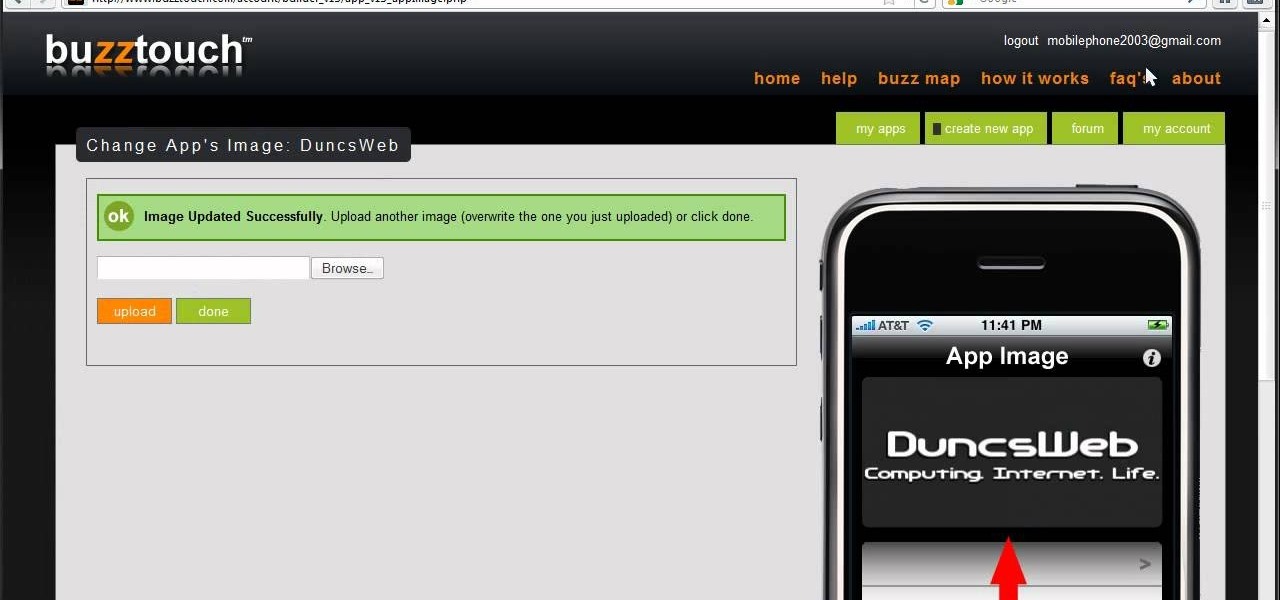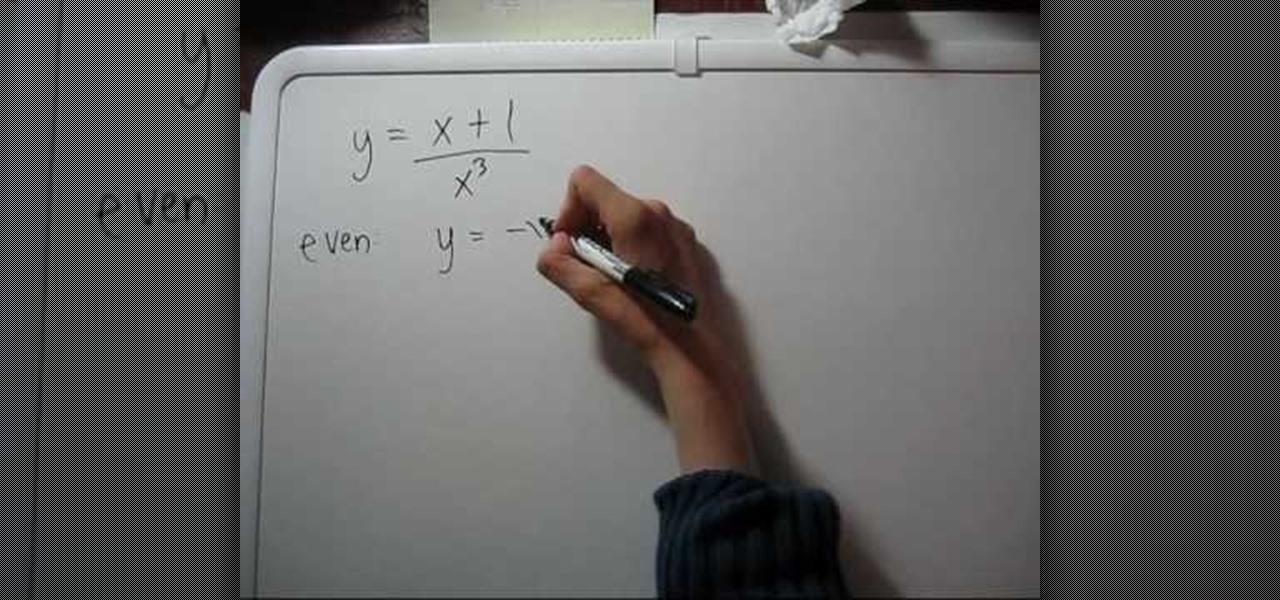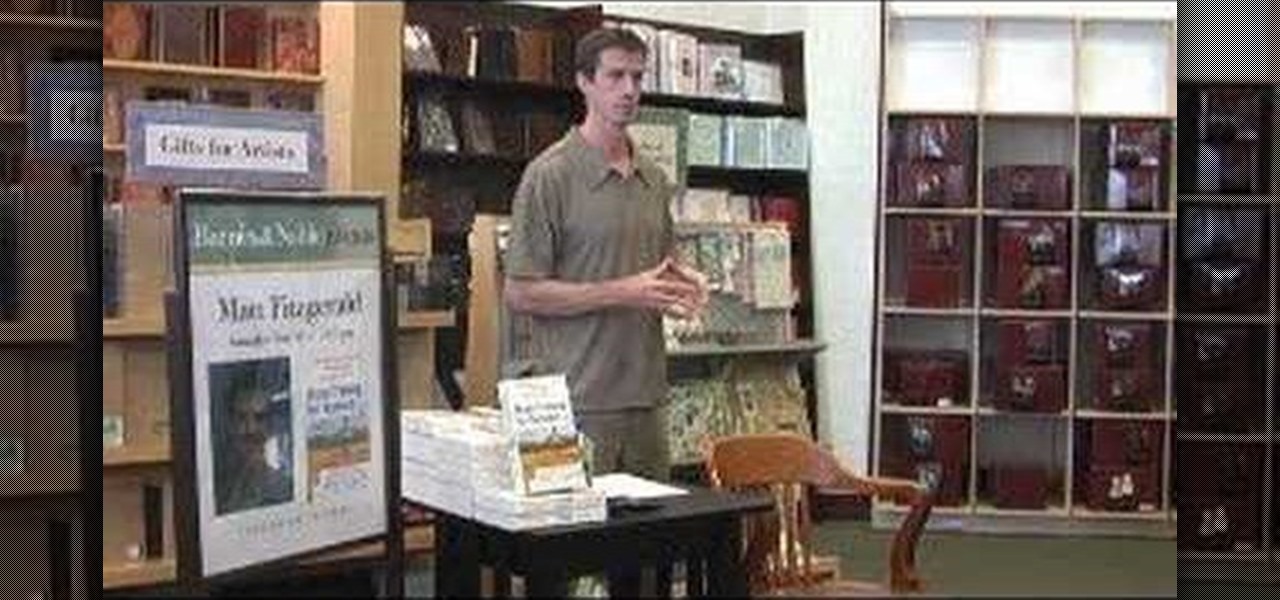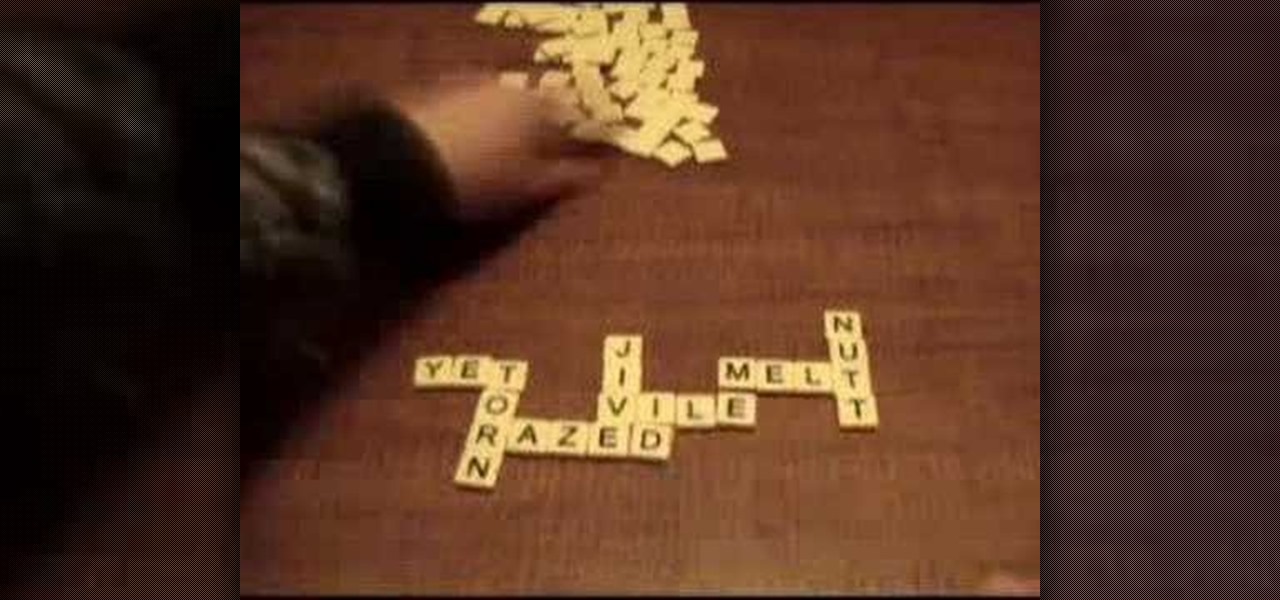While breadboarding may seem like some odd combination of snowboarding and consuming the fluffy pastry at the same time, it's actually just the technical term for using a construction base to build a prototype electric circuit. Breadboards are solderless so they're great for circuit design and are reusable.
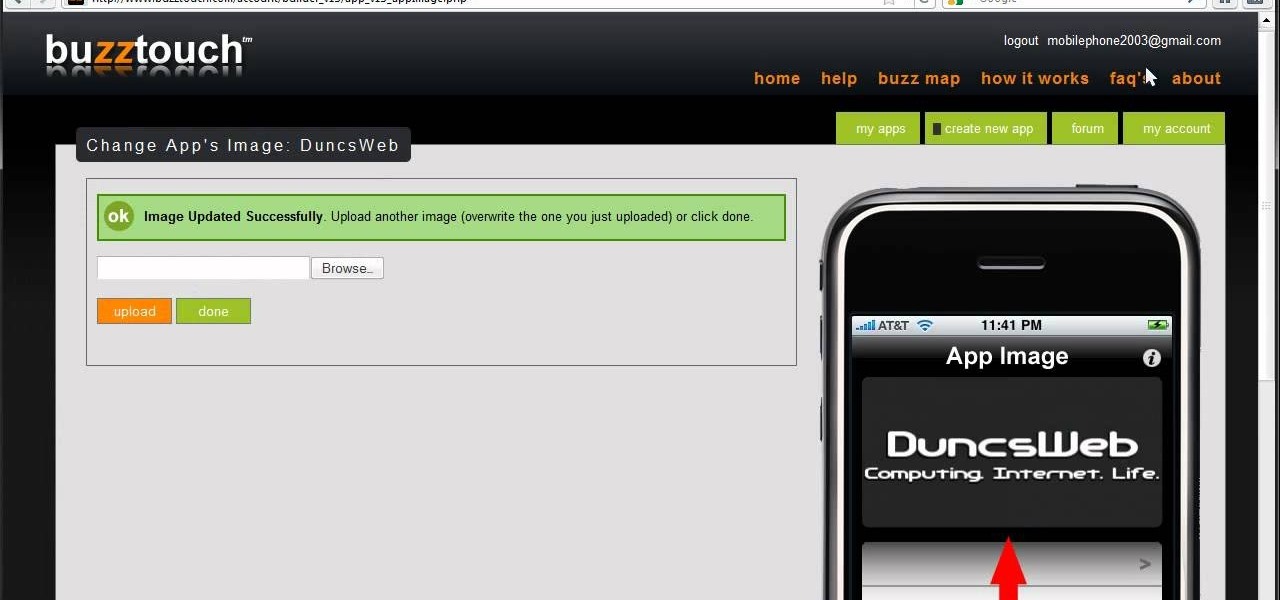
You need an app to be competitive, but you don't know any code. Don't let that stop you. Watch this video and learn about buzztouch a website that will make your app for you. Expand your presence with an app in the App Store or Android Market.

You'll need to assemble a good team if you want to pull off double dutch. This video comes from competitive jump ropers, but you can use the strategies and techniques outlined for your own leisure or playtime jump rope games.

The world of hardcore Rubix Cube solving is a competitive and insular one. This video, clearly made for the Rubix enthusiast, is a discussion of multislotting and some ways in which this technique can be used to break up bad pairs on the cube. It moves very, very fast, so newbies need not apply, but if you are serious about solving Rubix Cubes quickly, this video should help you achieve your goal.

Are you interested in flight medicine? Taking care and transporting critical care patients to and from the sight of their injury to the hospital? In this video, learn from the President of the National Flight Medic Association, Jason Hums MPH what it takes to become a flight medic: what to do after schooling to prep, how to compiete for the job in this highly competitive field, and what wesbites to ceck out for more information.
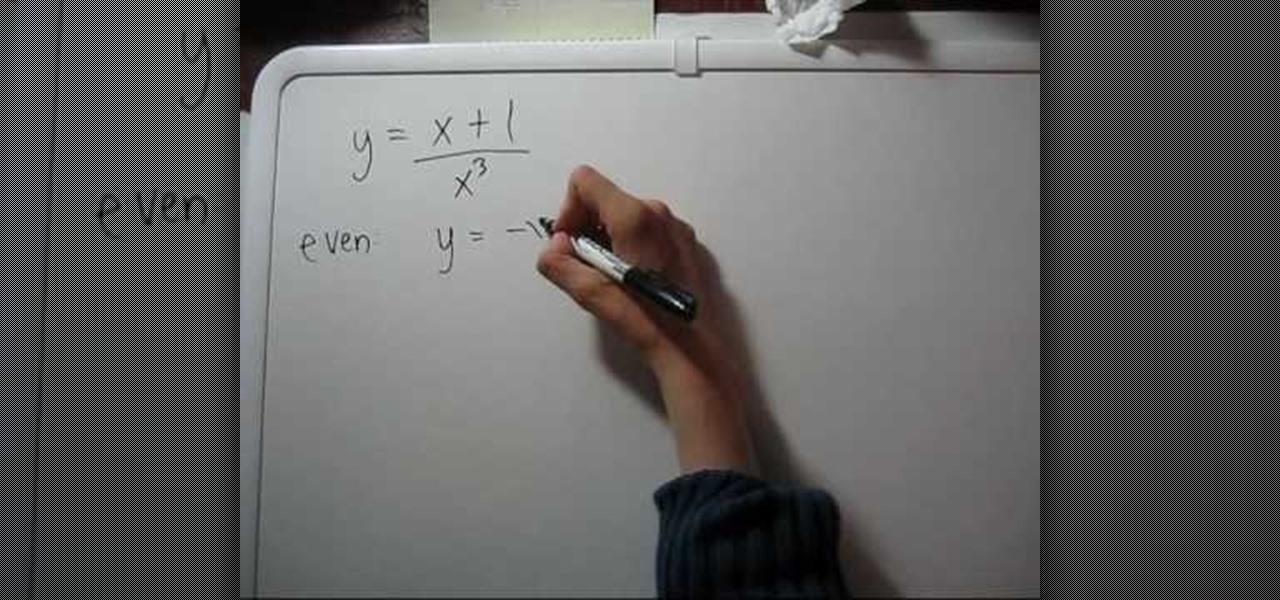
This video teaches you how to test for symmetry algebraically. You will need to know the basic formats of graphs and the (x,y) setup. Once you get your equation of the line, you will need to replace y with negative y and x with negative x and solve the equation. You will need to solve for x and also for y for the odd and even. If the equations do not equal each other then they are not even or they are not odd. If this is the case then the lines are not symmetrical and that is how you test for...

COD4 Pro Nade Tutorial See how to do a pro nade attack in Vacant on COD4. For this grenade throwing tutorial, you need to be in Multiplayer mode, Search and Destroy, on Call Of Duty 4: Modern Warfare.

Eddy Matzger shows you how to do a double push on inline speed skates, breaking it down into small details and then putting them together to produce the whole action. Double push is the advanced technique necessary for winning races in competitive hills or any advanced races.

Collected tutorial video from the "Ottawa's Eddy Matzger Weekend" event. Featuring Barry Publow and Eddy Matzger, this tutorial goes over the double push. This is a hill skating technique necessary to keep competitive in inline speed skating.

This is a collected tutorial video from the "Ottawa's Eddy Matzger Weekend" event. Featuring Barry Publow and Eddy Matzger, learn how to properly crossover in competitive speed inline skating. The crossover is integral to getting fluidity in the motion and to make smooth turns or gain speed.

Try a back kick next time you're kickboxing. Learn the skills of kickboxing in this tutorial on competitive kickboxing moves. When doing the back kick you should start from fighting position, keep correct hand position, step up & across and use the heel. With this how to video you can incorporate the back kick into your kickboxing routine.

A crescent kick can be a powerful kickboxing move. Learn the skills of kickboxing in this tutorial on competitive kickboxing moves. When doing a kickboxing crescent kick you should start from fighting position, step forward with right leg, the kicking leg should make an arc and the kicking leg drops back to fighting position. With this how to video you can incorporate the crescent kick into your kickboxing routine.

The front kick is a kickboxing fundamental. Learn the skills of kickboxing in this tutorial on competitive kickboxing moves. When doing a kickboxing front kick you should start from fighting position, lift up right leg into a chamber, curl toes back, and extend the leg. With this how to video you can incorporate the front kick into your kickboxing routine.

Make sure you knee strike in Thai boxing, not kickboxing. Learn the skills of Muay Thai in this video on competitive kickboxing moves. When doing the kickboxing knee strikes you should start from fighting position, your toes point down, feel as if calf is locked to hamstrings, thrust in, and do not drop hands. With this how to video you can incorporate the knee strike into your kickboxing routine.

The roundhouse kick is a kickboxing staple maneuver. Learn the skills of kickboxing in this video on competitive kickboxing moves. When performing a kickboxing roundhouse kick you should start from fighting position, keep front foot ready to pivot, the back leg comes out at 45 degree angle, and then go all the way through the target. With this how to video you can incorporate the roundhouse kick into your kickboxing routine.

Check out this instructional kickboxing video that demonstrates how to jab in kickboxing. The jab is a kickboxing fundamental, as in American boxing. Learn the skills of kickboxing in this video on competitive kickboxing moves.

Check out this instructional kickboxing video that demonstrates how to do kickboxing punch combinations. Performing a punch combo is essential in kickboxing. Learn the skills of kickboxing in this video on competitive kickboxing moves.

Check out this instructional video that demonstrates how to do a round kick, which is a variation of the roundhouse kick. The round kick works in kickboxing and other martial arts. Learn the skills of kickboxing in this video on competitive kickboxing moves.

Check out this instructional kickboxing video that demonstrates how to do a low kick, or a shin kick. A shin kick is a painful kickboxing move to use. Learn the skills of kickboxing in this video on competitive kickboxing moves.

Matt Fitzgerald on the difficulty of Marathon pacing. Pacing yourself in a marathon is an extremely difficult task, even if you're a competitive distance runner. The important thing for your first marathon is to finish without focusing on time. Learn some more tips to pacing yourself when running a marathon with Matt Fitzgerald.

Participate in competitive swimming? Or maybe you just enjoy freestyle swimming. Either way, check out this instructional video and learn how to extend your stroke as you go to air to achieve greater distance per stroke.

In this video tutorial, Greg Fraser demonstrates a few tactical pressure points that might be useful in competitive water polo. This video is a must-watch for all water polo players who want to improve their grappling skills and overall defense.

Bananagrams. Why would a wod game be called Bananagrams? Well, maybe because all of the game tiles are held inside a banana (no, not a real one). This gives you a brief description of how to play the Scrabble-style word game. Fun, high-speed, and competitive.

Have you seen odd, square codes on some specific merchandise? These are called QR codes, or quick-response codes, and they are a type of bar code which your smartphone can read and then take you to a particular website, give you coupons or even a business card. Here's how you can get the most out of QR codes.

Hitting up antiques stores or flea markets every now and then engenders eccentric rewards of odds and ends, pretty semiprecious stones that look dazzling but have no home.

If you're one of the many people who work with Macs and PCs, the odds are you work with file formats that are more often than not incompatible with the other computers. This can be a major problem if you run into it with your Word documents. This tutorial will show you how to open Word docs on either computer.

If you use Microsoft Excel on a regular basis, odds are you work with numbers. Put those numbers to work. Statistical analysis allows you to find patterns, trends and probabilities within your data. In this MS Excel tutorial from everyone's favorite Excel guru, YouTube's ExcelsFun, the 45th installment in his "Excel Statistics" series of free video lessons, you'll learn how to see how to calculate a z-score.

If you use Microsoft Excel on a regular basis, odds are you work with numbers. Put those numbers to work. Statistical analysis allows you to find patterns, trends and probabilities within your data. In this MS Excel tutorial from everyone's favorite Excel guru, YouTube's ExcelsFun, the 35.2nd installment in his "Excel Statistics" series of free video lessons, you'll learn how to use Excel's GEOMEAN function to find geometric mean.

If you use Microsoft Excel on a regular basis, odds are you work with numbers. Put those numbers to work. Statistical analysis allows you to find patterns, trends and probabilities within your data. In this MS Excel tutorial from everyone's favorite Excel guru, YouTube's ExcelsFun, the 40th installment in his "Excel Statistics" series of free video lessons, you'll learn how to calculate range & interquartile range for variability using the MAX, MIN, QUARTILE functions.

If you use Microsoft Excel on a regular basis, odds are you work with numbers. Put those numbers to work. Statistical analysis allows you to find patterns, trends and probabilities within your data. In this MS Excel tutorial from everyone's favorite Excel guru, YouTube's ExcelsFun, the 86th installment in his "Excel Statistics" series of free video lessons, you'll learn how to construct confidence intervals for proportions using NORMSINV function and other formulas.

If you use Microsoft Excel on a regular basis, odds are you work with numbers. Put those numbers to work. Statistical analysis allows you to find patterns, trends and probabilities within your data. In this MS Excel tutorial from everyone's favorite Excel guru, YouTube's ExcelsFun, the 87th installment in his "Excel Statistics" series of free video lessons, you'll learn how to calculate sample size (n) for confidence intervals.

If you use Microsoft Excel on a regular basis, odds are you work with numbers. Put those numbers to work. Statistical analysis allows you to find patterns, trends and probabilities within your data. In this MS Excel tutorial from everyone's favorite Excel guru, YouTube's ExcelsFun, the 27th installment in his "Excel Statistics" series of free video lessons, you'll learn how to create a quantitative data dot plot chart using the REPT and COUNTIF functions.

If you use Microsoft Excel on a regular basis, odds are you work with numbers. Put those numbers to work. Statistical analysis allows you to find patterns, trends and probabilities within your data. In this MS Excel tutorial from everyone's favorite Excel guru, YouTube's ExcelsFun, the 26th installment in his "Excel Statistics" series of free video lessons, you'll learn how to create quantitative data cumulative frequency distributions with pivot tables.

If you use Microsoft Excel on a regular basis, odds are you work with numbers. Put those numbers to work. Statistical analysis allows you to find patterns, trends and probabilities within your data. In this MS Excel tutorial from everyone's favorite Excel guru, YouTube's ExcelsFun, the 16th installment in his "Excel Statistics" series of free video lessons, you'll learn how to cross tabulate & do percentage cross tabulation for categorical data using a pivot table (PivotTable).

If you use Microsoft Excel on a regular basis, odds are you work with numbers. Put those numbers to work. Statistical analysis allows you to find patterns, trends and probabilities within your data. In this MS Excel tutorial from everyone's favorite Excel guru, YouTube's ExcelsFun, the 19th installment in his "Excel Statistics" series of free video lessons, you'll learn how to group categories in a frequency distribution with a formula (2 COUNTIF) and the pivot table (PivotTable) grouping fea...

If you use Microsoft Excel on a regular basis, odds are you work with numbers. Put those numbers to work. Statistical analysis allows you to find patterns, trends and probabilities within your data. In this MS Excel tutorial from everyone's favorite Excel guru, YouTube's ExcelsFun, the 17th installment in his "Excel Statistics" series of free video lessons, you'll learn how to cross tabulate & do percentage cross tabulation for categorical data using formulas rather than pivot tables.

If you use Microsoft Excel on a regular basis, odds are you work with numbers. Put those numbers to work. Statistical analysis allows you to find patterns, trends and probabilities within your data. In this MS Excel tutorial from everyone's favorite Excel guru, YouTube's ExcelsFun, the 3rd installment in his "Excel Statistics" series of free video lessons, you'll learn how to use Excel's sorting and pivot tables (PivotTables) data analysis tools.

If you use Microsoft Excel on a regular basis, odds are you work with numbers. Put those numbers to work. Statistical analysis allows you to find patterns, trends and probabilities within your data. In this MS Excel tutorial from everyone's favorite Excel guru, YouTube's ExcelsFun, the 35th installment in his "Excel Statistics" series of free video lessons, you'll learn how to calculate weighted and geometric means and see how to use the GEOMEAN function.

If you use Microsoft Excel on a regular basis, odds are you work with numbers. Put those numbers to work. Statistical analysis allows you to find patterns, trends and probabilities within your data. In this MS Excel tutorial from everyone's favorite Excel guru, YouTube's ExcelsFun, the 33rd installment in his "Excel Statistics" series of free video lessons, you'll learn how to use the AVEARGE, MEDIAN, MODE, PERCENTILE, QUARTILE and PERCENTILERANK functions to measure location.

If you use Microsoft Excel on a regular basis, odds are you work with numbers. Put those numbers to work. Statistical analysis allows you to find patterns, trends and probabilities within your data. In this MS Excel tutorial from everyone's favorite Excel guru, YouTube's ExcelsFun, the 4th installment in his "Excel Statistics" series of free video lessons, you'll learn how to create a frequency table and percentage frequency table using a Pivot Table (PivotTable).