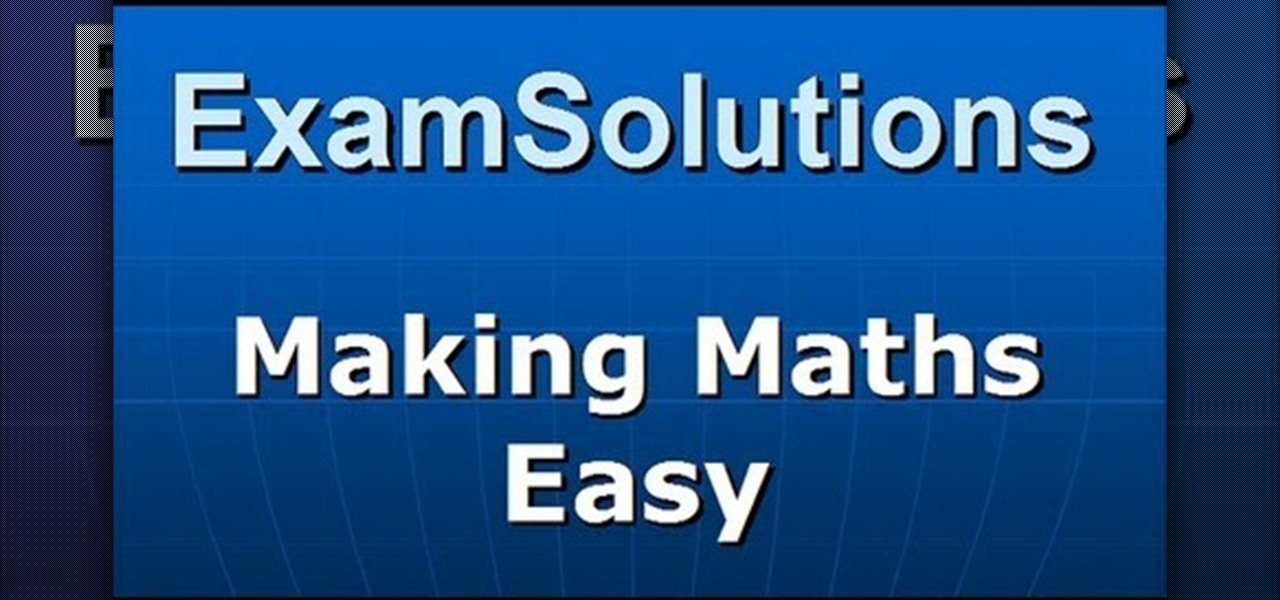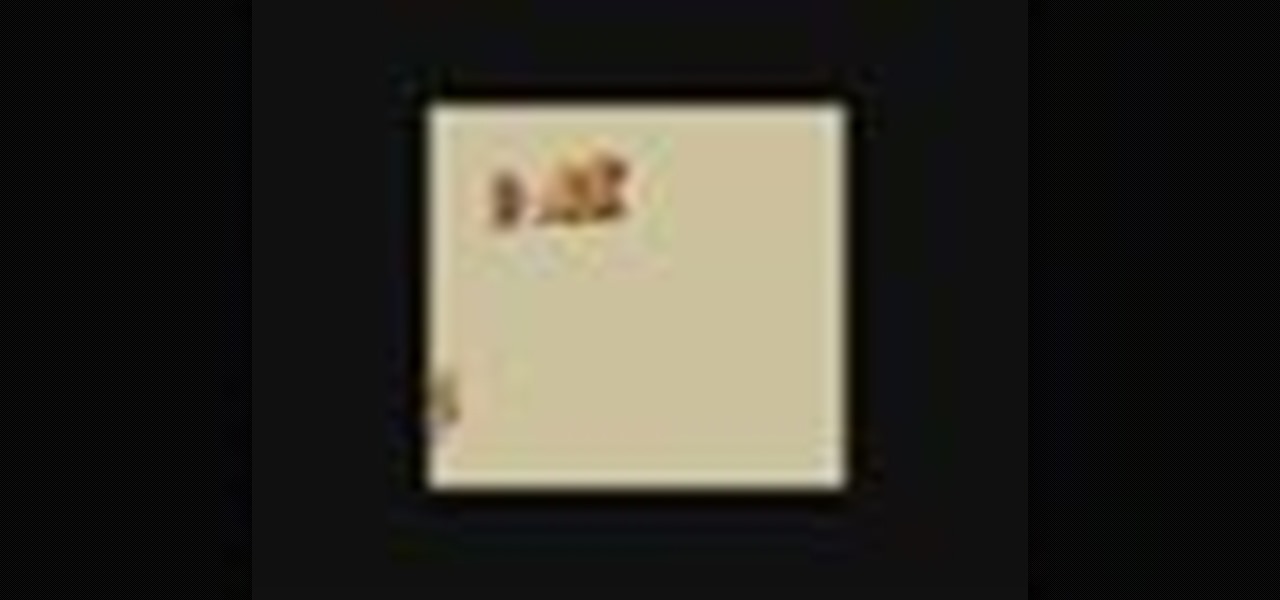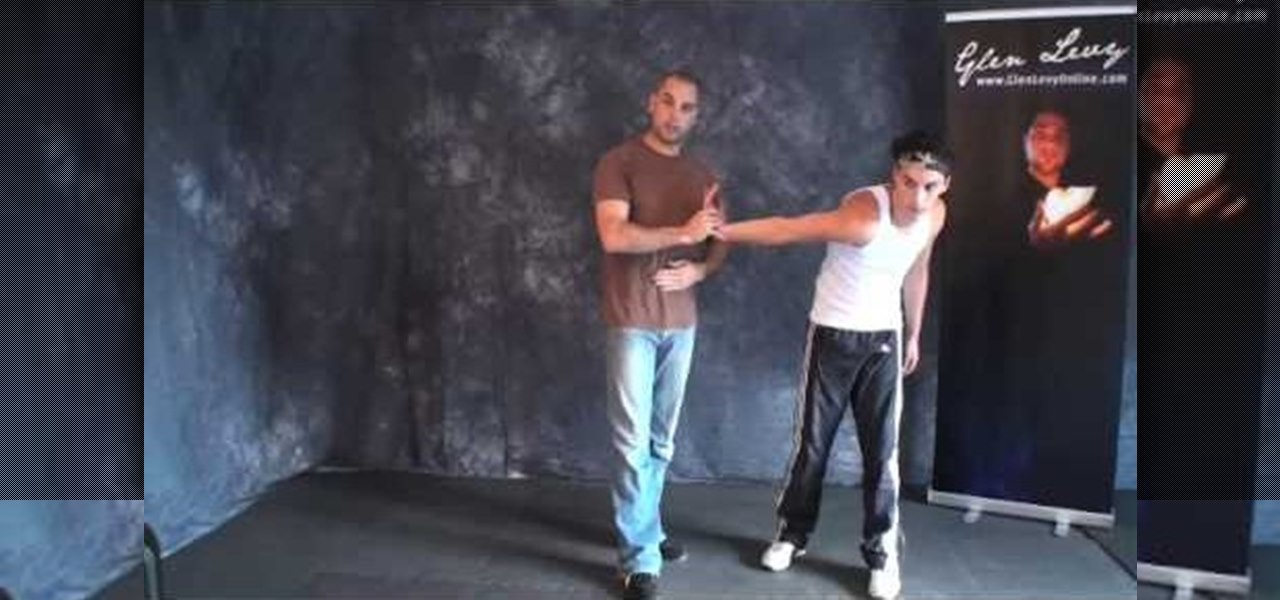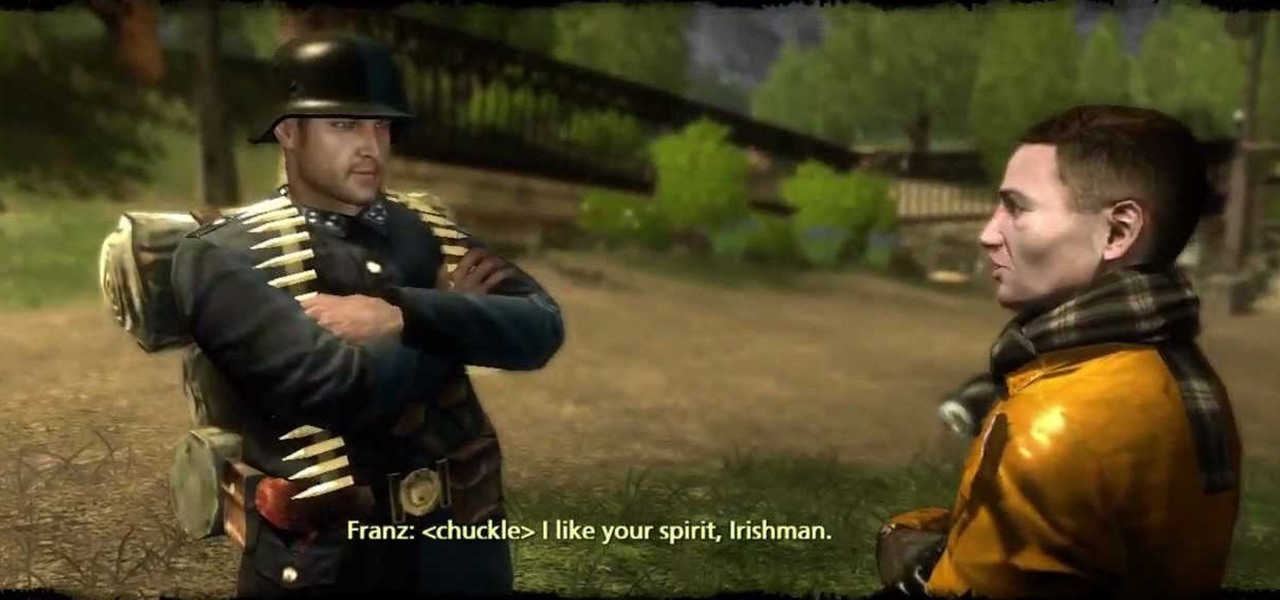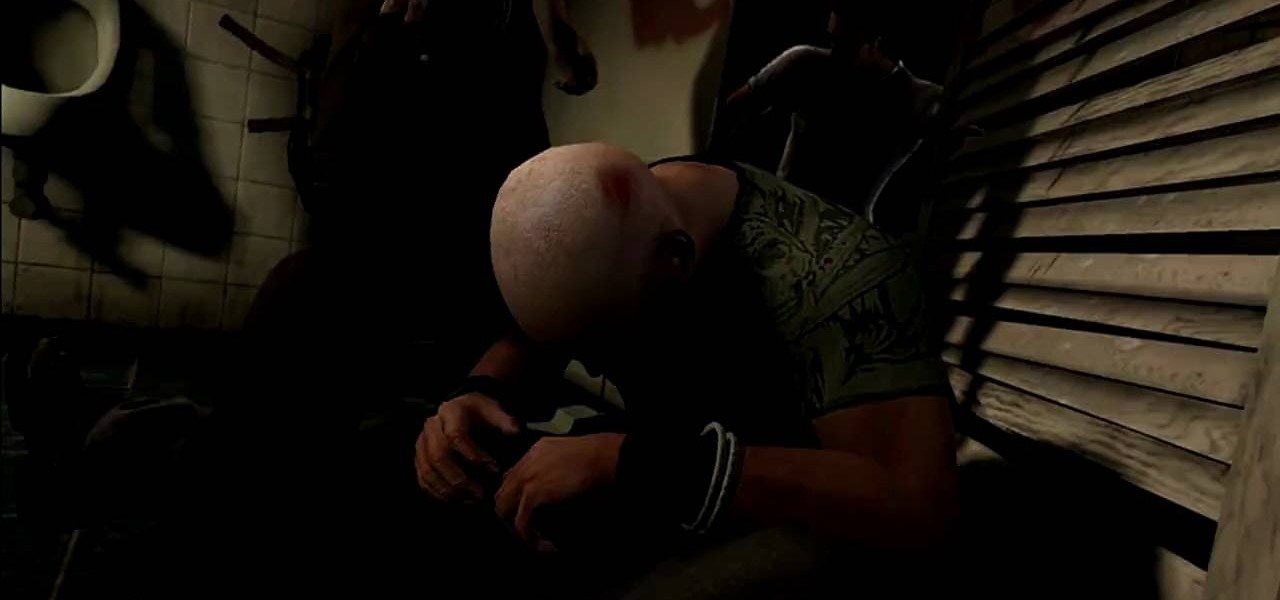The freezer section at your local grocery store may have plenty of popsicle flavors, but they're mostly going to be the same old fruit-flavored varities you've been shoving in your mouths for years. None of those will truly get your tastebuds rolling like some creative homemade versions will. We've already shown you some crazy sounding ones made with Oreos, veggies, and coconut flakes, but now we're back with some more chilling ideas. Just wait until you get down to the corn one!

Creamer, milk (whole or skim), sugar, or even butter—you've probably added at least one of these to your coffee to improve its taste at some point. If you're looking for something different, though, try a new twist with a dash of cinnamon. This sweet, sharp spice can do so much more than improve coffee's taste, and I've got 10 examples for you to consider.

If you're anything like me, the urge to bake comes in waves. Winter constitutes an especially large wave; when I need to put on a few extra pounds for insulation, I go a bit carb crazy and take any opportunity to make breads, pies, and cakes.

The buttery scent of crescent rolls bring me back to my childhood, but those tubes that open with such a satisfying pop are more than just retro reminders. Crescent rolls can morph and serve as the base for hundreds of creative and cool dishes.

A good, sharp knife is a cook's best friend, which is why there's so much passionate debate about what kind you should get. Most enthusiastic home cooks opt for a stainless steel knife, but it turns out there's a different option that the pros favor, and that's carbon steel.

Not that long ago I wrote an article discussing what it would be like, realistically, if you were to accidentally travel back in time to the Victorian era. At the end of that article, I mentioned that the best thing you could bring with you on a time-traveling adventure is a Kindle, or similar e-reader, stuffed full of the knowledge of the 21st century. Why a Kindle? Well, I own a Kindle, and I love it. However, there's far more to it than that.

While there are countless ways to welcome in the new year, many of them involve imbibing copious amounts of delightfully spirited libations. If you're anything like me, I know you're fearing the monster hangover on New Year's Day.

YouTuber pm00 really does make the best video guides for The Elder Scrolls V: Skyrim. In order to get the 'War Hero' achievement, you'll have to complete a few objectives. First and foremost, you'll have to join the Imperial Legion to activate that questline. Also, you'll have to complete the quest "Compelling Tribute".

Want to play Super Mario Bros. your Nokia N900 mobile phone? With an SNES emulator, it's easy! So easy, in fact, that this N900 owner's guide can present a complete overview of the complete process in just over three minutes. For all of the details, including step-by-step instructions, and to get started playing all of your favorite SNES (Super Nintendo Entertainment System) video games on your N900, take a look.

The first step to make Internet Explorer as fast as Google Chrome is to download Google Chrome Brain. Google Chrome Brain is a software program that allows you to manage and customize settings for higher performance in Google Chrome. After your download is complete for Google Chrome brain you must then install the program. After the program has completed it's installation you can choose from various settings to optimize performance. The narrator in this video explains that the simplest way to...

In this video, we learn how to exercise proper juggling technique with a soccer ball. When juggling the ball, keep it below your chin so you have complete control of the ball. When the ball is above your head there is more room for error. One way to learn is to put a bounce in between each touch of the ball, which will give you a sense of control. Also, keep it close to your body so you have a lot of control over it. When juggling the ball, do different moves and keep it under complete contro...

This video contains different techniques to draw Naruto Sage Mode. The first step is to draw the basic outline of the characters face along with the ears and nose. After completing the basic outline the eye outline and details are then placed. The Lips and nose are drawn third to finish the basic features of the character. Dark shading around the eyes must be completed to give Naruto sage mode more realism and detail. The hat is one of the last parts of the character created involving a simpl...

In this video, we learn how to understand completing the square. First, you will write the quadratic expression out. Then, you will write the open bracket so you write it out in the correct format. Now, find the number in front of the 'x' term, which is the coefficient. Then, write this number on the other side of the equation in the parenthesis. From here, you will need to follow the proper rules of math to find out what the square is equal to. When you are finished, make sure you label the ...

In this clip, you'll learn how to turn off dock reflections on an Apple computer running the Leopard operating system. With a little know-how, it's easy. So easy, in fact, that this video guide can offer a complete overview of the process in a matter of a few minutes. For more information, including a complete demonstration and detailed, step-by-step instructions, take a look.

In this clip, you'll learn how to create an XML document and import it into a Flash app. With a little know-how, it's easy. So easy, in fact, that this video guide can offer a complete overview of the process in a matter of a few minutes. For more information, including a complete demonstration and detailed, step-by-step instructions, take a look.

No pain, no gain, guys. Sexy bodies with six packs aren't ever born; they're made. So if you want to look hot for the ladies the next time you're wearing swimming trunks or a bicep broadcasting t-shirt, then check out this supersonic strength training video.

In this video, we learn how to perform a forward wristlock: "Ura gyaku". Instead of twisting the wrist to the right, you will twist it to the left. When everything in the arm is straight, it will help lock the wrist better instead of it being bent. Keep the arm straight and the elbow flexed, then align it with the face. Turn it over using the same muscles between the bones and the head, then flex the shoulder and elbow towards the head. Drag it, then you will have this type of wrist lock comp...

In this video, we learn how to play Oasis "Wonderwall" on acoustic guitar. The intro starts with B minor 7, G, D suspended 4, and A 7 suspended four. You will play this twice to get the introduction complete. After this, you will play C at 9, and D suspended 4 to get the second verse of the song. Continue to repeat these patterns until you reach the chorus, which will have a different sound to it than the rest of the song. After you have completed learning the movement of your fingers for the...

This Facebook user's guide will see to it that you never miss another poke, comment, friend request, tag or wall post. Receive Facebook notifications on your Windows PC desktop. This clip will show you how it's done. It's simple! So simple, in fact, that this home-computing how-to can present a complete, step-by-step overview of the process in just over a minute. For more information, including complete, step-by-step instructions, take a look.

Interested in transmitting and receiving files via Bluetooth on your Windows 7 computer (to download pictures from your phone, for example?). This clip will show you how it's done. It's simple! So simple, in fact, that this home-computing how-to can present a complete, step-by-step overview of the process in just over two minutes. For more information, including complete, step-by-step instructions, take a look.

Do you worry that if your PC is stolen someone can copy all of your data? Then you should encrypt your hard drive and removable USB drives too. In this video tutorial, you'll see how Windows 7 has beefed up Bitlocker, its built-in encryption program, and learn how to use it. It's simple! So simple, in fact, that this home-computing how-to can present a complete, step-by-step overview of the process in just under two minutes of your time. For more information, including complete, step-by-step ...

In this tutorial, we learn how to do a complete workout in 15 minutes with Joanie. The first exercise is to use a mini trampoline and jump on it for 15 minutes while doing small movements. This is a great cardio exercise that will get the heart pumping. If you aren't ready to do jumps, you can simply move your body from side to side and raise your arms up in the air while skipping up and down on the trampoline. Another great way to do an exercise in 15 minutes is to do hula hooping! The last ...

If you recently got a hold of the DLC, Dark Forest, for Dante's Inferno, you may want to check out this next tutorial. Not only will it show you how to beat the DLC, but also how to unlock an easy achievement.

Attention all you achievement hunters! In this next tutorial, you'll be finding out how to get the Hell on Wheels achievement to the game The Saboteur.

In this Education video tutorial you will learn how to build a wind turbine with PVC windmill blades. This project when completed will charge a 12V battery. You can turn a motor in to a generator. When you spin the shaft on the generator, electricity is generated. So you get a motor with a flywheel and attach the turbine blades to it. When the blades turn with wind action, electricity will be generated. Take PVC pipes, 8" in diameter and 24" long. Cut the blades out of the pipe as per directi...

Do you love both Halo and Legos? You aren't alone. This video features a Halo / Lego enthusiast showing off his completed model of a Warthog jeep from the popular Halo series of video games, then taking it apart in order to show you, the viewer, how to build it yourself. It is a little harder to follow than some Lego videos that show the whole construction process, but if you are Lego-proficient enough to have all of the pieces that you need to complete this model, you probably don't need tha...

God of War 3 is one of the baddest, gruesome, and greatest games to ever hit the PS3. Aside from the beautiful gameplay and great story-telling, the action/adventure game doesn't just end with the story. There are also challanges that need to be met. In this tutorial, you'll find out how to complete the Bare Hands challenge easily. It may require a couple of chances, but is pretty easy to get. Enjoy!

Sam Fisher is back and boy is he mad! The man, as well as the iconic goggles, are back in Splinter Cell: Conviction for the PS3 and Xbox 360. Aside from the original story mode, the game also offers a bunch of great P.E.C. challenges that are sure to keep gamers busy. Some of these challenges are easy to complete, while others are extremely difficult and require great skill to complete. So in this helpful tutorial from the people at IGN, you'll find out how to rule the challenges using some h...

Learn how to run the PWNAGE tool on your Windows PC by following the steps outlined in this video tutorial. To begin, you will need to download utorrent at utorrent.com. You will also need to download three other files, the links of which are listed in this video's description. Once you are done downloading those files, you will need to download and install the VMware Workstation. Once the installation is complete, shut down your computer to make sure the installation is complete. Next, unzip...

This video shows us how to make a shawl when knitting on a large knitting loom. Here are the following steps:

In this how to video, you will learn how to change hair color in a photo using GIMP. First, download and install the program. Open it and find the image you want to change. Next, zoom in to get a full view of the hair. Now you should go to the paths tool. Highlight all around the hair to select it. Once this is done, go to select and select From Path. Marching ants should go around the selection. Now, go to colors and select Color Balance. Adjust the color sliders to change the hair color. On...

Insert DVD containing Mac OS software into system drive. Reboot system. Confirm installation and agree with license. When prompted to select drive, select disk utility from menu bar. Select hard drive and click on erase button. Select Mac OS extended file system. Confirm erasing all data. Once drive formatted, close disk utility. Select to install in hard drive that was erased. After installation completes and system reboots, select Language and Keyboard for your country. When asked if alread...

To carve a wooden propeller first join six pieces of wood together to form a block. Mark the outline of the propeller on the block in pencil. Use a hand chisel and hammer to form the rough shape of the propeller. Once the rough shape is complete use a motorized hand grinder and then a motorized hand held sander to make the propeller smooth. After the sanding is complete you will need to finish it off with a coat of polish. Finally, you will need to balance the motor before fitting it into pla...

According to Outer Banks, cleaning coins found on the beach is an easy job. First of all he doesn't clean pennies as he doesn't think its worth the time. First use a rock tumbler. They're not expensive and cost under $100.00. Toss the coins in a tumbler with small rocks or gravel as this helps clean and separate the coins. Use a couple of squirts of dishwashing liquid and water about 3/4 full. Let it tumble about three to four hours. Using a colander rinse your coins once tumbling is complete...

This video describes how to make a model or representative figure of a computer monitor using LEGO blocks. The process only requires six distinct types of LEGO blocks. One of each of the six types of LEGO blocks is used in the construction of a LEGO computer monitor. The author names, describes, and visually displays each different LEGO block necessary for completing this project. The author begins to construct the LEGO computer monitor out of the aforementioned LEGO types. The author shows t...

Brittany Black Rainbow demonstrates how to draw an emo boy. Begin with the back ground of hair, draw it like an inverted cone, assuming like one eye is covered by the hair. Draw the second eye and brows, and now draw the nose and mouth. Complete the face. Just draw the neck and the body with a round neck T – shirt with half sleeves and the hands. Now complete the hair. It’s like thorny bush, just draw all these lightly. Give black shade to the hair with pencil itself. Now darken every thing, ...

For a complete look, eyebrows can really add to your face. Learn how to properly shape and fill your eyebrows for a complete look that frames your face and presents a done look regardless of whether you are wearing makeup or not. To figure out how you want to shape your brows, line up the inner corner of your brow and the outer edge of your nose. Use a pen or anything straight to create this alignment. Where the tip of this tool ends is where your brow will start (from the inner corner). The ...

This video tutorial by HelpVids, Dave Andrews shows you how to use the transfer files and settings wizard in Windows XP. This program enables you to transfer your documents and settings from various programs and the 'My Documents' folder between computers if you wanted to do so. First go to the start button select all programs, accessories, system tools and select the files and settings transfer wizard. Click next and check old computer to select the PC your currently on and click next. Wait ...

Teresa demonstrates how left-handed people can complete a crochet project. The project is a round cap for a toy Ogeechee bear. Using her left hand to hold the crochet needle, she starts with a circle of crochet stitches to form the crown of the cap, and counts out the number of stitches needed for each row. A yarn marker is used to keep the rows organized, and Theresa shows how to utilize a slip stitch to make turns in the crochet to complete partial-rows that form a brim to the cap. She ends...

Most of us aim at maintaining a healthy lifestyle and many of us incorporate raw food in our daily diet, to keep the calories under check. For some, this may result in a bloated and uneasy feeling. The reason for this could be many. However, primarily this arises due to the fact that our bodies are not habituated to handling so much fiber! This video shows how to deal with the problem, for those who experience this kind of bloated feeling. The first step necessary is to gently steam the raw v...