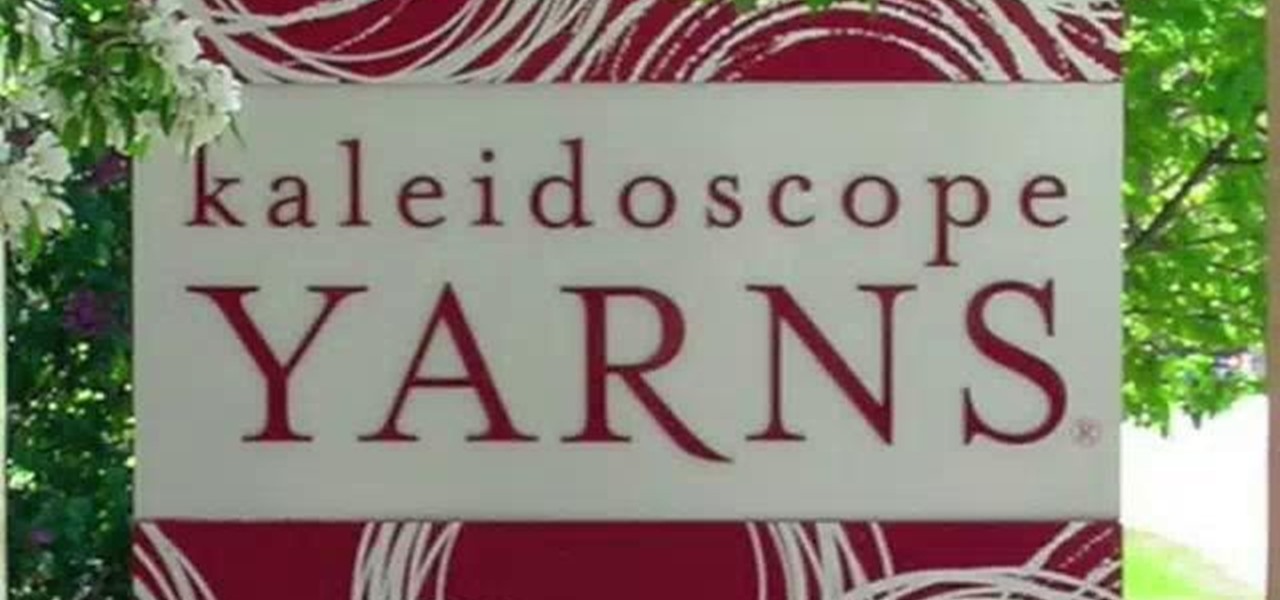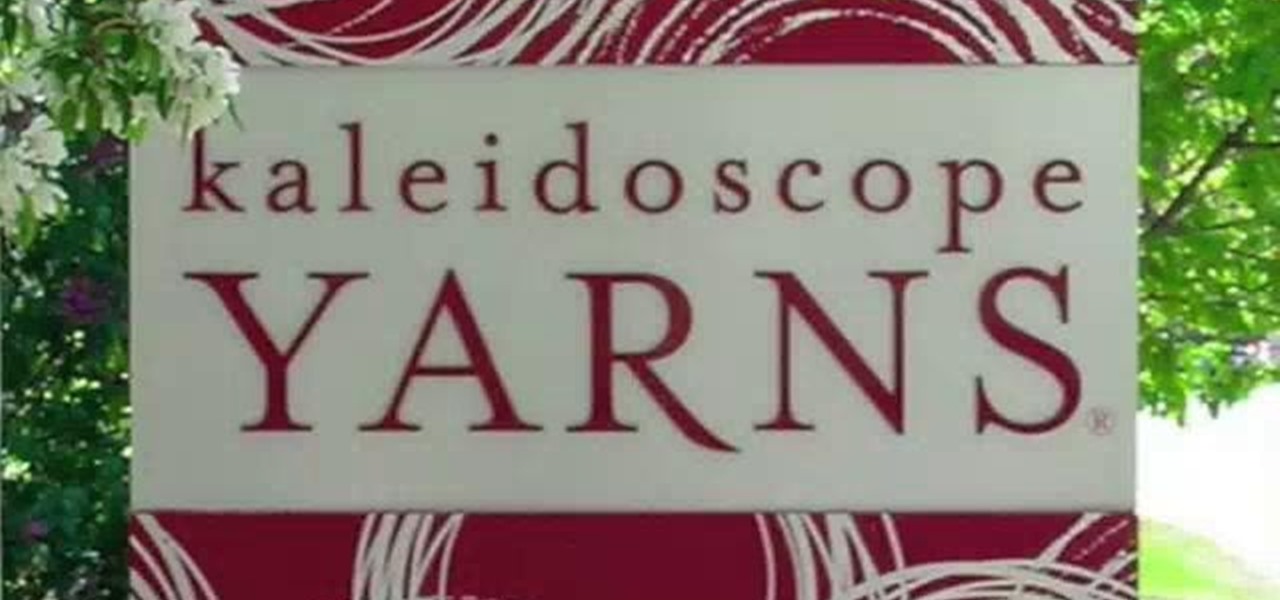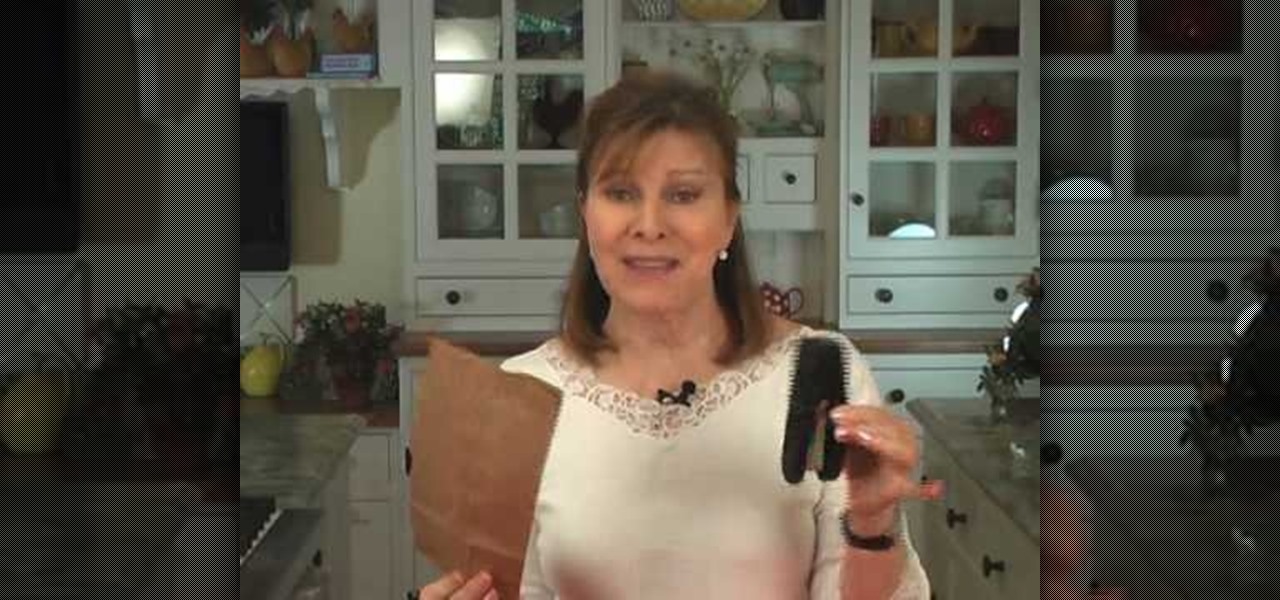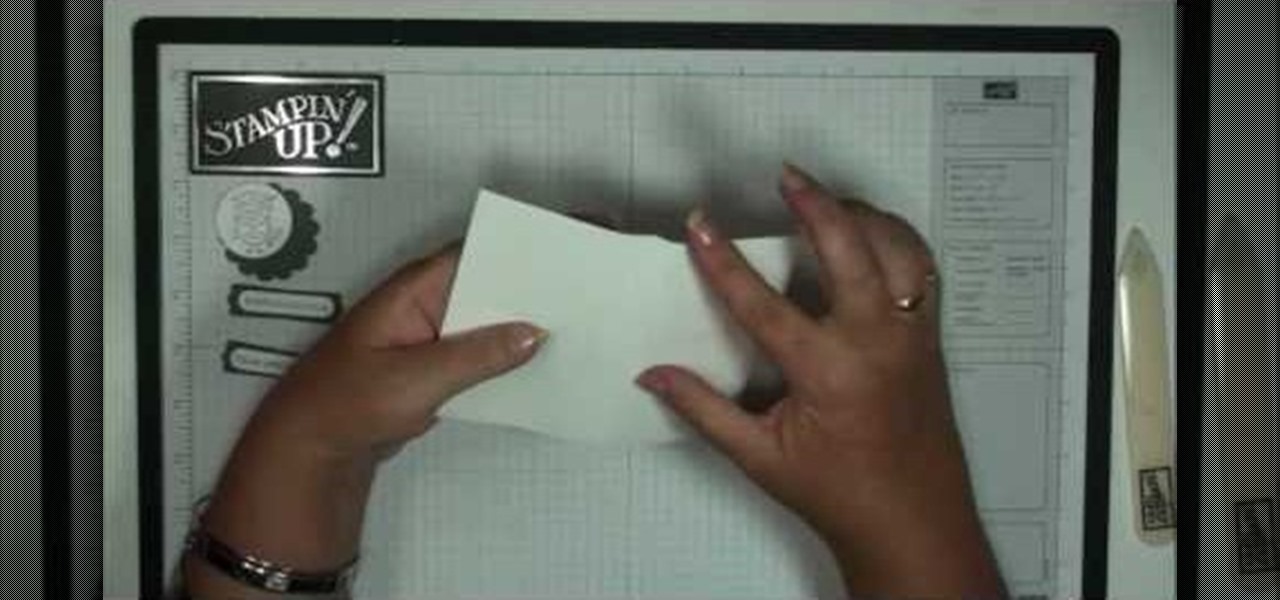Need some help figuring out how to create a stretchy bind-off when knitting? In this tutorial, you'll learn how to perform do a stretchy bind-off in a continental or European style. For more information, including complete, step-by-step instructions, and to get started utilizing this bind-off in your own knitting projects, watch this free video knitting lesson.

This clip demonstrates the continental-style Norwegian purl stitch, an alternative method for purling that may save some knitters time when they are working ribbing. For more information, including complete, step-by-step instructions, and to get started utilizing this decrease in your own knitting projects, watch this free video knitting lesson.

The ssp (slip, slip, purl) is a decrease made on the purl side of your knitting, and is a mirror decrease to the p2tog (purl two together). In this clip, it's demonstrated in the continental. style. For more information, including complete, step-by-step instructions, and to get started utilizing this decrease in your own knitting projects, watch this free video knitting lesson.

This clip demonstrates a left-leaning decrease sometimes used in knitting. It is usually called the "pass slipped stitch over" decrease (PSSO), or the K1, SL1, PSSO (knit one, slip one, pass slipped stitch over). In this clip, it's shown in the continental style. For complete, step-by-step instructions, and to get started using this stitch in your own knitting projects, take a look.
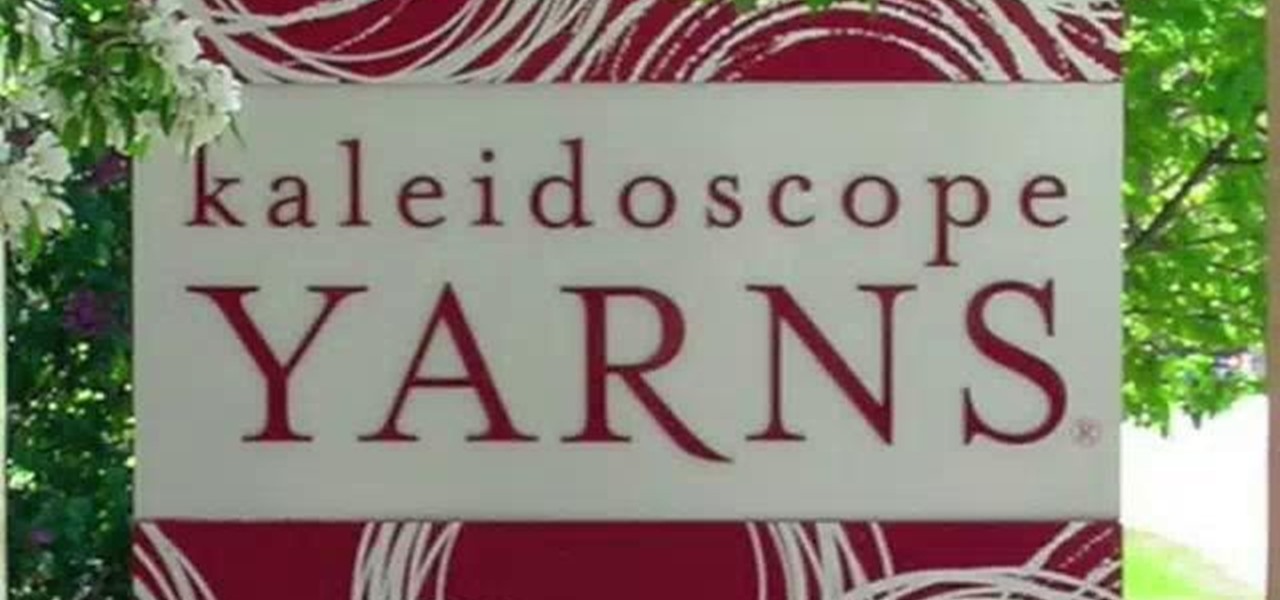
This clip presents a complete overview of how to perform a purl-two-together stitch in the English style when knitting. Purl two together (p2tog) is a very useful decrease used on the purl side of your knitting. For comple instructions, and to get started using this stitch in your own kitting projects, take a look.
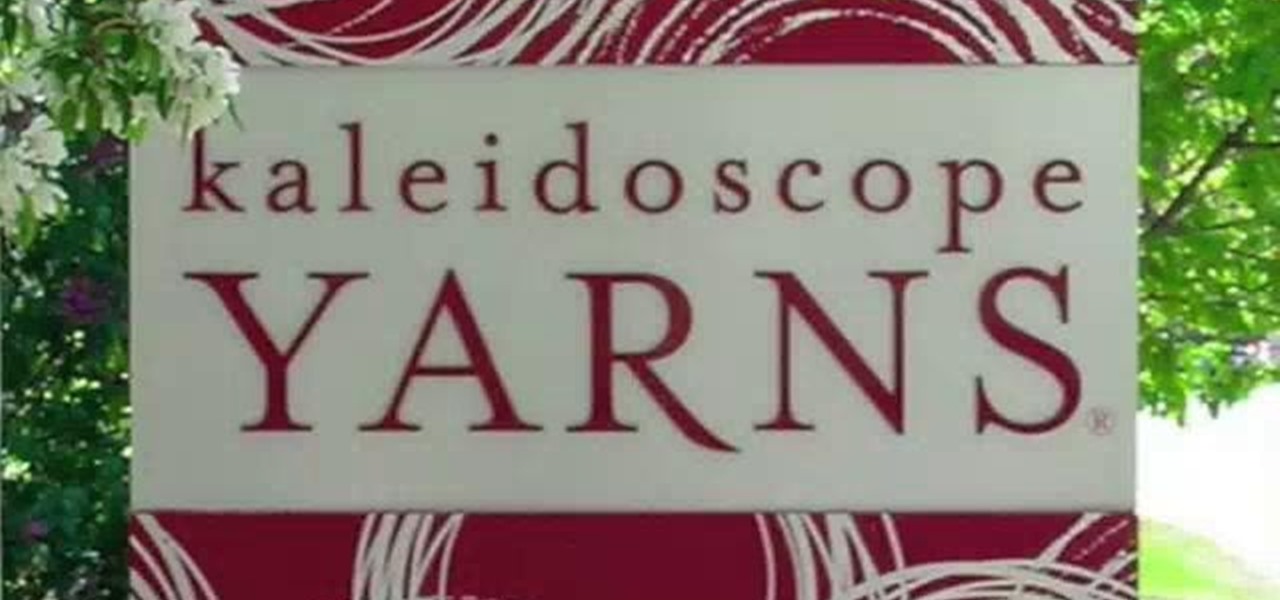
This clip presents a complete overview of how to perform a purl-two-together stitch in the continental or European style when knitting. Purl two together (p2tog) is a very useful decrease used on the purl side of your knitting. For comple instructions, and to get started using this stitch in your own kitting projects, take a look.

Interested in making Thai-style kebabs? With the right ingredients and proper technique, it's easier than you might think. So easy, in fact, that this free video cooking lesson can present a complete overview of the cooking process in about four minutes. For more information, including the full recipe, and to get started making your own beef skewers, watch this video guide.

Had enough of microwavable popcorn? Make your own! It's easier than you'd think. So easy, in fact, that this free video cooking lesson can present a complete overview of the process in about three minutes. For more information, including the full recipe, and to get started making your own homemade popcorn, watch this video guide.

Interested in making your very own granola? With the right ingredients and proper technique, it's easier than you'd think. So easy, in fact, that this free video cooking lesson can present a complete overview of the cooking process in about seven minutes. For more information, including the full recipe, and to get started making your own granola from scratch, watch this culinary guide.

In this clip, you'll learn how to use the Voice Control feature on an iPad. Whether you're the proud owner of an Apple iPad or perhaps just considering picking one up, you're sure to benefit from this free video tutorial, which presents a complete overview of how to enable the Voice Control tool. For details, and to see what it takes to use iPhone-style voice commands on an iPad, take a look.

See how to solve iPhone antenna woes. Whether you're the proud owner of an Apple iPhone 4G HD or perhaps just considering picking one up, you're sure to benefit from this free video tutorial, which presents a complete overview how to solve the unfortunate GSM/WiFi antenna bridge problem. For details, to get full bars on an iPhone 4G yourself, take a look.

Want to use Reason within PreSonus Studio One but aren't quite sure how to do so? You're in luck! This guide presents a detailed, step-by-step overview of how to integrate Reason within the Studio One DAW via Propellerhead's ReWire bridge. For complete instructions, and to get started using Reason in your own SO projects, take a look.

Whether you're the proud owner of an Apple iPhone 4G HD or perhaps just considering picking one up, you're sure to benefit from this free video tutorial, which presents a complete overview of iOS 4's new folder tool. For details, and to see what it takes to organize documents on an iPhone 4G yourself, take a look.

This tutorial presents a lesson in generating high-dynamic range images (HDRI) within MAXON C4D. Whether you're new to MAXON's popular 3D modeling application or are just looking to get better acquainted with Cinema 4D and its various features and functions, you're sure to enjoy this free video software tutorial. For more information, including complete instructions, watch this 3D modeler's guide.

This video tutorial offers a lesson in creating mod-style title text and logos within MAXON C4D. Whether you're new to MAXON's popular 3D modeling application or are just looking to get better acquainted with Cinema 4D and its various features and functions, you're sure to enjoy this free video software tutorial. For more information, including complete instructions, watch this 3D modeler's guide.

This clip presents a lesson in how to export a camera from MAXON C4D to Adobe After Effects. Whether you're new to MAXON's popular 3D modeling application or are just looking to get better acquainted with Cinema 4D and its various features and functions, you're sure to enjoy this free video software tutorial. For more information, including complete instructions, watch this 3D modeler's guide.

Learn how to share OpenOffice.org Draw files via email from within OOo. More than just a free, open-source clone of the Microsoft Office productivity suite, OpenOffice has its own unique feature set and its own unique way of doing things. Happily, the Internet is awash in free video software tutorials like this one, which make learning the application a breeze. For complete details, watch this OpenOffice.org video guide.

Learn how to create simple drawings in the OOo graphical editor, Draw. More than just a free, open-source clone of the Microsoft Office productivity suite, OpenOffice has its own unique feature set and its own unique way of doing things. Happily, the Internet is awash in free video software tutorials like this one, which make learning the application a breeze. For complete details, watch this OpenOffice.org video guide.

Learn how to create, edit and otherwise work with vector and bitmap graphics in OpenOffice Draw. More than just a free, open-source clone of the Microsoft Office productivity suite, OpenOffice has its own unique feature set and its own unique way of doing things. Happily, the Internet is awash in free video software tutorials like this one, which make learning the application a breeze. For complete details, watch this OpenOffice.org video guide.

Learn how to navigate the OOo Calc graphical user interface or GUI with this video guide. More than just a free, open-source clone of the Microsoft Office productivity suite, OpenOffice has its own unique feature set and its own unique way of doing things. Happily, the Internet is awash in free video software tutorials like this one, which make learning the application a breeze. For complete details, watch this OpenOffice.org video guide.

If you downloaded the free DLC for the hit Xbox 360 game, Red Dead Redemption, prepare to say bye-bye to going solo. In the latest DLC, you can team up with a couple of your buddies to help complete the DLC missions.

June is graduation month, and while for a lot of youngsters that means leaving one phase of their lives behind in order to pursue newer and greater things at college/the workplace, for their relatives and friends that means cards, presents, and money.

Interested in making a custom stylus suitable for an Apple iPad or most any other touch device? It's much easier than you might think. So easy, in fact, that this guide can present a complete, step-by-step overview of the process in just under six minutes' time. For detailed instructions, and to get started making your own DIY iPad stylus, take a look.

In this tutorial, learn how to get Katy Perry's blue haired punky style from her new music video, "California Gurls". This video (featuring Snoop Dogg) is one of her most anticipated clips yet and is definitely a popcorn and bubblegum trip down Candy Land Lane. So, if you are looking for a cute, girly look to go out in, follow along. And don't forget to complete the look with daisy dukes with a bikini on top!

Looking for your next home décor project? In this clip, Meg of ThreadBanger offers instructions on how to make spring time inspired kirigami flower art. Though the end result appears quite ornate, the process itself is relatively simple. So simple, in fact, that this video guide can present a complete overview of the process in just over three and a half minutes. Take a look.

Setting up a hydroponic herb garden might sound like a dauntingly big project but, as this clip demonstrates, it's much more manageable than you might expect. It's so straightforward, in fact, that this gardener's guide can present a complete and thorough overview of the process in just over three minutes' time. For more information, and to get started setting up your own rooftop hydroponic flower or vegetable garden, take a look!

If you're a beading novice, there's one very important thing to know before you venture into the pastime: No matter how many projects you complete, you will always have a lot more beads left over than you know what to do with.

Want to turn on Mac OS X's simple Finder feature? It's easy! So easy, in fact, that this Apple accessibility guide can present a complete walkthrough of the process in just over a minute and a half. For details, as well as to get started enabling the Simple Finder interface yourself, watch this helpful how-to.

Want to set up the Microsoft Windows 7 Speech Recognition tool for you-talk-it-types-style dictation? It's easy! So easy, in fact, that this MS Windows accessibility guide can present a complete walkthrough of the process in just over a minute and a half. For details, as well as to get started making dictations to your own Microsoft Windows PC, watch this helpful how-to.

Want to set up and use Speech Recognition within Microsoft Windows 7? It's easy! So easy, in fact, that this MS Windows accessibility guide can present a complete walkthrough of the process in just over a minute and a half. For details, and to get started using Speech Recognition on your own Windows 7 PC, watch this helpful how-to.

Have trouble finding the Mac OS X mouse cursor? With the freeware application Mouse Locator, it's easy! So easy, in fact, that this Apple accessibility guide can present a complete walkthrough of the process in just over a minute and a half. For details, as well as to get started making it easier to find your own mouse cursor, watch this helpful how-to.

Want to use the VoiceOver speech recognition tool to access the Mac OS X dock? It's easy! So easy, in fact, that this Apple accessibility guide can present a complete walkthrough of the process in just over a minute and a half. For details, as well as to get started using VoiceOver to access the dock yourself, watch this helpful how-to.

Want to simulate mouse functions with the Windows 7 Speech Recognition tool? It's easy! So easy, in fact, that this Windows 7 accessibility guide can present a complete walkthrough of the process in just over a minute and a half. For details, as well as to get started using this useful trick yourself, watch this helpful how-to.

Want to switch between various open applications via keyboard shortcut? With Mac OS X and the app switcher tool, it's a breeze. It's so easy, in fact, that this home-computing how-to can presenta complete overview of the process in just over two minutes. For more information, and to get started using this essential window- and life-changing key command yourself, take a look.

We believe that makeup is a total facial picker upper and confidence booster, but we also believe that sometimes, when a gal has to choose between getting a few extra ZZZs and putting on smokey eyes, the ZZZs have to come first.

What do President Obama, the Dalai Lama and Justin Bieber have in common? Why, they're all on Twitter, of course. Join the party with this video lesson. Whether you're new to Twitter's popular microblogging application or just missed a few of the essentials along the way, you're sure to benefit from this free video tutorial, which presents a complete, step-by-step guide on how to use Twitter's popular location-tagging feature.

What do President Obama, the Dalai Lama and Justin Bieber have in common? Why, they're all on Twitter, of course. Join the party. Whether you're new to Twitter's popular microblogging application or just missed a few of the essentials along the way, you're sure to benefit from this free video tutorial, which presents a complete, step-by-step guide on how to compose and share a Twitter "tweet" with the world.

Check out this video for advice on how to build a brand new wallet out of duct tape. These aren't just ordinary wallets, either, they have slots for credit cards and everything! These are complete billfolds and can be made into plenty of different style depending on your preference. So, follow along and once you get the hang of it, why not experiment and create your own design?

What do you do with origami flowers after you've made them and they're just sitting limply on the table? Stick them into a flower stem!

Looking a way to share a wired Internet connection? With an Apple computer, it's easy! So easy, in fact, that this home computing how-to from the folks at CNET TV can present a complete (and somewhat talky) overview of the process in just under a minute's time. For the specifics, and to get started creating your own WiFi hotspots, just watch this handy how-to.