
How To: Make a Jamaican goat curry
Watch this video to learn to prepare a delicious Jamaican goat curry. Make this complex recipe and serve with white rice or vegetables. Make a Jamaican goat curry.


Watch this video to learn to prepare a delicious Jamaican goat curry. Make this complex recipe and serve with white rice or vegetables. Make a Jamaican goat curry.

How to use the Bezier tool, which allows you to create complex objects quickly and simply, in GIMP(GNU Image Manipulation Program) the free open source image editor. Use the Bezier tool in GIMP.

McDermott demonstrates how to carve the letter 'R." This complex letter covers almost all of the techniques required to carve any other letter in the alphabet. Carve letters.

This is certainly not all-encompassing, nor is it very complex. It’s a simple before and after demonstration of different video filters. It does tell you what each filter does and how it works so you'll know when to use it. Check out Israel's tutorials for lots of great tips and ideas! Use video filters.

Data hubs allow you to create interactions among the different function blocks in the NXT programming environment. Using data hubs allows you to program your Lego Mindstorms NXT robot to perform complex tasks or output information based on these tasks. Program data hubs in the Lego Mindstorms NXT system.

Learn how to create more advanced subroutines or blocks in the Lego Mindstorms NXT programming environment that will use data hubs and other functions to perform complex tasks. Create advanced blocks in the Lego Mindstorms NXT.

This tutorial demonstrates a new way of working with fine lattices such as trees to create complex cut-outs quickly in FluidMask. Cut out trees from a landscape photo in FluidMask.
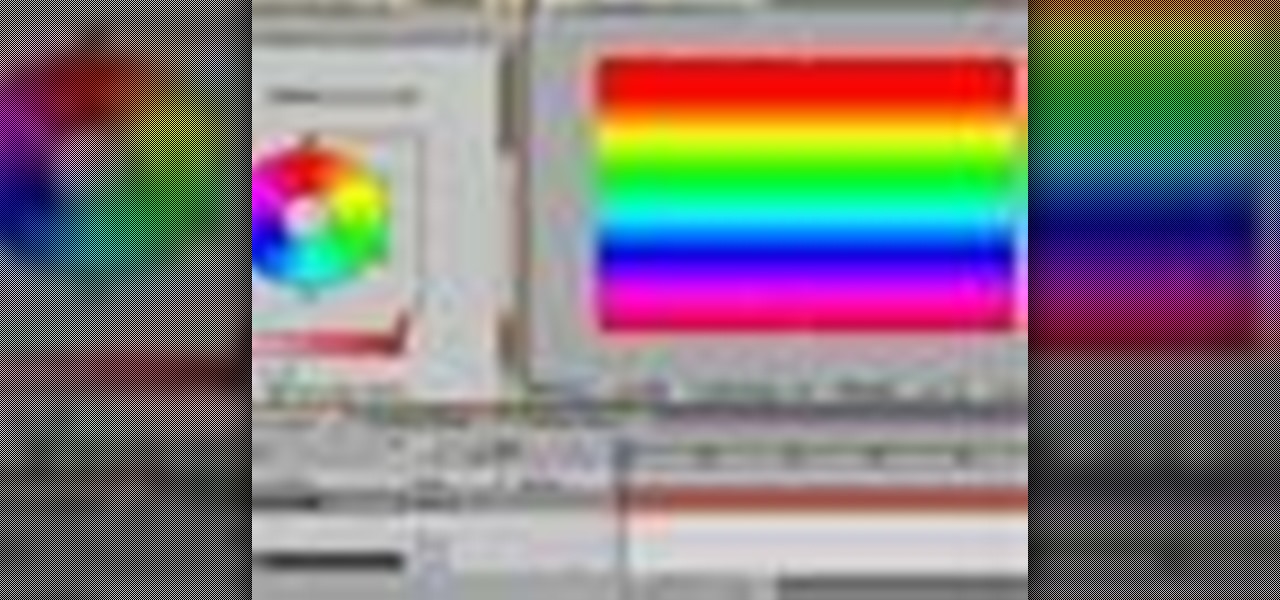
In this tutorial, Creative Cow Leader Aharon Rabinowitz shows you how to create simple and complex multicolored gradient ramps in After Effects. No need to open Photoshop just to do your ramps ever again! Create multi-color gradient ramps in After Effects.

Color your Illustrator objects in a whole new way with Live Paint. Learn to convert your art into a Live Paint group and apply colors to various parts of the object, even if there are gaps or complex areas in the paths. Use the Live Paint tool in Illustrator.

It appears there are endless things you can do with Coke. The Nokia Coke-powered phone is not in production, but certainly an interesting idea. Designed by Daizi Zheng, the Coke phone is an eco-friendly solution to charging your cell.

An amazing version of PacMan was in DCPU!

Its about bloody time.

Much more complex than I had to make it- that's why I posted it. I think it looks cool...

As previously reported here, CryTek's immensely powerful CryEngine is now free and available for all. CryEngine is, however, incredibly complex and powerful. If you need a little help using it, and if you've tried to you probably do, check out this excellent series of tutorial videos.

Brian Chan is an engineer who creates beautifully folded origami. Some of the pieces are incredibly complex; view a selection of his work below, click through for more.

It's cheap, it's easy, it's Star Wars! Filth Wizardry demonstrates how to transform two milk jugs into a Storm Trooper helmet just in time for Halloween. Click through for instructions. Plus, if you're in need of a lightsaber, she's got a quick project for that, too.

Sher Christopher does some amazing things with paper. It's not exactly origami, but it's very inspirational. She makes beautiful, complex figurines out of paper. Definitely check it out!

This is a great plugin for 3ds Max. It allows for simple animations & complex models to be shown in AR. ARmedia also has a player that someone can download to play your custom AR models, as well as custom markers.

The Willy skipper 540 has two main parts to it and is a more complex turn. Follow along with this interactive flash tutorial as it breaks down the two parts of this windsurfing move for you. Do a Willy skipper 540 when windsurfing.

This video tutorial shows you how to cut holes in mesh objects when using Blender 3D. This is important to know when building complex models from basic shapes. Cut Meshes in Blender 3D.

It is possible to use the pathfinder tools in Adobe Illustrator to create shapes. Follow along as this tutorial shows you just how to do it with a gear as an example. The key is to use boolean operations on existing simple shapes, to create more complex ones. Create shapes with pathfinder tools in Illustrator.

No more repetitive, boring games of fetch with your dog. Solution: Build a machine that will take care of it for you. Problem solved. Previously, No-Fail Robot Catcher Astounds.

This week's experiment has made the rounds through the Internet as a strange trick, but there is science here too. We are going to use the science of complex systems to confuse your body. To try this, you will need:
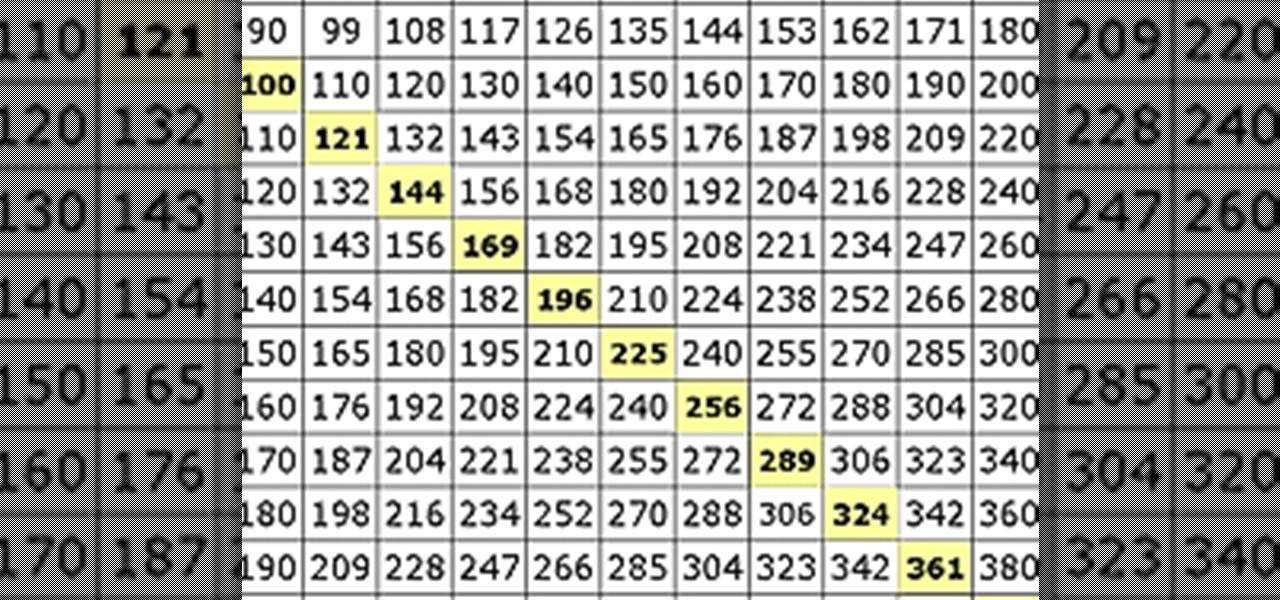
Adding and subtracting may be the easiest of mathematical operations, but once you get it down, multiplication and division can be just as easy. That's why it's called elementary arithmetic. If it were harder, it would be called college algebra or trigonometry. But it's not— it's basic math, and once you get your head around the numbers, you'll never hate math class again! (Okay, maybe you will.)

Colorful, with complex flavors and an aromatic scent, this cocktail is a treat for all the senses. You will need: 1 cup of sugar, 1 cup of water and 2-3 crushed cinnamon sticks to make the cinnamon syrup; and then 6-8 sage leaves, 1 ounce of cinnamon syrup, 3/4 an ounce blood orange juice, 1/4 ounce lemon juice, 1 1/2 ounces tequila, a dash of Peychaud's bitters and ice to make the cocktail. Make a La Adelita cocktail out of blood orange juice and tequila.

Salsa is not salsa without one of the signature salsa moves, spinning. If you're male (the lead) then you'll be doing fewer spins, whereas if you're the female then expect to be twirling around and around in your partner's arms.

See how to create a complete natural environment in modo. See how to add a simple river mesh and then use procedural shaders and complex modo shader layering system to create a procedural rock shader and a basic water material. We'll use adaptive microtriangle displacement and bump mapping to achieve final rock look. Lighting will be based on internal daylight/skylight system to use global illumination to achieve a more natural result. Create a 3D natural landscape in modo.

This week's review roundup is a diverse lot. They really only have two things in common—their indie origins and puzzle elements. Otherwise, they come from France, Spain and the U.S., a few from unknown designers and one by the guy who inspired Minecraft.

This tutorial discusses how to create a comet or an asteroid using different techniques within 3ds Max 2010 or 2011. You'll start by modeling the base object, making a not-so-complex mesh, and then you''ll work on particles. Whether you're new to Autodesk's popular modeling software or a seasoned 3D artist just looking to better acquaint yourself with the application, you're sure to be well served by this video tutorial. For more information, and to get started creating your own 3D space rock...
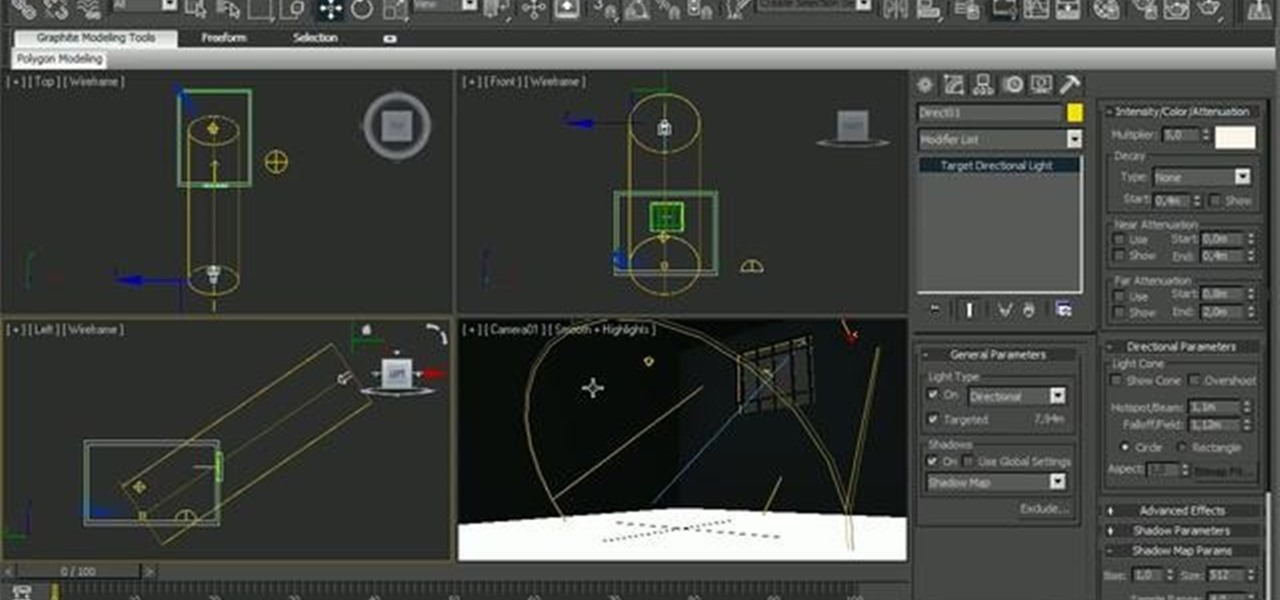
This clips presents a look at the standard volume light, one of the oldest 3ds max features. See how to add it on the scene, how to tune its volume parameters, attenuate it and create complex final looks like the addition of dust in the air. Whether you're new to Autodesk's popular modeling software or a seasoned 3D artist just looking to better acquaint yourself with the application, you're sure to be well served by this video tutorial. For more information, and to get started using volumetr...

This CAD software tutorial covers the different methods of creating 3D geometry in Revit Architecture. David Fano explains the pro and cons of using solid extrusion, Blend, Revolve, and sweep. These more advanced Revit modeling techniques are explained within a massing object but apply to all families. This Revit Architecture tutorial is geared for beginners that are familiar with the Revit software. Start building more complex geometries with these modeling tips. Model 3D geometry in Revit A...

In this Rhino tutorial we cover how to make an exponential curve with with Explicit History (Grasshopper). This is an intro to using scalar parameters in Rhino to driving geometry with math. Also covered, is how to use the range components in Rhino to make collections of objects, in this case points. By learning the simplest commands in Rhino, you can start to build on them and combine them for more complex results. This tutorial is best viewed at full screen. Make an exponential curve with G...

Tony Ross demonstrates how to create optical illusions in Flash. In the first video he creates a spinning illusion of circles with cycling gradients using Motion Tweens and Rotation Options. In the second video, create a tunnel illusion using Motion Tweens and Masking. The last section shows you how to create a more complex spinning illusion of two sets of concentric circles using Motion Tweens, Rotation Options, and Blend Modes. Tools used include the Oval Tool, Free Transform tool, Gradient...

Diet = Die or Eat As Biological definition, food is defined as; any substance consumed to provide nutritional support for the body. It is usually of plant or animal origin, and contains essential nutrients, such as carbohydrates, fats, proteins, vitamins, or minerals.

CHICAGO (AP) — To some, Cabrini-Green's infamous high-rises were a symbol of urban blight — towering testaments to the failure of Chicago public housing to give safe shelter to the poorest of the poor.

This Revit software tutorial covers how to add angle parameters. In this case we put them in a curtain panel to break from such an orthogonal grid. Here they a tilted mullions but one could imagine using a curtain system just and a construction grid then using face based families for more complex systems on top of the grid. Watch and learn how to add angle parameters to curtain panels in Revit. Add angle parameters to curtain panels in Revit.

Watch this instructional paper craft video to fold a paper airplane called the art-deco wing. The art-deco airplane is a good, slow flyer. This is an intermediate origami project. You will need one piece of origami paper. The art-deco wing plane is a complex an sleek paper craft design. Fold an art-deco wing paper airplane.

The Surface modifier in Autodesk's 3ds Max generates a patch surface based on the contours of a spline network. A patch is created wherever the segments of the interwoven splines form a three- or four-sided polygon. The Surface modifier and the CrossSection modifier, taken together, are referred to as Surface Tools. They allow you to create complex or organic surfaces, like the fuselage of a plane, or a three-dimensional character.

In this quick tip for after effects users, CreativeCOW contributing editor, Bob Thompson creates a complex looking animation using only a camera, 3d layer, null object, and some duplicated layers. In only minutes, you can get an animated look with only one layer to worry about to control the motion. It's a quick fix to let you spend more time on other facets of your project workflow. Create an animation in one layer in After Effects.
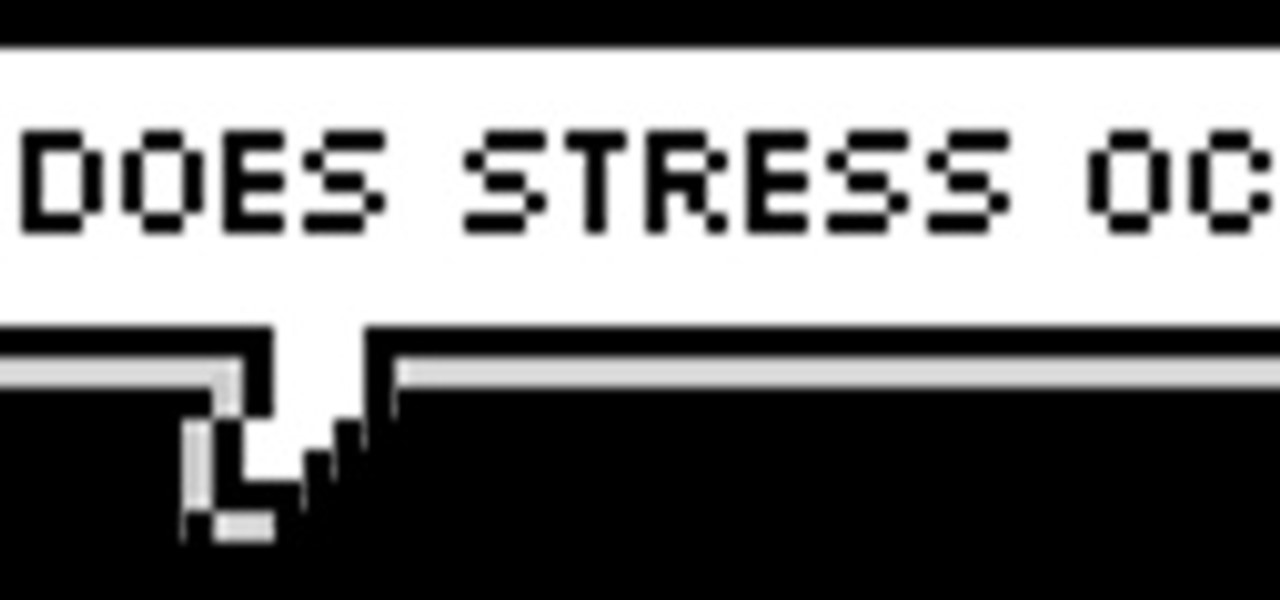
Stress happens because is part of being alive. We all experiences stress even our pets. Stress is there to keep us alert; there are two main types of stress short-term stress and long-term stress. Short term could be (example) when there is a fire you flight or fight response will turn on. You will either stay there of look for your safety. A long-term stress could be the stress that you might deal with a lot of the time from work to your home. It is the complex problems that it seems you can...