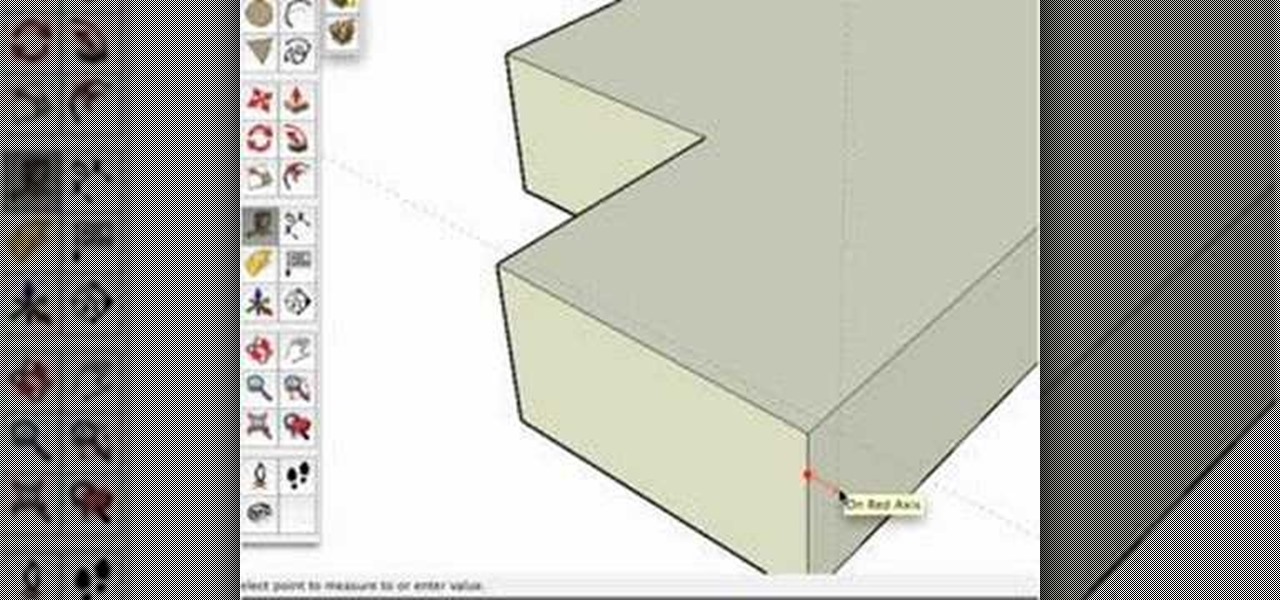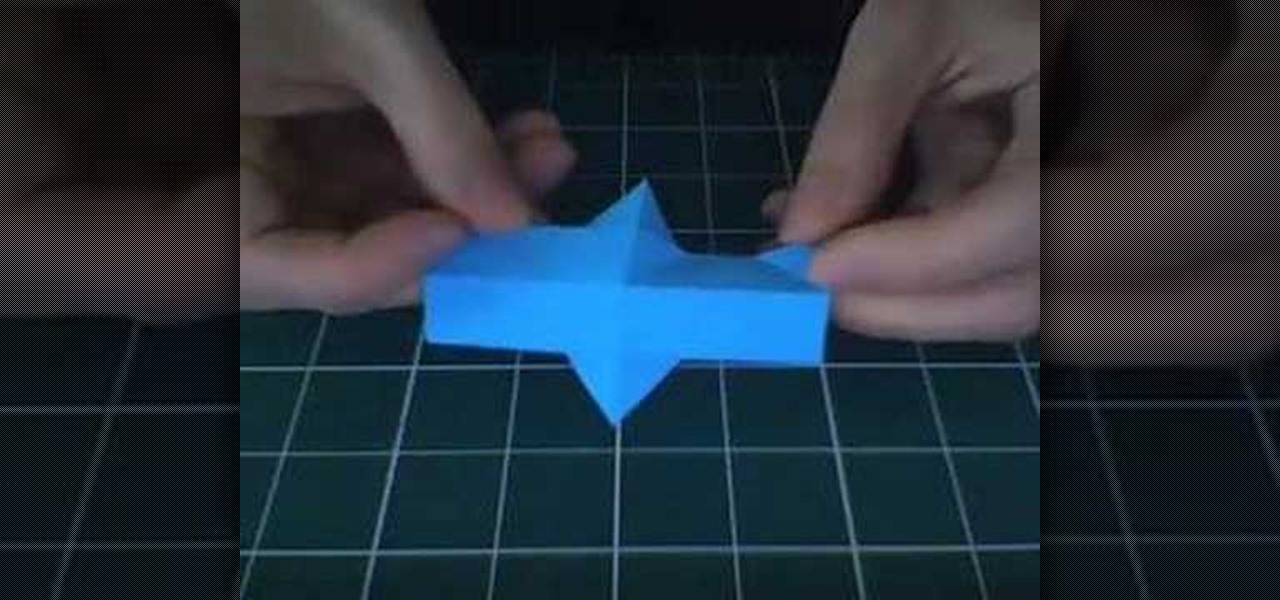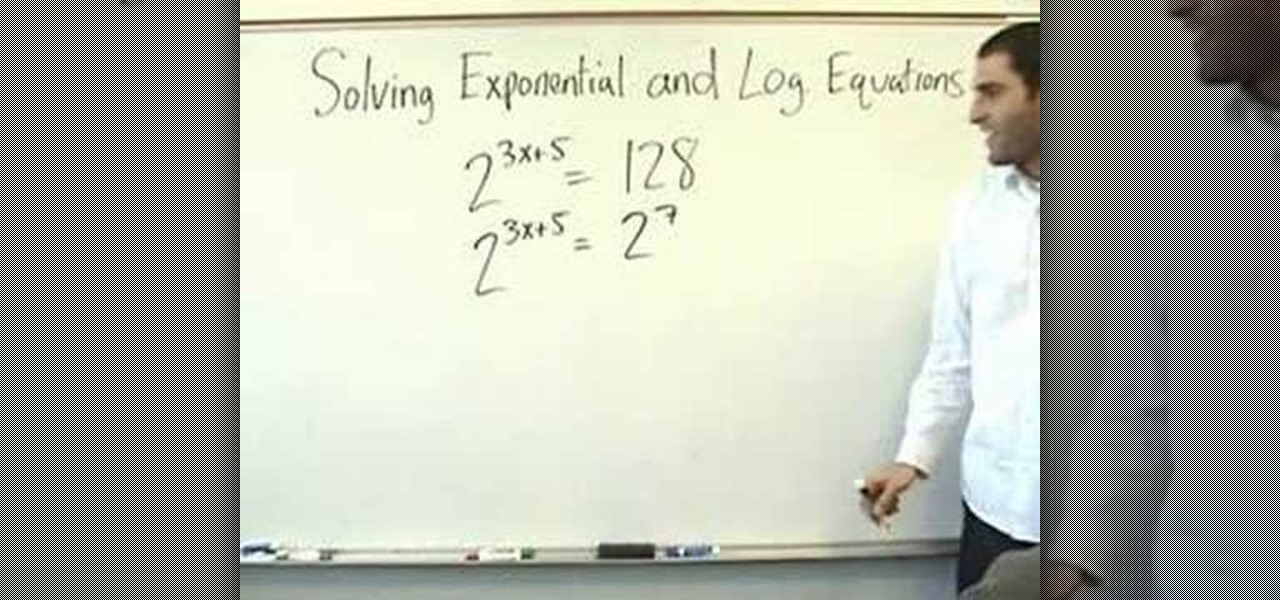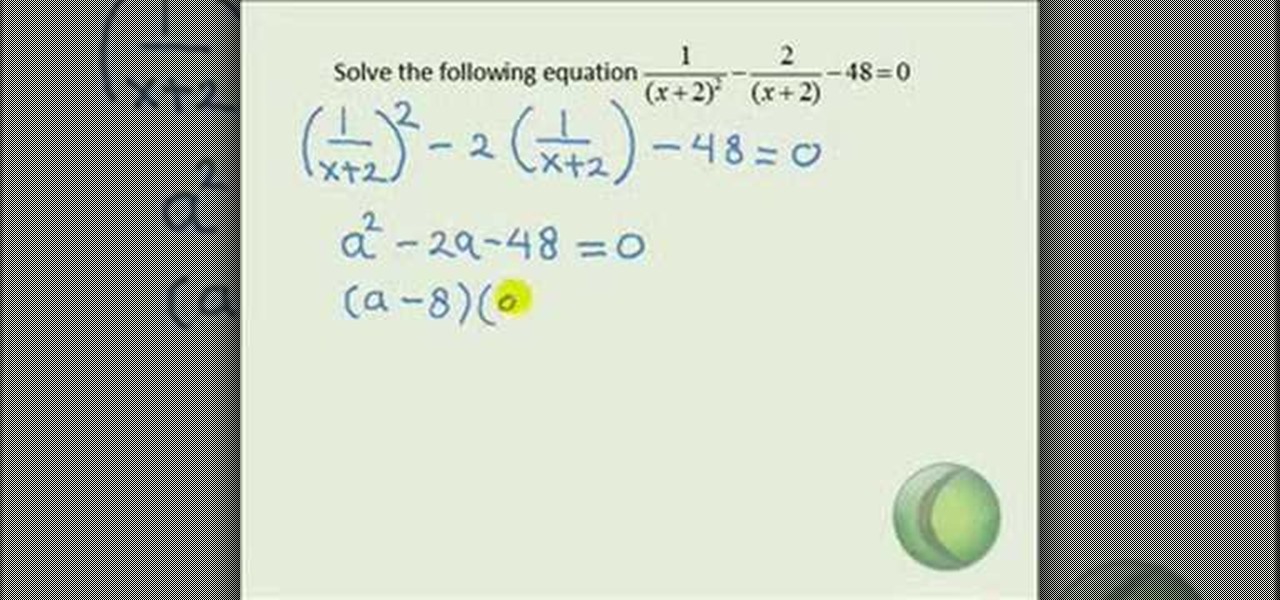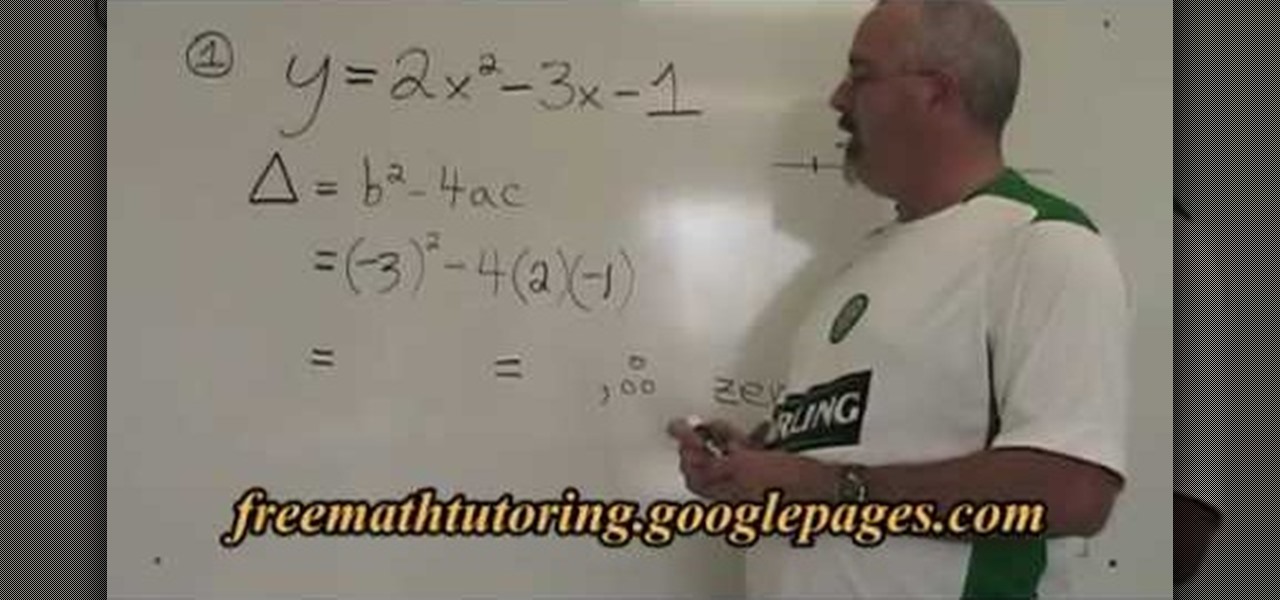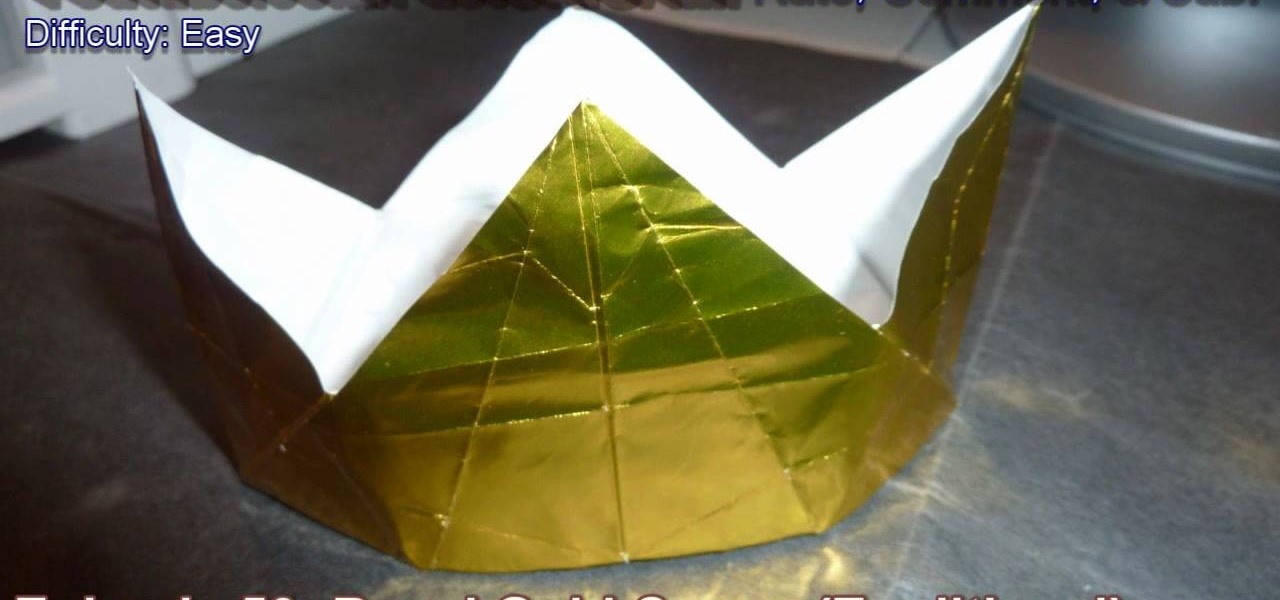Curious about the Norn Fighting Tournament? In this video, Dooom Box gives some great tips on the Norn Fighting Tournament in Guild Wars, and some great insight on how to beat Magni The Bison.

When it comes to Photoshop, if you can imagine it then you can make it. Of course, more complex objects (and more realistic objects) take longer to complete, but the results are totally worth it. Just check out this lifelike coin, for instance. This Photoshop tutorial will teach you how to produce realistic coins via applying textures to a 3D cylindrical object.

Check out this Make Magazine segment on building mini robots. Then you can move onto huge ones like Big Dog!

One of the best extensions for Apple's Final Cut Studio is the visual effects and digital compositing application Shake. Shake is an image compositing package used for post-production, and it enables complex image processing sequences to be designed through the connection of effects "nodes" in a graphical workflow interface.

Autodesk Maya, affectionately known as just Maya to its users, is a 3D computer graphics software that makes it easy to create impressive, realistic models of real-life - or imagined - objects. Super useful for graphic designers, film makers and web designers, the program is one that you should study if you're looking to go into one of the fields above.

Salad isn't everyone's first choice for a main dish, but when you try out this shrimp salad, you're sure to start making it your entrée instead of your side.

Watch this video tutorial to learn how to level hack Restaurant Life (12/05/09). 1. Open RL and Cheat Engine 5.5, then point CE 5.5 to the process of your browser.

Shanckthetank teaches you to make an “open box thing” using nothing but folded paper. Origami is an ancient Japanese craft using nothing but paper to make objects from the simple to the incredibly complex.

One of our favorite tools in SketchUp is the Follow-Me tool. It's the kind of tool that takes awhile to master, but once you've got it, you're free to model complex shapes in SketchUp that might have been considered impossible. In this SketchUp 6 software tutorial, Mike demonstrates how to use the Follow-Me tool to build a complex roof.

If you've mastered a basic origami heart and rose then it's time to move on to a more difficult and lifelike origami project: This origami iris. Made of intricate and complex petals that jut up and out, this flower is gorgeous.

Get into the Christmas spirit this holiday season by crafting! But don't worry - we're not talking about super complex and time-consuming crafts like crochet scarves or those fugly Christmas sweaters your grandma used to knit for you.

Okay, so you can probably tell by the picture of this project alone that it isn't for origami beginners. That being said, if you feel you are a true origami folding, finger aerobatic champion, then check out this video to learn how to fold a complex 3D man wearing a ruffled tuxedo.

Lighting a movie can be dramatically expensive and complex, but for the DIY filmmaker on a budget this can be a major handicap. In this video you'll learn how to create a serviceable lighting setup for your filming using only $25 worth of shop lights and 200w bulbs.

The modern car is a complicated beast, but fortunately the engine code system makes figuring out what's wrong with a complex vehicle simpler. In this video you'll learn how to use a simple scanner to scan your car and figure out what has made the check engine light come on.

Gaskets are the bane of most complex vehicles, but that doesn't mean that every time the coolant is leaking from the Chevy 3.8 motor the intake gasket is leaking. The problem can also be a leaking coolant bypass tube, and this video will show you how to diagnose and fix that problem.

Here's how to make a simple animation you can apply in more complex animations - a bouncing ball. This tutorial shows you how to start a brand new project, and then how to create an animated bouncing ball in Adobe Flash CS4.

See how to create a complex falling sand Whether you're new to Autodesk's popular modeling software, new to the Krakota plugin or a seasoned 3D artist just looking to better acquaint yourself with the application, you're sure to be well served by this video tutorial. For more information, and to get started creating eye-catching scenes with Krakota yourself, take a look!

Learn how to generate complex composite shapes when working in Illustrator CS5. Whether you're new to Adobe's popular vector graphics editor or a seasoned graphic arts professional interested in better acquainting yourself with the new features and functions of Illustrator CS5, you're sure to benefit from this free software tutorial. For more information, watch this video guide.

Want to blow out everything behind a foreground object but don't have $500 to drop on used DSLR camera? Then the filter trick outlined in this 17-minute Photoshop CS4 tutorial is for you. Using lens blur, one can create convincing depth of field reminiscent of a view camera or a wide-aperture lens. This technique is complex and requires some real observation and thought, but can produce beautiful results.

This 3D modeling software tutorial shows you how to record macros in modo 301. Macro recording provides scripting for the rest of us! Learn how to record your actions in modo and turn complex modeling processes into simple clicks. Using macro recording when working in modo 301 will save your time and your mouse wrist!

In this Houdini 9 video series, you will take a look at the new dynamics shelf tools in Houdini 9 and see how easy it is to create fairly complex simulations very quickly.

Writer, Director and Producer Johnathan Williamson shows you how to model a simple cartoon character in Blender 3D from start to finish. This is just a simple character but demonstrates the principles of character modeling in Blender 3D. Once you know these basics you can move on to your own complex creations. It will help if you know your way around the Blender 3D interface.

Invented by Tom Hull in 2007, here's how to fold a Rhombicuboctahedron, an innovation on the cuboctahedron, out of origami paper. 24 smaller paper units can lock together in a pattern, which if carried through properly, will form a complex geometric shape out of folded paper.

In After Effects, there are several effects that will help you to edit simple shapes into more complex images. Here is a procedure to create a spline that looks like a frosty or "icey" shape using a mask, stroke and distortion blur.

This demonstrator teaches you how to put together a giraffe-shaped balloon hat. This is a tall hat and requires a lot of complex twisting. Pay close attention to this one!

While there's an art to surviving the all-nighter, there's also an art to staying awake throughout the day when you're operating on little to no sleep. In 1964, the record for sleep deprivation was set by 17-year-old Randy Gardner, who stayed awake for an incredible 264 hours and 12 minutes. Now while we're not out to challenge Randy for his title, we can certainly look to him for inspiration in beating back our own fatigue.

In this video tutorial the instructor shows how to solve exponential and logarithmic equations. Solving exponential equations can become very difficult if it involves large numbers. To solve these kinds of complex equations you need to get all the numbers to the same base number. The base number raised to some number should give you your original number. Now if you write the numbers as exponents of your base number you can directly equate the exponent part and solve for the missing variable. ...

In this video the instructor shows how to solve a quadratic equation. If you have a quadratic equation with complex fractional terms and you find that a particular term is repeating then equate that term to a new variable and replace the variable in the given equation. Now try to get the equation a*x*x + b*x + c = 0, and solve for the roots of the equation which gives the values of the intermediate variable. But this variable was replaced instead of another term. So equate that term to the va...

Quilling is one crafting skill you probably picked up in fourth grade and then never touched again. But it's time to bring out those long paper strips once again. Quilling is one of the easiest ways to add complex and beautiful decorations to greeting cards and other paper projects.

Eva Longoria is not one of those waify actresses who say they prefer a "natural," makeup-free and fuss-free look. The star frequently goes for over the top, extravagant eye makeup - never without falses - and creates hairstyles that scream "three hours in the styling chair."

In this video we learn how to make a balloon truncated octahedron. This is a complex design for a balloon where you will use around three balloons and create squares and hexagons. This is a difficult type of balloon to create, so make sure you have experience before you begin. Take the first color and twist bubbles into it, making around 16 in total. Then take the next color and twist that into the same amount, twisting into a circle. After this, intertwine these balloons together which one a...

The discriminate of any equation in any degree plays an important role in determining the roots of that equation.

Before watching this video, we thought there was only one type of butter: The kind you buy in sticks or in plastic containers at the grocery store and toss into all your foods for extra flavor. But apparently butter is a much more complex foodstuff than we thought.

Rainbow cupcakes sound, er, complex, to say the least, given that for those of us who consider heating up a tv dinner in the microwave cooking, even successfully baking a boxed cake mix without something catching on fire is something we can only dream about. If you have two left hands when it comes to baking, really all you need to improve your kitchen skills is practice.

Okay, so watching "The Princess Diaries" gave us something of a princess complex. Come on, what girl doesn't want to own her own country (however small and fake), have Julie Andrews as her grandma, and be driven to even trivial places like the nail salon in a limo? Sounds good to us!

Starcraft 2, like it's predecessor before it, has a very robust level editor that allows you, the DIY modder, to create nearly any scenario within the bounds of the Starcraft 2 engine that you could imagine. We have compiled videos on how to do all sorts of fun things with it, from making RPG's and Tower Defense games to just making you dream Starcraft 2 level. This video will teach you how to make a WoW-style RPG in the Starcraft 2 editor. It's a complex process so the video doesn't walk you...

Just as lighthouses help guide journeying ships at sea back home, front posts help guide your knitting needle to where it should go for complex patterns.

Just as lighthouses help guide journeying ships at sea back home, front posts help guide your knitting needle to where it should go for complex patterns.

L4D2, or Left 4 Dead 2 to the uninitiated, is a popular 1st person shooter from Valve with a very good, but complex, level editor. This video will teach you how to do one cool thing in the editor: create door with breakable glass panels that will move properly with the door. Don't scream at the windows in your door for not moving anymore; show them how.

In this video tutorial, viewers learn how to use the Sticky Keys feature in Microsoft Windows 7. To use the Sticky Keys, click on the Start menu and open Control Panel. In the Control Panel window, double-click on Ease of Access and click on Change how your keyboard works under the Ease of Access Center. Then click on Set up Stick Keys and check the option Turn on Sticky Keys. This video will benefit those viewers who have limited dexterity and find it difficult to use complex keyboard shortc...