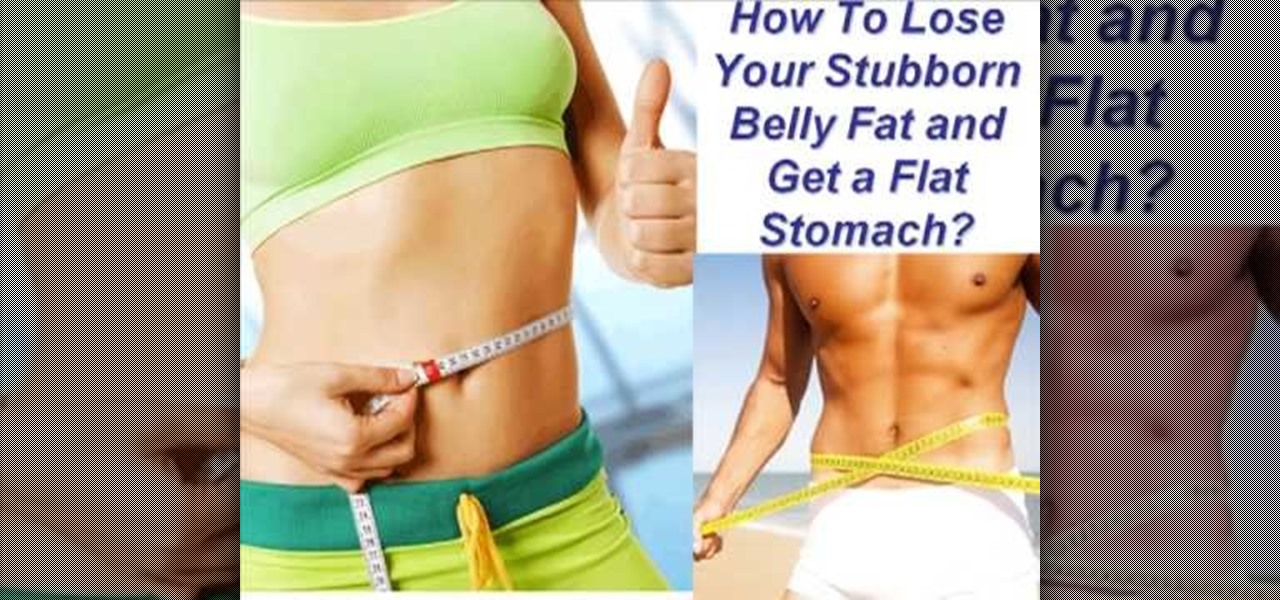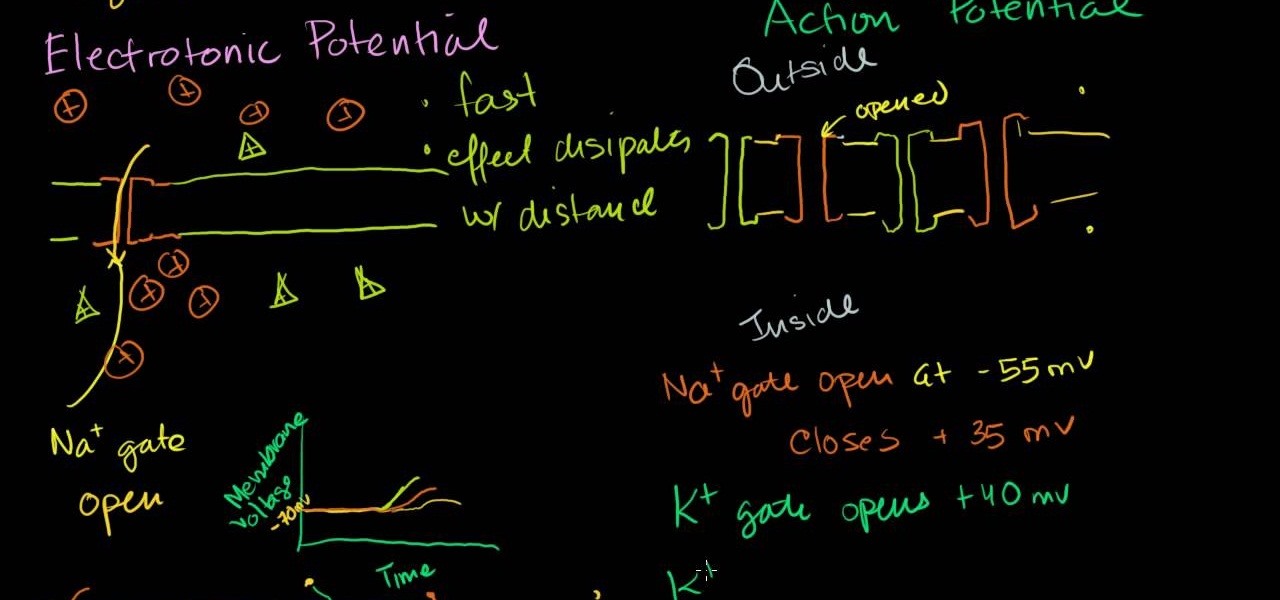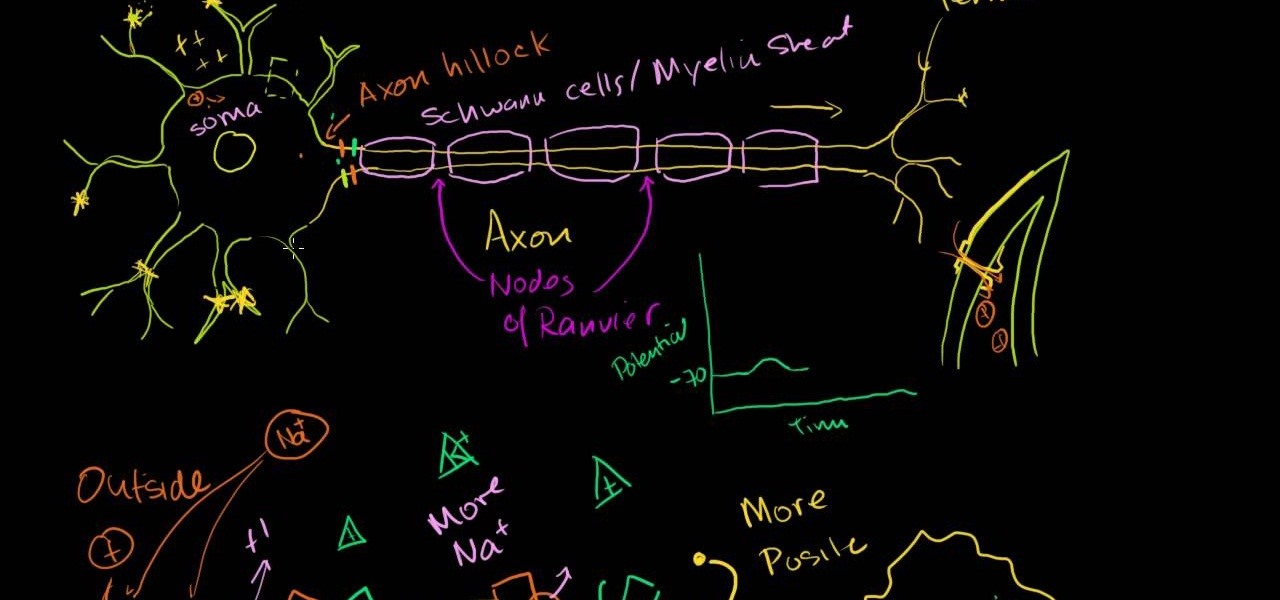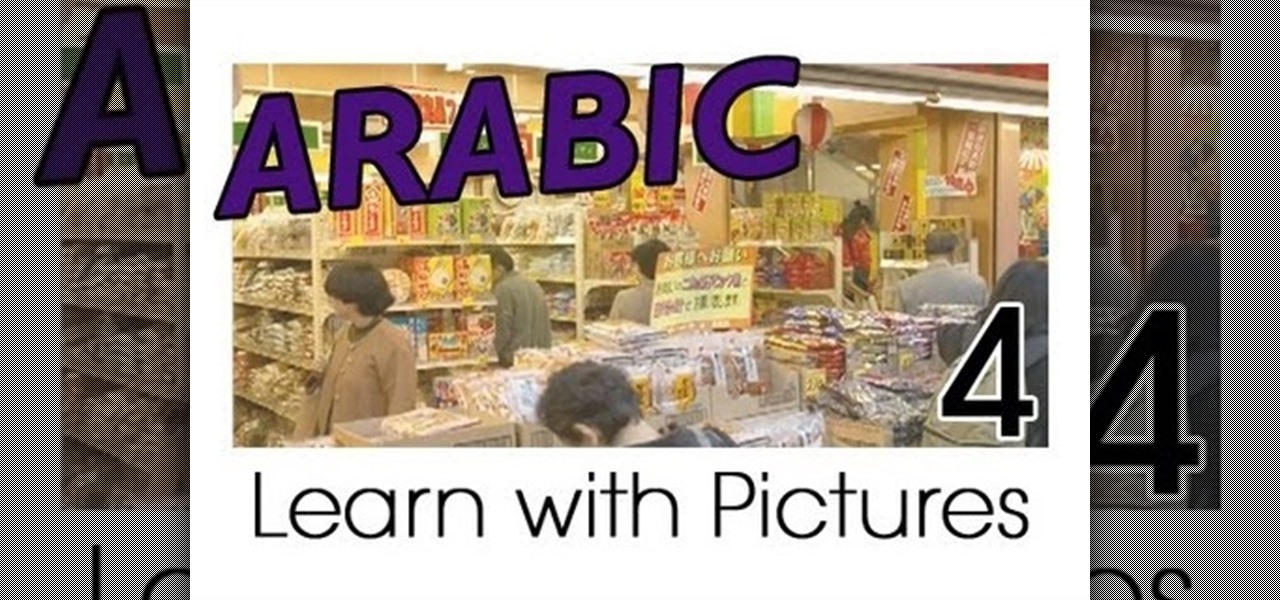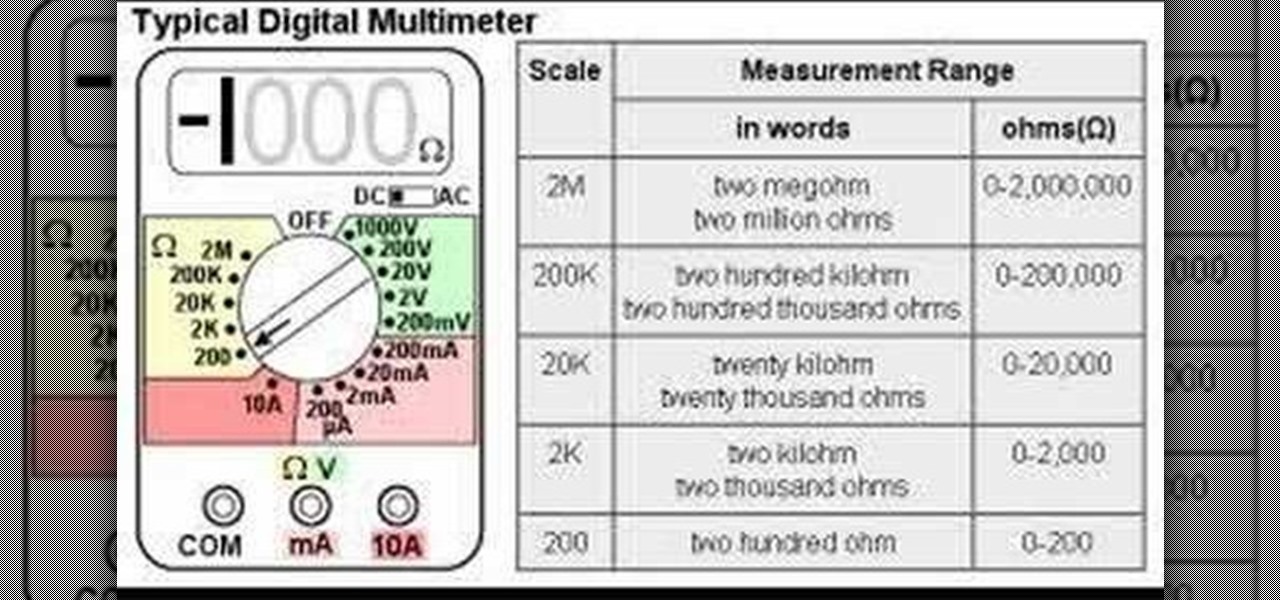Namuoc demonstrates how to create a line chart in Excel. To create a simple line chart in Excel 2007, first highlight the cells in your worksheet that you would like to include in the chart. Then, select the insert tab on the top of the worksheet toolbar. Next, click on the line option. Select the two dimensional line graph option from the given choices. Move the chart to a new sheet. Label the new sheet in the appropriate field and click the OK button. Your line chart will now be created usi...

First open up system preferences, select Blue Tooth and click the plus at the bottom. Make sure that your phone has Blue Tooth on and wait for your phone to pop up. Click continue and enter the number 71057113 onto your phone in the space provided. Once your phone is connect to Blue Tooth, this space should be there. After clicking pair on your phone a Bluetooth set up assistant window should pop up. Click on the x, then click on the settings after selecting your phone. Even though it says no...

New to Excel? Looking for a tip? How about a tip so mind-blowingly useful as to qualify as a magic trick? You're in luck. In this Excel tutorial from ExcelIsFun, the 182nd installment in their series of digital spreadsheet magic tricks, you'll learn how to create formulas with workbook references. See how to make a formula that looks at a range of cells in another workbook.

In this video tutorial, viewers learn how to save a wet cell phone. Begin by taking the battery and remove all electrical power. Now wrap the phone in a dry washcloth and cover it with aluminum foil. Then put it into an oven for 5 hours at a low temperature. It is recommended to heat it at about 125 degrees. Another method is to put the phone into a container filled with dry, uncooked rice and leave it for 1-2 days. This video will benefit those viewers who have accidentally dropped their pho...

This video shows you how to bypass expensive texting charges and use this free and easy way to text people without the need to download apps, go to websites, or jailbreak your device. Works on basically any cell phone. No need to ever pay $20.00 for unlimited texting with AT&T, watching this you'll be able to text for free whenever, and whoever.

This video shows you how to use Skype on a Nokia N900 cell phone. Skype can be activated from the Settings menu of the phone. You must scroll down to "VoIP and IM Accounts" and then select "Skype". After that, you must either log in to your Skype account or create a new one. If you don't have an account, then you must create one and you'll be able to sign in right away. Once you have logged in, you can create and edit contacts. Once that is done, you can use Skype to contact people. Skype set...

This six-minute tutorial shows you how to use the logical IF function with letter grades in Excel. The video features a sample table with a sample assigned grading scheme ranging from A to F, which is a common application of the logical IF statement in Excel. After the data is added to your Excel table, use the IF function in the respective cell or column by inputting the logical test, the value if the test is true, and the value if the test is false. In addition to showing you how to use the...

This video explains how to create a database text alert using Google Forms. In Google documents click on new, then form. After naming the form and typing in that standard text messaging rates apply, our presenter selects multiple choice yes or no options. Select it to be a required question so that the user can make sure they understand terms. You can choose to select any or all of the questions to be required. You can then type in various questions for the user to answer-our presenter wants ...

This video goes through the step by step process of doing long division with remainders. Multiple examples are used throughout the video to give the viewer a better idea of how to properly complete the difficult task. Perfect for anyone learning long division for the first time, or for anyone attempting to relearn long division after forgetting how to do the process (an all to common occurrence in a world with calculators on every cell phone).

Windows Movie Maker can be used to make HD movies. This step by step clip shows you how. The first step is to import your picture or video and make sure they're in your timeline. When you've finished editing, go to tools and options and choose the advanced tab. In video properties there's video format and aspect ratio. Select NTSC and 16:9. If you're using a cell phone or video camera, you'll be using 4:3 which is pretty small for YouTube and similar sites in order to get full screen. Save th...

In this video tutorial, viewers learn how to convert music to ringtones using iTunes. Begin by finding a song. Right-click and go to get info. Go to Options and change the time to any 40 second period (check both boxes). Covert it to AAC. Delete New Version, but keep file. Then close iTunes. Find AAC song file and drag it to the Desktop. Rename from .M4A to .M4R. Double-click and it will open in iTunes under ringtones tab. Sync just like you normally would. This video will benefit those viewe...

In this installment of the Excel Basics Series you'll learn how to use formulas to calculate an annual interest rate, as well as breaking it down to a monthly rate and an effective annual rate. A general knowledge of Excel is helpful for navigating the menus in Excel, but if you pay attention during this presentation you'll pick up the skills quickly! Several ideas covered in this video are Formulas with cell references, how to find various Excel functions to use in formulas, and the Effect f...

If you want to manage what sort of data is entered into your Excel spreadsheet, data validation will help you to accomplish just that. In this Excel tutorial from ExcelIsFun, the 549th installment in their series of Excel magic tricks, you'll learn how to use data validation to full effect in your Microsoft Office projects.

New to Excel? Looking for a tip? How about a tip so mind-blowingly advanced as to qualify as a magic trick? You're in luck.

No need to spend money at the beauty shop when you can make your own green tea facial scrub at home. This video tutorial demonstrates how to mix together a homemade facial scrub that you can store and use multiple times. This homemade mask is inexpensive and great for getting rid of dead skin cells (which can pile up giving you a dull complexion). By using the scrub when it is slightly warm, it opens pores allowing the nutrients of the mask to cleanse deep within.

In this Excel basics video, the instructor talks about the basics of charts. There is an enormous difference in how you make charts between Microsoft Excel 2003 and 2007. In both the versions, to make charts the first thing you do is highlight the data cells in your workspace. Now use the toolbar and click on the charts button there. Now Excel automatically generates the charts based on the data and the column and row names. But there are various changes between the charts produced in the dif...

Learn how to use Excel stylistic and number formatting by watching this video. You'll learn how to format a cell. These have different types of formats like general, time, date, etc. You'll also learn how to create a table. There are different types like names, values, time and time etc. Learn to create names like employee name and fill in the borders, and create thick lines. Watch this video for more information!

Learn how to lose belly fat quickly and naturally, in less than eight minutes! Using cartoon clips and simple definitions, this video explains how fat cells work and details the risks of carrying around extra fat. It explains what happens as we age, and how muscle burns fat away. Simply put, the more muscle you have, the more fat you burn. It explains which cardio and abdominal exercises are best to help you achieve your goal of a fit and trim body.

Maybe you learn best by seeing things worked out in front of you and what you just saw in class today about Electronic action potential of neurons didn't quite sink in. Not to mention the test that you have coming up this week is going to be an in-depth analysis of your knowledge on this material. Let Khanacademy be your guide! For less than half the time it takes to sit through the Professors class, he explains the function of Neurons, how action potential works and sends you on your way to ...

In this Excel basic video the instructor show how to setup a page in Microsoft Excel. Now you before go to a page setup, first you have to make sure that all the cells are visible in a spreadsheet by extending or contracting the size of different columns. You can also select all columns and make their column width a constant. Now go to the orb and select a print preview to get a preview of how the print out is going to be. Now after checking it out you can make necessary changes in the origin...

This is a very informative video; it shows you how to listen to music on your phone, for free. Yes for free. This service allows you to listen to any music you want for free just by signing up. This video shows you step by step how to listen to music for free on your computer or your cell phone. The service even allows you to buy music at a super cheap price (most songs for less than 50 cents.!!) This video shows you step by step how the site works and allows you to become very familiar with ...

This video by makemagazine demonstrates a weekend project on how to make a LED light brick. The materials required for this project are listed on the link to the make magazine page in the info box or it can be orders as a kit from the make magazine store. Take the PCB (printed circuit board) and first solder the Resisters and Capacitors as shown. Next test the LEDs and separate them using a button cell batteries. Solder the LED, PIC micro-controller, DC power connector and tilt switch followi...

This video from WirelessZone will show how to send and read text messages on the Casio G'zOne Rock cell phone. They show you step-by-step how to navigate the various menus to send a text message, as well as include pictures and animations to your text message. The video also demonstrates how to read sent and new text messages and set your text message options. Showing how to set up your voice mail is also demonstrated. If you're a new user of this phone then this video will show you many of t...

In this tutorial video Phil from DroidBoards will show you how to organize your Verizon Wireless Droid cell phone (smart phone) with folders on the home screen. This is good for keeping similar apps or frequently used apps in a quick and easy to access place. This video shows step by step how to create a folder on the home screen, select, and rename the folder. The video then shows you two different ways you can drag an icon into your newly created and renamed folder.

This video is a discourse about saltatory conduction in the neurons. According to the author, it begins with the opening of a gate on the membrane of one of the dendrites of a neuron, and positive charge enters through this gate. The positive charge spreads throughout the cell, and gets dissipated as it spreads, so that, by the time it reaches the Axon hillock of the neuron, it is left with very little potential. However, the potential which results from the simultaneous excitement of many de...

Eel sauce, or kabayaki sauce, is a thick, sweet Japanese sauce commonly served as a dipping sauce for Japanese seafood dishes. This eel sauce recipe is quick and easy... as well as delicious.

Sometimes it's more than just inconvenient when your electronics lose power. Sometimes, losing power could be dangerous. Never worry about a dead cell phone again! Charge your portable electronics by harnessing the power of the sun.

If you're a klutz with a really expensive cell phone like an iPhone, there's still hope for you. Lee Waterman shows us how to repair the broken glass and digitizer on an iPhone 3G. With a couple of special tools, you'll have that iPhone looking like new in no time!

Ever need to text someone, but don't want to use up your texting limits? Or you want to text someone, but your phone doesn't have texting capabilities? As long as you're near a computer, this video has you covered.

Learn Arabic words using the Learn Arabic with Pictures series from ArabicPod101.com. Beautiful images clearly show Arabic vocabulary divided into units by topic.

Hak5 isn't your ordinary tech show. It's hacking in the old-school sense, covering everything from network security, open source and forensics, to DIY modding and the homebrew scene. Damn the warranties, it's time to Trust your Technolust. In this episode, see how to session hijack with a pineapple.

This video tutorial is about Android, and no it's not a robotic creature, it's a software platform and operating system form mobile phones and PDAs. The Android system is based on Linux and was developed by Google and the Open Handset Alliance. Code is managed in the Java language, but can be written in C also, although C is not officially supported. A lot of the new cell phone and other mobile devices will be running off of Android, so know how to use it.

PCs are quickly becoming the center of our digital universe. With PDAs, cell phones, portable media players and other electronic devices; keeping your content synchronized has been a challenge. With the new feature, Windows® Sync Center in Windows Vista™, you now have a single place to keep all of your devices and information up to date. For detailed instructions on using Sync Center for your own data syncing needs, watch this how-to.

Studying to be a nurse? Then here is a nursing how-to video that teaches you how to treat a trauma wound in the right lower extremity. Every nurse should know the basics of this technique, follow along and see how easy it is to use suction with a diverted tip to treat a wound that came as a result of a trauma. Our host recommends using a suction device plus Aqua Cell and lyofoam as part of the treatment. These medical tips are sure to help you pass your nursing exam with flying colors.

Change a normal 9v battery into a life saver. If you have ever run out of juice on your phone and could really use a quick charge then you need a USB battery.

Potassium is an important metal for keeping your cells alive and can be found in many foods, including fruits, vegetables, and meats. Potassium is a mineral that helps maintain normal fluid balance in your body, helps control blood pressure and reduces your risk of kidney stones. Potassium is particularly high in foods like bananas, sweet potatoes, yogurt, yellow fin tuna and soy beans. Try these tips for buying foods rich in potassium in this healthy nutrition how-to video.

Microsoft Office Excel 2007 has a new design that makes your work easier, faster, and more efficient. The new Ribbon puts the commands you use most often in plain sight on your work surface instead of hidden in menus or dialog boxes. Ready-made cell styles let you quickly format your worksheet to make it easier to read and interpret. The new Page Layout view shows how your printed worksheet will look as you're creating it.

Are you a scientist in need of a method distinguishing bacterial species into groups based on the chemical and physical properties of their cell walls? Well, that's where a Gram staining procedure comes into play.

This is a short video tutorial of how to correctly remove the SIM card from the Palm Centro Smartphone. First thing you will have to do is remove the battery cover on your cell phone. Then, take the battery out. Right there is your SIM card access. You will need to remove the Stylus before attempting to remove the SIM card on the Palm Centro Smartphone. Just watch and learn to see how easy it is.

This is a guided hands-on laboratory activity to help a student understand the proper and safe use of a multimeter to measure electrical resistance. These two video guides the student through the proper techniques for measuring resistance with a multimeter, but you'll need some assorted resistors, a rectifying diode, a photo cell, an electronic labs kit, and some other stuff.