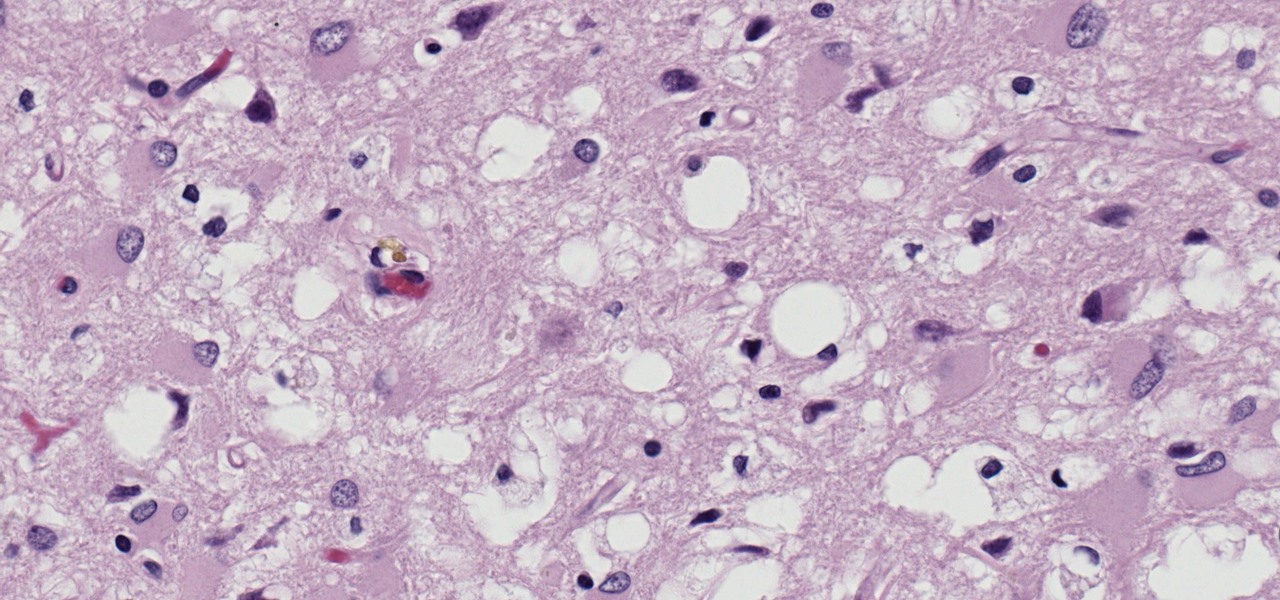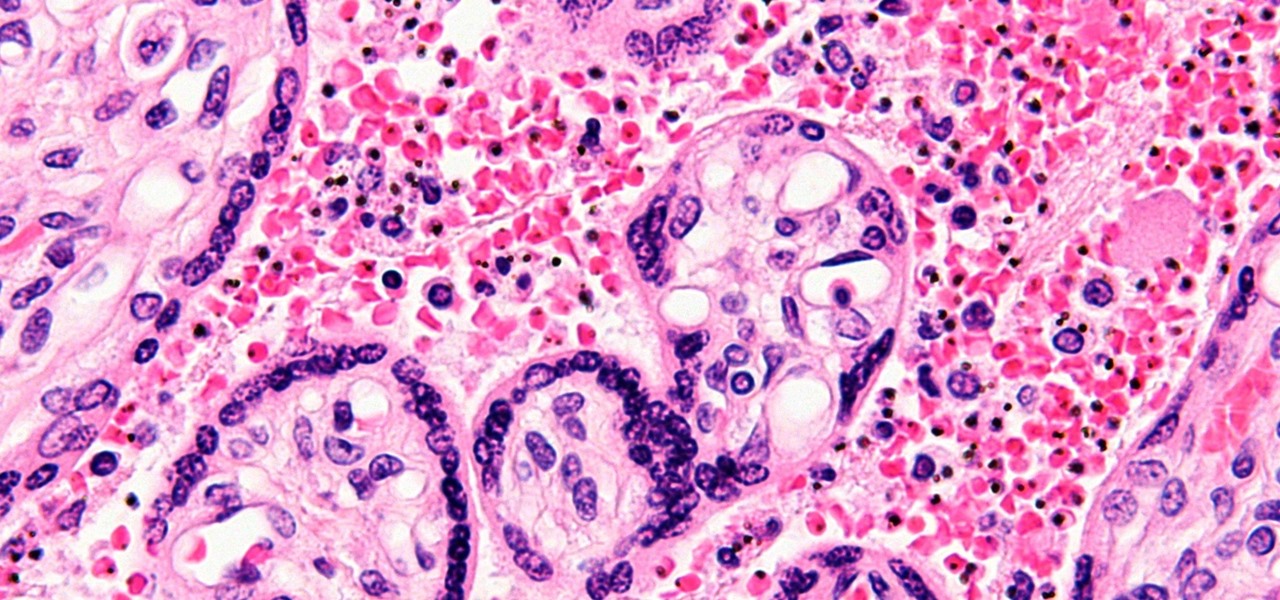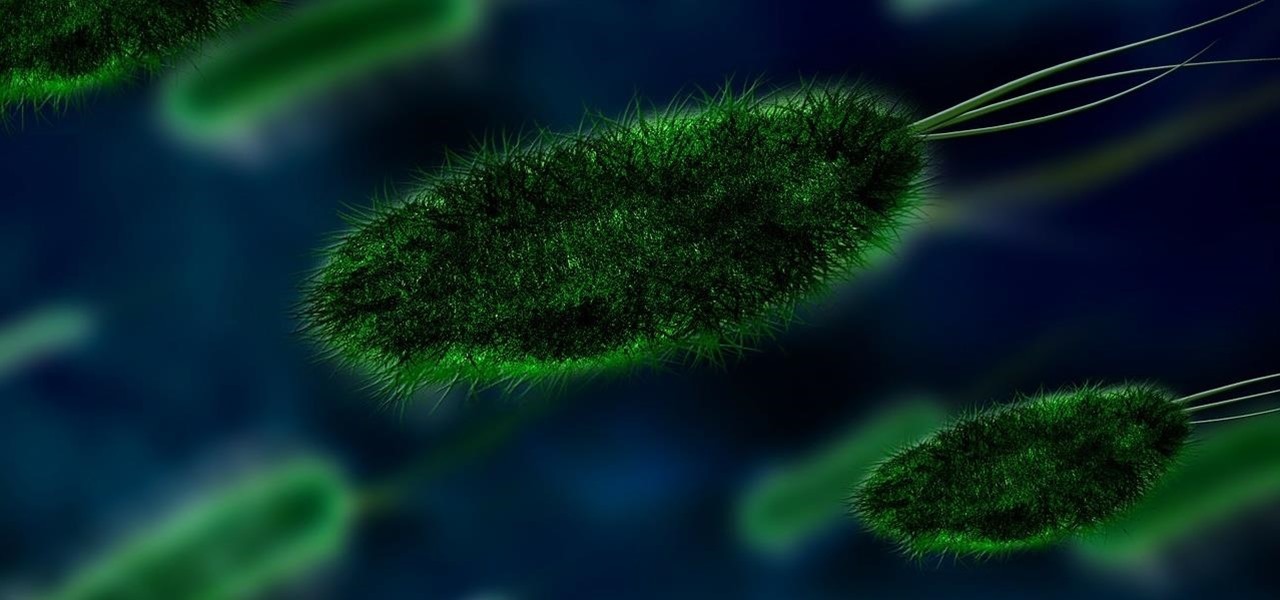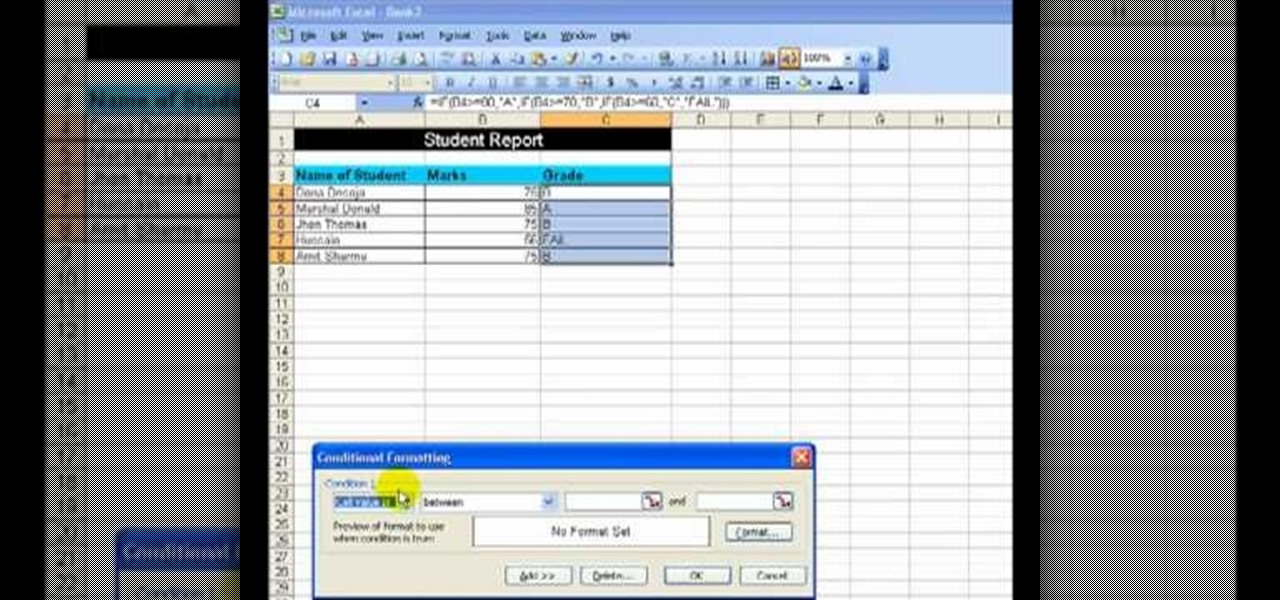Systm is the Do It Yourself show designed for the common geek who wants to quickly and easily learn how to dive into the latest and hottest tech projects. We will help you avoid pitfalls and get your project up and running fast.

One of the coolest feature of the 3G iPhone is the high speed, always on, Internet connection. Having a constant connection to the Internet is pretty much a must have for any dot com mogul. The main problem with the iPhone is the screen is too small to do any serious Web surfing. Yes, it’s great for Twitter or checking up on emails but blogging from it is an exercise in frustration. Fortunately, there is a way to extend that 3G connection onto your laptop by turning your iPhone into a wireles...

Watch an 8 part series on Spore's Space Stage. How will you create the universe? With Spore you can nurture your creature through five stages of evolution: Cell, Creature, Tribe, Civilization, and Space. Or if you prefer, spend as much time as you like making creatures, vehicles, buildings and spaceships with Spore’s unique Creator tools.

Since it's introduction, iPhone has become the standard for design and ease of use, redefining what's possible on a mobile phone. And now with iPhone 3G, this revolutionary device gets even better, offering even more advanced capabilities. iPhone 3G works with fast 3G cellular and wi-fi networks around the world to keep you connected wherever you go. With its integrated GPS technology iPhone 3G makes it even easier to find where you are and where you're going. iPhone 2.0 software includes sup...

Want to stop being dependent on foreign oil? Want to help create a healthier Earth? Separate hydrogen and water for a cleaner and more efficient fuel source.

This is a quick tutorial on how to reduce the flash for your cell phone camera. If your flash is too bright, your pictures will look washed out. Reduce the flash by using a piece of paper to dim the flash and improve the quality of your photos.

The Prada cell phone (LG KE850) is a unique, sophisticated and elegant mobile phone with the first complete advanced touch interface.

Strap on your goggles Sam, this video playthrough shows you how to fully complete Lighthouse, the first level in Splinter Cell: Chaos Theory for the Playstation 2.

Follow these rules. Give your location. Give your cell phone number. Tell them the emergency. Watch the video to find out why.

This video series covers a complete walkthrough for Shank on the Xbox 360, played on Cooperative Mode. Watch all of these videos to see how you can beat Shank with your trusty sidekick during all the side-scrolling action. The co-op mode has its own unique story, acting as a prequel to the main single-player storyline. Check it out!

Whether you're interested in learning Microsoft Excel from the bottom up or just looking to pick up a few tips and tricks, you've come to the right place. In this tutorial from everyone's favorite digital spreadsheet guru, ExcelIsFun, the 45th installment in his "Highline Excel Class" series of free video Excel lessons, you'll learn how to use the INDEX & MATCH functions.

Description Of Excel Magic Trick 444-> to understand this you can also download it from EMT 440-451.

This video is about how to tattoo. Once you make your choice of design, the tattoo artist traces the image. Next, he places the image on carbon paper and traces the image again to create a reverse image. He cleans the persons skin then firmly presses on the blueprint. Now its time to construct the needles. One is for outlining and the other is for coloring. The finished needles go in a machine to be cleaned. He places the needle in a Coil. When an electric current runs through the coil, it ma...

This is a great playthrough of The Saboteur for the Xbox 360. In the fourth mission in Act 2: Jailbreak, you will need to do the obvious… jailbreak. Once you acquire the papers to enter Area 2, you'll be able to start this mission by visiting the resistance in the Western District. They will charge you with freeing a man named Bryman from a Nazi prison. Grab a car and follow the GPS to the destination. Here you'll find a heavily occupied Nazi area. Bryman's cell is within the courtyard surrou...

Not exactly sure how to get a hold of a death certificate? Whether you need a death certificate to trace your family history or to make a legal claim, follow these steps to get the record you need.

Here it final is. The video of the hologram tool people have been asking about. The search for the answer to weather or not you can get out of your space ship is over. It's yes and no, depending on what you interpret as getting out. The hologram allows you project yourself onto the planet. You're free to look around and move a little bit, but you cannot interact or do anything.

For all the benefits 5G brings to cellular data, it isn't without weaknesses, the biggest being privacy. Yes, the latest standard comes with breakneck downloads speeds up to 4.3 Gbps, but at what cost? Like with all things on the internet, 5G devices open opportunities for both good and bad actors.

It's a strange time for us iOS beta testers. While Apple prepares for the general release of iOS 13 on Thursday, it's also beta testing that software's successor, iOS 13.1. An iPhone updated to iOS 13 on Sept. 19 will only have 11 days before seeing 13.1 in its Software Update page on Sept. 30. To prepare for this release, Apple released the fourth iOS 13.1 public beta, just about the same time as its developer counterpart.

Apple's iOS 13 is nearly here. After four months of beta testing, the latest iPhone software update promises over 200 brand new features, like system-wide dark mode and an overhauled Reminders app. That said, it'll be shortlived, as Apple plans to release iOS 13.1 as a supplemental update just 11 days later. In fact, the company just seeded developers the fourth beta for iOS 13.1 today, Sept. 18.

Yesterday showed us our first look at the iPhone 11, iPhone 11 Pro, and iPhone 11 Pro Max. But it wasn't all about hardware. Apple also released the iOS 13 Golden Master, making iOS 13.1 the main focus for us beta testers. Now, Apple just seeded the third public beta, following yesterday's release of 13.1 dev beta 3.

It's a big day for Apple. First, the company announced its new suite of phones: iPhone 11, iPhone 11 Pro, and iPhone 11 Pro Max. Then, we get the iOS 13 Golden Master, the beta version of iOS 13 that will eventually release to the general public on Sept. 19. Now, it seems the company has dropped the third developer beta for iOS 13.1, set to release to all compatible iPhones on Sept. 30.

Apple has pulled quite the headscratcher in anticipation of its big iPhone unveiling next week. Its latest iPhone update, iOS 13.0, is just on the horizon, going through eight beta versions so far. And yet, before that software's official release, the company has started beta testing iOS 13.1, with no explanation why. And the second public beta for iOS 13.1 is now out, so let's see what's new.

When Apple takes the stage next week, we have no idea what version of iOS it will release. For months it seemed like a given that we would, of course, see iOS 13 seeded to our iPhones. Now, we aren't sure if Apple will tout iOS 13 or iOS 13.1, since the latter is now the focus of its beta testing. In fact, 13.1's second developer beta is now available to download and install.

Beta testing certainly has its perks. While you do need to deal with bugs, you're introduced to new features before the general community. And if we're talking iPhones, there are over 200 new features in iOS 13 beta. If you're already on board with iOS 13 public beta 6 for iPhone, you can get an upgrade on that firmware as Apple just released public beta 7 today.

While everyone was marveling at the latest drama over at Magic Leap involving employees last week, a major rumor listed in one of the reports, related to the company's flagship device, was mostly overlooked.

Preserving battery life has become one of the biggest problems for the average user. Whether you're on Android or iPhone, your battery is probably a massive concern. While there are a ton of battery-saving tips out there, they mainly rely on you manually performing actions yourself. This isn't the case if you use IFTTT to take care of your battery automatically.

The bacteria in our gut — a community called the gut microbiome — have been in the spotlight a lot lately. What we're learning about how our intestinal bacteria adapt and grow with our bodies could help athletes perform better, according to researchers starting a company focused on creating probiotics that mimic athletes' microbiomes.

Urinary tract infections (UTIs) drive over eight million people to seek medical attention every year. Almost all — as many as 90% — of those infections are caused by Escherichia coli. Copper can kill bacteria, but E. coli has found a way to capture the copper, preventing its antibacterial action. Now, researchers have found that, in a cruel irony, the bacteria use the copper it grabs as a nutrient to feed its growth.

A new study casts real suspicion on the possibility of life on Mars. Why? It seems the surface of the planet may be downright uninhabitable for microbial life as we know it.

Prion diseases are a group of infectious brain diseases that causes extensive tissue damage, resulting in sponge-like spaces in brain tissue. Prions include Creutzfeldt-Jakob disease in humans, bovine spongiform encephalopathy (often called mad cow disease), and chronic wasting disease in hoofed ruminant mammals.

After California college student Luis Ortiz blacked out and was taken to the hospital in 2015, doctors were startled to discover the reason his brain was swelling—a one-centimeter long, wriggling tapeworm living within a ventricle in the middle of his brain.

You might feel the bite, you might not, but an infected mosquito has injected you with a parasite named Plasmodium falciparum, a single-cell protozoa that quickly takes up residence in your body.

How do I get rid of these zits?! Whether its pimples, blackheads, or whiteheads, the name is the same, and the name is acne.

Findings from a mouse study suggest that the Zika virus infection may have serious reproductive consequences for men.

New weapons are needed to combat antibiotic-resistant bacteria. Instead of drugs, scientists have discovered in an animal study that they may be able to harness vampire bacteria to vanquish pneumonia.

What Is IPython? IPython is a richly featured replacement for the standard python interpreter. It offers a wider range of functionality, that the standard

WonderHowTo is a how-to website made up of niche communities called Worlds, with topics ranging from Minecraft to science experiments to Scrabble and everything in-between. Check in every Wednesday evening for a roundup of user-run activities and how-to projects from the communities.

If you're looking for a way to create a student report, Microsoft Excel makes it easy to create a wonderful spreadsheet with tons of information. This video shows an example of a student report being created, which has three simple items in the columns of the sheet, which are the names of the students, the marks obtained and the grades.

Almost 125 million people worldwide suffer from what is known as psoriasis, the skin disease that's marked by red, itchy, and scaly patches that are hurtful, if not visually god-awful. There can be a little hope though for psoriasis sufferers. Though you can treat and control psoriasis, characterized by dry scaly patches of skin, the progress is often erratic and cyclical, so be patient and consistent in executing these steps.

Shaking your cell phone is no longer a bad thing with the iPhone. Now, shaking is an actual feature, rather than a risky move. It really comes in handy when you're typing and you misspell a word. So how does shaking your iPhone work? Best Buy has answers. The Best Buy Mobile team explains how simple it is to shake to undo typing errors on your Apple iPhone.