
There are multiple ways to turn your iPhone 13, 13 mini, 13 Pro, or 13 Pro Max on and off, but it can be confusing because those ways will either shut down, power on, restart, or force restart the device.

In iOS 15, Apple unveiled a new feature called Focus, an extension of Do Not Disturb that lets you focus on the one thing that's important at any particular moment. It does so by minimizing distractions from your iPhone and other Apple devices, but there's a lot you should know about setting up and using Focus on your iPhone or iPad before you dig in.

While Apple has been making strides in iPhone customization, it's still not up to par with what Android is and always has been. You can hide apps from the home screen now in iOS 14, but for everything that's still there, you can't add gaps between icons on the same page to segregate them where you want. However, some workarounds give that effect.

A dead man's switch is a fairly simple concept. If you don't perform a specific task before a set amount of time, it'll perform a specific action you set. They can be handy not just for hackers but for everyone who wants to protect themselves, someone else, or something tangible or intangible from harm. While there are more nefarious uses for a dead man's switch, white hats can put one to good use.
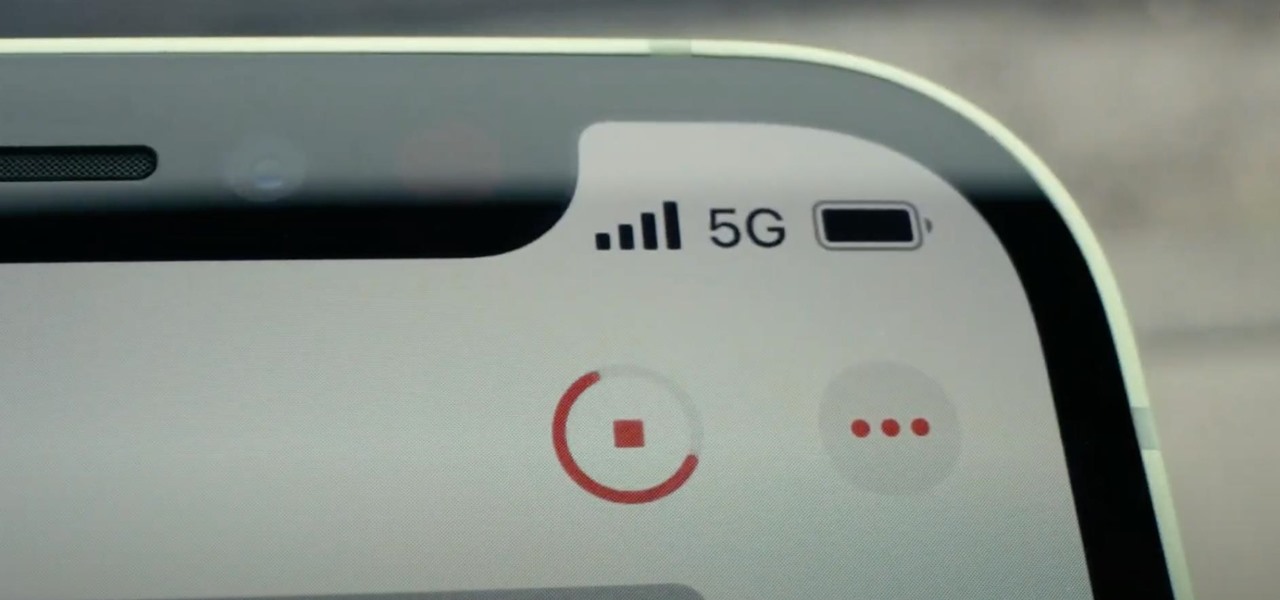
If you upgrade to an iPhone 12, 12 mini, 12 Pro, or 12 Pro Max, you can take advantage of super-fast 5G speeds, but which 5G network are you actually getting and is it better than the others? Depending on your carrier, you may see 5G, 5G+, 5G UW, or 5G E in the status bar next to the signal strength, and there's a pretty big difference between them.

Not everything about iOS 14 is great or even good. Some of its new features and settings are disappointing, inconvenient, bothersome, missing, or just don't belong. While you may think that you're forced to adapt, there might be a way to fix some of the biggest annoyances you're having on Apple's latest mobile operating system.

You can't beat Samsung's hardware, but their software still isn't for everyone. That's the thing, though — software can be replaced. So if you're more a fan of Google's vision for Android, but you can't get enough of Samsung's beautiful screens and build quality, you're just 11 steps away from getting the best of both worlds.

Social media apps like Instagram, Snapchat, and TikTok have plenty of editing tools that go beyond the basics, but there are still a lot of things they can't do. So if you want to apply interesting, unique effects to your photos and videos for social media, you'll need to add some other apps to your iPhone's arsenal of tools.

If you're ever in a situation where you need to take a peek at the wireless spectrum, whether it's for Bluetooth or Wi-Fi devices, there's a fascinating Python 3-based tool called Sparrow-wifi you should check out. It's cross-platform, easy to use, and has an impressive GUI that shows you the signal strength of nearby devices.

If you've spotted an unintended Ethernet connection and wondered what you could do with all of the information coursing through those wires, there's an easy way to hack into it and find out.

Hackers often find fascinating files in the most ordinary of places, one of those being FTP servers. Sometimes, luck will prevail, and anonymous logins will be enabled, meaning anyone can just log in. But more often than not, a valid username and password will be required. But there are several methods to brute-force FTP credentials and gain server access.

Cases and stickers are always great, but they aren't the only way to customize an iPhone. The software on your device is full of customization options, from a better-looking home screen and cooler lock screen wallpapers to app icon changes and a system-wide dark mode. There's literally over 100 ways to make iOS on your iPhone genuinely unique, some of which are hiding in plain sight.

Apple's iOS 13 has been available for beta testing since June, and the stable release pushed out to everyone on Thursday, Sept. 19. To help you make the most out of iOS 13 for iPhone, we've rounded up everything you'll want to know, whether a colossal feature, small settings change, interface update, or hidden improvement.

Trying to figure out which music streaming service to subscribe to can be a difficult task when the playing field is so crowded. Each has its benefits, as well as downsides, so finding the right one for your needs and wants can take a lot of overwhelming research. But we've done all the research for you to help you find the best music subscription your money can buy.

Apple's already gone through iOS 13.0, 13.1, 13.2, 13.3, 13.4, and 13.5 betas, and now it's time for iOS 13.6. If you want to try out new features on your iPhone before the masses, install either the developer or public beta.

Your social security number, credit card information, and medical history can fall into the wrong hands if you're not careful about how and where you share your data online. If you really care about your data, there are tools and techniques you can utilize to protect yourself from cyberstalkers, advertisers, and hackers in a time when digital lives are a high commodity.

Overall, iOS is more impressive than ever with its stability enhancements, security tools, suite of apps and services, and intuitive user interface. With each passing update, things just get better and better for iPhone users. But don't think for a second that this is all because of Apple's genius — many of these features were at least partly inspired by tweaks made by the jailbreak community.

Internet Relay Chat, or IRC, is one of the most popular chat protocols on the internet. The technology can be connected to the Tor network to create an anonymous and secure chatroom — without the use of public IP addresses.

The private automobile has been an intrinsic part of our lives for around a hundred years. But over the last decade, car sharing has gained a very small but growing part of the mobility market. The more recent rise of companies like Uber and Lyft is witness to a more dramatic shift in mobility and car ownership. Private vehicle ownership to a transportation-as-a-service model has already started, and high capability SAE Level 4 vehicles will complete this trend.

Will the predicted apocalyptic date — December 21st, 2012 — really be the end of the world? In this ongoing five-part series, we examine what would happen if zombies, nuclear weapons, cyberwars, earthquakes, or aliens actually destroyed our planet — and how you might survive.

Apple has finally given Siri the power to tell you things such as your current elevation and the ETA to your destination during navigation in Maps, thanks to the iOS 17.2 software update — but those aren't the biggest Siri improvements. The most significant update to Siri with iOS 17.2 is its enhanced integration with your iPhone's Health app, giving you quick access to your health data.

Apple just released its biggest update to iOS 17 yet, and there are 60 exciting new changes for your iPhone. With iOS 17.2, you get a brand new app, more Apple Music enhancements, upgrades in Messages, and a new security feature that was announced last year, as well as changes for Weather, notifications, Apple TV, Books, and more.

Apple's iOS 16.3 update for iPhone had impressive new features, but iOS 16.4 might impress you even more.

Performing spot repair on an automobile can be a complicated business for the non-expert, but this video describes all the steps necessary to accomplish it including pre-polishing, wetstanding, all the way through to the final polishing. Take a look at this simple guide on paint spot repair for vehicles and see how they manage to repair the paint on this Cavalier using 3M products and more.

Watch this winds tutorial video to learn how to play Peg Ryan's "Polka" on the tin whistle. This tune is faster and more complicated, so make sure you are comfortable with slower tunes first. Beginners will find this instructional video helpful in learning how to play a polka on the tin whistle.

Since sumi-e ink paintings or any sort of painting on rice paper warp the surface and create waves, they can be quite complicated to frame. The fragility of the paper is also something to take into consideration, and requires a special technique that won't tear the painting. Learn how to mount a Chinese painting or sumi-e ink drawing by watching this video framing tutorial.

This tutorial shows you how to reflect component transformations to the opposite side of a symmetrical model in Maya. This sounds complicated, but it really just allows you to mirror your transformations from one side to another.

Kyran Dale shows how wxPython provides an easy way to bind user-generated events, such as choosing a menu option, to methods provided to handle them. The procedure shown is typical of all wxPython event handling so with little effort can be extended to far more complicated projects.

Are you a new parent? Changing a diaper can look a bit complicated- see an experienced mom demonstrate the simple steps required so you'll be an expert in no time. First things first, gather all the items that you need: a diaper, any ointments or creams that your doctor may have recommended, wipes or soft towels a large towel or changing pad and some of you might want to use a changing table if that is your choice.

Kevin Battersby of Battersbygold explains the proper way of cleaning rubber or leather golf club grip, important for having a having more control of the club.

Everyone has used a ruler at some point in their life, whether for art sizing, blueprint plans, or sizing up your widescreen television on your living room wall. But there's a lot of little ticks on the ruler that you may not be aware of. Your ruler shouldn’t be used only to draw a straight line. Make sense of all those little lines and take advantage of its intended use.

In this video, viewers are taught how to draw a monkey character in a simple cartoon style. Starting with basic circular shapes, the artist shows how to build up detail until you have a recognizable image. This simple how-to would be good for younger viewers who are learning the basics of drawing and cartooning. After watching this video, they will have learned that more complicated pictures can be built up starting from simple shapes.

Think of the Half Hitch as a starter knot—it won't support a lot of strain, but it's easily tightened and loosened and forms the base for many more complicated knots.

Drawing body organs have never been easy; and on top of that, drawing hand figures is the most complicated thing to draw. View this amazingly fantastic self explanatory video to learn quickly how to draw the shape of hands. View this video for its remarkable techniques which can be used by teachers, painters, students, etc., in their related work-sphere. The video attempts to capture all the intricacies of drawing a hand which includes drawing borderlines, shading at the correct places so tha...

Of the eleven players on the team, field hockey goalies have restrictions unique to their position, and it is probably the most complicated position on the field to master. Learn how to play goalie in field hockey in this video tutorial.

During the video tutorial, you'll learn how to simply solve the easy and fun fifteen number puzzle. You'll learn a couple different moves to help you solve the 15 puzzle, which are called the curl and the box and twist. The curl is easy, but the box and twist is a little more complicated.

If you are having a small issue with someone or are having trouble recovering money from somewhere, you may want to consider filing a lawsuit. Filing in small claims court is complicated, but with this tutorial, you will be on your way to understanding the steps a bit better.

Redecorating your home can seem like an overwhelming task but it doesn’t have to be. You don’t need a professional as long as take into consideration the key elements such as your budget, the style you want and a color pattern.

In this video series, learn some beginner tips on how to play classical music on the piano. Our expert pianist will give you a few pointers related to practice methods, including how to tackle complicated passages, how to build your skill level by starting small, keeping tempo, what to do if you make a mistake, where to focus your eyes, and even a few suggestions for the best types of pianos suited to classical music.

There are entertaining card tricks performed by our expert that are easy to learn and fun for everyone. Learn the typical cup trick or the more complicated magic Mentalism Trick. Make sure you have the needed props for the rope trick or the floating ball trick.






































