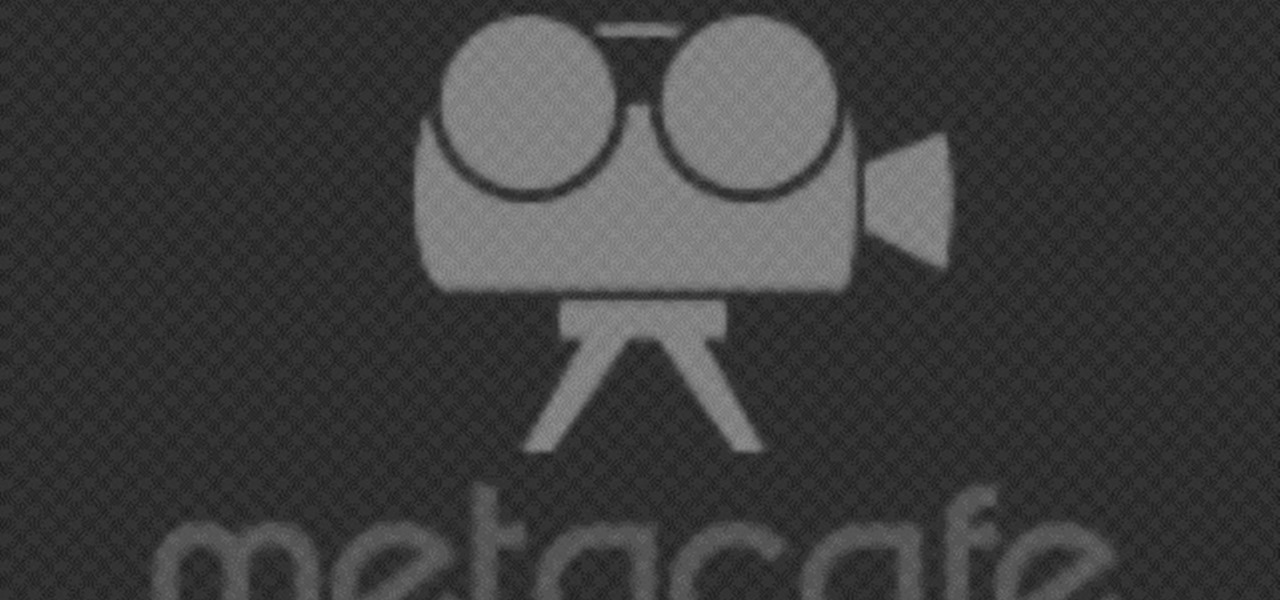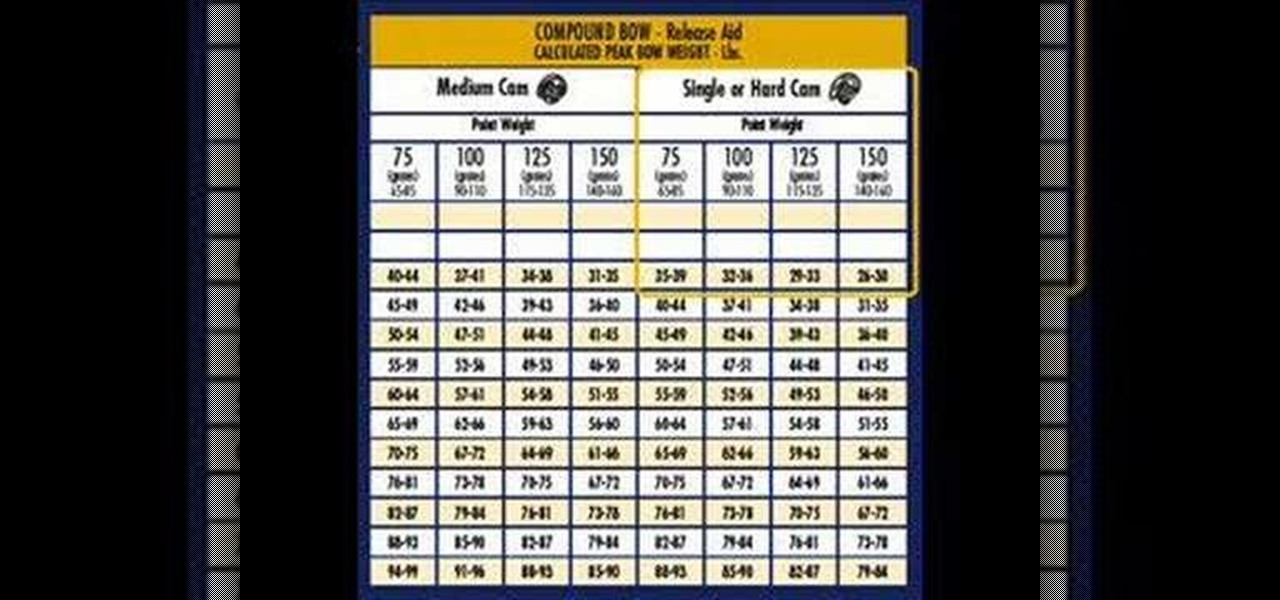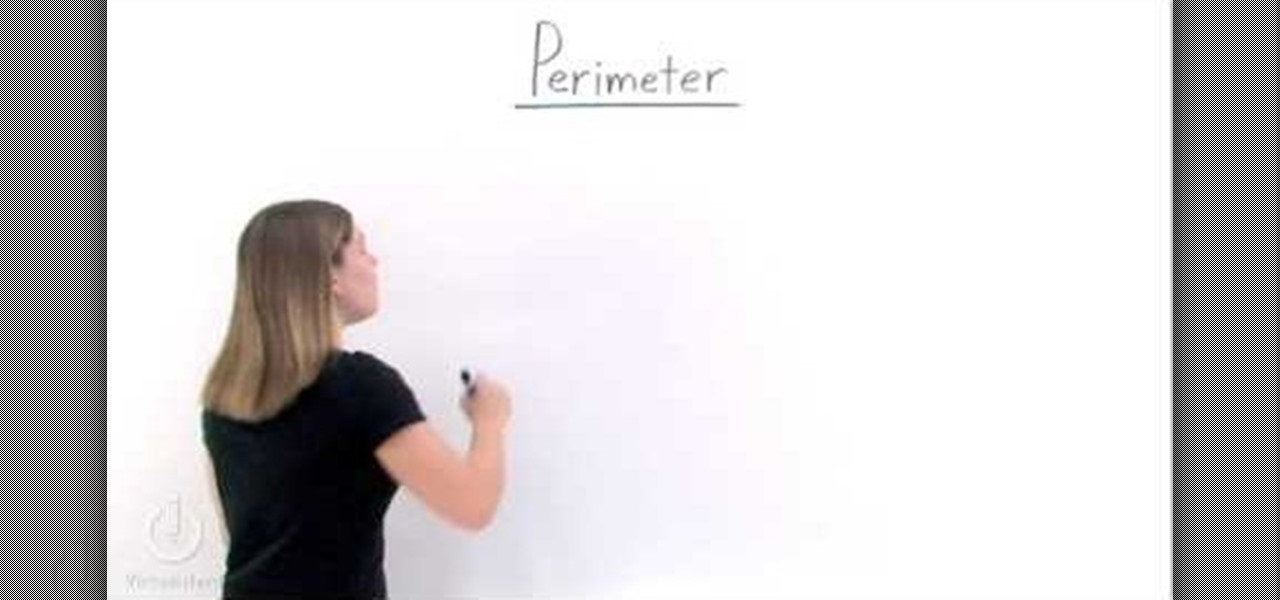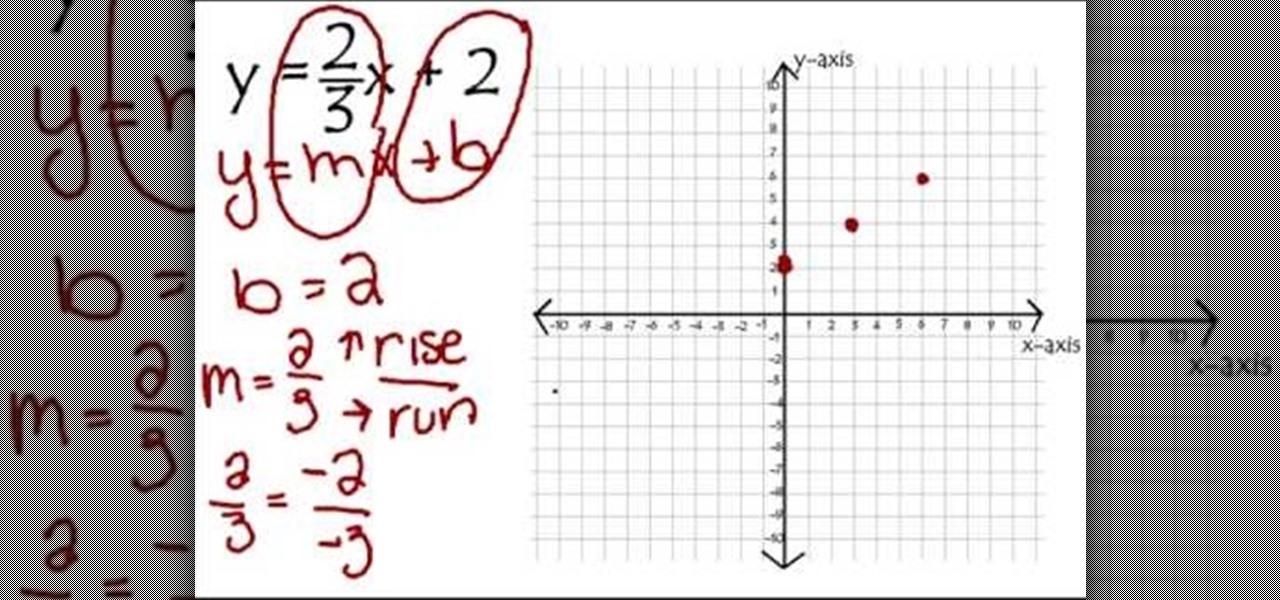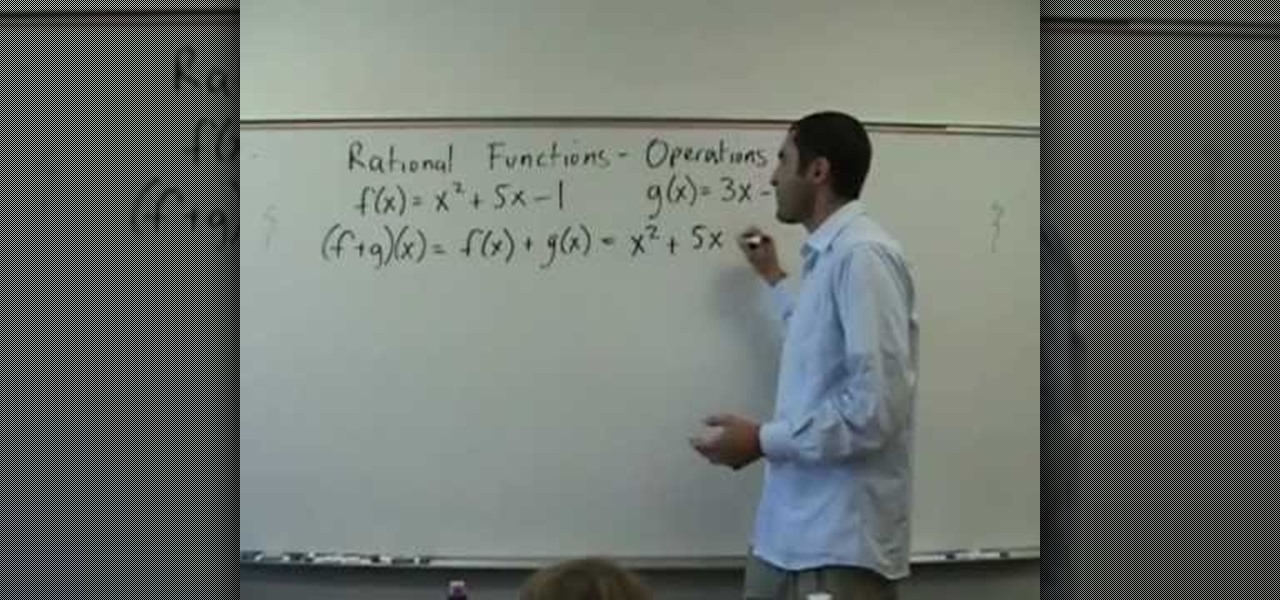Learn how to make an origami kabuto samurai helmet. Though complicated, the project is not too difficult, so intermediates and maybe even beginners who pay close attention can make the origami kabuto samurai helmet.

Learn how to make this origami cherry blossom Ku-Kusudama. This is a very lengthy, complicated project, so it's probably not a good one for beginners.

The process is a little more complicated than the older Samsung UMPCs, but if you're game, here's how to take the device apart and upgrade the RAM

An intro to many of the key concepts for working with and solving circles. Circles are more complicated than polygons concerning their properties.
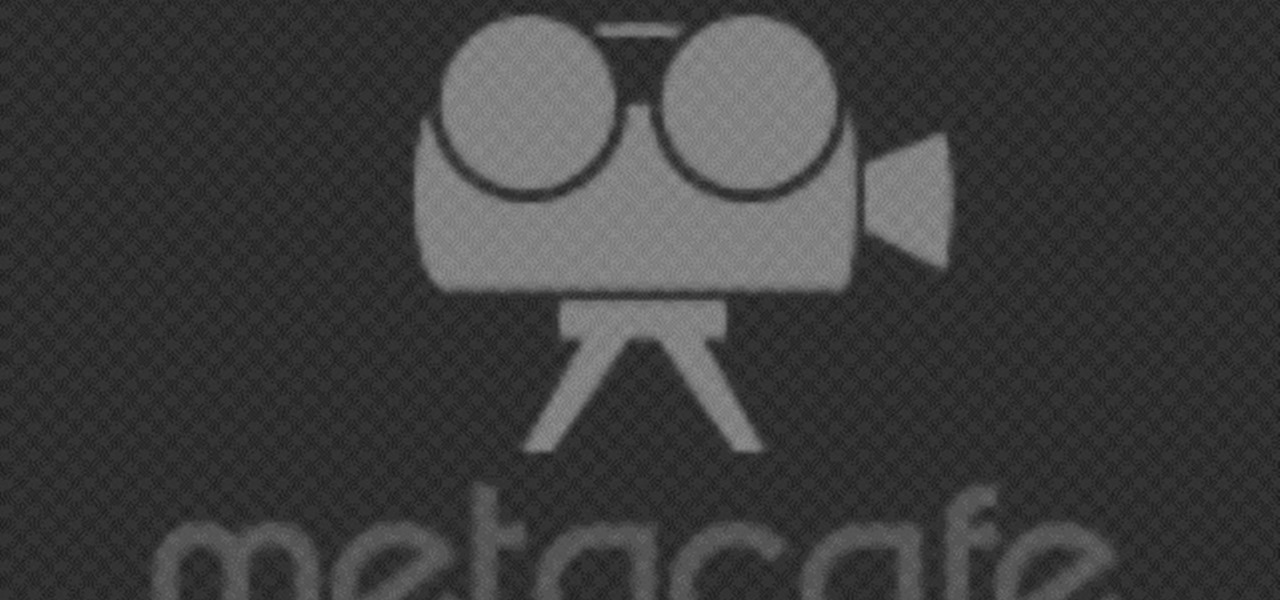
Another origami by Jeremy Shafer, this one is known as the venus flytrap or space monster. It’s a complicated action model paper design, and when pulled from the “leafs” or tentacles, it opens its mouth! Learn how to fold this design by watching the video!
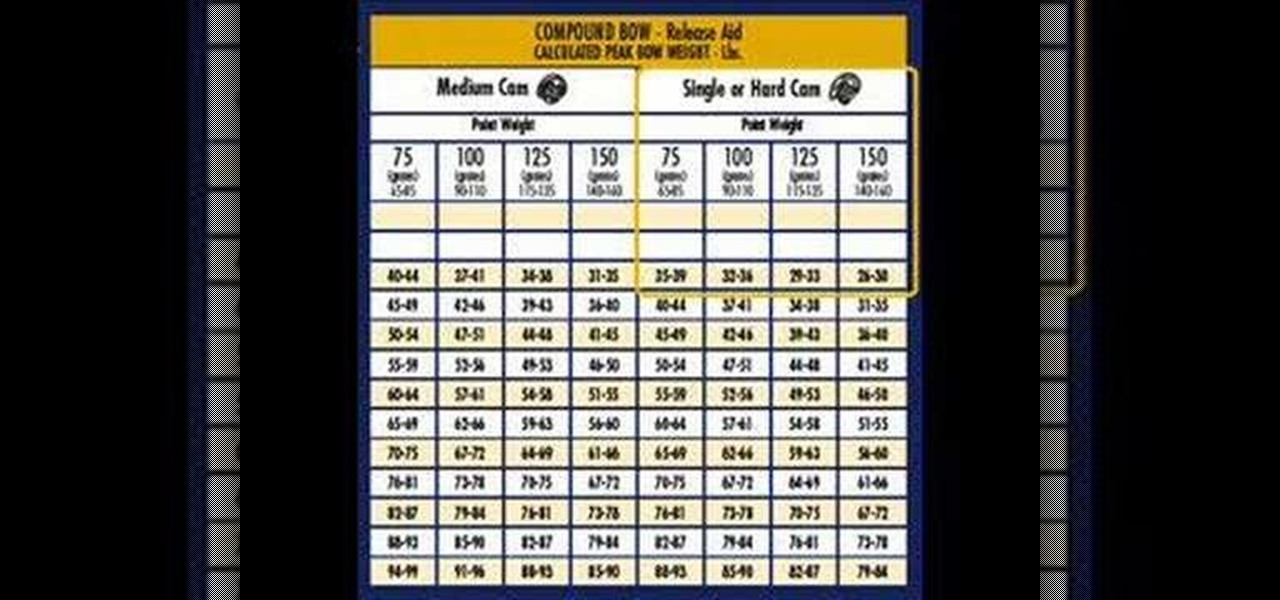
This is a short archery video that attempts to explain why arrow application charts are so complicated. The first three minutes or so present a model of a shaft to help visualize the independent factors that drive each section of the chart.

Removing/adjusting any odd shape in Photoshop is a pain in the ass. But it probably doesn't get more complicated than cutting out hair. Whether you need to trim a bit off that fro or just want to fix your hairstyle, check out this Photoshop tutorial to learn how to cut your hair using layer styles.

Have you ever wanted to just flap your wings and fly away? Well, here's your chance to flap your wings—the flying away part is a little more complicated.

Improve your technique and picking speed and prepare yourself for lightning fast solos and complicated melody lines by practicing this killin' 16th note Minor Pentatonic Scale exercise.

Martyn Coleman reveals the Bible card trick. In this complicated card trick you appear to make a chosen card reappear face up in the middle of the deck.

HOT!! HOT!! HOT!! This episode is smoking hot. By popular demand, Bert works his magic and shows us how to create fire. It is not quite as simple as lighting a match, but as Bert demonstrates, it is not too much more complicated than that.

Want to show off using the fancy flames of magicians? This video will show you how to easily make flash paper. To normally make flash paper is a complicated process involving sulphuric acid and nitric acid.. here's an easy way using toilet paper, an old flare and a camping stove.

Learn how to do a No Footer on your BMX. This trick is really simple, but necessary as a foundation for more complicated jumps.

This video will show how to use the note tool using the program Photoshop. Using notes makes pulling up previous projects or leaving brief bits of information easy to obtain. Notes in Photoshop can be pulled up by using the keyboard short cut button N button on your keyboard. After opening up an image you can access the note panel by right-clicking and selecting attach note. to pull previous notes up you must right click the image and select the show note option. Using the add note setting wi...

In this tutorial, we learn how to fit a road bike. This can be complicated, but it's vital for your cycling experience. First, you want to make sure you are comfortable no matter what. Pedal on the bike in the store to make sure you are comfortable on it. Now, you need to adjust the saddle height by seeing how far your leg goes down and how bent your knees are when the petal is at the bottom of the turn. After this, move the seat forward, back, or up and down. This will maximize your comfort ...

Electrical diagrams are hard to read for all but the most mechanically-inclined, and the ones for the power windows on cars are notoriously complicated. This three-part video will teach you how to read these diagrams and make sense of what you see.

So your in laws are coming over for dinner (big whoop) and you need to whip up something on the stove that'll truly impress, but you don't want something too complicated or else you'll be fanning the flames of your failed cooking project just as they enter.

If you've been thinking about replacing your old shower head with a new model, or maybe even adding a hand shower, you'll be glad to know it's a pretty simple process. To replace the shower head, you don't even have to shut off the water supply. You just twist off the old one, replace the thread tape and twist on the new one. The hand shower system is a little more complicated, but Lowe's and Delta show you how.

There is no such thing as a sucking chest wound. All chest wounds suck. Except perhaps for fake ones, which are essential to making a really gritty, gory film in most cases. This video features detailed instructions on how to make a fake chest wound out of latex and other special effects materials. Since it is a prosthesis, it can even be reused! It is a little complicated, but the end result looks great, so try this out in your next movie!

Is your wedding coming up in a few months? If you're like the greater population of brides, whittling yourself away with all the planning, decorating, and selection of dresses isn't enough to match your standards.

In this Autodesk 3ds Max video tutorial, you'll learn about a cool plugin that can create cloth-like animations. 3ds Max does have a built-in cloth simulation, but it's rather complicated to work with. The alternative to using the built-in feature is using the plug-in SimCloth 3, a free modifier. It works very easily and creates a smooth flowing cloth effect. This video is specifically working with a cloth cape on a superhero (if you could call it that). But this cloth-like effect could be ap...

Thinking of an unknown exponent as a cat stuck in a tree, you will see how to bring down the exponent by using the the log function. In other words, you will be utilizing the Power Law to bring the exponent down in front of the log function. In this slightly more complicated example, a little work has to be done to first be able to take the log (i.e., get the base by itself). Then once you take the log, the unknown still isn't entirely by itself, so you divide off everything it's being multip...

Headbands have never been more in thanks to "Gossip Girl" Blair Waldorf's fashionable, headband-topped getups. But don't just run to your nearest J.Crew for a pretty headband.

With all of the new travel laws these days, taking baby formula with you on a long trip can be complicated.

Two dimensional objects are measured in terms of perimeter and areas. A perimeter of a two dimensional object is the distance around that object. If you want to find the perimeter of an object, all you need to do is add up each one of the lengths of sides of that object. If you have a small figure like triangle, first compute the length of the three sides. Now adding these three sides gives you the perimeter of the triangle. A larger or more complicated shape might have more number of sides. ...

There are various ways to remove the timestamp on your photos using Photoshop. You can use the crop too and crop out the photo, but then you'll lose parts of the photo as well. You can use the patch tool, and draw a border around the date, then drag the date to another area, let go and press ctrl+D. The time will disappear and the area will be patched up with surrounding colors. Another method is to use the spot helium brush tool, and simply just brush over the text, and the spot helium brush...

In this how-to video, you will learn how to remove tattoos using Photoshop. First, open the image in Photoshop. The patch tool is the easiest for removing these type of tattoos. If the tattoo is very ornate and complicated, it will take longer to remove. First, select the patch tool, which looks like a band-aid. Hold it down and select patch tool. Zoom in on the tattoo and draw a selection around it. Once it is selected, click the left mouse and hold it down. Drag the selection to an area sim...

Now when it comes to setting the table you just need three things: fork, plate, and a napkin. But for some, things are more complicated than that. Sometimes they feature the soup spoon , salad fork, and so on and so forth. Although this video doesn't cover every single utensil, it does cover some of the basics. Find out how to make placemats for kids as well as teach them how to set the table. Enjoy!

Jason Johnson with Revolution Audio shows us some easy steps to creating a basic midi drumbeat using your keyboard. To start, the kick drum is located at C1, this is in a different location depending on the number of keys your keyboard has. The other drums which are included are left and right snares, the tones, high hat closed, open high hat, and the pedal high hat. There are also the cymbals which include the crash, often used at the end of measures and the ride which is employed often in j...

In this Software video tutorial you will learn how to get iSerial Reader for Mac. With this program you can get the serial numbers to use for various programs. Almost all programs are listed. There is nothing complicated about this. Download the iSerial reader from Serial Box. Once it is downloaded, open the folder and install it. After you open the program, follow the ‘installing serial box’ instructions. The file to add when you click ‘install now’ is the ‘serial box’ file that came with th...

This video is an instructional guide about Graph Linear Equations presented in algebraic form. It is an easy to follow, step by step guide to solving such equations using the graph intercept formula. The first example equation is Y = 2x -1 over y = mx + b. The video then shows you how to breakdown the equation into manageable sums using fractions to represent the data, and then presents the formula for interpreting the answer from these sums onto the graph co-ordinates. The second and third e...

Danny Lipford shows us how to create a simple jig to hang picture frames. He believes that all the complicated gadgets many people use-including lasers and special levels-are unnecessary for successfully hanging a picture frame. All you really need is a strip of wood and a single nail. He shows us a single lath with a roofing nail in it, which he prefers for its broad head. Simply slip the nail onto the wire on the picture's backside. Then set the picture wherever you would like it to be. Sim...

This video explains the properties of parallel lines and transversals in geometry. The instructor, Robert Ahdoot, uses an analogy in which he compares lines and transversals to the streets of Manhattan, New York. Continuing with this comparison, he goes over corresponding angles of two parallel lines cut by the same transversal, also explaining when they're equal. He then shows where interior and exterior angles may be found, and then goes over whether two angels are same-side or alternate, d...

YAYMATH In order to use rational functions in intermediate algebra, Robert Ahdoot begins by setting values to the functions f(x) and g(x). He then adds these functions together, with the equation (f+g)(x). After addition comes subtraction, using the equation (f-g)(x). And finally multiplication, which is (ftimesg)(x). This is a little more complicated, requiring distribution of a binomial across a polynomial, but it's clearly demonstrated and explained. This video explains what to do with add...

Yuri Elkaim, author of "Eating for Energy", explains how to begin a raw food diet. First, understand what you want. If you want to lose weight, be healthy or have more energy, the raw food diet will be great for you. If you take a simple approach to incorporating more fresh foods into your diet, it will be easier to manage and more sustainable. Keep it simple and fresh. Don't focus on recipes that require complicated preparation. To transition from a cooked food diet, just add in one more fru...

You might think cooking guava shells is a complicated task, but this video from Cooking For Bimbos will prove you wrong. You will be taken through the process step-by-step, starting with pre-heating the oven and taking the shells out of their can. Along the way, you will hear tips for how to make the shells tastier, what to pair them with, and more. So what are you waiting for? Watch this simple tutorial and you'll be on your way to preparing a delicious guava shell based meal in no time.

Have you ever wanted to create a miniature pumpkin pie model out of polymer clay without the hassle of complicated crafts books or manuals? Have you tried making miniature clay models in the past and have had them disintegrate when drying the clay? This video will tell you step by step, how to create a miniature pumpkin pie out of polymer clay using a bottle cap, a fork, a small flashlight and a pen. This is a fun project for the family, and won't disappoint.

This video shows the method to prove some trigonometric identities. This involves the use of algebra and knowledge of basic trigonometric identities. The video demonstrates three examples to illustrate this problem and its solution. The first problem shows a relatively simple problem involving sines and cosines. The video shows some basic algebra steps to simplify the problem and prove the identities. The second example involves a slightly complicated problem involving square of combination o...

Here you'll be shown how to take the equation of a circle, and convert it into standard form. Also, it will be explained just what standard form is, while running through the process of conversion. You'll be able to use techniques to quickly work off the numbers on the equation, one by one, until it's simplified enough to understand. Complicated algebra functions become much simpler when you see these easy to use techniques, that will help you rearrange the equation into a form that is actual...

This video shows the process of making animations in the image program Photoshop. It shows users how to open up and navigate the animation dialogue box in Photoshop by adding frames with variations on the image to be animated, with attention to using as many frames as needed to ensure a "clean" looking animation (one that is not jumpy but rather has smooth transitions). In closing, the instructor shows its viewers which options to select on the animation settings (particularly noteworthy is t...