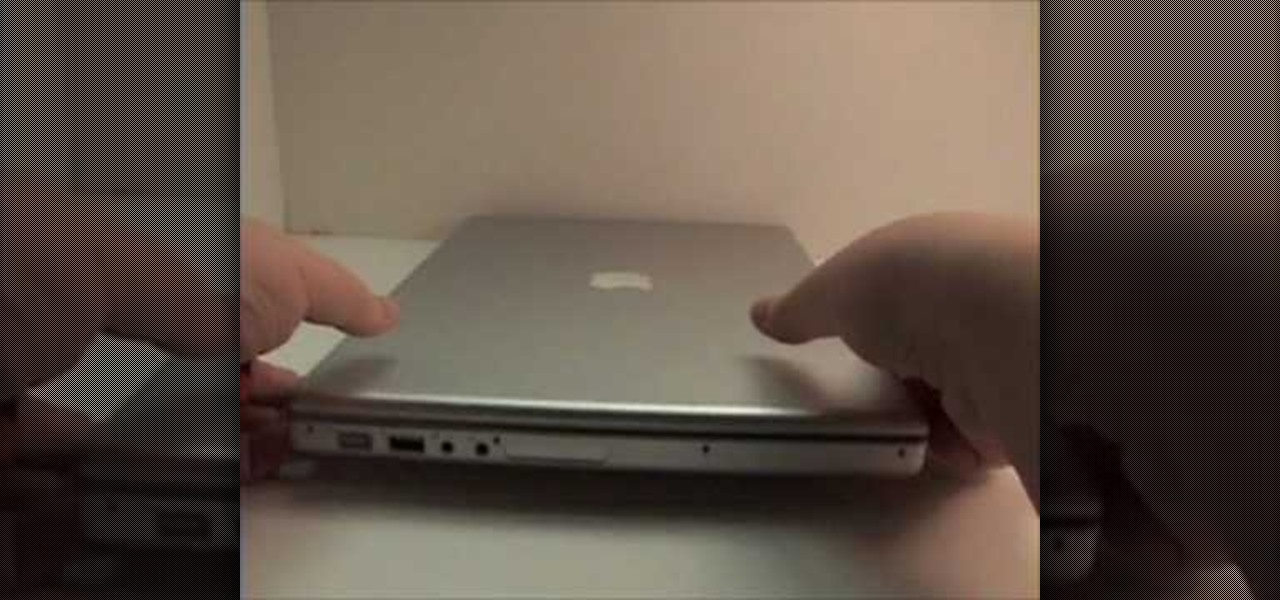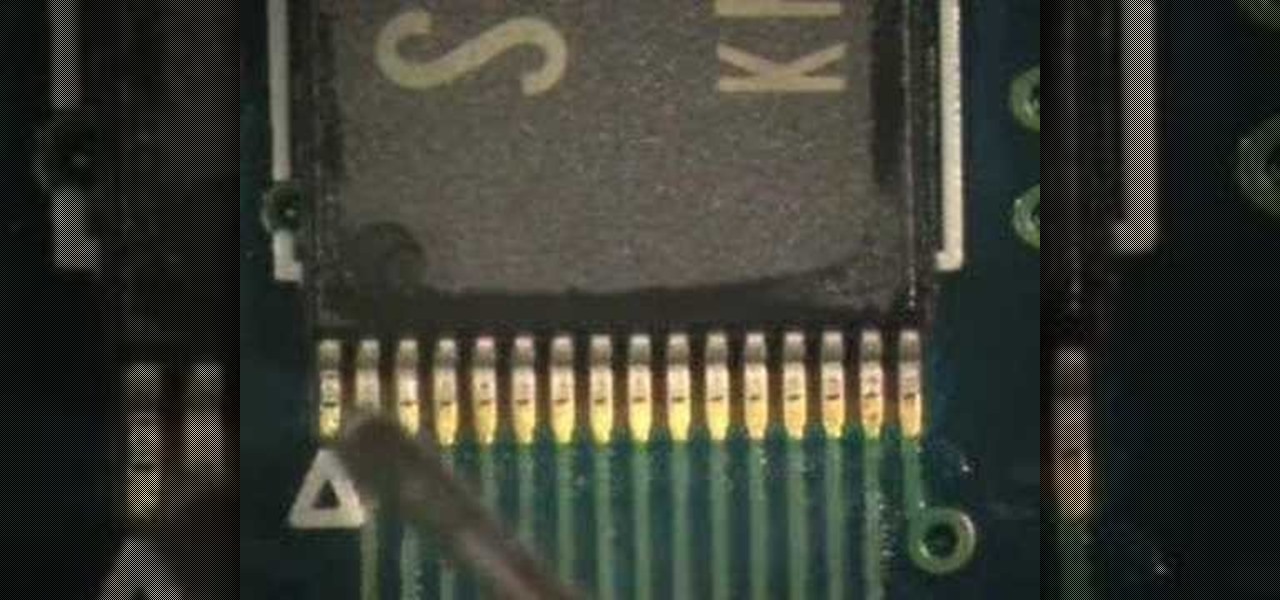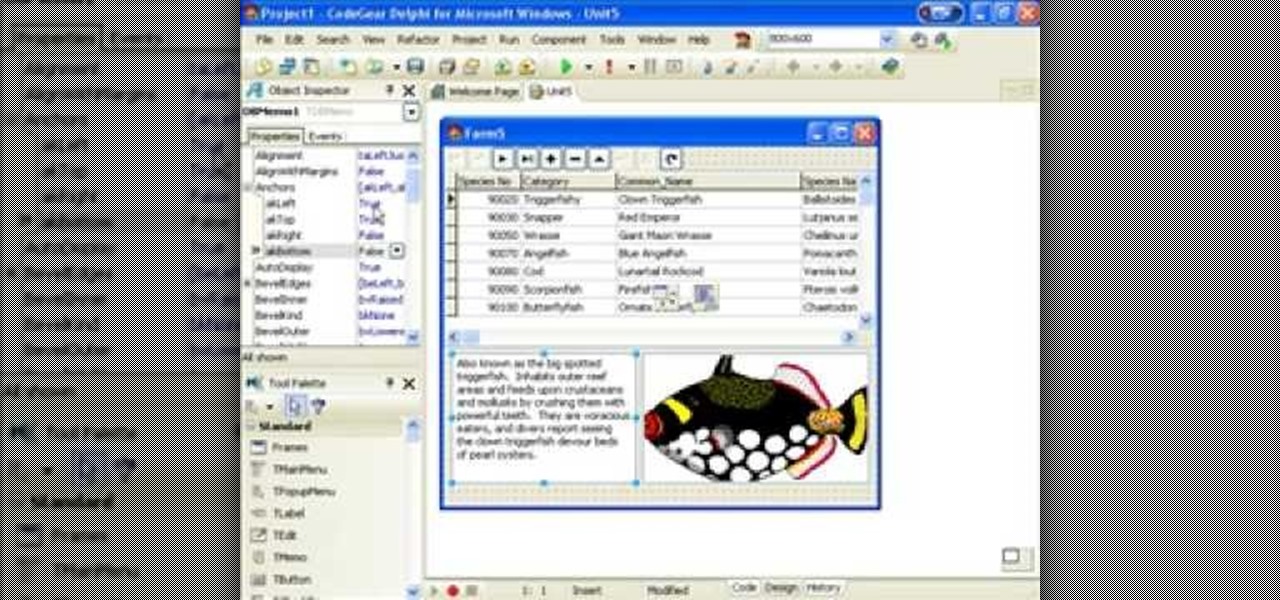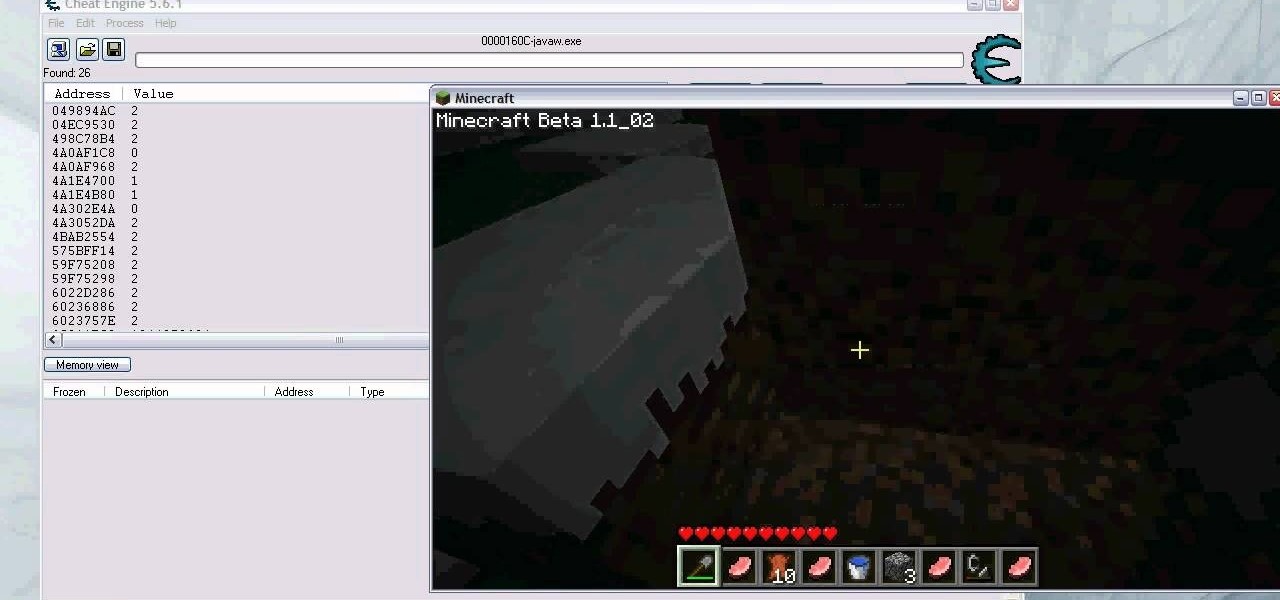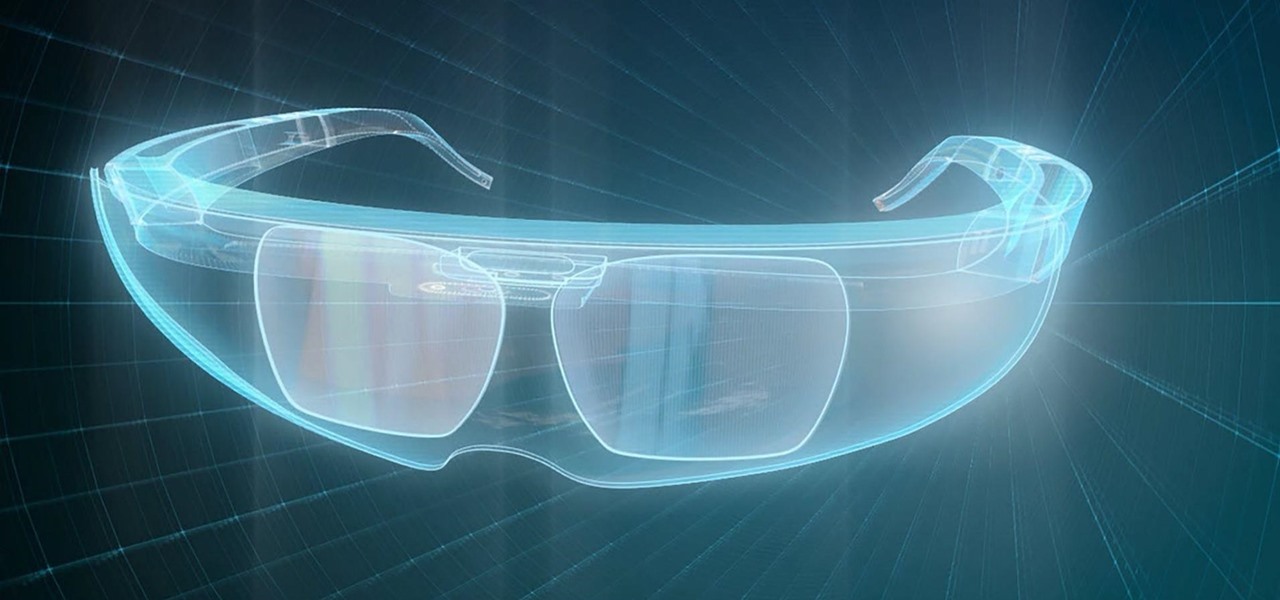Accidents will happen. This brief how-to will guide you through the process of removing the logic board from your 15" MacBook Pro both quickly and efficiently without damaging any of the components, the first necessary step of any successful repair. This tutorial will also be of use to those who wish to learn more about the guts of their MacBooks without actually disassembling their computers.

Accidents will happen. This brief how-to will guide you through the process of removing the fan assembly from your 15" MacBook Pro both quickly and efficiently without damaging any of the components, the first necessary step of any successful repair. This tutorial will also be of use to those who wish to learn more about the guts of their MacBooks without actually disassembling their computers.

Accidents will happen. This brief how-to will guide you through the process of removing the MagSafe board from your 15" MacBook Pro both quickly and efficiently without damaging any of the components, the first necessary step of any successful repair. This tutorial will also be of use to those who wish to learn more about the guts of their MacBooks without actually disassembling their computers.

Accidents will happen. This brief how-to will guide you through the process of removing the AirPort module from your 15" MacBook Pro both quickly and efficiently without damaging any of the components, the first necessary step of any successful repair. This tutorial will also be of use to those who wish to learn more about the guts of their MacBooks without actually disassembling their computers.

Accidents will happen. This brief how-to will guide you through the process of removing your 15" MacBook Pro's CD/DVD SuperDrive both quickly and efficiently without damaging any of the components, the first necessary step of any successful repair. This tutorial will also be of use to those who wish to learn more about the guts of their MacBooks without actually disassembling their units.
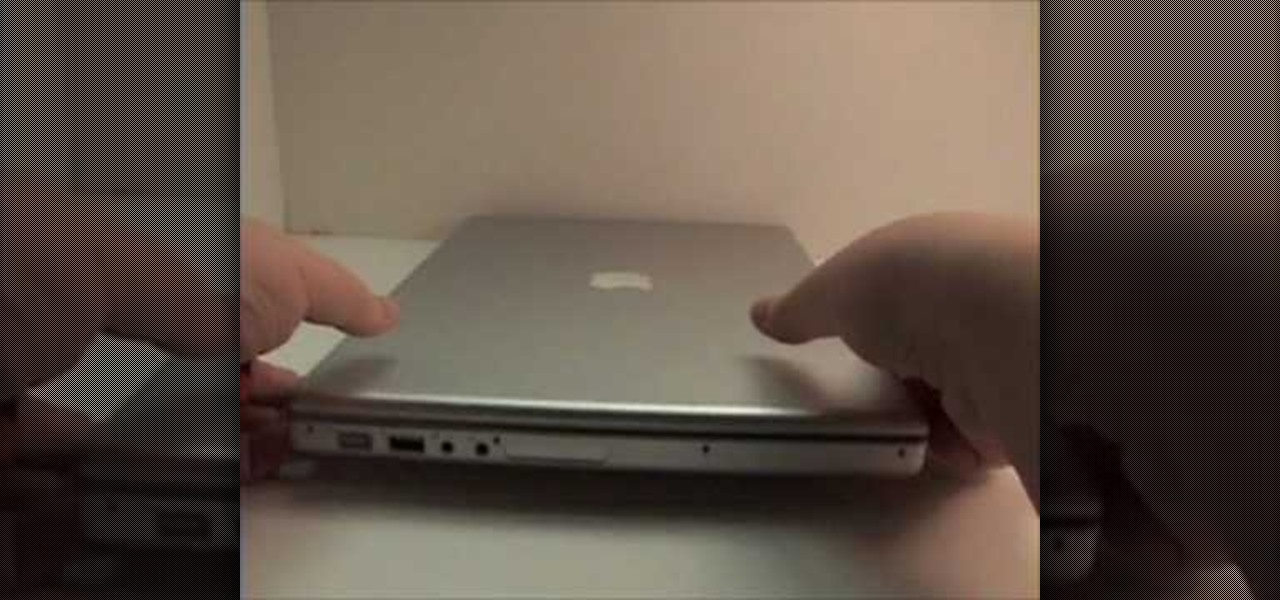
Accidents will happen. This brief how-to will guide you through the process of removing your 15" MacBook Pro's top case (which contains both the keyboard and trackpad) quickly and efficiently without damaging any of the components, the first necessary step of any successful repair. This tutorial will also be of use to those who wish to learn more about the guts of their MacBooks without actually disassembling their computers.

Accidents will happen and, furthermore, batteries don't last forever. This brief how-to will guide you through the process of removing the battery from your 15" MacBook Pro both quickly and efficiently without damaging any of the components, the first necessary step of most hardware repairs. Take a look.

Although there isn't an actual mirror tool in SketchUp, it is easy to mirror anything with the scale tool. Take a look at this instructional video and learn how to use the scale tool for mirroring purposes in SketchUp. This tutorial covers, how to mirror objects using the scale tool, how to use modifier keys, and mirroring symmetrical components or shapes for efficiency.

String a tennis racket. Take a look at this instructional video and learn how to use and operate swivel clamps. The two main components of the swivel clamp are the tightening teeth and locking down the clamp. The clamp keeps it from moving along the side bar, some are spring assisted, some are not. The tightening teeth is used to keep the clamp attached to the string.

Jordan shows how to use Vanishing Point - a useful tool is Photoshop! The vanishing point tool is Photoshop's way of allowing you to create images that look 3-dimensional and allows you to add components and lighting to an image while maintaining the proper perspective. So check out this Photoshop tutorial on the vanishing point tool and prepare to add some cool 3D effects to your photos.

Learn all about curves and how to manipulate their components in Autodesk's Maya 3D modeling and animating software.

The Prone leg lifts are variations of the classical pilates exercise the Swan Dive. This exercise tones and strengthens the back of the legs (hamstrings and glutes) and improves hip extension, both necessary components of a good Swan Dive. Remember to keep your abdominal muscles pulled in to protect the lower back and keep tension out. Watch this fitness how to video and you'll be toning your body with pilates in no time.

In this electric guitar video lesson, we work on basic vibrato. Vibrato is essentially bending a string up and down to create drift in the tonal quality of the sound. Vibrato is a necessary component of every electric guitar player's toolbox.

This tutorial shows you how to edit components in Maya by splitting the geometry. It is specific to polygonal modeling.

Watch to learn how to make a paper slinky by folding paper into certain components.

In this soldering tip video brought to you by BEST, Inc. Norman Mier demonstrates the installation of a TSOP32 component using the multi-lead method.

In this soldering tip video brought to you by BEST, Inc. Norman Mier demonstrates the through-hole preparation pliers method with lead-free solder.

This video shows you how to install a Draw-Tite trailer hitch on a Toyota Tacoma. You'll have to stick it in between the frame and suspension components so it's good to have an extra set of hands to do this with.

This Delphi tutorial looks at how to take advantage of the OnDrawColumnCell event on the TDBGrid component. In particular it examines how to make every second row a different colour (Sky Blue) and how to change the appearance of the text depending on the data.

EFT is a highly effective way of dealing with Post Traumatic Stress Disorder (PTSD). If you have an event in your life that you need to be at peace with, this video will help you. Tapping (EFT or Emotional Freedom Technique) is a way to take away the emotional component of the memory. If you find the event too painful to visit on your own, please consult a qualified EFT Practitioner.

Hand soldering a BGA....IMPOSSIBLE!...not with SchmartBoard|ez. This video shows you step-by-step how to do it.

A quick clip on installing external components like your fuel pump, water pump, and thermostat housing. It's usually easiest to have the harmonic balancer set at top dead center for your fuel pump.

Pulleys are simple machines. A knowledge of pulleys can be very useful. This short video shows how to use a pulley to increase the pulling power of a winch. Supports the Force, Work and Energy component of any science curriculum.

We make classic Greek “Moussaka” layers of lamb and eggplant, exotically spiced and topped with a rich, almost custard-like sauce. Chef John also loves a good Shepherd’s Pie, what’s not to like about a pie made out of ground meat and mashed potatoes? So, he thought he would try a Shepherd’s Pie using the flavor components of the Greek “Moussaka.”

This video demonstrates how to add more memory to an iMac G5 without damaging any of the components. The video walks you through opening the computer, removing the old RAM, and installing the new memory.

This video demonstrates how to safely add RAM to a desktop without damaging any important components. To do this, just take out the side panel of your computer, take out the old memory, and insert the new memory.

Sound is an important element in any video. But what is the essential sound equipment, and how do you use it? Israel Hyman goes over his equipment (and other pieces) and describes the different components, how to get them and how they work.

This tutorial uses vectors to show you how to create a gel (or glassy) button in Adobe Illustrator. Vectors are an important component of Illustrator and allow for the most flexibility with other programs.

What's better than having items in Terraria? How about having two of all your items in Terraria? This Terraria video guide will show you how you can duplicate items, from your own inventory or a friend's. Check out this Terraria guide.

Never have another pick or hammer break on you again! This tutorial shows you how to use the most current version of the program Cheat Engine to hack all the items in your inventory to make them absolutely impervious to destruction.

This tutorial shows you how to take advantage of a glitch in the Minecraft game so you can easily and quickly duplicate your items. Don't worry about using Cheat Engine or INVedit, just follow this easy procedure for more inventory items!

Don't like using INVedit? Fortunately, you can use Cheat Engine to accomplish many of the same things. This tutorial shows you how to use the hacking program Cheat Engine (version 5.5) to hack your inventory and available items in Minecraft.

Just as Apple, Snapchat, and other tech giants are working on augmented reality wearables in the race to replace smartphones for the future of mobile computing, so is Samsung.

Less than two months since unveiling Project North Star, Leap Motion has released the reference design that will allow developers, makers, and even manufacturers to build their own augmented reality headsets based on Leap Motion's work.

When it comes to making smartglasses that look more like regular eyeglasses and less like sci-fi helmets, Corning International might be among the suppliers to make it happen.

Intel's driverless division will be managed by Israel-based Mobileye, as the chip giant emerges from relative obscurity in the driverless space to become a major supplier after completing its $15.3-billion purchase of Mobileye this week.

Beijing- and Seattle-based DataMesh have announced the release of a new enterprise geared mixed reality middleware — MeshExpert. This solution for collaborative interaction with dynamic data is made up of two primary components: MeshExpert Live!, a 4K mixed reality capture system built off of the Microsoft Spectator View, and MeshExpert DataMix, which offers the ability to blend different types of data with XR and mobile hardware.

With any continuously active software, it can start to become fairly complex after a few years of updates. New features and revisions both get layered into a thick mesh of menu systems and controls that even pro users can get bewildered by. If you are new to a certain application after it has been around for many years, it can be downright intimidating to know where to begin.

For this project, I decided to rip apart a microwave I found in my neighbor's garbage can to see what was inside. With permission, of course! True story!

If even the bats are intimidated by the clutter in your attic, it’s time to tackle the mess. Watch this video to learn how to clean out your attic.