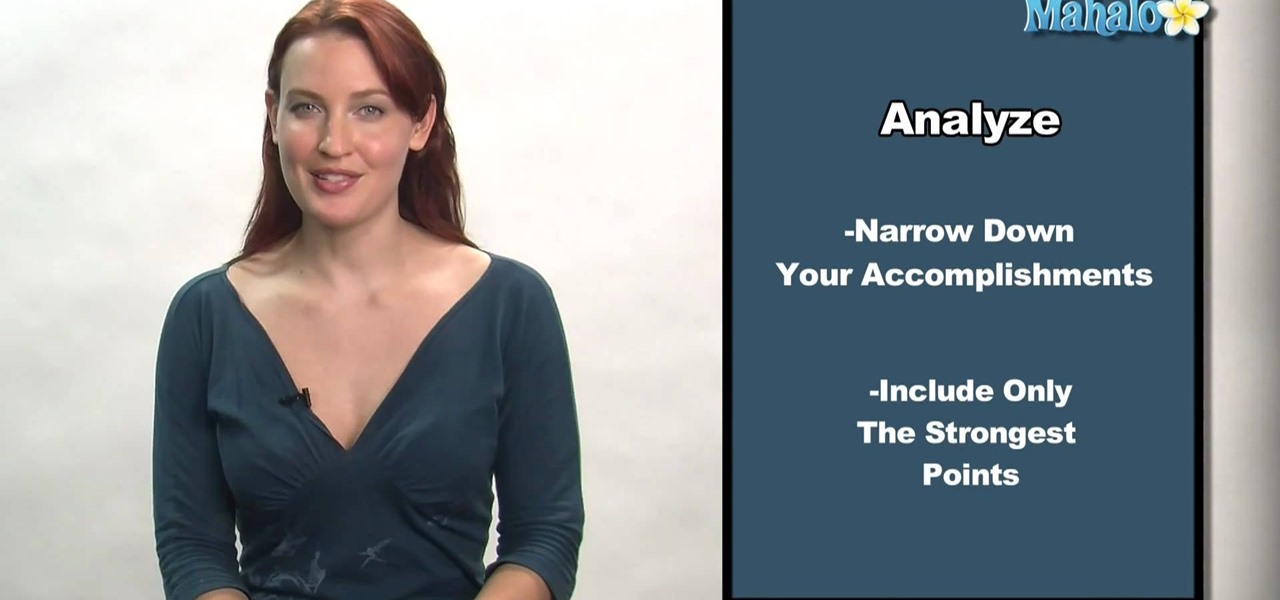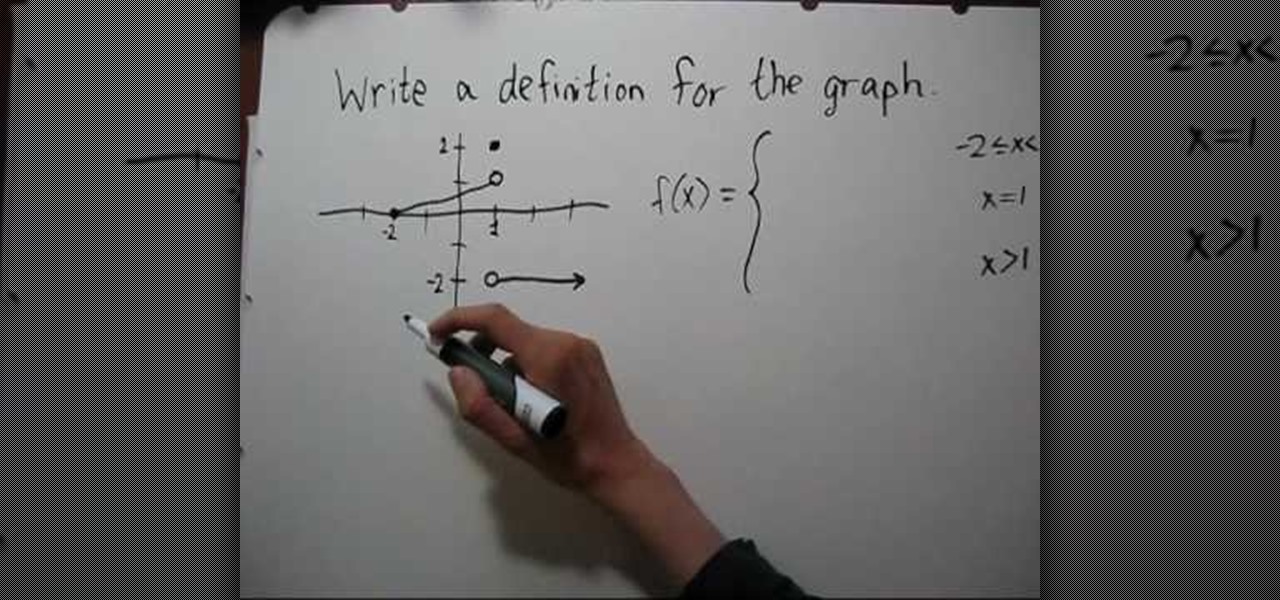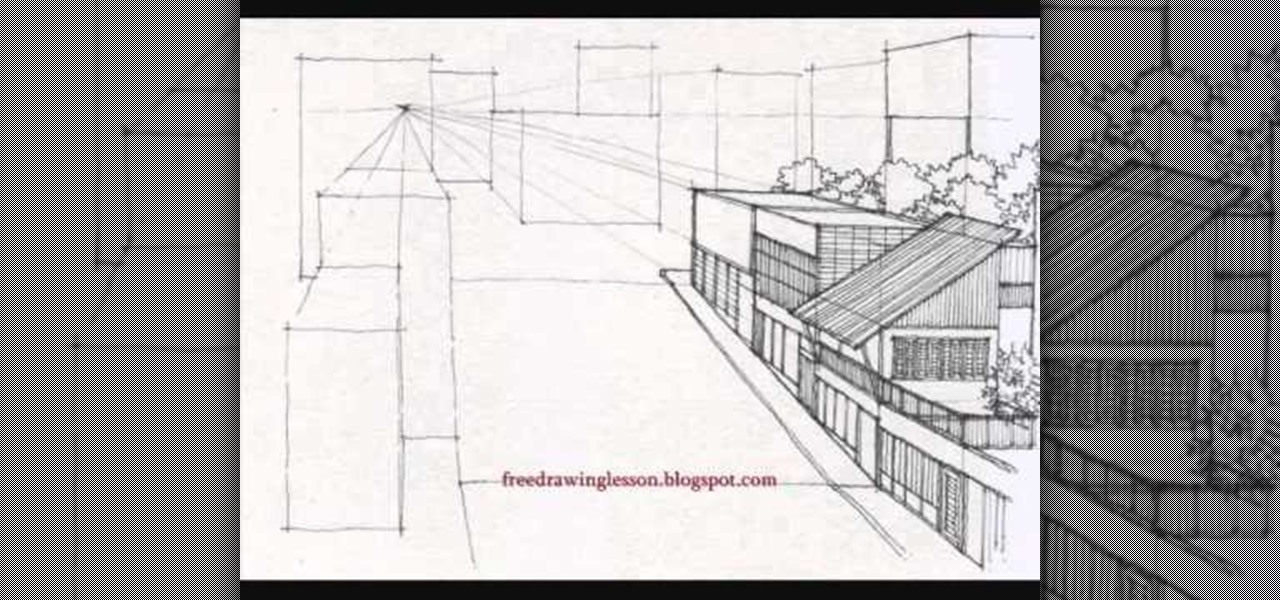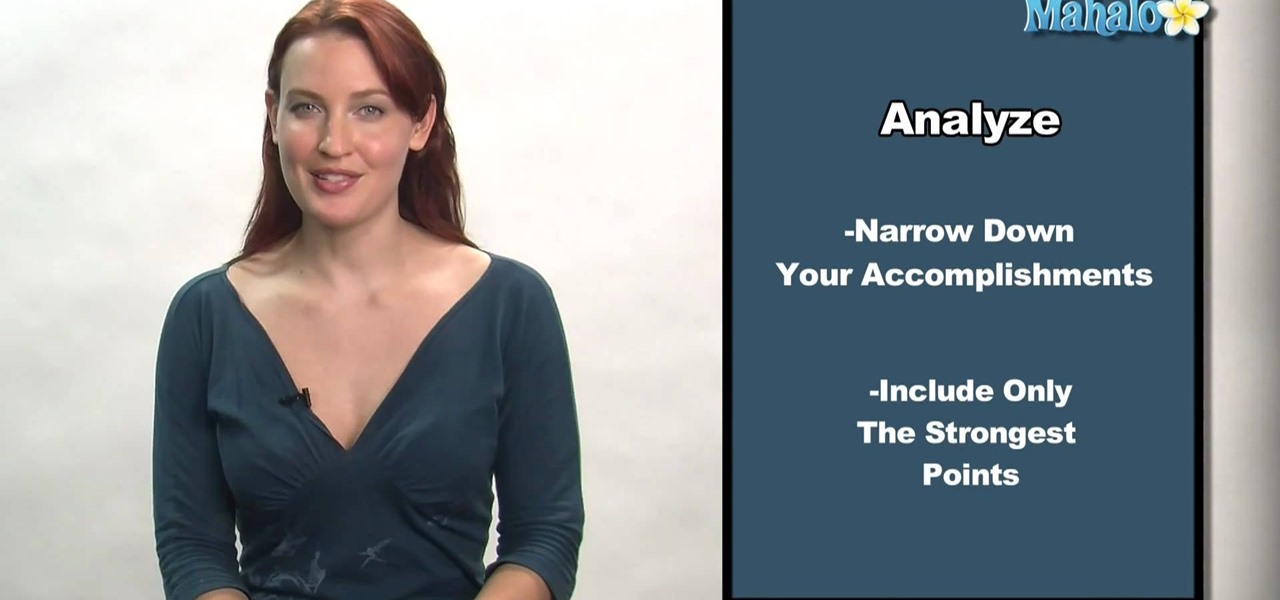
Fiction books are often cited as being more entertaining than non-fiction books as you get to travel to exotic, sometimes alien worlds and the characters can sometimes be supernatural, with cool powers like flying or being able to heal instantly (vampires, anyone?).

This video shows how to use Google toolbar to share links with friends. Once you were in your desired website, click "Share" button located at the middle part of the Google toolbar. Options will appear. Click Gmail if you wish to send the link through Gmail. Compose mail (Gmail) window appears. Type email address in the "To:" textbox. Click Send button. A confirmation message will appear.

Whether you're the proud owner of a Pantech Crux phone or are merely considering picking one up, you're sure to benefit from this free video guide, which presents a general overview of how to set the phone up. For details, including detailed, step-by-step instructions, and to see what it takes to compose and read texts on a Pantech Crux, take a look.

Gmail is a powerful and universal way to send emails. This video will explain how to set up an account, check your mail and compose an email. Gmail is a great way to stay connected and communicate with people.

Compose lyrics by writing a poem that rhymes and follows along with the structure of the song. Write lyrics with tips from a professional musician in this free video on music.

In this tutorial we learn how to text message with the Blackberry 8330. Start on the main menu and then click on the messages icon. From here, you will click on the menu key on your keyboard. From here, scroll down and choose the "compose sms" selection. Next, you will choose who you want to send the message to from your contacts, or choose a number you want to send it to just one time. After this, you will type in your message. Once you're done typing in your message, click on the menu key a...

In this video tutorial, viewers learn how to send a text message on a cell phone. This task is very easy, fast and simple to do. Begin by opening the text slider. Then select the message icon from the menu. To compose a new message, click on New Message. In the To field, type in the receiver's phone number or name of the contact. Now type in your text message in the bottom field. When finished composing the message, click on Send. This video will benefit those viewers who are beginning to use...

This video shows us the method to use Blackberry email more effectively. Firstly, let us go to the place for typing your emails. Click on the leftmost icon at the bottom of the home screen. Now press the button on the left side of the track ball and choose 'Compose Email'. Now, if you want to enter your phone number in the body of the email, type in 'Mynumber' and then the press the space bar. You will now see your mobile number in the body of the email. Enter 'Mypin' for displaying your Blac...

In this video from flytenewmedia we learn how to send from separate email addresses using Gmail. This is great for small businesses. To make it look like you are sending it from your other email address, and not Gmail, follow these steps. Click on Settings then click accounts. You need to add another email address that you own. Click on next step. Now Gmail will send a verification. click on the inbox and click the link within the gmail that you just received. Now it will say confirmation suc...

In this video, Jake Allman from Butterscotch.com shows us how to use e-mail on a Blackberry. First, configure your e-mail account onto your Blackberry. You will need your login information as well as internet information to do this. Now, return to the main screen and click on "messages". Once you are in it, you can tap on your e-mail messages to read them and you can compose new ones to anyone or any Blackberry messenger. New e-mails can also be composed from the address book if you want to d...

This video describes how to use Adobe Photoshop CS4 software to create and manipulate text in animated .GIFs. GIF stands for Graphic Interchange Format, a type of image file which allows short animated sequences to be displayed. A preselected scene from a television show is opened as a GIF in Photoshop CS4. Animation window is opened by selecting window then animation. The text tool is selected and a textbox is drawn by clicking and dragging. Photoshop CS4 then applies the text to the frames ...

This video shows how to find the formula of a piecewise function when given a graph. The first step is to write a definition for the graph, which is done by identifying the different domains shown in the graph. The second step is writing formulas for each domain specified by the lines in the graph. The point-slope formula is used to identify the slope and y-intercept for the leftmost domain, which has a sloped line. A point and horizontal line make for simpler equations in the other pieces of...

Learn how to send an instant message on your iPhone. Tap the Messaging Icon with your finger. To compose a new message, tap the New Text icon in the upper-right hand corner. Enter a phone number or a name from your contact list into the "To:" field. Type in text message using the keyboard at the bottom of the screen. When message is complete, tap Send. To return to message list, tap the Messaging Icon again. To text a reply to a previous conversation, tap on that conversation, add text and ta...

Learn how to send a text message through e-mail. Just follow these steps. First step is to open a browser like Mozilla Firefox and other like Internet Explorer etc.

Patti Moreno, aka “the Garden Girl” shows us how to make compost tea for your garden. You need to prepare compost tea and feed to the plant. To prepare compost tea, first you need to take coconut fiber soil, put it in a cloth, and tie it. Place in a 4 gallon of bucket of water. A little bit of compose may fall out, and slight bubbles gases may form, but this is not a problem. Keep it like this for 24 hours, and your compost tea will be ready. Take this mixture to where you keep your soil and ...

A great photographer is more than a technician, but all great portraits begin with a photographer’s mastery of equipment and technical requirements. Set yourself on the road to greatness by learning the basic components of photographic portraiture. You will need a camera, a telephoto lens, and a subject. Props are optional. Compose your subject by using the rule of thirds, where your subject is either in the left or right third, not the direct middle, for the most intresting pictures.

Want to make even the newest of jewelry look antique? Then you've stumbled upon the right jewelry crafting video. Take a gander to learn how to color brass flower findings using Lumiere paints and Gilder's Paste.

This is a good dish to make it doesn't take that much time, and is something that you will like if you like shrimp.

Have you ever found something funny in an awkward situation? When you feel a laugh coming, it can sometimes be hard to avoid. Check out these steps to stop your laugh before it gets you in trouble.

Have you ever had someone make you feel better with a simple act of kindness? Now it’s time to bank some good karma and make someone else’s day.

Taking a group portrait can be a pain. Here’s how to make it go as smoothly as possible. Check out this Howcast video tutorial on how to take a group portrait.

For all intents and purposes, Google could have called its 2023 developer conference A/I instead of I/O. Capitalizing on the artificial intelligence hype, Google devoted most of its keynote address to AI research, experiments, and developments. But there's some substance behind the hype in the form of new features in the Google services you already use on Android, iOS, and desktop.

Until very recently, Apple apps were among the only ones that would play nicely with Siri on iPhones. If you wanted to take advantage of the digital assistant to, say, compose an email, you would need to go with Apple Mail instead of the email client you actually use. As of iOS 12, this is no longer the case.

Since the days of Friendster and MySpace, social media platforms have taken leaps forward, revolutionizing how we live our lives by changing the way we communicate with others. Not only has social media become a catalyst for major uprisings around the world, but on a personal level, it connects people together in ways that were unimaginable even 10 year ago—no one was taking pictures of their brunch to share with the world in 2004.

Android has had predictive text for a while now, both with stock and third-party keyboards such as Fleksy, SwiftKey, TouchPal, et al. Apple is even getting on board, with stock predictive text and third-party keyboards for iOS 8, slated for public release later this year.

There's a feature hiding in your iPhone's Mail app you may have missed but should definitely know about. It gives you quick access to something you'd typically have to dig around in folders to find.

I'm a textaholic, as I've said many times before, but even textaholics forget to respond sometimes. When I'm watching a YouTube clip or devouring delicious snacks in Candy Crush Saga, I'll often ignore incoming texts and forget to respond later.

All of your partially written, unsent emails live in your "Drafts" folders, in limbo until the day they are sent off or deleted. In Apple's Mail for iPhone, you can access all drafts from all accounts in a combined "All Drafts" folder from the app's main Mailboxes list — but only if you added it manually. But there's an even better way to access all of your drafts in Apple Mail in iOS; it's just not obvious.

My autistic son loves music. One afternoon, when he was nine, I downloaded GarageBand to his iPhone to help with the boredom of a long wait at a doctor's office. Instead of pacing or escalating into a meltdown, he spent the entire hour and a half practicing, learning, and composing. When we finally left that day, the rest of us exhausted and irritated, he shared his first composition with a big smile.

Chrome apps and extensions are powerful tools for students: they can help optimize your web browsing experience by helping you take notes, check your grammar as you compose documents and emails, and even help you squeeze a little more juice out of your laptop's battery by freezing unused tabs and optimizing YouTube streams.

Maybe it's just us, but this city reminds us a lot of the dreamscape Parisian city from Cristopher Nolan's mind heist movie "Inception," aside from the whole city folding back over itself thing and whatnot.

Learn how to compose and send both SMS and MMS text messages on a BlackBerry phone running version 5 of the BlackBerry OS. This clip will show you how it's done. Whether you're the proud owner of a BlackBerry smartphone or are merely considering picking one up, you're sure to be well served by this video guide. For detailed information, including step-by-step instructions, take a look.

Twitter is a science. The smarter you post and engage with others, the better chance you have at building a bigger audience. Scheduling your tweets is one way to get there. Most engagement occurs at specific hours, but you may not be around then to post your tweet manually. While the official Twitter app on iOS and Android doesn't allow you to schedule, there is another way.

There is power in the detail. Sending an email at a specific time can give you an edge. Depending on what you are doing, it can help your email get read or it can put you at the top of someone's inbox. With the Gmail app for Android and iOS, you can now schedule your messages to maximize the efficiency of your email.

You send out a lot of emails, but probably get very few responses. How can you be sure those emails are even opened?

Artists discovered the almighty vanishing point during the early Renaissance and haven't stopped using it since. The genius of the vanishing point is that it gives a three dimensional quality to a two dimensional space, meaning increased depth perception and more believability.

Thanks to rapid advancements in the field, generative AI can do some amazing things already, from generating text, images, and video with just a prompt to automating tasks and developing new products and services. Now, artificial intelligence can even help you craft emails directly in Gmail.

WhatsApp may be one of the most popular mobile messaging services around since it's multi-platform, but if most of your family and friends use iPads and iPhones, there's no need to go beyond the stock Messages app.

So far, iOS 13's major point updates have all been pretty exciting for iPhone. We've seen iOS 13.1, 13.2, and 13.3 come and go, offering more than 60 new features and changes combined to that very first version of iOS 13. While iOS 13.3.1 was a minor update, its successor, iOS 13.4, is a return to form.

It seems that every major social media platform is adding a "Go live" feature to their apps lately. Twitter, in particular, has been at the forefront of the live broadcasting craze for quite some time now.