
News: Boxing-4-Fitness.com
This site is a comprehensive resource for boxing training and fitness exercises that's fun and easy to follow! Effectively lose weight and get into shape fast!


This site is a comprehensive resource for boxing training and fitness exercises that's fun and easy to follow! Effectively lose weight and get into shape fast!
This is a thorough and comprehensive look at each iteration of Alice in Wonderland. It's also a wonderful mini-history of film and special effects and animation.

Tyler Ginter, creator of Why We Fight - the beautiful collection of never before seen footage of the Afghanistan Special Forces shot on the Canon 5D, put together this comprehensive and helpful lineup of sensor sizes.

If you're having a little trouble operating your newly purchased Motorola Nextel i1000plus cell phone, let Sprint help you out. This Sprint interactive mobile phone tutorial takes you through every step necessary to fully familiarize yourself with the i1000plus cell phone by Motorola. This instructional tour will help you learn how to use Nextel Direct Connect - Digital Walkie-Talkie, Nextel Online - Wireless Web, Mobile Office Email, Nextel Mobile Text Messaging, 100-Number Phone List Direct...
This release contains lots of awesome like a new driver for Intel 7260, 7265, and 3160 wifi cards, rcctl and the spanking new httpd!

The Website above is about congress. It has the recent activities of Congress. It also allows you to contact them to stop any law which you might disagree with. This is a great way to help make a decision that might effect others.

A proxy is a server that lets a client to connect to it and forward its traffic. This enables a certain "layer" of protection by masking your IP. An IP address can be used to learn your location and track you on the Internet, thus eliminating any form of anonymity that you may have.

Linux can have the most beautiful interface in the world, because it is simply what you make of it. You can change every little detail with relative ease because that's what Linux is all about: Freedom and OpenSource.
Warnings this only for educational use i dont take responsiblety for any use of this article if you want to use this for use at a school plz contact me at sebzy4@hotmail.com hi im a computer enginer/programmer (NOT games) but i am good at hacking and i want to help. notise that this is just a help site not hacking site but this will help firstimers
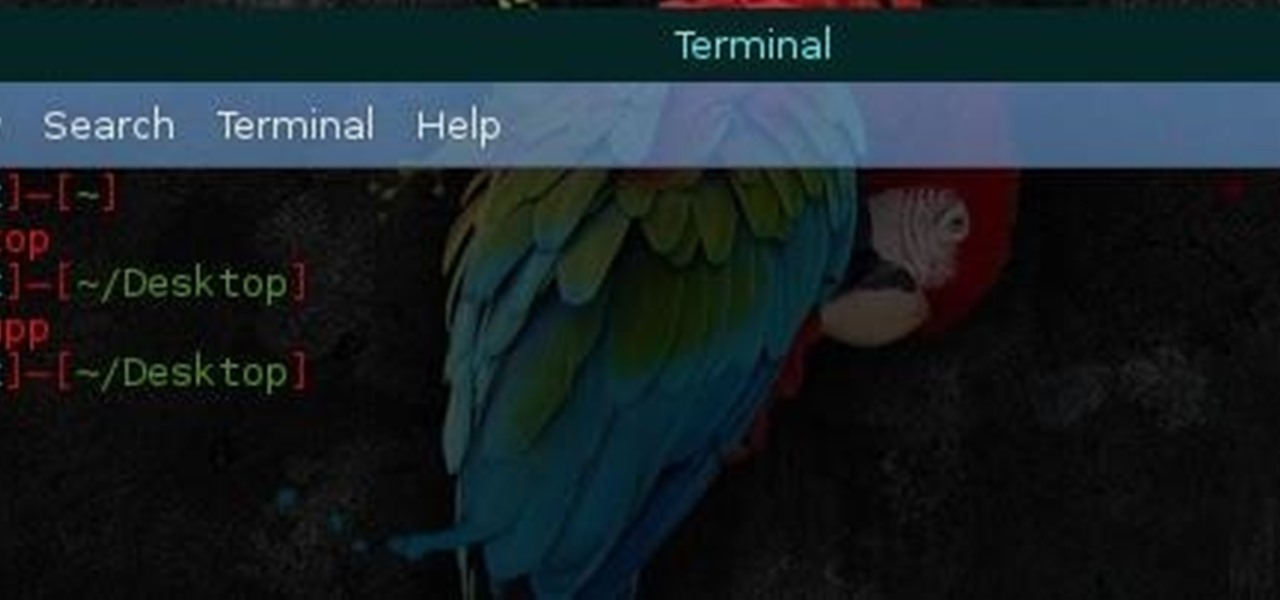
hey everyone ,im a newbie here at null byte and i want to say thanks for all the tutorials and information people give me here.
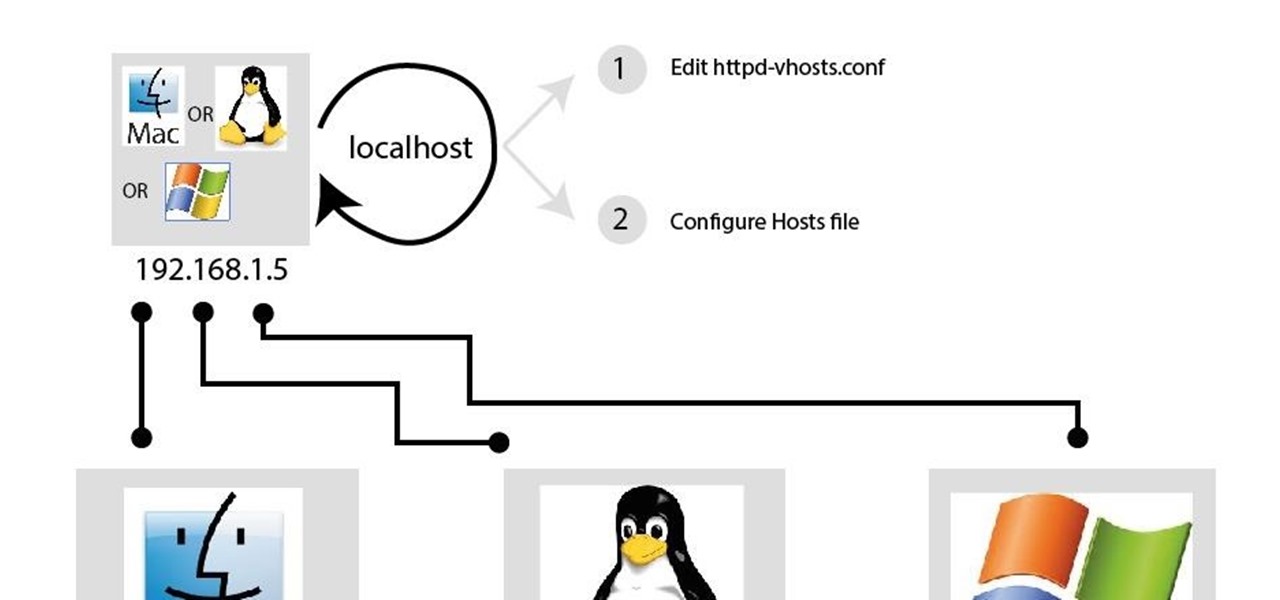
In my last article, I discussed: How to install xampp

This is a Photoshop tutorial for digital photographers. Putting a grunge effect on your image is simple to do. Creating the grunge backgrounds is even simpler. Just watch the tutorial to see how easy it is to get this effect.

This is a Photoshop tutorial for digital photographers. Learn how to fix flash highlights. Here's a technique that will help you to fix the highlights that are created when taking flash photography.

Light up your keyboard with this illuminating tutorial from Make Magazine's Kipkay. To get started on this hack, which should take roughly a half an hour and cost no more than $5, you'll need the following: (1) a regular computer keyboard (most any model will do), (2) a screwdriver, (3) a drill, (4) telephone wire, (5) heat shrink tubing, and (6) two 5 mm high-brightness, white LEDs. For comprehensive, step-by-step instructions on building your own light-up keyboard, simply watch this hacker'...

Create impact with your hanging baskets by following Rachel de Thame's comprehensive guide to planting up a traditional hanging basket, with advice on choosing and lining your container and tips on selecting and positioning your plants.

Adobe InDesign CS4 software is used to create compelling print layouts, immersive content for playback in the Adobe Flash® Player runtime, and interactive PDF documents. It is built for graphic designers, prepress and production professionals, and print service providers who work for magazines, design firms, advertising agencies, newspapers, book publishers, and retail/catalog companies, as well as in corporate design, commercial printing, and other leading-edge publishing environments. Simpl...

Adobe Illustrator Creative Suite 4, or CS4, software is a comprehensive vector graphics environment that is ideal for all creative professionals, including web and interactive designers and developers, multimedia producers, motion graphics and visual effects designers, animators, and video professionals. But having the program isn't enough; you'll need to know how to use it. In this video tutorial, you'll learn how to start a new document in Adobe Illustrator CS4. Start a new document in Adob...

Adobe Illustrator Creative Suite 4, or CS4, software is a comprehensive vector graphics environment that is ideal for all creative professionals, including web and interactive designers and developers, multimedia producers, motion graphics and visual effects designers, animators, and video professionals. But having the program isn't enough; you'll need to know how to use it. In this video tutorial, you'll learn how to incorporate text into your Adobe Illustrator CS4 illustrations. For more in...

Adobe Illustrator Creative Suite 4, or CS4, software is a comprehensive vector graphics environment that is ideal for all creative professionals, including web and interactive designers and developers, multimedia producers, motion graphics and visual effects designers, animators, and video professionals. But having the program isn't enough; you'll need to know how to use it. In this video tutorial, you'll learn how to use color groups and harmonies in the 14th iteration of Illustrator, Adobe ...

Adobe Illustrator Creative Suite 4, or CS4, software is a comprehensive vector graphics environment that is ideal for all creative professionals, including web and interactive designers and developers, multimedia producers, motion graphics and visual effects designers, animators, and video professionals. But having the program isn't enough; you'll need to know how to use it. In this video tutorial, you'll learn how to use the new blob brush tool in Adobe Illustrator CS4. Use the blob brush to...

Adobe Illustrator Creative Suite 4, or CS4, software is a comprehensive vector graphics environment that is ideal for all creative professionals, including web and interactive designers and developers, multimedia producers, motion graphics and visual effects designers, animators, and video professionals. But having the program isn't enough; you'll need to know how to use it. In this video tutorial, you'll learn how to export artboards to Flash from within Illustrator CS4. Export artboards to ...
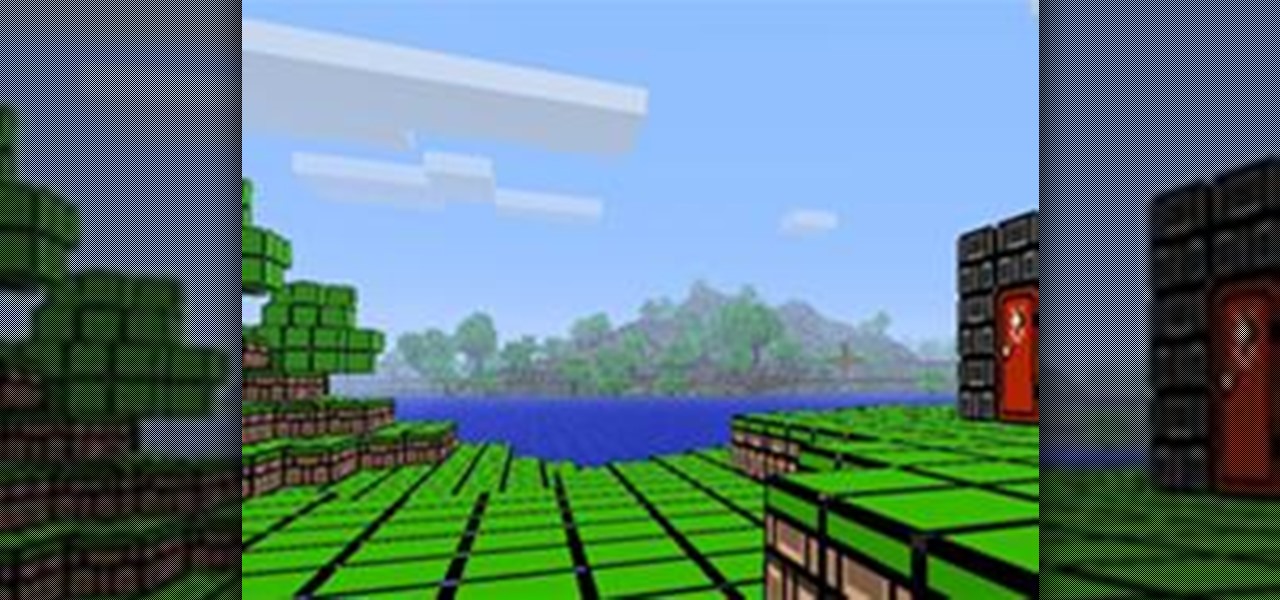
Hello everyone, I am Brandon Hopkins from TechHut and I am going to be showing you how to install Minecraft Texture Packs on Windows, Linux, and Mac. I will also link you to one of the best Texture Pack I have used and a website where you can download 100+ different texture packs.

In this video tutorial, we learn how to create a comprehensive 3D model of a cupcake complete with paper within Blender. Whether you're new to the Blender Foundation's popular modeling software or a seasoned 3D artist just looking to better your skills, you're sure to be well served by this video tutorial. For more information, and to get started using the lessons imparted by this free video software tutorial yourself, watch this free video guide. Create a 3D model of a cupcake in Blender - P...

Adobe Photoshop Creative Suite 3, or CS3, is the industry-standard application for digital photo manipulation. It is ideal for professional photographers, serious amateur photographers, and graphic designers. Having the software, however, isn't enough; you'll need to know how to use it. In this CS3 tutorial, you'll learn how to stabilize video footage in Adobe Photoshop. For more, including comprehensive instructions on the video stabilization process, watch this video guide. Stabalize video ...

Adobe Illustrator Creative Suite 3, or CS3, software is a comprehensive vector graphics environment that is ideal for all creative professionals, including web and interactive designers and developers, multimedia producers, motion graphics and visual effects designers, animators, and video professionals. But having the program isn't enough; you'll need to know how to use it. In this video tutorial, you'll learn how to use the live color feature in Adobe Illustrator CS3. Use live color in Illu...

Adobe Illustrator Creative Suite 3, or CS3, software is a comprehensive vector graphics environment that is ideal for all creative professionals, including web and interactive designers and developers, multimedia producers, motion graphics and visual effects designers, animators, and video professionals. But having the program isn't enough; you'll need to know how to use it. In this video tutorial, you'll learn how to use the live trace and live paint features in Adobe Illustrator CS3. Use li...

Adobe Illustrator Creative Suite 3, or CS3, software is a comprehensive vector graphics environment that is ideal for all creative professionals, including web and interactive designers and developers, multimedia producers, motion graphics and visual effects designers, animators, and video professionals. But having the program isn't enough; you'll need to know how to use it. In this video tutorial, you'll learn how to create 3D images within Adobe Illustrator CS3. Create 3D graphics in Adobe ...

Adobe InDesign CS4 software is used to create compelling print layouts, immersive content for playback in the Adobe Flash® Player runtime, and interactive PDF documents. It is built for graphic designers, prepress and production professionals, and print service providers who work for magazines, design firms, advertising agencies, newspapers, book publishers, and retail/catalog companies, as well as in corporate design, commercial printing, and other leading-edge publishing environments. Simpl...

Adobe InDesign CS4 software is used to create compelling print layouts, immersive content for playback in the Adobe Flash® Player runtime, and interactive PDF documents. It is built for graphic designers, prepress and production professionals, and print service providers who work for magazines, design firms, advertising agencies, newspapers, book publishers, and retail/catalog companies, as well as in corporate design, commercial printing, and other leading-edge publishing environments. Simpl...

Adobe Illustrator Creative Suite 4, or CS4, software is a comprehensive vector graphics environment that is ideal for all creative professionals, including web and interactive designers and developers, multimedia producers, motion graphics and visual effects designers, animators, and video professionals. But having the program isn't enough; you'll need to know how to use it. In this video tutorial, you'll learn how to attach text to a path in Adobe Illustrator CS4. Attach text to a path in Ad...

Adobe Illustrator Creative Suite 4, or CS4, software is a comprehensive vector graphics environment that is ideal for all creative professionals, including web and interactive designers and developers, multimedia producers, motion graphics and visual effects designers, animators, and video professionals. But having the program isn't enough; you'll need to know how to use it. In this video tutorial, you'll learn how to fill and stroke in the 14th iteration of Illustrator, Adobe Illustrator CS4...

Adobe Illustrator Creative Suite 4, or CS4, software is a comprehensive vector graphics environment that is ideal for all creative professionals, including web and interactive designers and developers, multimedia producers, motion graphics and visual effects designers, animators, and video professionals. But having the program isn't enough; you'll need to know how to use it. In this video tutorial, you'll learn how to scale and rotate vector images in Adobe Illustrator CS4. Scale and rotate i...

Adobe Illustrator Creative Suite 4, or CS4, software is a comprehensive vector graphics environment that is ideal for all creative professionals, including web and interactive designers and developers, multimedia producers, motion graphics and visual effects designers, animators, and video professionals. But having the program isn't enough; you'll need to know how to use it. In this video tutorial, you'll learn how to reshape a path outline in Adobe Illustrator CS4. Take a look. Reshape a pat...

Adobe Illustrator Creative Suite 4, or CS4, software is a comprehensive vector graphics environment that is ideal for all creative professionals, including web and interactive designers and developers, multimedia producers, motion graphics and visual effects designers, animators, and video professionals. But having the program isn't enough; you'll need to know how to use it. In this video tutorial, you'll learn how to use control handles in Adobe Illustrator CS4. Use control handles in Adobe ...

Adobe Illustrator Creative Suite 4, or CS4, software is a comprehensive vector graphics environment that is ideal for all creative professionals, including web and interactive designers and developers, multimedia producers, motion graphics and visual effects designers, animators, and video professionals. But having the program isn't enough; you'll need to know how to use it. In this video tutorial, you'll learn how to use smart guides and key allignment in Adobe Illustrator CS4. Use smart gui...

Adobe Illustrator Creative Suite 4, or CS4, software is a comprehensive vector graphics environment that is ideal for all creative professionals, including web and interactive designers and developers, multimedia producers, motion graphics and visual effects designers, animators, and video professionals. But having the program isn't enough; you'll need to know how to use it. In this video tutorial, you'll learn how to use Kuler themes in Adobe Illustrator CS4. For more information, take a loo...

This tutorial will guide you through the process digging the deck post holes and then mixing and pouring the concrete. Before the concrete completely sets, you will then position the precast concrete piers.
Yesterday senior State Department official Alec Ross publicly announced that the Obama administration opposed CISPA, but refused to entertain the notion of the bill being vetoed.

Welcome to the eighth Community Byte for coding in Python and completing the challenges presented to us by HackThisSite. These sessions are created to bring our community together, to learn from each other, and grow together. Everyone is welcome, from novice programmers to aspiring hackers.

Flash memory can be a tad unpredictable at times. I have had 4 flash drives die out on me over the last few years, and they usually die without warning. When a flash memory based device dies, the data is likely impossible to recover. Adversely on an HDD, or Hard Drive Disk, even if the disk dies out, someone will probably be able to fix it and get it back to working order—at least long enough for you to back up your data. Hard drives are a bit more forgiving. As you can guess, due to the unpr...