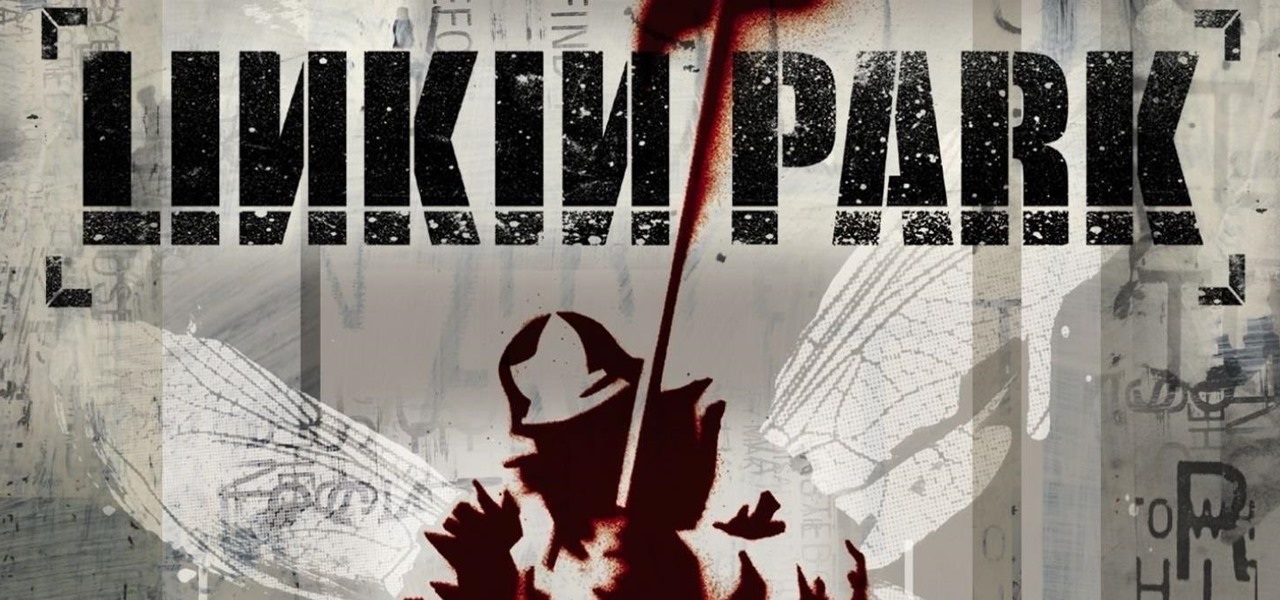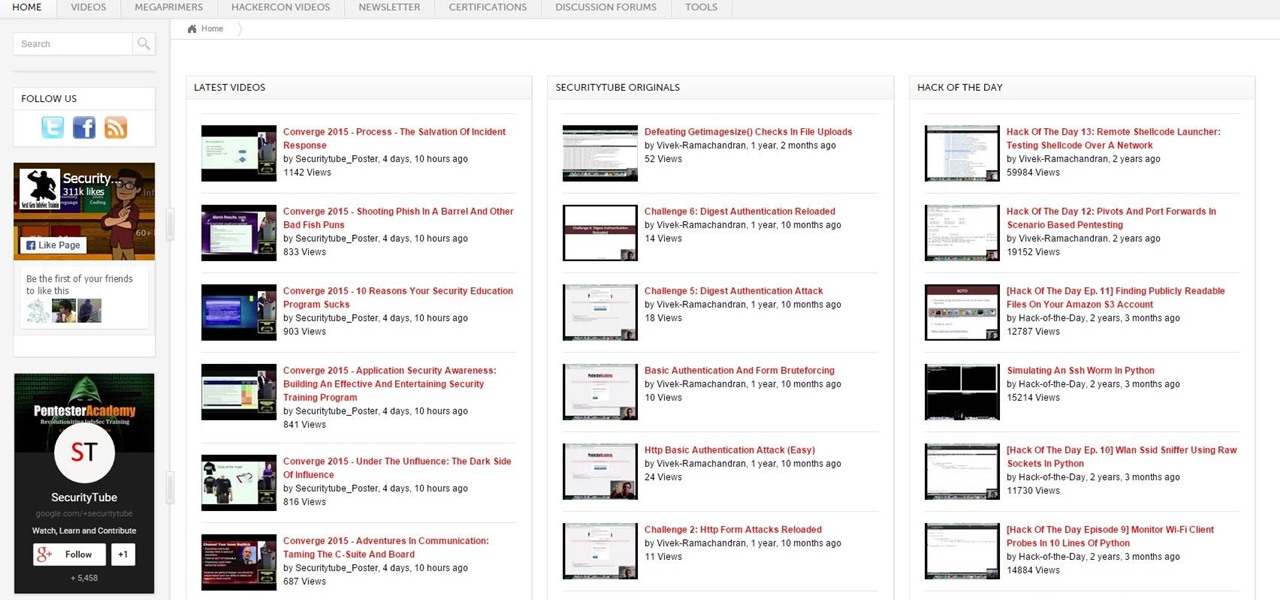Adobe Photoshop CS4 is the industry-standard software for perfecting digital images and is ideal for professional photographers, serious amateur photographers, and graphic designers. In this Photoshop CS4 tutorial, you'll learn how to make local adjustments using Adobe Camera RAW. For comprehensive instructions on using the Adobe Camera RAW tool, take a look. Make local adjustments in Photoshop with Camera RAW.

n this article, Mylenium is providing insights into the basic principles of working with the Cloner tool in MoGraph for CINEMA 4D. He'll take a hard look at the Cloner and its associated "Blend" mode as well as the other two multiplication tools, the Matrix and Instance objects. Use the Cloner in MoGraph for CINEMA 4D - Part 1 of 2.

Bedsider.org is a comprehensive, accurate, and amusing website that explains each type of birth control, where to get it, as well as myths and facts about birth control and other interesting tidbits. Check it out!

This web site, New York Video School, offers comprehensive film tutorials that are customized based on your skill level and interests. It's an amazing resource!

This site is a comprehensive resource for boxing training and fitness exercises that's fun and easy to follow! Effectively lose weight and get into shape fast!
This is a thorough and comprehensive look at each iteration of Alice in Wonderland. It's also a wonderful mini-history of film and special effects and animation.

Tyler Ginter, creator of Why We Fight - the beautiful collection of never before seen footage of the Afghanistan Special Forces shot on the Canon 5D, put together this comprehensive and helpful lineup of sensor sizes.
This release contains lots of awesome like a new driver for Intel 7260, 7265, and 3160 wifi cards, rcctl and the spanking new httpd!

More than 100 missions targeted at Earth's moon have been launched by space explorers since the late-1950s. NASA landed a total of 12 men on the lunar surface, collecting more than 800 pounds of moon rocks and lunar soil samples. But still, the moon remains a mystery, especially its formation. NASA's new mission aims to find out exactly how the moon came to be with the Gravity Recovery and Interior Laboratory, or GRAIL, part of NASA's Discovery Program.

This video shows how the maker of that Monster Tubulum actually put it together. Between this, the FAQ on his blog, and a whole lot of intelligence, you'll have all the information and insight you need to put together your own super awesome PVC instruments.

Are you a gamer with a fondness for oldies, bargains & the non-mainstream? If so, tune in. WonderHowTo is excited to introduce another regular to join our cast of front page contributors: Nick Battjes, our resident indie video game expert. Nick, a graduate of video game design at the University of Southern California, is a passionate gamer & owner of 13 consoles (and counting).

Have you checked out our Voting section yet? This is where you can vote on the latest upcoming articles to be published on WonderHowTo.

For the youth Football Coaches. Here are some videos about current NFL coaches and their philosophies. For any coach, this is a great way to learn a little bit from professionals who really understand the philosophy. If your team has been down in recent years, take a look at someone who coaches a team that has not been winning in recent years to get some insight into the way they are trying to change the culture. Find a coach whose professional situation relates to your youth teams situation....

Here's some good news if you were hankering for a little early-2000s electronic-scream-rap-metal to get you through the day. Linkin Park's debut release, Hybrid Theory, the 48th best-selling album of all time, is available for free on the Google Play Store. Hate to break it to everybody abroad, but it looks like the album is free only to users in the U.S.

Hi everyone. I'm relatively new here and I have learned a great deal from many of you already and would like to try and give a little something in return.

Going through this exercise will allow you to experience a deeper and more meaningful relationship with your intuition and be able to hear your wisdom, guidance and insight over and above the familiar chatter of your ego. The result of watching this video and doing its exercise is a lighter, freer and easier way to making important decisions and choices with full mental clarity and emotional detachment.

Escape the perfection and stale records of modern high-definition cameras. Anyone can point and shoot, but to artfully capture light... that takes a bit of courage.

Eight seconds can seem like an eternity when you're hanging onto 2,000lbs of fury. No amount of drunken mechanical bull riding can prepare you for the massive energy of the real thing.

This is a Photoshop tutorial for digital photographers. Putting a grunge effect on your image is simple to do. Creating the grunge backgrounds is even simpler. Just watch the tutorial to see how easy it is to get this effect.

This is a Photoshop tutorial for digital photographers. Learn how to fix flash highlights. Here's a technique that will help you to fix the highlights that are created when taking flash photography.

Light up your keyboard with this illuminating tutorial from Make Magazine's Kipkay. To get started on this hack, which should take roughly a half an hour and cost no more than $5, you'll need the following: (1) a regular computer keyboard (most any model will do), (2) a screwdriver, (3) a drill, (4) telephone wire, (5) heat shrink tubing, and (6) two 5 mm high-brightness, white LEDs. For comprehensive, step-by-step instructions on building your own light-up keyboard, simply watch this hacker'...
Yesterday senior State Department official Alec Ross publicly announced that the Obama administration opposed CISPA, but refused to entertain the notion of the bill being vetoed.

Create impact with your hanging baskets by following Rachel de Thame's comprehensive guide to planting up a traditional hanging basket, with advice on choosing and lining your container and tips on selecting and positioning your plants.

Adobe InDesign CS4 software is used to create compelling print layouts, immersive content for playback in the Adobe Flash® Player runtime, and interactive PDF documents. It is built for graphic designers, prepress and production professionals, and print service providers who work for magazines, design firms, advertising agencies, newspapers, book publishers, and retail/catalog companies, as well as in corporate design, commercial printing, and other leading-edge publishing environments. Simpl...

Adobe Illustrator Creative Suite 4, or CS4, software is a comprehensive vector graphics environment that is ideal for all creative professionals, including web and interactive designers and developers, multimedia producers, motion graphics and visual effects designers, animators, and video professionals. But having the program isn't enough; you'll need to know how to use it. In this video tutorial, you'll learn how to start a new document in Adobe Illustrator CS4. Start a new document in Adob...

Adobe Illustrator Creative Suite 4, or CS4, software is a comprehensive vector graphics environment that is ideal for all creative professionals, including web and interactive designers and developers, multimedia producers, motion graphics and visual effects designers, animators, and video professionals. But having the program isn't enough; you'll need to know how to use it. In this video tutorial, you'll learn how to incorporate text into your Adobe Illustrator CS4 illustrations. For more in...

Adobe Illustrator Creative Suite 4, or CS4, software is a comprehensive vector graphics environment that is ideal for all creative professionals, including web and interactive designers and developers, multimedia producers, motion graphics and visual effects designers, animators, and video professionals. But having the program isn't enough; you'll need to know how to use it. In this video tutorial, you'll learn how to use color groups and harmonies in the 14th iteration of Illustrator, Adobe ...

Adobe Illustrator Creative Suite 4, or CS4, software is a comprehensive vector graphics environment that is ideal for all creative professionals, including web and interactive designers and developers, multimedia producers, motion graphics and visual effects designers, animators, and video professionals. But having the program isn't enough; you'll need to know how to use it. In this video tutorial, you'll learn how to use the new blob brush tool in Adobe Illustrator CS4. Use the blob brush to...

Adobe Illustrator Creative Suite 4, or CS4, software is a comprehensive vector graphics environment that is ideal for all creative professionals, including web and interactive designers and developers, multimedia producers, motion graphics and visual effects designers, animators, and video professionals. But having the program isn't enough; you'll need to know how to use it. In this video tutorial, you'll learn how to export artboards to Flash from within Illustrator CS4. Export artboards to ...

In this video tutorial, we learn how to create a comprehensive 3D model of a cupcake complete with paper within Blender. Whether you're new to the Blender Foundation's popular modeling software or a seasoned 3D artist just looking to better your skills, you're sure to be well served by this video tutorial. For more information, and to get started using the lessons imparted by this free video software tutorial yourself, watch this free video guide. Create a 3D model of a cupcake in Blender - P...

Adobe Photoshop Creative Suite 3, or CS3, is the industry-standard application for digital photo manipulation. It is ideal for professional photographers, serious amateur photographers, and graphic designers. Having the software, however, isn't enough; you'll need to know how to use it. In this CS3 tutorial, you'll learn how to stabilize video footage in Adobe Photoshop. For more, including comprehensive instructions on the video stabilization process, watch this video guide. Stabalize video ...

Adobe Illustrator Creative Suite 3, or CS3, software is a comprehensive vector graphics environment that is ideal for all creative professionals, including web and interactive designers and developers, multimedia producers, motion graphics and visual effects designers, animators, and video professionals. But having the program isn't enough; you'll need to know how to use it. In this video tutorial, you'll learn how to use the live color feature in Adobe Illustrator CS3. Use live color in Illu...

Adobe Illustrator Creative Suite 3, or CS3, software is a comprehensive vector graphics environment that is ideal for all creative professionals, including web and interactive designers and developers, multimedia producers, motion graphics and visual effects designers, animators, and video professionals. But having the program isn't enough; you'll need to know how to use it. In this video tutorial, you'll learn how to use the live trace and live paint features in Adobe Illustrator CS3. Use li...

Adobe Illustrator Creative Suite 3, or CS3, software is a comprehensive vector graphics environment that is ideal for all creative professionals, including web and interactive designers and developers, multimedia producers, motion graphics and visual effects designers, animators, and video professionals. But having the program isn't enough; you'll need to know how to use it. In this video tutorial, you'll learn how to create 3D images within Adobe Illustrator CS3. Create 3D graphics in Adobe ...

Adobe InDesign CS4 software is used to create compelling print layouts, immersive content for playback in the Adobe Flash® Player runtime, and interactive PDF documents. It is built for graphic designers, prepress and production professionals, and print service providers who work for magazines, design firms, advertising agencies, newspapers, book publishers, and retail/catalog companies, as well as in corporate design, commercial printing, and other leading-edge publishing environments. Simpl...

Adobe InDesign CS4 software is used to create compelling print layouts, immersive content for playback in the Adobe Flash® Player runtime, and interactive PDF documents. It is built for graphic designers, prepress and production professionals, and print service providers who work for magazines, design firms, advertising agencies, newspapers, book publishers, and retail/catalog companies, as well as in corporate design, commercial printing, and other leading-edge publishing environments. Simpl...

Adobe Illustrator Creative Suite 4, or CS4, software is a comprehensive vector graphics environment that is ideal for all creative professionals, including web and interactive designers and developers, multimedia producers, motion graphics and visual effects designers, animators, and video professionals. But having the program isn't enough; you'll need to know how to use it. In this video tutorial, you'll learn how to attach text to a path in Adobe Illustrator CS4. Attach text to a path in Ad...

Adobe Illustrator Creative Suite 4, or CS4, software is a comprehensive vector graphics environment that is ideal for all creative professionals, including web and interactive designers and developers, multimedia producers, motion graphics and visual effects designers, animators, and video professionals. But having the program isn't enough; you'll need to know how to use it. In this video tutorial, you'll learn how to fill and stroke in the 14th iteration of Illustrator, Adobe Illustrator CS4...

Adobe Illustrator Creative Suite 4, or CS4, software is a comprehensive vector graphics environment that is ideal for all creative professionals, including web and interactive designers and developers, multimedia producers, motion graphics and visual effects designers, animators, and video professionals. But having the program isn't enough; you'll need to know how to use it. In this video tutorial, you'll learn how to scale and rotate vector images in Adobe Illustrator CS4. Scale and rotate i...

Adobe Illustrator Creative Suite 4, or CS4, software is a comprehensive vector graphics environment that is ideal for all creative professionals, including web and interactive designers and developers, multimedia producers, motion graphics and visual effects designers, animators, and video professionals. But having the program isn't enough; you'll need to know how to use it. In this video tutorial, you'll learn how to reshape a path outline in Adobe Illustrator CS4. Take a look. Reshape a pat...