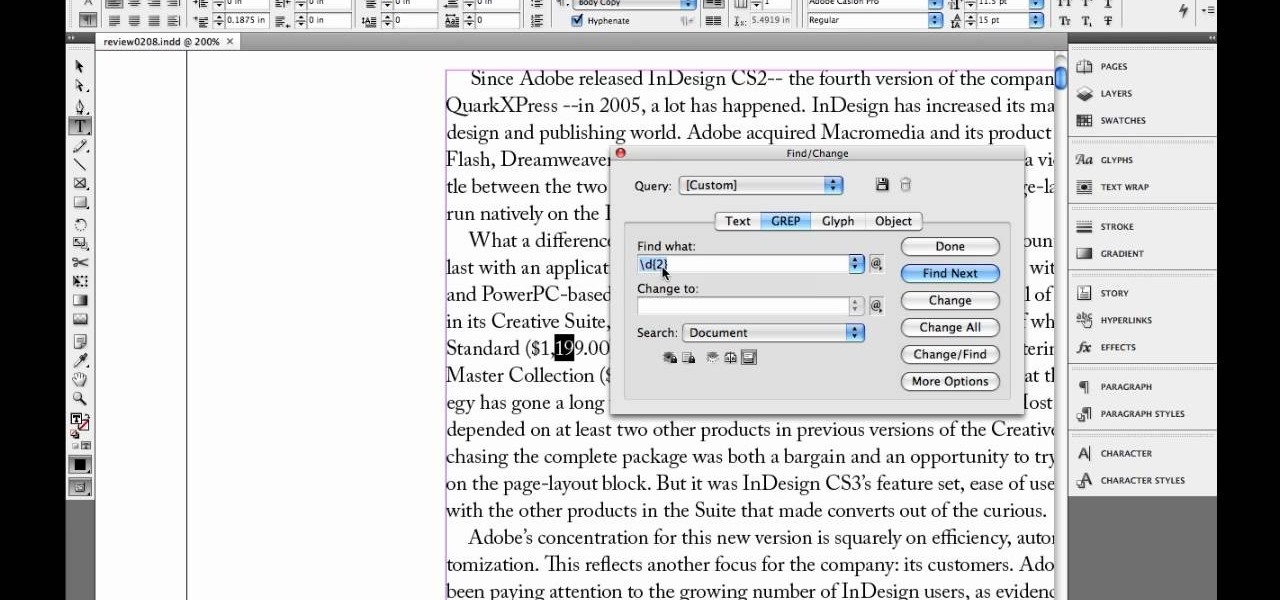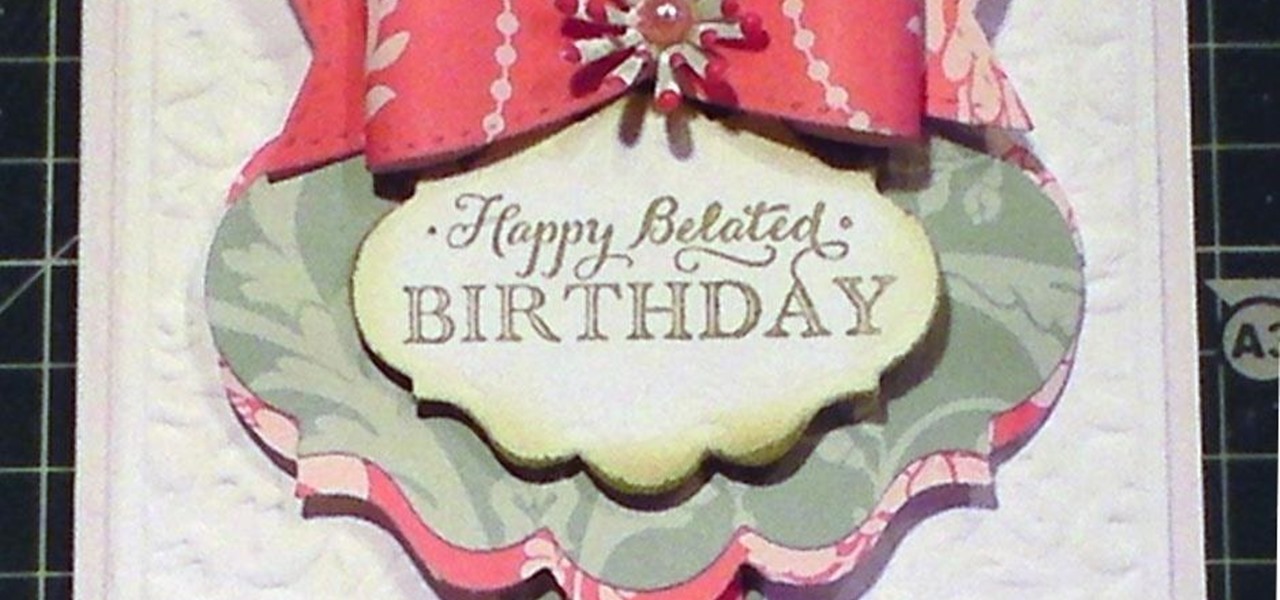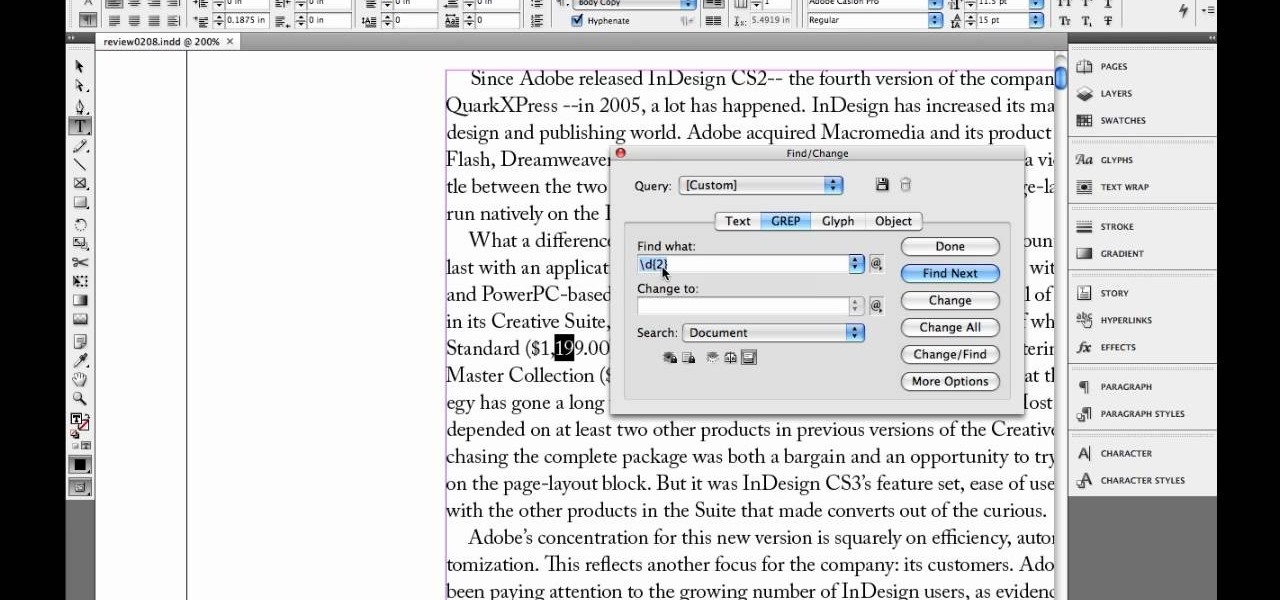
Lyndapodcast, teaches you, via InDesign expert and graphic designer Michael Murphy, teaches you how to specify exact match and range in GREP using InDesign. Use CTRL + F and then choose the GREP tab. Go to the special characters menu to the right and under Wildcards choose Any Digit. After \d you can add \d again, but you should use \d[2] for double digits. For two or more digits use \d[2,]. You can also use \d[3,] for three or more digits. The last operation is \d[2,4] which gives you a mini...

This video shows you how to use the accessory meter on a 2010 Toyota 4 Runner. The accessory meter display is located in the center of the dash board. The accessory meter center includes a clock, average fuel consumption, range, compass, and outside temperature display. On models equipped multi terrain select, it shows which mode is selected. To cycle between fuel consumption and range, press the mode button. Pressing the set button resets the fuel consumption back to zero. To set the clock h...

It's never a bad time to get excellent abs. This instructional video demonstrates how to exercise your lower abdominal muscles with hanging leg raises. This routine is especially effective because it maximizes spinal flexion and extension. The focus of the exercise should be about rolling the hips up to generate an abdominal contraction, then returning to a good lumbar curve to relax and stretch out the abs. A good stretch at the end range of motion allows for a better workout and builds flex...

ExcelIsFun will show you how to use indirect text and substitute in Excel. Select any date and product and create an intersession. Use Vlookup to look up your columns. Use the match function to find the value range. To do the same thing with dates, highlight the dates and names. You then let the name look for indirect. Your space operator tells you two ranges to find the intercept. Take the text and substitute for the dashes. Use the text function on the value and format it.

The shoulder is an area of the body that carries a lot of tension. It is very important to check with your person and make sure that they do not have any range of motion issues. Get expert tips and advice on massage and other treatments in this how-to video.

The deltoids are the muscles near and above your shoulders. It goes on the front of the arm and it goes on the back of the arm to the shoulder. It gets really tight sometimes. One thing you want to find out from your person before you are doing a stretch on them on any part of the body is to make sure that they don't have any range of motion issues or any dislocations of the joint. Get expert tips and advice on massage and other treatments in this how-to video.

You can take high dynamic range photos with a regular point and shoot digital camera. You may need to take up to three versions of the same photograph and make a high definition composite photograph. Even a small digital camera can take three photographs at the same time using an auto bracketing feature. You can also do this by hand if you have a steady hand or a tripod. Edit the individual photographs on the computer using Adobe Photoshop or a another digital photo editing program.

5G is undoubtedly the future of mobile networks, and there's a good chance your next phone will have it. But just like with 4G, as carriers race to get the best 5G coverage, the ones running behind are abusing marketing terms to make themselves seem further ahead than they actually are.

Learn how to play Graves as a ranged carry in League of Legends with this Champion Spotlight from Riot Games. In it, you'll learn what items, armor, runes, and masteries to get on Graves so that you can do the most damage.

The Titanite Demon boss fight in Dark Souls is pretty frustrating, but this IGN guide makes it easy. You'll want to use range to take him out, so try using your bow and arrow or magical spells. Defeating the Titanite Demon will provide you with the Demon Titanite item. Go figure.

Minecraft 1.8 has introduced Enderman to tons of blocky servers all over the world. If you're looking for ways to fight against Enderman or just avoid Enderman all together, take a look at this walkthrough on how to do both. Be sure to grab an Ender Pearl so that you can half their attack range!

Bastion is an indie game available via the XBLA or on the PC. If you're trying to earn first prize in the Slinger Range proving ground challenge for dueling pistols, you may be having a hard time. It's fairly difficult, but by spamming the mouse button and shooting fast, you should be able to walk away with first prize.

If you're looking to hook up your iPhone 4 to a TV, this video will let you know how it's done. Turn that 3.5 inch screen into a 40" monster with this helpful how-to.

In this video, beauty and makeup guru Michelle Phan shows us how to achieve a gorgeous Gothic Lolita look inspired by a range of things, from anime to dolls. You, too, can get the same doll-eyed look by following along with this video.

Killzone 2 is the latest iteration of one of the Playstation 3's only reputable exclusive series. It's a great shooter, and has many guns that are well-balanced and each offer distinct advantages. If you want to master the game, you'd better know how to use each one properly. This video will teach you everything you need to know about the Helghast StA-14 rifle, a semi-automatic but powerful rifle for medium-range combat.

Looking for a primer on how to create and work with names in Microsoft Office Excel? You've come to the right place. In this free video tutorial from everyone's favorite MS Excel guru, YouTube's ExcelIsFun, the 1st installment in his series of Excel name tricks, you'll learn to use names in formulas and functions as well as how to edit them. See how to name a cell or range of cells with this free video lesson.

This video tutorial from TruTricks presents how to setup Google customized alerts.Open your internet browser and search for Google Alerts using Google search engine.Click first result that says Google Alerts.You will need to sign in to use this Google feature.Google or Google mail account will work. If you don't have it you should create one.After you signed in Google Alerts welcome screen will open.Here you can create new Google alerts using Create a Google Alert window.Enter Search Term you...

"From the 1930s through the 1950s, the looks of various movie stars defined vogue magazine. From Mary Pickford's baby-doll face to Audrey Hepburn's cat-eyes eyeliner. The '60s ushered in a slew of makeup fad and the heavy eyeliner look remained through the late '70s and '80s, with wide color ranges entering the wearer's palette."

Characters in Japanese manga tend to have very expressive mouths, ranging from a smirky little line on one page to a giant "O" mouth on the next page. In this video, "Miki Falls" manga creator Mark Crilley shows how to draw mouths the manga way. And we won't just learn to draw one sort of mouth, we'll learn four different styles.

If you have ever wondered about the functionality of slating during a film shoot, what a shooting script or line script is and how to keep a shot log, then this may be the perfect video tutorial for you, in two parts.

Around 1000 cases of vulval cancer are diagnosed every year in the UK, mainly in women who have been through the menopause. However, there are also a range of other vulval conditions that affect all women – highlighting how important it is to self-check your vulva. Although it may seem daunting if you haven’t self-checked before, Dr Dawn Harper’s guide will show you exactly how to conduct the check – so grab that mirror! Watch this video tutorial and learn how to perform a vulval self-examina...

This video is about finding duplicate entries in excel sheet. The example excel sheet contains different names. There are around 1000 different names in the sample excel sheet. CountIf(range,criteria) formula has been used to do the comparison and return of results in True or False mode. Type =CountIf( now move your left arrow key, this will generate the formula like =CountIf(A2. Now press Ctrl+Shift+Down arrow, this will select all the available values in the column. Now press F4 to lock it ...

For developers and makers getting started with augmented reality, Intel is lowering the barrier to entry for its RealSense line of sensors.

In the driverless race, technological advances can sometimes just add more tension to an already heated competition, if Waymo suing Uber over their allegedly stolen LiDAR technology is any indication. Now, Sony is offering a new camera sensor, one that should help self-driving cars "see" the road with much more accuracy than any other camera sensors available for vehicles currently.

This video will show you how to subnet using CIDR notation. If you're curious about how to determine networks, subnet masks, broadcast addresses and what makes a host range valid. A great video for anyone currently studying computer networking technology.

Back up your computer data and save your time, money and valuable information using these helpful tips. There are several options to backing up and storing your important data, ranging from tiny keychain USB drives to backing up your files online. This informative and lighthearted video from Kipkay shows you how.

In Fallout New Vegas, Obsidian decided to spread and equal amount of unique weapons all across the Mojave wasteland! Ranging from deadly axes, rifles, pistols, submachine guns and more! In this video you'll learn the three ways of acquiring the Cram Opener weapon, a unique version of the Bladed Gauntlet, from Little Buster!

In this video tutorial, we learn how to get started using HDR (or high dynamic range) toning in Adobe Photoshop CS5. Whether you're new to Adobe's popular raster graphics editor or a seasoned designer looking to better acquaint yourself with the new features and functions of the latest iteration of the application, you're sure to benefit from this free software tutorial. For more information, watch this video guide.

Making fancy pool shots that send balls careening around the table may be impressive, but more often than not it's making short, easy shots consistently that will win you the game. This video will teach you an easy drill that you can use to improve your short-range cue control, which you can then use to set up combos and make sure you don't miss easy shots.

In this next serious and important tutorial, you'll be taking a look at how to defuse or prevent any voilence from occuring in the workplace. This can range from a fist fight with a customer to an armed robbery. You'll find out what you need to do in order to stay alive and make sure that no one gets hurt.

There are so many computers available today, from laptops to desktops to netbooks and everywhere in between. If you are considering going the stationary route, check out this tutorial. In this video, learn how to choose a desktop PC that is right for you. The experts at PCWorld will walk you through brands, capabilities and price ranges so that you can walk into your local office store with confidence and pick out your model.

Whether you want to be subtle or brash, the greatly improved HDR features in Photoshop CS5 are worth a close look. This tutorial presents an overview of Photoshop's new HDR Pro and HDR Toning high dynamic range functionalities. Whether you're new to Adobe's popular image editing software or a seasoned graphic design professional just looking to better acquaint yourself with the unique features of Photoshop CS5, you're sure to find something of value in this free video tutorial.

Are you feeling like your long hair is holding you back? Nonsense! Keep things fresh by using that long hair to create hairstyles that range from side ponytails to half-up, half-down hairdos that anyone can achieve at home. Find new ways to style long hair with helpful advice from celebrity hair stylist, Robert Steinken who's clients include everyone from Sandra Bullock to Angelina Jolie.

Take full of Photoshop CS5's HDR Toning Adjustment Tool with this free video lesson. Whether you're new to Adobe's Creative Suite or a seasoned graphic design professional after a general overview of Photoshop CS5's most vital new features, you're sure to be well served by this video tutorial from the folks at Brusheezy. In it, you'll learn how to take advantage of Photoshop's new HDR (high dynamic range) Toning Adjustment Tool.

Xeni checks in with the authors of the forthcoming O'Reilly HOWTO book "iPhone Hacks" (David Jurick, Adam and Damien Stolarz) for a demonstration of how to unlock and jailbreak your iPhone or iPod Touch. The authors promise to teach you how to coax more out of these devices: little-known features, performance tweaks, and tips on great web-based apps to install -- video game emulators, IM and VoIP apps, and media players that can handle a wider range of filetypes.

Want more firepower for your Nerf guns? Here's an instructional video that shows a simple mod to make your foam darts fly! Increase their range by 25%. Watch this video tutorial and improve your game playing, but please, use caution!

Being able to double or triple lift is key to performing a wide range of card tricks. This tutorial will teach you how to do it.

Katherine and Kimberly Corp show you how to do the Spine Twist pilates exercise. This exercise is used for slimming your waist and increasing the range of motion of your spine. This is a great exercise for improving your tennis game or golf swing.

Even with today's high-powered devices, battery life is still an issue. We, as users, have to almost habitually check the current battery percentage, because otherwise, we might end up draining too much in the morning, then get stuck with a dead phone at night.

In this cardmaking demonstration I make a really pretty card using a range of pretty papers. The card is a 6x4in card and I go through the layers building up a beautiful card that could be made using any range of papers and any stamps for a multitude of occasions. Step 1: Items Used