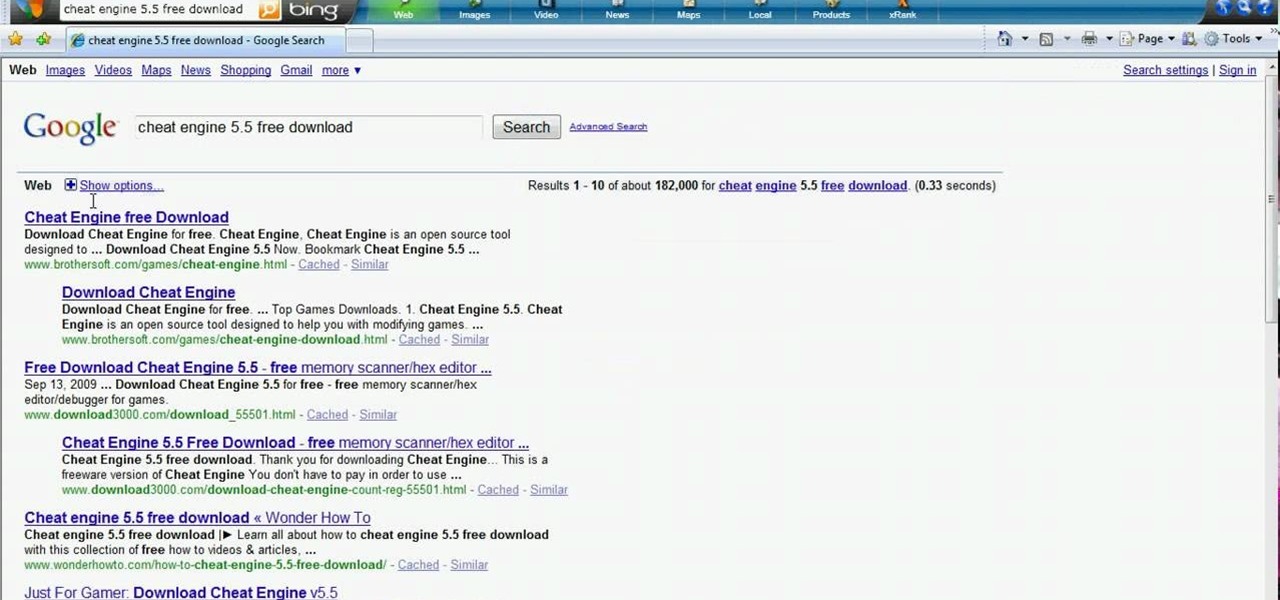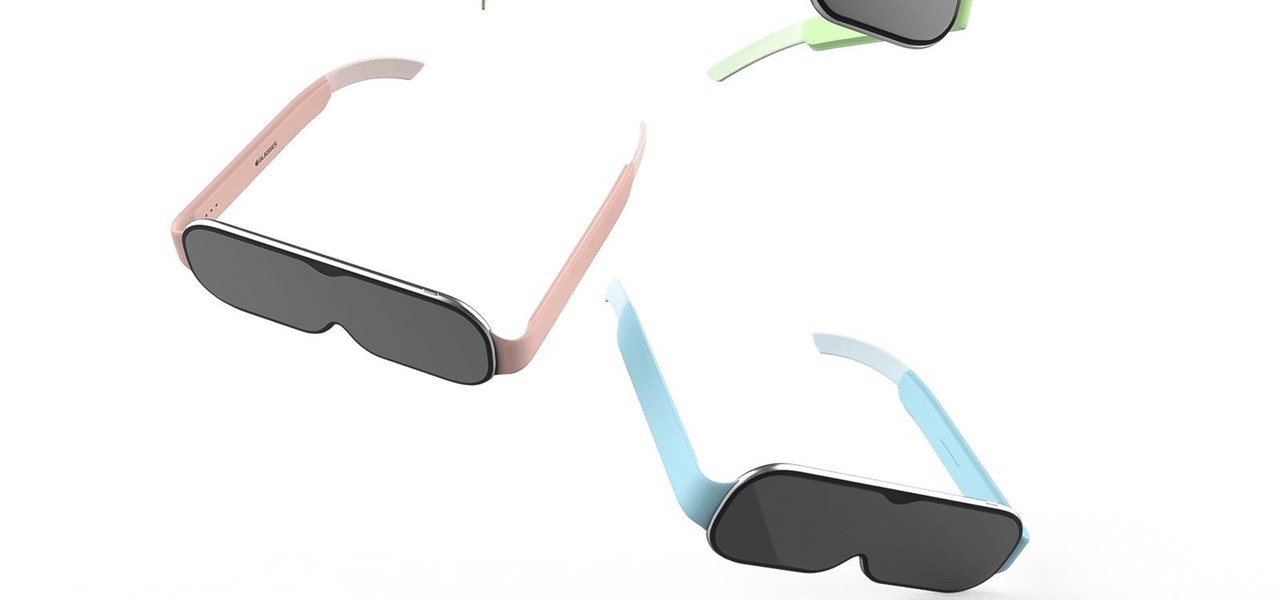In my last article, I explained why text adventure games are some of the most Steampunk computer games out there. I even shared a free Steampunk text adventure game that I'd made myself!

Do you ever wonder how all these celebrities continue to have their private photos spread all over the internet? While celebrities' phones and computers are forever vulnerable to attacks, the common folk must also be wary. No matter how careful you think you were went you sent those "candid" photos to your ex, with a little effort and access to public information, your pictures can be snagged, too. Here's how.

When the power goes out, having the ability to contact others becomes extremely important, and your cell phone can be one of the most important tools to have. But if the power is out for an extended period of time, battery life becomes a constant problem.

Perhaps the most important decoration of the holiday season is the Christmas tree. It's where all of the magic happens. If you're not into real Christmas trees, there's always some festive alternatives, but for those of us who can't live without a natural Christmas tree, choosing the right one for the right price can be an impossible task.

Stand out from the high street fashion clones with stuff you’ve fashioned yourself. It’s easy to take old pieces of electronic junk and transform them into all sorts of fun ‘n’ funky geeky accessories. Like a totally useful tote bag, a what-on-earth-is-that wallet and a bedazzling belt. It’s terribly geeky but chicy too. Here’s how…

Notes: My guides are setup like old Lego instruction booklets; picture intense/text lacking. Just remember you're building from the ground up, each step is a layer to go onto the previous layer.

Hacking flash games is the new coolest thing these days... now hackers can be anywhere, ever expanding, all thanks to a little cheating program called Cheat Engine. Check out this video tutorial to learn how to download and install Cheat Engine to hack flash games.

Unless you're a high-schooler building a nuclear fusion reactor, the hardest part of a science investigatory project often is coming up with a good idea. You want it to be cool yet feasible, novel but still useful.

During the darkness of the winter months some bright and spirited holiday decorations can really add holiday cheer to a home. This Christmas, try making this festive tree and light table piece because you can never have too many decorations.

Tired of the same old snacks? This cheeky treat will be sure to shock your guests. Although, we might not consider ants as a regular food source, they are edible. Plus, anything tastes good with butter and garlic.

You like all things Xbox so instead of just playing with it try making your own stuff. You can make a your own Lite-on probe for your Xbox with items you can pick up at RadioShack or a comparable electronic store.

Don’t be fooled by the use of a vegetable, carrot cake is a delicious dessert that seems to go hand-in-hand with Easter and spring bakes sales. If you’ve made them before or this is your fist time start out the season with this classic cake.

Visit a webpage on your iPhone, iPad, or Mac, and there's a good chance you'll be bombarded with distractions such as ads, fullscreen pop-ups, cookie consents, log-in requests, notifications, email signups, sticky videos, and calls to action. If you're using Safari and content blockers, "Block Pop-ups," and Reader mode can't hide the elements you need, Apple's got a new tool you should be excited about.

Apple's first big iOS 17 point update for iPhone just came out, and it includes some of the features initially planned for the iOS 17.0 release last September. But there's much more to iOS 17.1 than that — exciting new features and changes are hiding within Books, Music, StandBy, App Store, Lock Screen wallpapers, Apple Wallet, and more.

The beginning of autumn has delivered a number of new augmented reality developments, and we're on top of it.

From the front lines of mainstreaming augmented reality smartglasses comes the latest update from Snap and its Spectacles wearable.

When you're a writer with work published across various online platforms, building a portfolio of your work can be pretty time-consuming. That's where Authory comes in.

Android's open source nature means it gets modified quite a bit. First, the phone manufacturer will add their customizations, then your carrier will add even more on top of that. Between the two, someone almost always adds a startup sound so that you and everyone around you will hear their jingle every time your phone reboots.

Driving is anything but problem-free. Speed traps, accidents, and other hazards can appear at any time, requiring motorists to be attentive, quick, and prepared for anything. If you see something dangerous on your route that you want to warn others about, there's an easy way to do so in Apple Maps.

I'm always looking for solutions to problems people are having with their smartphones. This means I spend a lot of time browsing forums and release sites looking for new apps. In doing so, I find a lot of apps that don't quite solve a major problem, but are nonetheless pretty cool. I came across four of those this week.

Like the layers of an onion, 2021 continues to peel back new hints of Apple's kinda-secretive augmented reality device development.

Rumors around Apple's not-so-secret development of an AR/VR headset have been prevalent throughout the young year, but the latest round of reports move speculation of the device into a clearer view.

Rumors of Apple developing smartglasses have persisted as prophecy since 2016, but the arrival of what many herald as the savior of augmented reality have eluded even Nostradamus himself.

Now that 3D display maker Looking Glass Factory is closing in on $2.2 million raised in its crowdfunding campaign for the consumer-grade Looking Glass Portrait device, the company now has a 3D content generator to go with it.

To kick off 2021, the Apple rumor mill is spinning yet again. This time a familiar item is on the menu: an augmented reality device.

When iOS 14 came out, Apple released Translate, an app for translating voice and text between several languages (even within Safari). Unfortunately, it's not as comprehensive as some third-party apps or even Siri. That's why Apple uses Microsoft's translation services within Shortcuts. It may sound surprising, but we're not complaining since you can do some pretty awesome things with it.

There are at least 24,000 different Android devices, and they all have varying hardware components. This is why many developers publish several unique variants of their apps, which, among other things, helps accommodate all of the different display sizes and resolutions on Android phones and tablets.

Adobe Audition, Audacity, and other audio editing software have tools to isolate vocals and instruments in regular songs so that you can get an instrumental track for karaoke, vocals for an a capella version, or solo drums, bass, keys, etc. that you can use to learn the song yourself. The software is mostly for desktop computers, and it doesn't always do a good job, but that's where Moises comes in.

It's Black Friday time, and in 2020, that means a lot of online deals to make up for more stores closing on Thanksgiving, as well as everyone avoiding in-person shopping because of the coronavirus. But while you may wish to grab a better 65-inch 4K TV, the new PlayStation 5, or some hacker hardware on sale, Black Friday is also the best time to invest in your programming and cybersecurity education.

In this year of everything going virtual and remote, it makes even more sense now that Hollywood is leaning heavily on augmented reality. In this case, it's HBO using AR to promote its highly-acclaimed original programming.

At launch, Chromecast with Google TV is fairly limited in the number of compatible apps. Many of the usual suspects are there, but there are some interesting omissions, like Google Stadia (though support is coming). However, at its core, the device runs on Android 10, which means you can sideload apps, including those that don't officially support Chromecast with Google TV.

Browser extensions are extremely useful since they can expand web browsers like Google Chrome and Mozilla Firefox beyond their built-in features. However, we don't always know who's behind a browser add-on or what it's doing beyond what's advertised. That's where ExtAnalysis comes into play.

Wordpress is one of the world's most-loved content management systems (CMS). The user-friendly interface and ease of use have made this open-source system a no-brainer for millions of people. Over one-quarter of the top 10 million websites on the planet use Wordpress.

Regardless of whether you're an aspiring or established coding pro, knowing just one or two programming languages and platforms is no longer sufficient if you want to be truly competitive in an increasingly popular and lucrative field. But before you spend an excessive amount of time mastering six new platforms, do yourself a favor and master Linux.

The Internet of Things (IoT) is changing everything in our homes and at work, from security systems and lighting fixtures to smartphones and speakers. An estimated 50 billion devices are now hooked up to IoT.

Ever since Android 4.1 Jelly Bean, there has been a hidden feature known as Notification Log. Once unlocked, it showed all dismissed notifications. It has never really had an interface, so it is more of a cool thing to enable than a must-have feature. But thanks to a recent upgrade to Android 11, it is something every user should unlock.

Since it first launched in 2003, WordPress has dominated the internet. The free, open-source content management system (CMS) is used by over 60 million websites. Wordpress is undeniably one of the most popular CMS solutions in the world.

In the coming years, artificial intelligence (AI) will revolutionize every facet of technology and business. AI researchers are in high demand. Salaries in this field are regularly in the hundreds of thousands of dollars.

With so many competing outlets to reach people, accessing inboxes remains one of the most effective forms of communication. Yet newsletter creators run into a constant problem: bounced emails.