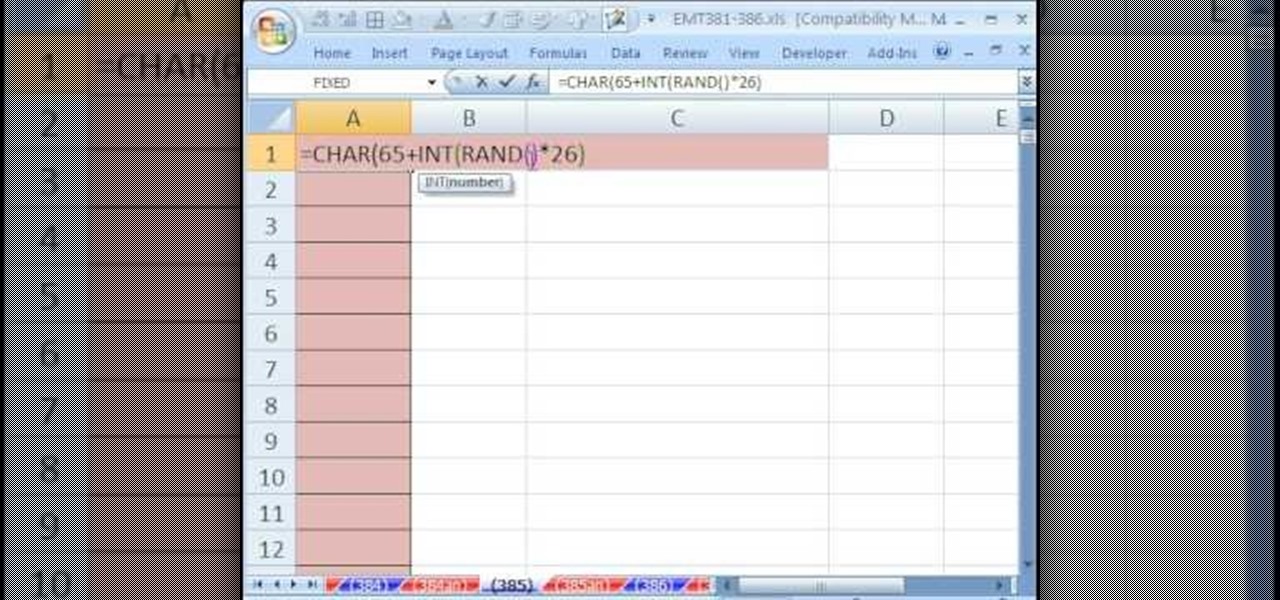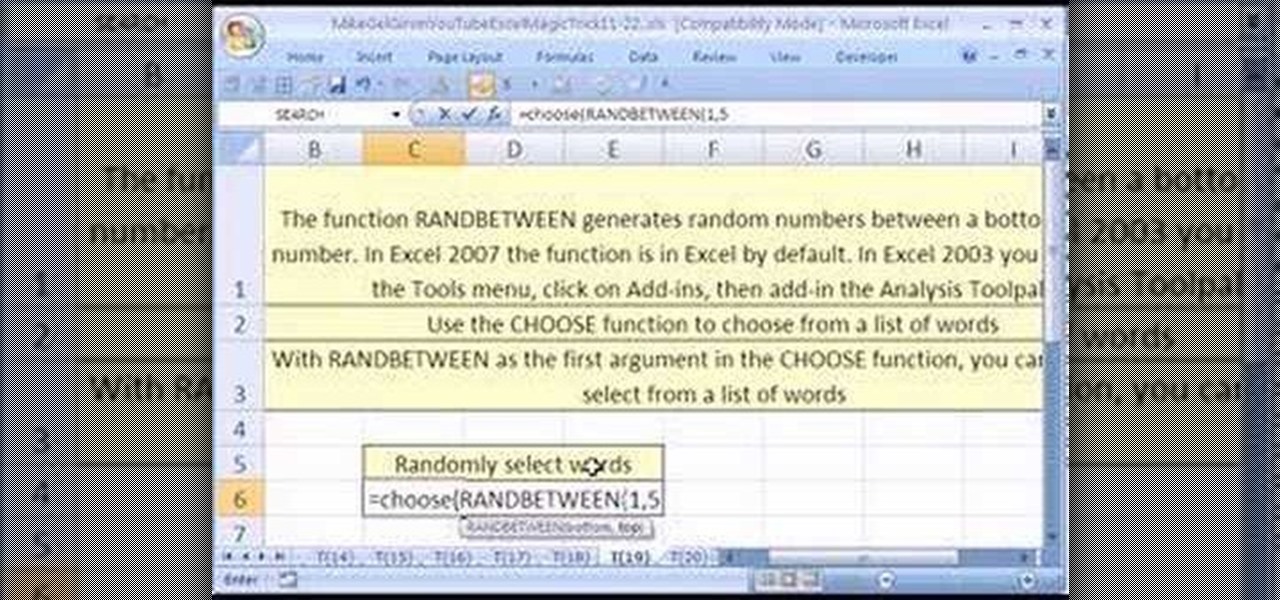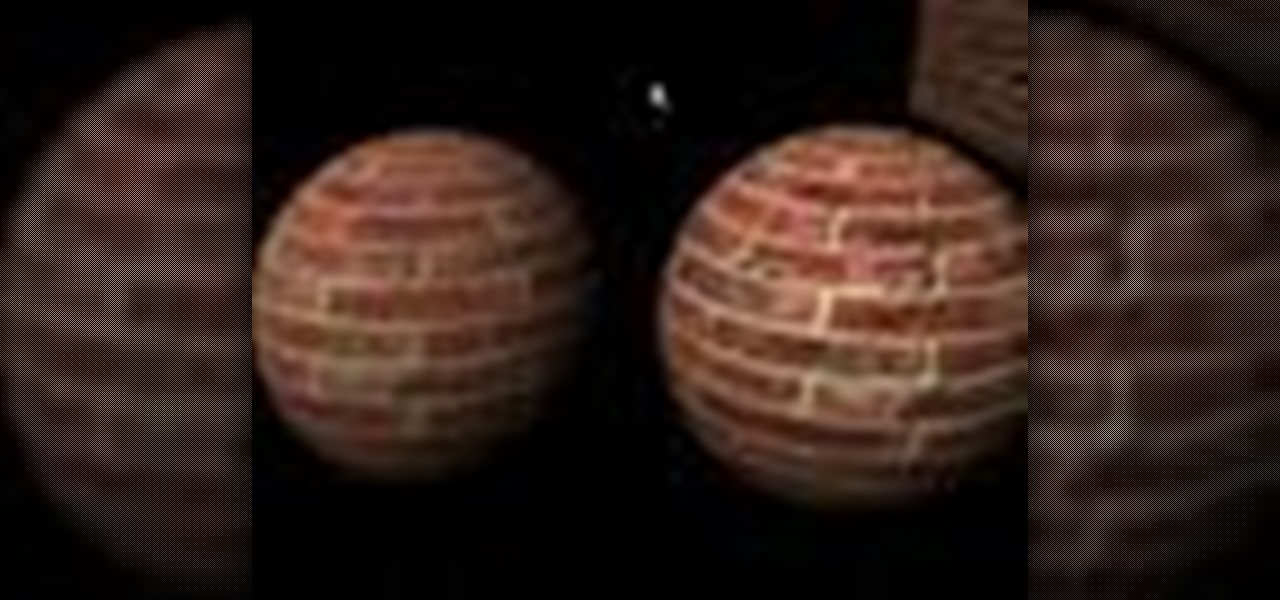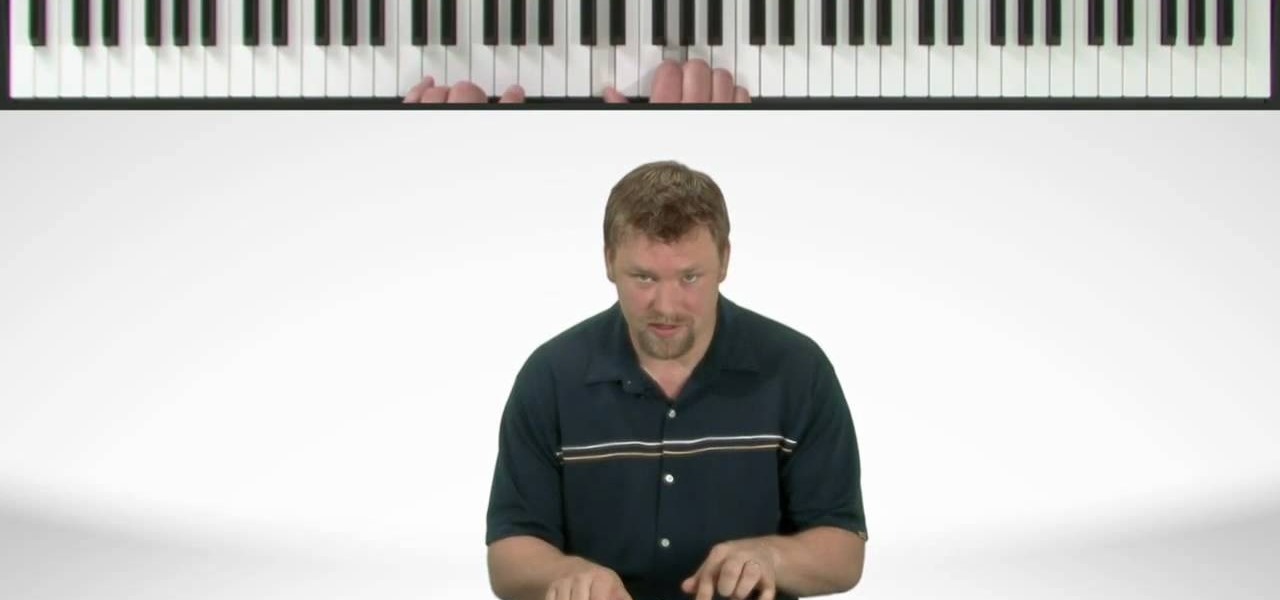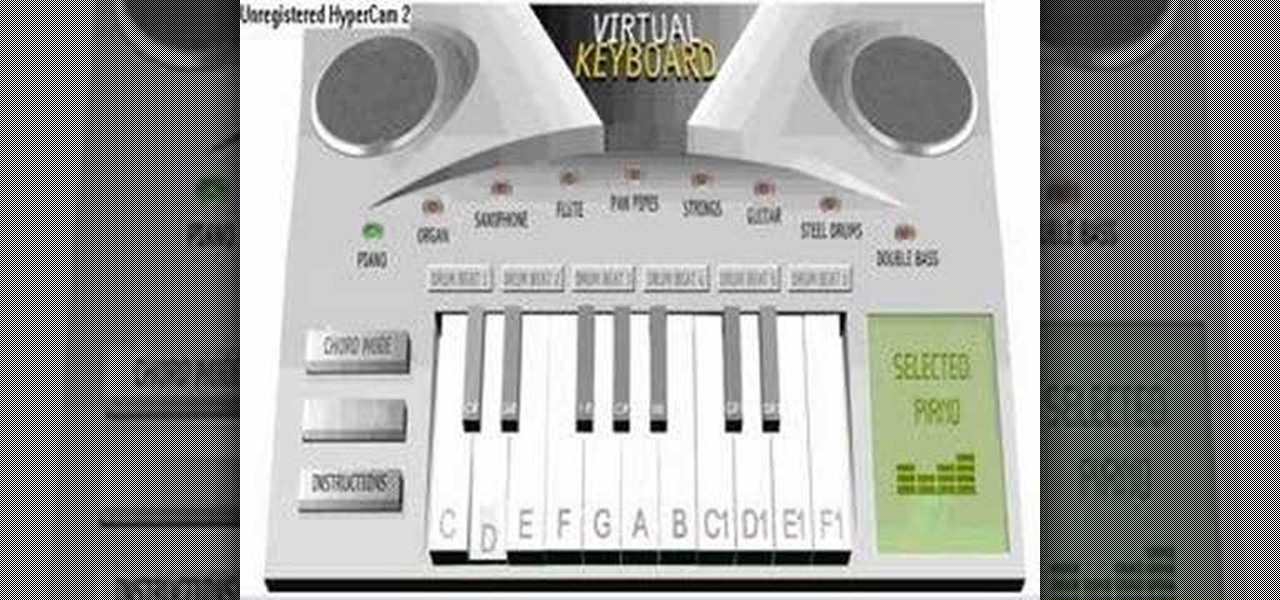Like it or not, Apple rules the world right now. Well, at least the electronic gadget world. Every single person and his or her mother has some sort of i-device: iPhone, iPod, iPad. So don't go iBroke the next time you want to add more songs to your iPhone or iPod by transferring all of your media files into iTunes readable formats.

How to easily fix the missing tags in your MP3 collection using free software called Fixtunes. The tags on an MP3 file identify things like the Song Title, Recording Artist, Album Name, Genre, Track Number, etc. When you buy songs from places like the iTunes Music Store or MP3.com these tags are complete. Some of the songs in your iTunes library may have incomplete tags. This is how you fix them.

Come see how to master your own music tracks with software by Studio One! Just follow the step by step instructional video. Mastering is done from the project page, which is not available in Studio One Artist. If you want mastering features, please upgrade to Studio One Professional. How to Master a song using Studio One: Adjust song start and end markers: Click on Open Marker Track button. Click and drag start and end markers to the beginning and end of the song. Master a song in a new proje...

In need of a sunny, blue sky? Generate one in GIMP! Whether you're new to the GNU Image Manipulation Program, GNU's popular free graphics editor, or a seasoned designer just looking to pick up a few new tips and tricks, you're certain to enjoy this free video software tutorial. For more information, including detailed, step-by-step instructions, and to get started making realistic clouds in GIMP yourself, take a look.

New to Microsoft Excel? Looking for a tip? How about a tip so mind-blowingly useful as to qualify as a magic trick? You're in luck. In this MS Excel tutorial from ExcelIsFun, the 392nd installment in their series of digital spreadsheet magic tricks, you'll learn how to randomly generate 1, 0 and blank values with the CHOOSE, RAND, RANDBETWEEN and INT functions.
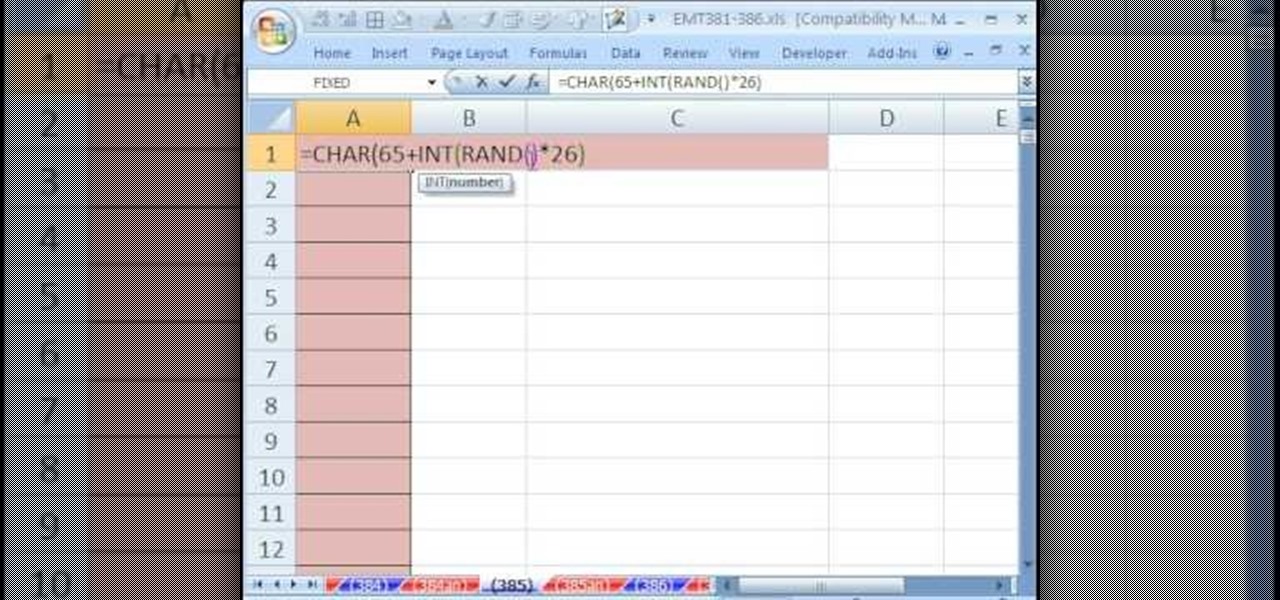
New to Microsoft Excel? Looking for a tip? How about a tip so mind-blowingly useful as to qualify as a magic trick? You're in luck. In this MS Excel tutorial from ExcelIsFun, the 385th installment in their series of digital spreadsheet magic tricks, you'll learn how to generate random letters without RANDBETWEEN function using the formula =CHAR(65+INT(RAND()*26)).

New to Microsoft Excel? Looking for a tip? How about a tip so mind-blowingly useful as to qualify as a magic trick? You're in luck. In this MS Excel tutorial from ExcelIsFun, the 19th installment in their series of digital spreadsheet magic tricks, you'll learn how to use the CHOOSE and RANDBETWEEN functions to randomly generate words.

This tutorial shows you how to generate normal maps to add depth to your textures in Maya.

This video is another in a series on working with Zbrush to create textures to be used in Maya. This particular video covers generating diffuse maps.

In this video tutorial, viewers learn how to create playlists in iTunes. Begin by clicking on the + button at the bottom of the program window. An untitled playlist will appear. Name the playlist. To add a song to the playlist, drag a song from your library into the playlist. Users are able to add as much songs as they wish. To view the songs in the playlist, click on the playlist. Users are also able to rearrange the song order by dragging songs up or down. This video will benefit those view...

Apple hasn't refreshed its text tones on iPhones since iOS 7. That's six years of the same sounds. And while text tones like Bamboo and Hello have undoubtedly aged like fine wine, that's still too long to live with the same old sounds day after day. Let's take matters into our own hands — let's make our own text tones, right in Music on macOS 10.15 Catalina.

Music producer Mark Ronson, fresh off his Oscar win for Best Original Song as a co-writer of "Shallow," the song by Lady Gaga and Bradley Cooper for the movie A Star Is Born, has now added augmented reality to his varied repertoire.

From XXXTentacion to R. Kelly, many artists have been accused of inappropriate actions, so some of us just don't want to hear their music anymore. However, each time streaming services attempt to ban such artists, they face heavy backlash. Recognizing this, Tidal decided to offer a different solution.

The first annual Snap Partner Summit kicked off on Thursday in Los Angeles, and with it came some new products announcements, several of which enhance Snapchat's already robust augmented reality powers.

One of the things that sets a seasoned hacker apart from the script kiddies is the ability to effectively sneak past antivirus defenses when executing an attack. One way to do this is to use custom shellcode in an exploit. Not everyone is an expert at writing shellcode, but luckily there's an easy way to do this that is both quick and effective.

A growing trend for many artists (most recently Kanye West) is to offer exclusive or experimental tracks on music streaming sites like SoundCloud or YouTube before releasing them anywhere else. On rare occasions, some of these great songs never make their way onto an official album, which can be disappointing for die-hard fans who need to download every song available from their favorite artist or band.

The right music can spur you to pick up the pace during an intense workout, pep you up before you hit the treadmill or walking path, and even encourage you to lift for just a few extra reps. Although we all have our favorite workout playlists, scientists have discovered what it is, exactly, that makes you workout harder when certain songs begin.

Here's a short and to the point tutorial teaching how to Bass Boost your songs with Audacity. To download Audacity for FREE you can go to the official Audacity website. You may want to Bass Boost your songs for many reasons, so here's a tutorial on how to do just that with the popular, Free, and easy to use software called Audacity.

There are songs that we love, songs that make us sad, and songs that change the way we view the world—and that's something that Steve Jobs knew all too well.

While Apple's Continuity feature has certainly impressed me, I can't help but feel like it could be used to create a better connection between my iPhone and Mac. Sure, Handoff allows me to pick up where I left off in certain applications between the two devices, and it lets me pick up calls and send text messages on my Mac, but I want even more functionality.

Shazam has ushered in an age where any song we like, but don't recognize, can be almost instantly identified. While the whole process is easy enough—just pull out your phone and hit a button—there are still moments where we might miss those quick and fleeting tunes.

In this video you are shown how to play Prenzlauerberg on accordion. You will use the right hand for the melody. Both hands will be used. Your tutor divides the song into three playable components, after you develop skill in playing them you can piece them together. The song starts on G, the chords played include G minor, C minor and D7. The D7 chord includes the notes D, F sharp and C. When playing a chord you hold all of the notes (keys) of the chord at the same time. Also, playing D7 chord...

If you would like to play "That's Just the Way it is" on the piano you first should realize this song is in the key of G! The phrase that starts this song first starts with A minor then goes to E minor. Next, go to D and down to a C and to a G then back to A minor. That is the first phrase of the song. Continue to practice this phrase. Now to start the chorus, you should play a G on the left hand and then A , B, G and go to the F on the left hand with G, A, F. When you go to the C it's just D...

TubeTutorials teaches viewers how to legally put free ring tones on their iPhone 3GS! First, go to start menu and click on computer. Click on organize, layout and make sure menu bar is checked. Click on tools and go to folder option go on view and uncheck 'hide extensions for known file types' and click 'apply'. Now open iTunes and pick a song you want. First, right click the song click get info. Go to options and click start time and stop time. Copy the stop time and change the stop time and...

gjtfreak demonstrates a new free tip for the iPhone 3G on how to get free ringtones on a Windows Vista environment in this video. Firstly go into the start menu open control panel option and from that open folder option. Click on view and find a box that says hide extensions for known file types and unclick that box click apply and then OK. Secondly open up iTunes and pick the song you want to use and go into the preferences column at the top left of the iTunes window. Make sure that the ring...

Check out this awesome Achievement Hunter video to learn how to get the Song easter egg in Call of Duty: Black Ops Annihilation Shangri-La Zombies. Learn where to find the three moon rocks you need to activate this Easter egg.

Mumford and Sons and their hit song "Little Lion Man" have officially arrived since the Grammies, and if you don't know how to cover this song you're going to be underequipped to impress fellow cocktail-party guests. Watch this video for a silent but comprehensible guide to playing "Little Lion Man" on piano.

Need to back up the (non-MP3) files on your CD in a device that can store more than 20 songs at once? Aggregate all the songs on your CDs and make use of bigger storage space (not to mention get rid of electronic clutter) by moving all these music files onto a USB flash drive.

Christmas is more than just Santa and presents under the tree— it's a time for family, festivities, love and more importantly— Christmas songs! And the quintessential Christmas song during the wintertime is none other than the "12 Days of Christmas".

"Cigarettes and Alcohol" might be the most honest song that Noel Gallagher wrote on the early great Oasis albums, and there are few songs better for tying one on to. Watch this video to learn how to play a cover of it on acoustic guitar, which is the best drunk instrument to play it on by far.

The Prodigy were one of the first groups to really grasp the potential of electronic music and bring it to the forefront of pop, and they are still fucking legend on the electronic scene. If you have Ableton Live 8, check out this video to learn how to produce their classic song "Voodoo People" in Ableton, including what samples to use and what to do with them.

G-DRAGON is one of the biggest names in K-pop, and like many K-pop stars of late is an absolutely phenomenal dancer. Watch this video to learn all of the steps to the dance from his music video for the song "Heartbreaker".

The piano is an intimidating instrument. 88 keys might seem like a lot to work with, but it's really less notes than a guitar. If you've been thinking about starting playing piano or keyboard and need some easy songs to get started on, watch this video to learn how to play six classic easy piano songs:

The Mortal Kombat theme is one of the most stirring pieces of music ever to emerge from the games industry. Once it gets in your head, it will be there every time you work out for the rest of your life. In this video you'll learn how to play the song on piano quickly and easily.

D.Gray-Man is still going in manga from, although unfortunately the anime show is done. It did leave us with this amazing song though, called "Musician". Watch this video to learn how to play it perfectly on piano and show you love for Allen Walker properly.

Kateikyoushi Hitman Reborn is a popular Japanese anime series that has yet to hit US televisions but is already insanely popular from being available on Crunchyroll. IN this video you'll learn how to play one of the series many beautiful songs "Tsuna Kakusei" on piano. It should get your psyched up for your next session of mob boss training.

In this tutorial, we learn how to play Paramore's "Pressure" on acoustic guitar. First, you will need to tune your guitar using drop D tuning. After this, listen to the song to get a feel for how it sounds as you play, and where the chords change. After this, learn the different chords you will be playing and start playing them on the intro of the song. Once you have this down, learn how to play the first verse, then the chorus and the rest of the verses. When finished getting through the son...

If you're an advanced ukulele player who's played what seems like every song out there, then get ready for a challenge like none your dexterous fingers have ever faced.

At one point or another you'be probably been in a relationship that resembles that which Roberta Flack sings about in "Killing Me Softly With His Words." The girl is madly in love with the guy but he's kind of, well, a douchebag who hurts her repeatedly. But she still hangs on.

In this video, we learn how to play "Lazy Eye" by Silversun Pickups on guitar. This is a riff based song, so you will need to learn how to use a lot of riffs to play it. First, play the open 11 and open 9 chords, which are going to be the most common in the entire song. The riffs are structured as two measures each with four beats. Each should be almost identical, so play it out to see if you have the sound correct while you are playing. Continue to play the song all the way through, keeping ...