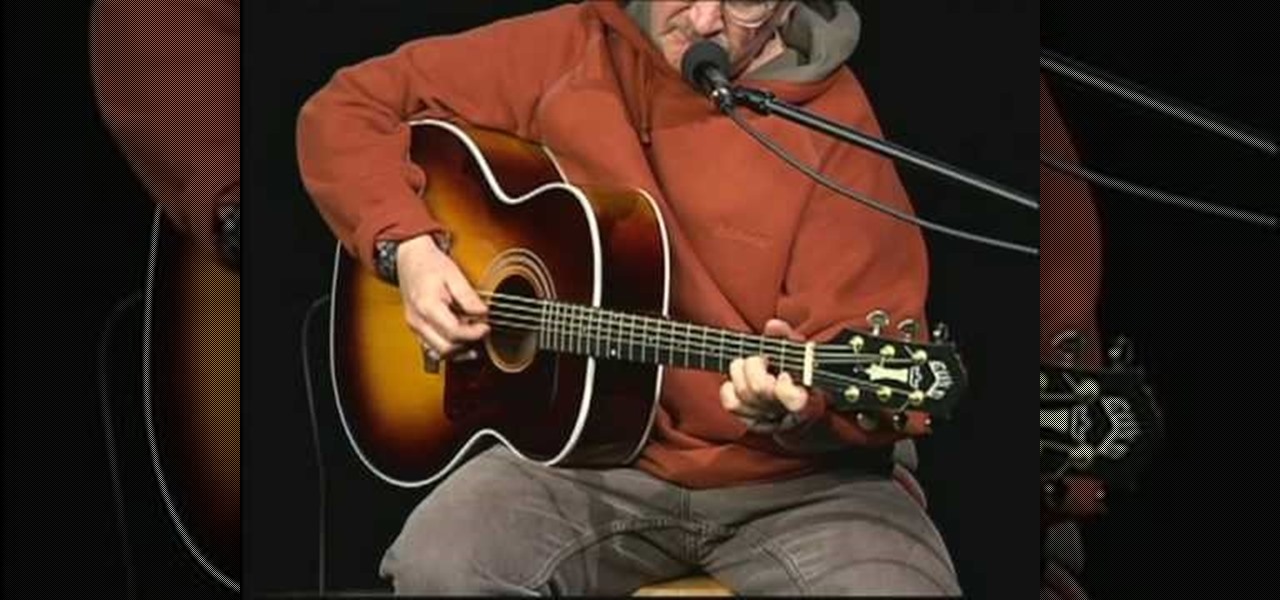The ukelele is a great little instrument that is easy to learn, sounds good, and is portable. How much better could it be? They work especially well for covering pop songs, since they're very simple and catchy, which is the essence of the ukelele. This video will teach you how to play four basic pop songs on the ukulele to get you started. They are:

If you told people you played folks songs even a decade or so ago, you could be sure that they would think you sat around outside a trailer park, a piece of hay stuck between your teeth and your fingers picking a banjo.

This is a video tutorial showing its audience how to play the song "Sea of Love" on the ukulele. The first step is to hold your ukulele properly. Then you can begin to play the notes. The notes in this song are in the following order: G, C, E, A. Then play the chords, B flat, D7, E flat, C7. Next to play the song you will play a loop of eight beats when you strum. Each beat is a down or an up strum. If you sing along to this song then you will be able to easily keep in tempo. Next you should ...

In this clip, you'll learn how to generate admin command prompts on a desktop or laptop computer running the MS Windows Vista operating system. For more information, including a complete demonstration of the process and detailed, step-by-step instructions, watch this home-computing how-to.

1.Here 10-50 and 300-400 numbers are taken for example to generate the random numbers within the limit in Excel. We using the command of "randbetween" for generate the random numbers and we won't get the decimal or fraction values.2.Now type "=randbetween(10,50)" which means to generate the random value between the bottom value of 10 and top value of 50 and click enter now we will get 11 as random generated number.3.Do the same thing for 300-400 as "=randbetween(300-400)".You will the 303 wil...

Comedian and actor Adam Sandler may be famous for his irreverant Jewish holiday hymn "The Chanukah Song," but he's also written several other holiday tunes that are of festive interest.

There's been no greater spiritual and musical collaboration in recent times than the "We are the World" song by artists like Justin Bieber and Jennifer Hudson for the Haiti relief effort.

The first Maroon 5 album, Songs About Jane, was an awesomely funky love story, and the songs all sound great on piano and are practically guaranteed to draw potential sexual partners to you. Watch this video to learn how to play the song "Sunday Morning" on piano. It's fairly challenging, so watch out.

"This Love" is the song that ensured that Maroon 5 would stick around for a while. Their new albums don't stack up too favorably to good old Songs About Jane, and if you're feeling the nostalgia watch this video to learn how to play an easy version of "This Love" on piano.

The entire Danny-Elfman-composed soundtrack to The Nightmare Before Christmas is hauntingly beautiful, and "Sally's Song" is no exception (much like her character). In this video you'll learn how to play a solo piano cover of the song, with all the notes conveniently overlaying the fingers in the video. How convenient!

"We Like Sportz" is one of the more divisive tunes by The Lonely Island, probably because it mocks a huge chunk of the group's fan base. Watch this video to learn how to produce the song's odd hip-hop beat using Reason 4.

Lady GaGa has taken over the pop universe largely on the power of her the awesome electronic production of her songs. If you want to capture some of that magic in your own tracks, watch this video to learn how to make the beat to her hit song "Poker Face" in Reason 4.

Lonely Island might be the funniest bunch of white dudes to ever produce a rap album, and "I'm on a Boat" perfectly captures the glory and the hypocrisy of modern hip-hop. This video will teach you how to produce the song's awesome beat in Reason 4.

Want to know how to perform the bass part to the Beatles' "Come Together"? Learn how to lay it down with this free video bass lesson, which presents a complete breakdown of the song's bass line. This tutorial is best suited for beginning players. For more information, and to get started playing this classic Beatles song on your own bass guitar, watch this how-to!

Le Freak by Chic is a popular song from the 70's and the epic bass player on the track was Bernard Edwards. The song for bass players is all about sticking in the pocket and grooving hard when it calls for it. In this excellent lesson you will learn how to play each section of the song from the intro, through the extended bridge, and more!

Justin Bieber appears to be here to stay, at least until his voice gets deeper, and his parade of hit songs continues unabated. This video will show you how to play one of his many huge singles, "U Smile" on the piano. You can even check out the sheet music to the song here.

The Pussycat Dolls have achieved more enduring popularity than many thought they would, and their song "When I Grow Up" still gets airplay today. This video for all you hip-hop dancers out there will show you the steps to a great dance you can do to the song, choreographed by Dutch dancer Spikey Lee.

Iyaz is the latest of the Caribbean dance-hall / r&b starts to follow in the wake of Ben Kingston, and his song "Replay" has been a huge hit. If you need a good dance to use for it, look no further! This video will show you all of the choreography for an awesome dance to the song.

The ukelele is a great little instrument that is easy to learn, sounds good, and is portable. How much better could it be? They work especially well for covering pop songs, since they're very simple and catchy, which is the essence of the ukelele. This video will teach you how to play the hit song "Break Your Heart" by Taio Cruz on ukelele.

The ukelele is a great little instrument that is easy to learn, sounds good, and is portable. How much better could it be? They work especially well for covering pop songs, since they're very simple and catchy, which is the essence of the ukelele. This video will teach you how to play the hit song "Baby" by the king of online video himself Justin Bieber on ukelele.

The ukelele is a great little instrument that is easy to learn, sounds good, and is portable. How much better could it be? They work especially well for covering pop songs, since they're very simple and catchy, which is the essence of the ukelele. This video will teach you how to play the hit song "My Boo" by Ghost Town DJ's on ukelele.

The ukelele is a great little instrument that is easy to learn, sounds good, and is portable. How much better could it be? They work especially well for covering pop songs, since they're very simple and catchy, which is the essence of the ukelele. This video will teach you how to play the hit song "Watcha' Say" by Jason Derulo on ukelele.

The ukelele is a great little instrument that is easy to learn, sounds good, and is portable. How much better could it be? They work especially well for covering pop songs, since they're very simple and catchy, which is the essence of the ukelele. This video will teach you how to play the hit song "Just a Friend" by Mario on ukelele.

The ukelele is a great little instrument that is easy to learn, sounds good, and is portable. How much better could it be? They work especially well for covering pop songs, since they're very simple and catchy, which is the essence of the ukelele. This video will teach you how to play the hit song "Best I Ever Had" by Drake on ukelele.

The ukelele is a great little instrument that is easy to learn, sounds good, and is portable. How much better could it be? They work especially well for covering pop songs, since they're very simple and catchy, which is the essence of the ukelele. This video will teach you how to play the hit song "No Air" by Chris Brown ft. Jordan Sparks on ukelele.

The ukelele is a great little instrument that is easy to learn, sounds good, and is portable. How much better could it be? They work especially well for covering pop songs, since they're very simple and catchy, which is the essence of the ukelele. This video will teach you how to play the hit song "Replay" by Sean Kingston on ukelele.

The ukelele is a great little instrument that is easy to learn, sounds good, and is portable. How much better could it be? They work especially well for covering pop songs, since they're very simple and catchy, which is the essence of the ukelele. This video will teach you how to play the hit song "I Gotta Feeling" by the Black Eyed Peas on ukelele.

The ukelele is a great little instrument that is easy to learn, sounds good, and is portable. How much better could it be? They work especially well for covering pop songs, since they're very simple and catchy, which is the essence of the ukelele. This video will teach you how to play the hit song "You Remind Me" by Usher on ukelele.

The ukelele is a great little instrument that is easy to learn, sounds good, and is portable. How much better could it be? They work especially well for covering pop songs, since they're very simple and catchy, which is the essence of the ukelele. This video will teach you how to play the hit song "Easy" by The Commodores (with a young Lionel Ritchie on vocals) on ukelele.

The ukelele is a great little instrument that is easy to learn, sounds good, and is portable. How much better could it be? They work especially well for covering pop songs, since they're very simple and catchy, which is the essence of the ukelele. This video will teach you how to play the hit R&B song "Bed" by J. Holiday on ukelele.

The ukelele is a great little instrument that is easy to learn, sounds good, and is portable. How much better could it be? They work especially well for covering pop songs, since they're very simple and catchy, which is the essence of the ukelele. This video will teach you how to play the hit song "Birthday Sex" by Jeremih on ukelele.

The ukelele is a great little instrument that is easy to learn, sounds good, and is portable. How much better could it be? They work especially well for covering pop songs, since they're very simple and catchy, which is the essence of the ukelele. This video will teach you how to play the YouTube ukelele original "The Breakup Song" on ukelele.

The ukelele is a great little instrument that is easy to learn, sounds good, and is portable. How much better could it be? They work especially well for covering pop songs, since they're very simple and catchy, which is the essence of the ukelele. This video will teach you how to play the hit song "Cater 2 You" by Destiny's Child on ukelele.

Want to know how to play the Simpsons theme song by Danny Elfman on the guitar? Learn how with this free video guitar lesson. While this tutorial is best suited for intermediate players, guitarists of all skill levels can play along given a little sticktoitiveness. For more information, and to get started playing this classic theme song on your own guitar, watch this how-to!

This song has an alternating bass, like most of Hurt's songs. So if you want to start playing the Delta Blues, this is a great beginning lesson for those already playing guitar. Learn to play Mississippi John Hurt's "C.C. Ryder" on your blues guitar.

In this tutorial, we learn how to put music onto any iPod using the iTunes application. First, plug in your iPod to your computer via the USB cable. Then, open iTunes on your computer and find your music library. After this, you will find the songs that you want to put on your iPod and drag them to the file that has your iPod. If you want to transfer it all, just click the sync button on the bottom of the page. This will put everything you have downloaded to your iPod. When finished, you can ...

In this video, we learn how to install the Amazon downloader with Shawn Powers. First, go to the Amazon website and find the MP3 downloader. Download this to your computer, then install it on your computer. Once it's installed, it's a program you can use to download MP3s. You will also get a free song once you download this, then you can save it to your downloader. Once you are finished, you will be able to transfer this music to your device. This will work under Linux, so it's a great tool y...

How to test your graphic frame rate in iTunes

MicroHelper demonstrates how to transfer music, pictures, videos from an iPod to any computer using the SharePod application. Go to Get SharePod, click download and save the winrar file into your desktop. You can either use WinZip or winrar to open any .rar file. After finishing the download, extract the files. Click on the SharePod icon to launch the program. Once the SharePod program has launched, connect your iPod to your computer, the SharePod program will show the contents of your iPod. ...

Voice Changer Software works well with many different Media Players. It is able to capture the audio stream, morph the voice of the songs, change the Equalizer of the songs, add audio effects to enrich the color of the song, and much more. This tutorial shows you how to remix a song in Voice Changer Software Diamond 6.0. Start by playing and morphing the song, then record the song in morphed effects to get your remix.